The 7 Best ClickUp Integrations for Teams
Software tools are a lifesaver. You might not realize it when you’ve worked with them for a while, but try working exclusively with email for just a week. You’ll know the difference right away.
But while these tools have become essential for knowledge workers, they can also cause problems. The more tools you add to your stack, the more you have to jump back and forth between them. Even a tool like ClickUp — “one app to replace them all” — can fall victim to this. This is why if you use it, you should brush up on the essential ClickUp integrations for your workflows.
Let’s take a look at some of these.
ClickUp integrations for better communication
Slack
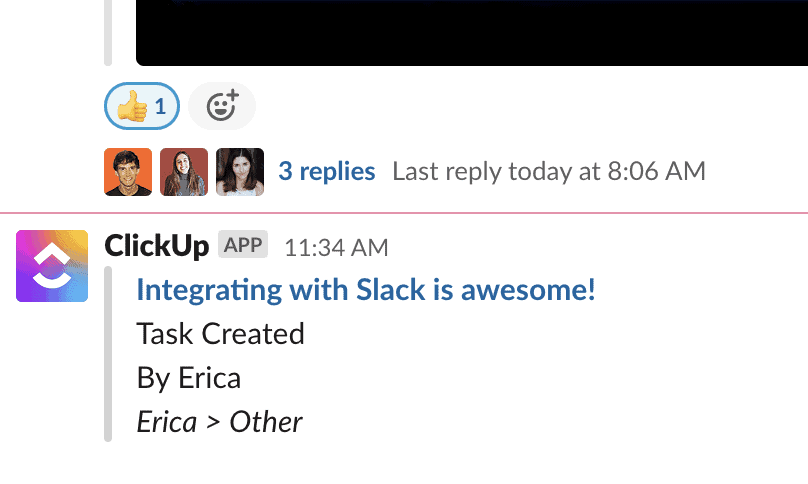
Slack is the preferred communication hub of countless teams in today’s modern workforce. Hundreds of thousands of messages are sent through Slack daily, including conversations about tasks to be completed. This is why treating your communication channel as an extension of your project management tool makes it nice and simple to keep track of work requests whenever they come in.
How does it work?
ClickUp’s Slack integration allows workers to create a new task from either platform. When using Slack, use the command “/clickup new ” to turn Slack messages into ClickUp comments or tasks, move tasks, change a status, assignee, priority or due date, and more.
You can get try Unito’s integration between ClickUp and Slack here.
Zoom
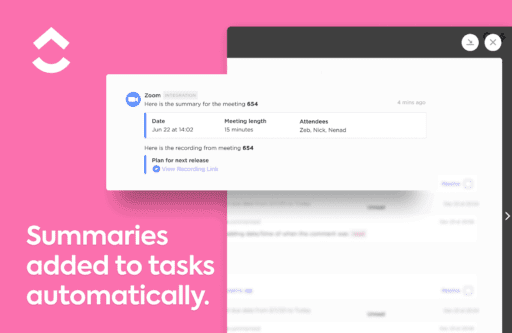
Zoom is a video conferencing platform whose use soared during the pandemic as teams shifted to remote work. It’s used by users to host and attend meetings and conferences virtually with other Zoom members around the world. Zoom’s ClickUp integration has been a handy way for teams to integrate their video meetings within their project management workflows.
How does it work?
When you integrate Zoom with ClickUp, you can start a Zoom meeting directly from your project management tool. Additionally, you can view recorded Zoom meetings directly from your ClickUp tasks once the meeting ends, so you can revisit any key communications that took place around a project. Much like Slack, you can use the /zoom command to open the Zoom app from ClickUp in no time.
ClickUp integrations for customer-facing teams
Zendesk
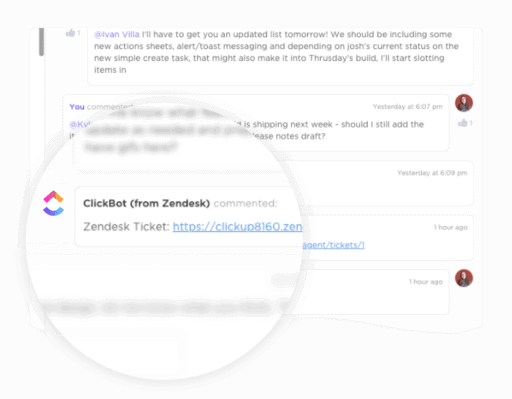
Many businesses turn to Zendesk as their cloud-based sales, CRM and customer support platform to solve tickets and nurture meaningful relationships with their customers. Its accessible interface allows users to easily connect with their customers via a slew of channels such as phone, email, social media, direct chat, and more. It currently integrates with hundreds of applications, and you guessed it — ClickUp is on that list!
How does it work?
Integrating ClickUp and Zendesk allows you to easily turn a Zendesk ticket into a ClickUp task, setting everything from an assignee and due date to jotting down information related to specific tasks. The integration helps teams avoid jumping back and forth between tools by allowing users to attach numerous ClickUp tasks to a Zendesk ticket, and what’s more, teams can view links in both ClickUp and Zendesk with status updates, in real-time!
Intercom
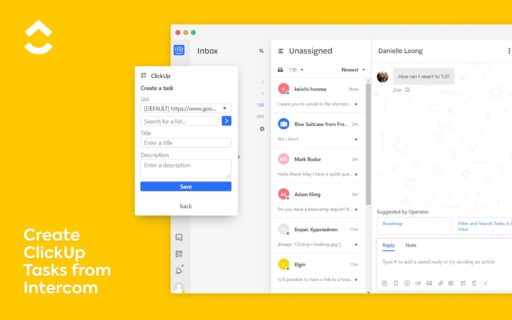
This customer communications platform facilitates relationship building with users via conversational messenger-based experiences. All teams across an organization can use the user-friendly interface of Intercom, from marketing and sales to support and even product. It gives great data and visibility on who customers are and how they behave in an app or on a website. For teams who want to streamline these communications and learnings with their work management tools, Intercom can easily be integrated with ClickUp!
How does it work?
To improve Intercom’s productivity and link your discussions to existing tasks in ClickUp, simply create a ClickUp task directly from your Intercom inbox and see real-time task status updates directly in Intercom. You can get this integration here.
ClickUp integrations for collaborative workflows
Miro
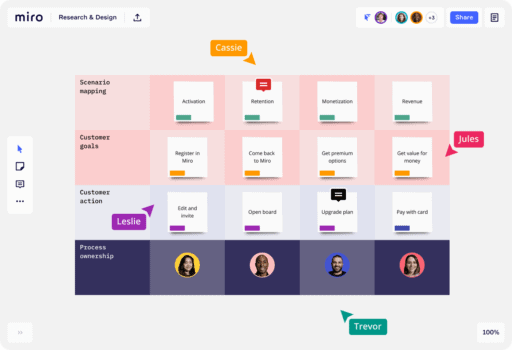
One of the greatest challenges of moving to remote work over the past 2 years has been finding a way to collaborate effectively and creatively with team members from behind a screen. Miro has become a trusted remedy for this dilemma, making it possible for teams to brainstorm digitally, map out ideas in a visual way and even plan agile workflows, all made easier with Unito’s ClickUp to Miro integration.
GitHub
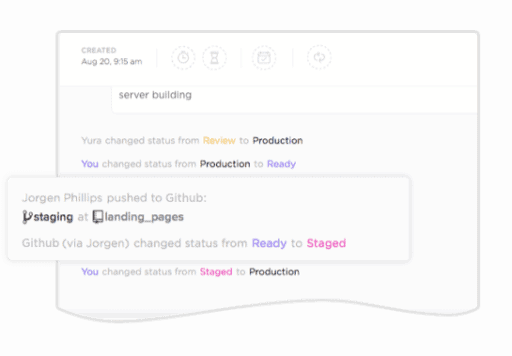
This code hosting platform lets developers manage and collaborate on open-source programming projects, in the cloud. Coders deem it one of the most effective Git repositories (basically, virtual storage of your project). Using version control software lets teams work asynchronously on projects, autonomically updating any changes made to the code so each team member is always working from the most recent version. With so much action going on, it’s key to connect Github to your project management workflow in order to work more efficiently. That’s where the ClickUp integration comes in.
How does it work? You can actually sync issues in GitHub to ClickUp tasks with Unito allowing teams to track comments and merges directly within ClickUp’s activity feeds. You’ll even receive ClickUp notifications when GitHub activities are added to tasks, so you’ll have a clear view of changes being made and what needs to be done, all in one place.
Two-way ClickUp integrations for your entire stack
Unito
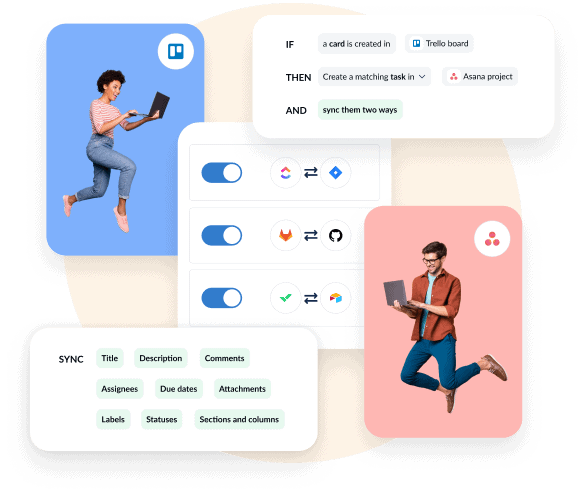
Unito is a no-code workflow management platform with some of the deepest two-way integrations for the most popular tools on the market. Where many ClickUp integrations only cover simple, one-way automation (e.g. a ClickUp task becomes a Zendesk ticket), Unito will keep both items in sync across tools as you update them. Utilize deep ClickUp integrations with other tools, such as integrations for ClickUp + Google Sheets, ClickUp + Trello, ClickUp + Jira, as well as ClickUp + Asana. You’ll also find integrations for a host of other tools, from CRMs (eg. ClickUp + Salesforce) to version control tools, spreadsheets, and more.
Better yet, every single tool on this list, from GitHub to Zendesk and Miro, can be integrated with ClickUp using Unito.
How does it work?
With Unito, you can turn ClickUp tasks into any kind of work item, like a support ticket, a card, a row in a spreadsheet, and more. Then, the two items are automatically updated when a change is made to one of them, no matter which tool that change is happening in. That means you don’t need to constantly switch from tool to tool every time you need an update.
Want to know more?
Unito's two-way integration for ClickUp is the best way to keep visibility on cross-functional projects and work across teams and tools.
Did it click?
Consider ClickUp and its integrations a productivity hack allowing for less time spent playing the “tool hop” game, and more time focusing on the actual work at hand. Streamlining tools and converging platforms to work in tandem with task and project management workflows is one large step on the path towards more efficient time and task management.


