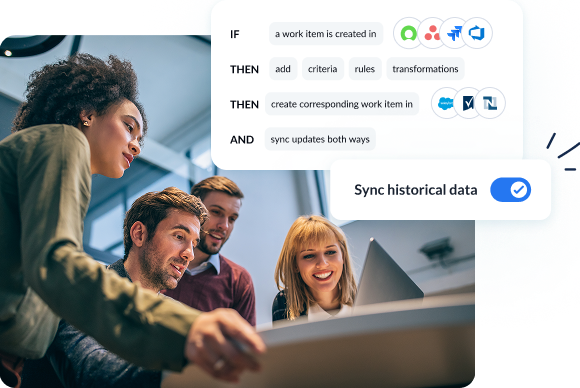
Real-time 2-way sync, out of the box
Set up, tune, monitor, and evolve integrations without writing code
No-code, high control
Quickly configure and manage integrations via a user-friendly interface. Plus, custom configuration is always available for tougher-to-handle use cases.
Sync rules
One rule replaces multiple triggers and actions and includes historical data. Determine exactly what data to sync, when and where - down to the direction of the update field.
Field mapping
Define how your data should relate across systems, and Unito takes care of the rest.
Bidirectional sync that brings your systems together in real-time
No complex recipes
Eliminate the need for managing multiple actions and triggers with Unito's integration engine that combines everything into a single, streamlined flow.
Quick implementation
Get up and running quickly without a dedicated team internally or outsource, freeing up expensive technical resources.
Easy maintenance
System upkeep and evolution are unavoidable, but native two-way sync makes it easy and cost-effective.
Integrate at scale without worrying about downtime or performance
Large datasets in sync, always
Maintain real-time data consistency across enterprise systems, while ensuring individual changes are replicated with very low latency.
Extend integrations
60+ out-of-the-box apps or build custom connectors to integrate any tool, including legacy systems.
Reliable & compliant data syncing
Unito's auto-scaling, intelligent API throttling and automatic recovery ensure uptime, even during peak loads and tool downtimes.
Sync any work items, fields, and level of hierarchy. Exactly how you need it.
Sync hierarchies
Sync all item types
Sync any attributes
Enterprise-grade control and reliability
Unito is designed to meet the highest standards of security and performance.
SOC 2 Type 2 certified
GDPR and CCPA compliant
- SSO
- End-to-end encryption
- Access controls and flow permissions
- Centralized monitoring tools
- No data stored by Unito
Real-world ways Unito simplifies integrations
Handle even the most complex workflows with powerful enterprise features
-
Configurable rules
Set granular conditions for what data syncs and how, using precise filters and logic controls. -
Field mapping
Map fields between tools manually or automatically, even when structures differ, ensuring consistent data transfer. -
User mapping
Map users across systems to ensure updates and assignments stay linked to the correct person in every tool. -
Custom field syncing
Sync non-standard fields across tools, supporting all formats like text, number, date, enum, and single select. -
Webhooks
Automatically configures webhooks to push changes in near real time (<1 min), ensuring up-to-date data across systems -
Attachment syncing
Seamlessly access attachments by copying files or syncing secure links—without ever storing your data on Unito’s servers. -
Comment syncing
Sync public and private comments, updates, and discussions between tools in real time with full context preservation. -
Historical data
Pull and sync past records to ensure historical data is reflected accurately across connected platforms. -
Hierarchies
Sync parent-child relationships, subtasks, and dependencies across platforms while preserving structure. -
Admin features
Centralize integration management with SSO support, role-based permissions, security controls, and monitoring tools. -
Developer Platform
Build private connectors to sync any tool with Unito and unlock two-way integrations for custom apps and APIs. -
Transformers
Modify and clean data during syncs, like reformatting fields or standardizing values between systems. -
Self-healing
Automatically detects loops, resolves conflicts at the field and sub-field levels, and retries syncs to keep workflows running without manual intervention. -
Auto-scaling
Horizontally scales infrastructure in response to load, enabling reliable, high-volume syncing without performance degradation. -
Auto-throttling
Automatically manages API call rates to respect platform limits and prevent service interruptions, even during heavy load spikes. -
Periodic scanning
Periodically scans for missed changes and recovers from app downtime or webhook failures, ensuring sync accuracy and historical consistency -
Duplicate flows
Copy existing workflows to quickly create and deploy new, similar sync setups with minimal effort. -
Record merging
Automatically detect and merge duplicate records across tools, including contacts, tasks, tickets, and custom objects, to maintain a single source of truth. -
Rich text conversion
Converts rich text between markup and markdown formats during two-way syncs, preserving structure and formatting across tools. -
Many-to-many sync
Support multi-hop, many-to-many syncing by connecting one item to multiple objects across different tools, maintaining full two-way sync across all connections.
