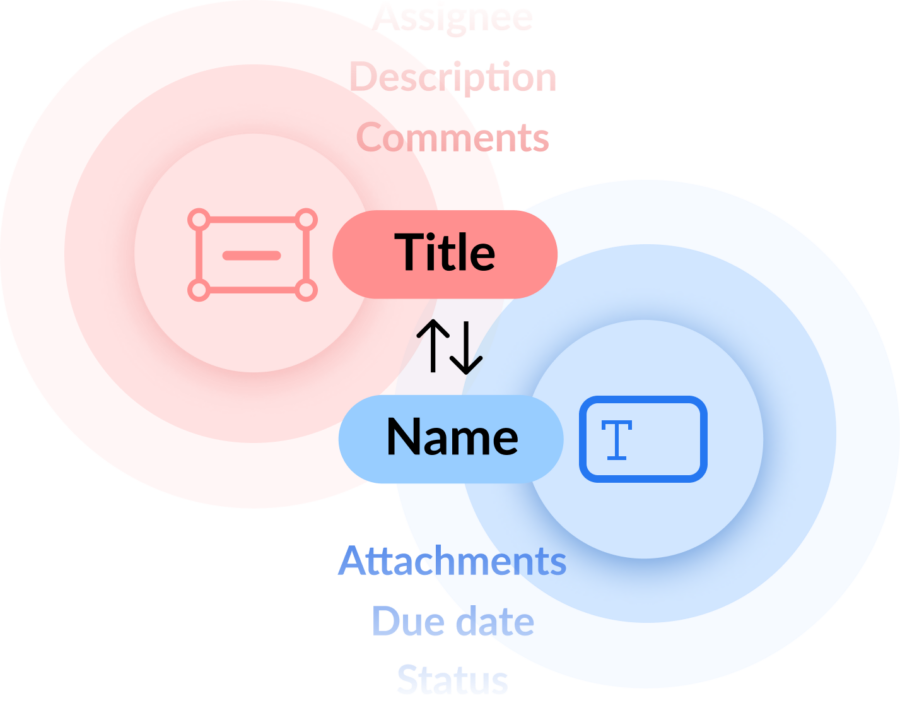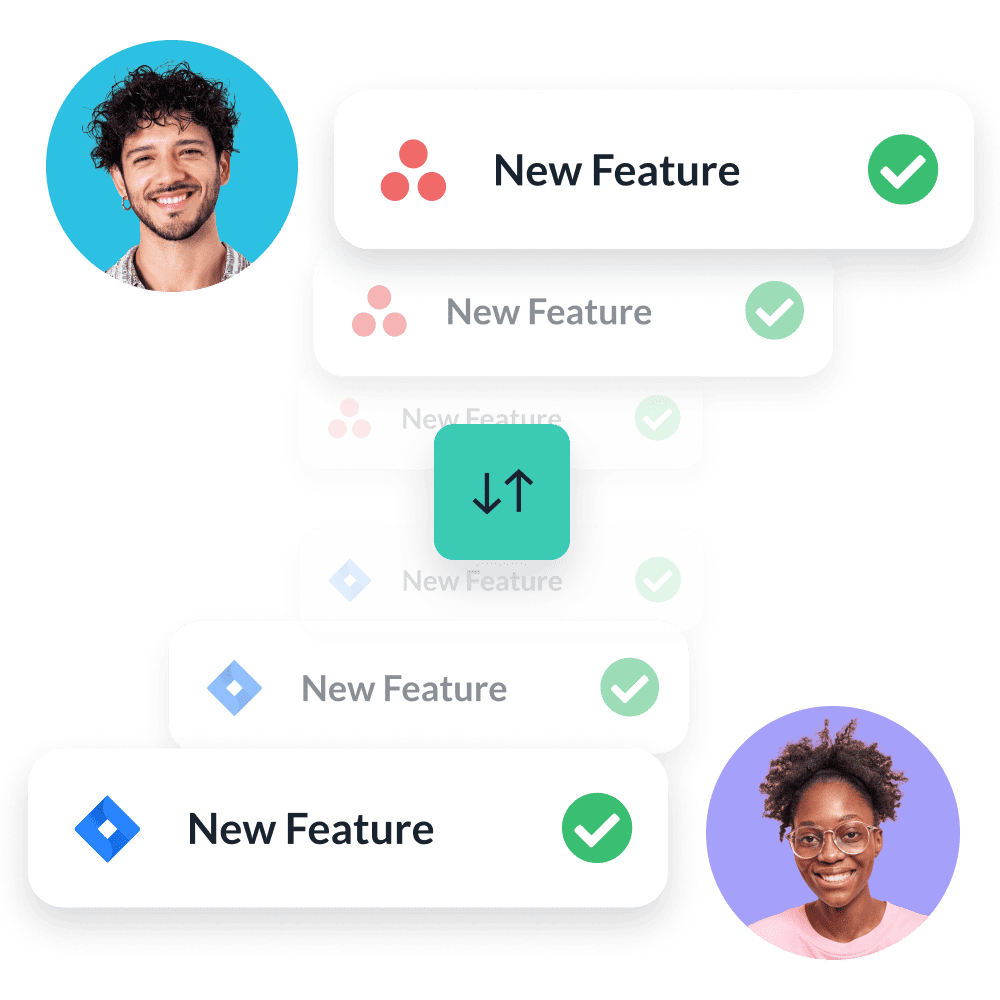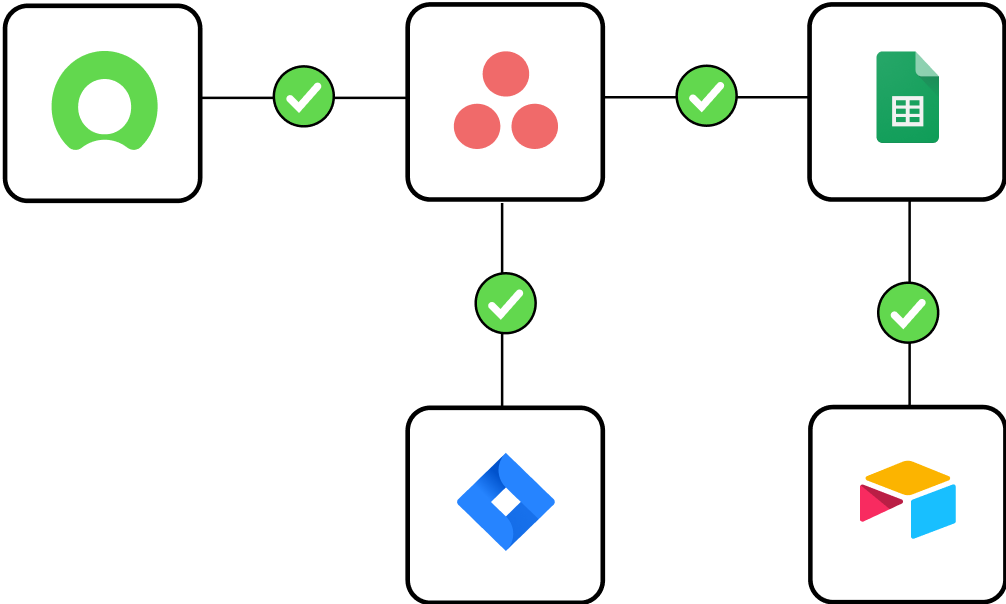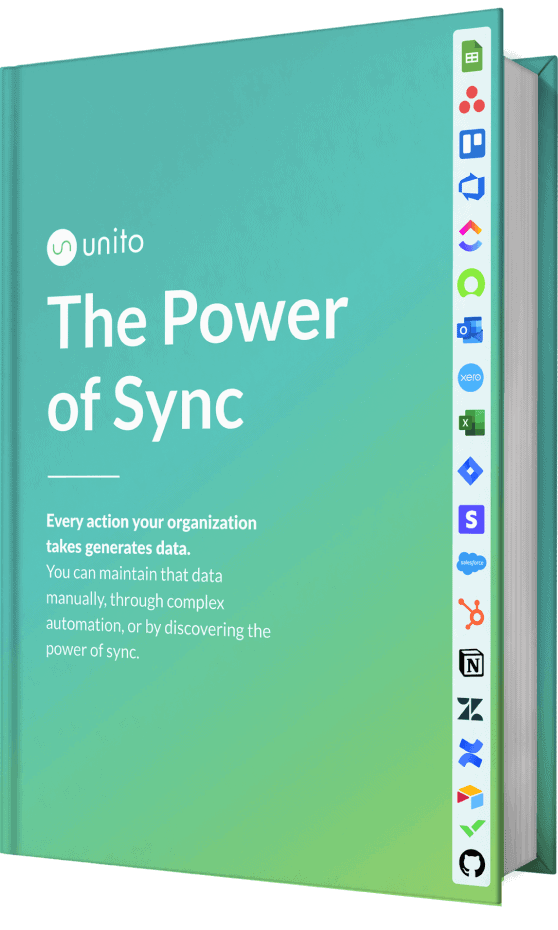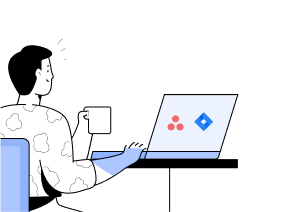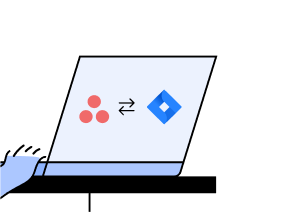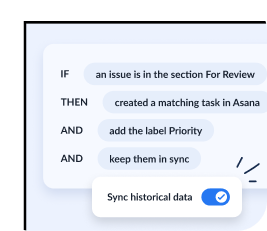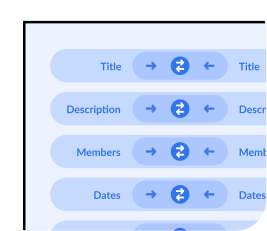Empower your team to create and sync data automatically from one tool to another
Your information can flow freely between tools with 2-way sync to save everyone from manual updates or tedious recipe-based automations.
A task in one app becomes a ticket in the next. A meeting in your CRM becomes a calendar event. Siloed data becomes fully integrated as changes in one tool appear in the other and vice versa.