Cloudwerx.tech | A Unito Customer Success Story
Patrick Castro, Anel Behric, and Caty Hernissey keep a busy sales team connected to their solutions engineers with Unito's real-time, 2-way integration between Salesforce and Jira.
Establish deep two-way workflows between the apps and tools you use. Unito syncs all standard and all custom objects back and forth between Salesforce and your other work software based on simple rules and filters set by you.
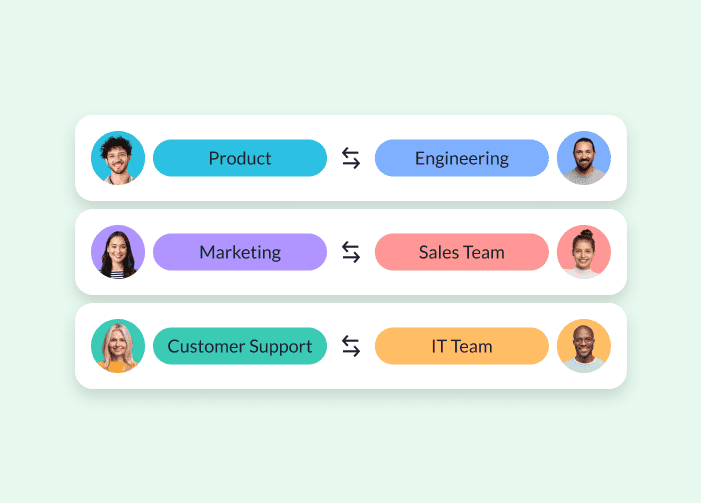
Unito syncs tasks, contacts and opportunities back and forth between Salesforce and your other tools out-of-the-box.
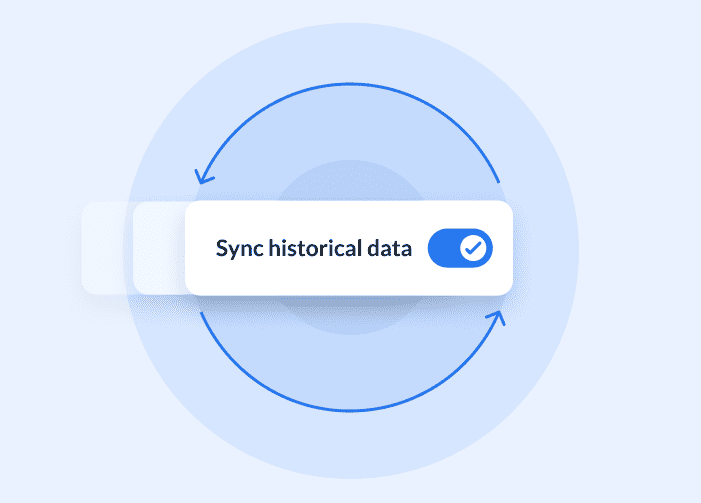
Unito doesn't just sync new data, it also gives you the option to sync all historical data that matches your rules.
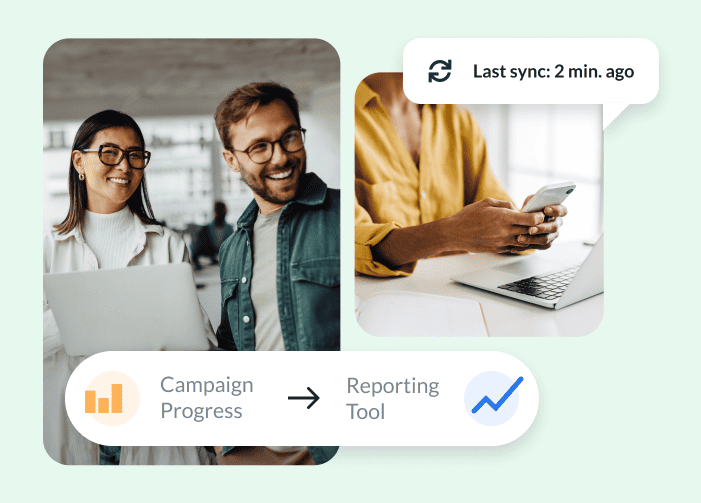
When information changes in one place, Unito automatically updates your synced data in another in real-time.
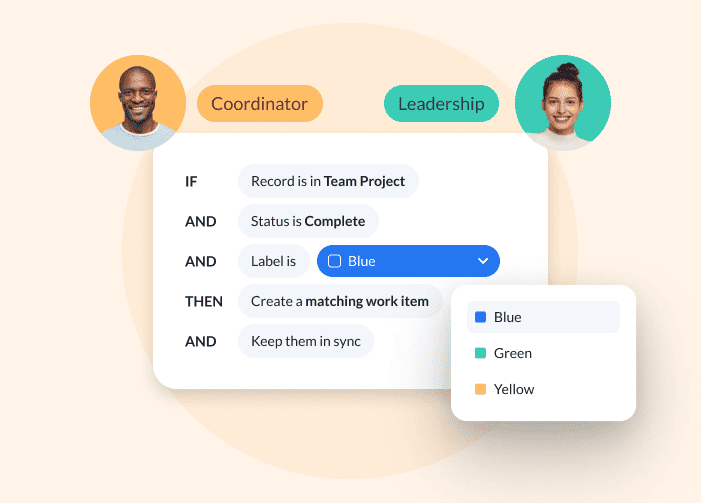
Control how your information syncs and where it goes with fully configurable rules that let you separate the data you need from the data you don't.

"Absolutely love the two way sync. Hands down the most amazing feature. It allows our pipeline to run seamlessly from Sales to Engineering, while ensuring everyone is on the same page in Salesforce and Jira. Unito's customer service is absolutely amazing as well. It's very easy to set up and get everything running.
Without Unito, we would have relied on many manual processes and there would be a huge gap between sales and engineering."
”When you're dealing with hundreds of records at a time, right. That turns into 500 minutes, maybe 600 daily. I can't imagine it being any less than five hours a day! I found Unito incredibly easy to use.”
Unito syncs all Salesforce standard objects and custom objects. Within these, Unito supports a range of Salesforce fields for various use cases. As these would be too numerous to list, below we've provided a list of supported Salesforce field types. Visit our knowledge base for more information about Unito's Salesforce integration.
Visit our knowledge base to learn more about Salesforce custom field types supported by Unito
| Field type |
One-way
|
Two-way
|
|---|---|---|
|
Auto number |
||
|
Boolean |
||
|
Currency |
||
|
Date |
||
|
Date/time |
||
|
Double |
||
|
Email |
||
|
Id |
||
|
Percent |
||
|
Phone |
||
|
Picklist |
||
|
Reference |
||
|
String |
||
|
Text |
||
|
Url |
Please note: Salesforce fields marked as ‘read-only’ can only be synced one-way from Salesforce to the other tool in your Unito flow.
See everything Unito's Salesforce integration can do in the Unito Help Center.