How To Use Native Integrations (And When To Use Something Else)
When you need to integrate your tools, you have more than a few options. Robotic process automation, workflow automation, two-way sync, and native integrations are just some of your options.
So what are native integrations? When should you use them?
What is a native integration?
An integration is a piece of software that bridges the gap between two other platforms, allowing for the transfer of data between them. A native integration is built right into another tool, empowering users to push data from that tool to another without any extra software. These integrations have different levels of functionality, with some only giving you a snapshot of what’s happening in another tool, while others can actually sync data back and forth in real time.
Why use a native integration?
There are many integration solutions out on the market, from two-way sync platforms to automation tools and robotic process automation. With native integrations just being one option among many, why use them at all?
- They’re easy to set up: Native integrations are built specifically for your tool by the team who built that tool. That means they’re usually easier to deploy than other integration solutions.
- They’re a strong choice for a first integration: If your team doesn’t have any integrations and knows they need one, native integrations are a great place to start.
- They might be enough for your needs: For some teams, a snapshot of data from another tool is more than enough. Think of project managers who just want a look into how software development projects are progressing.
5 examples of native integrations
Native integrations have seen a massive growth in popularity. That means just about any tool you use probably has a few already. Here are a few examples of native integrations, what they look like, and what they can do for your workflow.
Slack apps
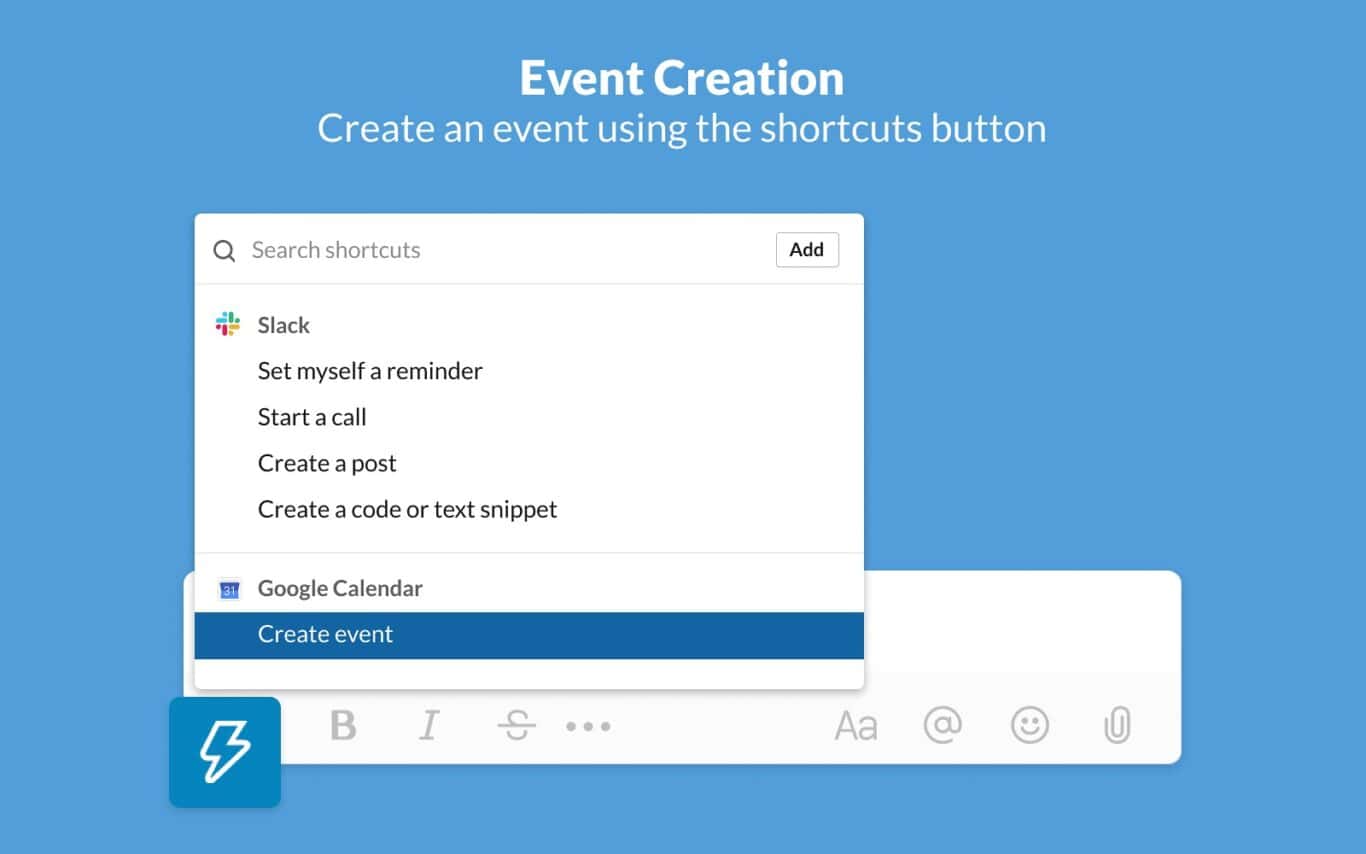
Slack apps give users extra functionality without leaving Slack. Some of them are built by the team at Slack while others are provided by third parties. With dozens of apps available, the exact level of integration you get can vary widely, but they all have one thing in common; you can use them without leaving Slack. Some of the most popular Slack apps include:
- Google Drive, which pushes notifications from Drive to Slack.
- Google Calendar, an app that lets you check your schedule and respond to meeting invites.
- Zoom, with which you can create Zoom meetings without leaving Slack.
- Jira, an app that gives you notifications and previews for Jira issues in Slack.
GitHub’s built-in Jira integration
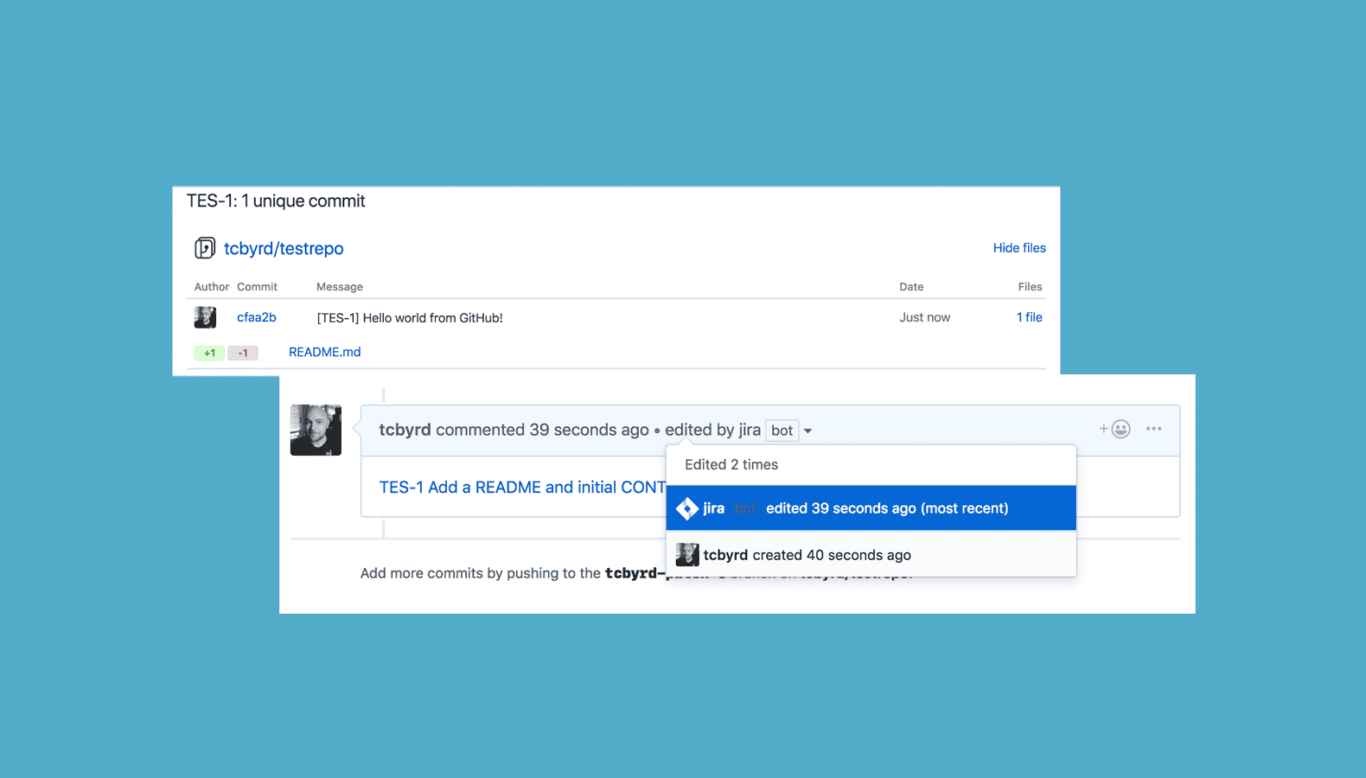
GitHub and Jira are two of the most popular tools for software teams, so it’s no surprise that GitHub would offer a native integration that brings the two together. With this integration, Jira users can get quick previews of any work happening in GitHub, while GitHub users can actually interact with Jira issues without leaving their tool. These interactions range from closing Jira issues to updating time-tracking fields.
Trello’s native Jira integration
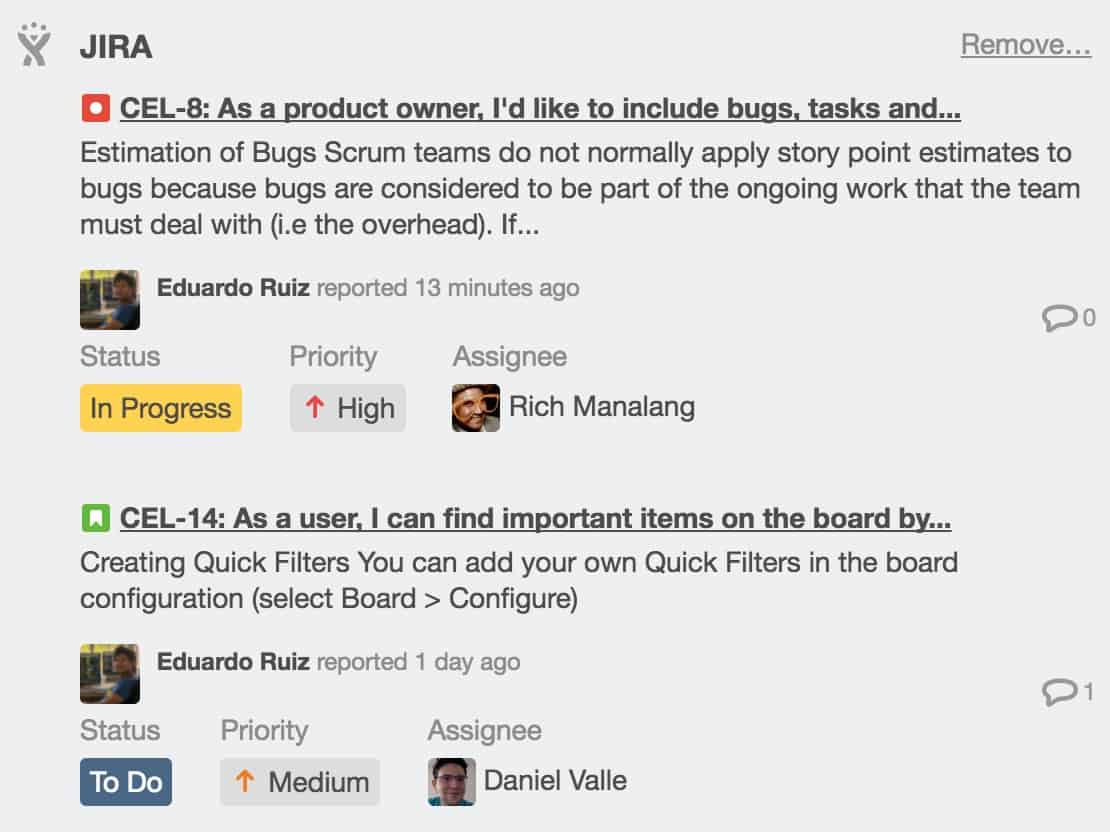
This Trello Power-Up lets Jira and Trello users collaborate on their work without jumping back and forth between the two tools. You can add a snapshot of a Jira issue in any Trello card with just a few clicks, giving project managers visibility on what’s happening in your software projects.
Asana’s native Jira integration
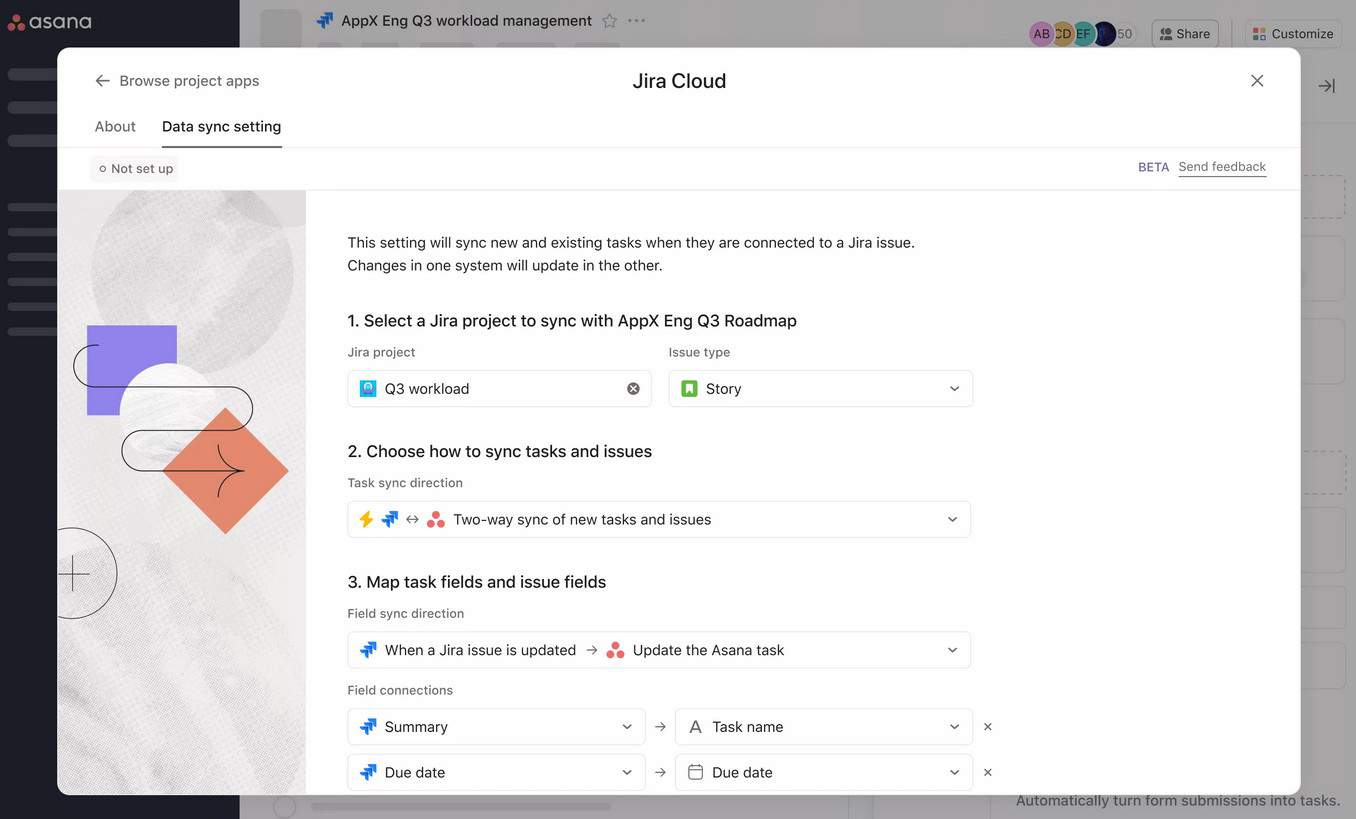
This native integration creates a two-way sync between Asana and Jira, so that Asana tasks become Jira issues and vice versa. That means teams in Jira can work with their issues populated with data from Asana, and Asana teams can work with data from Jira.
Trello’s GitHub Power-Up
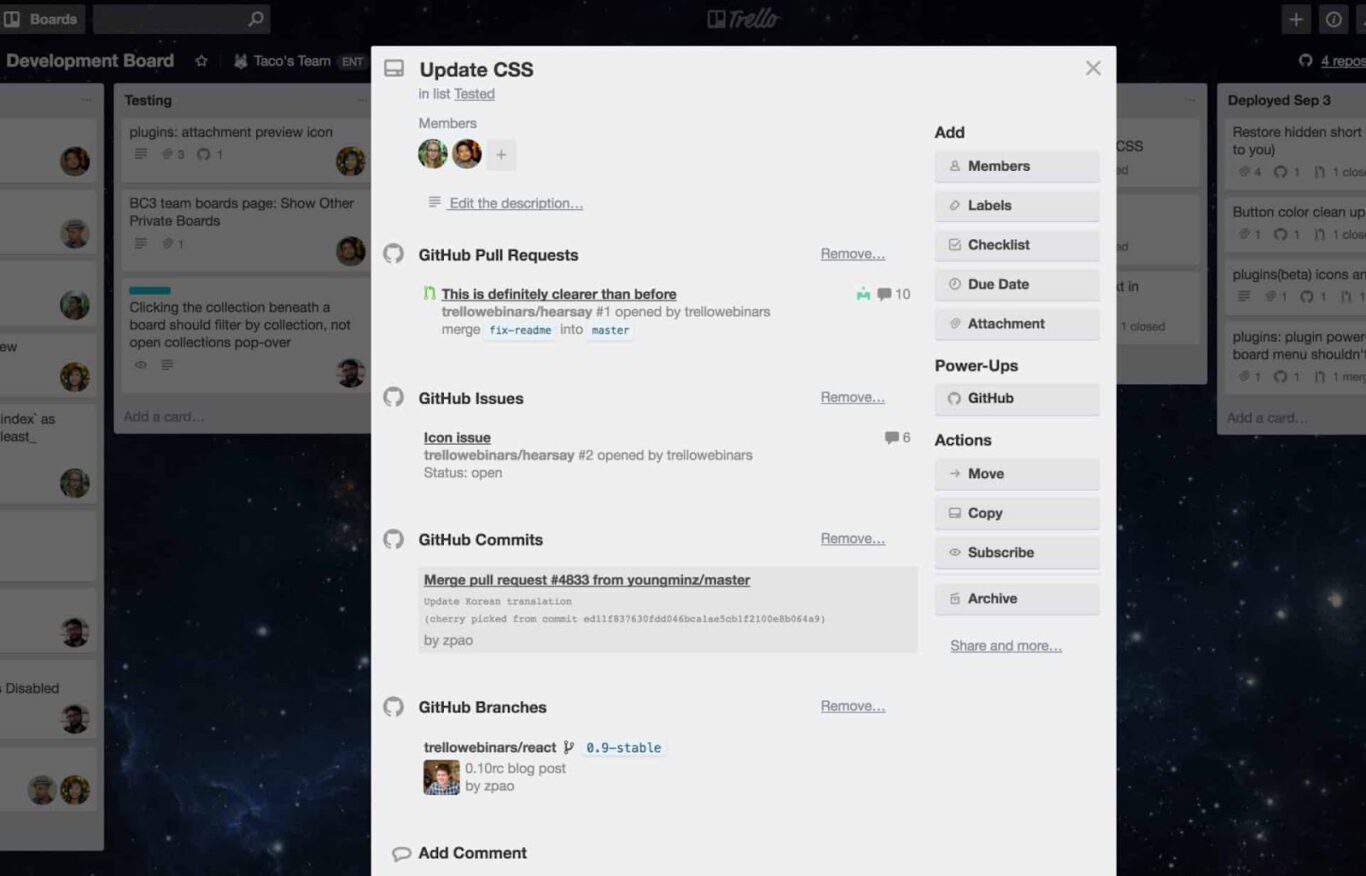
GitHub is one of the most popular version control tools in software development. This native integration lets Trello users get a look at what’s happening in GitHub.
How to use native integrations
Now that you’ve seen what native integrations are like, here’s how you can make sure you deploy one the right way.
Identifying your needs
Just like all integrations aren’t created equal, your teams’ needs aren’t all equal. For some teams, a simple snapshot of data from another tool is more than enough to collaborate effectively. Others need a full two-way sync to get things done. Make sure to get an accurate read on a team’s needs before you pick out an integration solution for them.
Setting up your native integration
One of the advantages of native integrations is how easy to set up; they can usually be added to your tools in just a few minutes. But those few minutes add up. Before you deploy any integration, you need to check whether they can be deployed across everyone’s tool at once or you’ll have to plan things out more thoroughly.
Leveraging your integration effectively
Picking the right integration and setting it up are important, but that won’t guarantee it’ll get used properly. Make sure the people who’ll be using the integration have the proper training to use it correctly. Take the time to show them the time and productivity benefits they’ll gain from using it, and help them find opportunities for implementing it.
When should you not use a native integration?
While native integrations are easy to set up, simple to use, and more than enough for some teams, they’re not always the best solution. Here are some situations when you should be looking for an alternative.
When it isn’t available
While most tools you use will have at least a few integrations, they may not have the ones you need. Some tools, especially, only have a few integrations available. If that’s the case, don’t wait for a native integration; start looking for another option. GitHub, for example, doesn’t allow you to natively export issues to other tools in easily transferrable files like CSV.
When you need more
Most native integrations have limited functionality, meaning they’re not going to suit every team. When a native integration isn’t cutting it for you, don’t just make do.
When you want your tools to feel seamless
Native integrations are great for setting up a simple connection between two tools, but they don’t make working across tools feel seamless. If that’s what you’re looking for a native integration isn’t going to cut it.
So what should you do?
Unito: The best alternative to native integrations
The best integration solution should find a balance between being as easy to use as the tool it’s integrating and handling all your team’s needs. Native integrations don’t fit that bill. Most integration platforms on the market don’t either.
Only Unito does.
Unito is a new approach to two-way syncing with some of the deepest integrations for the most popular tools on the market. It’s easy to set up, easy to use, and most Unito users start syncing data in 12 minutes or less.