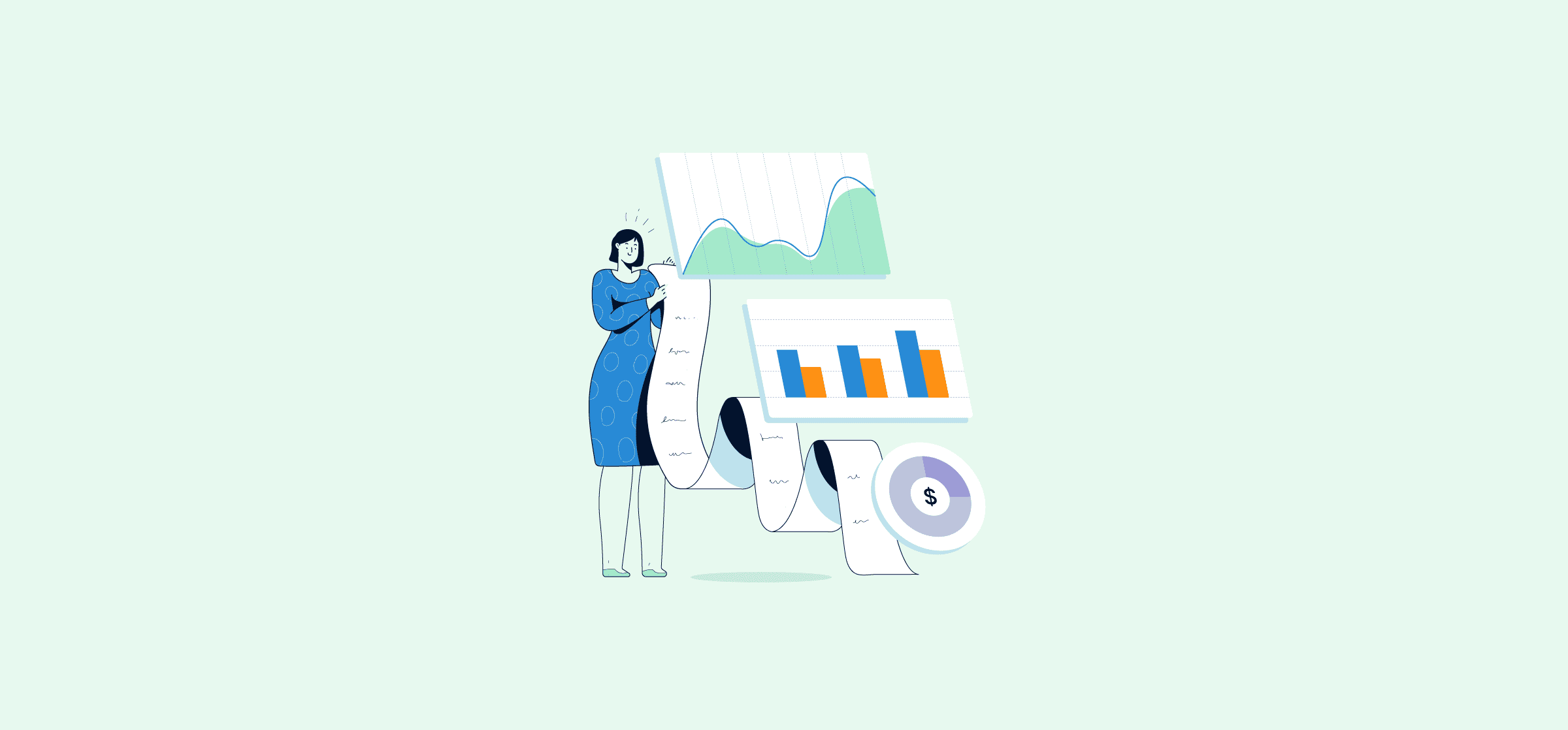12 of the Best Sales Report Templates for Your Teams
Sales is one of those disciplines where mastery of the micro and the macro is essential. You could have the best sales team in the world, a team of bona fide closers, but it won’t make a difference if they’re going after the wrong kind of customer or their efforts are costing the organization too much. That’s where sales reporting comes in, and having the right sales report templates will make your strategy work that much easier.
Let’s cover the metrics you should be looking for when reporting on sales data, and go through a list of some of the best.
What is a sales report template?
Sales managers and their teams use reports to collect important data generated by their efforts, track metrics that measure their performance, and prepare insights that can be shared with other stakeholders. These reports might cover the results of a specific project or initiative create a running tally of closed deals, or represent revenue generated in different regions.
Reports like these can take hours to put together, especially if you need to gather your data manually — 37% of people spend at least three hours a week building reports.
That’s where templates come in. Whether it’s for a spreadsheet, a project management tool, or your CRM, a sales report template can save you hours on these processes. Instead of starting from scratch, you can grab a template from the list below and keep it on hand for those sales reports that come back again and again.
What does a sales report template need?
A sales team usually needs multiple reports to properly track the team’s performance and ensure everyone’s hitting their goals. That makes it tough to nail down an all-in-one sales report template that’ll do everything you need. That being said, here are some of the metrics you’ll want to look for in your sales report templates.
- Total sales: This is one of the most basic metrics to get an idea of how your sales teams are performing overall.
- Sales growth: The percentage increase (or decrease) in sales, which can help you figure out if your sales initiatives are working.
- Average deal size: Knowing how much the average deal brings in can ensure you make more strategic decisions. For example, a higher average deal size might mean prospects expect a more hands-on approach from your team.
- Deal won percentage: By comparing this metric to industry benchmarks, you can accurately gauge how effective the sales team’s efforts are.
- Sales by product/service: If your organization offers multiple products or services, you can evaluate how profitable each one is with this metric. While not necessarily useful to every sales team, it can help inform overall company strategy.
- Sales by region/territory: Sales report templates with this metric can be used to combine performance across regions, helping isolate trends that sales leaders can then act on.
- Customer acquisition cost: You might have the best sales team in the industry, but if they have to put a ton of effort into every customer, those won deals might not be as valuable as you think. That’s where this metric comes in.
- Customer lifetime value: This metric tells you how valuable the average customer is over their entire relationship with your organization, and can help inform your sales strategy.
Now that you know what you might find in a sales report template, let’s go over some of the best.
4 sales report templates for Excel
Sales performance report for Excel
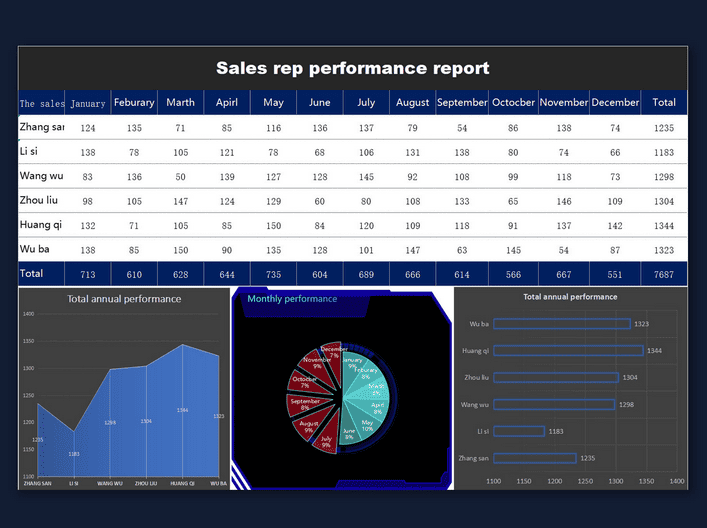
This simple sales report template will allow you to track performance across the entire sales team monthly and annually. Compare sales rep performance, make sure the team is hitting its goals overall, and track sales numbers throughout the year.
Weekly sales activity template for Excel
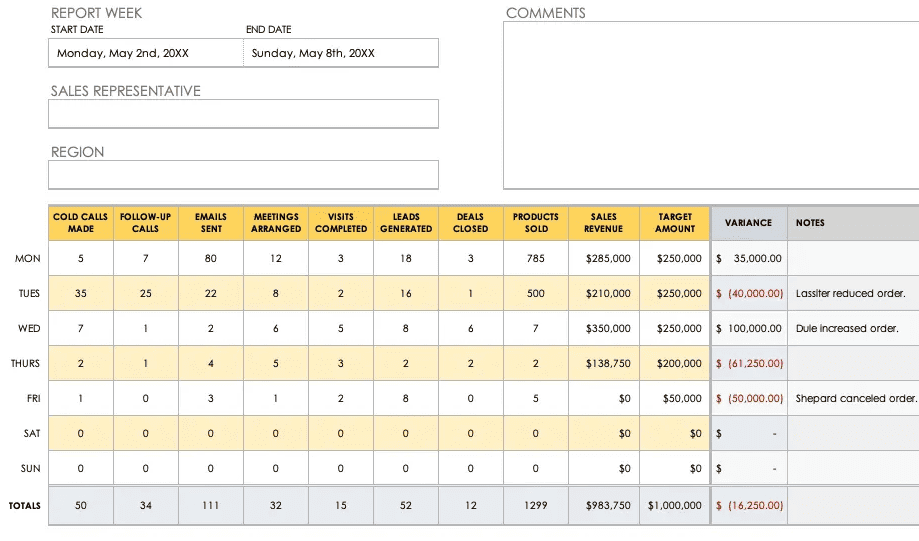
When you’re a growing business, that monthly sales report might not cut it. If you need to track changes in your sales revenue with more granularity, then you can use this weekly sales report to make sure you’re hitting your sales targets.
Daily sales report template for Excel
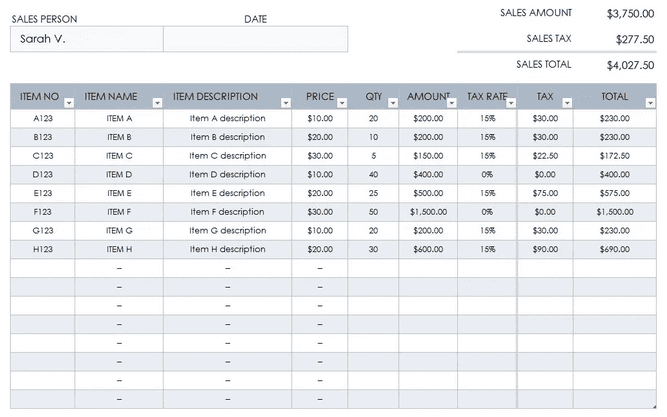
If you’re tracking sales manually — or use automation to push sales details from multiple tools to a spreadsheet — this might be the template you need. Track individual sales, how much money they bring in, and more. This one’s perfect for small businesses.
Quarterly sales report template for Excel
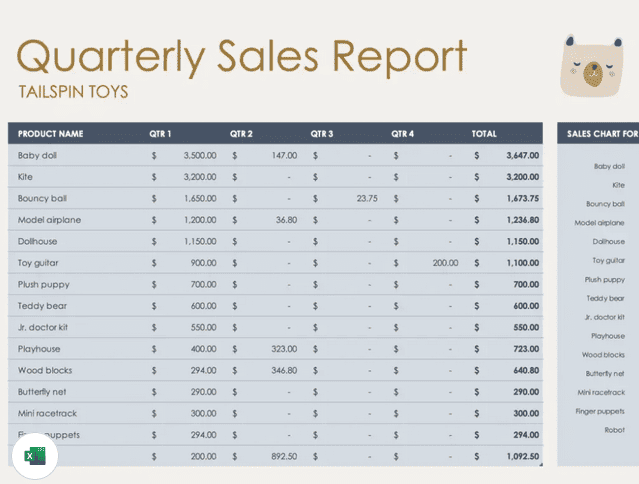
Monthly sales reporting is crucial for staying on top of your goals, but most of the stakeholders in your organization don’t need such frequent reports. Quarterly sales reports can still give you a good read on your sales volume, know which sales rep is your top performer, and more.
4 Sales report templates for Google Sheets
Service sales report template
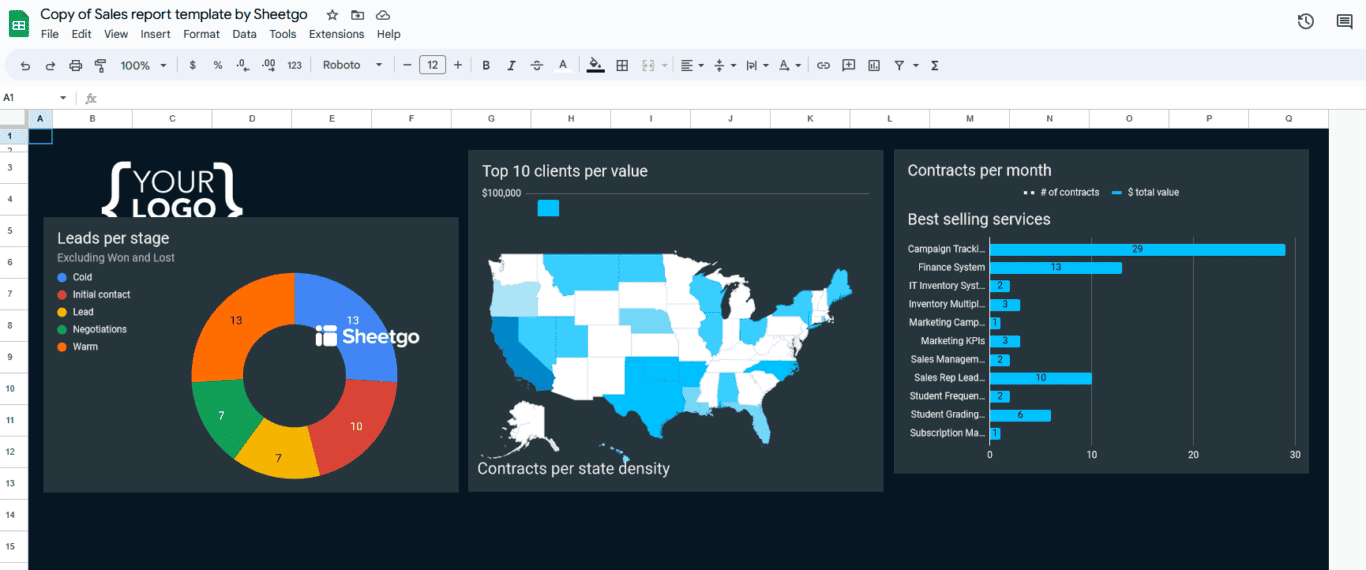
Many of these templates are general enough to apply to just about any industry. But sometimes you need something a bit more specific. This sales report template for service providers will allow you to track leads, clients, contracts, and more.
Monthly sales dashboard template
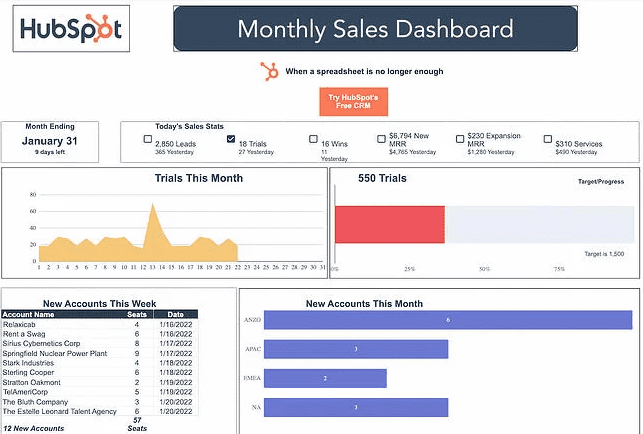
Best suited to SaaS companies — and other businesses that try and convert customers from free trials to paid services — this template allows sales managers to keep track of leads, sales, paid conversions, and a whole lot more. It’s one of the best ways to track performance across the team, short of dedicated CRM software.
Automated Google Sheets sales pipeline template (with Salesforce data)
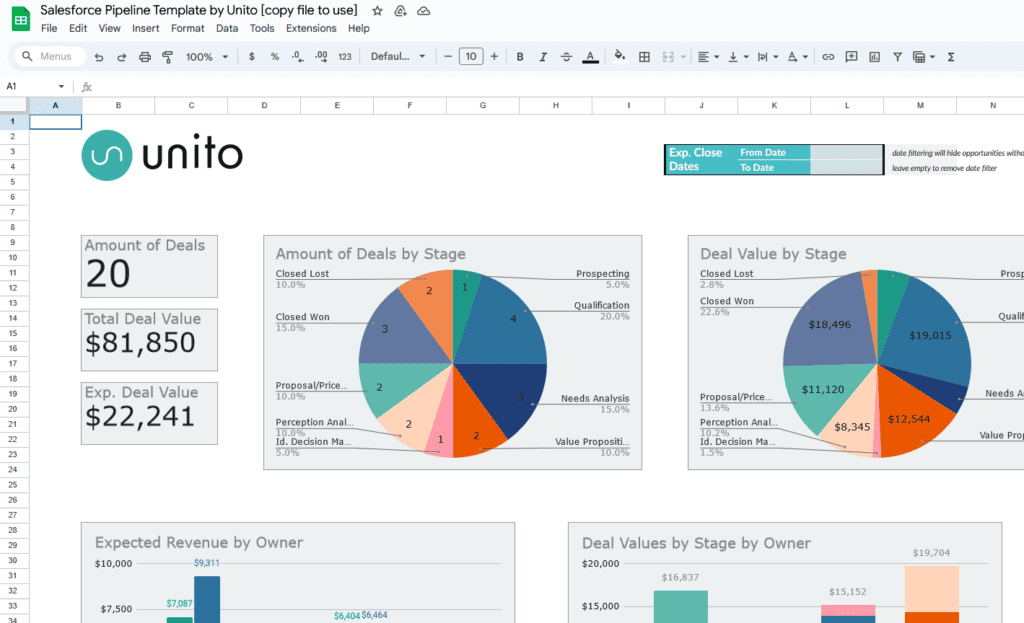
If you’re using Salesforce but use Google Sheets for reporting, then this is the template for you. With pre-built data visualization that’s made specifically for work items from Salesforce. With the right integration (or even just a data export), you can build a dynamic pipeline report in Google Sheets.
Automated sales pipeline report (with HubSpot data)
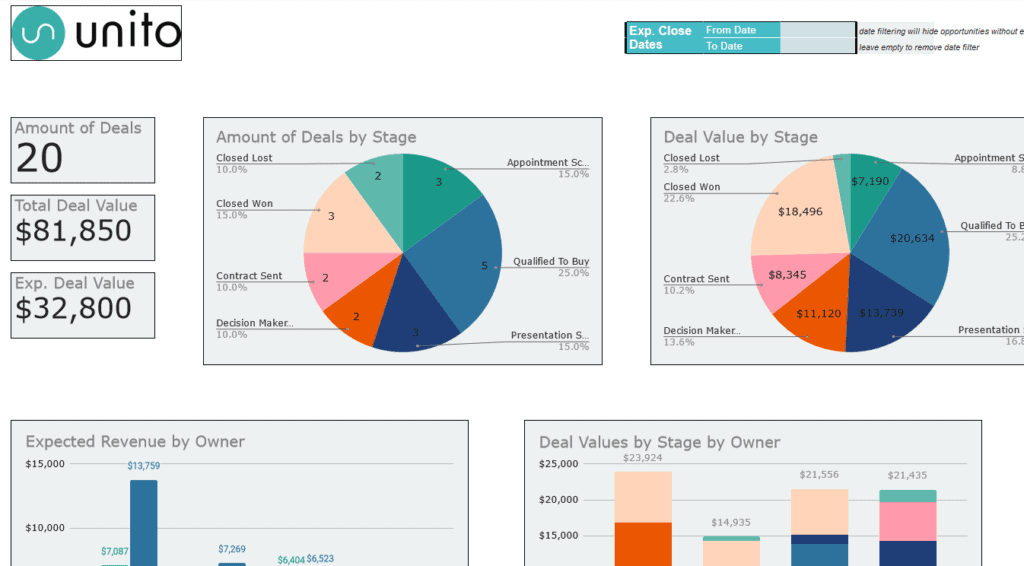
Have you learned to rely on Google Sheets to report on sales data in HubSpot? Then you’ll want to give this template a spin. Built by Unito — and best used with our Google Sheets to HubSpot integration — this spreadsheet will give you a deep, easy-to-use report on your sales deals.
4 sales report templates for other tools
Sales CRM dashboard for Airtable
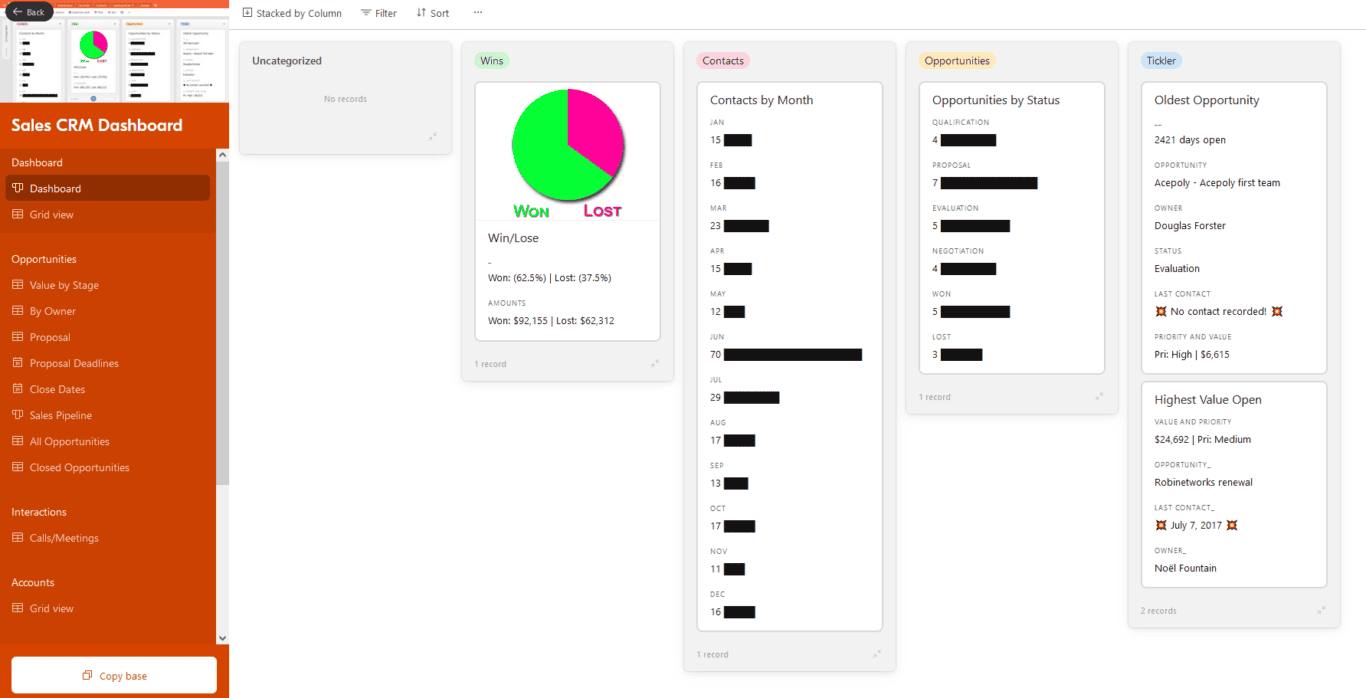
If you prefer the customizability of a tool like Airtable to more traditional spreadsheets, then this is the template for you. You can track your sales pipeline without a CRM, essentially allowing you to create dynamic sales reports stakeholders can consult at their leisure rather than constantly creating throwaway reports.
Customer service sales report template for Canva
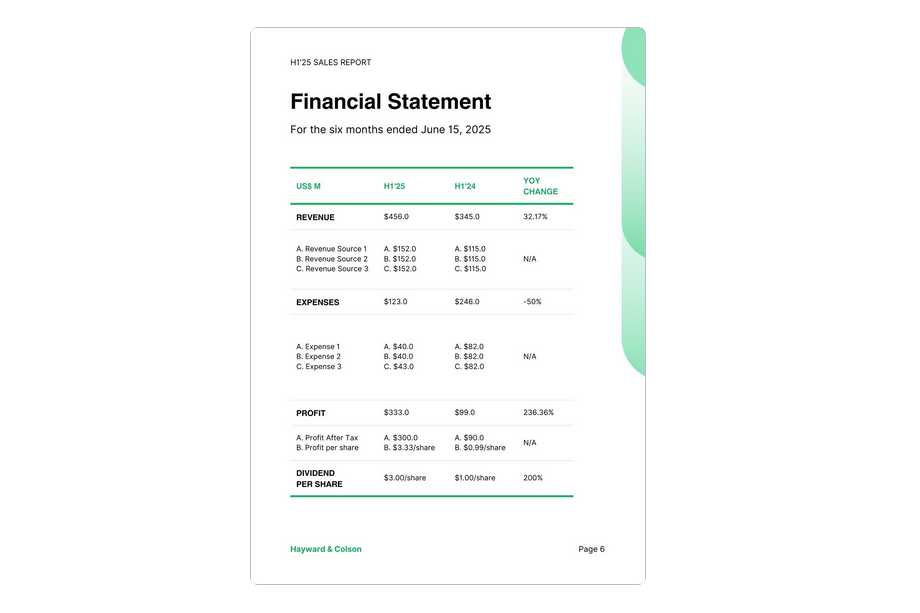
Want a simple multi-page sales report for your customer service-based business? Sales managers can use this template to report on their team’s performance — even if they don’t have any design skills. It’s easy to modify, too, so it can match your organization’s branding.
Weekly sales report template for ClickUp
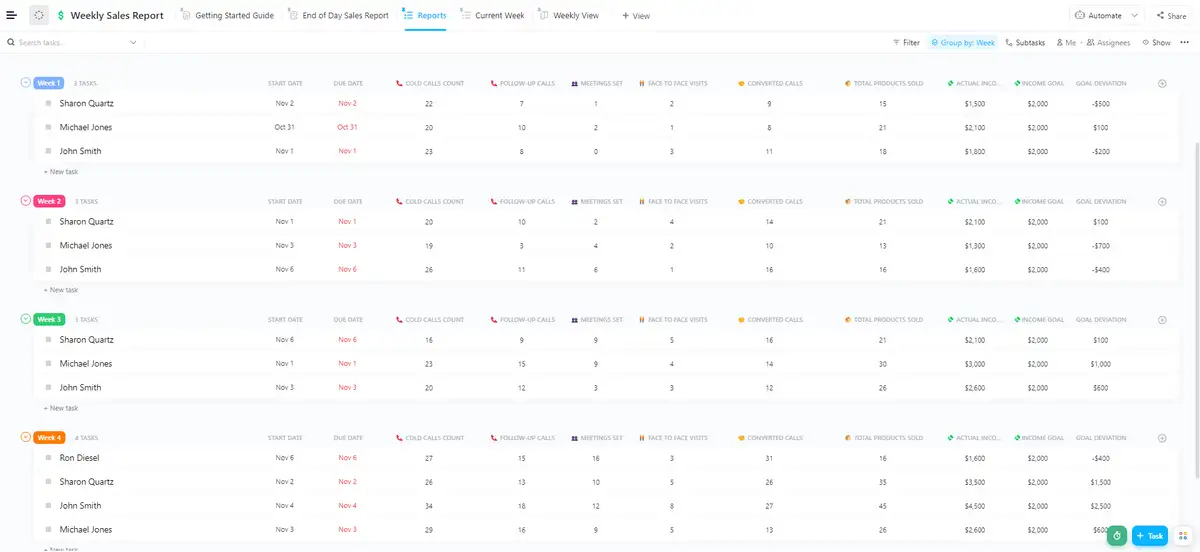
ClickUp is a great project management tool for just about anything. Many sales managers use it to handle sales initiatives and even report on important sales data. This template lets you start doing that without spending a ton of time building your report.
Sales report template for monday.com
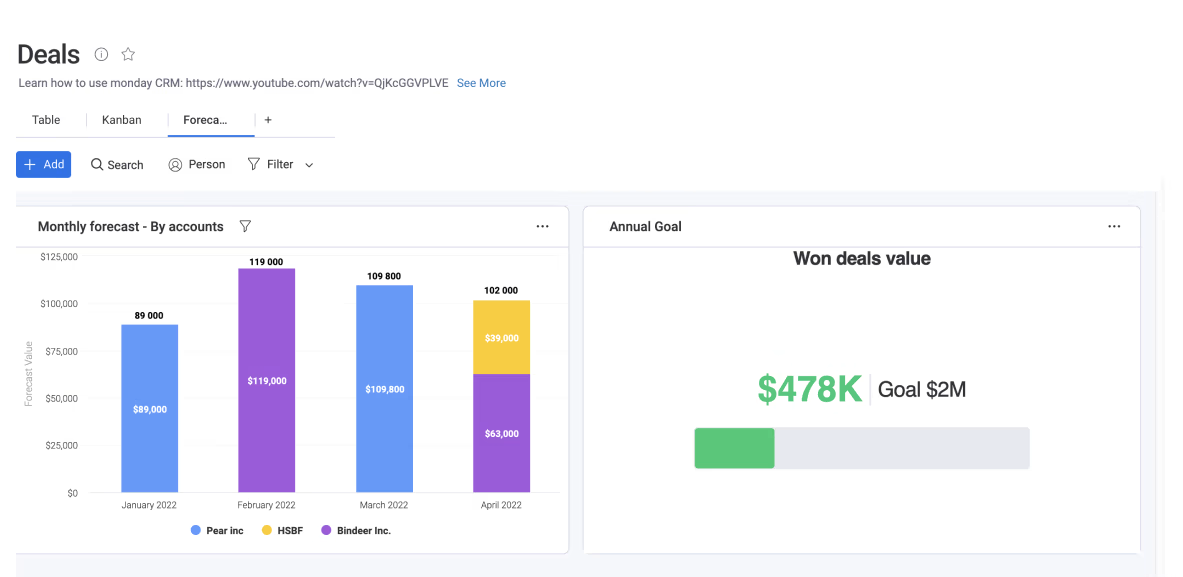
One of the most robust project management apps on the market, monday.com is a favorite of managers across all sorts of roles — and that often includes the sales team. With this template, you’ll be able to track sales volume, sales growth, and other important metrics.
Spending too much time on your sales reports?
You’re not alone.
We interviewed 150 people and asked them about their reporting workflows. We asked how much time they spent on reports, if they got any help, if anyone even found them valuable, and more.
One of the key takeaways? More than half of respondents said that the amount of time it takes to create their reports was a huge blocker in making sure they were actually useful.
If you’re struggling with your sales reports, check out Unito’s Report on Reporting. You’ll know what other people in your position are working through — and how Unito is the best way to make your reporting workflows sing.
Report in
Reporting can be a time- and labor-intensive process, but it’s an essential part of a successful sales strategy. While you probably can’t eliminate every bit of manual work for your sales reps, having the right sales report templates on hand will mean you can get that essential report off the ground much faster. And if you want to make it all go even faster, you can use one of Unito’s integrations to automate the data entry part!