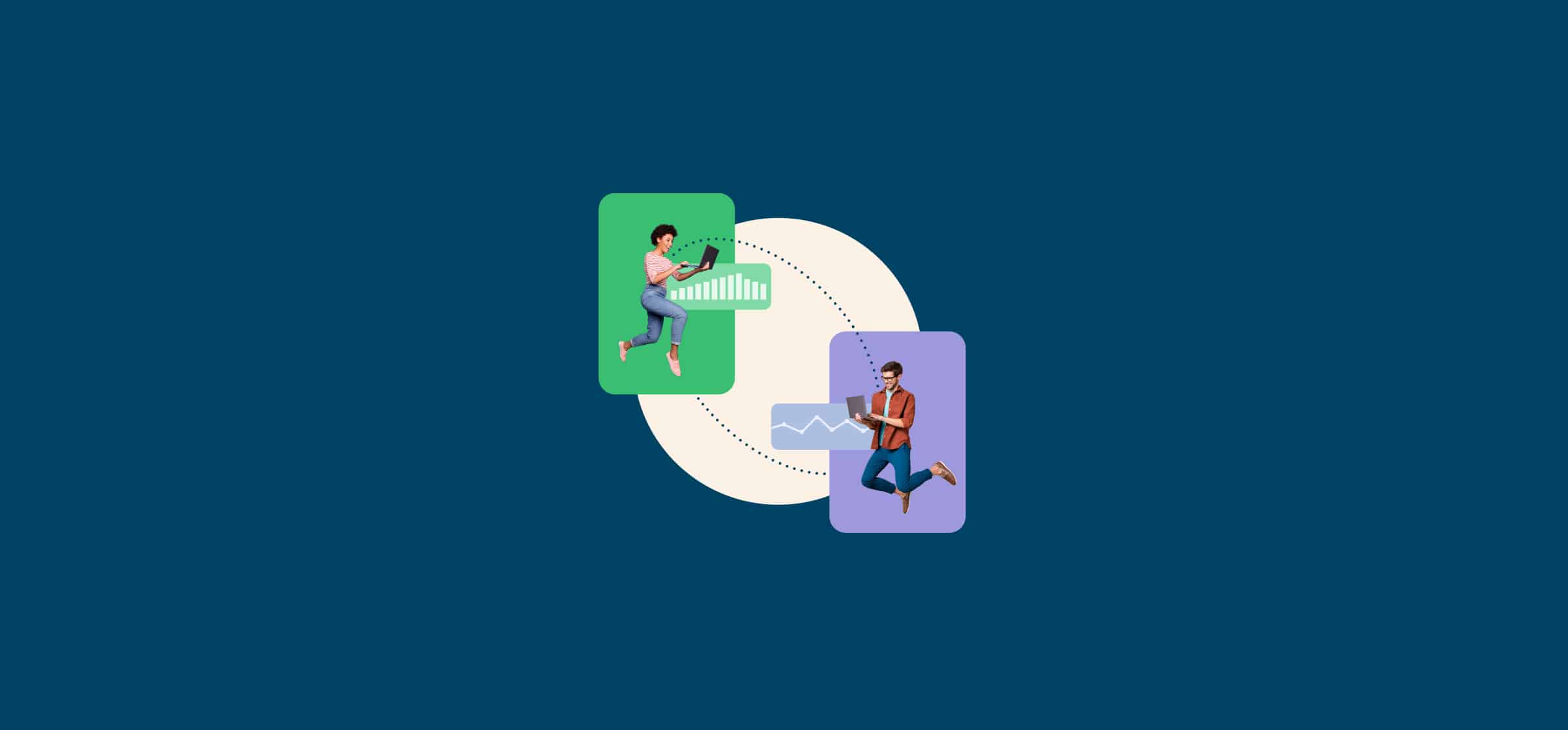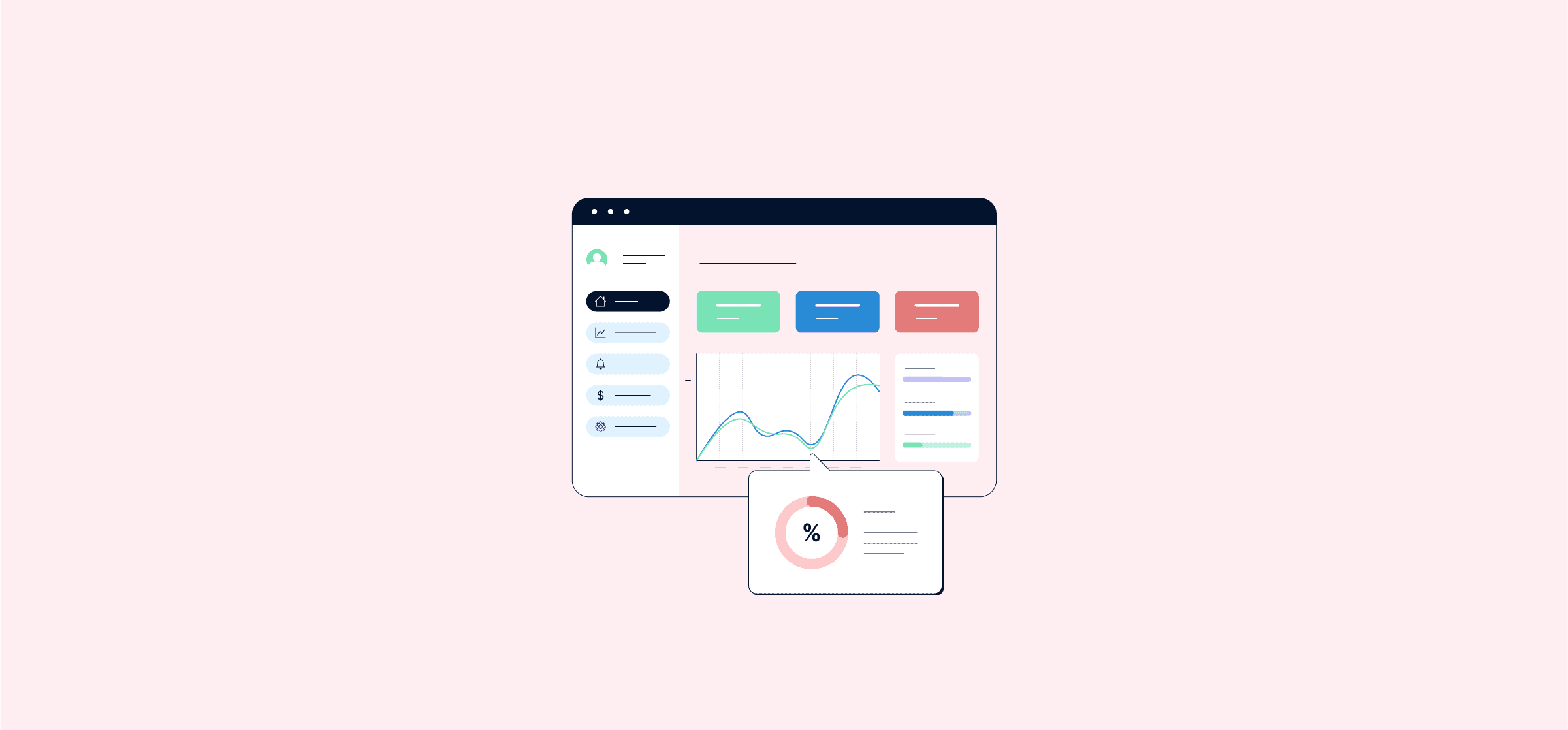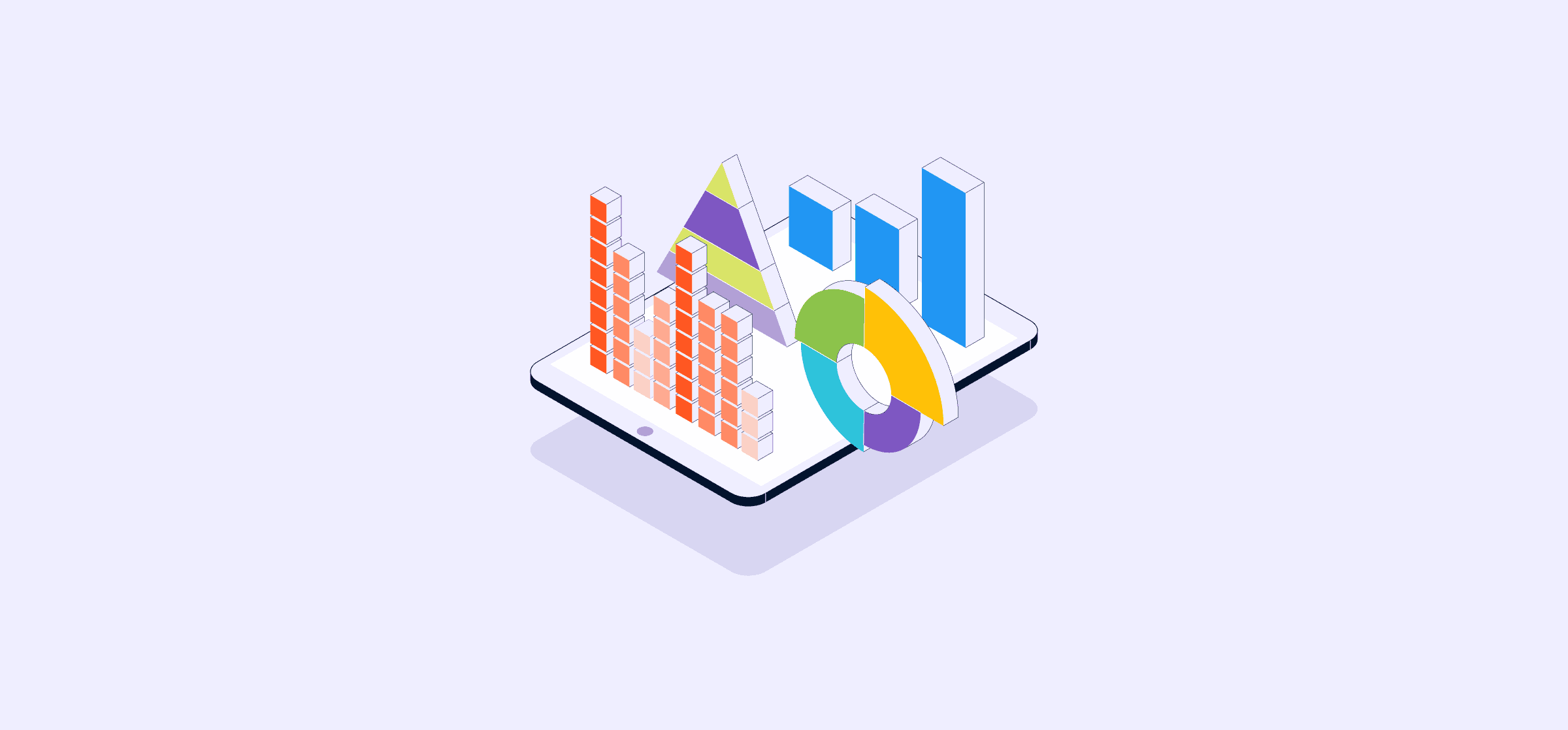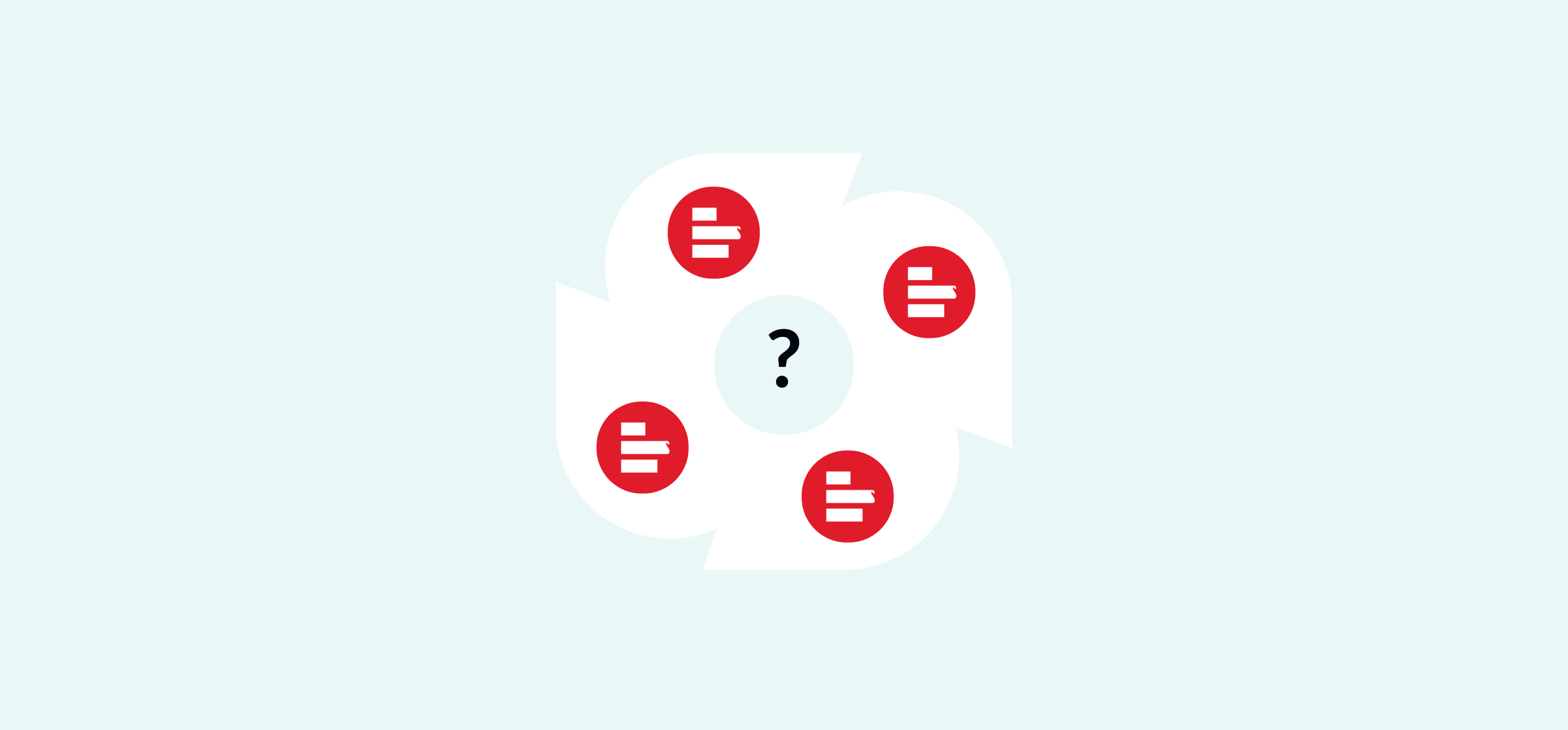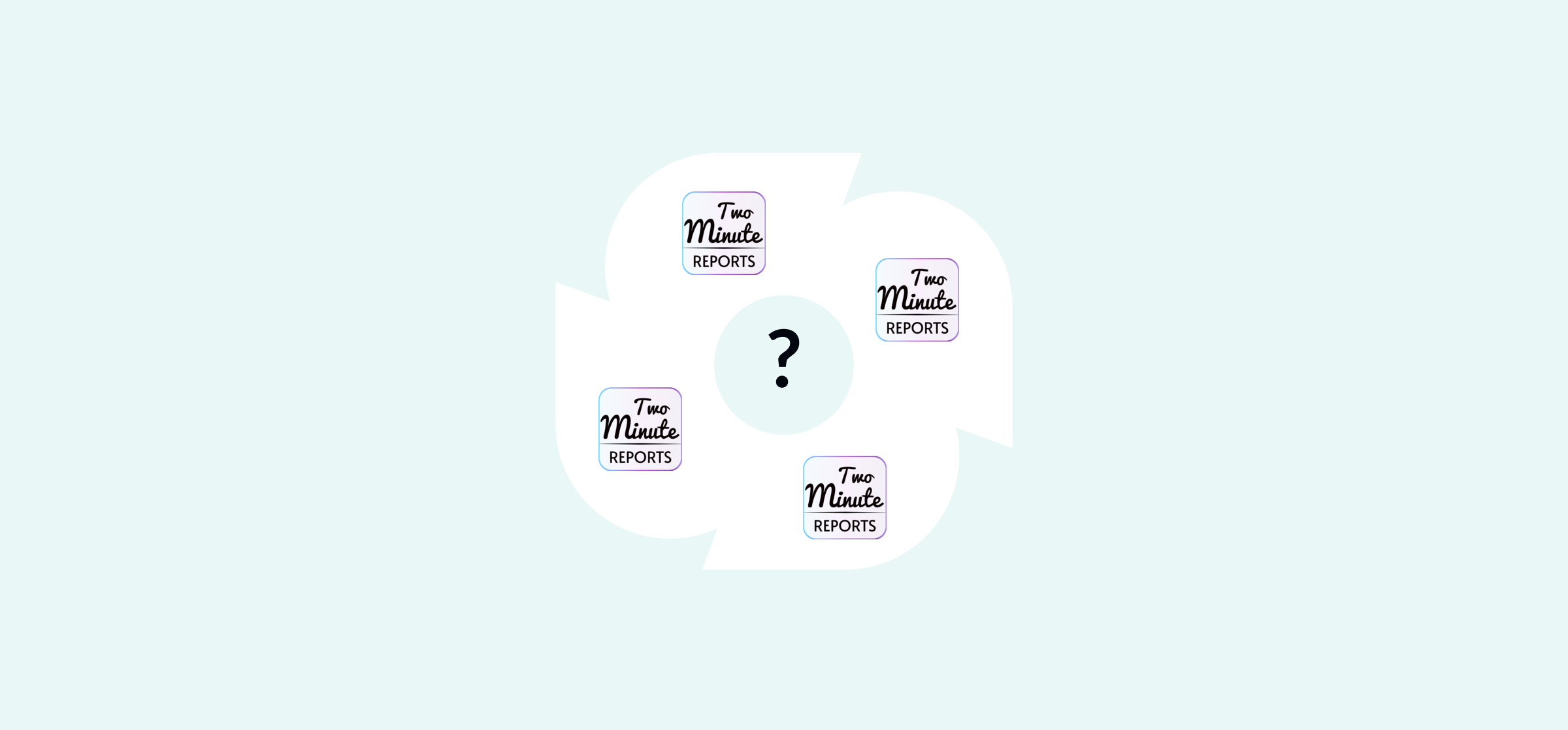Popular articles
Latest articles
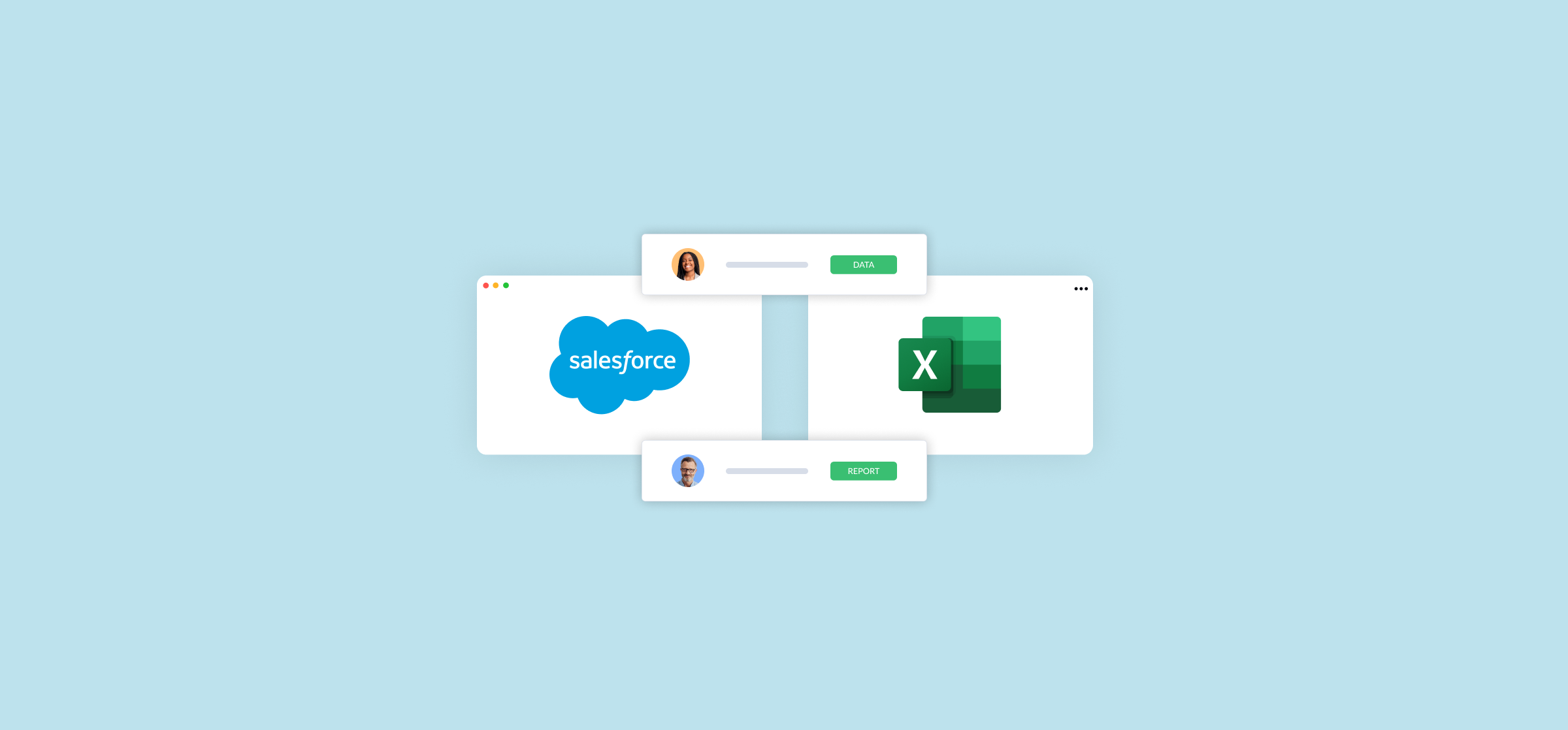
How to Export a Salesforce Report to Excel (2 Methods)
Salesforce reports are essential for knowing how your sales team is performing, and spreadsheets are one of the best ways to share them. Here’s how you export Salesforce to Excel.
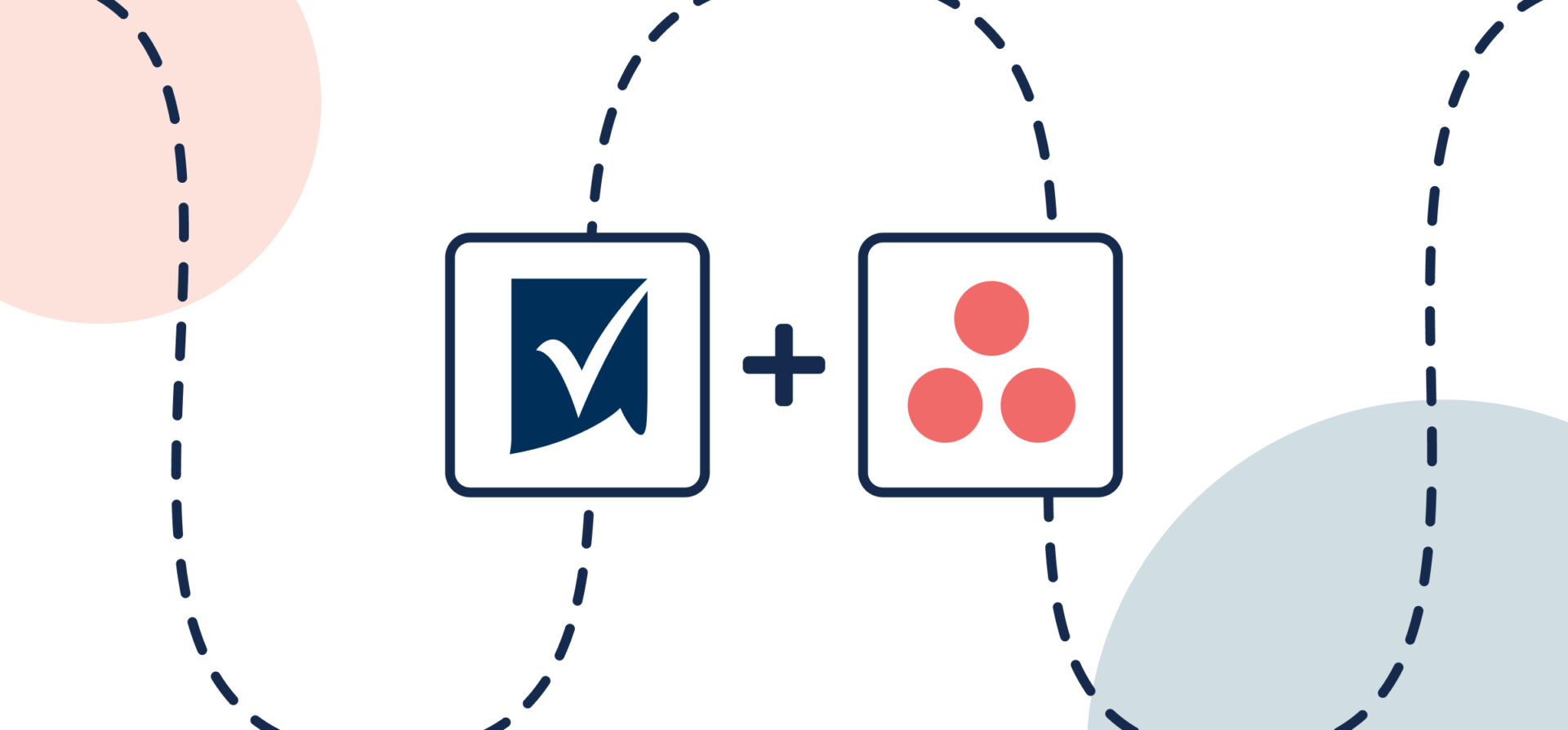
How to Sync Asana Project Status to Smartsheet with Automated Updates
In this guide, you’ll learn how to sync status updates and other data from Asana projects to Smartsheet with Unito’s two-way integration.

16 Free Google Sheets Report Templates
If your organization still relies on Google Sheets as its main reporting tool, here are some templates to make that a little easier for you.
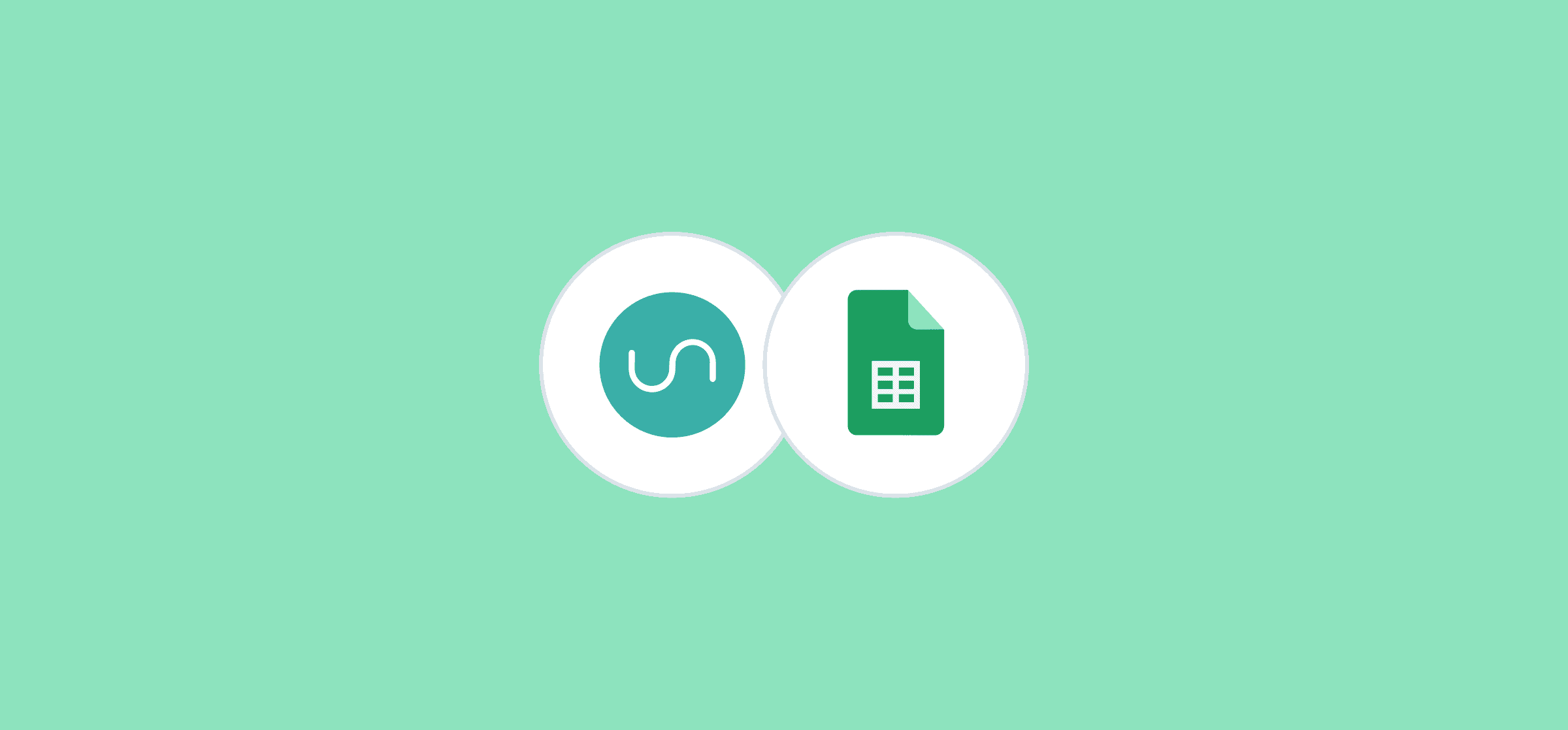
How to Pull Data from Another Sheet (In Google Sheets and Excel)
Working with multiple spreadsheets can be tough. Here’s how you can consolidate that data, both in Google Sheets and Excel.
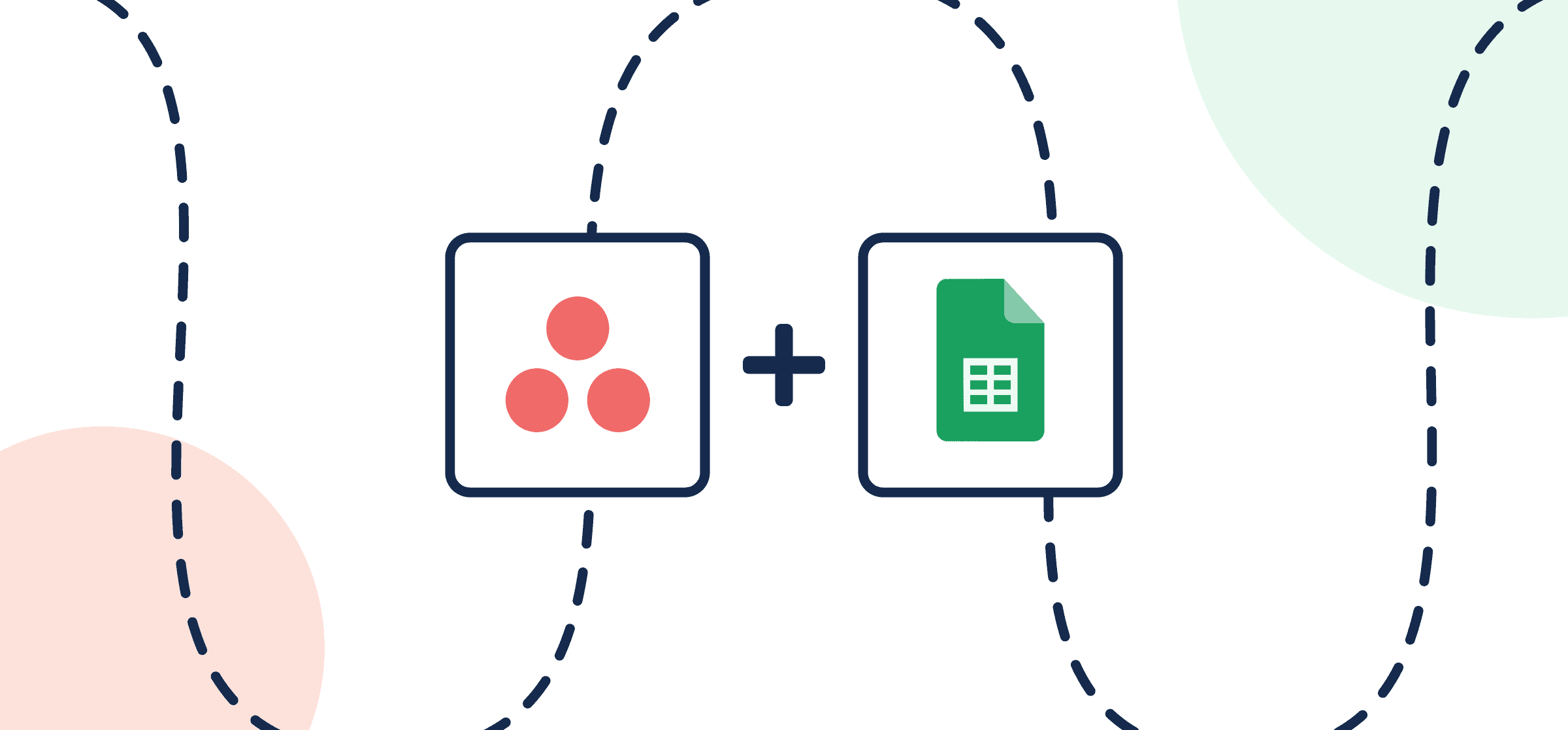
How to Report on Asana Project Status in Google Sheets With Automated Updates
Learn how to use Unito to report on Asana project status in Google Sheets with automated two-way updates.
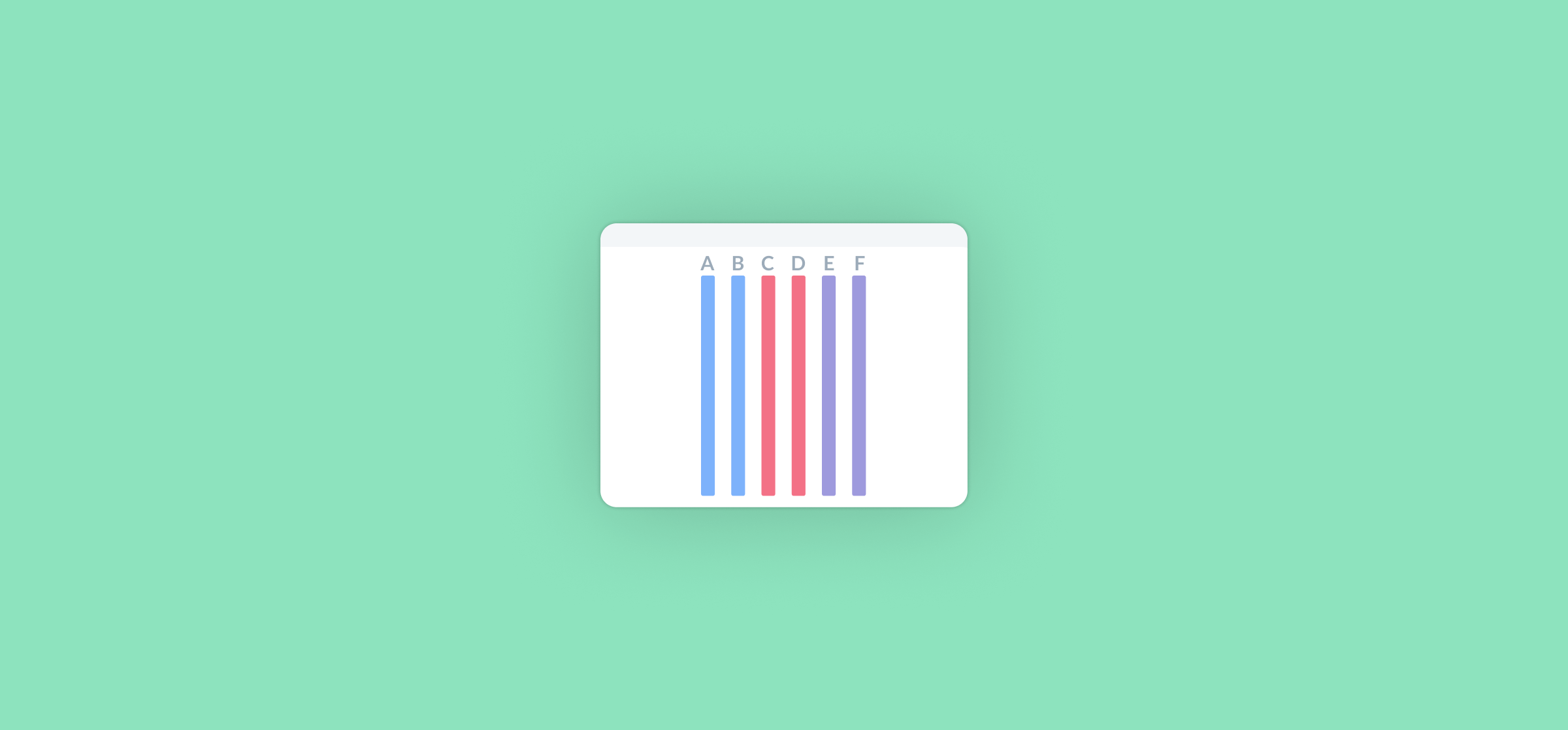
How to Add Columns in Google Sheets
Adding columns to Google Sheets is an essential part of managing your data. Here are a few methods for doing that.
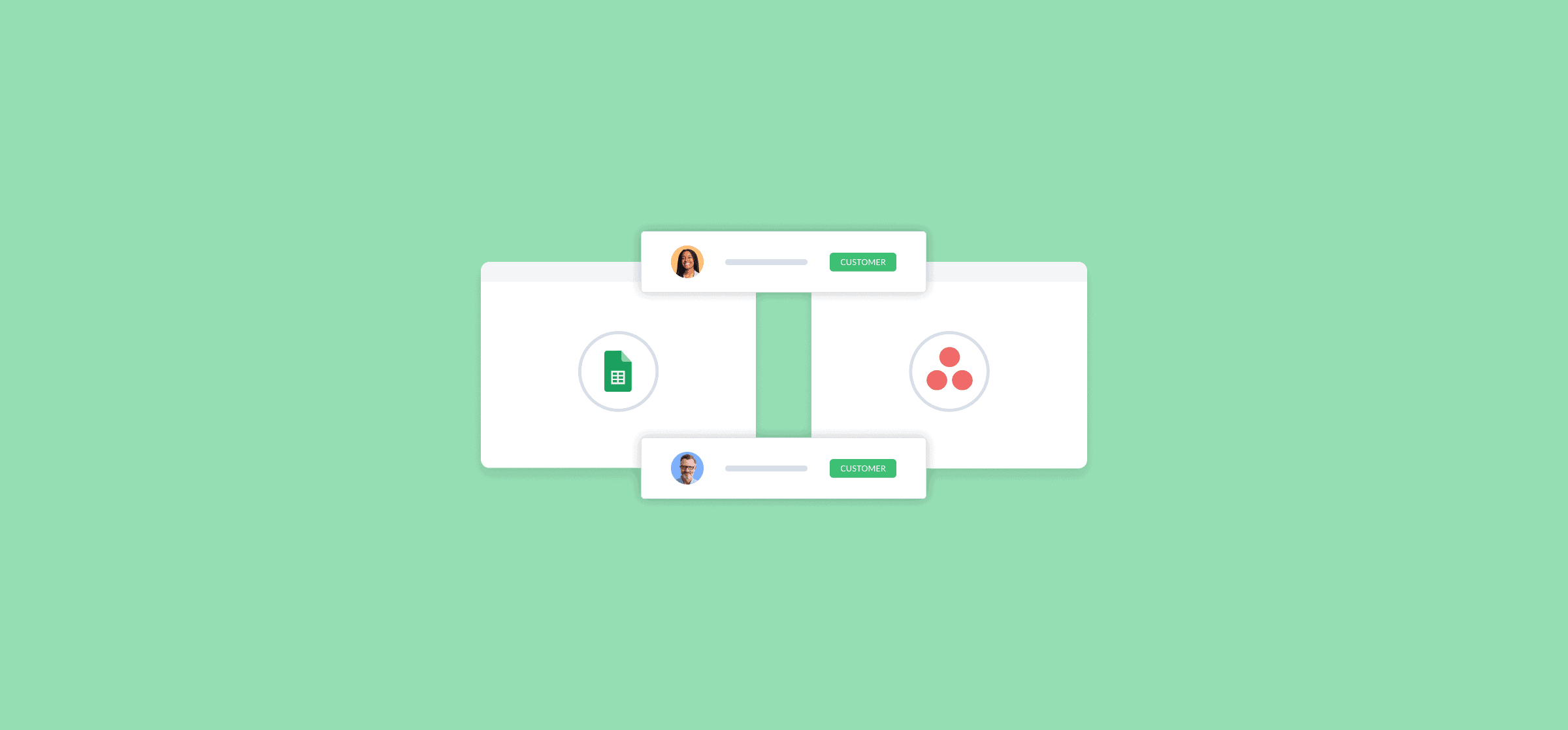
How To Create a Timeline in Google Sheets (2 Methods)
With Google Sheets’ new timelines feature, you can create a Gantt chart right in your spreadsheet. But what if that’s not enough? Then you can use Unito.
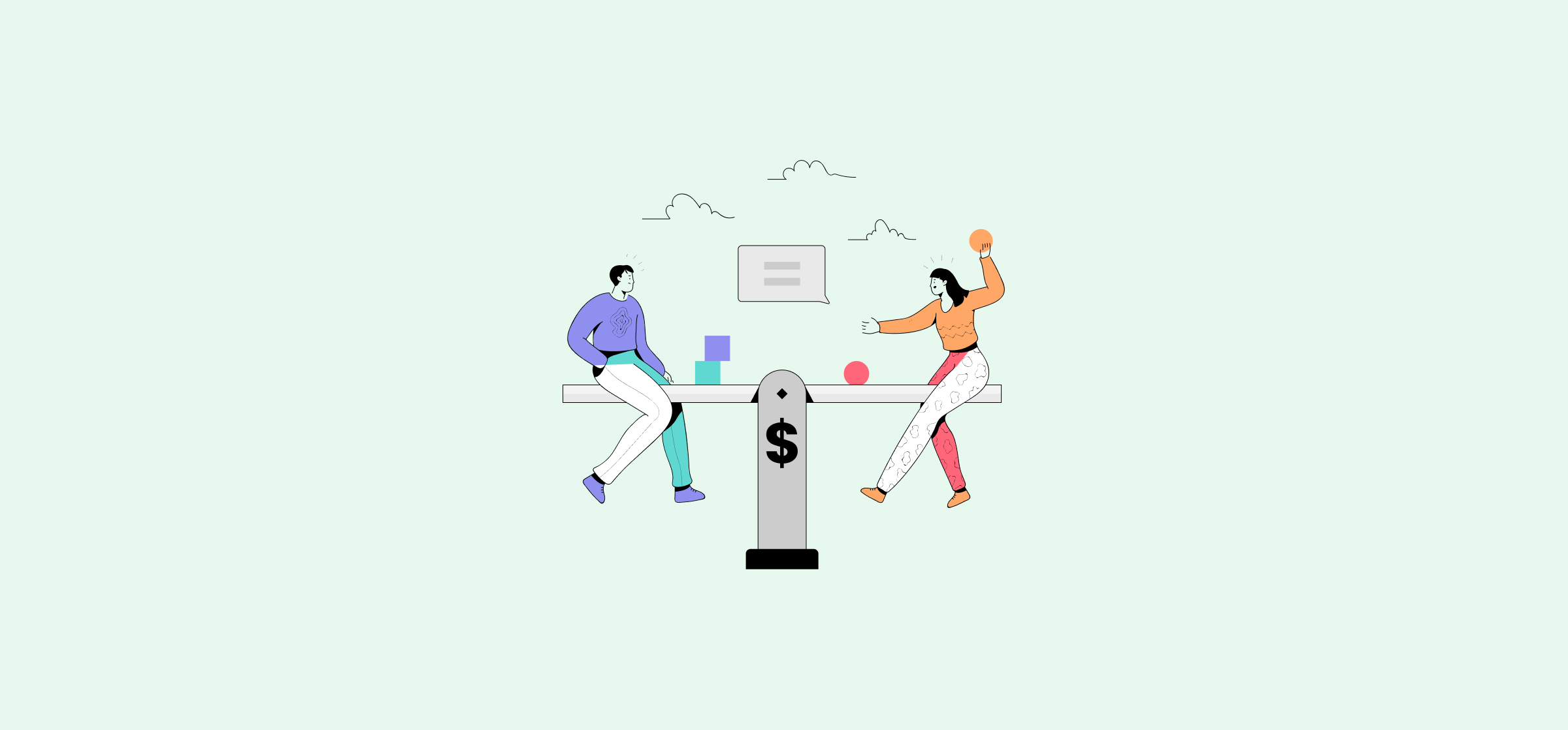
Need a Google Sheets Budget Template? Here Are 12 of the Best
Budgeting is crucial to your organization’s financial health, but you don’t always have access to a dedicated budgeting tool. Here are some templates for budgeting in Google Sheets.
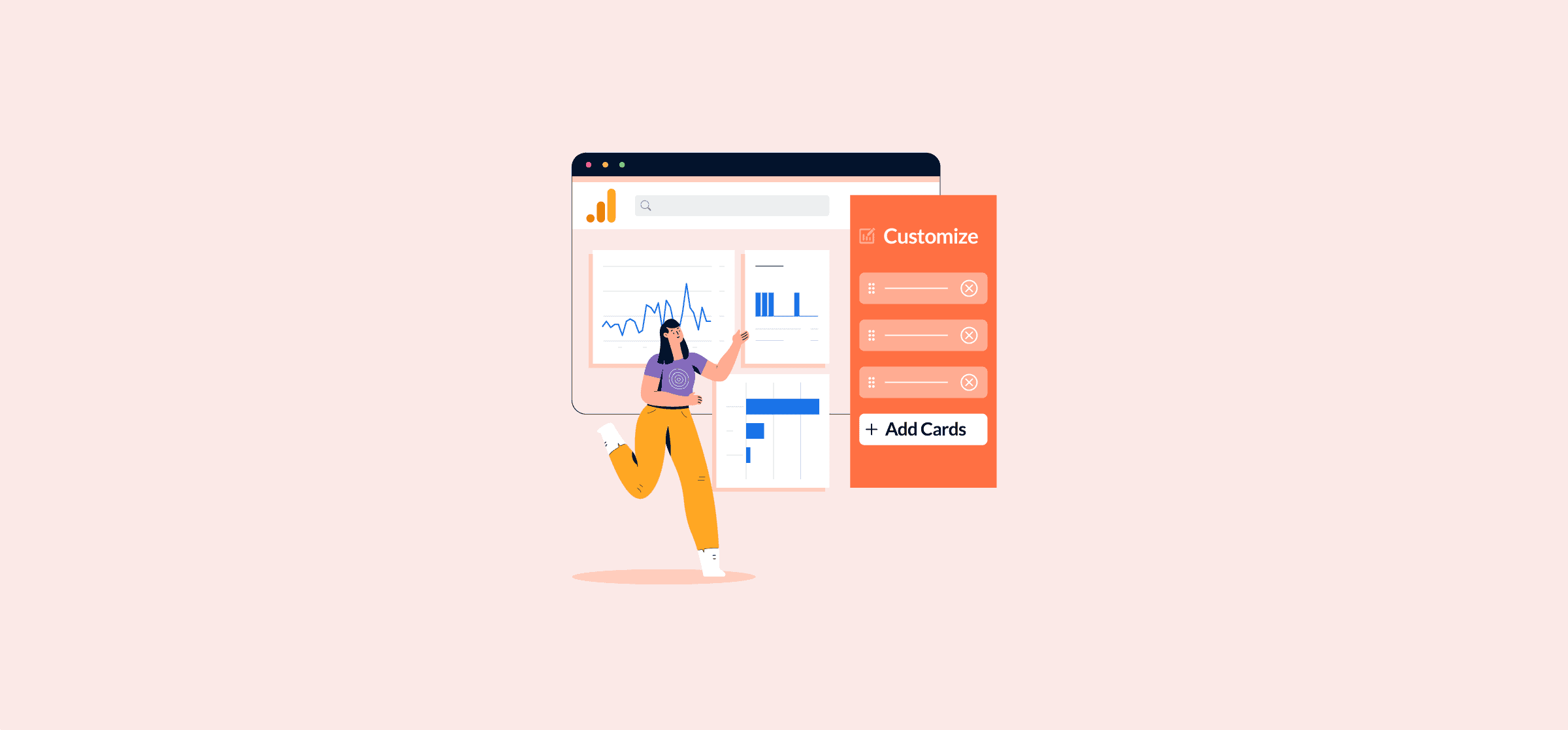
How to Create an Effective Marketing Dashboard in GA4
Master the G4 migration with our step-by-step guide to creating effective marketing dashboards in Google Analytics 4. Learn the differences from UA, why G4 dashboards are crucial, and which ones to create for targeted insights.
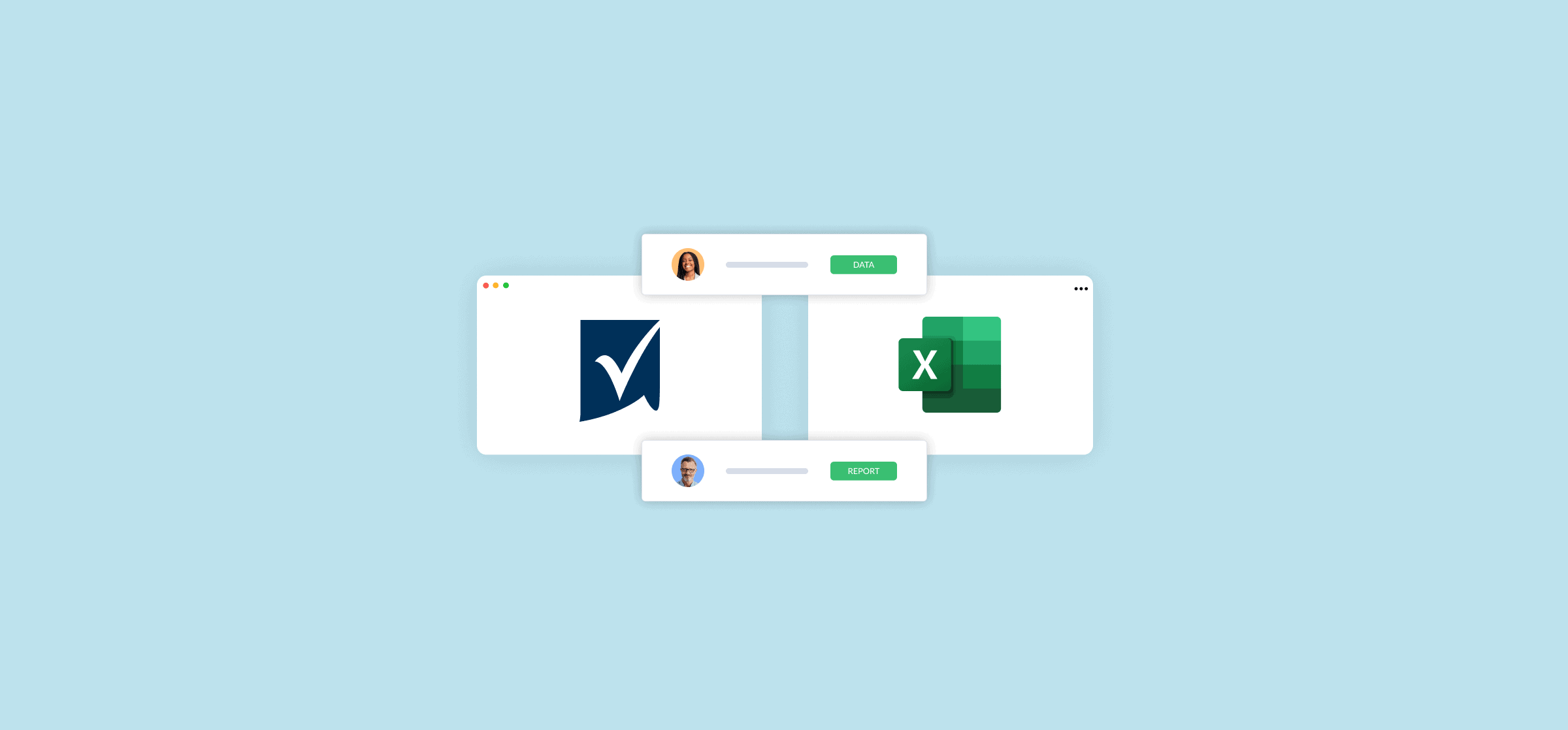
How to Export Smartsheet Tasks to Excel (2 Methods)
Smartsheet is a great tool for managing projects, but sometimes you need that data in Excel. Here are two ways you can export Smartsheet to Excel.
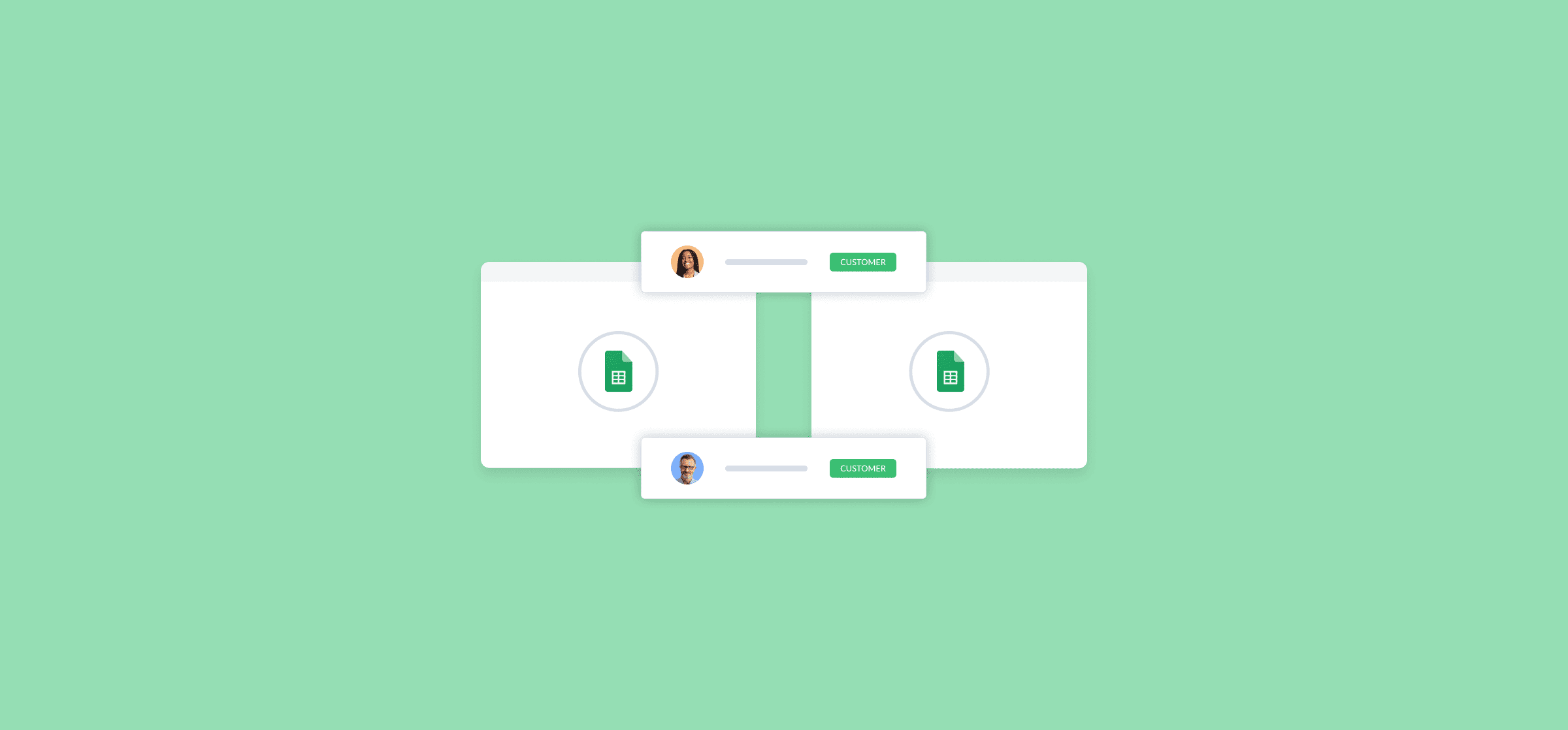
How To Merge Google Sheets in Just a Few Minutes (4 Methods) – Unito
Need to merge data from multiple Google Sheets into one? You can do that by exporting CSV files, with formulas, or with Unito. Here’s how.