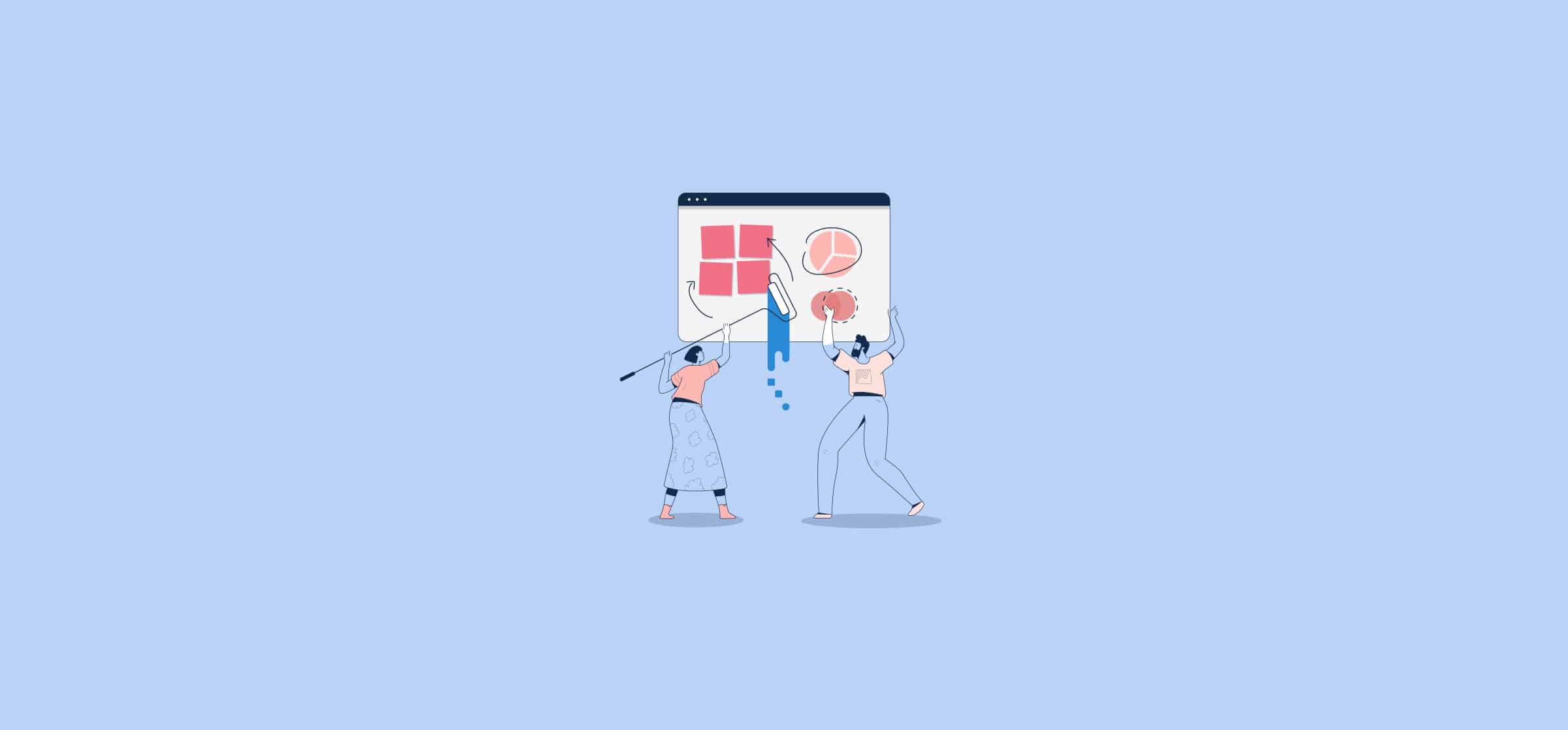The 6 Best Online Whiteboards for Collaboration
You probably associate whiteboards with college classrooms and team brainstorming sessions. There’s a reason whiteboards are so popular in these settings — because they’re an incredibly effective way to share information! Whiteboarding lets us process ideas, even complex or abstract ones, in a visual, collaborative format, making them easier to understand. The good news is that there’s no need to be together in person to access the power of whiteboarding. There are dozens of online tools to whiteboard virtually, so remote teams, distance learners, and anyone else who wants to collaborate can sketch and share about whatever they like — no matter where they are in the world.
Here are six of the best online whiteboards, so you can get in on the action.
Miro: best online whiteboard for teams
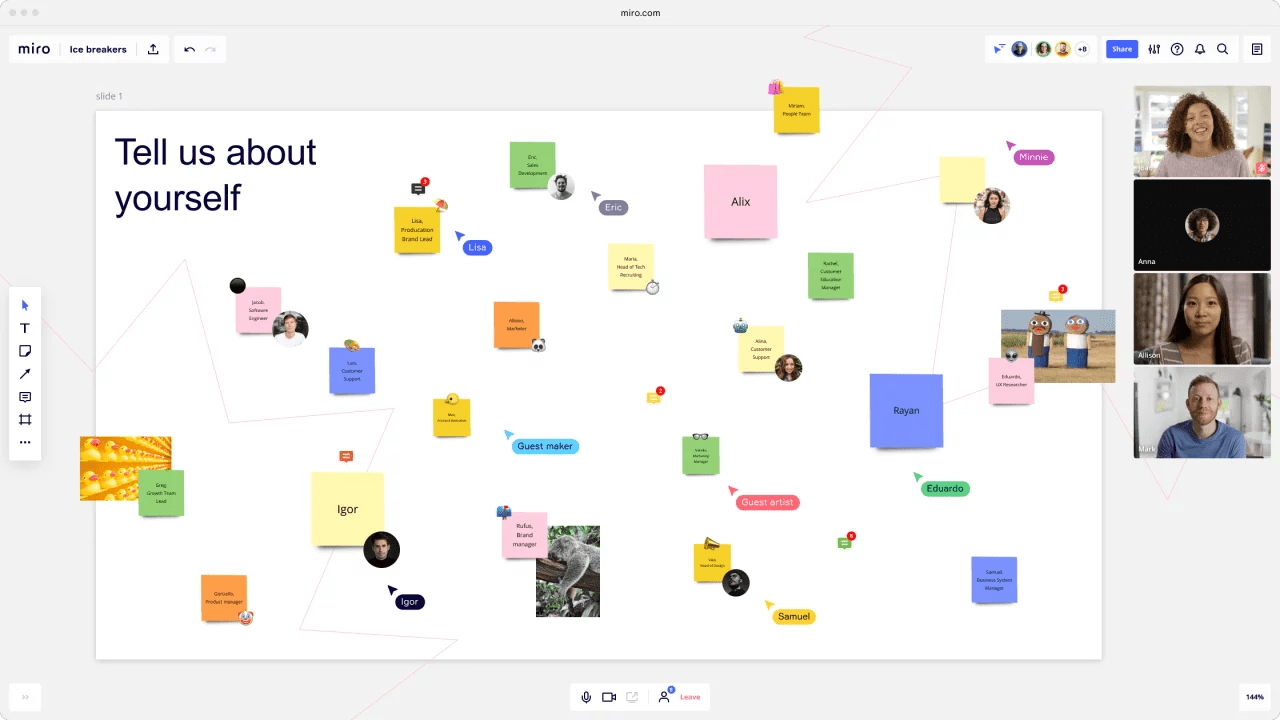
Is your team looking to ideate, collaborate, and get serious work done in real-time? If so, Miro is definitely worth checking out.
This virtual whiteboard enhances your existing workflow, rather than disrupting it. In addition to handy brainstorming tools like sketching and sticky notes, it also comes with some project-management capability. You’ll be able to assign tasks, track progress, and monitor changes right within the program.
It also comes with plenty of templates, and it’s available in both app and web-based versions. And if you want to integrate your whiteboard with your other tools, Unito has you covered.
Pricing
Miro’s free version offers 3 editable whiteboards, a library of templates, and some basic integrations. Their Team and Business plans cost $8 and $16 monthly per user for more functionality, and they also offer custom Enterprise pricing.
Drawbacks
Miro is definitely meant for team collaboration. If you need a virtual whiteboard for something else — like instruction — it might not be the best fit.
Additionally, some users find that Miro’s mobile apps could offer more functionality, and that the process of importing and exporting files could be more intuitive.
Limnu: best no frills online whiteboard
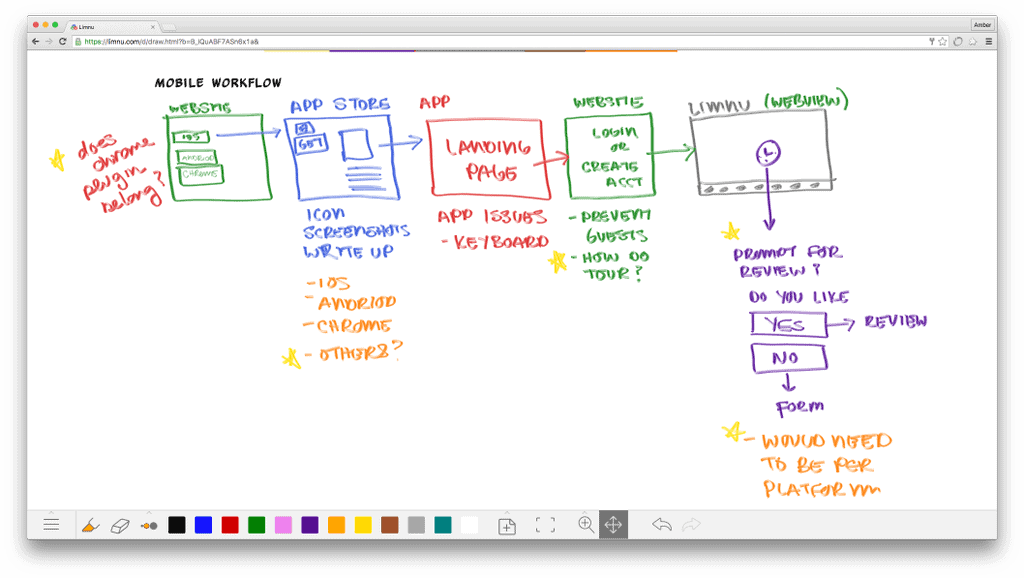
Limnu is an online whiteboard that just works. The company claims that its whiteboard offers the smoothest drawing experience and fastest refresh time on the market, for a totally effortless experience that’s just like drawing with an actual pen.
It doesn’t have the fancy project management capabilities that Miro does, but you can still make video calls, save documents, and access analytics within the tool. For anyone who relies on whiteboard-style collaboration, Limnu is a great way to save time and work more efficiently.
Pricing
Test out Limnu with a 14-day free trial. From there, you’re looking at $5 monthly for the Pro plan, which is meant for individuals, or $8 monthly per user for the Team plan. Reach out to Limnu directly for Enterprise and API pricing.
Drawbacks
Limnu offers enough features to enhance your whiteboard experience, but it remains just that — a virtual space for drawing, writing, and sharing your work. Additionally, Limnu’s video-calling can get a little glitchy, and you won’t be able to share your screen.
Ziteboard: best online whiteboard for minimalists
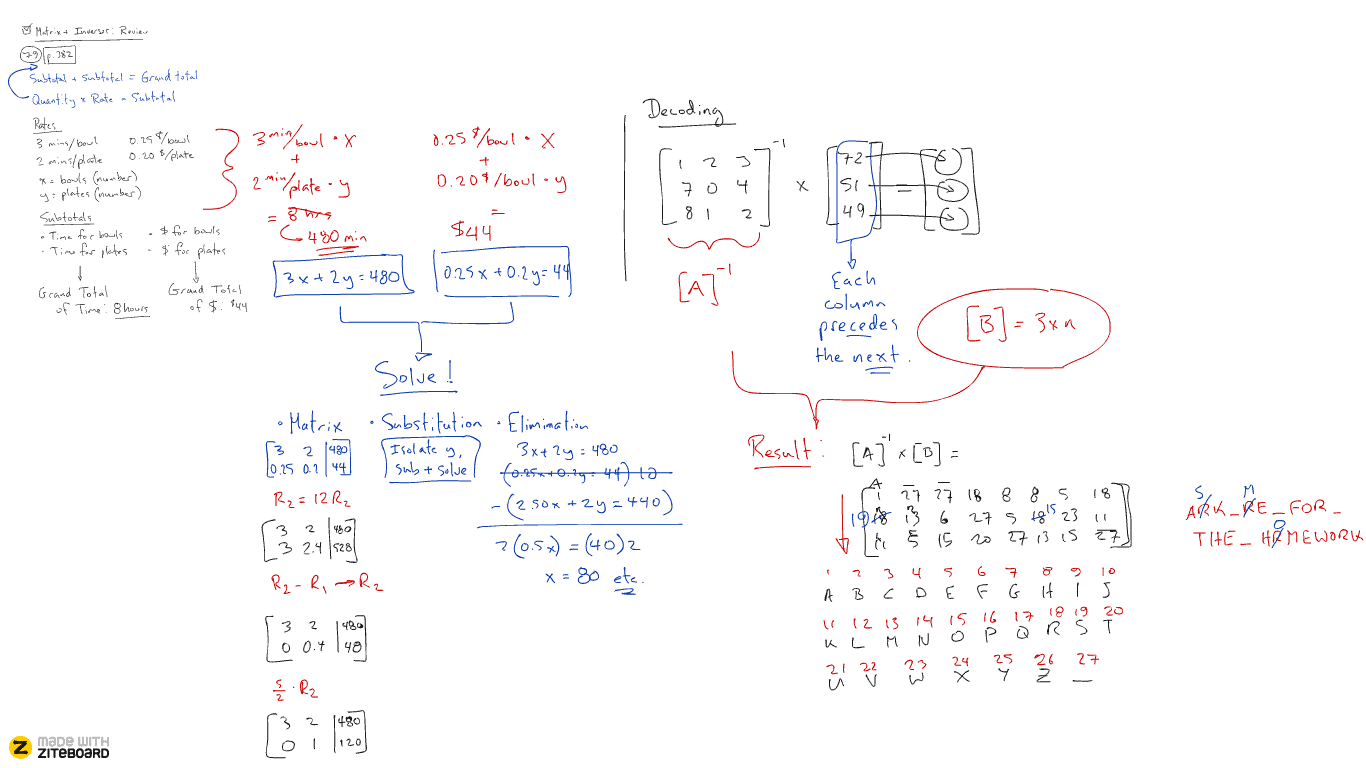
Ziteboard is a minimalist, web-based virtual whiteboard. It’s especially great for teachers, tutors, or anyone who needs a simple, accessible virtual environment to share ideas and information.
Ziteboard’s free plan is perfectly adequate for most people, and the simple interface means there’s almost no learning curve. It’s also very easy to save the work you do in Ziteboard for later. You can download your whiteboards as PD, PNG, or SVG files, or publish them directly to the web.
Ziteboard offers a solid free version with up to 3 boards and unlimited collaborators.
Their Pro plan is both affordable and offers a unique flexible pricing structure. Subscribe for one week for $5, one month for $9, or one year for $85! This could be just the thing if you have a one-time need for online instruction or collaboration.
Drawbacks
Unfortunately, Ziteboard doesn’t come with any templates. And as we mentioned, it’s primarily a web-based application, although they do have a desktop app for Windows.
Lucidspark: best feature-rich online whiteboard
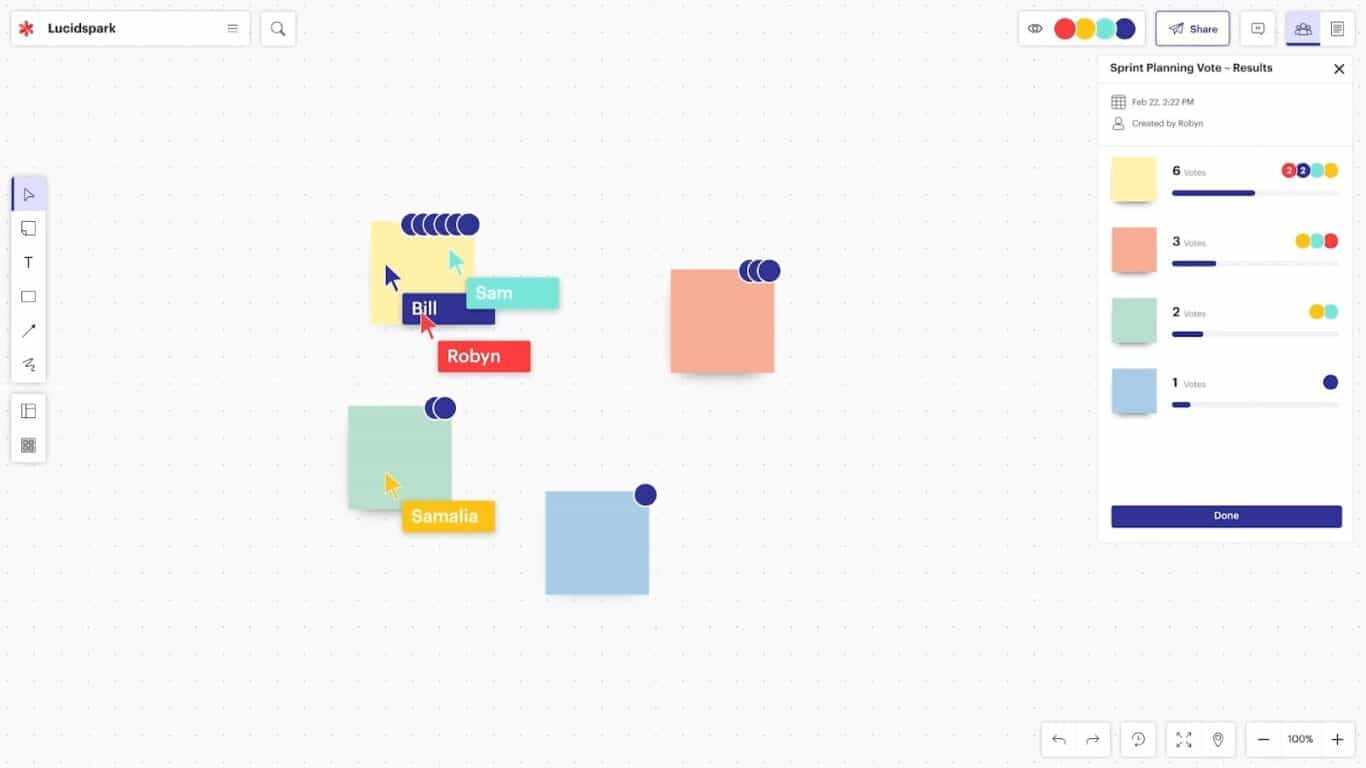
Lucidspark is a powerful, feature-rich online whiteboard with an appealingly free-form interface.
In addition to whiteboard standards like sticky notes, freehand drawing, and color-coded cursors, shapes, and lines, hop into breakout rooms, vote on ideas, group ideas by themes, and create your own templates.
Overall, Lucidspark is a popular tool with comparable functionality to Miro. While it doesn’t have all the productivity bells and whistles, some users find it even easier and more intuitive to use.
Pricing
Lucidspark doesn’t include pricing information on their website, instead inviting readers to contact their sales team directly. However, online review sites describe their paid plans as starting around $9 per user, per month.
Drawbacks
Lucidspark doesn’t offer screen recording, but this is a relatively minor complaint. If you want an online whiteboard that balances plenty of features with ease of use, Lucidspark is still a great option.
NotebookCast: best free online whiteboard
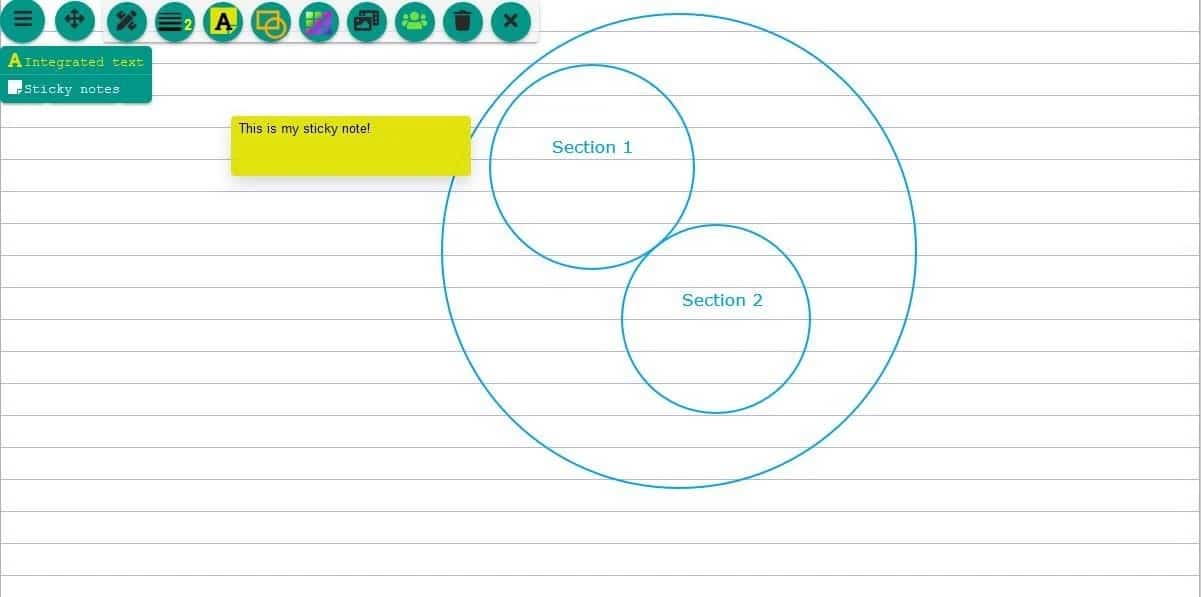
NotebookCast is perfect for anyone who wants a virtual whiteboard without the hassle of other tools. This super-simple, web-only tool lets you collaborate, sketch, take notes, and learn from anywhere, on any device that can access the internet.
The platform offers real-time collaboration and many other features like templates, chat, shapes drawing, embedded text, sticky notes, audio notes, and a laser pointer. All you need to do is visit NotebookCast’s website and sign up or log in to get started.
Pricing
Notebook Cast is totally free to use!
Drawbacks
NotebookCast isn’t for you if you’re looking for a powerful, feature-rich option. It’s meant to be simple and easy — and it does that very well!
MURAL: best online whiteboard for designers
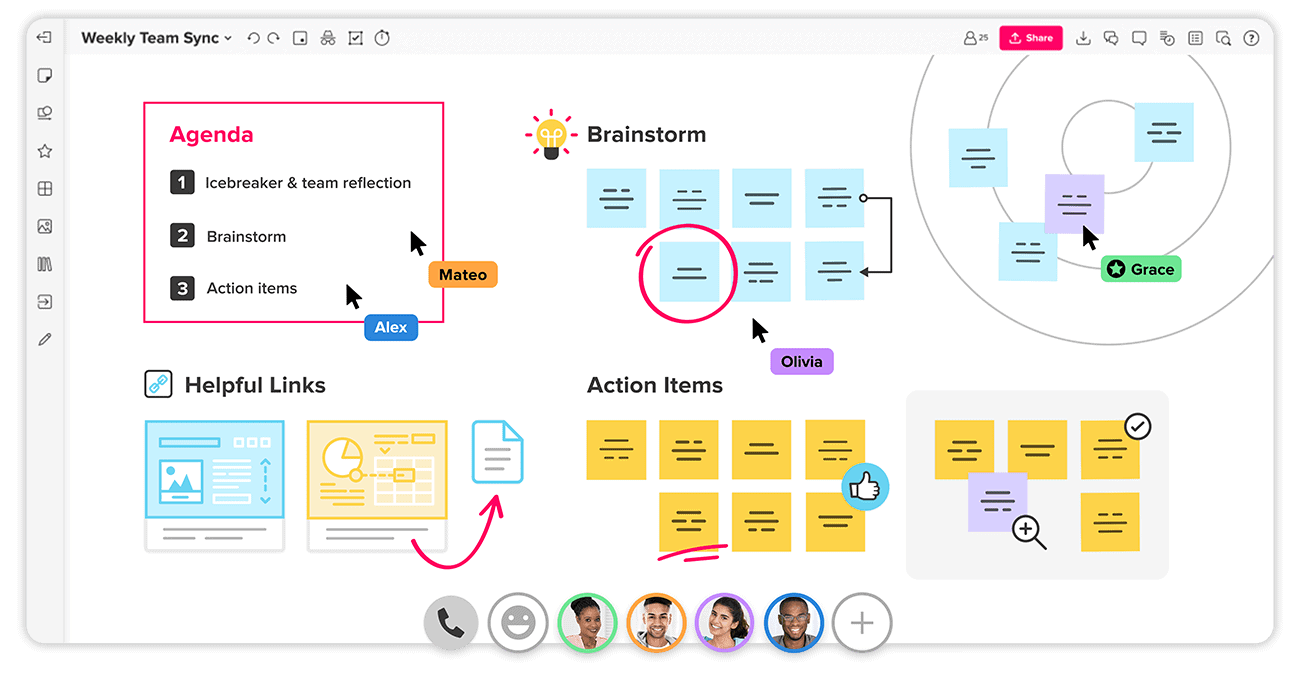
MURAL is a design-focused online whiteboard that’s used by 40% of Fortune 100 companies.
Users love its super-flexible digital workspace, and it’s an especially good fit for the design or development industries. MURAL offers crucial features like searchable boards, file storage, video, audio, and chat messaging, and multiple board layouts such as storyboards, mind maps, and flowcharts.
It also offers some unique and convenient features like ‘Summon,’ which allows a board or meeting facilitator to bring all viewers over to the same part of the board. Their organization is also fairly advanced, allowing you to organize all your boards, called Murals, into separate rooms which can hold their own nested folders.
Pricing
With MURAL’s free plan, unlimited people can collaborate on up to 3 Murals. Get unlimited Murals on the Team+ membership, which costs $9.99 monthly per user. At $17.99 monthly per user, the Business plan includes single sign-on security and unlimited guests.
Drawbacks
While MURAL is similar to other advanced virtual whiteboards like Miro, there are a few areas where it falls short. Namely, it offers much fewer third-party integrations than Miro, and users find that MURAL’s library of templates is smaller, and not as polished.
Sketch, write, and share
Whiteboarding is fun, creative, collaborative, and inspiring. Whether you need a whiteboard to teach advanced calculus or plan out next year’s big product launch, the perfect online whiteboard for your needs is out there.
With tools like these, there’s no reason to leave whiteboards behind as we venture into the digital-first era of work and learning.