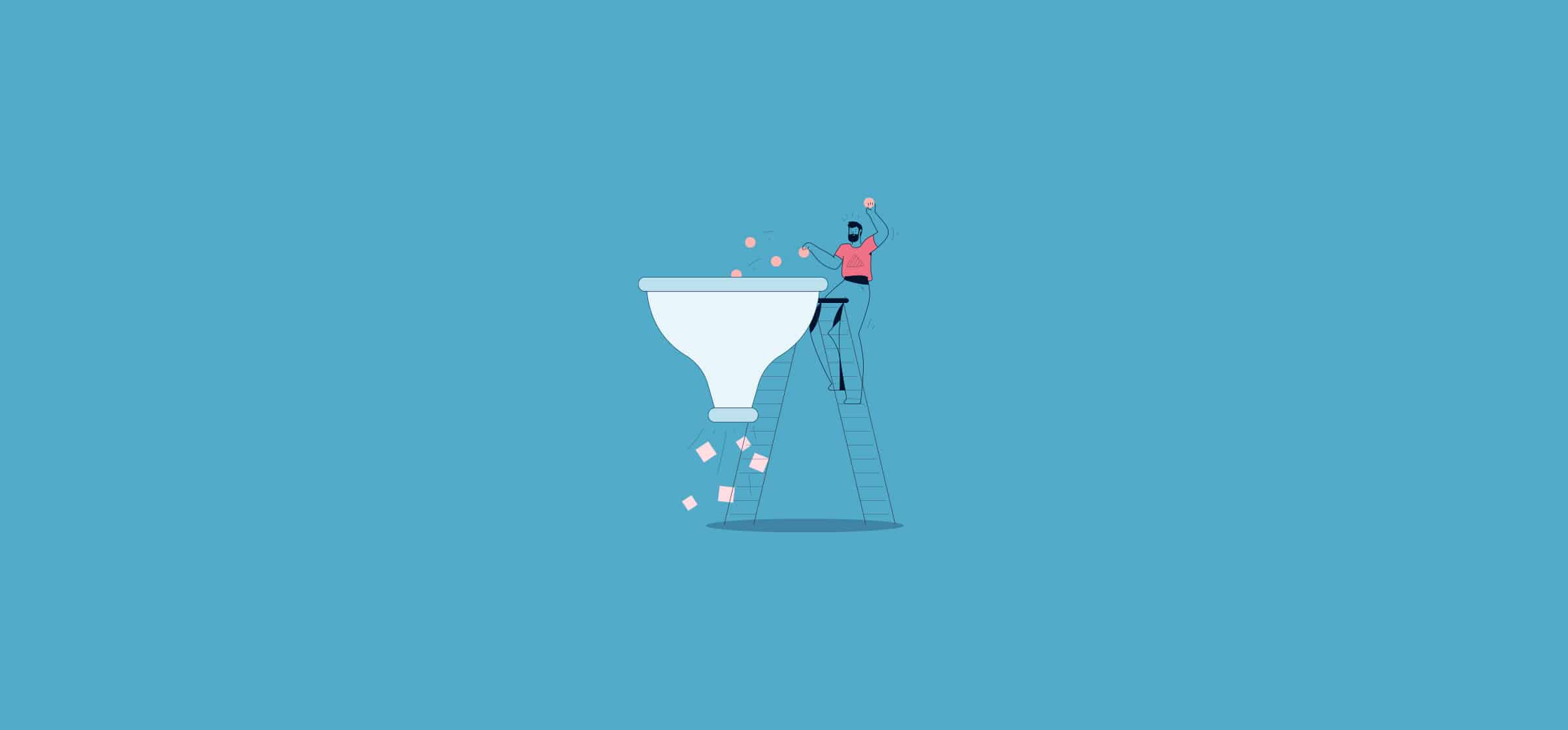The 5 Best Version Control Tools for Your Team’s Unique Needs
If you’re not currently using a version control tool on your team, it’s time to consider making your lives a little bit easier, and your projects a lot more efficient. Version control tools automatically keep track of all changes made to the source code during software development projects so you can revert to a previous version at any moment. With a version control management tool you can also expect more seamless collaboration between developers.
Just imagine you have 50 developers working on a large project, each making daily changes to the code. Without version control, you’d likely run into a few frenzied “is this the latest version?” moments.
Here are five of the best version control tools, whether you’re a project manager or developer looking to finally optimize your team’s performance.
Git: Best fan-favorite version control tool
Git is a fan favorite in the version control tool market. The open-source distributed tool can support even the most complicated, non-linear projects. Their self-proclaimed standout feature is their branching and merging model. Unlike centralized version control systems, Git branches are easy to merge and review. You can have multiple branches independent of the other and can create, merge and delete those lines of development in seconds, without any friction.
Git’s standout features:
- Cross-platform
- Code changes are easily tracked
- Compatible with protocols like HTTPS, FTP, and SSH
- Offers git bash, a top notch command line utility
- Offline full history tree with tools to navigate
- Distributed repository model
- Local branching
- Convenient staging areas
- Multiple workflows
- Guaranteed data assurance
A drawback: Git is a pretty complex system that requires a certain level of expertise and knowledge before using it.
Pricing: Free
Concurrent Versions System (CVS): Best old-school version control tool
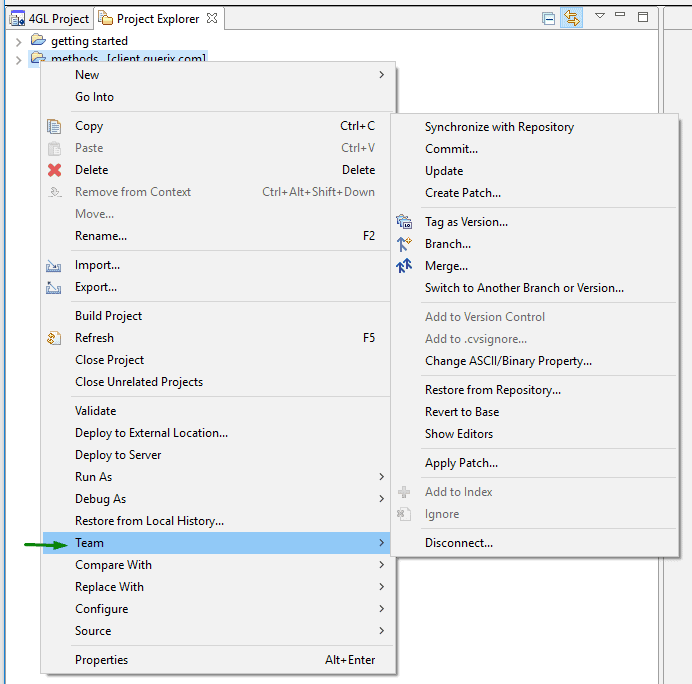
CVS is a veteran open-source system; it’s been around since the 80s and continues to be widely used amongst software developers. It only allows the latest version of the code to be worked on, promising better collaboration and project outcomes all around. Whether dispersed geographically or affected by slow modems, CVS enables developers to function as a single team. Its primary advantage is that it’s a well-established and understood tool with a vast community of CVS users to turn to for wisdom when support is needed.
CVS’s standout features:
- Unreserved checkouts
- Maintains a historical snapshot of the project
- Easy browsing of source code repository
- Anonymous read access
- Upholds different project branches
- Cross-platform support
- Fully featured command-line
A drawback: CVS’s branch operations can be expensive, and it’s important to note that it is not a distributed architecture.
Pricing: Free
Apache Subversion (SVN)
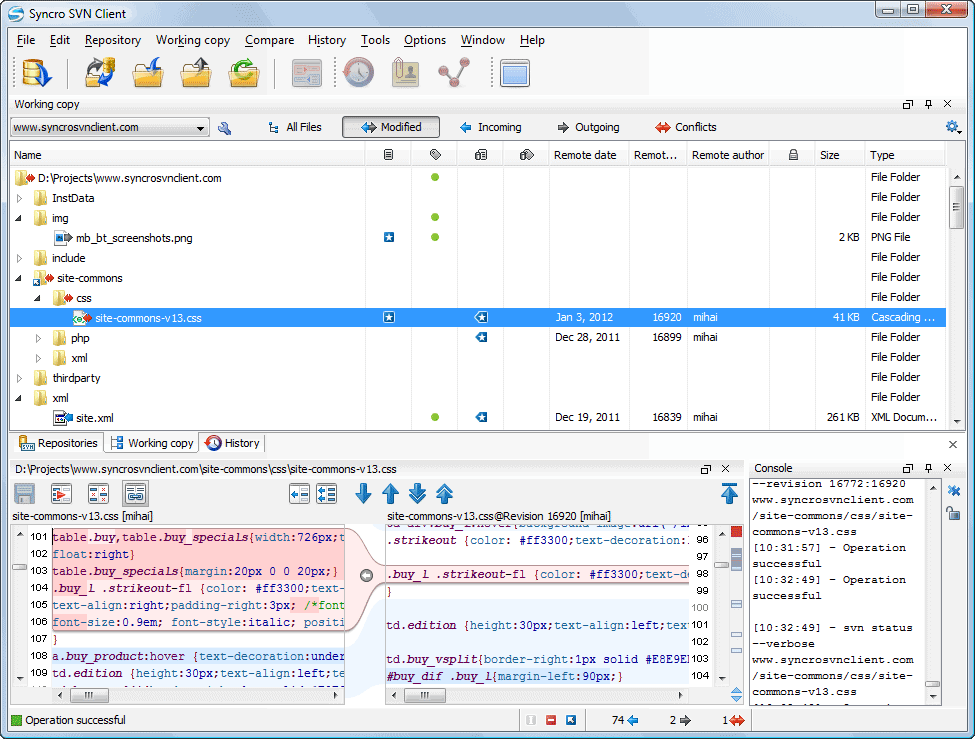
This free and open-source version control system is the successor of the above-mentioned CVS tool, created after fixing some of its bugs. SVN’s main draw is that it makes use of something called “atomic operation”, meaning that either none or all of the edits made to the source code are applied, so you have end-to-end visibility on all changes made during a project, and no partial changes to break the original code. Also, unlike CVS, branching does not depend on the size of the file, so it’s a cheaper operation.
Apache Subversion standout features:
- Atomic commits
- Interactive conflict resolution
- Easy rollbacks
- Integrates well with Windows
- Variety of plug-ins for leading IDE and Agile tools
- Versioned symbolic links and directories
- Support for third-party tools
- Powerful commit search tool
- Third-party GUI tools available
- Cheap branching and tagging
A drawback: It’s still one of the older systems on the market, and not all businesses are looking to work with older technology. It’s also considered to be slower when compared to Git and, like CVS, is not a distributed architecture.
Pricing: Free
Mercurial: Best version control tool for those who like to break things
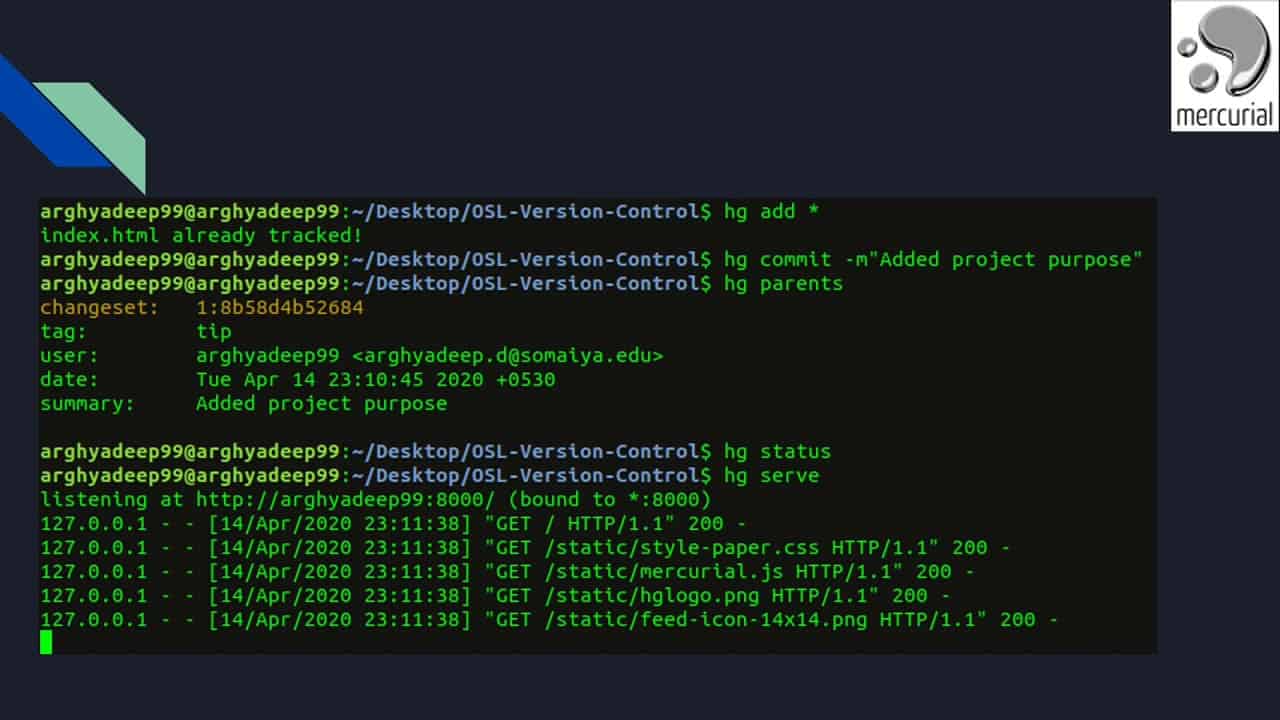
This distributed version control management tool can handle projects of any size from anywhere. Mercurial’s goal is to be “easy to use and hard to break”, with a simple, intuitive interface and easy-to-understand documentation. It’s a solid choice for less experienced and less technical users. One of the key differences between a tool like Mercurial and one like Git is that Git allows you to make changes to the full project history, whereas Mercurial only allows you to change your last commit.
Mercurial standout features:
- Capable of advanced branching and merging
- Fully distributed architecture
- Decentralized
- Integrated web interface
- Simple interface
- Data structures and implementation are designed to be fast
Drawback: Mercurial is written in Python and requires that all add-ons be in Python.
Pricing: Free
Perforce Helix Core: best version control tool for massive projects
What’s unique about Perforce Helix Core is that it was conceptualized with a massive scale in mind. It can be successfully used by thousands of developers, and accommodate hundreds of terabytes of data and thousands of commits. If you’re thinking big, this might be the tool for you. In fact, 19/20 AAA Game Dev companies use Helix Core, and while tools like Git are capable of handling large-scale projects, you get enterprise-grade support with Helix Core.
Perforce Helix Core’s standout features:
- Centralized database and repository
- Support for different file sizes and types
- Single source of truth
- Real-time debugging
- Flexible branching support
- Compatible with DevOps
A drawback: It’s one of the only version control tools that is not totally free
Pricing: Free for up to 5 users and 20 workspaces
Be a better version of your team
So there you have it, five of the market’s leading version control tools, each with its own draws and drawbacks. Some are simple, others more complex. Some are newer while others have deep roots in the coding world. One thing’s for sure: whatever version control system you choose, it will have a positive impact on your team’s productivity, collaboration, and results.