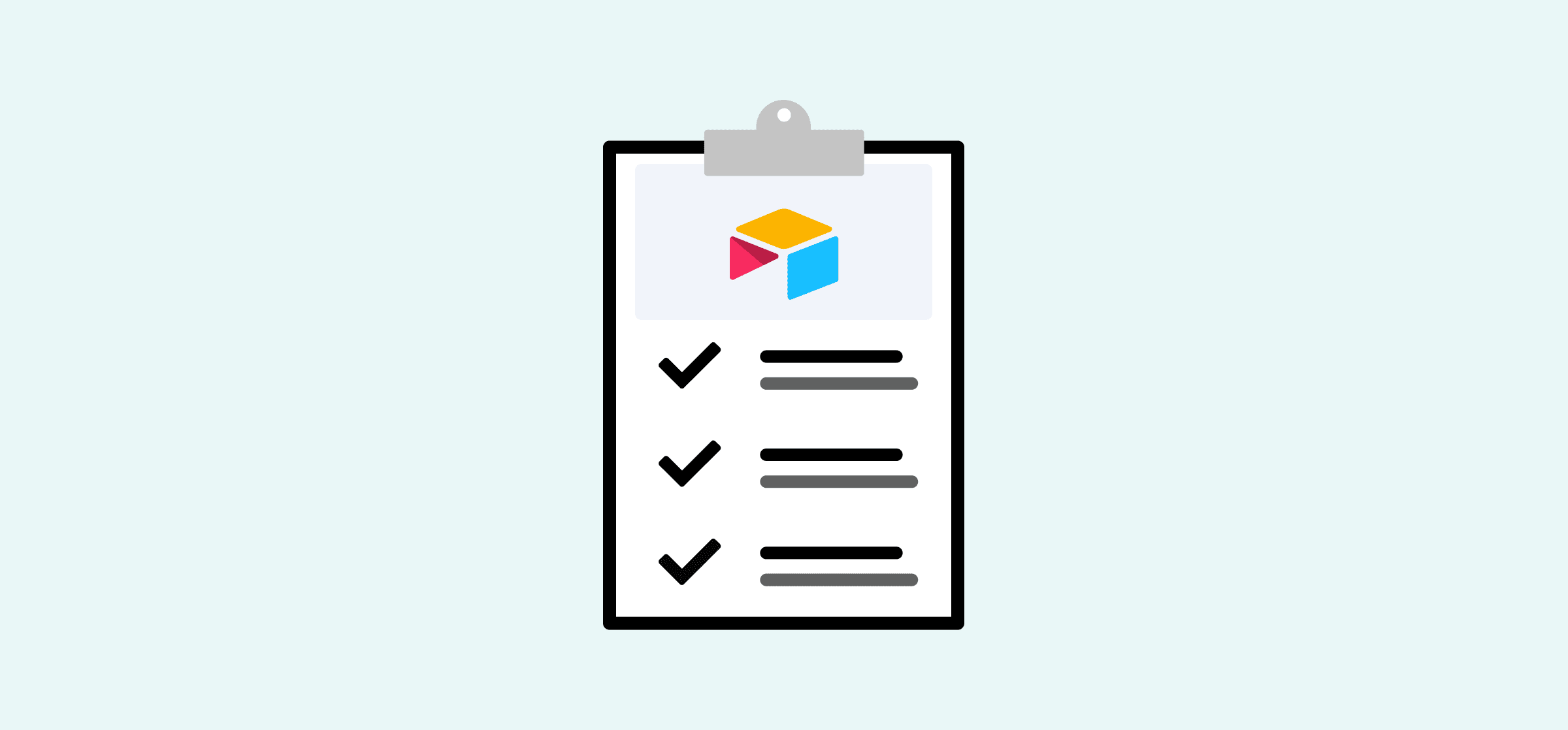Airtable Project Management: 4 Things You’ll Need
Project management is a bit like construction. Without the right tools, you’re doing more damage than anything. When you don’t have a platform that works, you’ll hear about it from your team. It’s in every email, every chat message, and every groan when you assign new work. If this is your team, it might be time to give Airtable project management a chance.
Airtable is an incredibly flexible tool. With it, you can build your own project management solutions, databases that rival the best spreadsheet tools, and even completely custom apps. If you’re looking to use it to make your team’s life a bit easier, here are a few things you’ll need to get started.
Buy-in from stakeholders
Whether you’re shifting existing projects to Airtable or starting from scratch, you need to make sure you have the right people on board first. Shadow IT – adding tools to your organization’s stack without approval – can create security and data problems. Make sure you check all the right boxes before you start using Airtable. Here’s a non-exhaustive list of the people you need to convince:
- Your boss: Whether you’re an individual collaborator or a manager there’s someone above you who needs to sign off on your decision – or at least be informed of it. When selling a new tool to your boss, focus on the metrics they care about. How much money will the company save with a tool like Airtable? How much more efficient will the team be?
- Your team: The people who are actually supposed to use the tool are the best people to tell you whether it’s suited to the job or not. Since Airtable has a free plan, you can give them all access to the tool so you know what they think before you invest in it.
- IT: Whether you’re in an organization with a massive IT team or a single responsible person, you need their approval before you add a tool like Airtable to your stack. Make sure you take some time to go over Airtable’s security information before making your pitch.
A beginner’s guide to Airtable project management
Do you know Airtable’s features like the back of your hand? Maybe you’ve just started using it and can already see its potential? Either way, you need a quick, scalable way to onboard your team and other collaborators. After all, do you want to spend your time continually doing one on one trainings with your team? Or do you have better ways to spend your time?
That’s where our beginner’s guide to Airtable comes in. With this guide, you’ll learn about everything, from Airtable’s interface to how you can start creating your first bases.
Once the beginner stuff is covered the Airtable community is a great place to get answers to your more specific questions. You’ll also find ways to use the tool you might not have thought of.
Airtable project management bases
After getting the hang of Airtable and introducing it to the rest of the team, you need to set it up for project management. Since Airtable is so flexible, there’s no shortage of ways you can use it. Are Kanban boards your favorite way to track projects? What about Gantt charts? You can do it all with Airtable. Before you really get into it, though, here’s a few suggestions of bases you should set up for project management in Airtable:
- A task management system: The most essential part of any project management tool is a way to see who’s working on what. No matter what project management methodology you use, Airtable can support it.
- The right reports: Reporting can be a huge time sink, especially when it’s done manually. With Airtable, you can build everything from resource management to project health reports.
- A meeting tracker: Sure, Google Calendar is great for knowing just how many meetings you go to in a day, but it’s not the best way to share meeting notes and action items. By building a meeting tracker in Airtable, you can share that information more transparently (and make it more useful).
- Your roadmap: No matter what team you’re in, you need an effective way to communicate what you’re working on. Product teams are innately familiar with the product roadmap, but other teams could definitely learn a thing or two from them.
Treat these pages as the bare minimum your team needs to get started. Depending on their roles, they may benefit from other resources, such as a knowledge base, a daily scrum, or even a content calendar.
And if you need to get data back and forth between those bases? You can use Airtable automations.
With Airtable Universe, you can find templates to build any kind of base your teams need. Make sure to check it any time you need to add something new.
An integration that just works
Say you get set up for Airtable project management without any hassles. Your teams start using the tool pretty quickly and actually see the benefits right away. Congrats! You’ve officially achieved the best case scenario of tool adoption.
But what if you’re working with people who won’t – or can’t – migrate to your new favorite tool? Maybe they prefer a CRM so you work in both HubSpot and Airtable. they’re using something like Jira to manage product work, or they rely on something like GitHub and HubSpot for their daily work. Either way, that makes collaborating with them tricky.
Unless you have the right integration.
With Unito, you get access to the deepest two-way integrations on the market for the world’s leading work management tools. In minutes, you can set up a flow that automatically transfers important information from tool to tool, so everyone knows what’s going on without switching tools. That means your teams can keep using Airtable, no matter what anyone else prefers.
Close the gaps between tools
Unito's Airtable integration can completely transform your project management workflows.