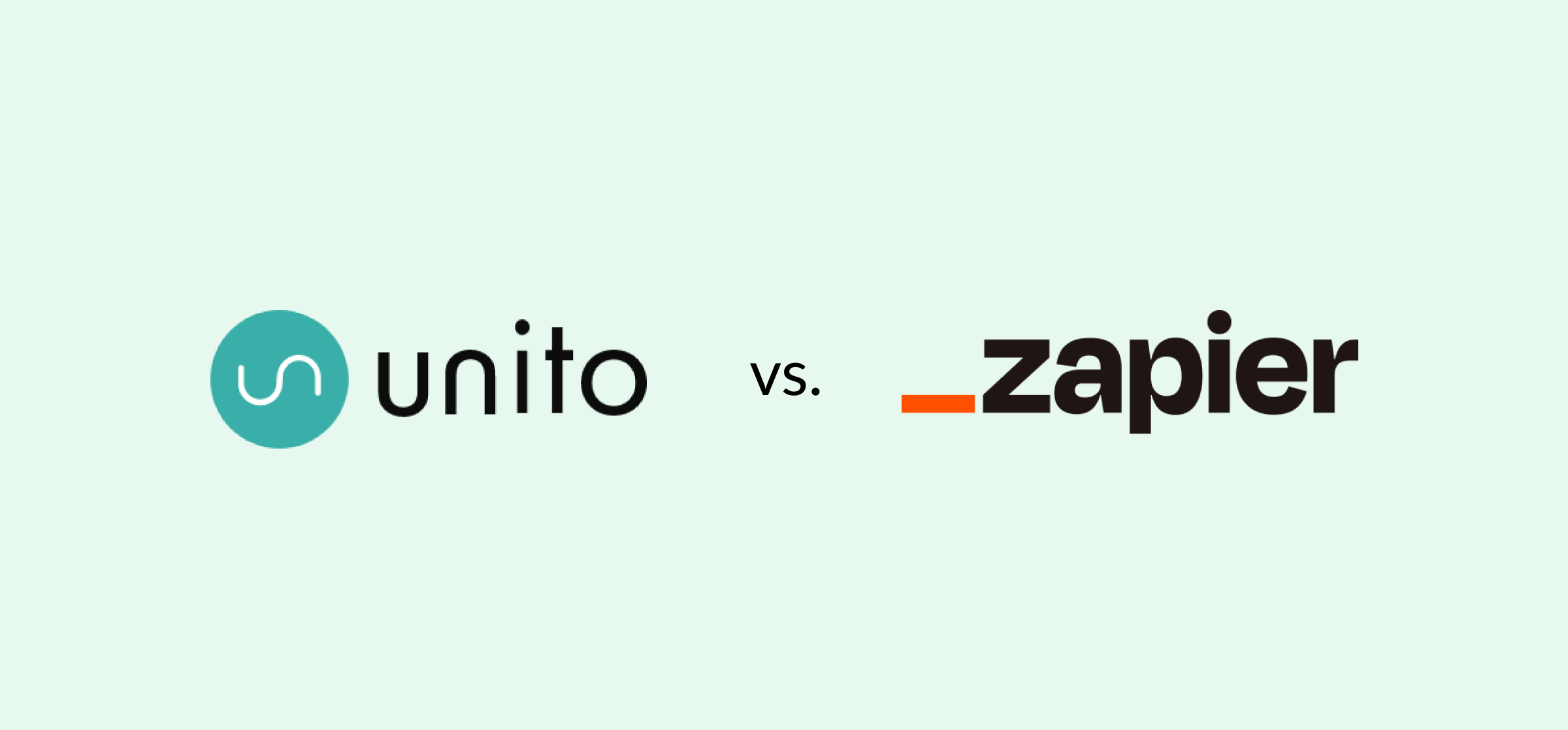Zapier vs. Unito: Which Integration Solution Is for You?
We need our tools to work with us if we’re going to do our best work. That’s why project managers need a responsive, fully-featured project management tool in order to keep their team on task. Many of us have seen our work become increasingly interconnected as we break down the barriers between teams. We need to work together; we need to be on the same page, and in the same tools. But that’s not always realistic, or even possible.
Sometimes we need an intermediary; something to help us bridge the gaps between these tools. Unito and Zapier both provide solutions to this challenge. But before figuring out which tool wins the Unito-Zapier matchup, let’s cover them in detail.
What is Zapier?
Zapier is a popular automation platform that allows its users to create simple trigger-based automations between tools called Zaps. “Trigger-based” means that every integration is “triggered” by a specific requirement, creating an action set by the user. So if, for example, you wanted to create a new task in your project management tool every time you received an email from a customer, you’d set up a Zapier automation with a “when I receive an email” trigger and a “create task in PM tool” action.
What is Unito?
Unito is a no-code integration platform that allows even non-technical users to automate even the most complex workflows. While Unito uses some of the logic you’ll find in automation platforms like Zapier, the core technology is very different.
Instead of using triggers and actions to send data between tools, Unito creates two-way relationships between work items, from tasks in PM tools to contacts in your CRM and even rows in spreadsheets. That means any changes made in one tool are automatically synced to the other. All with just a 12-minute average setup time.
Let’s dive into what makes flows and Zaps different.
Zapier vs. Unito: the full breakdown
Pricing
Before you dive into its functionality, you need to know if a tool fits your budget. Here’s how much each tool will cost you.
Zapier
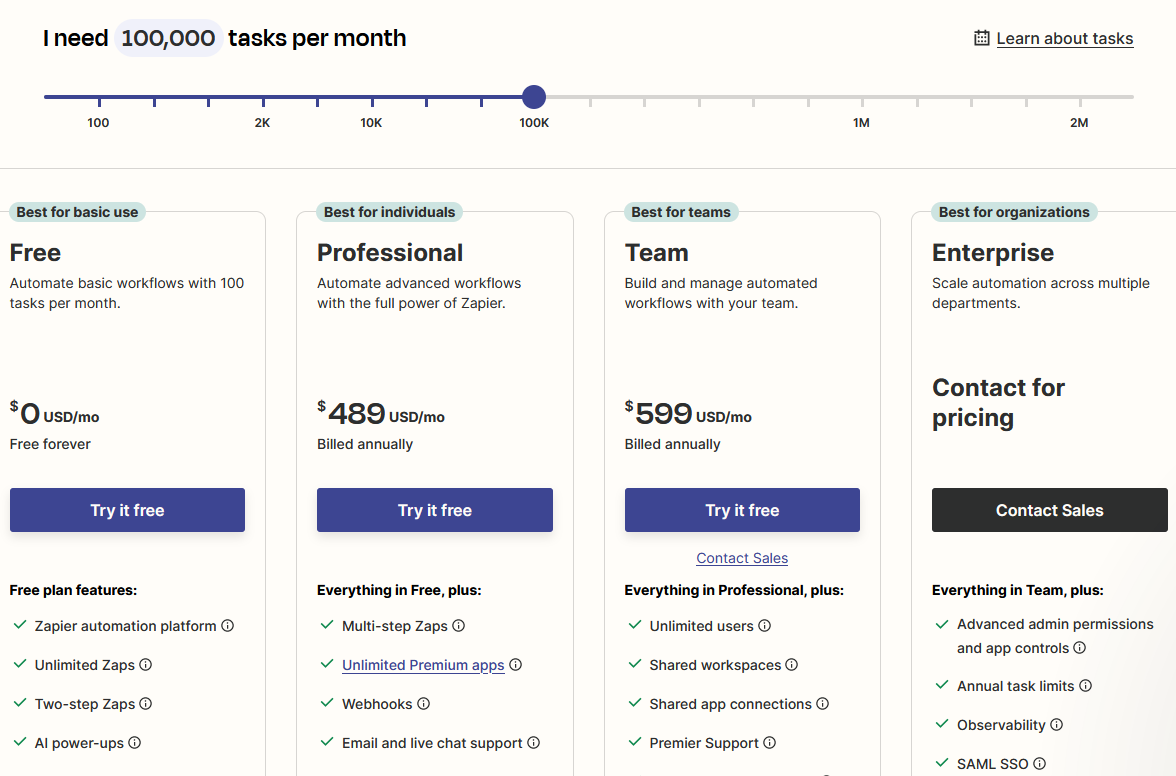
Zapier offers three main plans, on top of its custom Enterprise plans. Pricing is based on two factors: the features you need access to and the amount of tasks (or actions) your automations complete.
- Free: Zapier’s free plan lets you automate 100 tasks a month, with access to AI power-ups, two-step Zaps, and as many Zaps as you’d like to build. You won’t have access to all Zapier integrations, however, since some are only available with paid plans.
- Professional: With this plan you get access to all integrations, multi-step Zaps, webhooks, and more. It starts at 750 tasks per month for $19.99 a month and scales up to $3,389 a month for 2,000,000 tasks a month.
- Team: This plan has everything you get from the Professional plan, plus unlimited users, shared workspaces, premier support, and single sign-on. It starts at $69 a month for 2,000 monthly tasks and scales up to $3,999 a month for 2,000,000 tasks.
While Zapier starts off pretty inexpensive (especially if you use the free plan), but gets expensive quickly as you rely on it more and more.
Unito
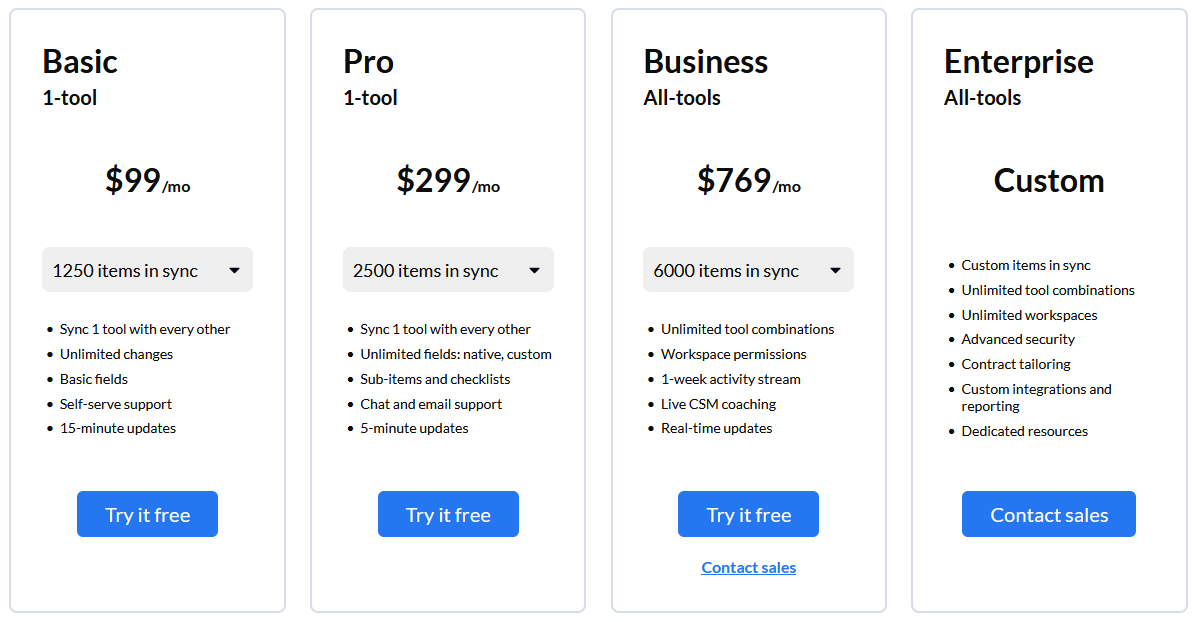
Unito offers three pricing plans that scale up with the number work items (e.g. tasks, contacts, spreadsheet rows) synced by your flows — not the number of changes made by these flows. You can also get a custom-priced enterprise plan with custom integrations, advanced security, and more.
- Basic: This plan lets you sync a single tool with any other supported by Unito’s integrations. Flows built with this plan will sync changes between tools every 15 minutes. The plan starts at $99 a month for 1,250 items in sync and scales up to $139 for 2,000 items in sync.
- Pro: Sync one tool to any other, get access to custom fields, subtasks and similar sub-items, and five-minute sync speeds. Expect to pay $299 a month for 2,500 items in sync, and up to $975 for 15,000 items in sync.
- Business: Combine any of Unito’s integrations, get finer control over workspace permissions, and real time updates. This plan will cost you $769 a month for 6,000 items in sync, up to $4,329 for 100,000 items in sync.
Unito doesn’t offer a free plan, but you can try it free for 14 days.
When it comes to price, ask yourself if the tool you want fits your budget, but also how much you’re getting for what you’re paying.
Depth vs. breadth
Open the apps page of the Zapier website, and you’ll be surprised by how much they can automate. From Google Sheets to Mailchimp and Asana, Zapier supports an extensive library of integrations: over 7,000. You can connect a work management tool like Trello to Gmail to send out emails whenever a new card is created. You can use Zapier to create a task in Asana every time a new issue is created in Jira. Zapier can even post to all of your social media channels when a new video is uploaded to your YouTube channel.
Unito doesn’t do all of that. Unito is focused on work management tools like Asana, Trello, and many more. We want as much information as possible carried across platforms. The depth of our integrations enables interesting functionality. You can take Trello’s due date checkbox and sync it across multiple boards. You can sync GitHub with Jira to handle version control and issue tracking seamlessly. Or maybe you want the ability to escalate customer service tickets from Zendesk to Wrike. We want you to be able to collaborate with other teams without having to think about tools. Because you should be able to use yours, and they should be able to use theirs. You shouldn’t have to compromise.
Unito workflows vs. Zapier Zaps
Here’s how Zapier’s automation works. You start by choosing a trigger; a single event that will be at the core of your automation. Say “creating a card in Trello.” Once that trigger is set, you can choose an action you want Zapier to carry out. Imagine you use Trello as a feature request board, so you want to send out an email to the dev team every time a new card is created. Your action would be “send an email.” Imagine how much time you’d spend manually sending those emails.
Pretty straightforward. But the real strength in Zapier’s Zap is the ability to chain actions, meaning that each action can also become a trigger. Maybe you decide that sending out an email to the dev team isn’t enough. Since you know they’re all in Jira, you want those Trello feature requests to show up in Jira. Your automation’s trigger is still “creating a card in Trello,” with “send an email” as your action. But you can also use “send an email” as a trigger for “create an issue in Jira.” Now, each time a card is created, the dev team gets an email notification as well as an issue popping up in the relevant Jira project. The Zap lets you create deep, powerful automation across platforms.
As deep as Zap’s chain gets, there’s one flaw in it. It’s a one-way relationship. Your trigger informs your action. Sure, your action can then become a trigger for another action, but you’re just changing its role; you’re not creating true two-way relationships. That means that once your issue’s created in Jira, interacting with it won’t change anything on the Trello side. Unless you set up another trigger-action relationship. You need to create a large number of syncs to cover your bases. And, to create a two-way relationship, you need to carefully set up Zaps to avoid creating an infinite loop.
Enter Unito’s flows. By default, a flow creates a two-way pathway between tasks and projects in various tools, meaning that any changes done to one will affect the other and vice-versa. Let’s use our earlier example to illustrate this point. We’ve used Zapier to set up a chain starting with creating new cards in Trello and ending with creating issues in Jira. By itself, this chain only covers creating new items; they’re not linked in any other way.
That is possible with Unito’s workflows, however. Sync a Trello list with a Jira project, and all the Trello cards will be replicated as issues in Jira. But they’re not treated as separate items. The workflow creates a link between your cards and your issues, meaning that whenever something changes in one (like an attachment, or a comment) it changes in the other. So if a feature request originating from Trello gets a comment from a dev on Jira, the people who made that request in Trello will see the comment.
And that’s how workflows are by default. If you’d rather have a one-way relationship, they can do that too.
Seamless collaboration vs. automated tasks
Unito and Zapier are different because — at their core — each tool is doing something different.
Are you looking to automate the everyday actions that cause you headaches, no matter what platform they involve? Or are you trying to create a truly collaborative environment for your teams?
Zapier’s goal is to automate the robotic, time-intensive parts of your workflow. By building a Zap, you’re turning those things into a one-step process. Instead of having to send out emails to your dev team every time a feature request comes in on a different tool, you can create a Zap that does it for you. Zapier is about making these processes fire on their own.
Unito makes collaboration work the way you wish it did. With its powerful workflows, Unito turns separate, disparate tools — and their projects — into a cohesive environment your team can collaborate in seamlessly. We’re not trying to automate everything you do; we’re helping you tear down the barriers between your tools. We want you to feel like your teams can collaborate without being forced into a tool they hate or needing to jump through hoops to get their work to the other side. You’re not just automating an existing workflow, you’re building one that’s truly collaborative. That’s where Unito is different from Zapier, and where workflows are different from Zaps.
We want you to build workflows that don’t stall every time they need to jump tools.
Workflow management
Unito is a workflow management solution, plain and simple. It’s about optimizing the way work gets done no matter what tool people are working in. It’s about getting ahead of the curve and adapting to the future of work before it hits us. With Unito, you can give workers the flexibility they need while making sure leaders spend less time hunting for information and more time actually leading.
With Unito’s new workflow offering, building a workflow starts with mapping it out visually, so you know where work needs to happen. Then, in a few clicks, you can take advantage of some of the deepest integrations on the market to get things done across teams and tools.
With Zapier, you have access to a huge breadth of Zaps. But if you need to manage a workflow, you might want to go for a more dedicated solution.
Building custom integrations
Both Zapier and Unito allow you to build your own integrations if an app you need isn’t yet offered. Zapier’s documentation covers the way you can do this in detail.
The main difference here is that Unito’s platform for building your own custom integrations is still in beta, but you can get early access to it here.
Should you be using Unito or Zapier?
What are you trying to accomplish? If you want hands-off processes to handle repetitive tasks, you need Zapier’s automation. But if you’re trying to build a truly collaborative environment — one that’s independent of your tool choice — you need workflow management. Unito isn’t just a viable alternative for Zapier, it’s the best way to manage your workflows.
Need to know more?
Here's our full comparison between Zapier and Unito, including price, onboarding time, and more.
Zapier vs. Unito FAQ
Is Zapier better than Unito?
That depends entirely on what you need. If you want a tool that can automate just about any app you rely on, then Zapier might be a better choice. But if you need to manage complex workflows involving your project management tools, spreadsheets, or reporting, then Unito’s the best option.
What is Unito used for?
Unito is used by all sorts of organizations to integrate the tools they need to get their everyday work done. It builds two-way relationships between these tools, meaning each team can work from their own platform while having complete access to the data in the other platform. Curious what that looks like in practice? Here are a few examples of Unito customers (and how they’re using Unito):
- A leading CRM provider uses Unito to scale Marketing Ops while keeping everyone in sync.
- Thirty-Six Education trusts Unito to optimize its sales pipeline across tools.
- A national sports association automates hundreds of hours of manual work away with Unito, saving $500,000 annually.
- Verivox uses Unito to manage a migration from Jira to ClickUp, keeping teams in sync as they migrate at their own pace.
Is Zapier better for building complex workflows?
Not really, unless you’re willing to put a ton of time into putting complex automations together and troubleshooting them when you go wrong. For handling complex, cross-tool workflows, you’ll want to use Unito.