11 Best Examples of Workflow Management Software
From the moon landing to putting 5,000 songs in your pocket, humanity has accomplished some amazing things. But none of those feats was a one-and-done monolith — every one was made up of smaller, repeatable tasks. That’s why to work better, we often don’t need to focus on the end goal. We need to optimize the steps we take to get there! These individual steps are called workflows, and today, they increasingly happen online. Enter workflow management software, designed to bring clarity, oversight, and efficiency to our virtual workspaces.
Today, we’ll share great examples of workflow management software, and cover the basics of how they work.
11 Examples of workflow management software
Here are the 11 best examples of workflow management software:
- Unito: A 2-way sync platform for managing workflow across your entire tool stack that can be deployed in days instead of months.
- Smartsheet: A platform that combines the best of project management tools with the best parts of spreadsheet tools.
- Kissflow: A low-code workflow automation platform best for teams with at least a minimum of technical skill.
- Kintone: Workflow automation software with enterprise-ready features.
- Fluix: Workflow management software specifically designed for companies in field service industries like construction, engineering, and pest control.
- Proofhub: An option that combines project management, team collaboration, and workflow automation features.
- beSlick: This platform turns even complex business processes into compliance-ready workflows and checklists.
- Boomi: Enterprise-grade workflow management software with a visual interface.
- Jira: A project management platform typically used by agile software development teams.
- monday.com: A robust project management platform that allows automation of complex business processes.
- Scribe: A document management platform for turning informal business processes into documented workflows.
Smartsheet: Best workflow management software for spreadsheet fans
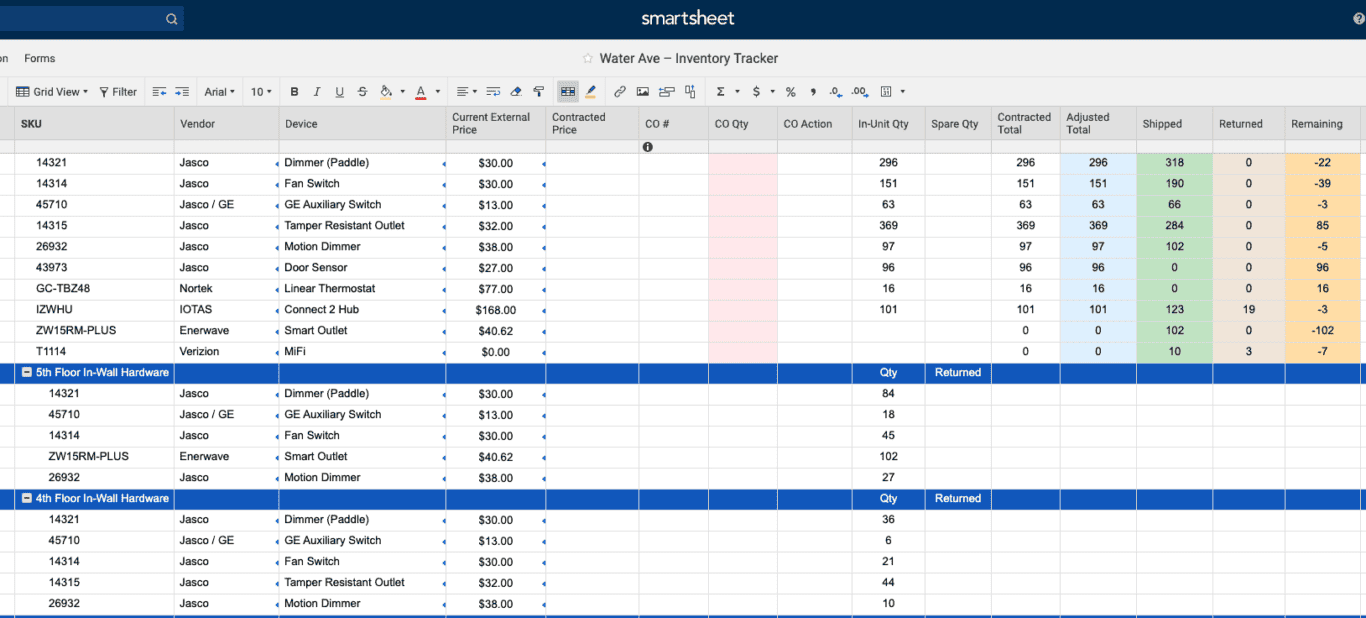
Smartsheet is a versatile, cloud-based collaborative workflow management tool that combines the familiarity of spreadsheets with the strengths of project management tools. It allows teams to track, plan, and execute a wide range of projects efficiently with a user-friendly interface. You can build dynamic spreadsheets, Gantt charts, dashboards, and reports to facilitate real-time collaboration and visibility into project progress. It’s great for data visualization, streamlining multiple workflows, and more. It will even allow you to automate processes. With tons of built-in integration, it also slots in nicely with the rest of your tool stack.
Drawbacks
Smartsheet has a ton of advanced features that make it one of the most powerful workflow management platforms on the market. But the learning curve for these features can be pretty steep. So while you can do a lot with this tool, you’ll need to dedicate some time to really figure things out. Consider how long it’ll take a whole team to get up to speed, and this might be a dealbreaker.
Pricing
Smartsheet offers a free plan that can support a single user, up to two editors, and up to two sheets. There are two paid plans: the Pro plan at $7 per user per month and the Business plan at $25 per user per month. You can also get in touch with Smartsheet’s sales team to get a custom Enterprise plan.
Kissflow: Best low-code workflow automation software
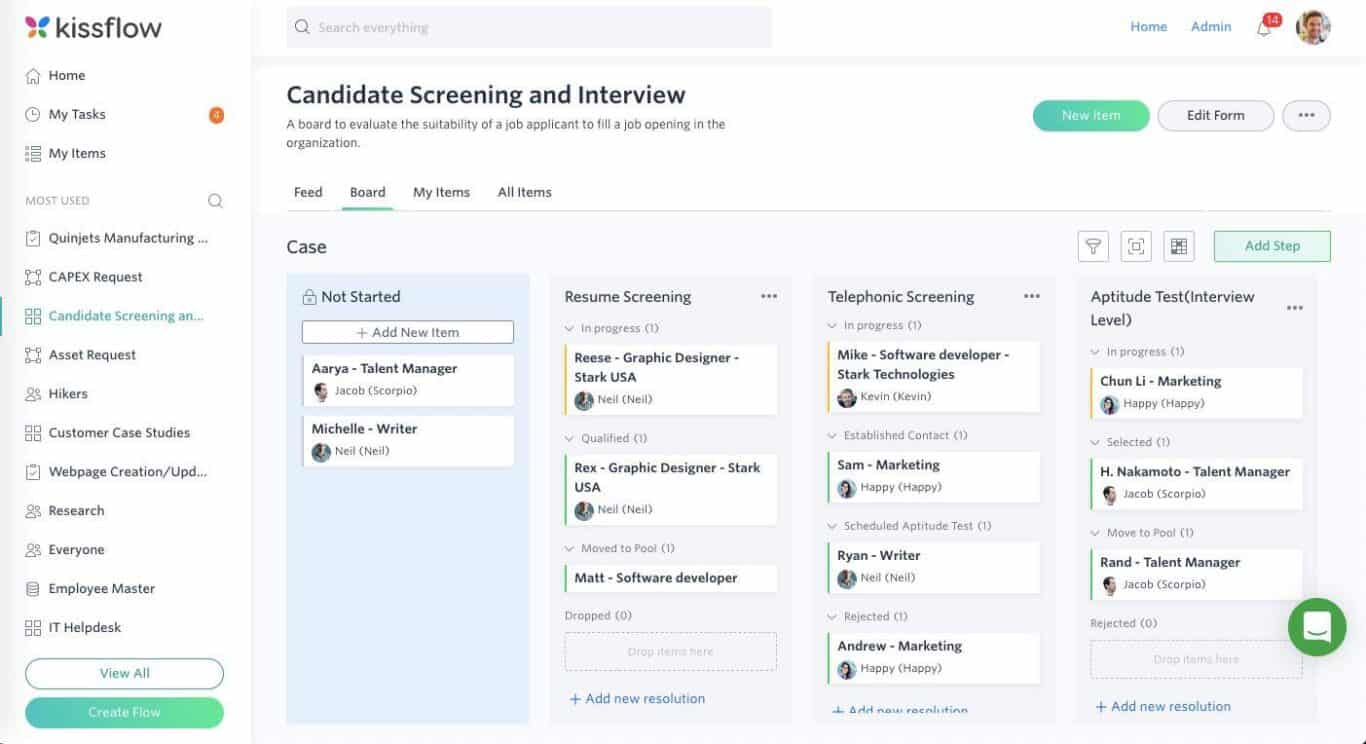
Kissflow is a cloud-based business process and workflow management tool that allows organizations to automate repetitive tasks and create workflows with a low-code platform. While you’ll still need some technical skill to make the most of it, it’s a platform built with enterprise-sized organizations in mind — so if you’re considering this one you’ll have the resources to make it work. It offers pre-built templates and drag-and-drop tools that’ll help you get started more quickly.
Drawback
Some developers have said that Kissflow is pretty limited on the API side, meaning technical users can’t customize it as much as other tools. If you’re not a technical user, this isn’t much of a problem, but if you rely on developers to customize your tools, this is something to keep in mind.
Pricing
Kissflow’s pricing is built for its enterprise clientele. Its Basic plan starts at $1,500 a month, and its Enterprise plan only offers custom pricing — for which you’ll need to contact their sales team.
Kintone: Best enterprise workflow management software
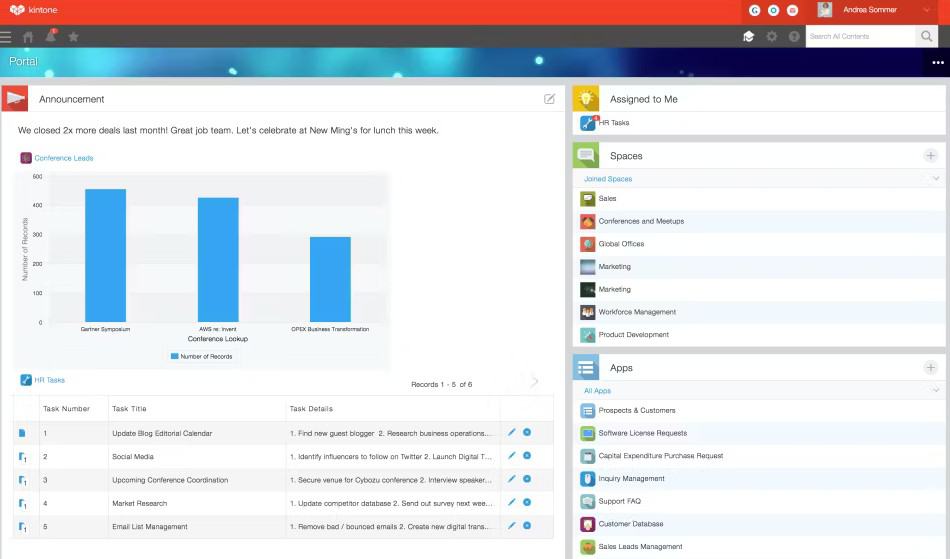
Within Kintone, you’ll use a simple drag-and-drop builder to create custom work apps that can streamline and automate nearly any kind of process.
Kintone can be used to manage projects and work with data, as well as optimize workflows. It’s an advanced, powerful tool that’s used by organizations like Volvo, Whole Foods, and United Way. It’s used with with tools companies of this size typically rely on, from enterprise resource planning tools to business intelligence software.
The tool offers built-in chat and communication functions, so your team can discuss tasks right where you’re working on them and keep all relevant information in one place. It also easily turns workflow data into visualizations like graphs and charts.
Drawbacks
Because it’s so flexible and customizable, Kintone can be overwhelming for new users, though the app does provide pre-built templates to make getting started easier.
Additionally, some users find that Kintone’s interface puts function over form, and that it has limited functionality without plug-ins and integrations.
Pricing
Kintone offers a free 30-day free trial. After that, there is a single tier of pricing — it’s $24 monthly, per user.
But there is a five user minimum, which means Kintone will cost you at least $120 a month.
Fluix: Best workflow management software for field service
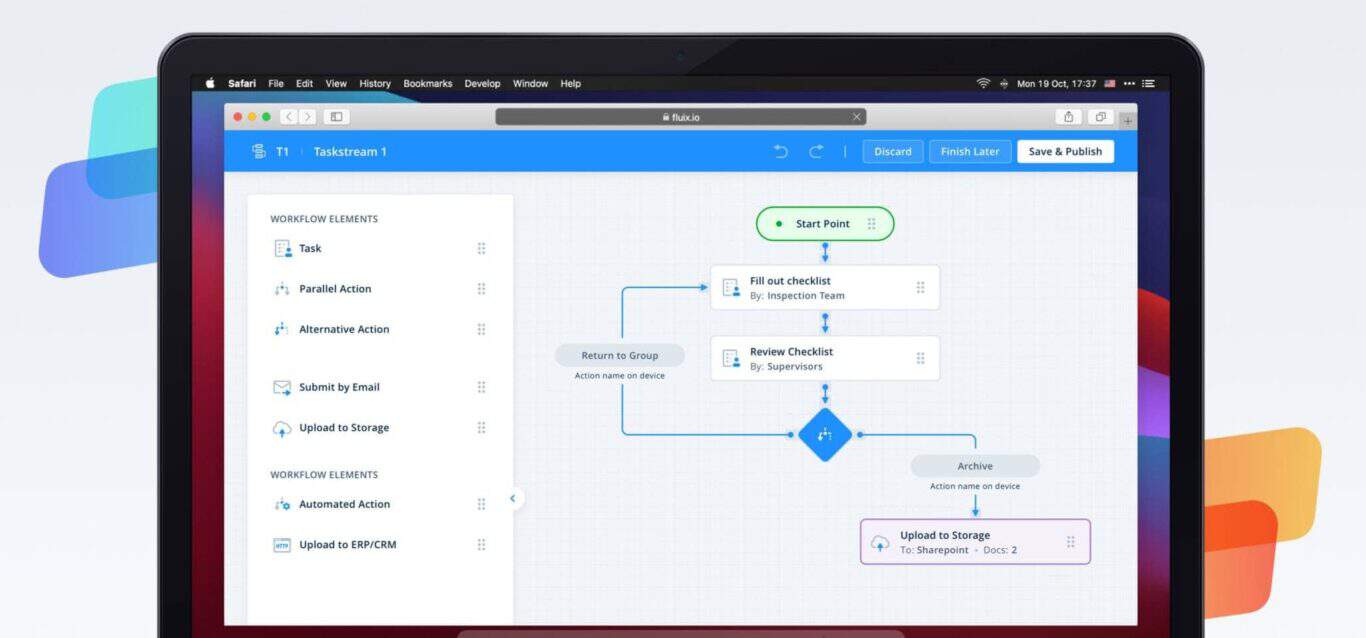
Fluix is a workflow management software with a special use case. It’s meant for field services industries like aviation, construction, engineering, and even pest control!
These businesses need to collect data while in the field, then process and analyze it in the office.
Fluix automates and digitizes these processes, which in the past were admin-heavy and paperwork-based.
In addition to expected features like workflow automation and integrations, Fluix offers industry-specific features like the ability to build, fill, and sign forms electronically.
Drawbacks
Currently, Fluix is only available for iOS. There’s also not enough storage space in-app, forcing customers to find an external document storage solution. Finally, Fluix’s sharing and collaboration capabilities are not super advanced.
Pricing
Fluix offers a 14-day free trial. After that, it will run you $30 per user, per month. You can also upgrade your account with various add-ons, such as more powerful analytics and reporting.
ProofHub: Best all-in-one project management and team collaboration
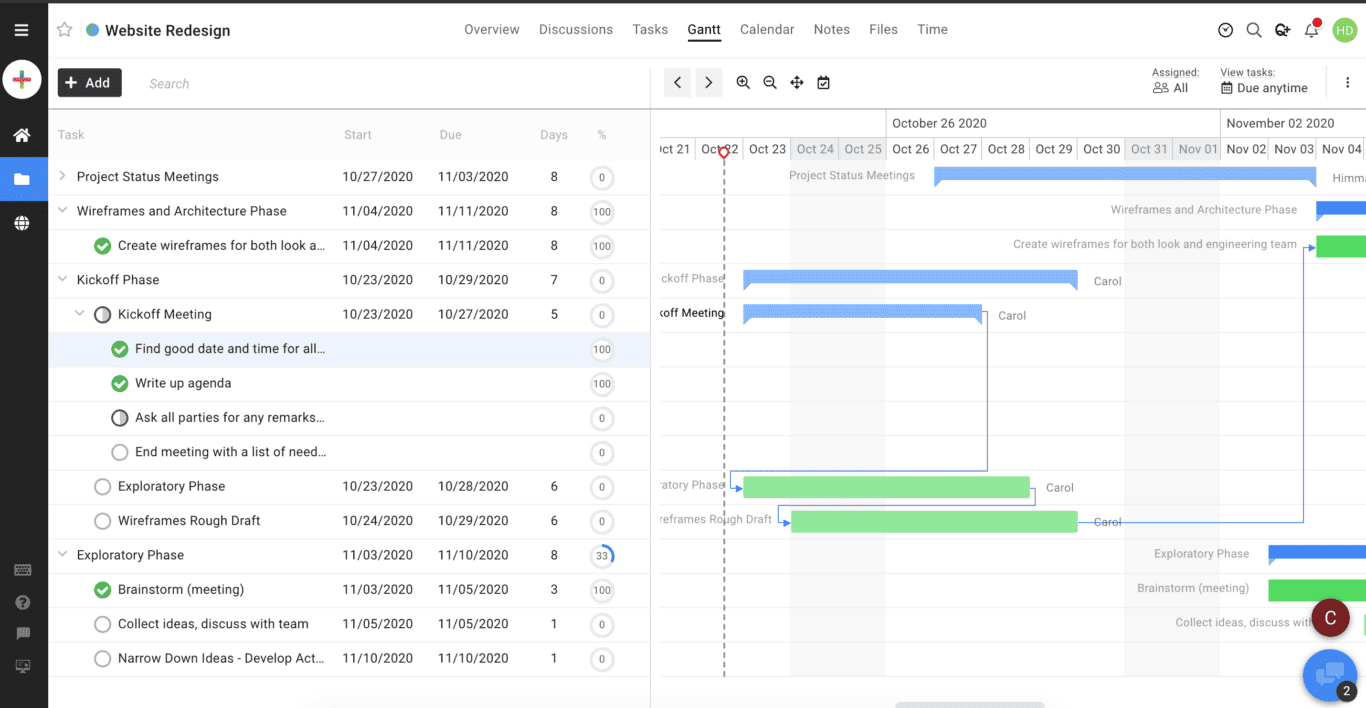
ProofHub is a powerful workflow management tool that provides custom workflow using task lists. You can create a task list for different stages to avoid confusion.
You can also add custom fields in order to provide additional information such as priority, estimated time, and any other project-specific details. You can further customize task details by adding descriptions, labels, and comments in order to ensure a smooth workflow and prevent bottlenecks.
With built-in communication and collaboration features, your team can engage in discussions, real-time chats, comments, and @mentions. This will ensure that every member of your team is on the same page.
Drawbacks
Although the tool provides excellent control over your workflow, notifications can be sometimes overwhelming. Built-in invoicing options are not available, though this is covered via integration with Freshbooks & Quickbooks.
Pricing
ProofHub’s pricing offers a 14-day trial period. After that, you can select from 2 options.
The basic plan costs $45 per month and the ultimate control plan costs $89 per month. You can add as many users as you want without any increase in the overall charges!
beSlick: Best workflow management software for compliance
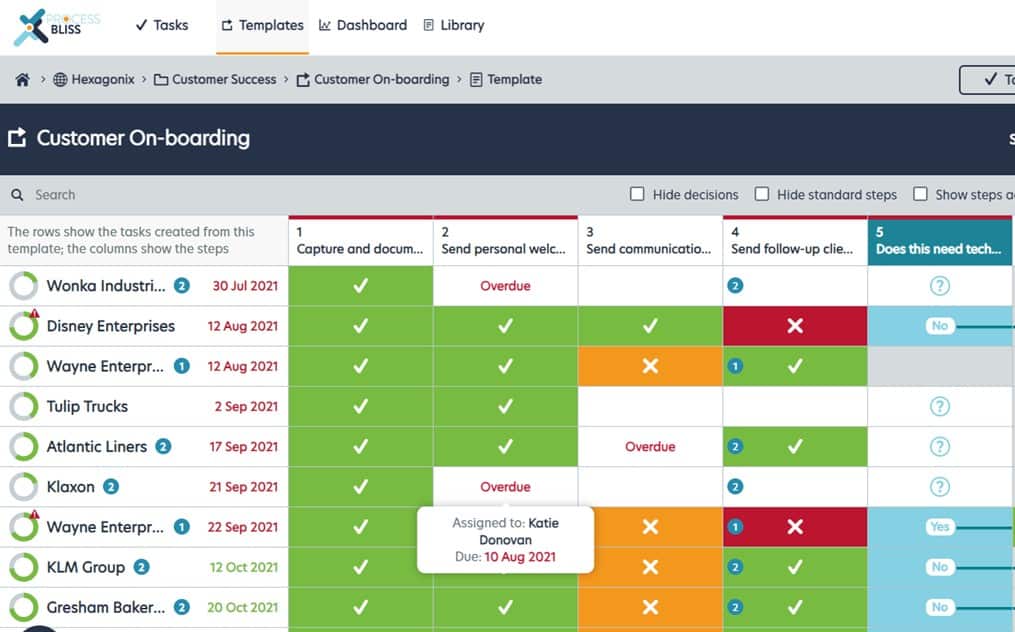
beSlick helps businesses stay ahead of crucial, ongoing needs like compliance, onboarding, and maintenance.
Lapses in these areas can be stressful, costly, and expose business owners to liability. In beSlick, you’ll use the drag-and-drop builder to record your processes as flowcharts, which your team can then refer to as simple checklists.
Drawbacks
Some users have run into small glitches while using beSlick, such as when logging in or entering due dates. The tool can occasionally be laggy or slow to load, too.
Pricing
beSlick is a competitively priced tool, at $10 per user, per month.
You can also pay extra to get more support with training and implementation. The company offers a one-time $1350 Accelerator pack, or custom implementation options for Enterprise.
Boomi: Best for low-code workflow automation
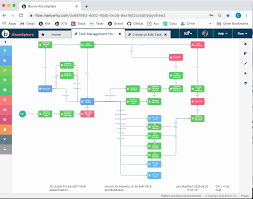
Boomi is an iPaaS (integration platform as a service) solution which allows users to build integrations for the tools their workflows depend on. Say you have business processes that go through a project management tool, a CRM (customer relationship management) platform, and a spreadsheet. With an iPaaS solution like Boomi, you can build integrations between each one of these tools, moving data seamlessly between them, an essential part of workflow management.
With Boomi, you can manage the APIs that let you integrate these tools and even use AI agents to automate more of your work.
Drawbacks
Because of Boomi’s low-code approach, it can be a lot less flexible for some workflows than platforms that allow technical users to set up exactly what they need.
Pricing
Boomi’s pricing isn’t available on their website. You’ll need to get in touch with their sales team for exact prices.
Curious to see how Boomi stacks up against the competition? Check out our list of the 5 best Boomi competitors.
Jira: Best for agile project management
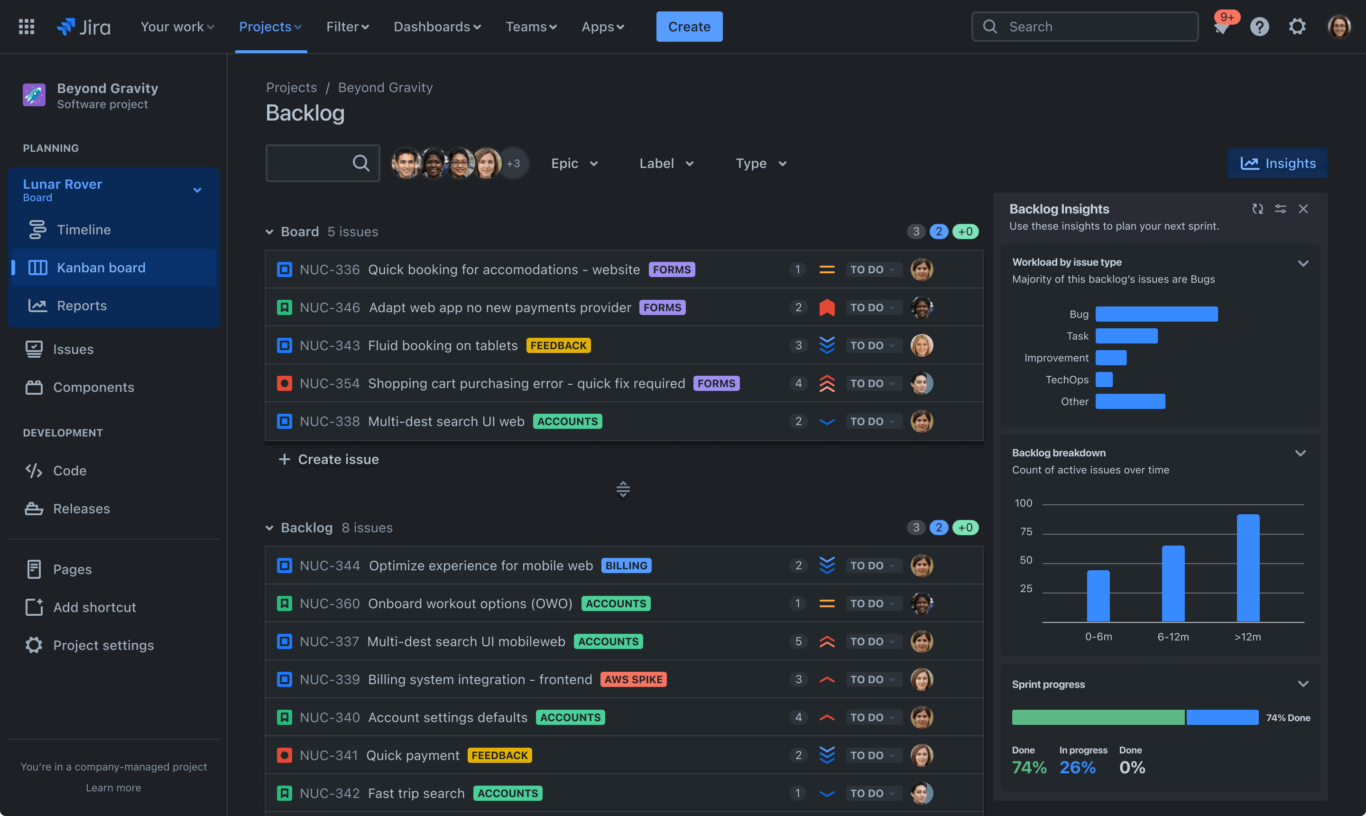
Jira is one of the top workflow management tools for software development teams, partly due to its strong workflow management features. Software developers—especially those using the agile methodology—are consistently working on product features and bugs in a repetitive way. With Jira’s workflow management features, team leads and product managers can optimize every aspect of their development team’s work, like properly prioritizing the issues they work on, accurately scoping projects, and automating any manual work getting in their way.
Drawbacks
Ask any software development team and they’ll tell you Jira has two main drawbacks:
- It has a significant learning curve.
- It can be hard to customize to your specific needs.
Pricing
Jira offers a free plan with unlimited projects for up to 10 users and limited data storage. If you need to upgrade, you can choose from three paid plans: Standard, Premium, and Enterprise. You’ll pay a set fee per user, and that fee changes based on how many users you need.
Jira’s pricing page will give you more information.
monday.com: Best for managing projects and workflows
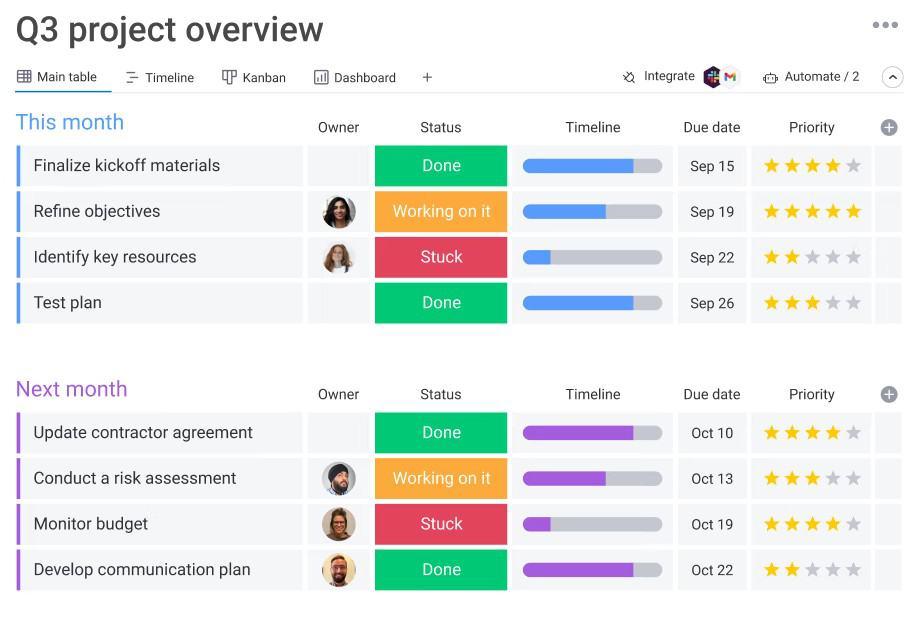
Level up how you work generally, far beyond automating workflows, with monday.com. One of the most popular work platforms on the market, monday.com can handle use cases from project management to sales and software development.
Within Monday.com, you’ll get an overall view of all your projects and workflows. You’ll be able to automate repetitive tasks like status changes and recurring to-do list items. Other features include time tracking, due-date management, and crucial integrations like Slack and Gmail.
With monday.com, you can combine day-to-day task management with automation features in one centralized platform. You might get more automation or integration in other tools, but this is a good place to start for most teams.
Drawbacks
The pricing isn’t exactly competitive, and some users feel the 14-day trial isn’t enough to actually learn the app.
Since monday.com has a wide range of functionality, you should also expect a fairly steep learning curve.
Pricing
The tool does offer a free 14-day trial, and their free Individual plan comes with limited functionality for up to two users.
Paid plans will run you $11, $14, or $22 per user, per month, plus a custom-priced Enterprise option.
Scribe: Best workflow and document management tool
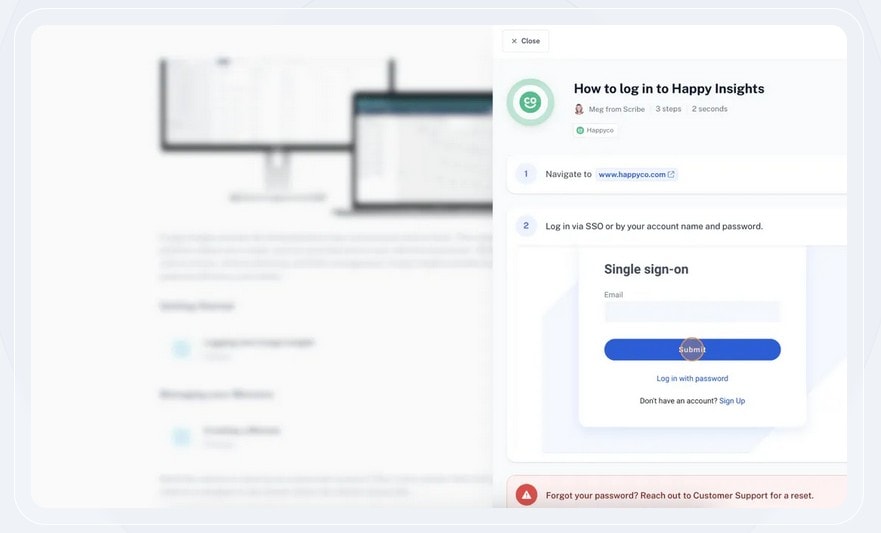
This workflow software is a little different from the other options on this list. Scribe is a browser extension that allows you to record your online processes, then save them as a step-by-step guide.
It’s an easy way to keep track of how you get work done, and make sure everyone else has easy access to that information — even when you’re home sick or on vacation.
To use the tool, you just turn on Scribe’s recorder, execute your workflow, and turn it off. Then you can easily view the saved workflow, edit it as needed, and share it as a link, PDF, or directly to tools like Slack and Confluence.
Drawbacks
Obviously, Scribe is a simple tool meant to do one task well. If you’re looking for robust, full-featured workflow management, you won’t find it here — but that’s not what the app is trying to be, either.
Users seem to have very few gripes with Scribe, beyond small requests like more text formatting options.
Pricing
Scribe has an excellent free plan that should be perfectly adequate for most people’s needs.
There’s also a fairly expensive Pro plan — at $29 monthly per user, it allows you to record desktop as well as browser workflows and add custom branding to your guides. Scribe also offers a custom-priced Enterprise option.
Unito: Best workflow management software for integration
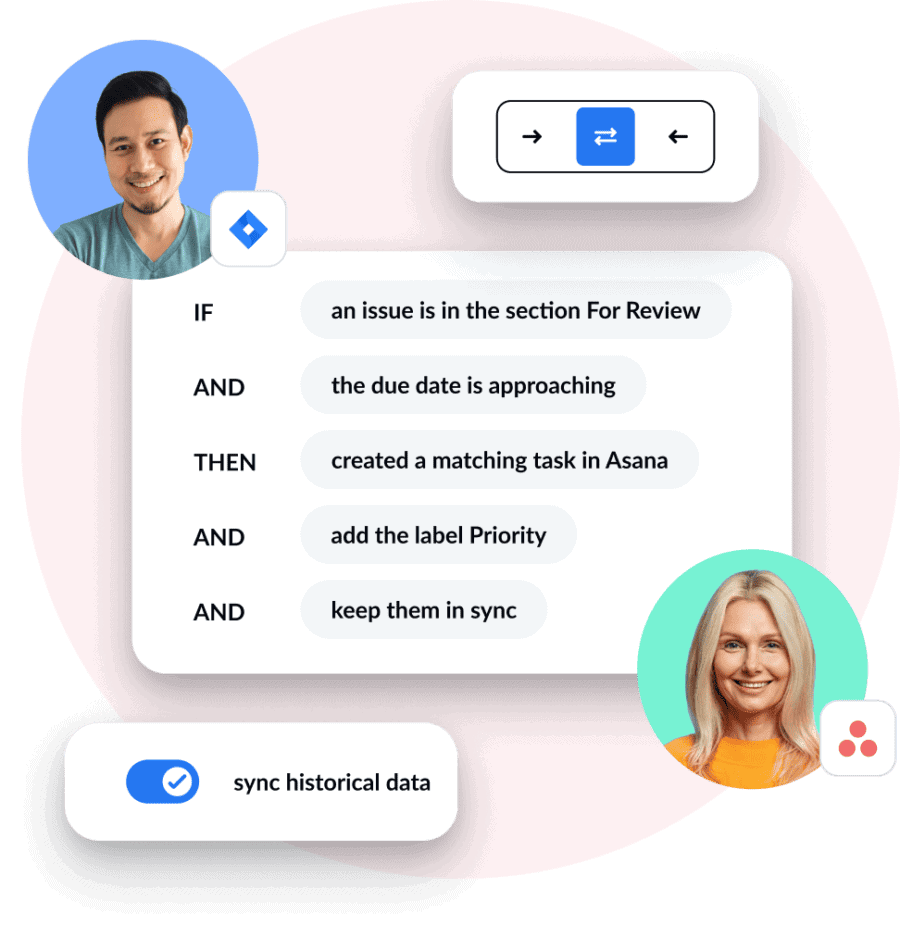
Unito is a no-code workflow management solution with the deepest two-way integrations for some of the most popular tools on the market, including ServiceNow, Jira Service Management, Azure DevOps, Asana, Trello, Google Sheets, GitHub, and many more. With a Unito flow, you can automatically sync work items between tools, leading to smoother workflows and teams that are in the loop no matter where they’re at in the process.
Unito integrations make every aspect of your workflows seamless by filling the gaps between tools, allowing teams to get all their work done from one platform, and centralizing data scattered throughout the organization. It’s simple, intuitive interface means anyone in your organization can use it, but robust permissions and security features mean you can also restrict it to specific teams if needed.
Here’s how Unito customers use our integrations:
A major sports league saves hundreds of hours each week by syncing Trello cards between boards.
Boveda integrates Wrike with Jira using Unito to cut costs and stay agile in manufacturing.
Learn more about what makes Unito the best workflow management software here.
Find your flow
In today’s high-tech world, there’s no need to manage workflows yourself. In fact, on remote and distributed teams, workflow management software is a necessity!
Whether you’re building airplanes, shipping software, or saving the rainforest, you use workflows every day. With tools like these, you can make those processes faster and easier — so you can do the best work of your life.
Try Unito for 14 days, absolutely free.
FAQ: Workflow management software
What is a workflow?
A workflow is any repeatable process you use to get work done. It’s a defined set of steps for accomplishing particular tasks or business processes.
There are as many workflows as there are types of work. In human resources, workflows might help you onboard new employees or conduct performance reviews. In finance, your workflows could focus on annual reporting, or tracking spending against your budget.
What is workflow management software?
Workflow management software automates tasks, optimizes processes, and even completely eliminates manual tasks.
With intuitive, visual interfaces, workflow management tools make it easy to see what’s happening with your workflows at any point. Many project management tools also have built-in workflow automation features that make them great options for managing workflows.
Dedicated workflow management tools use technology like automation, integrations, and collaboration tools to speed things up and get rid of time-consuming, repetitive busy work.
What is the best workflow management tool?
Finding the best workflow management tool starts with determining what your needs are. This will determine what type of tool you’ll use:
- Project management software, like Asana or Smartsheet, is best when you need to standardize workflows with tasks, projects, and limited automation.
- Workflow automation tools, like Kissflow, are best when you’re looking to automate the steps between tools. The best workflow automation tools also allow technical users to troubleshoot and customize their automations.
- 2-way sync platforms, like Unito, are best when you need to build two-way relationships between work items throughout your tool stack.
Not all workflow management systems are created equal, so it’s important to know what you actually need from them before you choose one.


