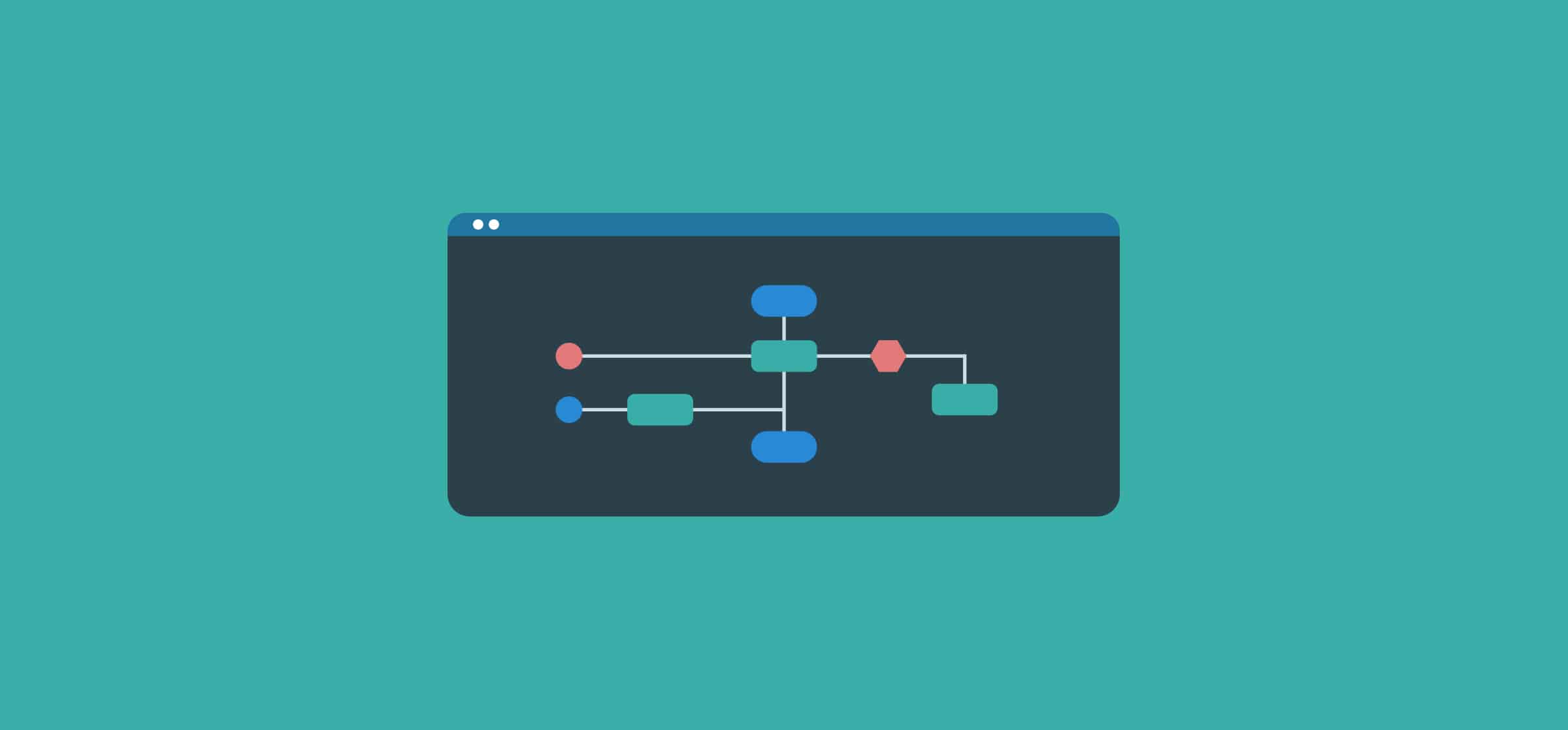What is a Workflow? A History and Definition of Workflows
To the uninitiated, the concept of a “workflow” might feel abstract. You might ask yourself “what is a workflow?” in the same way you’d ask “what is art?”
If you don’t know anything about art, looking at a famous masterpiece — say a Monet or a Picasso — can be confusing. It’s pretty, but why is it such a big deal? You don’t know what went into it or the concepts that define it.
Now imagine you take an art class. You start to learn some of the concepts, like lighting and composition. You learn the history and techniques that defined periods in art history. Suddenly, you can recognize these concepts and techniques, spot them in any piece. You begin to grasp what makes a masterpiece a masterpiece.
Workflows are like that. Once you understand what they are and where they come from, you’ll start seeing them everywhere. And any time something needs to get done, you’ll start considering the workflow behind it.
Ready to go from “uninitiated” to “expert?” Welcome to workflow class.
Where do workflows come from?
The concept of the workflow is older than the word itself. Since ancient humans have had to get organized to hunt mammoths, we’ve been using it to get things done. That said, it wasn’t until the early 20th century that Frederick Taylor and Henry Gantt turned the workflow from just a series of tasks into an efficient system. As mechanical engineers, Taylor and Gantt examined the way employees worked in manufacturing and used a systematic approach to improve their efficiency. This led to the invention of scientific work management techniques, the birth of the modern workflow, and the creation of visual aids like the Gantt chart.
But what is a workflow like in practice? Let’s use cars as an example. Specifically, the introduction of the first assembly line by Henry Ford in 1913.
Building a car is an intricate, in-depth process. It takes hours, involves multiple people, and has to be done just right if the thing is going to run at the end. In 1908, it took 12 hours to build a Ford car. That’s because the parts were laid out on the floor and the car was pulled along on skids as it was built. By the time Henry Ford had finished revamping this process, it only took 2 and a half hours.
Turning this process into an assembly line, into a workflow, started with analysis. Ford broke the process of building one of his cars into 84 steps. Then, he focused on making these steps more efficient. While this might seem obvious to us now, it was revolutionary at the time. Using a scientific process to improve the manufacturing process wasn’t as common as it is now.
Ford trained his workers to specialize in one step of the process rather than being generalists, meaning they could work faster at their single task. He also automated parts of the process by building machines that could create car parts automatically rather than waiting for people to make them.
Now that you know the origins of the workflow, let’s define the modern workflow.
So what is a workflow exactly?
Here’s how Unito defines the modern workflow:
A map for getting routine work done in the fastest, most efficient, and most satisfying way possible.
What does this mean? Let’s take it step by step.
A map
When Henry Ford began the work that would make his factories more efficient, his first step was taking their current workflow and distilling it into 84 steps. With those steps, he could visualize everything that needed to happen to take a car from a pile of parts to a functioning vehicle. Then, he could focus on making each step more efficient.
How can this be applied to your workflow? Think of a process within your team, such as launching an ad campaign or preparing a two-week sprint for your developers. Starting at the beginning, write out every step that needs to happen before the process is complete. Make sure to write down everything. If you need to send an email, have a meeting, or get approval from a stakeholder, it goes on the list. Once you have a list of steps, you can start thinking about the people and resources involved in each. That’s when you can start working on making each step more efficient. Mapping out your workflow is how you start improving it.
Getting routine work done
The word routine has a — maybe well-deserved — negative connotation. It brings to mind dull, repeated actions, something you need to break out of. But for our definition, the word routine isn’t a negative word. It just means that workflows refer to tasks you need to do repeatedly. A one-off project doesn’t have a workflow. There’s definitely a process to follow when completing the project, but a workflow only applies when doing something repeatedly. Because the task or project is routine, you can iterate on your process, improving it over time. That’s what makes it a workflow.
As for getting work done? Well, that’s what the workflow is all about.
Fast, efficient, and satisfying
These three factors are the reason workflows exist. They’re not just about getting work done, they’re about figuring out ways to make our work better. We want to get projects done faster, and we want to be efficient with our resources.
But what about “satisfying?” Why that word?
Ever have one of those moments when you think “there’s got to be an easier way to do this?” Without a defined workflow, a series of tasks can quickly feel like a disorganized mess. And when you have to navigate that mess over and over again, you get stressed out and frustrated. A well-oiled workflow keeps you focused on getting things done instead of stumbling over blockers. And when you hit blockers, you’ll know who you can go to — or what resources you need — to get rid of it. Satisfaction arises from hitting your goals and crushing your targets. A workflow gets you there.
How Unito improves workflows

Let’s dive into a case study about the University of Oregon’s Educational and Community Supports Department. They create products, like behavior tracking software to support children and adults across the state, especially those with disabilities. These products are the result of hard work from multiple project teams, developers, and stakeholders throughout the university. Project manager John Fuller leads the work on many of these products.
The department’s workflow has to go through multiple teams. Here’s the difficulty; some teams use Asana while others use Jira. These tools don’t communicate in any way. That meant that, whenever work was being done in one tool, Fuller had to manually update the other. It would take 20 minutes per task to make sure everything matched up. And because there were always new tasks and issues, this work was routine.
So what did Fuller do? The same thing Ford did when he automated the creation of the car parts in his factory. He found a solution that automated the updating process between Asana and Jira. After connecting the tools using Unito, every task in Asana was matched with an issue in Jira. Whenever one was updated, so was the other. The development team can now react to bugs and feature requests instantly rather than waiting for Fuller’s update and other teams could keep track of what the developers were up to. Fuller estimated that Unito saved him at least a day of work per week.
That’s what Unito brings to the workflow table; the last part of that workflow definition. We help you get the job done faster and more efficiently. We turn those frustrating hiccups into smooth, satisfying transitions. Without Unito, a workflow can’t span multiple tools unless there’s some kind of go-between, which is often someone manually updating information across tools.
But with Unito, you can build the workflow you need with the best tools on the market.
What’s your workflow?
Now when someone asks you “what is a workflow?” you’ll be able to answer them. Start examining the workflows you and your teams use each day. Being able to recognize your workflows is the first step towards figuring out how to improve them.
Want to build your dream workflow? Try Unito free for 14 days, and get a taste of true collaboration.
Try Unito for 14 days, absolutely free.