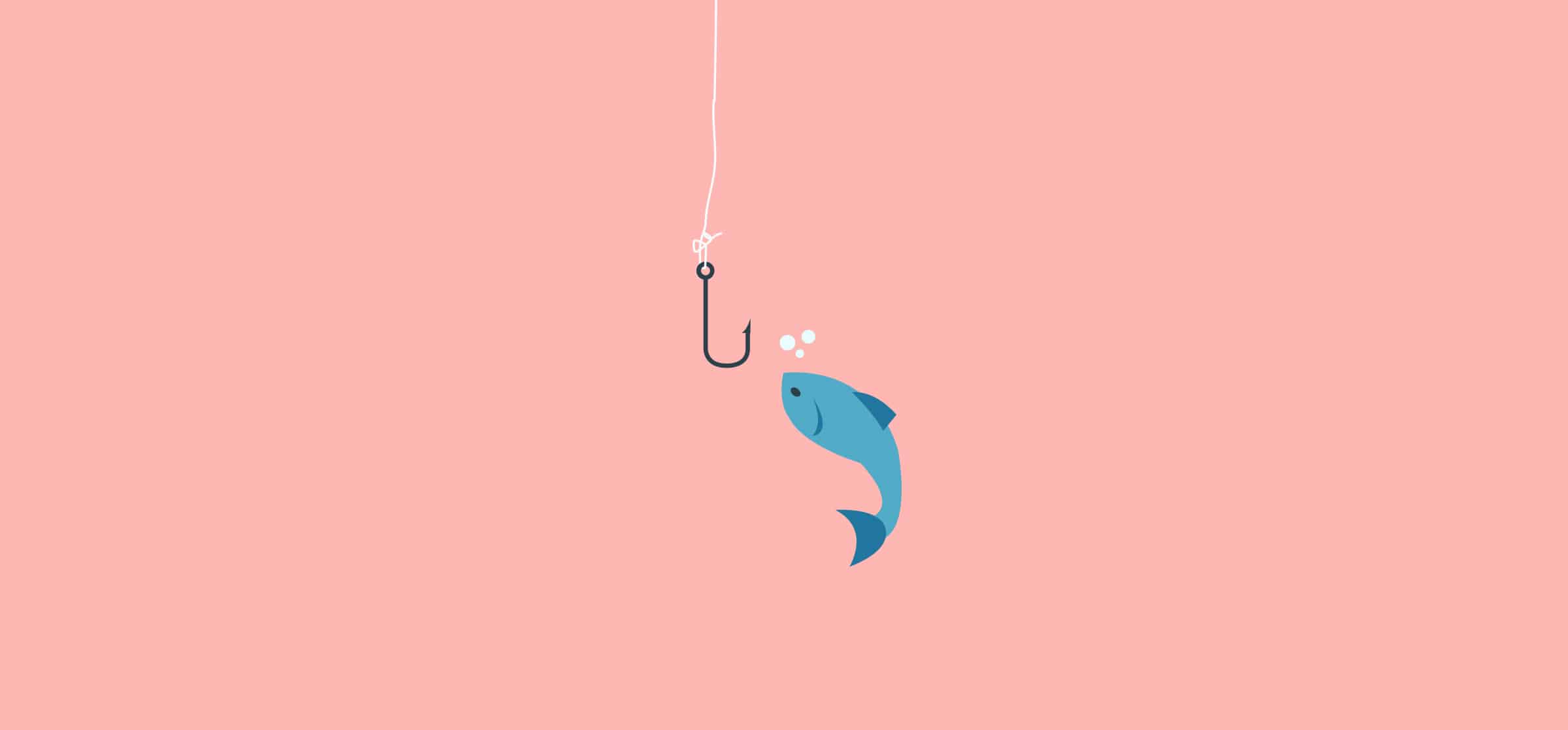What is a Webhook? A Beginner’s Guide
A webhook might sound like something Spiderman uses to defeat the Green Goblin, but it’s actually a fundamental part of how lots of web apps interact. If you’ve ever used a Slack integration, set up a recipe in IFTTT, or managed workflows in Unito, you’ve used webhooks.
In this post, we’ll break down what they are, why they’re used, and how apps put them to work. Webhooks automatically send information between apps, streamlining processes without manual intervention.
A crucial aspect of webhooks is the webhook URL, which serves as the destination for these automatic messages, facilitating seamless communication between applications.
What is a webhook?

A webhook is essentially an automatic message being sent from one piece of software to another.
When you enter a search query into Google, you’re “contacting” the service — Google’s software. You’re the one taking action. Webhooks flip that one-way relationship on its head. They make the software contact you.
So it’s more like receiving a calendar reminder from Facebook when it’s a friend’s birthday. But webhooks can be applied to a vast array of software functions and actions. At their core, webhooks send bits of data from one app to another through an HTTP request — a quick communication across the internet.
Webhooks vs APIs
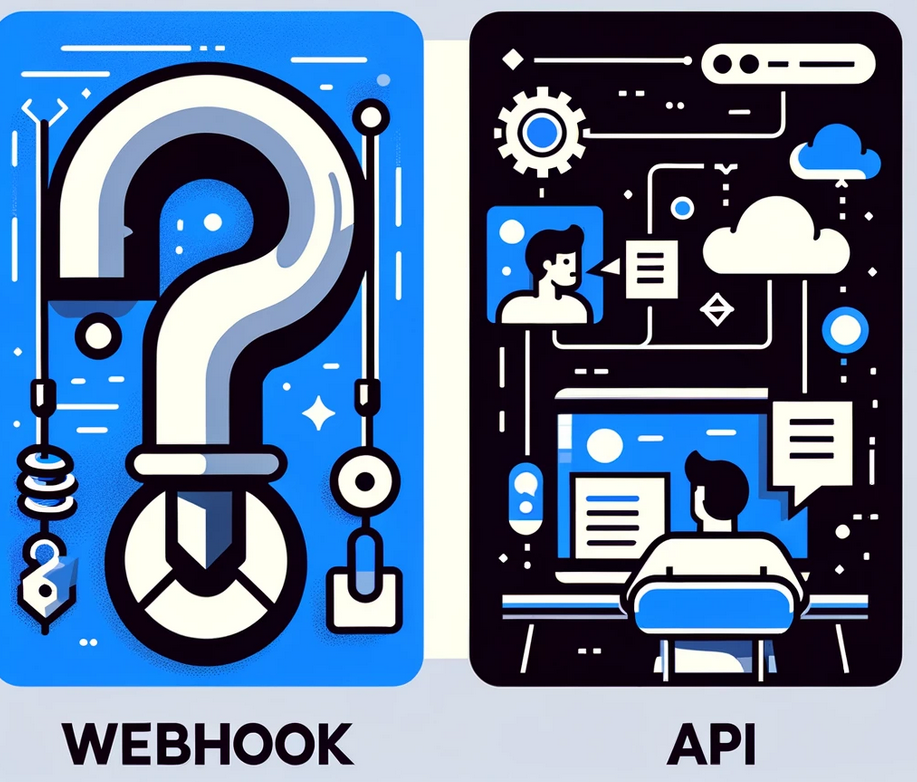
Looking at the definition above, you might think that it sounds very similar to how APIs work. In fact, an API (application programming interface) is usually used in the creation of webhooks, but they are different entities.
A tool’s API exposes the protocol and functions that allow other tools to retrieve data from it. So, when someone wants to build an integration between two apps, they’re typically using the API to make that happen.
Now webhooks can be seen as a small part of the API focused on automatic actions. It’s like a little message that tells that specific piece of software to react when something happens.
Let’s use GitHub as an example. GitHub provides an API which lets you query for issues and pull requests. But it also lets you query and create webhooks. So developers can go in and build one that says “When an issue is updated, let me know at this internal url,” and GitHub will do so automatically. This saves other tools from having to go periodically “fetch” that information.
Advantages of using webhooks
There are three main advantages to using webhooks:
- Automation
- Performance
- Cost
The clear advantage to using them is that they’re automatic, automating processes. When a specific event occurs without requiring you or your tool to spend effort and resources to query the API of the tools you need to interact with. You just maintain a server able to accept the webhooks, and it receives the news when the event occurs.
With this automation comes improved performance. Because there’s no manual action or querying involved in this interaction, it can happen so much faster. The second something happens and the event triggers the webhook, the piece of software receiving it jumps into action.
This increased speed is reflected in the experience of the end user, who sees their intended action happen more quickly. Imagine your company manages billing in Stripe. When someone changes or cancels plans, you want Stripe to tell you as soon as it happens. A webhook makes it almost instantaneous.
Improved performance also has a positive impact on your bottom line. Without webhooks, your software might need to pull from an API at regular intervals. That would mean that every 10 or 15 minutes, you’re using CPU or RAM which can really cost your business, especially if you’re hosted on the cloud.
With webhooks, that other business is the one calling you, so you share the resource load and spend a lot less money in the process.
Securing webhooks that send data
Because webhooks involve communicating with third-party servers, it’s important to authenticate the requests they use. For some organizations, the security requirements of the contracts they sign with their clients make this extremely important. Here are a few ways that developers and the organizations they work with authenticate these requests:
- Keeping a list of approved IP addresses: Whoever is receiving the webhook requests can choose to keep a registry of known sources to streamline the secure acceptance of webhooks.
- Using basic HTTP authentication: With this system in place, webhook requests require a username and password before being approved. An example of a platform that uses this method is DocuSign.
- Secrets: No, this doesn’t mean using a cheat code or a secret level. Instead, developers can include a specific secret or signature in a webhook — as well as information about what type of even it is — so it can be verified.
- HMAC: This is a specific kind of message authentication code that looks for shared secrets instead of a complex public key infrastructure. It streamlines the authentication process. Used Stripe or GitHub before? Then you’ve made use of webhooks that rely on this method.
- SHA-1: This is an algorithm that creates a 40-digit number that a receiving system looks for to authenticate a request. It was designed by the NSA in the 90s but isn’t considered very secure anymore. Facebook still uses this method.
- Mutual TLS authentication: This is a security method that uses a “handshake” to authenticate two parties at the same time. This handshake uses a cipher to create a security certificate the sender and receiver can use to authenticate a connection.
Webhooks can be made just as secure as many other communications apps use every day, making them efficient shortcuts for sending available data without compromising data security.
How Unito’s integrations use webhooks
To illustrate how a company might use webhooks, we can share our own story.
Unito’s workflow management platform relies quite heavily on webhooks. They allow us to provide deep and fast two-way integrations between the world’s most popular work tools. They also allow us to automate workflows across these tools, so our users can receive updates in near real time. Unito’s platform uses webhooks to automate data transfer between integrated tools, enhancing efficiency and productivity. For instance, in an integration for Google Sheets and an app like Jira, Unito can automate data synchronization between spreadsheet rows and Jira issues, as well as creating
When Unito builds a brand new integration — like the ones we recently announced with Teamwork and ClickUp — we start by diving into the API of those tools.
First, we figure out the tool’s APIs to create webhooks (example: Teamwork, ClickUp), and we implement the CRUD webhook interfaces ({create, delete, update}Webhook) of our own internal API for each of them. Essentially, we teach our internal sync engine how a specific tool’s webhook is created. Some apps want us to specify which events should trigger it, some operate by folder/project, some let us do extra filtering, etc. This is where Unito shines: we piece everything together so that your workflow can run smoothly across tools.
After ironing out the kinks, the webhook begins operating normally in our sync engine:
- As you create a flow between Teamwork and ClickUp, for example, our sync engine automatically creates a webhook on each side.
- Then, as you modify your task in Teamwork, the tool instantly sends us a webhook telling us the task was modified. This allows us to immediately trigger your Teamwork/ClickUp workflow.
This process is what allows end users to go into Unito and build out their perfect workflows. You tell us exactly what information and data you want to travel between your tools, and the webhooks go to work.
What are other modern web services that use webhooks?
Zapier’s dashboard and Zaps
Zapier is an automation platform with thousands of integrations, and all of them rely on webhooks to ship data between tools. While you don’t need to work with those webhooks directly to use Zapier, they’ll be moving data back and forth behind the scenes.
Shopify webhooks
Shopify webhooks help integrate the popular e-commerce platform with a ton of other apps, and developers can work with them directly to build their own integrations. Examples of use cases for these webhooks, as highlighted in Shopify documentation, include:
- Sending notifications to clients through instant messages.
- Pulling data to warehouse it in a separate platform.
- Filtering order items and forwarding that information to shipping companies.
Stripe webhooks
Stripe may be one of the most integrated platforms on the internet. Its webhooks allow developers to add simple payment and invoicing solutions to their websites and applications. Payment data is carried back and forth, making it a lot simpler to accept payments for just about anything.
Hook, line, and sinker
Almost any time websites or apps are connected, a webhook is involved somewhere. By pushing data through HTTP requests, developers can streamline online experiences for users and visitors, and integration solutions like Unito can close the gaps between tools.
Webhooks FAQ
What are webhooks?
Webhooks are essentially automatic messages that send data out from a tool in a format — an HTTP request — that can be easily read by other apps.
What are webhooks used for?
Webhooks are often used by developers and other builders to share data from one app to another. From there, they can either integrate specific parts of the platform with another software tool or, like the developers at Unito, use these webhooks as part of a broader integration that will send the data back and forth between tools.
What is the difference between a webhook and an API?
An API is essentially an intermediary used to access different parts of a software tool. It’s used when you want to send data out of that tool to another place — usually another tool, but sometimes just a raw data expert. An API allows developers to use webhooks to push that data, and they act as a sort of shortcut. Think of an API as an access code to get into a building while a webhook is what actually allows you to travel throughout the building.