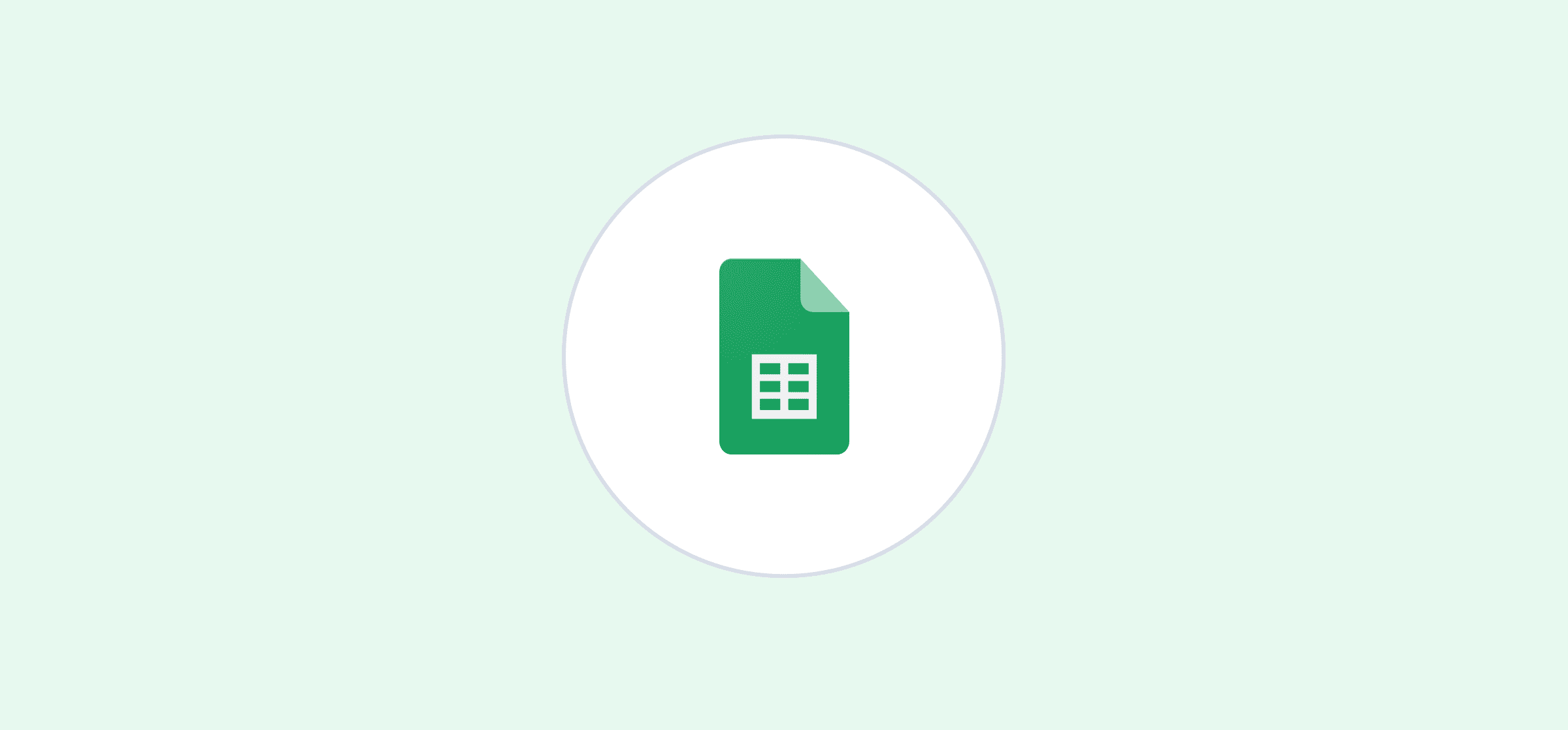4 of the Best Google Sheets Integrations (Powered by Unito)
Google Sheets might just be one of the most ubiquitous platforms in the business world. Its spreadsheets are powerful, easy to use, and flexible enough to serve all sorts of purposes. But that doesn’t mean you’ll be using Google Sheets for everything. Whether it’s project management, contact management, planning meetings, or building software, sometimes you need a dedicated tool. And if you want to keep your data up-to-date across all these tools, you’ll need one of two things: a ton of manual work or the right Google Sheets integrations.
What is a Google Sheets integration?
A Google Sheets integration is a bit of software that sends data from Google Sheets to another tool and back. Many of the integrations you’ll find on the market, like Zapier or Workato, will push data to or from Google Sheets through automation. Sometimes, these automations can even update rows in Google Sheets without your intervention.
The right integration can eliminate a ton of manual work for your teams, from data entry to data cleaning and exporting. It will also help people feel more confident in the data they’re using, since they never have to go hunting for the latest version of a spreadsheet.
Why Unito?
Unito has the deepest integrations for some of the most popular tools on the market, including Google Sheets. Unlike most integrations for Google Sheets, you can push data to and from your spreadsheet and keep it up-to-date automatically with a single Unito flow. If you were using a different integration, you might have to build dozens of individual automations to achieve this.
With this in mind, let’s see what you can integrate using Unito.
The best Google Sheets integrations
Unito’s Google Sheets integrations cover all sorts of tools, including project management apps, version control tools, contact management platforms, and even other spreadsheets. That means you can keep your data up-to-date across your entire tool stack.
Google Sheets to Google Sheets
While Google Sheets does have a few features that allow you to consolidate multiple spreadsheets into one or copy data through multiple exports, but they all have some common problems. First, it’s usually a totally manual process, meaning you’re always working with outdated data. And if you want fresh data, someone has to go back into your spreadsheets and do it all over again. The second problem? You’re always chasing down the latest version of a spreadsheet. Even if you have someone regularly exporting data, finding that data can be its own mission.
Unito’s Google Sheets integration lets you do all of that automatically, and more. With a single Unito flow, you can build a bridge between two spreadsheets that automatically pushes data between them and keeps everything in sync. No more manual exports and no chasing the latest version. Curious to see how it works? Here are a few guides we’ve written about this integration.
- How to Automate Google Sheets with Live 2-Way Updates
- How To Merge Multiple Google Sheets Into One
- How To Use a Google Sheets Spreadsheet as a Database
Trello to Google Sheets
Trello is one of the most popular project management tools out there, so it makes sense that it’d be one of the top integrations for Google Sheets. While the Kanban methodology is a simple, flexible way to manage all sorts of projects, sometimes you’ll need a more dedicated reporting workflow to keep stakeholders in the loop.
By syncing Trello cards to Google Sheets, you can easily report on a project’s progress, feed other teams with essential data from your boards, and even dispatch work across multiple Trello boards from a single spreadsheet. Here’s more about this integration:
- How Järfälla Synced Trello with Google Sheets to Streamline Reporting
- Building Seamless Creative Workflows with Trello, Google Sheets, and Unito
- Break Your Data Out of Trello With the Export & Sync Power-Up
- Building An Automated Google Sheets Status Report with Synced Trello Data
Asana to Google Sheets
Asana is one of the most popular project management platforms out there, but it’s not necessarily the best place to report on your projects. Whether you’re working with teams that never go into Asana — or stakeholders that need easily-shared spreadsheets — you’ll often have to pull data out of your Asana projects to create reports in Google Sheets.
That’s where Unito’s integration for Asana and Google Sheets comes in. Push Asana projects and milestones to Google Sheets to create a live project status report. Sync tasks to a spreadsheet by assignee to get an automated dashboard that communicates your team’s workload. Keep other teams updated on your work in Asana, pull in information from other reports, and more! Here are a few ways you can use this integration.
- Reporting on Recruitment With Asana and Google Sheets
- How To Create a Timeline in Google Sheets
- How to Export Asana Tasks to Google Sheets With a 2-Way Sync
Airtable to Google Sheets
Google Sheets and Airtable can seem almost identical to the uninitiated, but they serve very different purposes. One of the advantages of Google Sheets is just how ubiquitous it is, meaning that every team probably has built some kind of spreadsheet. But it’s not nearly as customizable as Airtable if you aren’t already a spreadsheet expert. That customizability can be a great asset, but it also means not everyone likes keeping their work in Airtable.
With Unito’s integration, you can harmonize data from Airtable bases and Google Sheets, feed your favorite Airtable database with data from any number of spreadsheets, and ensure you’re using the latest data along the way. Here are some guides to using this integration:
- Syncing Up Airtable, Google Sheets, and Other Data Tools
- How to Export Airtable Bases to Google Sheets
- How to Sync Airtable with Google Sheets
Want to see the rest of Unito’s Google Sheets integrations?
Unito has over 30 integrations supporting all manner of project management tools, spreadsheet tools, databases, and more. No matter what tool you’re using in your daily work, you’ll find an integration that supports your needs.
See how Unito can help you sync Google Sheets rows to 30+ tools.