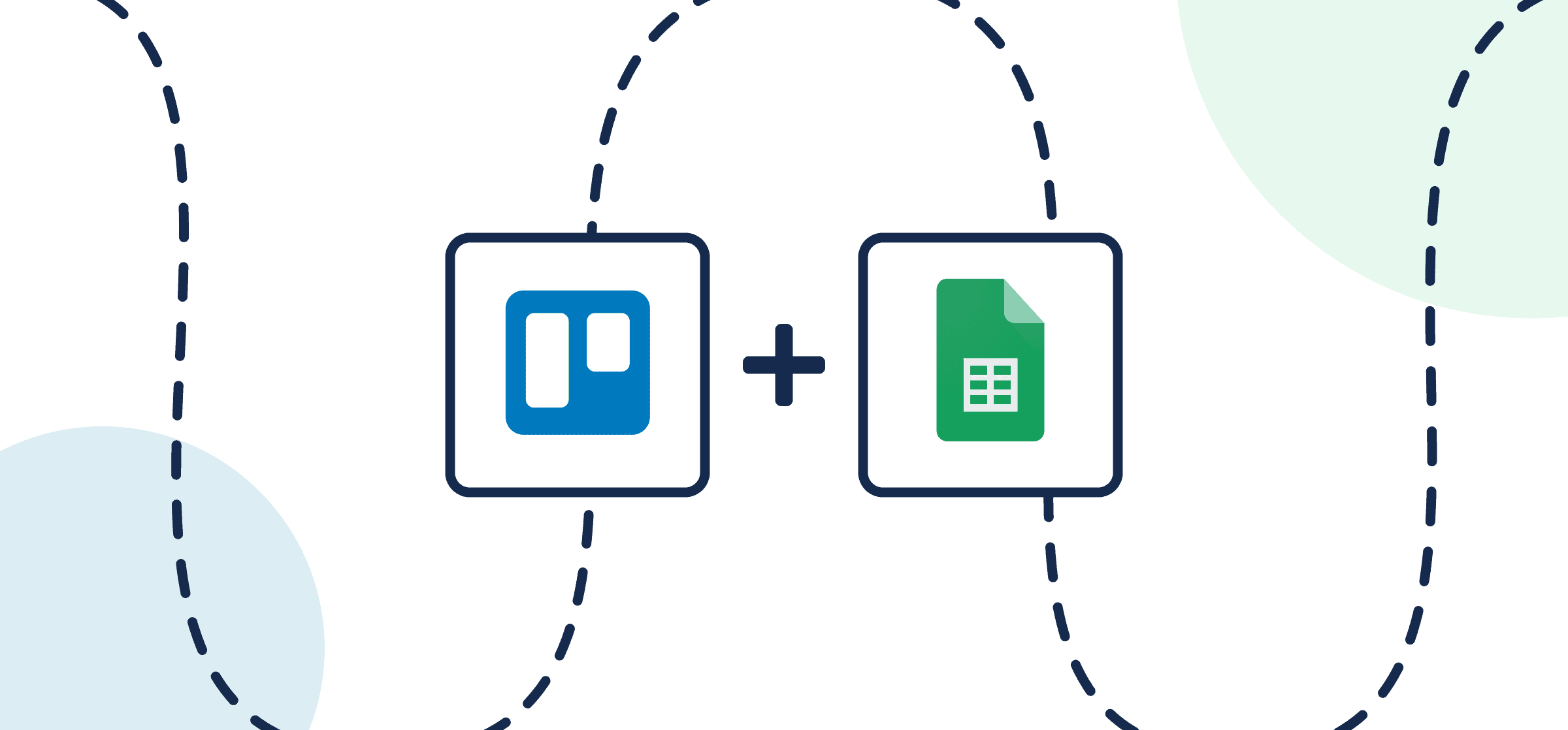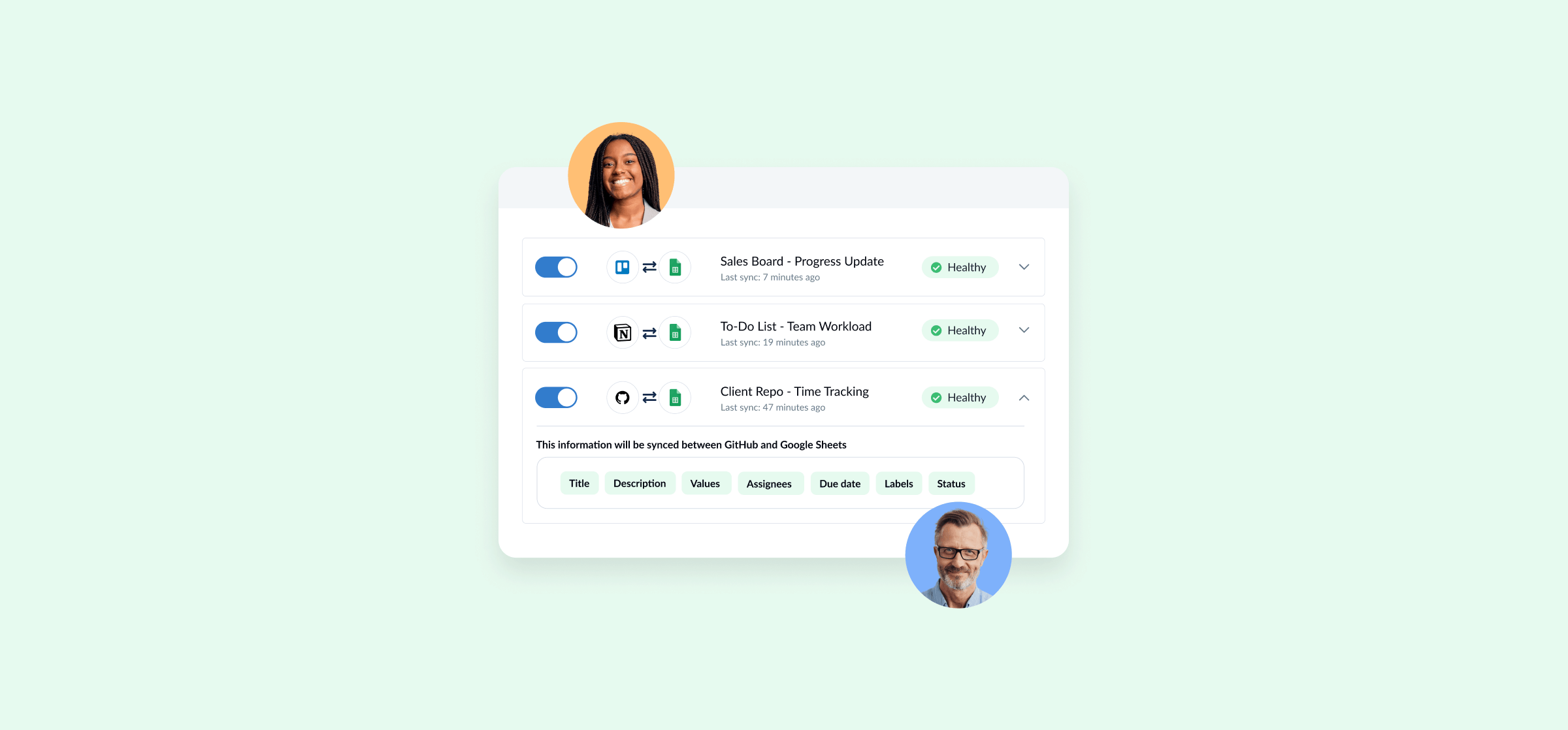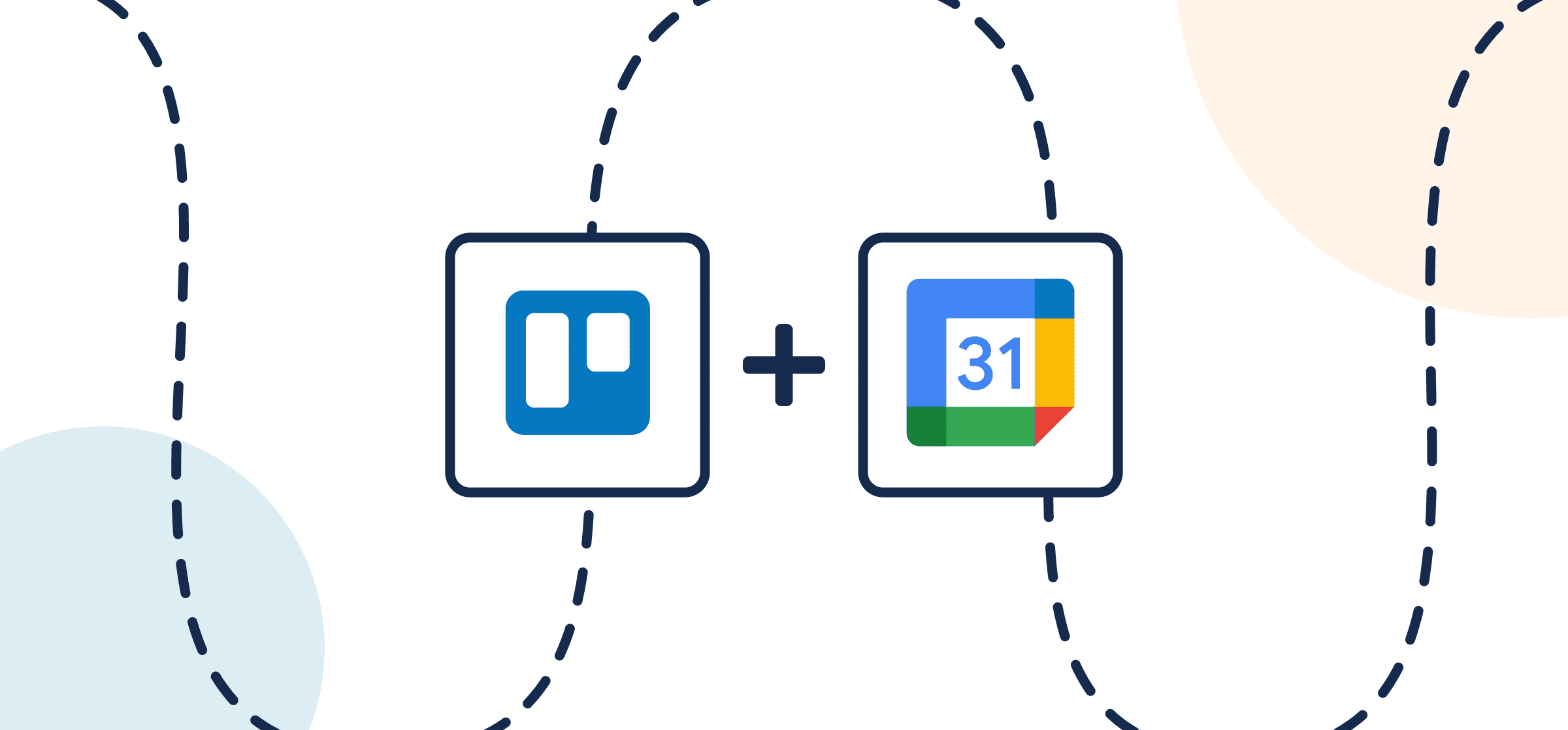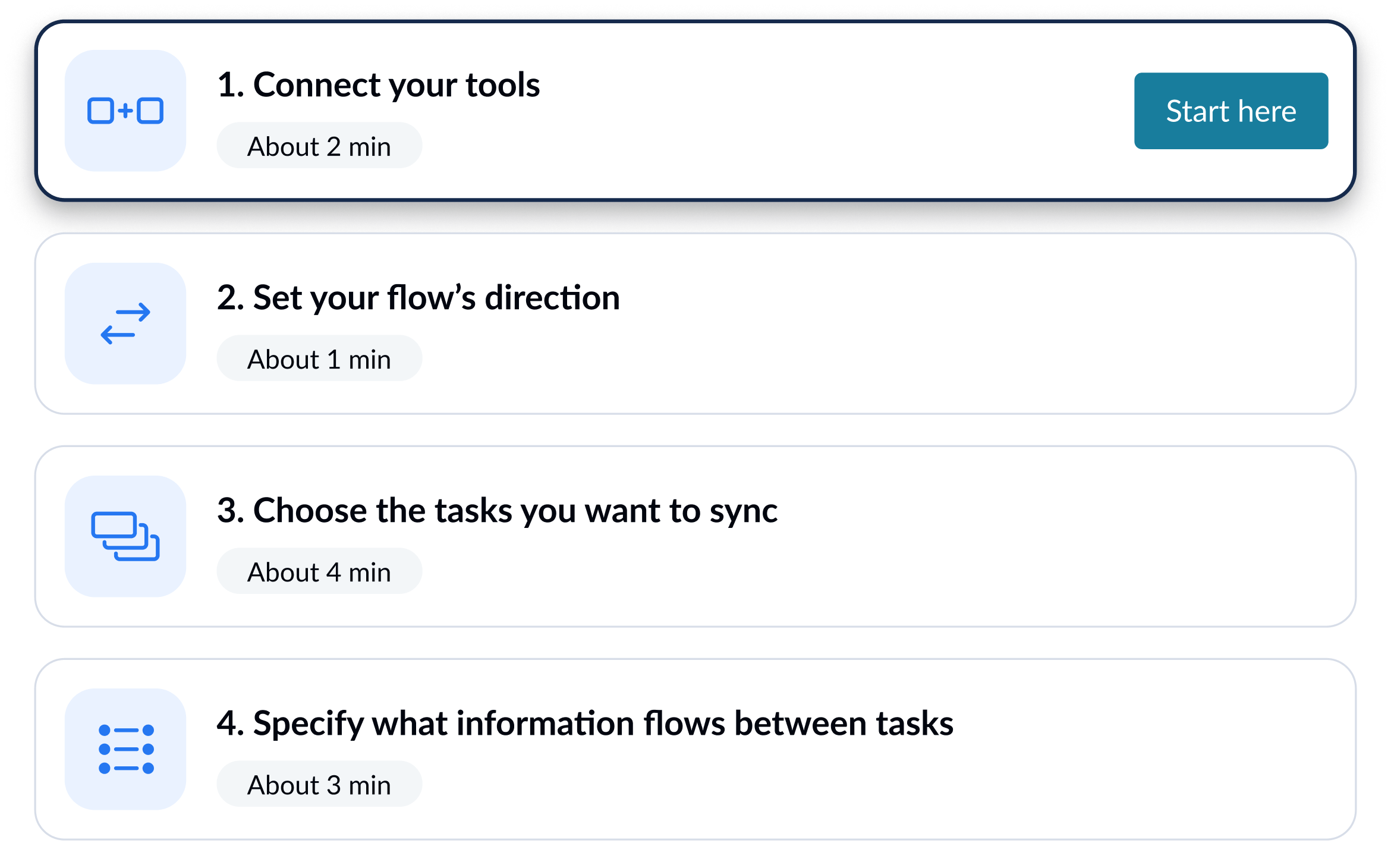How To Quickly Export Trello Cards to Google Sheets With 2-Way Updates
Google Sheets Trello Integration
Keep Google Sheets and Trello in sync with Unito
Unito integrations are quick to set up, easy to configure, and require zero code.
Sync Google Sheets and Trello in minutes
How to Sync Google Sheets + Trello with Unito
Here's how to set up a 2-way flow between Google Sheets and Trello to keep cards and spreadsheet rows in sync with live, automated updates.
Integrate Google Sheets + Trello with powerful features
Live sync
Receive new data and updates from your tools in real-time.
Rules
Use flexible rules to determine what gets synced between tools.
Historical data
Choose to sync data going back weeks, months and even years with one click.
2-way
Share data back and forth between tools-without risk of duplicates or an infinite loop.
Field mapping
Link related fields between tools, including comments, assignees, and attachments.
Enterprise security
Unito is SOC 2 Type 2 certified with strict security measures to protect customer data.
Google Sheets and Trello integration details
The Trello Jira integration by Unito seamlessly connects your project management with agile development processes, ensuring that Trello cards and Jira issues are synchronized for optimal collaboration and efficiency. This integration facilitates a harmonious workflow between teams, allowing for real-time updates and ensuring that everyone is aligned on project progress and priorities. It's a game-changer for teams looking to streamline their processes and enhance productivity.
About Google Sheets
Google Sheets is a web-based spreadsheet tool that allows users to build, update and alter tables in a shared, online environment through the use of rows and columns. Create and format your ideal spreadsheet with flexibility and functionality in mind.
Learn more about Unito's Google Sheets integrationsPopular Tool Pairings
About Trello
Trello is a task management application designed to make it easier for teams to organize their work in one place. It allows users to create boards with cards containing tasks or objectives which can be organized into columns or lists depending on their project’s needs.
Learn more about Unito's Trello integrations