
How to Export Google Calendar to Excel (2 Methods)
Getting your meeting data out of Google Calendar can be helpful for reporting, alignment, and planning. Here’s how you can export it to Excel.
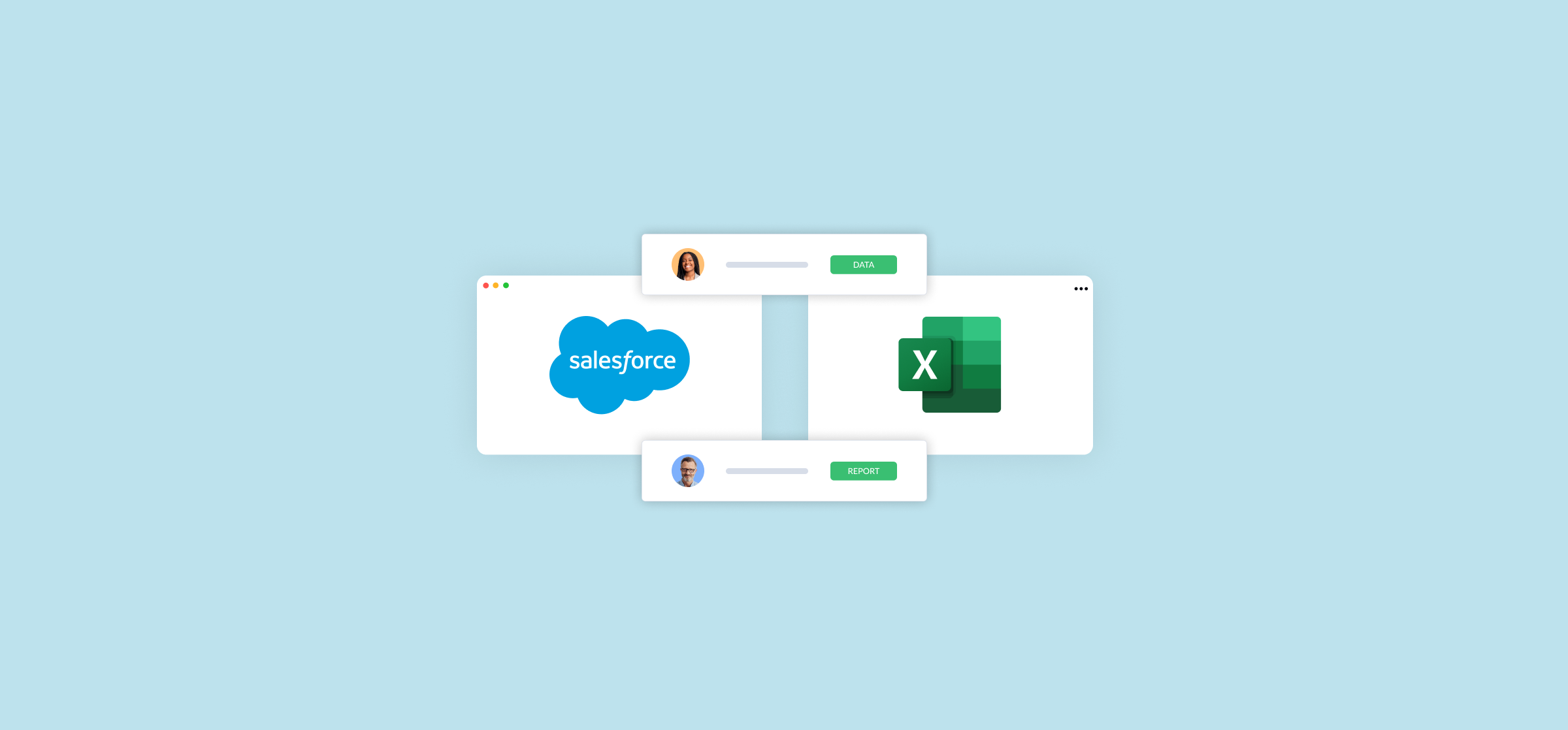
How to Export a Salesforce Report to Excel (2 Methods)
Salesforce reports are essential for knowing how your sales team is performing, and spreadsheets are one of the best ways to share them. Here’s how you export Salesforce to Excel.

How to Connect and Sync Jira Tasks and Issues to Microsoft Excel with Automated 2-Way Updates
This code-free 2-way integration makes it easy to update anyone in Excel on the latest progress in Jira projects, epics, stories, and more.
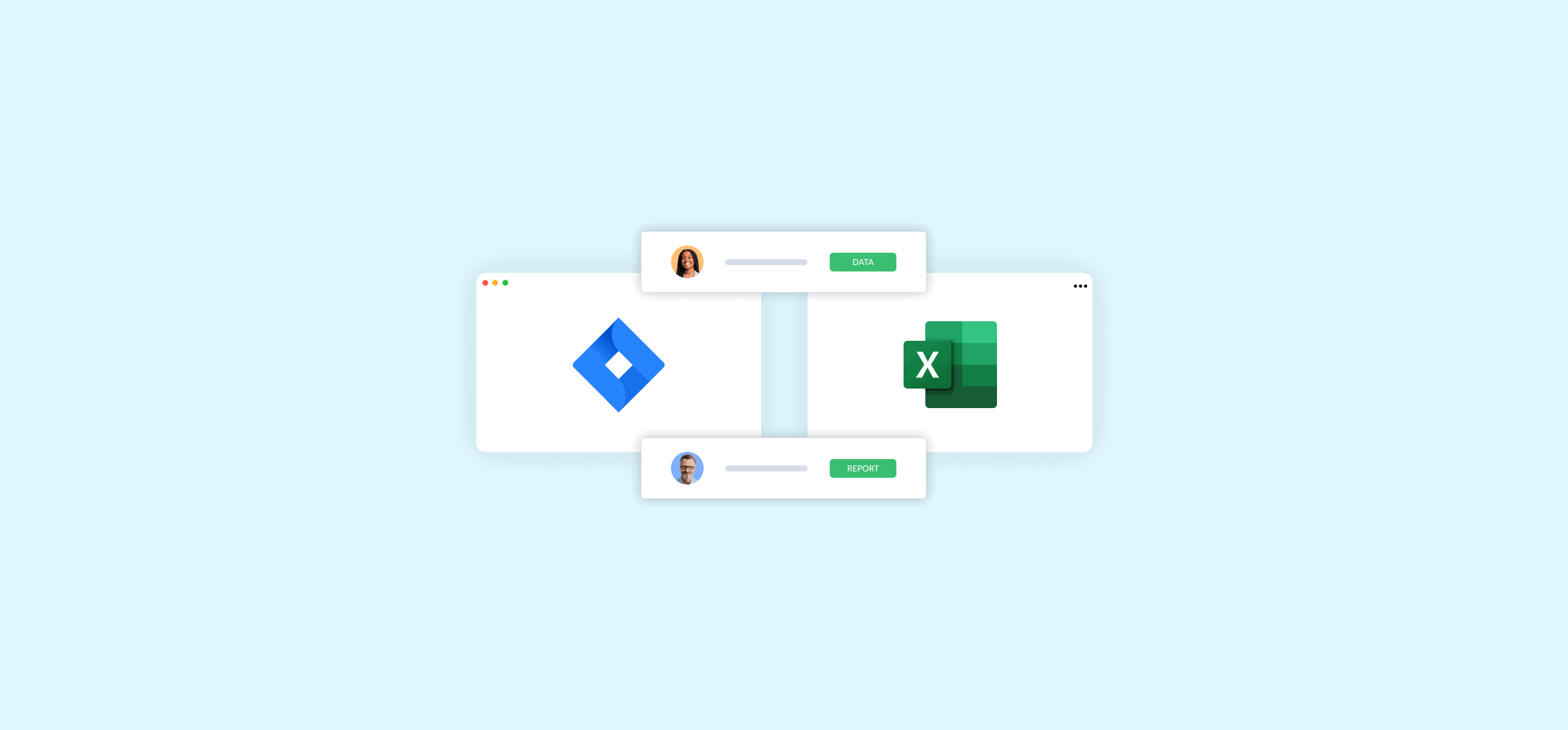
How to Export Jira Projects to Microsoft Excel (2 Methods)
Not everyone works in Jira, and sometimes you need to build reports for stakeholders. Here’s how you can export Jira issues to Excel and do just that.
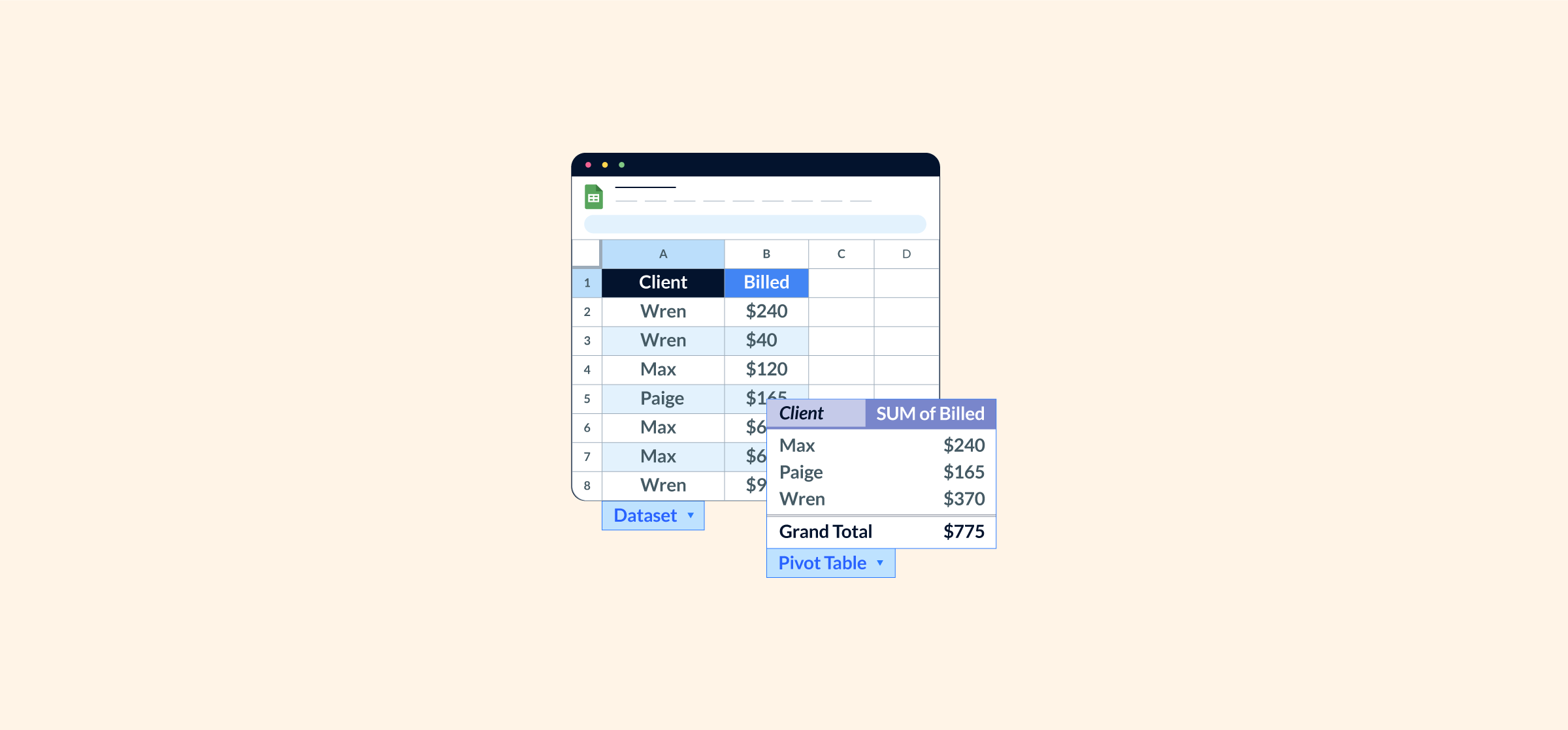
How to Create Pivot Tables in Google Sheets
Want a better way to represent your data in Google Sheets and Excel? Here’s our full guide to using pivot tables.
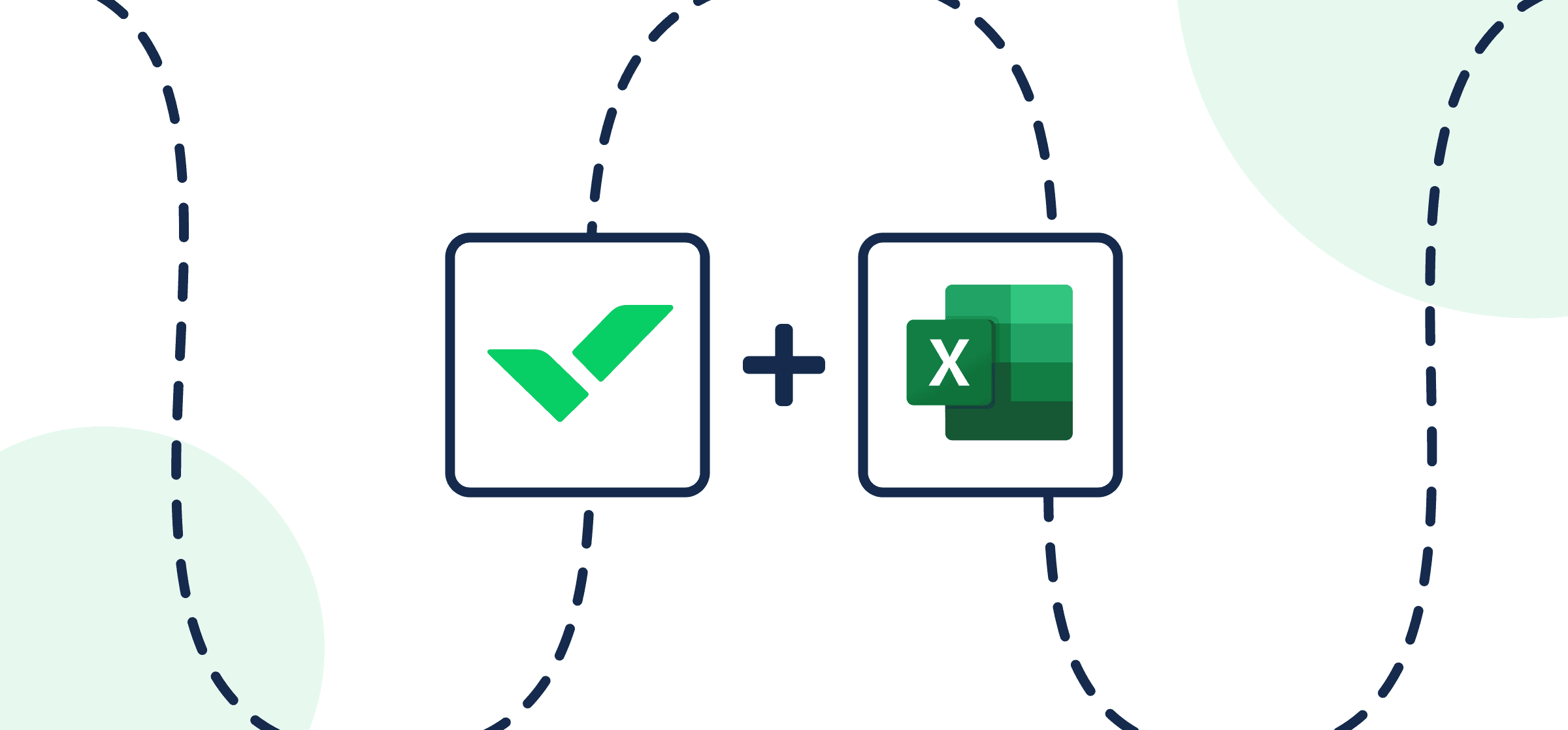
How to Automate a Wrike-Excel Import with Unito
Deliver reports quickly and efficiently with Unito’s two-way integration that populates Excel spreadsheets with Wrike task data automatically.

How to Connect and Sync ClickUp to Microsoft Excel With Automated 2-Way Updates
Here’s how you can easily export ClickUp tasks and lists to Microsoft Excel with 2-way automated updates using a no-code integration.
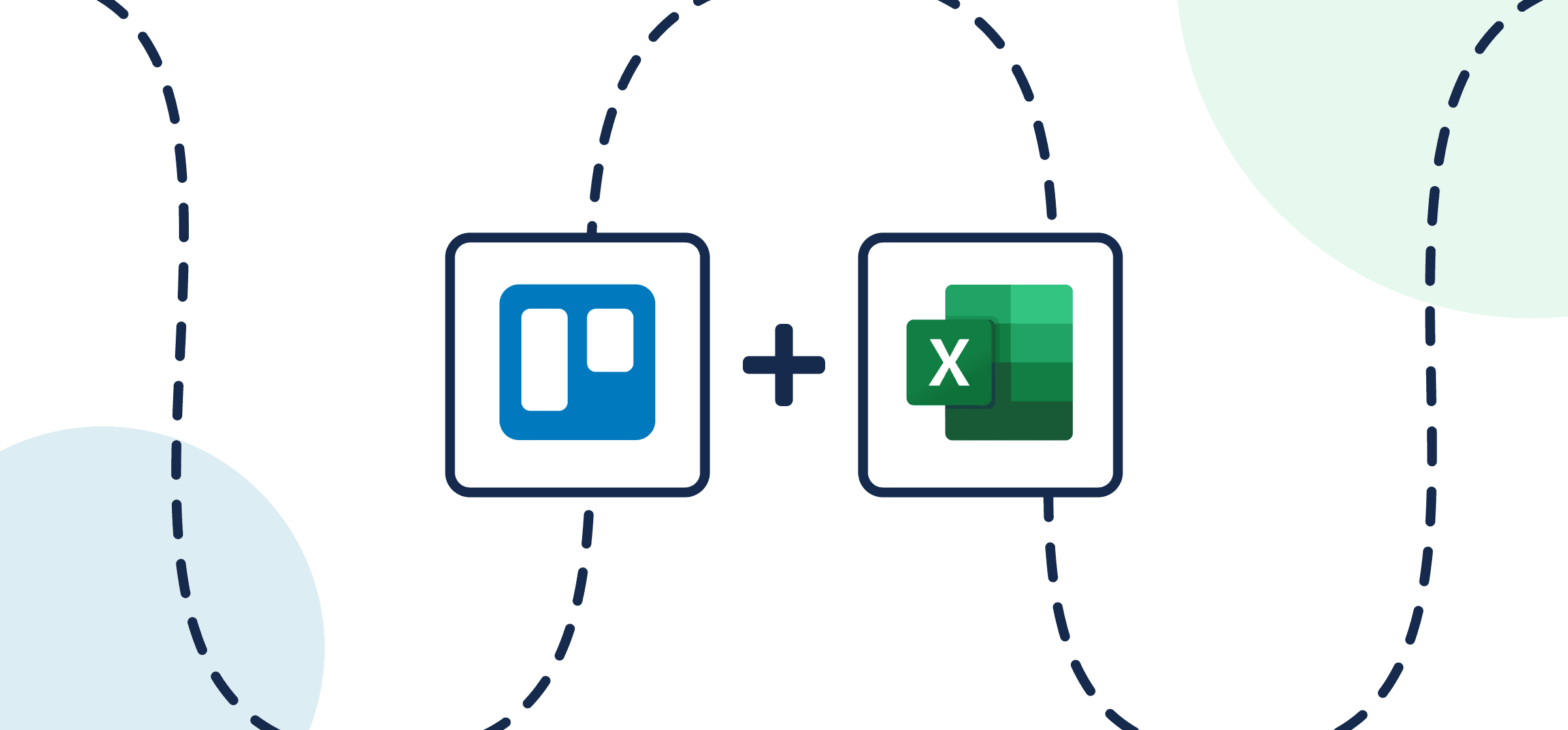
How to Sync Trello Cards with Microsoft Excel for Faster Reporting
Build a report in Microsoft Excel based on Trello board activity by syncing cards and spreadsheets with Unito’s two-way integration.
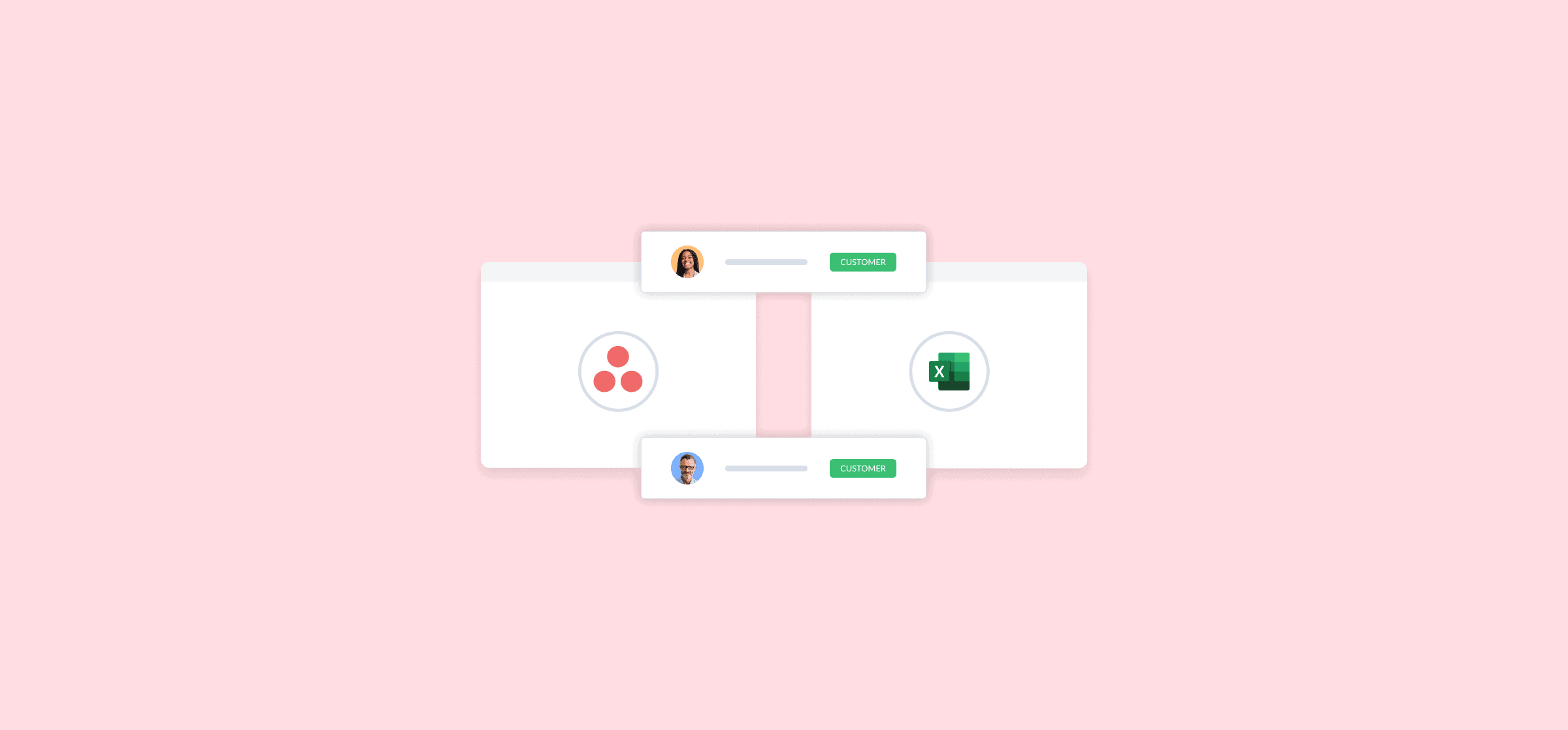
How to Export Asana Projects to an Excel Spreadsheet (2 Methods)
Need to get your Asana tasks into a spreadsheet? You essentially have two options. Export your project as a CSV file, or use a Unito flow. Here’s how it works.
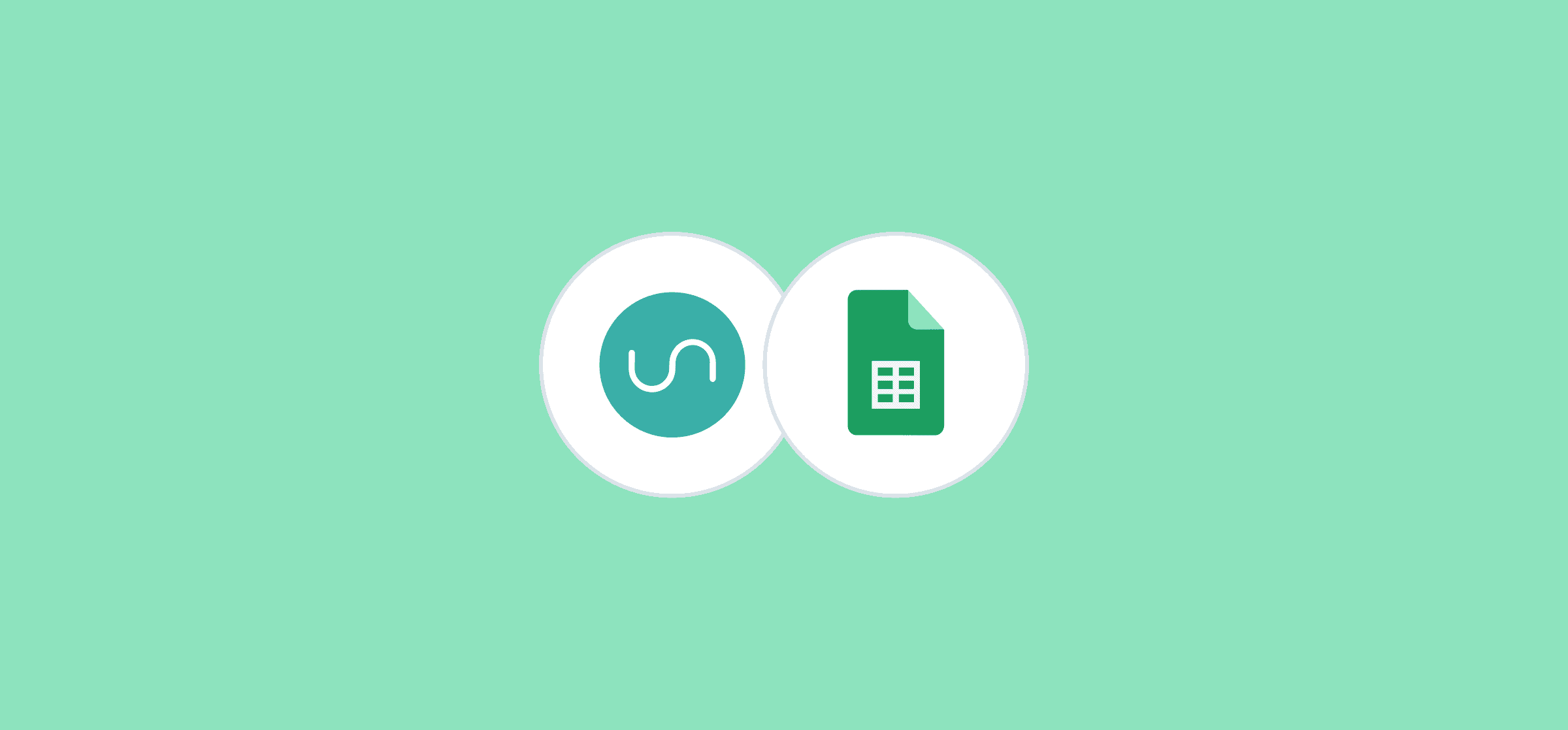
How to Pull Data from Another Sheet (In Google Sheets and Excel)
Working with multiple spreadsheets can be tough. Here’s how you can consolidate that data, both in Google Sheets and Excel.
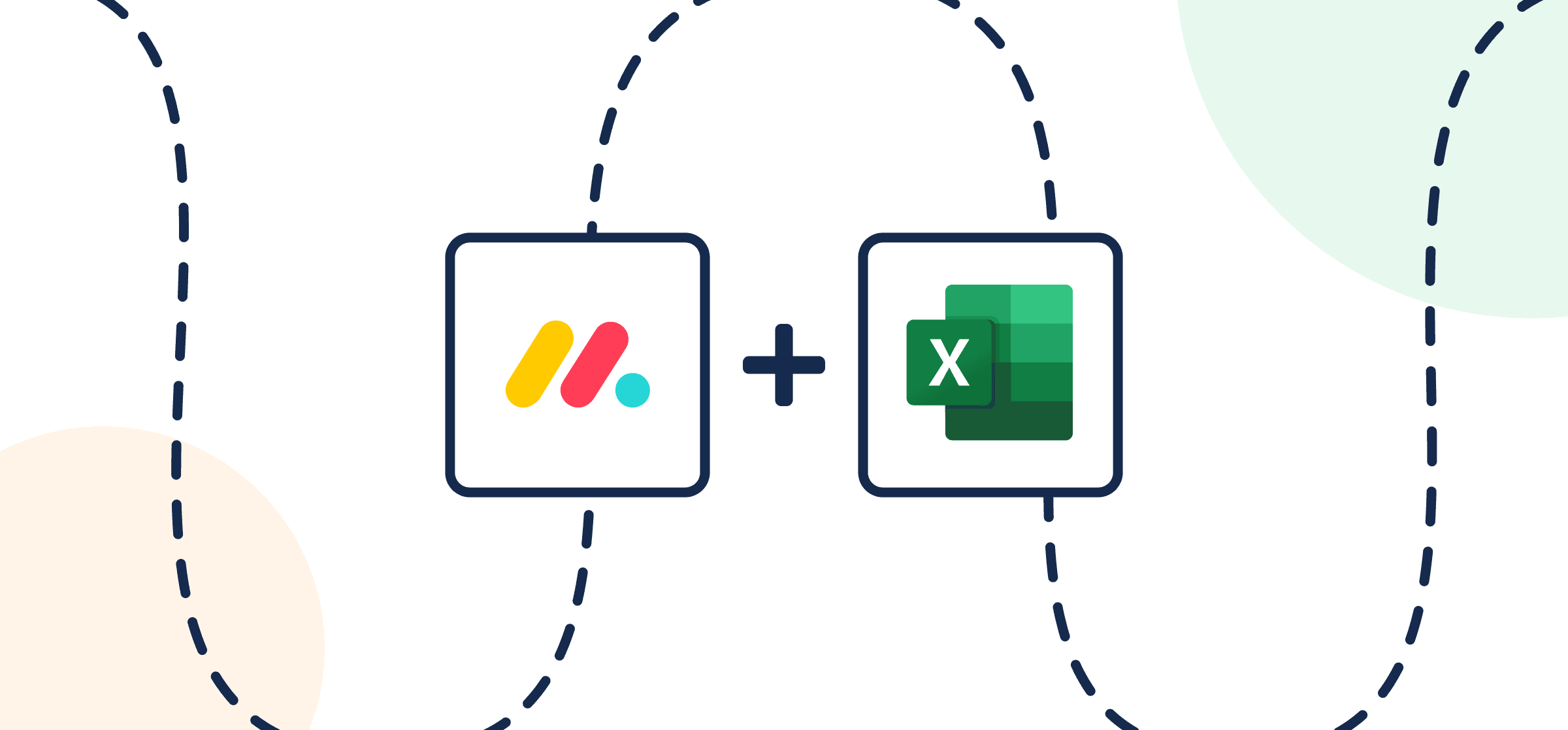
How to Sync monday.com Tasks to Microsoft Excel with Automated Updates
Here’s how to build a report in Microsoft Excel based on monday.com by syncing tasks to your spreadsheet with Unito’s two-way sync.
