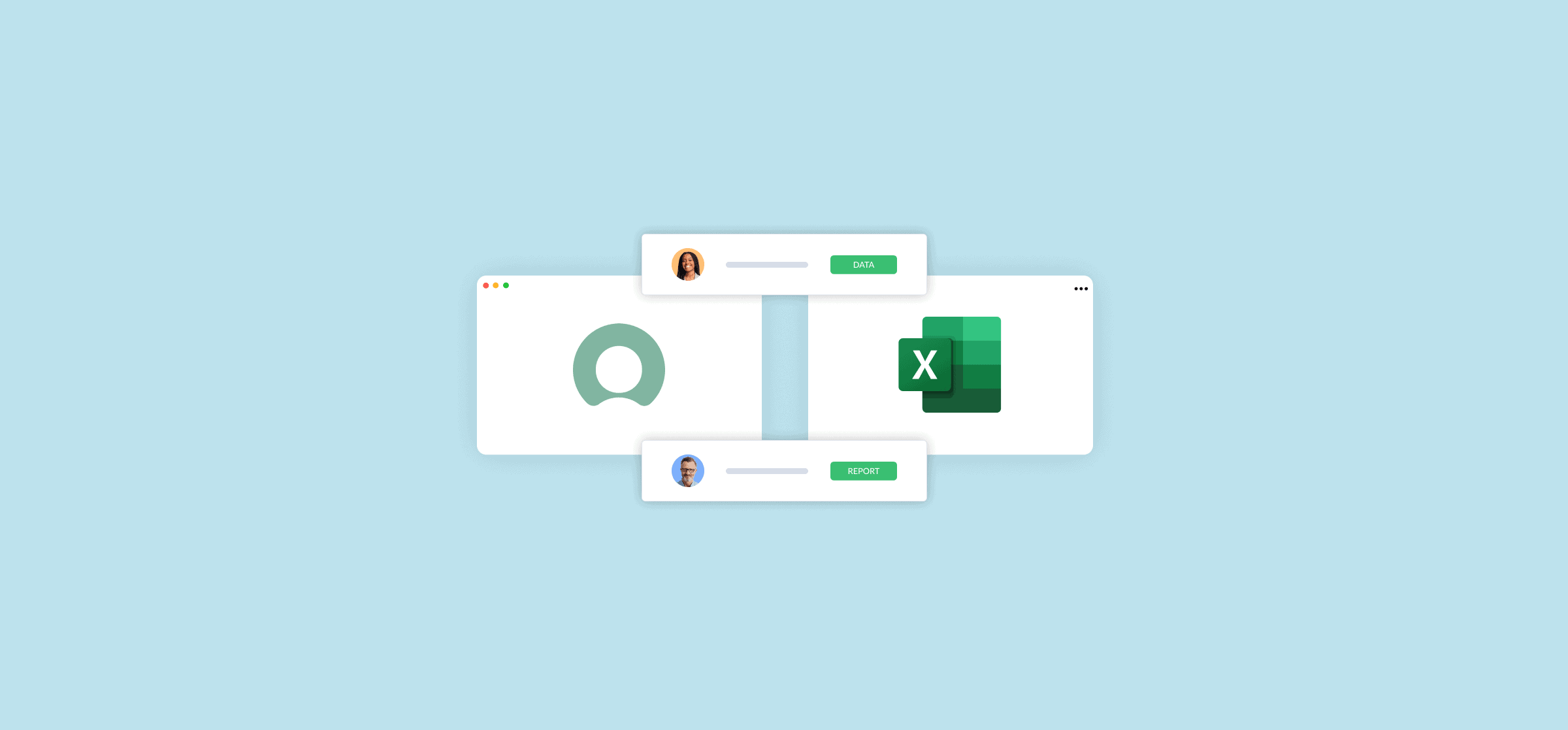
How To Run a ServiceNow Export to Excel (3 Methods)
ServiceNow is a powerful platform for managing IT services and operations, but it can’t quite always do what a spreadsheet can. Not only that, but there’s always that one team member or stakeholder who prefers […]
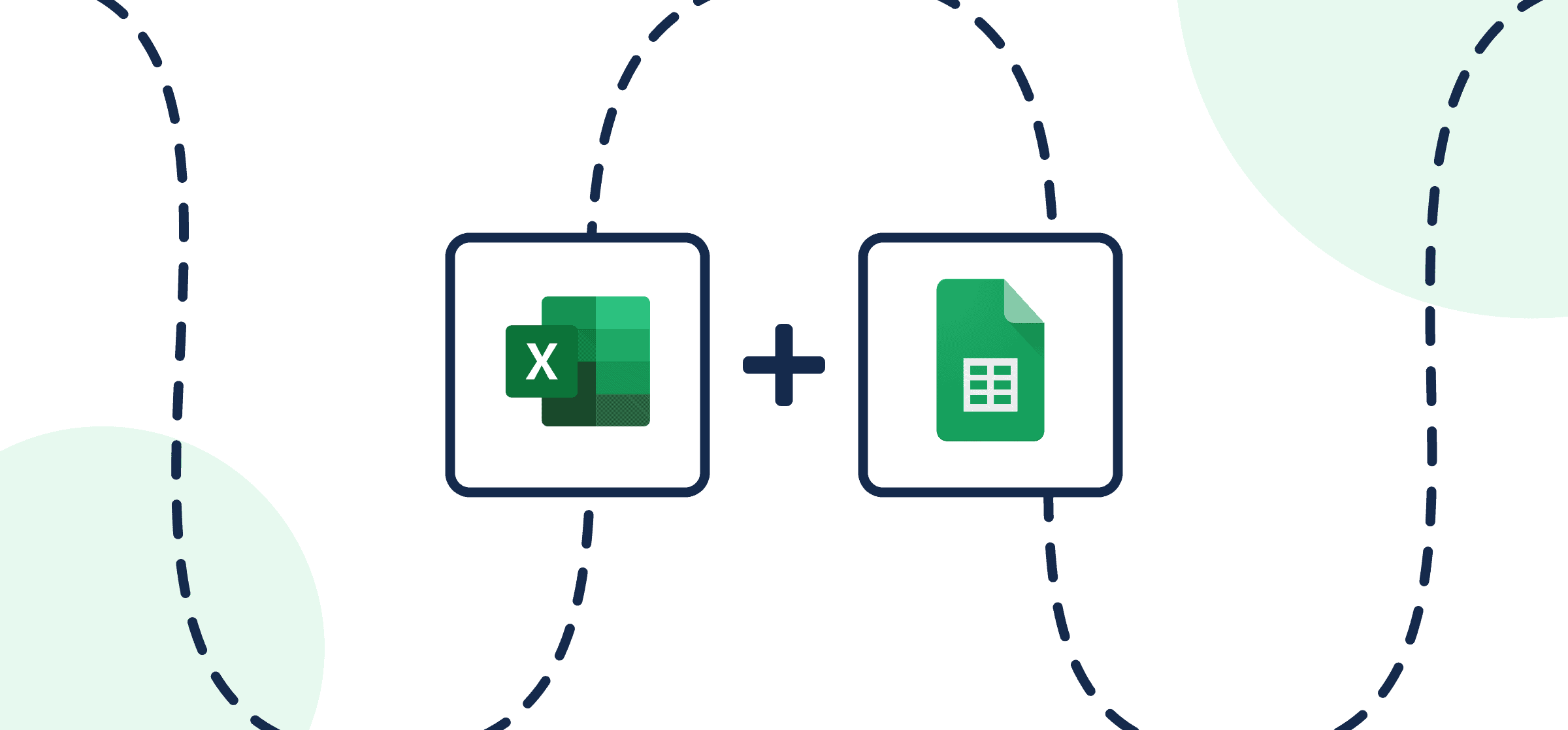
How to Sync Microsoft Excel and Google Sheets with Automated Updates
Learn how to sync Asana to Microsoft Excel and back with Unito’s automated, no-code, 2-way integration for spreadsheets.
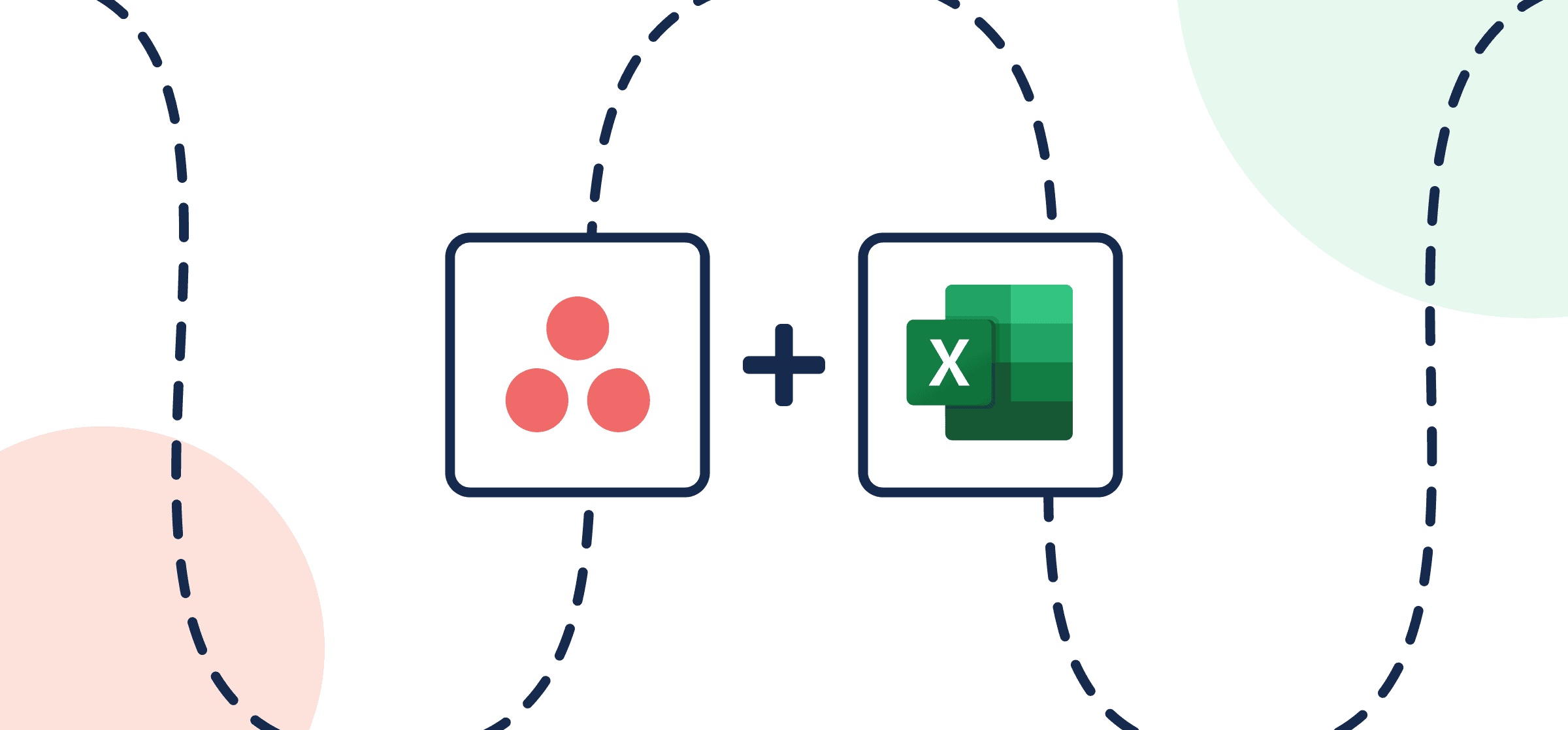
How to Easily Export and Sync Asana to Microsoft Excel With Automated 2-Way Updates
Learn how to export Asana to Microsoft Excel with 2-way automated updates through Unito’s no-code integration for project managers.
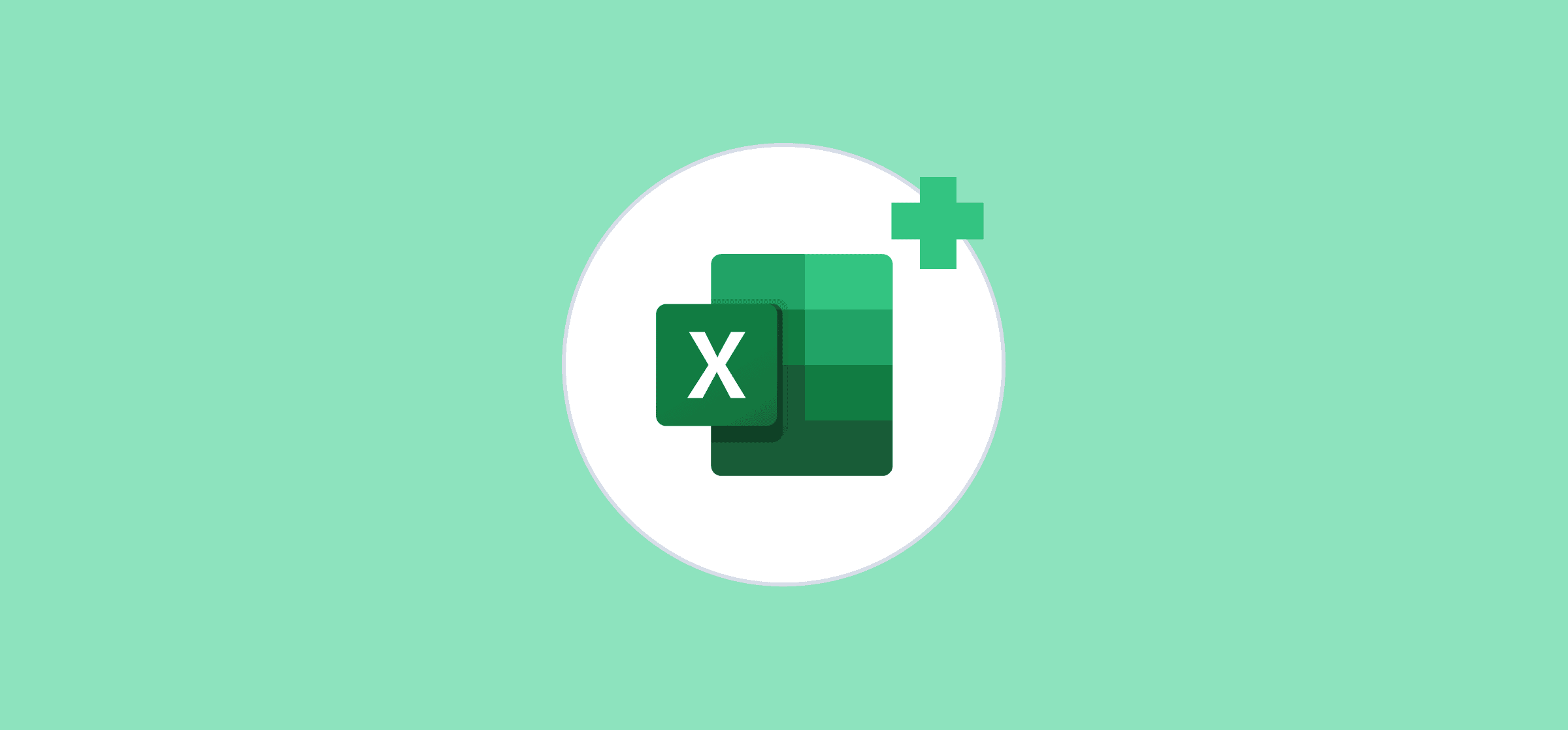
The 10 Best Excel Add-ins To Get More Out of Your Spreadsheet
If you love your Excel spreadsheets, you also know they can do more. Here’s our list of the best Excel add-ins for all roles.
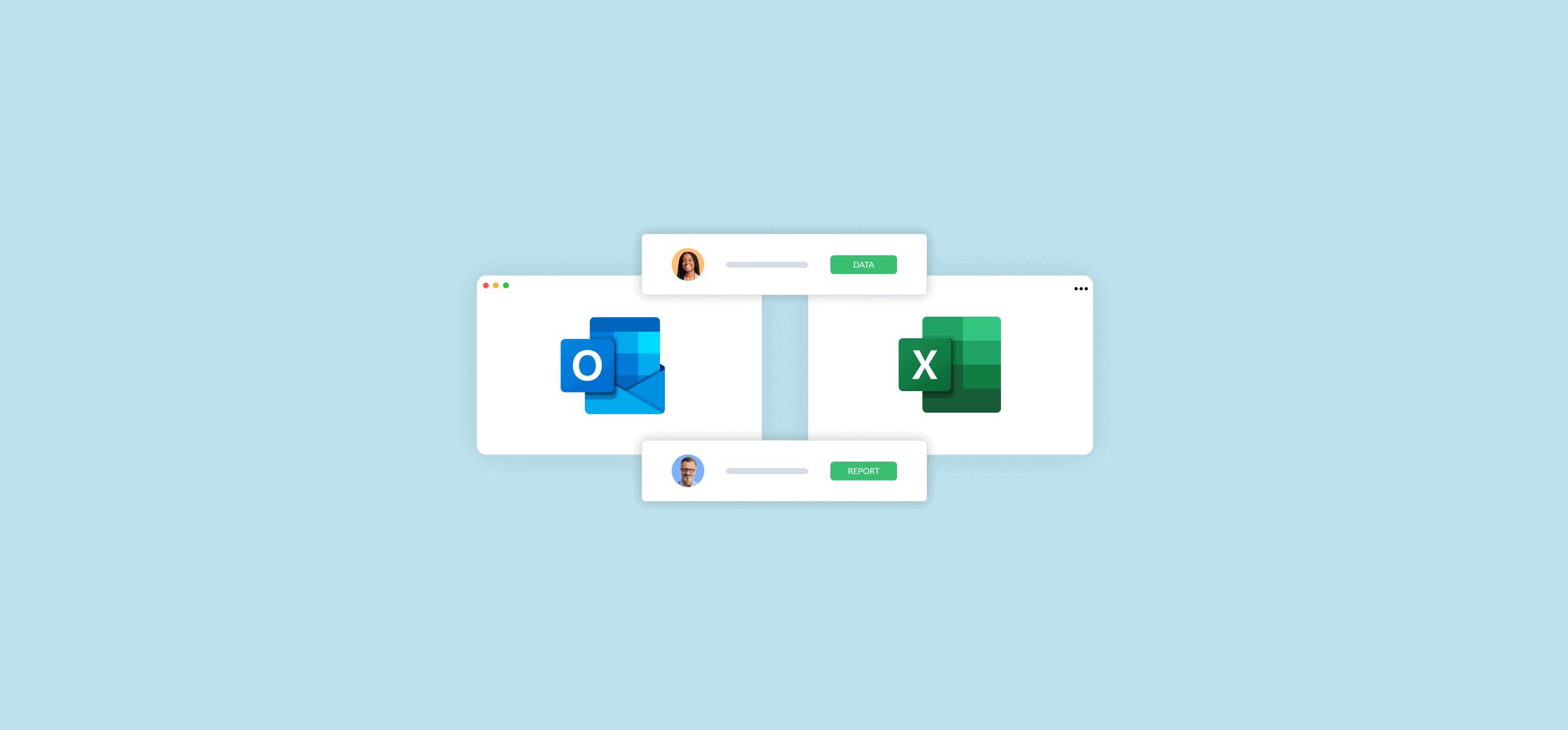
How to Export Outlook Calendar Events to Microsoft Excel (2 Methods)
Need to get your Outlook events into a spreadsheet? Here are two ways you can do that without spending your time doing mind-numbing manual work.
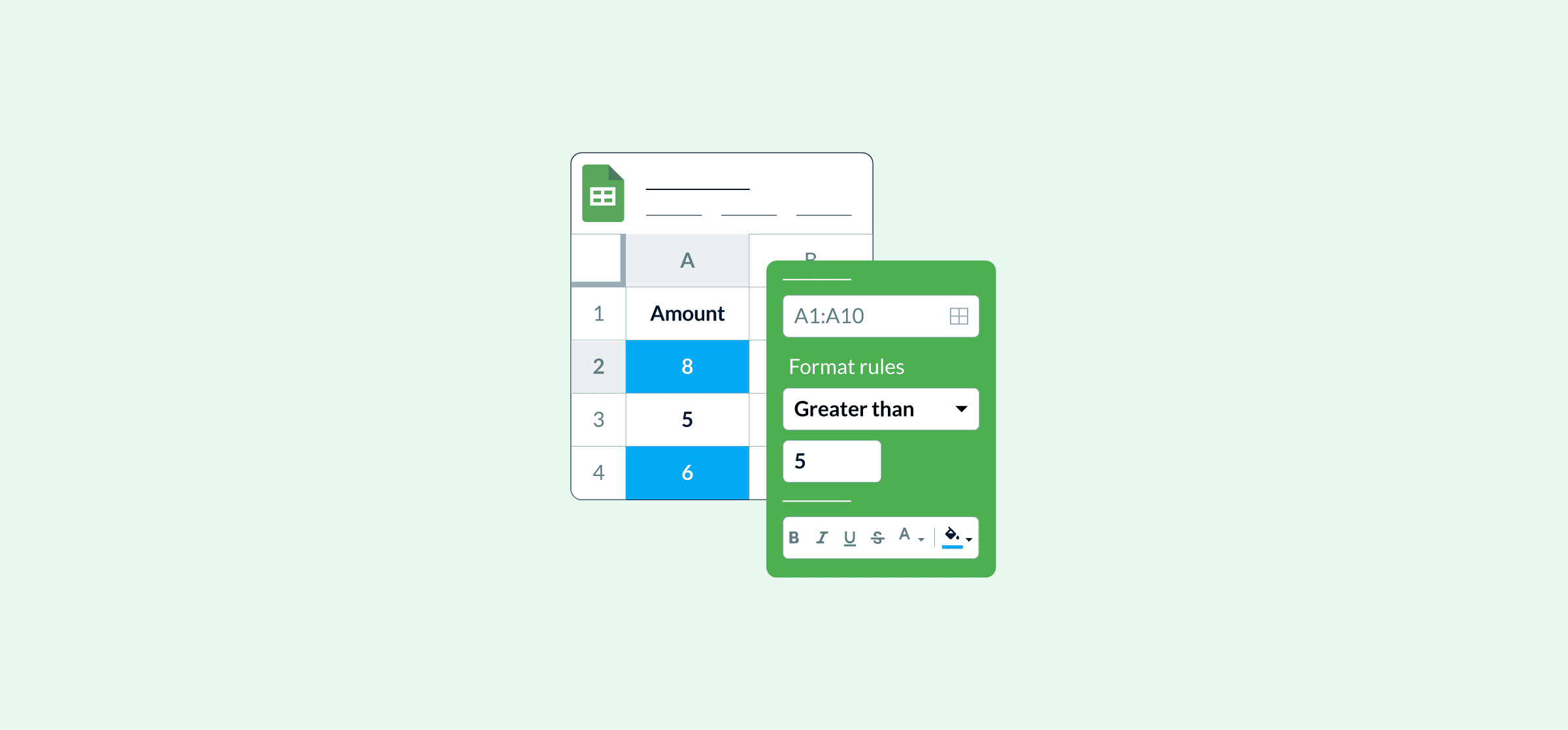
How to Use Conditional Formatting in Your Spreadsheets
Conditional formatting allows you to turn bland spreadsheets into powerful tools. Here’s how that works.
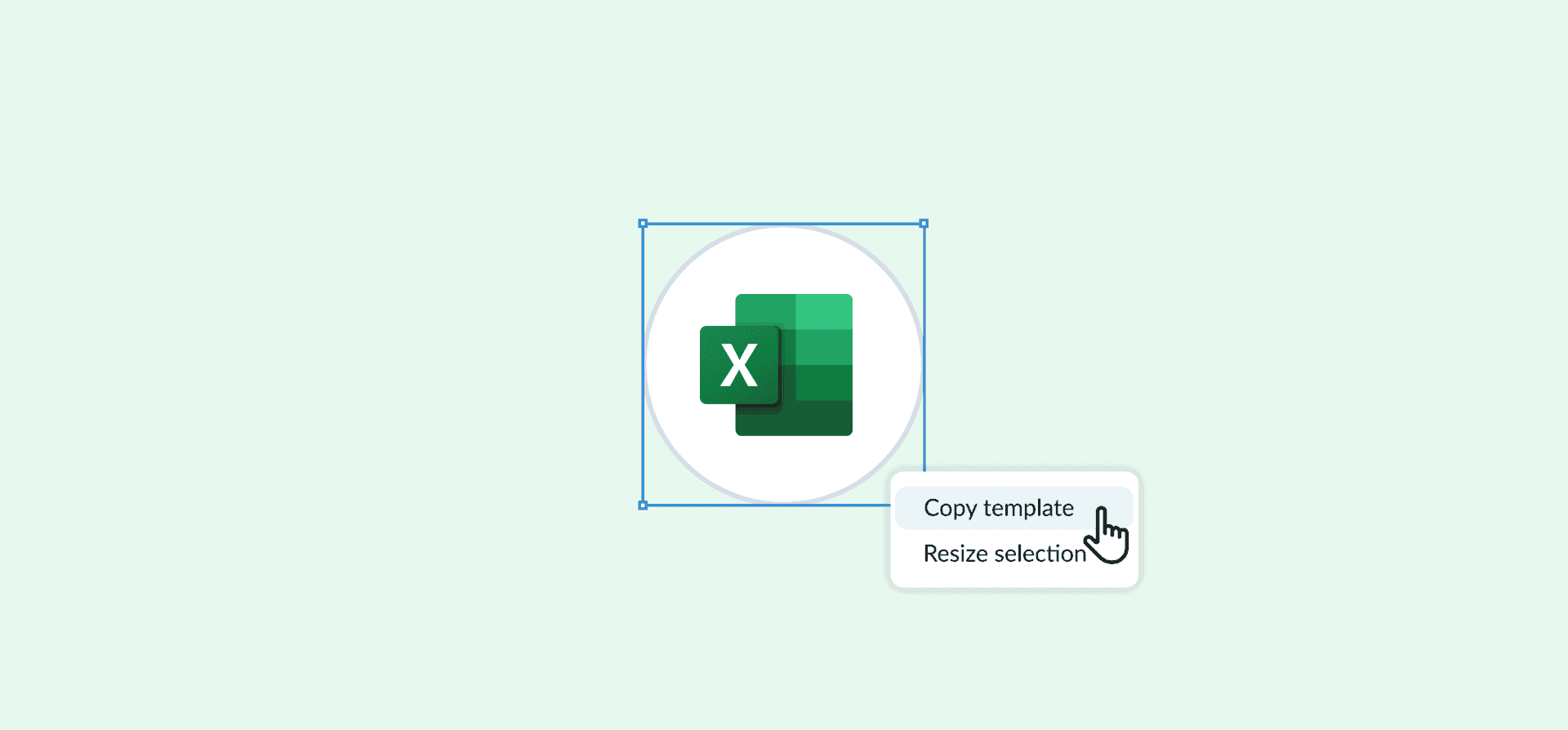
Microsoft Excel Project Management: What It Is and 15 Free Templates To Get You Started
Want to manage projects in a tool you already have? Here’s how Microsoft Excel can solve all your project management problems.
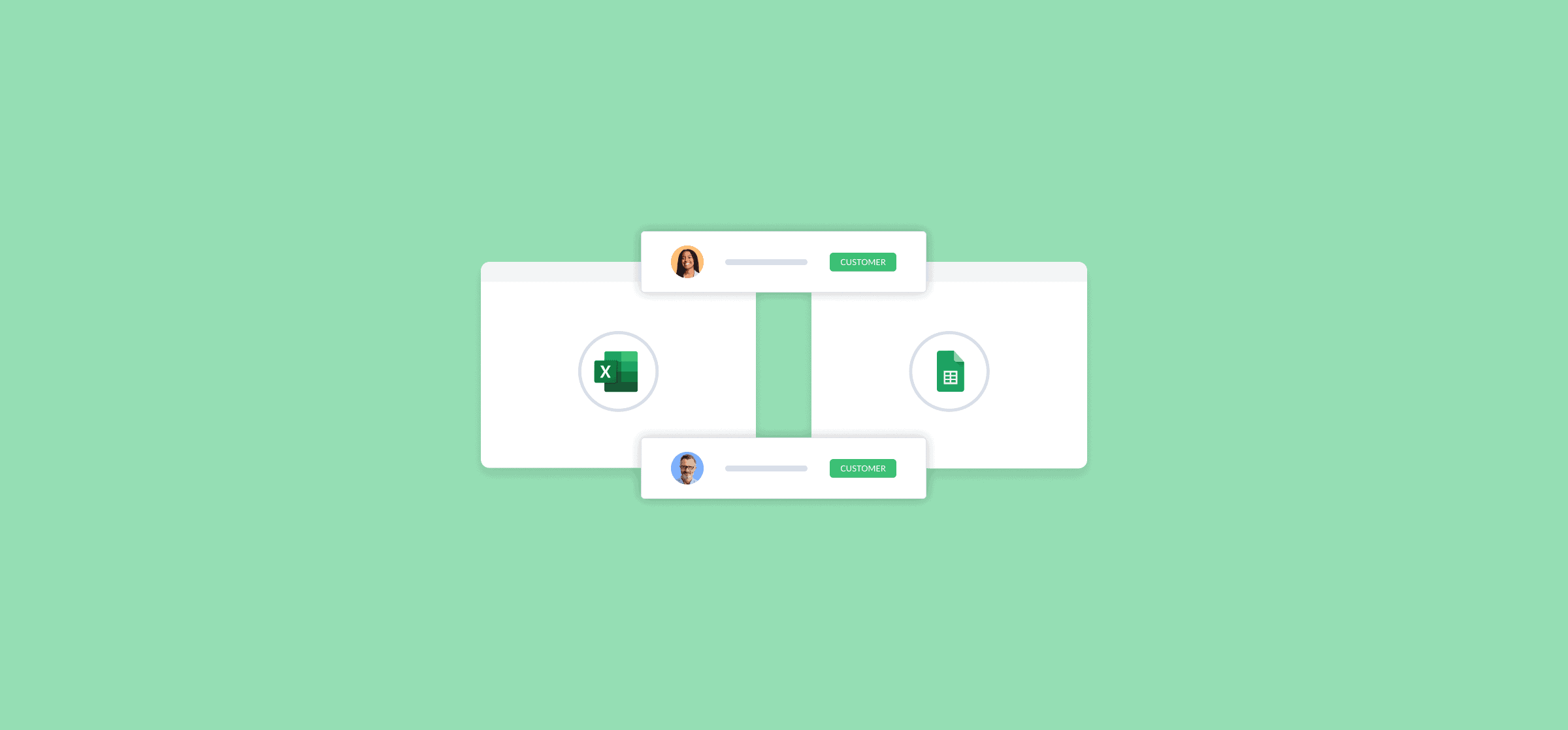
How To Convert Excel Spreadsheets to Google Sheets (3 Methods)
Need to take your spreadsheet between tools? Here’s a quick guide for converting Microsoft Excel spreadsheets to Google Sheets.
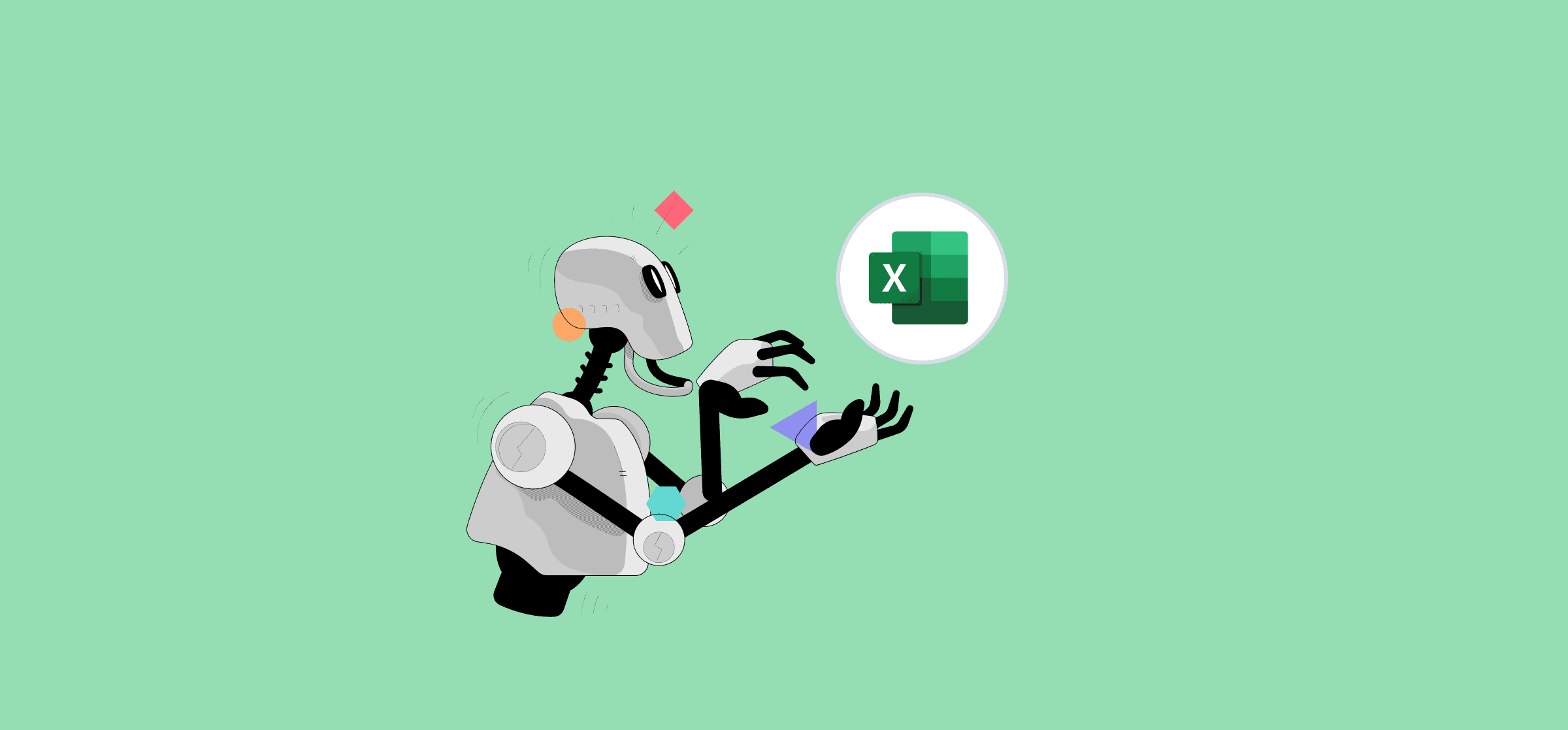
5 Ways You Can Automate Excel and Streamline Your Workflows
Excel is a great tool for reporting and other tasks that rely on a spreadsheet. Unfortunately, it often comes with a lot of manual work. Here’s how you can automate away some of that elbow grease.
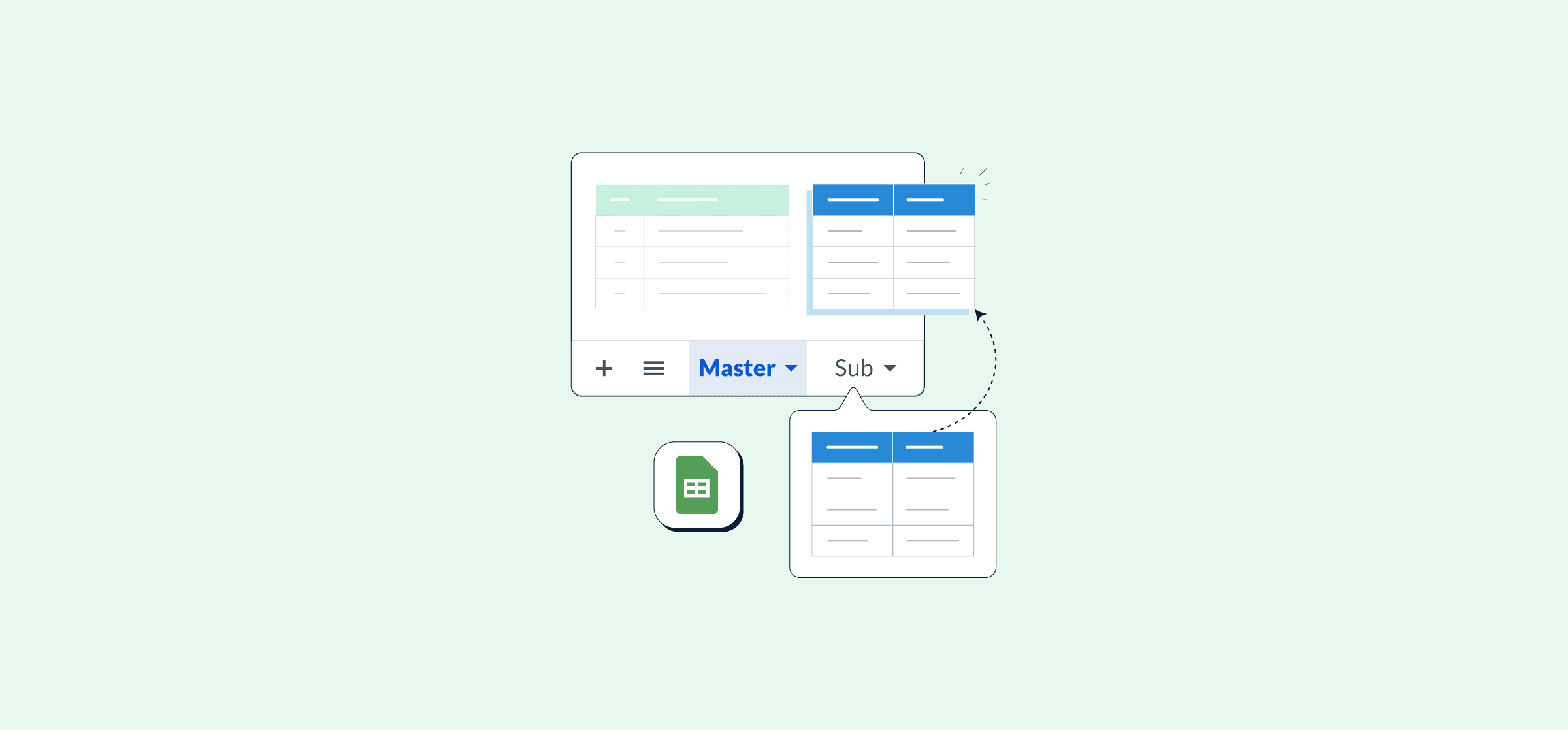
The Master Sheet: How To Oversee Multiple Trello Boards With a Spreadsheet
A master sheet is a spreadsheet that syncs with Trello so you can review work from multiple boards in one place. Here’s how to make one.
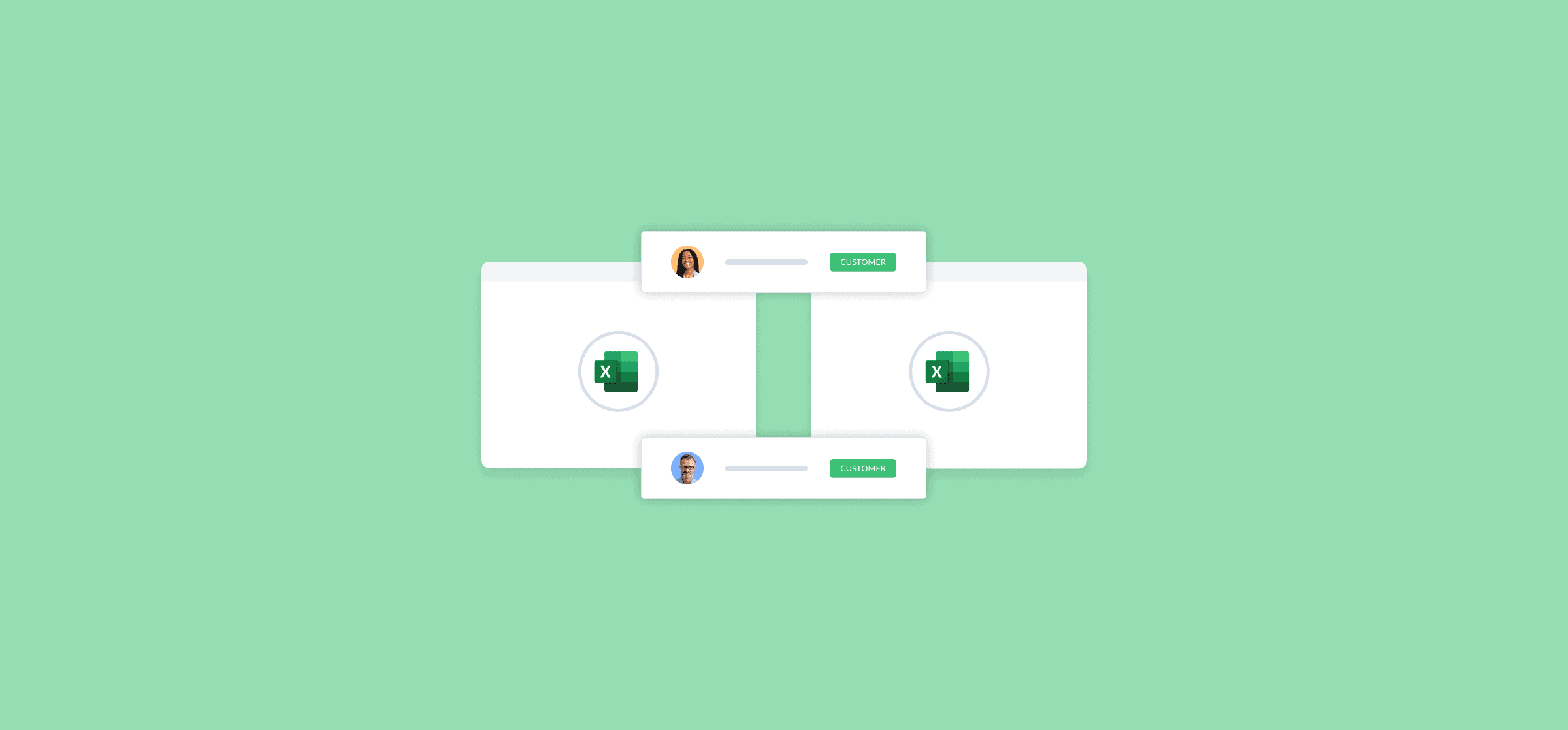
How to Combine Data From Multiple Excel Sheets (2 Methods)
You can combine data from multiple excel sheets through Excel’s built-in consolidate feature or with a platform like Unito.
