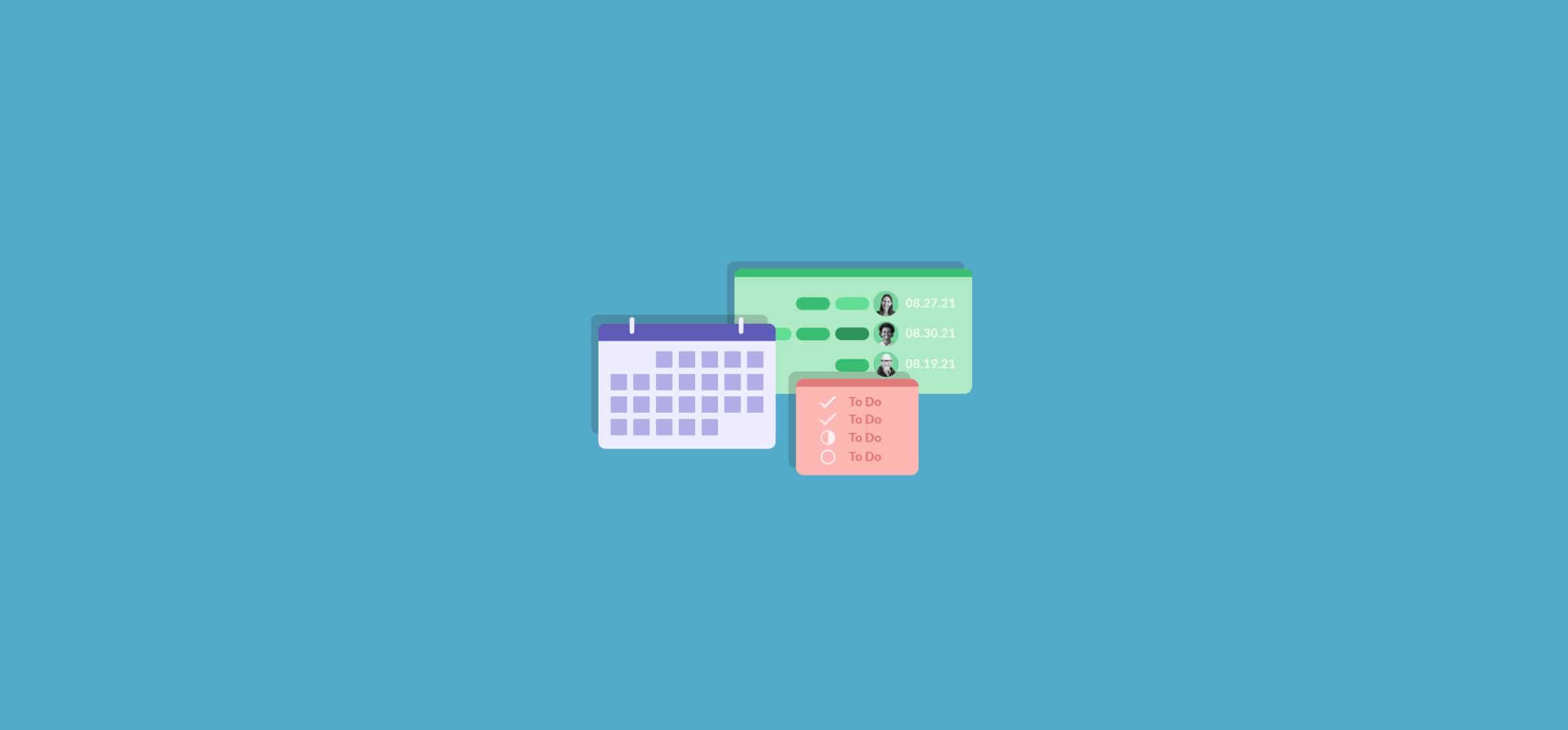What Is Reporting? A Definition, Common Tools, and More
If your whole organization fits in a single conference room, it’s pretty easy to get visibility on everyone’s projects. Just find the right person, tap them on the shoulder, and ask for an update. Doesn’t really work that way for everyone else. In most organizations, when a stakeholder wants actionable insights, they get them from a report.
Let’s dive into the discipline of reporting, common project management reports, the tools people use, and more.
What is reporting?
Here’s a quick definition of reporting: reporting covers the workflows you rely on to keep people in the loop. Exact workflows can and will vary depending on your teams, the size of your organization, and even your industry. In a tech company, a reporting workflow might focus on the conversion of free users to paid plans, while a construction company might use reporting to keep massive projects on budget and on time.
Think of “reporting” as an umbrella term. Within it are the actual tasks that go into creating and disseminating your reports, the tools you use, the workflows you contribute to, and the reports themselves.
What is a report?
A report is a document created to communicate essential information. That information can be a written account of a specific situation — like a project status report. It can also be a spreadsheet or dashboard that focuses on quantitative information — like sales numbers or budget reports.
Most reports are built and consumed in a disposable way, often to provide regular updates on key performance indicators. A project manager might be asked to create a project status report every week, bi-weekly, or monthly. They draft up the report, send it off to stakeholders, and then it’s never used again. Thankfully, many industries use digital formats for reporting.
Now that you know what a report is, let’s go over the six most common types of reports.
Why is reporting important?
Reporting workflows can be time-intensive, difficult to optimize, and clunky. So why does anyone bother?
It helps you make better business decisions
At its core, reporting is about getting essential information from one party to a specific audience. Usually, that knowledge can’t just be shared in a Slack message or a Word doc. Whether it needs to be interpreted by an expert before it reaches its destination or it’s highly dependent on specific formatting, a report can communicate some information better than any other document. And that information is often key to some of the most important decisions people in your organization will make.
Reporting creates more transparency
When organizations get to a certain size, it can be a lot tougher to keep everyone in the loop. A one-person marketing team can share updates with other teams (such as developers) much more easily than a whole department. That’s why reports are often an essential part of making work more transparent for everyone at the company.
It helps solve problems
Whether it’s a team that’s struggling to meet its goals or the whole organization having problems, a report is often exactly what you need to know the way forward. By going through the data, processing it until you get valuable insights, and sharing it with the right people, you’re taking the first step to fixing these issues.
6 types of project management reports
A project management report can take many forms, each used to communicate important updates about a specific project. These are usually sent out to team leads, departments heads, and other stakeholders. Project managers might collect multiple updates into one large report or send out smaller, bite-sized reports focusing on a specific aspect of their project. Here are the six most common project management reports.
- Project status (or progress) reports: A quick rundown of a project’s progress towards its goal. A status report might outline high-priority tasks and communicate potential problems.
- Project health reports: This report communicates whether a project is on track, at risk, or off track, and why that is.
- Team availability reports: With this report, a project manager communicates each collaborator’s workload. A stakeholder might request this report if they’re thinking of assigning more work to someone contributing to that project.
- Risk reports: Every endeavor comes with potential risks. How likely are they to affect your project? What impact might they have? That’s what this report is about.
- Variance reports: Before a project starts, there’ll usually be a some sort of plan. A variance report compares a project’s progress to that plan. If a project starts straying off-course, it’s usually communicated in variance reports.
- Time tracking reports: This tells everyone else what project members are spending their time on. Stakeholders can use these reports to make sure resources are spent adequately.
You can view more types of reports here. Next, let’s dive into how these reports are generated.
4 examples of reporting tools
A lot of time and effort goes into building reports, and there are usually more than a few tools involved. Here are just a few of the tools that might be involved in your reporting workflow.
Work management tools
A work management tool helps teams track, complete, and collaborate on their work asynchronously. Some, like Trello, work a bit like a big whiteboard covered in Post-It notes. Others, like Wrike or Jira, use more advanced project management methodologies to break down work.
Many of these tools have features that make reporting much simpler, like time tracking and built-in project health reports.
Database and spreadsheet tools
These reporting tools have been around for so long they’ve become ingrained in office culture. The classic spreadsheet tool, Microsoft Excel, is a powerhouse for building databases and collecting data, but many alternatives exist.
Spreadsheets are the go-to method for reporting on and displaying quantitative data. Whether you’re building a budget report, communicating sales figures, or tracking conversion rates, a spreadsheet tool should be part of your stack.
Business intelligence tools
Business intelligence tools pull data from multiple sources and give you the ability to transform and analyze it. For example, a tool like Looker might surface metrics from your payment platform, your website, and your marketing channels to help you report on the effectiveness of your marketing campaigns.
A business intelligence tool can serve as a one-stop-shop for many of your reports. They might not always give you the best visibility on specific projects, but they can give you a better sense of the big picture.
CRMs
A CRM, or customer relationship management platform, is a piece of software that allows organizations to build relationships with their prospects, customers, and other contacts. A sales team will use a CRM to track their work as they close deals and find new potential customers. Support agents might use their CRM to review a customer’s history as they work on support tickets.
Many CRMs, like HubSpot and Salesforce, have features you’d find in a dedicated reporting tool. These can be used to generate sales reports, growth numbers, and more.
Unito’s Report on Reporting
Because reporting is such an important workflow, we wanted to get the lay of the land before building dedicated integrations for it. What are some of the biggest headaches that come with reporting? What tools do people use? How can these problems be solved?
That’s why we surveyed 150 knowledge workers from a variety of industries, asking them about their reporting workflows and their tool stack.
We poured through the data and broke it down in Unito’s Report on Reporting. Click the link below to get your free copy.
Why reporting workflows need integrations
One of the big takeaways from our ebook on reporting was just how many tools people were using to get the job done. There isn’t usually a single go-to reporting tool for these tasks. More often than not, people use a combination of work management tools, business intelligence platforms, CRMs, and other seemingly unrelated tools.
That means anyone building a report has to go through all these tools, over and over again, to collect data manually. And that’s not to mention all the work that goes into building the actual reports.
But when you have the right integration, you can make that work disappear. You can turn manually-created, throwaway reports into dynamic dashboards that are automatically updated as work progresses in other tools.
Here are just a few examples of how that’s done with Unito:
- Automating project health updates with Airtable and Unito
- Reporting on development work in Jira with Notion
- Streamlining sales reporting with Google Sheets and Unito
- Building dynamic progress reports in Google Sheets
- Creating automated resource management reports in Airtable
Want to know more about automating your reports? Check out our full guide here.