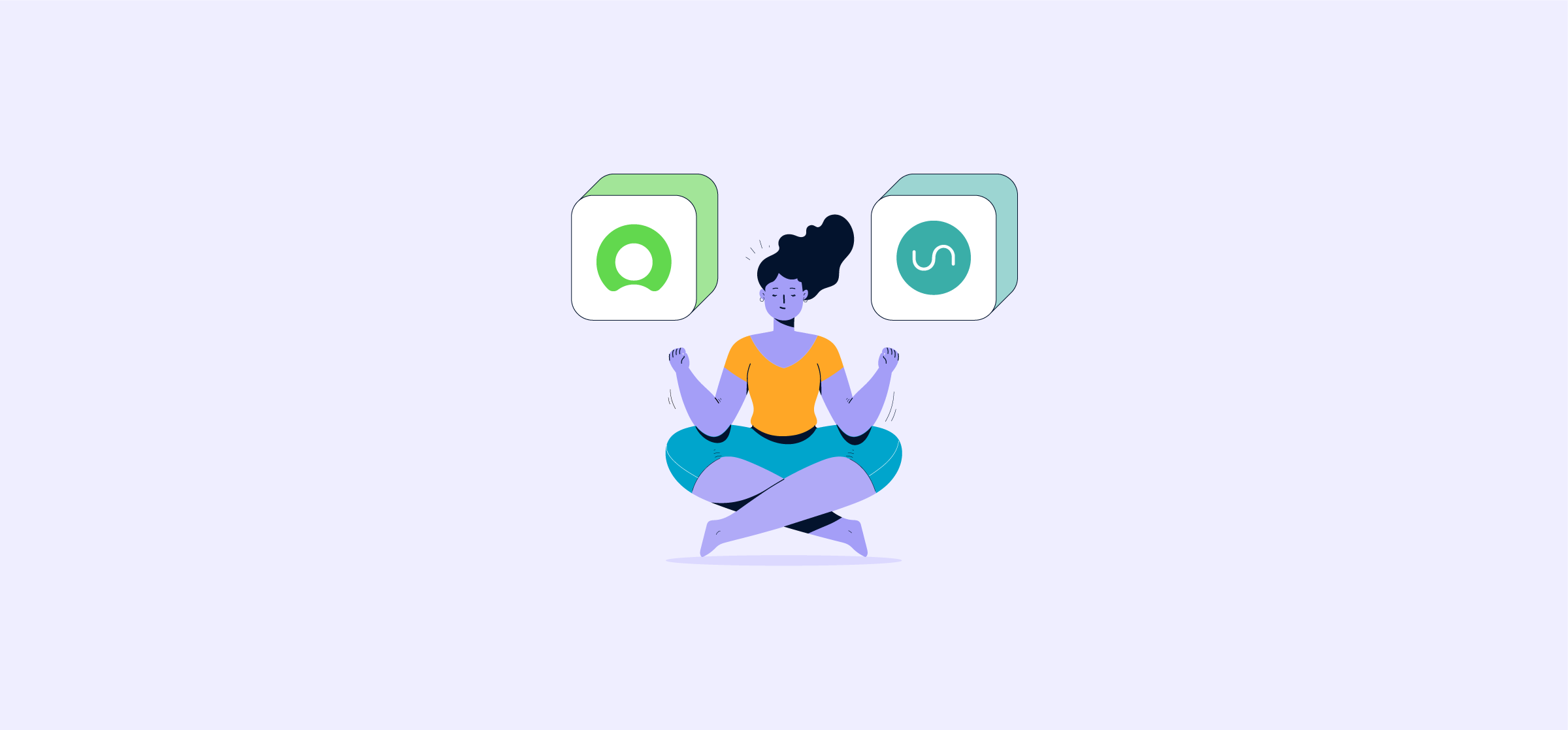ServiceNow Integration Hub or Unito: A Deep Dive for IT Decision-Makers
ServiceNow Integration Hub is the primary solution for engineers and IT professionals seeking to connect the leading IT Service Management (ITSM) system with other apps and tools in their stack. It’s undeniably powerful, enabling users to build custom integrations through “spokes” and the ServiceNow Flow Designer. However, in order to get the most out of Integration Hub, users must have significant technical expertise, budget, access to development resources, and lengthy timelines.
For the largest organizations with fully staffed ServiceNow teams, those obstacles are minimal. For mid-size companies with limited resources however, alternative solutions can bypass many of those steep requirements.
Unito’s ServiceNow connector drastically reduces integration costs and timelines for IT departments from months to weeks with an accessible, fully configurable no-code flow builder. Instead of needing to map out every trigger and action with clicks and code, users integrate ServiceNow to their stack through simple flows that automatically map each field and manage webhooks, retries, rate limits, all out of the box.
This article will provide a clear, distilled view of Unito’s features and advantages in helping IT departments reduce integration costs and sync ServiceNow records with other tools efficiently and effectively.
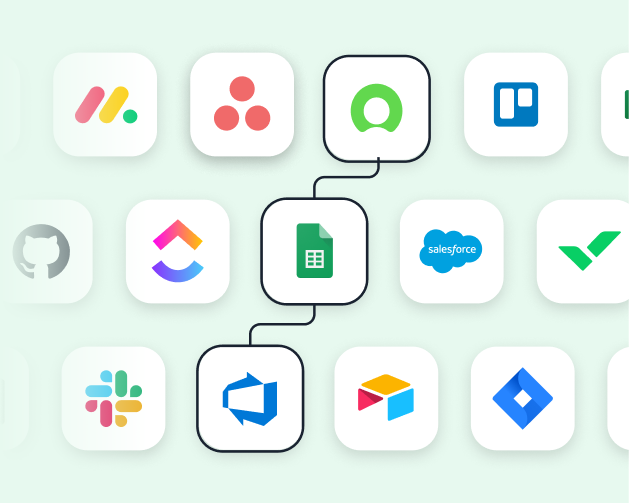
In this article
- ServiceNow Integration Hub and Unito: a quick overview
- Looking in (and out of) the box
- Low-code vs. no-code
- Assessing your time to value and total cost of ownership
- The advantages of Integration Hub
- The Unito edge
ServiceNow Integration Hub and Unito: a quick overview
ServiceNow Integration Hub, built on the Now Platform, allows developers and engineers to set up automations between ServiceNow and other tools through spokes (purchaseable connectors). There are two ways to apply spokes to your workflow with ServiceNow:
- Pre-Built Spokes: There are nearly 200 prebuilt spokes accessible within the Flow Builder through a no-code process, allowing you to quickly set up basic data flows with individual triggers and actions.
- Custom Spokes & Extensions: For more advanced use cases, developers can build new, custom spokes with JavaScript and ServiceNow’s APIs. This offers flexibility but requires significant development effort and expertise.
Building custom spokes requires extensive coding knowledge and developer resources, which can impact project timelines and costs. Meanwhile, pre-built spokes work quickly but with rigid functionality. Maintaining, changing or updating a custom spoke also requires additional dev resources to implement.
Unito is a standalone alternative to Integration Hub designed for IT teams like yours. A fully configurable, no-code 2-way sync platform with a ServiceNow connector that can sync records with items in 50+ other apps and tools, including Jira, Azure DevOps, Salesforce, Google Sheets, Microsoft Excel, and Smartsheet.
Unito’s simpler approach to integration powered by live 2-way sync provides:
- Rapid deployment: Out-of-the-box integrations get you up and running quickly, without the need for extensive development resources.
- Cost-effective: Transform your team into internal integration experts capable of connecting tools securely and effectively without additional resource requirements.
- No-code configuration: Tailor integrations to your exact needs through a visual interface, eliminating the need for custom script or code.
- Real-Time, Bi-Directional Sync: Keep data consistent across ServiceNow and your other tools with Unito’s automatic two-way syncing of records and fields.
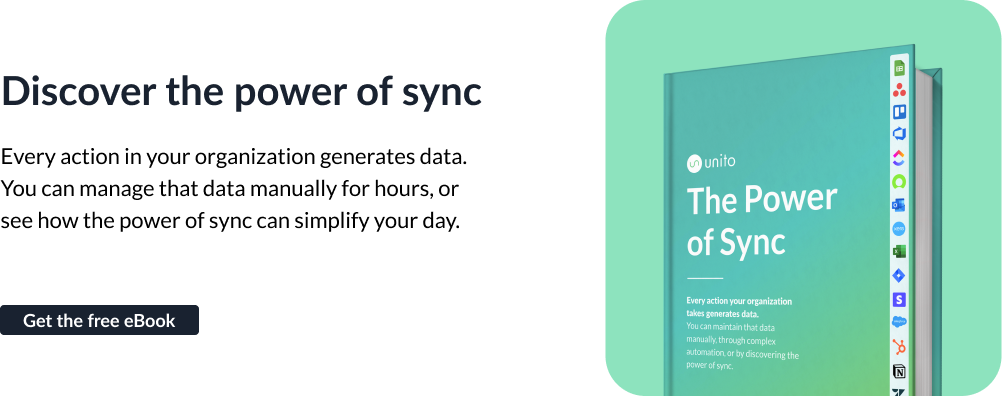
A comparison between two powerful integration solutions
| Feature | ServiceNow Integration Hub | Unito |
|---|---|---|
| Functionality | Powerful but complex, requires scripting and development resources for custom integrations. | No-code platform, visual interface for building integrations, minimal technical expertise needed. |
| Deployment Speed | Can take months to develop and deploy 2-way and custom integrations. | Out-of-the-box integrations available, POCs built in minutes, roll-outs in weeks. |
| Customization | Highly customizable but requires coding expertise to tailor integrations to specific needs. | Flexible with in-depth configuration options through a visual interface, no coding required. |
| Maintenance | Ongoing maintenance based on updates and API changes. | Automated updates and syncing, minimal maintenance overhead. |
| Cost | Can be expensive due to development and consulting costs. | Lowest total cost, reduces reliance on technical and external resources. |
| 2-way sync | Supported, but requires custom development and heavy setup to ensure seamless data synchronization. | Built-in real-time, bi-directional syncing. |
Key considerations
Choosing the right integration solution depends on several factors that are unique to your organization. Consider:
Integration Hub may be a better fit for simple automations:
- You have the internal resources to build and maintain code, as well as absorb the cost.
- You only need to integrate the tools supported by Integration Hub.
Unito may be a better fit when looking for 2-way integrations out-of-the-box:
- You want to connect ServiceNow to one of the tools supported by Unito.
- Or build your own through Unito’s developer portal.
- Or request a new Unito connector.
- You don’t have access to internal development resources, or prefer a lower-cost solution without sacrificing quality or security.
- Your team prefers relative simplicity and minimal maintenance requirements.
Looking in (and out of) the box
Now let’s compare what you get out-of-the-box with Unito and ServiceNow Integration Hub.
Included with Integration Hub:
- Expansive Library: Over 175 Spokes, offering thousands of actions for integrating with a wide range of applications.
- Flow Templates: Pre-built templates for common use cases, including notifications, document management, DevOps, CRM, access management, and RPA.
- Packaged integrations: Client software distribution, virtual agent interactions, remote process syncing, and more.
- Readily embedded within ServiceNow: IntegrationHub connects seamlessly with Flow Designer, Virtual Agent Designer, and App Engine Studio.
Unito: Powerful simplicity out-of-the-box
The Unito 2-Way Sync Platform includes a suite of unique features out-of-the-box:
- Fully configurable no-code: Quickly set up, tune, monitor and evolve your integrations through a user interface that provides in-depth configuration options that anyone can understand. Troubleshooting is easy and there’s no need to write code when a process or API changes.
- True 2-way sync, out-of-the-box: Achieve true interoperability with bidirectional syncing capabilities, configurable field mappings, and real-time updates across integrated systems, including support for historical data.
- Extensible enterprise platform: Integrate 50+ business apps out-of-the-box or extend with your own connectors. All on scalable, secure, and compliant infrastructure.
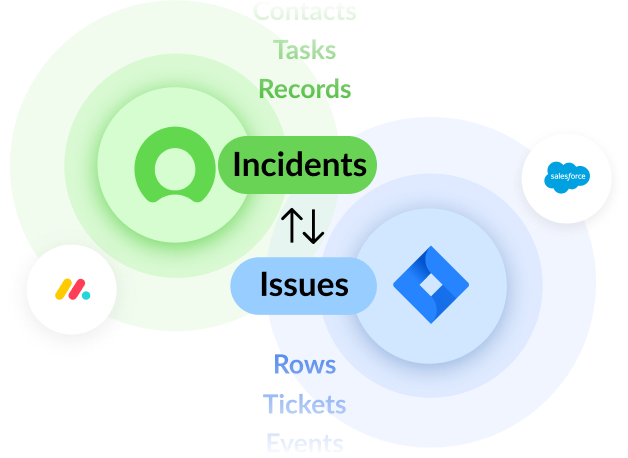
Depth of connectors
ServiceNow Integration Hub pricing varies and requires a custom quote, while packaged solutions support over 175 connectors.
Meanwhile, Unito’s pricing guarantees a lower total cost of ownership, while supporting 50 connectors with new releases each quarter, and the ability to add connectors on demand.
Customization
Unito supports many native fields and custom field types in ServiceNow. Moreover, if a field you need isn’t supported, Unito is active in sourcing user feedback to make sure every use case can be met.
ServiceNow does have options for custom development to encourage rapid connections between ServiceNow workflows and diverse business systems through spokes, provided you have access to internal developer resources.
Low-code vs. no-code
ServiceNow Integration Hub
ServiceNow Integration Hub’s capabilities can be extended for more complex use cases involving custom development. Here’s a brief overview of what that entails:
- Building actions: You can set up a framework for your custom integration’s actions through Flow Designer with reusable components that perform specific tasks within a workflow.
- Standard protocols: Internal teams require expertise in protocols like REST, SOAP, JDBC, PowerShell, as well as common scripting languages, such as JavaScript. This allows for deeper customization and connection to systems with unique APIs.
- ServiceNow API Knowledge: A solid understanding of ServiceNow’s internal APIs and data structures is crucial for accessing, updating, reading, and writing ServiceNow records.
- Troubleshooting and Debugging: The ability to troubleshoot issues within ServiceNow scripts, interpret error messages, and test the logic thoroughly is a critical skill.
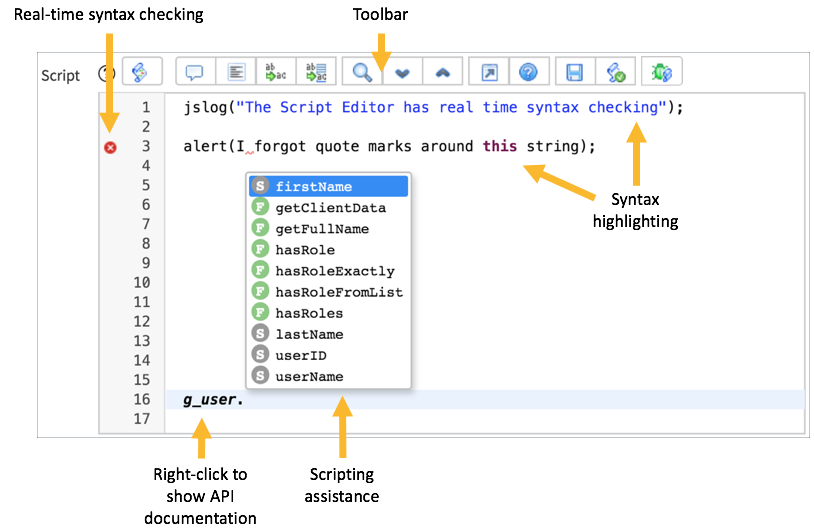
Unito
In contrast to the technical complexity of Integration Hub, Unito’s fully configurable no-code approach eliminates the ongoing maintenance burden of maintaining code or tediously building single actions one at a time.
Benefits of configurable no-code flow building:
- Intuitive flow building: Unito’s visual flow builder guides you through the integration process step-by-step as all supported user fields are automatically populated in the interface as soon as your account is connected.
- Quick connections: ServiceNow can connect to any of Unito’s 50+ supported tools in minutes.
- Cross-departmental workflows: IT teams can set up ticket escalation queues or re-route support requests instantly into the tools of each user’s choice.
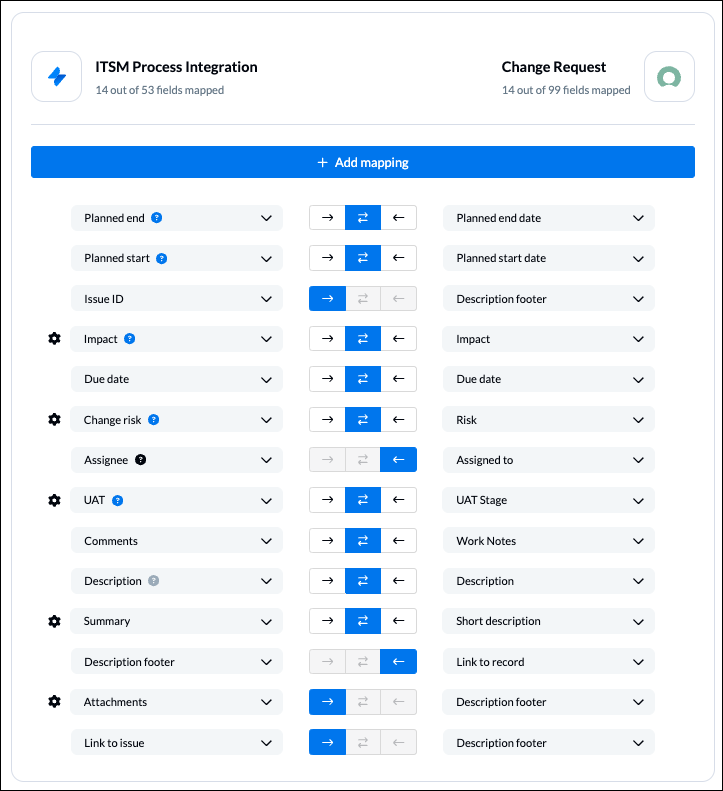
Granular Rule-Building and Field Mapping
Unito takes configuration to the next level, allowing users to:
- Build rules and define filters specific to each use case
- Automate mappings for common fields, ensuring accurate data transfer
- Tailor field mappings for unique use cases to maintain data integrity between systems
Moreover, Unito’s 2-way sync supports most fields and provides an easy-to-use interface, facilitating deep integrations between ServiceNow and a variety of other applications.
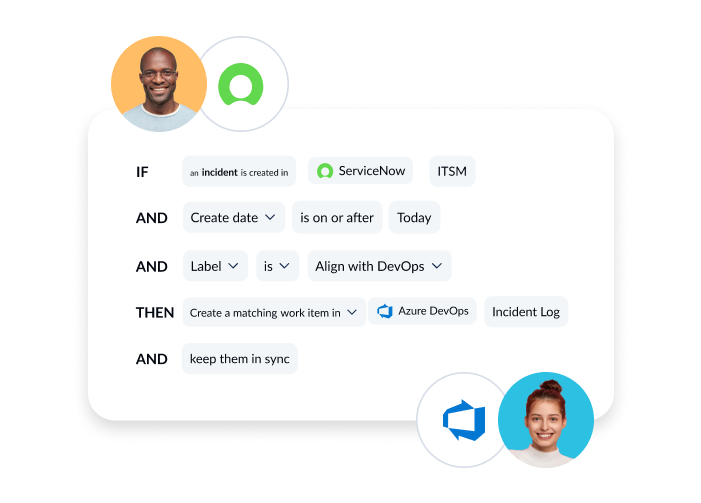
Real-world success stories: How Unito streamlines workflows for enterprise businesses
When it comes to real-world applications, Unito has shown remarkable success in streamlining workflows for enterprise businesses. A major CRM provider achieved considerable cost savings by syncing employee tasks through Unito, reducing wasted work hours annually and saving close to one million dollars. Even a real estate property management firm leveraged Unito to integrate operations within a Trello Hub Board, allowing a small team to function at the pace of an organization x10 their size.

Assessing your time to value and total cost of ownership
ServiceNow Integration Hub – weeks to months
While ServiceNow Integration Hub is better supported within the wider Now Platform ecosystem, implementations typically require significant time and resources, due to:
- Partner Dependency: Many organizations rely on external implementation partners or consultants to build and configure integrations, adding time and cost to the process. This includes planning sessions, on-boarding, iterations, etc.
- Technical Complexity: Even with pre-built connectors, customizing workflows and data transformations often requires specialized ServiceNow expertise and a slow pace of work.
- Ongoing Costs: Partner hourly rates can quickly escalate, and you may face additional fees for support and maintenance as updates to software roll out or to keep up with API changes.
Unito – days to weeks and a single license fee
Unito drastically reduces your time to value thanks to its self-serve, fully configurable no-code interface and streamlined setup process. Every flow follows the exact same steps and it’s easy to duplicate Unito flows.
- Launch out-of-the-box: Build POCs in minutes, roll-outs in days or weeks, not months.
- Eliminate partner dependency: Free your team to create and manage integrations without relying on external consultants.
- Predictable costs: A single license fee covers everything, from setup to ongoing support, providing cost predictability and avoiding surprise expenses.
Easy to set up. Accomplishes what we need out of box. Communicates with our tools out of box. Simpler and more understandable than its competitors. Overall an easy and well-thought-out tool to show and explain to others.
Connor M. – Read the G2 review
The advantages of Integration Hub
The decision to choose between Unito and Integration Hub greatly hinges on your specific needs and circumstances. While Unito excels at cross-platform workflows and ease of use, ServiceNow Integration Hub offers several advantages in specific scenarios:
- Deep ServiceNow investment: Organizations heavily invested in the ServiceNow ecosystem might benefit from Integration Hub’s tight integration with various ServiceNow modules. This can streamline workflows that primarily live within the ServiceNow environment.
- In-house development expertise: If you have a team of developers well-versed in ServiceNow APIs and standard protocols (REST, SOAP, JDBC, etc.), Integration Hub’s scripting capabilities unlock a high level of customization for intricate integrations.
- Complex Data Transformations: Scenarios involving multi-step logic, or custom calculations likely require Integration Hub’s scripting capabilities to achieve the desired results.
The Unito edge
Unito is particularly well-suited for organizations that use a variety of tools across different categories including project management, CRM, software development, help desk, and more. Its strength lies in its ability to seamlessly sync data between disparate platforms.
- Multi-platform workflows: If your teams collaborate across multiple tools beyond ServiceNow, such as Azure DevOps, Salesforce, GitHub, Jira, and Asana, Unito excels at creating seamless, bi-directional workflows between these platforms.
- Code-free configurations: Unito’s intuitive interface allows you to include fields from your tables and records easily so anyone can build and manage the integration to reduce reliance on a single team, expert, or external consultant.
- Cost-effective customization: Unito’s transparent, all-inclusive licensing model eliminates the need for expensive consultants and unpredictable hourly rates while providing access to a wide range of native and custom fields as supported by each Unito connector.
Ready to get started? Here’s a guide on how to connect ServiceNow to Azure DevOps. Or browse the rest of Unito’s ServiceNow documentation first.
- ServiceNow to Jira Service Management
- ServiceNow and monday.com
- ServiceNow with Google Sheets
- Smartsheet and Salesforce
- ServiceNow and Smartsheet
- Salesforce and ServiceNow
Adopting Unito empowers IT departments to clear up their integration backlog by autonomously increasing velocity and reducing cost. Our solution eliminates tedious manual tasks for all connected teams, as well as the need for complex scripting.
Anyone can simplify their day-to-day with Unito to work more efficiently and collaboratively in a secure environment at the lowest total cost.
Connect with us to see if Unito is the right solution for your needs.
FAQ: ServiceNow Integration Hub vs. Unito
What is the ServiceNow Integration Hub?
The ServiceNow Integration Hub is a single portal that allows customer service management teams to integrate the rest of their tool stack with ServiceNow. This platform supports pre-built integrations and allows you to develop your own.
What are the capabilities of Integration Hub?
Here’s what you can expect from the ServiceNow Integration Hub:
- Prebuilt spokes for integrating and automating tools like Datadog and Jira.
- Packaged integration solutions that allow IT teams to start automating workflows and reducing ticket volume right away.
- Spoke builder, allowing teams to set up their own full-fledged integrations with the help of AI.
- Flow templates for quickly deploying custom automations.
Is Integration Hub Starter free?
The Integration Hub Starter allows for up to 1,000,000 free automation runs (which ServiceNow calls transactions) a year, or roughly 80,000 a month.