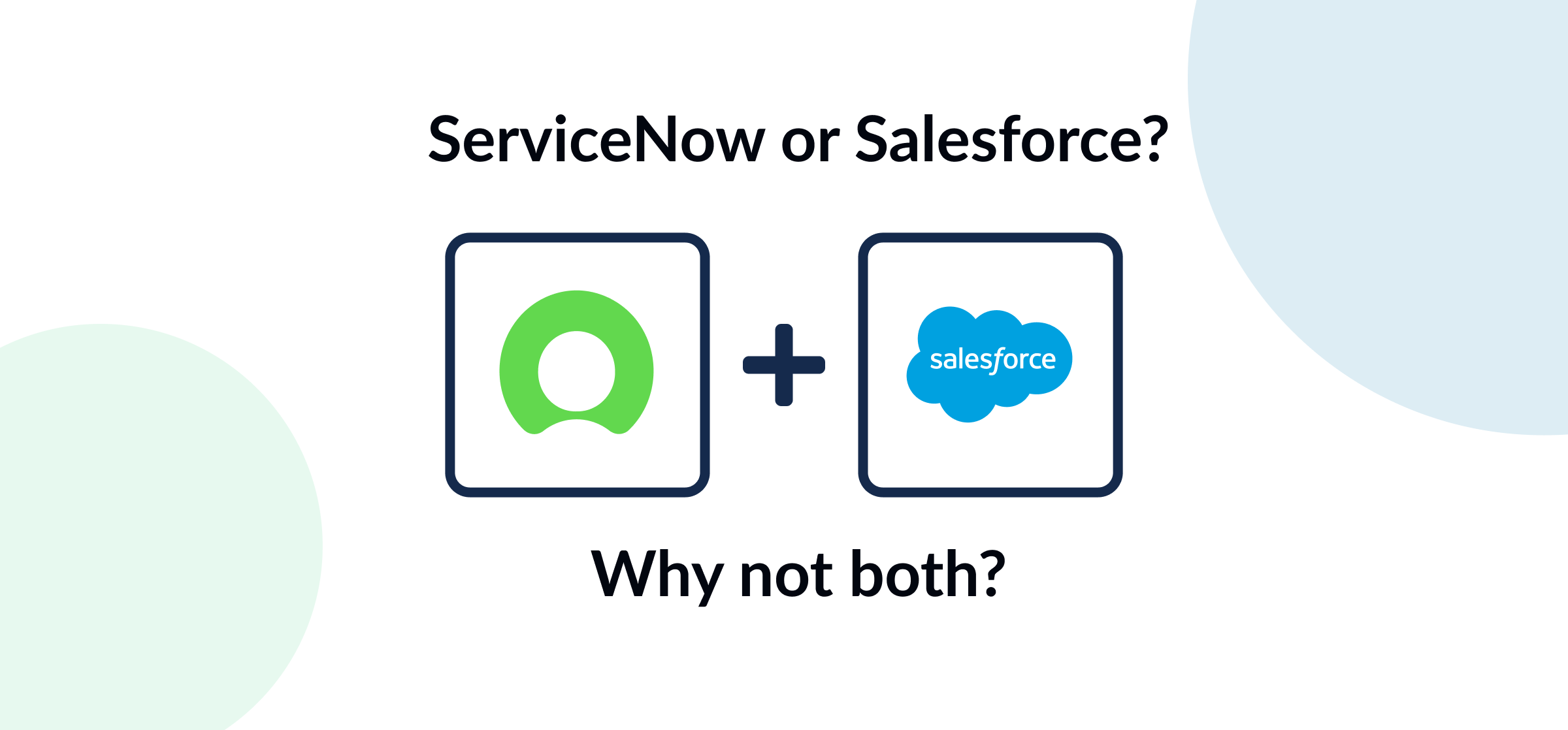Salesforce vs. ServiceNow: Collaborate Without Compromise
Enterprise software giants Salesforce and ServiceNow each excel in their intended domains – customer relationship management (CRM) solution and internal service management, respectively. Yet, it can be challenging to operate both of these platforms simultaneously across a large organization without ending up in two distinct data silos. The software development team or IT department ends up in one, while marketing, sales, and customer support wind up in the other. But these departments can’t function in isolation without the whole organization suffering.
When processes get bogged down by redundancy and missing data, customers ultimately feel the impact. The solution isn’t choosing one tool over the other, but strategically integrating them together. This article explores the differences between ServiceNow and Salesforce, the areas of overlap between them, and the benefits of integration with the goal of maximizing efficiency and customer satisfaction.
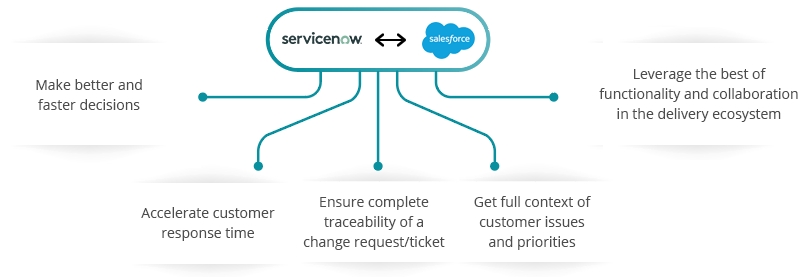
In this article:
- Salesforce and ServiceNow: An overview
- Use cases for integrating customer service operations
- Choosing the right integration tool for your business
- Customizing your integration experience
- The future of CRM and service management
- Salesforce or ServiceNow – Why not have both?
- FAQ: Salesforce and ServiceNow
Salesforce vs. ServiceNow: An overview
Salesforce and ServiceNow have each carved their niche, offering a unique set of features and functionalities that cater to different business needs. Salesforce rose from customer relationship management (CRM), focused on sales and external interactions. ServiceNow emerged as an internal IT service management (ITSM) platform.
Both now offer wider functionality with modular add-ons. Other areas of overlap include optional native integrations, in-depth customization options for tailoring each instance to an organization’s preferences and brand, as well as a subscription model based on license fees.
Customer service management needs more than a cloud
After establishing itself as a premiere CRM, Salesforce expanded its cloud-themed modules with Service Cloud, a crucial extension for Salesforce users seeking a comprehensive customer support tool. With additional features such as intelligent case routing, customer feedback analysis, and automation capabilities, Service Cloud is clearly designed to compete with other ITSM solutions. But it’s still an add-on to a larger platform with the purpose of connecting marketing and sales. If you’re a martech leader, that can be a tough sell to your head of IT or CIO.
Service now? CRM vs. CSM
On the other hand, ServiceNow’s core functionalities center on automating ops for business users with modules that cover service level agreements, incident management, and asset management.

ServiceNow’s Customer Service Management (CSM) module streamlines issue resolution, provides agents with a unified workspace, and powers self-service options for customers. However, its deep focus on internal operations and IT service doesn’t always support customer journeys that extend beyond technical troubleshooting. A full CRM provides rich customer history, purchase data, lead information, and marketing insights rarely available in ServiceNow.
These features give users immediate answers and facilitate the resolution of IT issues without direct IT support staff involvement, thus enhancing organizational productivity. They also contribute to improved IT decision-making.
Choosing the right integration tool for your business
This critical decision requires careful examination of the tool’s features, scalability, security, ease of use, and compatibility with other applications.
Some key features to consider when choosing an integration tool are:
Data encryption
Two-factor authentication
Real-time alerts
Intelligent workflows
Security orchestration
Automated response engine
Both Salesforce and ServiceNow offer these critical security aspects, making them good options for integration.
“Some other tools we looked at were kind of crazy when it came to pricing. Another big thing for us is 2-way sync for our Salesforce instance. Most of those options only offer directional sync and Unito is bidirectional, which is what we really needed. Plus they offered the best pricing for us at this stage.”
– Anel Behric, IT Manager, Cloudwerx
ServiceNow Integration Hub
ServiceNow Integration Hub operates on the Now Platform, enabling process owners and developers to build reusable “spokes” and integration “actions” that interact with external platforms from ServiceNow®. However, Integration Hub requires in-depth knowledge of scripting languages and can be very time-intensive.
Want to know how ServiceNow Integration Hub compares to Unito? Get our full guide here.
Mulesoft Composer for Salesforce
MuleSoft Composer is part of the broader MuleSoft Anypoint Platform, offering wider integration potential alongside tools like RPA (Robotic Process Automation). Designed primarily for Salesforce administrators who want to streamline automation within Salesforce, it provides a no-code interface, pre-built connectors, and guided templates to empower Salesforce users to build automations without relying heavily on IT support.
Curious about how Mulesoft Composer compares to Unito? Check out our full guide.
Unito 2-Way Sync Platform
Unito is a new, simpler approach to integration powered by live 2-way sync. It allows for secure 2-way connections between 50+ industry-leading apps and tools, including ServiceNow and Salesforce. Key features include:
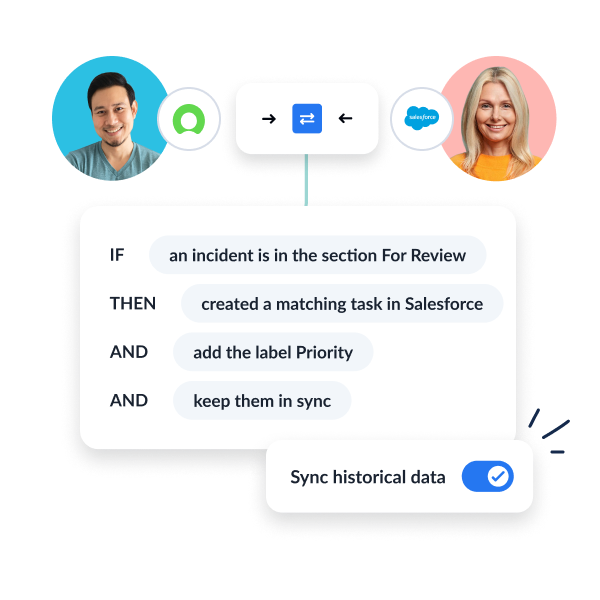
These considerations will guide businesses in choosing an integration tool that not only facilitates seamless integration but also aligns with their unique business needs and operational requirements. With the right tool, businesses can fully leverage the benefits of Salesforce and ServiceNow integration.
Learn how to Connect Salesforce and ServiceNow with Unito
Use cases for integrating customer service operations
Customer data, product catalogs, and service catalogs are the lifeblood of both Salesforce and ServiceNow, yet often exist in frustrating silos. Integration solutions like Unito can ensure this vital information is always up-to-date and consistent by syncing Salesforce and ServiceNow data. This eliminates discrepancies that cause delays and customer frustration.
For example, if someone in your organization changes a customer address in Salesforce, that change can be automatically synced to a matching record in ServiceNow. Similarly, product catalog synchronization can enable sales teams and support reps to see the same product details and availability, and prevent miscommunications and failed orders.

Integrating ServiceNow with Salesforce can bring about massive change in the way businesses handle customer data and collaborate between IT departments and the rest of the organization. Unito’s 2-way Salesforce ServiceNow integration, for example, supports an automated end-to-end customer journey with updates syncing in real-time.
Coordinating with accurate customer data
Imagine if your IT department could create ServiceNow incidents that automatically create corresponding Salesforce cases. Then, manual changes to one would appear instantly in the other, ensuring seamless visibility between platforms. Meanwhile, customer support agents can provide accurate, timely information to end users as the internal IT department works on each incident, ticket, or record.
That’s exactly how Unito works. Best of all? It’s entirely no-code, so you don’t need advanced knowledge of scripting languages and you can integrate your tools faster.

Case to case in the ServiceNow-Salesforce service cloud
Conversely, critical customer insights or escalations captured within Salesforce can be relayed back to the ServiceNow team as synced records. So the IT department can more effectively diagnose and resolve underlying issues.
This no-code 2-way solution is optimal for minimizing data-related human error, supporting the customer experiences in a large-scale enterprise through automation, and simplifying data sharing between departments.
The future of CRM and service management
Salesforce automation tools, including Einstein AI or Apex, offer time-saving business process automation in case classification and activities.
The upcoming integration of Einstein for Formulas and Einstein for Flow into their platform represents an advanced step in AI technology aiding CRM tasks.

ServiceNow, in contrast, enhances efficiency by automating routine UI-centric tasks, using out-of-the-box automation solutions and predictive intelligence for incident ticketing and assignment.
Incorporating AI into your automation
Meanwhile, ServiceNow’s AI can enhance support experiences by drawing on customer sentiment analysis and purchase data from Salesforce. Imagine a scenario where escalation predictions in ServiceNow are improved because of a 2-way integration that sends Salesforce data directly to your ServiceNow AI. The AI then sees a customer’s recent negative feedback and dwindling engagement within Salesforce and offers solutions for you to respond quickly.
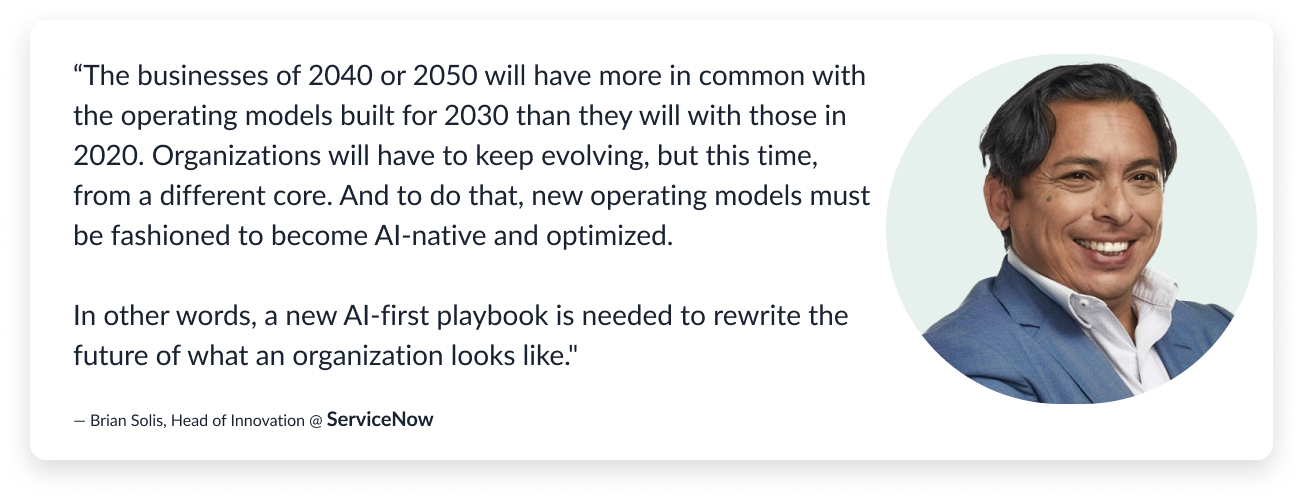
These advancements illustrate the innovative strides both Salesforce and ServiceNow are making in shaping the future of CRM and service management.
Salesforce vs. ServiceNow – Why not have both?
While either tool can be used for IT management, operations, or CRM optimization, each has its specialties that the other lacks.
Salesforce excels in fostering strong relationships with customers through deep data on customer interactions, sales, and marketing. Its specialized customer engagement tools make it ideal for sales teams needing visibility into their pipeline, marketing teams executing targeted campaigns, and organizations building community portals for collaboration.
ServiceNow specializes in automating internal operations, managing IT services, and boosting productivity across departments. Optimal use cases for ServiceNow include managing internal infrastructure, handling field service requests, and providing IT services to customers.
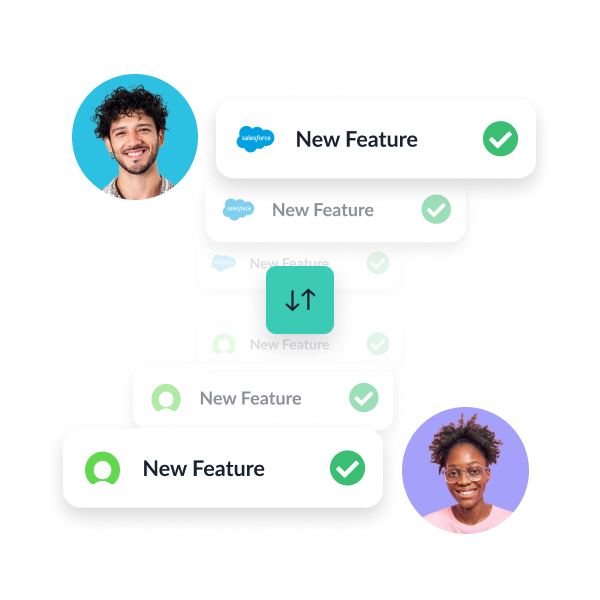
That’s why integrating ServiceNow and Salesforce is usually the best approach.
Integration security and privacy
Security and privacy are paramount concerns in any data integration process. Salesforce’s Permission Set security model is designed for granular access control. That, and data safeguards including protection by Amazon Web Services and internal servers, ensures that your data is well-protected from security vulnerabilities during the integration process.

Evaluating the security features of integration tools is crucial; organizations should verify they offer strong encryption, secure APIs, and compliance with industry standards like GDPR or HIPAA. Unito’s security and privacy measures include best-in-class practices and procedures, including SOC 2 Type 2 Certification. These measures ensure that your data is not only secure but also privacy-protected during the integration process.
Frequently Asked Questions: Salesforce and ServiceNow
Can you use ServiceNow as a CRM?
Sort of! ServiceNow can be used as a CSM which contains features that allow it to act as a CRM and sales system, despite being primarily an ITSM software. It may not be as effective as a dedicated CRM, but it has some functionality in common with CRM systems.
Do Salesforce or ServiceNow offer their own integrations?
Salesforce and ServiceNow both offer powerful low-code development platforms that enable customization to align with business needs, with Salesforce also allowing code-level modifications for greater specificity. This customization offers benefits in automating processes, syncing functionality, and managing complex integrations. The Now Platform enhances the integration experience with fully customizable forms, fields, and lists, as well as localized information presentation for global users including diverse languages and currencies.
Organizations can enable seamless integration by utilizing the following tools:
Workflow mapping and automation tools such as Unito
Platforms offering intuitive data mapping
Legacy system integration connectors
How are Salesforce and ServiceNow typically priced to customers?
One critical factor to consider when evaluating the advantages and disadvantages of Salesforce and ServiceNow is their pricing structures. Salesforce provides three primary pricing models:
Basic plans like Service and Sales Cloud Starter Suite begin at $25/month per user.
The ‘Professional edition costs $80/month per user.
Salesforce enterprise plans begin at $165/month per user.
On the other hand, ServiceNow’s pricing is often only quoted by custom request. Though according to Capterra, the basic plan begins at $100/month per user. This does not include implementation costs or license fees, though discounts may apply with factors such as industry, region, company size, and selected products affecting the total implementation cost.
Understanding these pricing structures can help businesses make an informed decision about which platform best suits their budget and needs.
Why is ServiceNow so popular?
ServiceNow is popular due to its versatility, customization options, and powerful features for automating workflows, managing incidents, and providing real-time visibility into IT operations. It enables businesses to tailor it to their specific needs, making it a highly sought-after platform.
What is Salesforce and ServiceNow in Accenture?
Salesforce FSL is a unified platform that connects the workforce, products, and customers into one platform to streamline field service operations, while ServiceNow FSM is an integrated system of action that connects customers and employees to ensure exceptional customer experience in the field. Both platforms are used in Accenture’s operations to enhance field service management.
What is the purpose of ServiceNow?
ServiceNow serves as a platform for automating various management workflows in enterprises, specializing in IT service management, IT operations management, and IT business management. This allows businesses to fuel strategic growth and offer automated, user-friendly solutions for different operational areas (such as security operations, customer service management, human resources, facilities, and business applications).
Is ServiceNow the same as Salesforce?
No, ServiceNow is a cloud-based application platform (PaaS) service, while Salesforce is a cloud-based CRM platform. ServiceNow serves as a platform for creating custom applications and automating workflow, while Salesforce is primarily focused on customer relationship management.
Contrasting Salesforce’s customer-centric focus, ServiceNow streamlines internal business processes. This platform is designed to enhance productivity across multiple departments and improve overall IT services management. It employs AI and machine learning to:
automate risk assessment
smart ticket routing
predict success of IT changes
provide AI tools like chatbots
These features optimize the handling of IT issues and enhance user experiences.

ServiceNow offers the following features and capabilities, including a self service portal and service cloud, as part of their service management process and service management tool:
What are some of the core features of Salesforce?
This powerhouse platform offers a variety of robust customer relationship management features such as lead management, sales and marketing management, and reporting that cater to a range of customer needs. Businesses can leverage its CRM features, like lead scoring, nurturing, and crafting lead records from form submissions, to convert leads into sales and manage opportunities. Here’s how to sync Salesforce to Google Sheets with Unito.
Moreover, the customer relationship management platform facilitates optimal customer service management, customer services, customer data, and contact management throughout the customer lifecycle, storing essential customer details and managing workflows across multiple teams to provide a seamless customer experience while addressing customer queries.