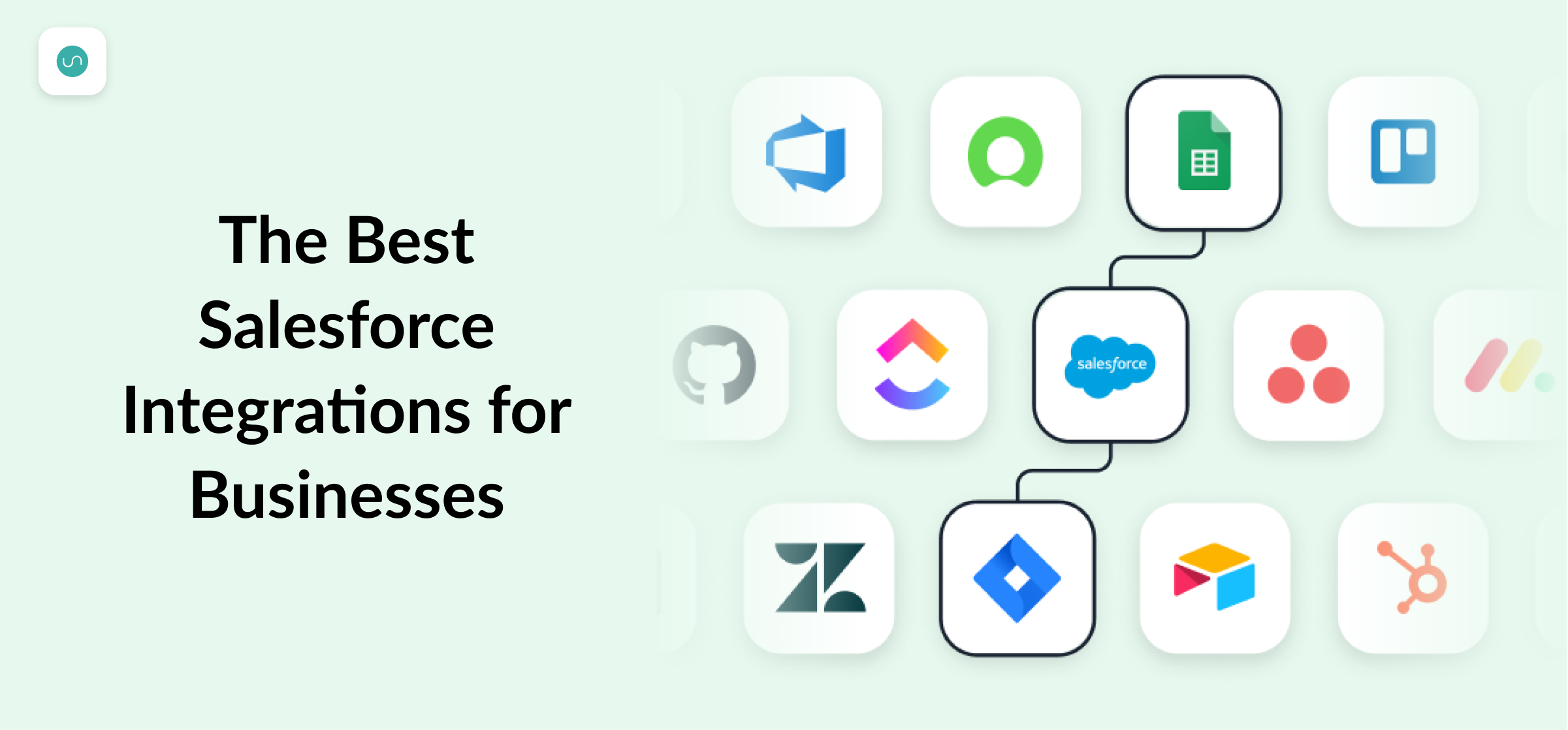The 14 Best Salesforce Integrations
Businesses around the world trust Salesforce to align their marketing, sales, support, and IT processes to simplify workflows as efficiently as possible. Originally built to be a Customer Relationship Management (CRM) tool, Salesforce has expanded its offerings over the years into integration following the acquisition of Mulesoft in 2018.
After all, no one platform can do everything, even though Salesforce is leading the market year-after-year with new innovations, such as the launch of AI agents with the new Agentforce release. But not everyone is ready to fully adopt AI workflows and not every tech stack is the same. That’s why choosing the right integrations is a crucial next step to level up the value your team gets from Salesforce.
As you’ll see below, most of these integrations can be accessed within AppExchange, Salesforce’s native app and integration marketplace. Many are also available within integration platforms including: Zapier, Workato, and Unito’s own Salesforce connector.
Here are some of the best Salesforce integrations, from email, to marketing automation, to messaging.
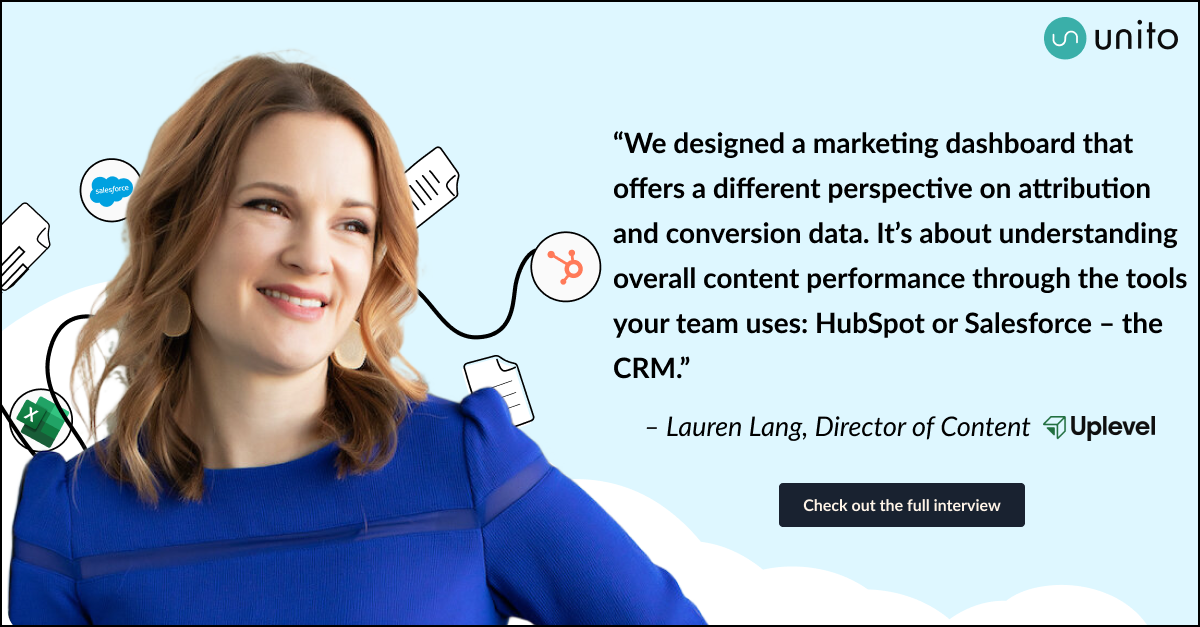
What are Salesforce integrations?
A well-implemented Salesforce CRM stores nearly all the information generated when an organization interacts with its customers. Then, people across the company can quickly and easily access that information, making future interactions with customers as smooth, easy, and helpful as possible.
But not everyone in your organization uses the same apps and tools in their day-to-day. Moreover, Salesforce is typically siloed from other apps in your stack by default. So a Salesforce integration is needed to enable teams to share key data points automatically without having to jump between tabs or apps.
Not sure when integrating Salesforce makes sense? Check out our free ebook guide here!
Why Salesforce integrations?
In short, a Salesforce integration gets important data from outside Salesforce into the hands of the teams who need it most: sales, support, or anyone else talking to customers every day. Salesforce integrations get data stored on other platforms into the CRM your reps use every day so they can focus on what they do best (selling) instead of sending requests for information or searching for it in unfamiliar apps.
For sales teams in particular, there can be tons of potential friction points where an important deal can fall through the cracks because of a missed opportunity or detail. A crucial bit of external data comes in just a bit too late to save the deal. The sales cycle is too slow for some customers, and too fast for others. Content aimed at helping conversation is trapped in other tools, out of reach for your salespeople.
Some integration solutions, like Unito, can be deployed quickly without technical knowledge. Others require Salesforce architects to be deployed correctly.
“Some other tools we looked at were kind of crazy when it came to pricing. Another big thing for us is 2-way sync for our Salesforce instance. Most of those options only offer directional sync and Unito is bidirectional, which is what we really needed. Plus they offered the best pricing for us at this stage.”
– Anel Behric, IT Manager, Cloudwerx
Where to find Salesforce integrations?
When integrating Salesforce with the rest of your tool stack, you have more than a few options. Some are built right into Salesforce while others rely on third-party platforms.
Salesforce AppExchange
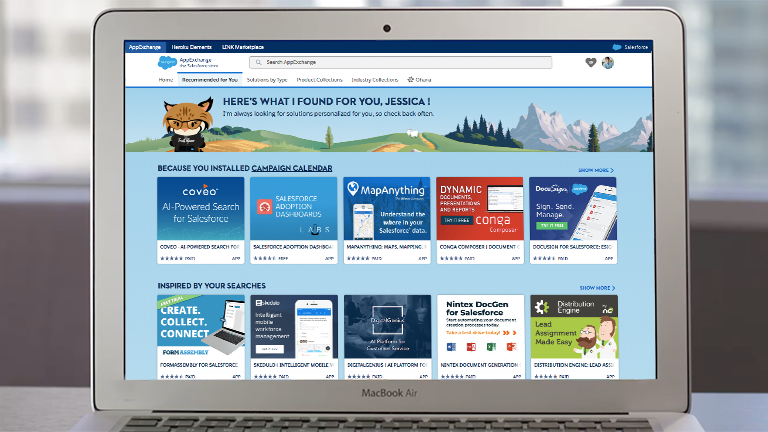
Salesforce offers built-in integrations through AppExchange, with many of them being built by third-party partners but deployed right in your Salesforce workplace. By navigating the marketplace, you can easily add integrations for the tools you rely on every day, which enables sales reps to get results without depending on extensive technical services.
This will usually be the first place you check for Salesforce integrations. When you don’t find exactly what you need, you’ll then move on to a third-party integration platform.
What are your Salesforce integration options?
Automation tools
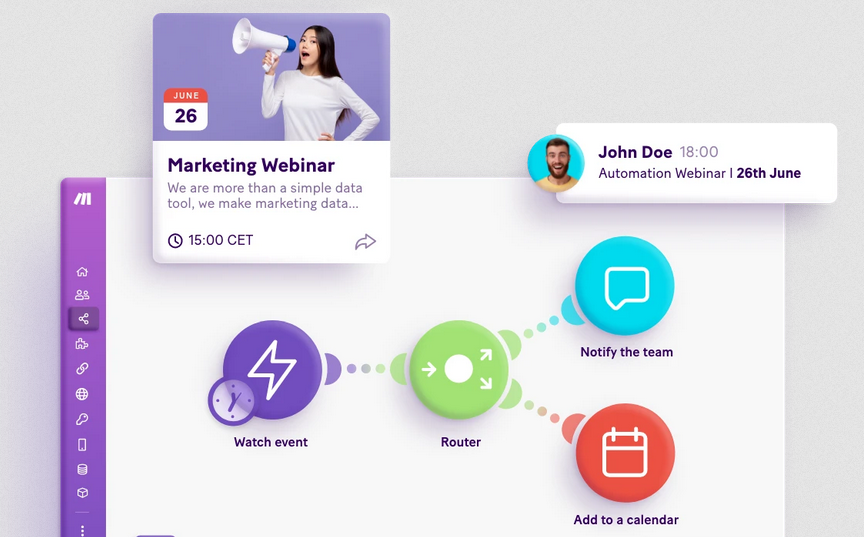
Whether it’s a deep automation service like Make.io or a simpler, more user-friendly automation tool like Zapier, these are some of the most popular ways to automate workflows — including your sales process. They do have their limitations, but they can be hard to beat when it comes to onboarding your teams quickly.
The main challenge with automation is the repetitive recipe-building process. These tools only sync data under very specific circumstances – if a single rule deviates in any way from the intended use case, critical data simply won’t sync. So it takes practice to figure out how to make them work for you.
2-way sync tools
A 2-way sync solution like Unito doesn’t just allow you to create automations between your tools; it creates true two-way relationships between any Salesforce standard or custom object with items in another paired tool. That means any update to your Salesforce objects can be automatically synced over to items in another tool with no extra work. To replicate something similar with an automation tool — or AppExchange — needs several layers of automation. That means more moving pieces that can break or delay things.
Find out more about why two-way sync is the future of integration here.

3 Salesforce integrations for contacts and communication
Microsoft Outlook
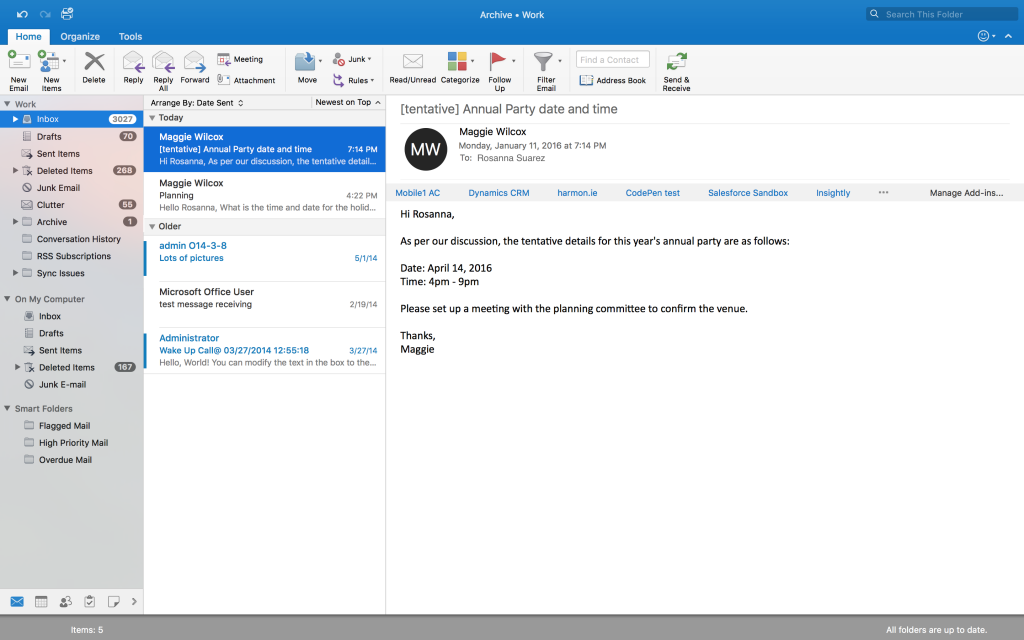
A Microsoft Outlook-Salesforce integration creates a goldmine of important customer data. With a 2-way Outlook-Salesforce integration, you can manage that data right from your inbox.
For example, after interacting with a client over email, you could create a Salesforce record of it within Outlook. Or, you could sync data like contacts or upcoming tasks between the two platforms.
This integration will save you time by eliminating manual busywork. You can also analyze more data from Outlook within Salesforce, discovering even more about your customers.
Best for
Companies that rely on Outlook, and often move data from Outlook into Salesforce. Most of the time, this will be contact information that comes in by email. Otherwise, you’d have to manually copy this information into Salesforce.
You can integrate Outlook and Salesforce through built-in Salesforce features or third-party integrations.
Google Apps and Google Suite
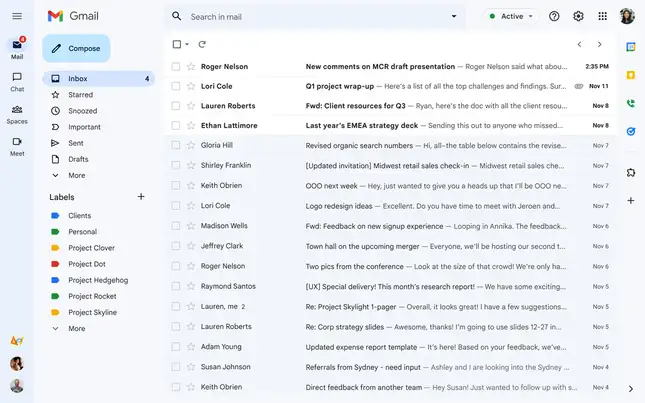
If your company prefers Google to Microsoft, you can still integrate your CRM and email.
Gmail Salesforce integration lets your teams work with Salesforce data from their inbox, make Salesforce records with email data, and automatically include Gmail customer correspondence in your CRM.
Meanwhile, Integrating Google Apps with Salesforce lets you share information from Google Docs or a spreadsheet with your CRM. In fact, with the right template, you can even centralize your Salesforce data in Google Sheets.
All that adds up to a more productive, efficient, and less stressed-out team.
Best for
Companies that rely on Google apps, like Gmail, Google Calendar, and Google Drive. Depending on the specific platform, you can sync contact information from your emails, meetings from Calendar, or documents from Google Drive.
Slack
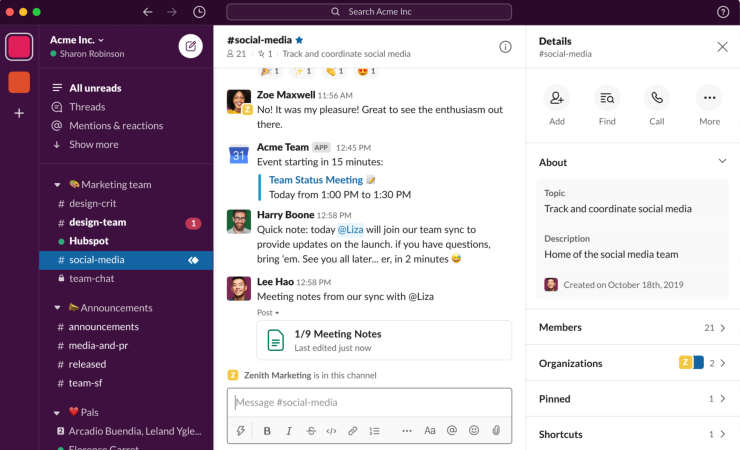
A Slack-Salesforce integration sounds like a match made in heaven, doesn’t it? After all, if Slack saves you from drowning in email, why not make things even more efficient?
There’s even a dedicated Salesforce for Slack app that you can download through Salesforce’s AppExchange marketplace.
By integrating Slack and Salesforce (or Google Sheets and Salesforce), you’ll have access to all your Salesforce data right within Slack, by searching all your records, then quickly and easily sharing information with colleagues. You can also set Slack notifications, based on Salesforce activity.
Best for
Teams who regularly discuss Salesforce data in Slack and need to speed things up. With a Salesforce integration for Slack, you can go from casual conversation to action much faster.
3 Salesforce integrations for marketing
MailChimp
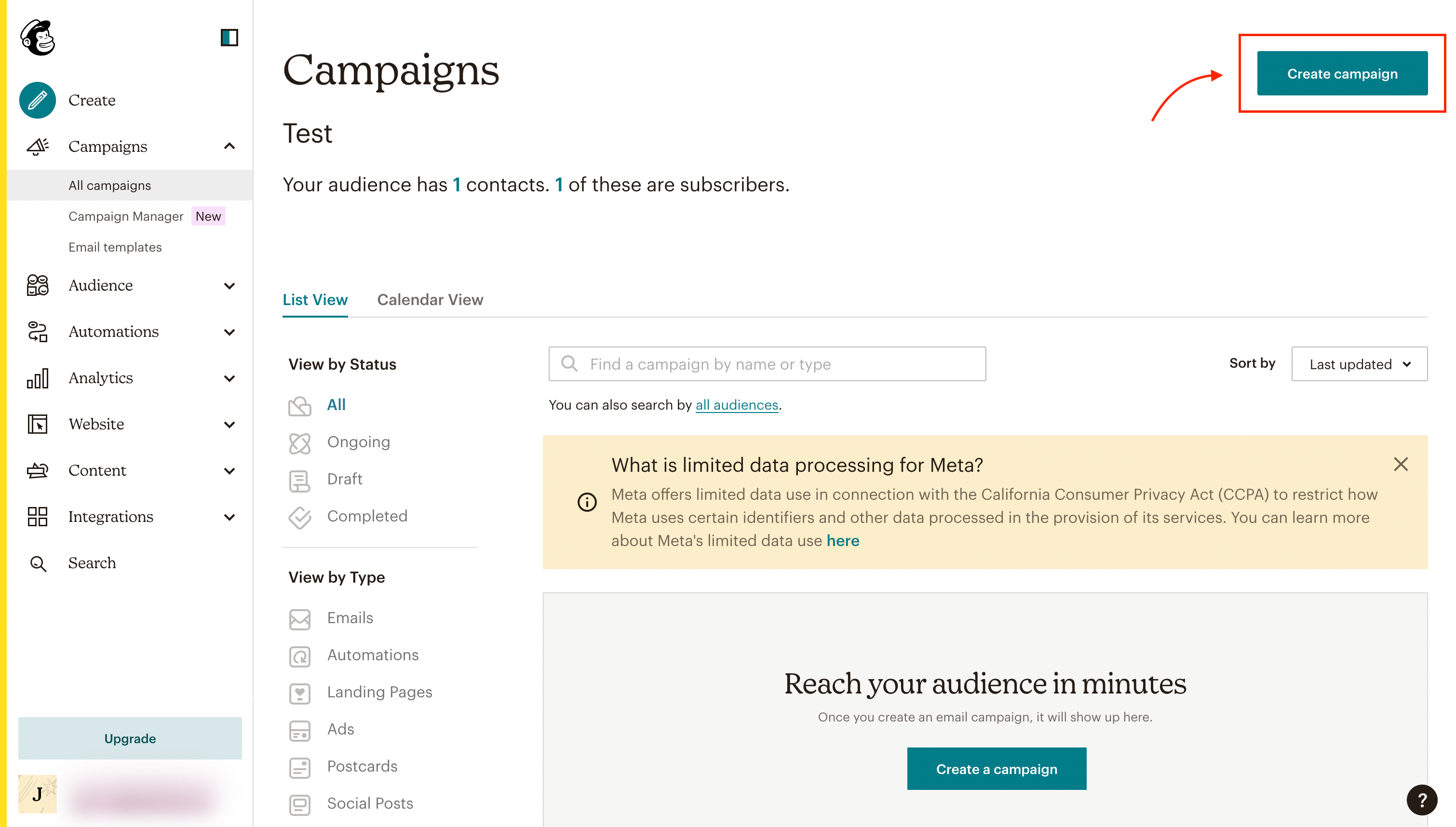
A Mailchimp-Salesforce integration lets marketers send new leads directly to the sales team automatically. Email is crucial to most marketers’ strategies, and MailChimp is one of the most popular tools out there. That’s why it’s so smart to integrate Mailchimp Salesforce and sync your marketing leads directly into your CRM.
By integrating, you’ll be able to send your contact list and promising leads directly to MailChimp, making it even easier to launch hyper-targeted marketing campaigns. Data can also flow in the opposite direction so that you can create leads in Salesforce based on your Mailchimp subscriber.
Best for
MailChimp campaigns can be a great way for marketers to qualify leads. If you want to be able to bring your marketing and sales teams closer — and who doesn’t — this Salesforce integration can do that while saving you a ton of manual work. We often see use cases at Unito where marketing teams in Mailchimp build campaigns and send MQLs directly into Salesforce automatically.
ActiveCampaign
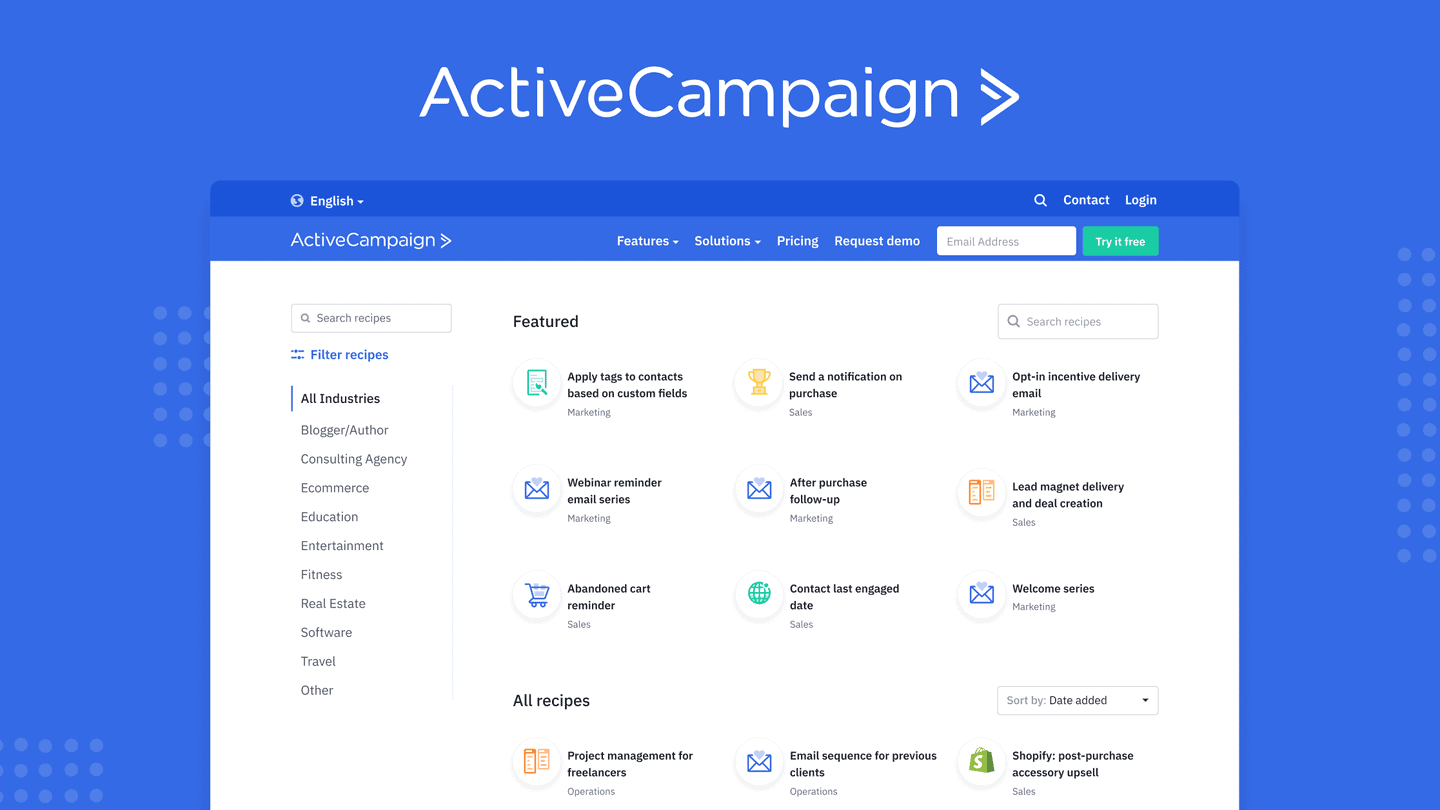
An ActiveCampaign-Salesforce integration lets your team automatically follow-up with leads, as well as apply deal tracking and ActiveCampaign’s list segmentation to your Salesforce data. Plus, ActiveCampaign has 960+ integrations of its own, further broadening the scope of what you can do with Salesforce.
Best for
Like Salesforce, ActiveCampaign is a CRM. But ActiveCampaign emphasizes marketing automation, and that makes it even more powerful in combination with Salesforce.
But no matter the platform, marketing automation is about smoothing out the pipeline from potential interest to definite interest. With this Salesforce integration, you can do that between tools.
HubSpot
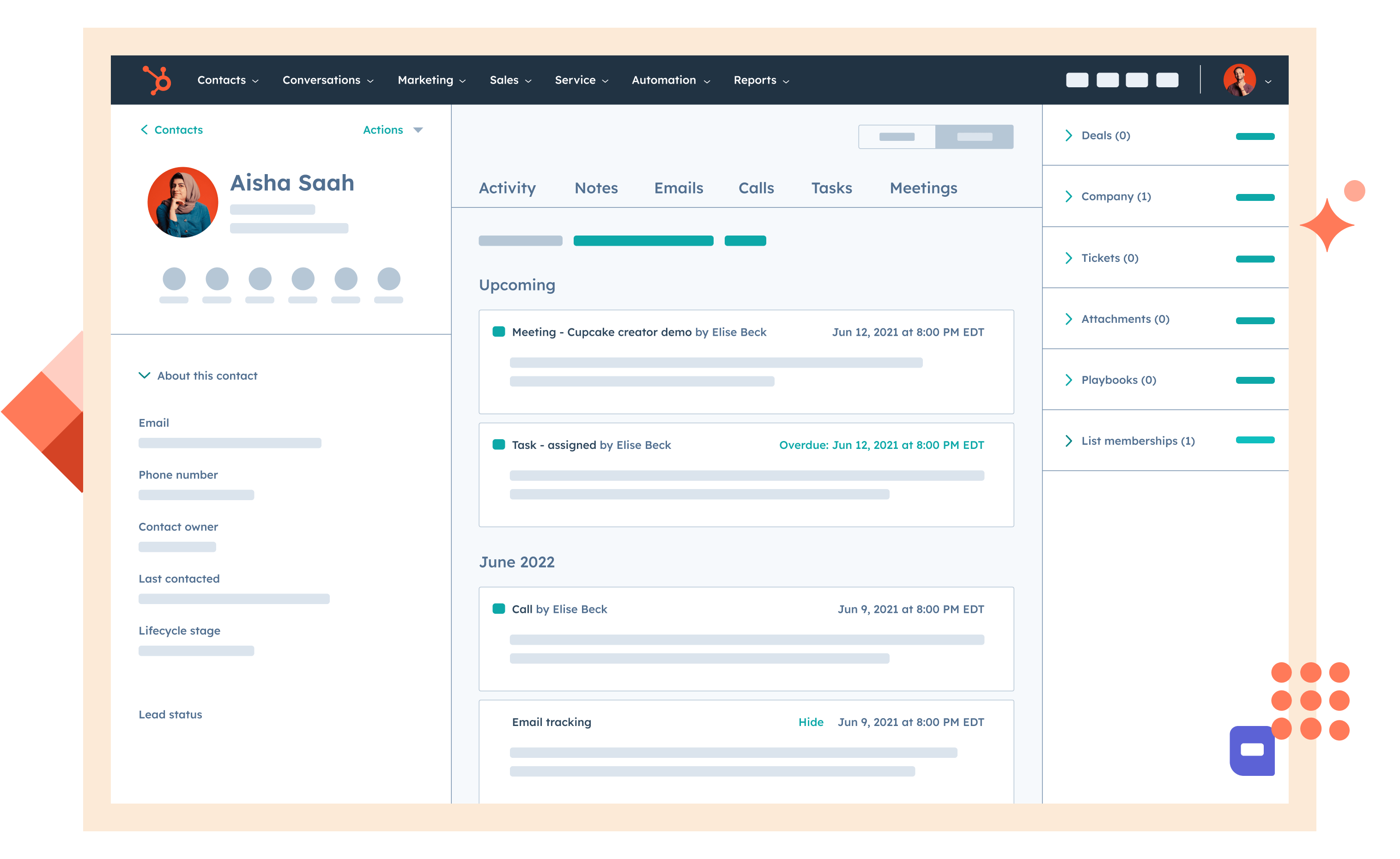
A HubSpot-Salesforce integration may seem strange at first, after all why would you even need to use two CRMs, let alone integrate them? Well, even though both Hubspot and Salesforce were originally designed to be CRMs, each has its strengths and weaknesses. Hubspot really shines when it comes to marketing, while Salesforce’s strength is in supporting sales teams.
For example, HubSpot Marketing Hub is fantastic for marketers trying to stay organized and manage lead generation or nurturing campaigns. Meanwhile, Salesforce Sales Cloud is the OG CRM platform. Imagine the potential for your teams if you combined them?
If you integrate HubSpot Salesforce, you can bring these closely related functions together, and get your sales and marketing teams working from the same data, within the same virtual environment.
Best for
Larger companies that are serious about customer relationship management. Whether you’re looking to ally the best features of both tools or you’re working with a department that prefers HubSpot, this Salesforce integration can get you closer to building a single, collaborative CRM environment.
The key is to use the best HubSpot and Salesforce modules for the task at hand. A popular use case involves syncing contact data from HubSpot Marketing Hub into Salesforce to expedite marketing’s handoff to sales.
3 Salesforce integrations for project management
Trello
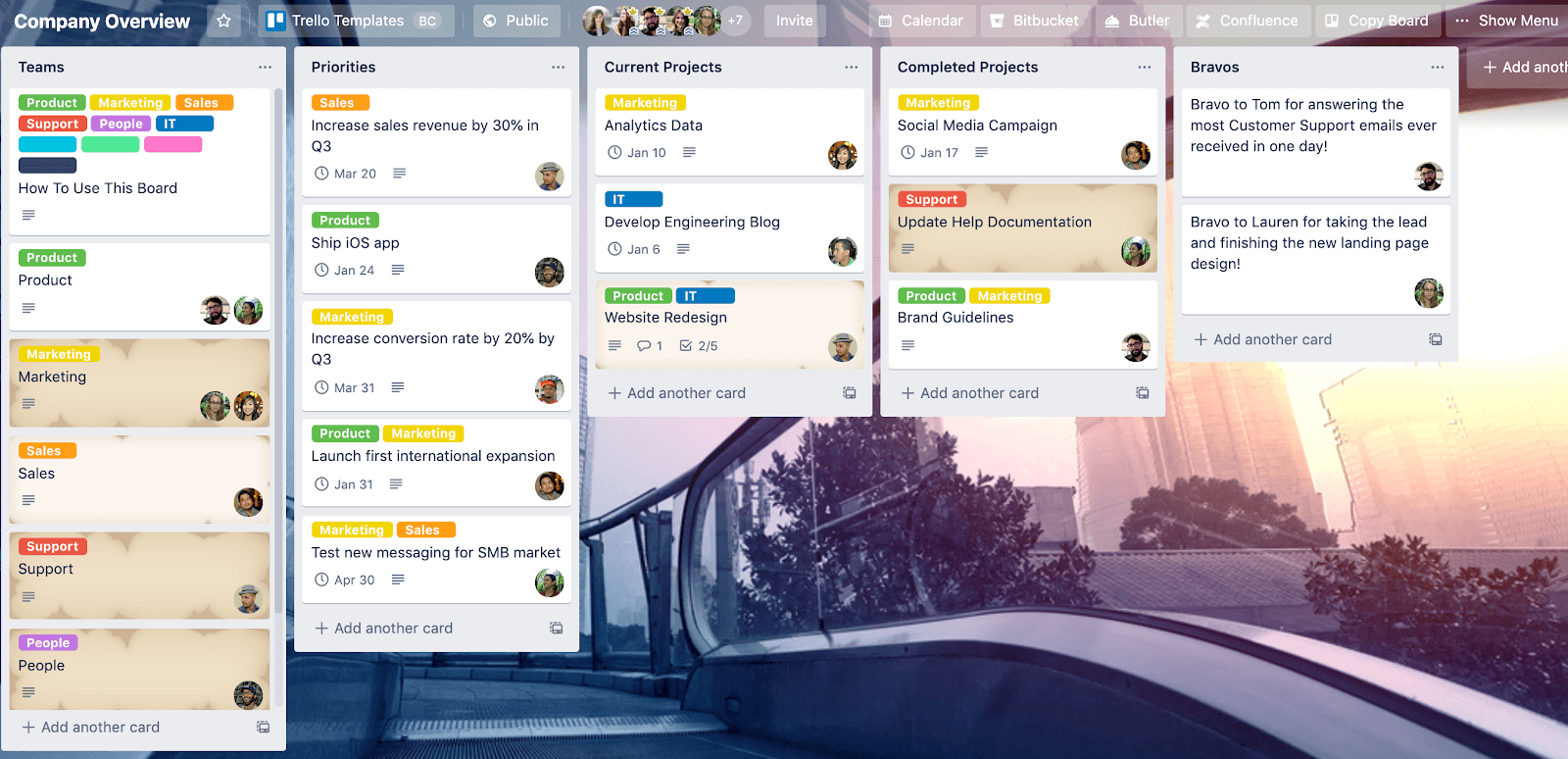
A Trello-Salesforce integration is an easy way to get external contacts or contractors collaborating with your team in SFDC right away. Trello is usually among the first dedicated project management tools people start using, and with good reason. It has a simple interface, it’s easy to learn, and it’s flexible enough to handle a variety of projects.
If you’re using Trello as your project management tool of choice, then it’s a no-brainer to integrate Trello Salesforce.
Best for
Teams that rely on Trello’s simple project management platform to streamline sales processes and other workflows. Closing the gap between these tools means you get customer data at your fingertips in Trello and important context on ongoing initiatives in Salesforce.
Jira
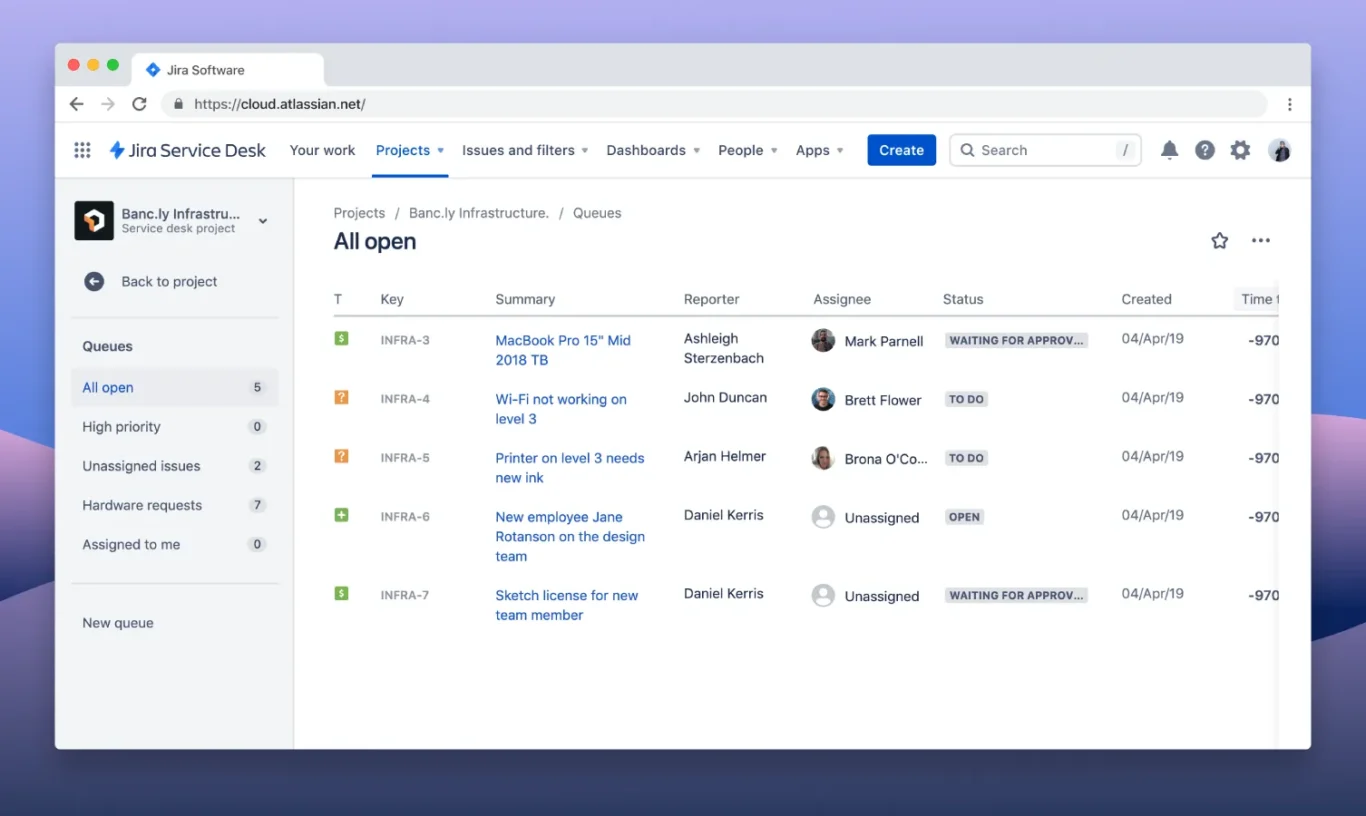
A Jira-Salesforce integration provides software development teams with a straightforward way to communicate with everyone else in Salesforce. A grudging favorite among these teams, Jira has a majority of the market share in its category despite a steep learning curve and complexity.
Connecting Jira to Salesforce allows you to turn Salesforce cases into Jira issues or vice versa.
Best for
Whether you’re selling a software product and need input from the development team to close a tough deal or the team working on a tenacious bug wants more data about affected customers, a 2-way Jira Salesforce integration is a much-needed help for organizations operating in software development.
monday.com
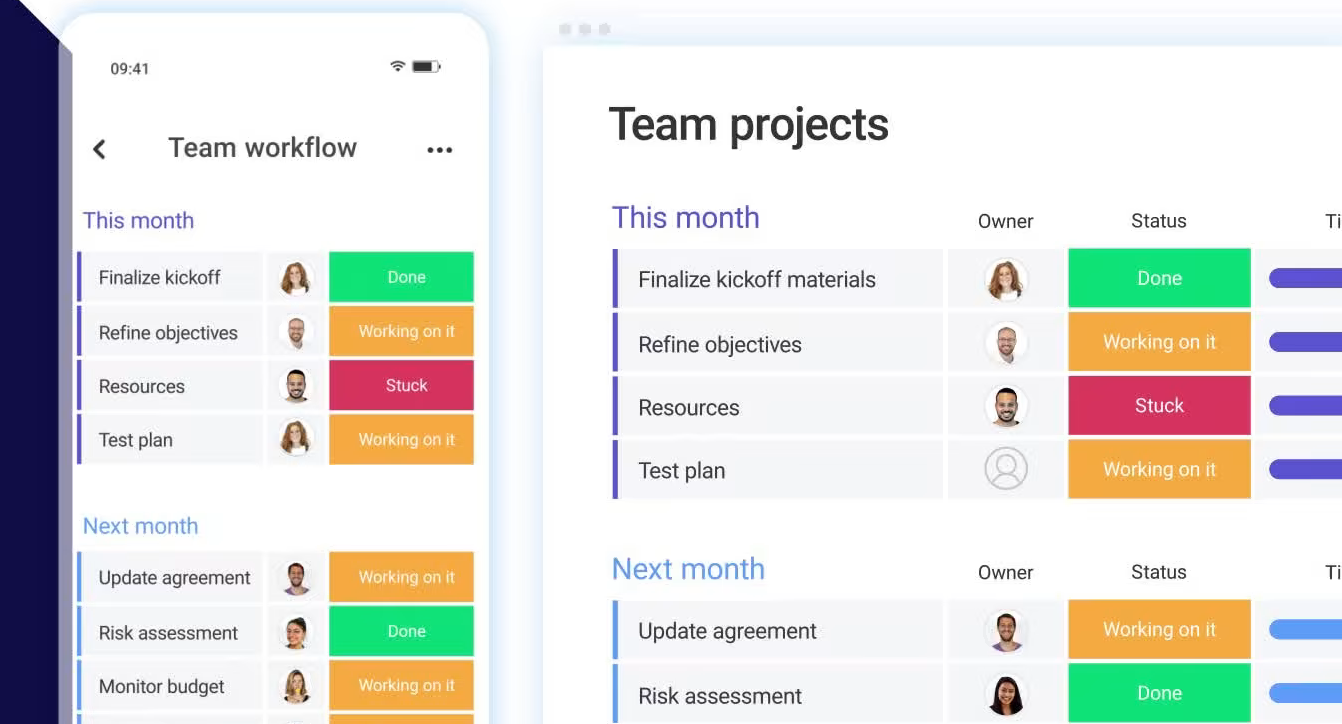
A monday.com-Salesforce integration brings together one of the most popular project management tools on the market, monday.com, with Salesforce. Users know monday.com for a robust feature set that enables collaboration across even the most complex projects.
Best for
While Salesforce is a great tool for managing the things customer-facing teams care about, from getting new leads into your sales pipeline to managing customer support requests, it’s not the best project management tool. That means other teams might never even log in to Salesforce, and even customer-facing teams will have to check-in on work in monday.com.
Asana
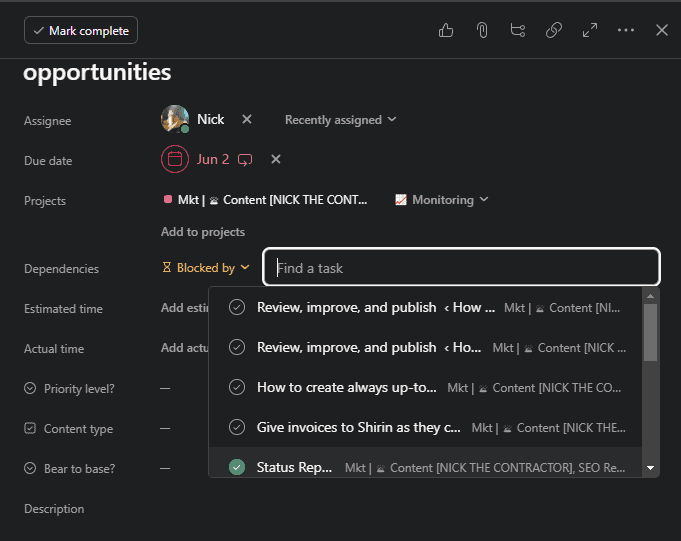
An Asana-Salesforce integration allows seamless collaboration between teams who rely on this popular project management tool and the sales, customer support, and other customer-facing agents who live and breathe Salesforce.
Best for
If Asana is the primary base for managing projects for most of your organization — as it is for Unito — but your revenue operations happen in Salesforce, this integration quickly becomes critical. It can make the difference between losing a deal and closing the biggest sale in your organization’s history.
4 Salesforce integrations for customer support
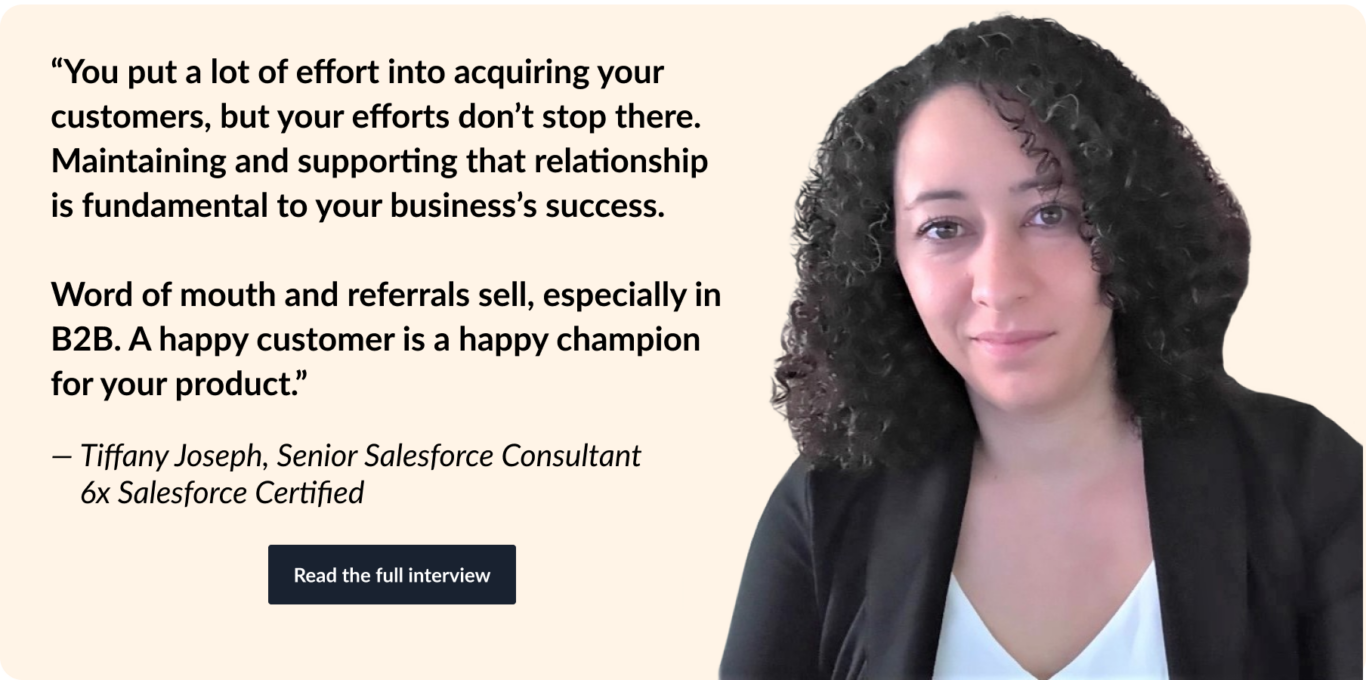
ServiceNow
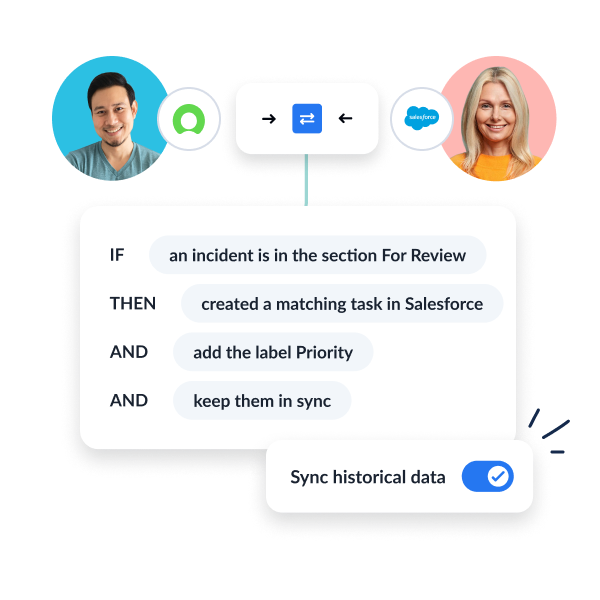
A Salesforce-ServiceNow integration is ideal for enterprise-sized orgs with large IT departments serving even larger marketing and sales teams. ServiceNow is a widely popular support tool, often used by IT admins and outsourced ITSM providers.
Pairing these two tools with the right integration closes the gap between your sales team (or account managers) and the people responsible for providing the actual service they’re selling. This can unlock collaborative opportunities that would otherwise fall through the cracks.
Best for
Enterprise-sized organizations with sprawling IT departments spread out across regions. Any organization that can integrate Salesforce and ServiceNow will set up a streamlined service that reduces — or completely eliminates — common friction points for customers and internal teams dealing with lengthy ticket queues.
Zendesk
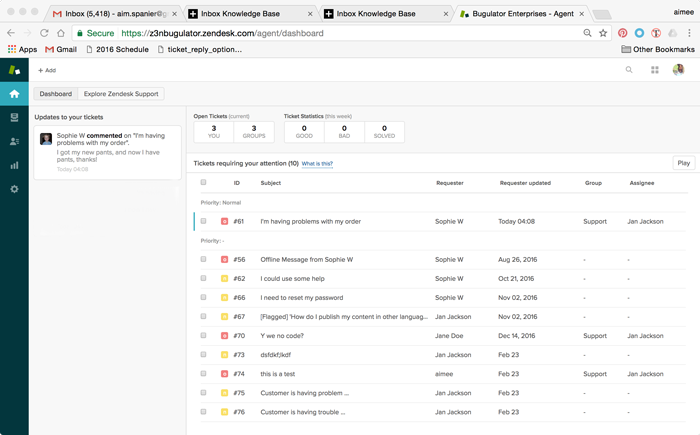
A Zendesk-Salesforce integration is all about supporting customers and resolving their issues quickly by keeping the support team aligned with sales and other internal departments. Responding to customer needs quickly is an important part of building relationships.
By integrating Zendesk and Salesforce, you can give your customer success team instant, easy access to sales and lead information. Or conversely, you can share critical ticket data with sales teams who need it to better understand pain points in real-time.
The key is to provide support and sales with valuable background info and context to better help customers. You can use Unito’s two-way integration to sync Salesforce work items with Zendesk in minutes flat.
Best for
Customer acquisition is just one part of your organization’s growth. Retaining those customers — especially the ones that bring in the most revenue — is just as important. You can ensure that your support agents have all the information and help they need to keep churn low.
Intercom
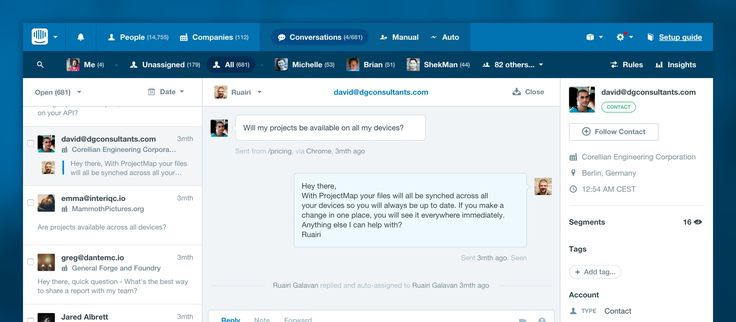
A Salesforce-Intercom integration gets CRM data into one of the most popular customer support tools on the market. Intercom is one-part ticket management platform, one-part knowledge base, and one-part chatbot. And it’s all AI-powered. That makes it a powerful platform for leaders looking to streamline their customer support processes.
Best for
Aligning sales teams and customer support teams to close particularly difficult deals, unifying pre-sales and post-conversion customer data, and even looping in salespeople when existing customers want more clarity on something offered during the deal cycle.
DocuSign
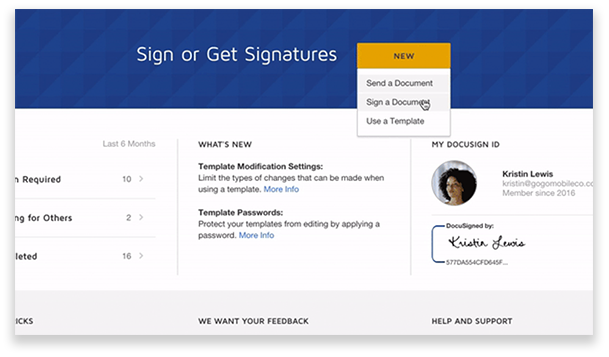
Signing that contract might feel like a perfunctory step, but it’s literally what allows you to seal the deal.
If your team’s already using DocuSign, integrating with Salesforce makes sure getting that signature is just as fast and efficient as the rest of your sales process.
You’ll be able to request and receive signatures on your Salesforce proposals and contracts within the app, and keep everyone updated on their status.
Best for
Teams that rely on contract, agreement, or proposal signing to close sales. If you’re often dealing with large customers — such as enterprise-sized businesses — you probably have to go through a bunch of contracts with every deal. This Salesforce integration eliminates manual steps between the initial request for a document and getting the signature that moves your deal closer to the “won” column.
Time to integrate Salesforce
We all rely on tools to get work done. When those tools can talk to each other, work gets faster, easier, and more efficient.
By integrating the rest of your stack or enterprise tools such as ServiceNow or Excel with Salesforce, you’ll no longer have to move information manually between systems, and you’ll keep everyone on your team equipped with the information they need, all the time.
Ready to integrate Salesforce with the rest of your stack?
Unito connects ALL Salesforce objects in your organization with 50+ integrations, including ServiceNow, Azure Devops, JIRA, Asana, Smartsheet, and more.