17 Must-Have Google Sheets Add-Ons
If you’re a Google Sheets user, you know that the free online spreadsheet tool is easy-to-use, has powerful capabilities, and can save you tons of time. But did you know there’s even more you can do with your spreadsheets using Google Sheet add-ons?
Google offers hundreds of add-ons and extensions that can do everything from creating reports to translating your spreadsheets. To save you the work of going through all these options to find what you need, we’ve picked out our 17 favorite Google Sheets add-ons.
Google Sheets add-ons categories
How to install the best Google Sheets add-ons
To install Google Sheets add-ons, simply open up a new or existing Sheet. Then click ‘Add-ons’ from the upper toolbar and select ‘Get add-ons’ from the drop-down menu. This will open up the Google Workspace Marketplace, where you can search for a specific add-on or browse through their selection.
Once you see an add-on you’d like to add to your Google Sheets workspace, click on it and then press the blue ‘Install’ button. To uninstall any add-ons, just click ‘Manage my add-ons’ from the same ‘Add-ons’ toolbar option. That’s really all there is to it!
Now let’s get to the list.
Best Google Sheets add-ons for Integrations and data-processing
Unito
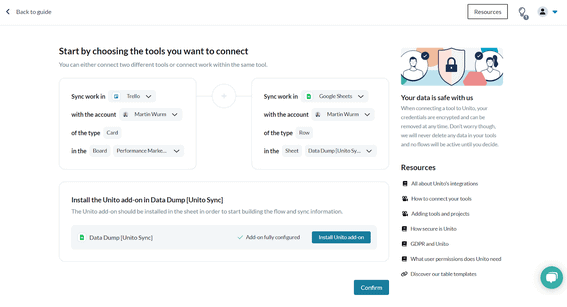
Unito is a platform with the deepest two-way integrations for some of the market’s top work tools. You can build deep connections between your Google Sheets and any other tool in your stack, from Trello to Slack, Asana to GitHub, and more.
You can use Unito to standardize data across multiple sheets, clean up spreadsheet data after importing it from other tools, pull data from multiple tools to see it all in one place, and more.
Unito has a host of features for empowering the workflows your teams need, including:
- Rules, so you can decide how much information travels between tools
- Custom mappings to get that information exactly where it needs to go every time
- The activity stream, for that bird’s-eye view of everything that’s happening in your workflows
- And more!
You can use Unito for 14 days, absolutely free, with no commitment required. After that, you’ll find that Unito has plans for organizations of every size.
Curious to see how this works? We build a project reporting template for Google Sheets that’s designed to work with Unito so you can automate your reporting workflows. See the template — and how it works — here.
Coefficient
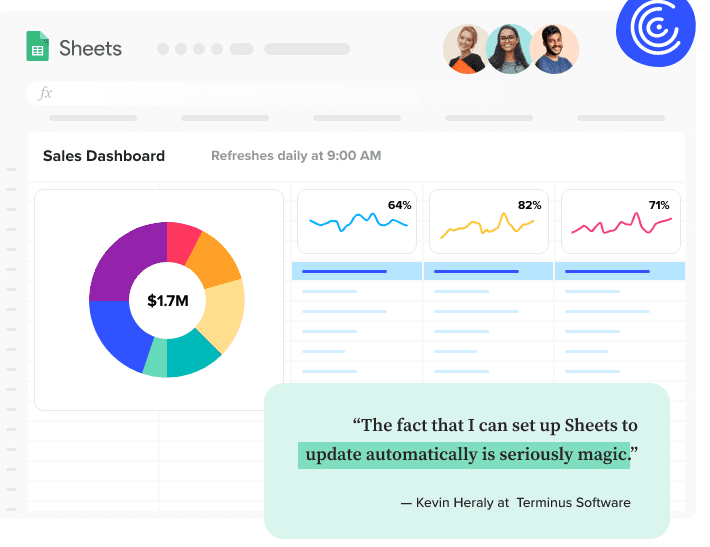
50,000 users trust the Coefficient Google Sheets connector to sync their business systems with Google Sheets. Access real-time data from your business systems directly in Google Sheets, and automate your workflows in your spreadsheets.
Coefficient automatically imports data from Salesforce, HubSpot, MySQL, Tableau, and other business systems in a single click.
Over 52% of people building reports say they take too much time.*
“Time is the most relevant factor for us and Unito is saving us loads of it. I would guess it’s saving one team member from having to send at least 100 emails per month.”
Oskar Lindberg, Digital Transformation Manager at the Municipality of Järfälla
*From Unito’s Report on Reporting
With Coefficient, you can blend your data from multiple systems in your Google Sheets spreadsheets to augment your insights. Schedule automatic data updates to leverage fresh data in your reports and dashboards. And trigger Slack or email alerts based on changes in existing data, new data flowing in, or pull frequency.
You can try Coefficient at no cost — sign up for the free version, or choose from paid plans starting at $49/mo.
Curious about the alternatives? Check out this guide to Coefficient alternatives.
Supermetrics
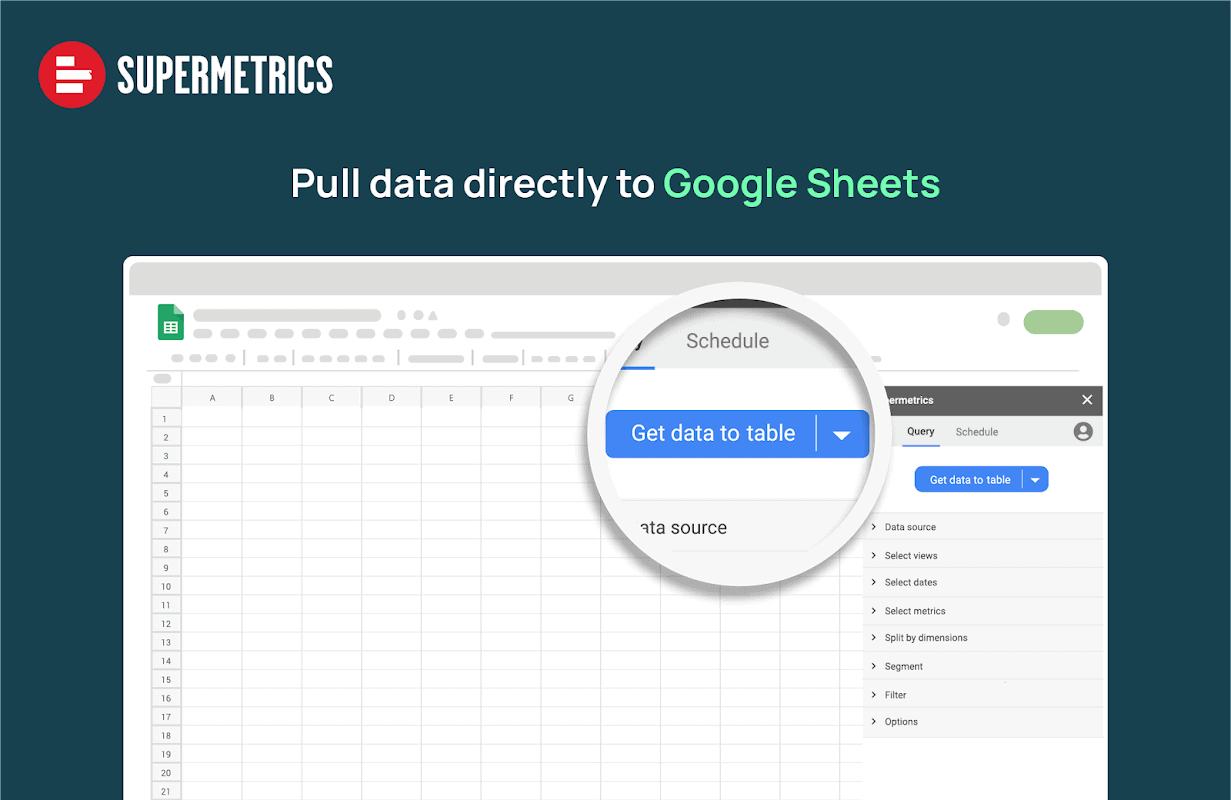
Used by more than 16,000 businesses including Shopify, L’Oreal, and Dyson, Supermetrics is the quintessential marketing add-on for Google Sheets. Supermetrics integrates SEO, SEM, web and social media analytics. It does this by connecting with tools like Google Analytics, Facebook Ads, MailChimp, SEMrush, Moz, and AdWords. With Supermetrics, you can streamline metrics and data from more than 80 different sources and sync it all straight into Google Sheets.
The data you work with in Supermetrics will be clean and ready to analyze, so you don’t have to waste time sifting through and reorganizing it. The tool includes a comprehensive selection of templates, but also lets you build custom reports and dashboards to fit your needs.
According to some users, onboarding can take a little bit of time. However, once you’re familiar with the tool it can save you tons of time when it comes to reporting.
Supermetrics offers a free 14-day trial, with paid plans starting at $69 a month.
Curious to see how Supermetrics stacks up against Unito? Check out our breakdown. You can also get a full list of Supermetrics alternatives here.
Best Google Sheets add-ons for reporting and data
Google Analytics
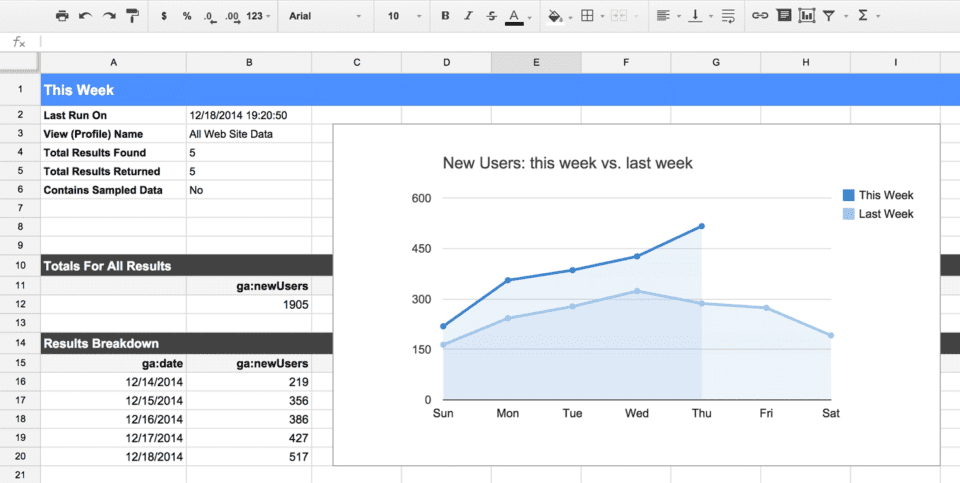
Like the Google Suite, the Google Analytics extension is completely free. It lets you analyze your site’s statistics in a simple way, gather data from a variety of sources and add it to spreadsheets. You’re able to organize and structure data in a way that makes the most sense to you and add visualizations to a dashboard. Once you’ve sourced the data you need, you can also create and schedule reports.
Something to keep in mind: it doesn’t automatically refresh in real-time like other tools in the Google Suite. This means you will have to manually refresh it any time you want to view updated data. However, this lets you instantly compare different data sets and monitor any changes.
Advanced Summary
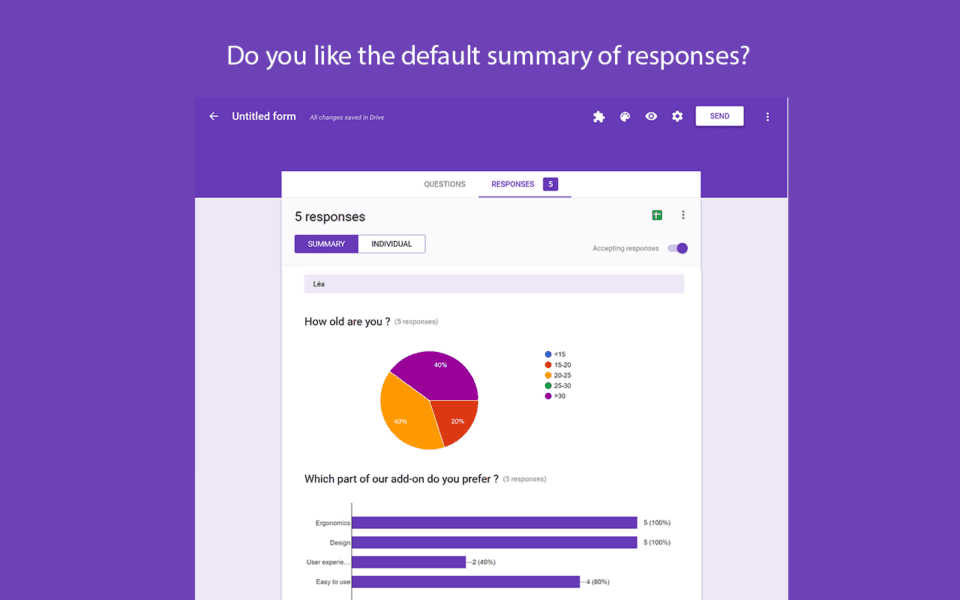
Advanced Summary connects your Google Form data with Google Sheets by instantly creating a report from your Form data and results. For businesses, this means you’ll save time manually analyzing survey data from your Google Forms.
Something that makes Advanced Summary one of the best add-ons for Google Sheets is the ability to filter your results based on the demographic and psychographic information collected through your Forms. The tool includes interactive filters so you can find the info you need without hassle or extensive searching.
Advanced Summary will also automatically create the most appropriate chart type (e.g. pie chart, color-coded table, word cloud) for your Form section and visualize your data in a way that makes the most sense. You can then embed these results anywhere, or export to a PDF for quick and secure sharing.
When reviewing your data, you may occasionally encounter a “Not found” error message. This is a rare bug that seems to happen at times when none of your Form respondents choose a select answer, which may impact the visualization of your data. When this occurs, simply close and reopen your Google Sheet.
Advanced Summary’s free plan has a 500 pageview limit, while their unlimited paid plan starts at $39 per user per month.
Lucidchart Diagrams
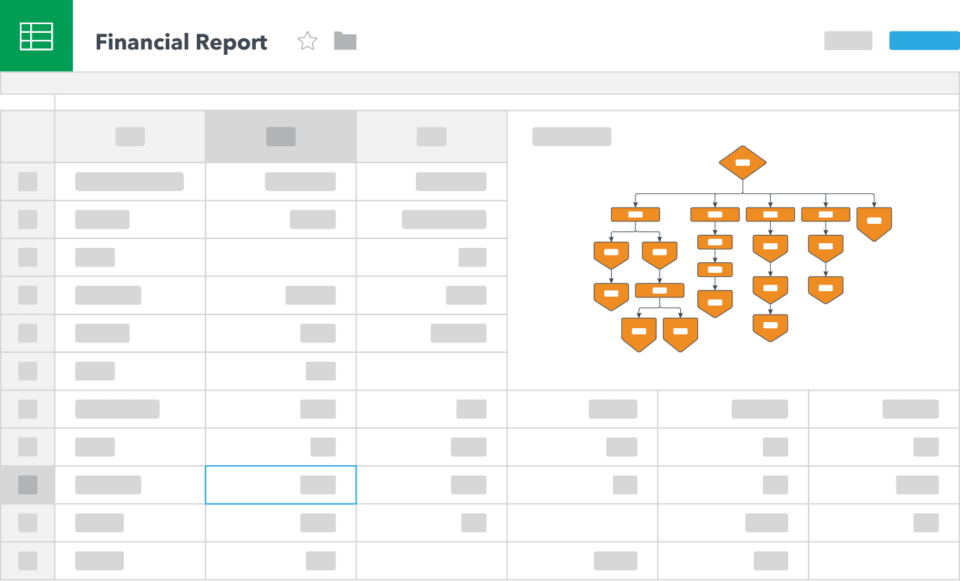
The Lucidchart Diagrams Google Sheets add-on is an intuitive, cloud-based tool that helps you build visual flowcharts, mockups, mind maps, diagrams, and other methods of data visualization. With drag-and-drop functionality, you’re able to easily create interactive visuals that present your data in an engaging way.
This extension can integrate with Google Drive, Slack, Jira, Salesforce, Microsoft Office, and Microsoft Teams. Used by more than 15 million people and industry leaders such as Uber, Google, and Visa, Lucidchart Diagrams offers real-time collaboration (including group chat functionality), version control, customized templates, and extensive security features.
One thing to keep in mind is that Lucidchart Diagrams is free for up to 60 objects, something that may not be immediately clear upon use. After that, their paid plans start at $7.95 per month per user.
Best Google Sheets add-ons for marketing
Twitter Archiver
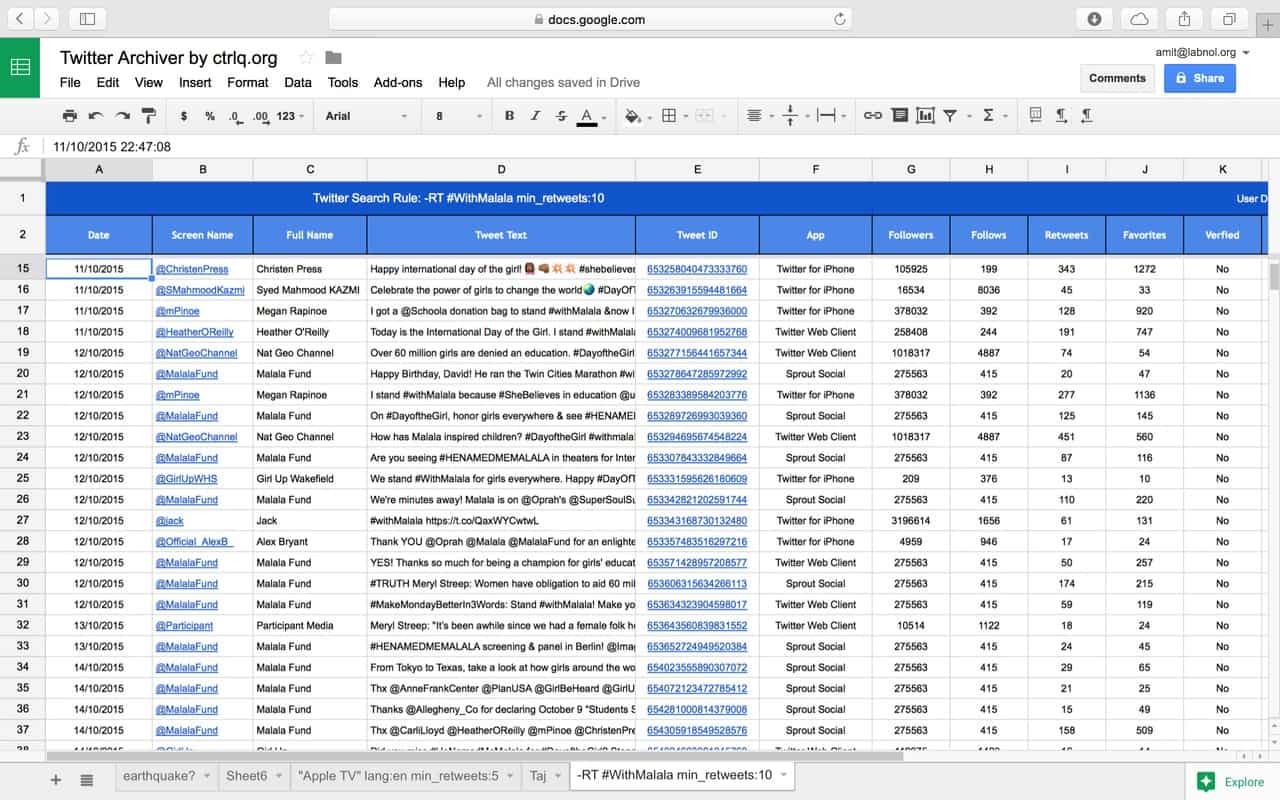
The Twitter Archiver extension is an invaluable tool for social media marketers. To use Twitter Archiver, search for a keyword or Twitter hashtag of your choice. Any Tweets that come up in the results will be automatically saved to a Google Sheet.
This lets you easily monitor any conversations surrounding your brand, the popularity of relevant hashtags, or competitor’s Tweets and mentions. You can also search by geo-tagged content, which shows you the kinds of Twitter conversations happening in specific geographic locations. For example, you could search a geo-location where your organization’s annual industry conference is being held, see the Tweets sent by participants and speakers, and save these all automatically to a Google Sheet.
Something to be aware of is that you may have to manually remove duplicate Tweets since Twitter Archiver will automatically pull all results into a Google Sheet.
The basic version of the Twitter Archiver Google Sheet’s add-on is free to use, while the premium plan costs $29 a year.
Yet Another Mail Merge
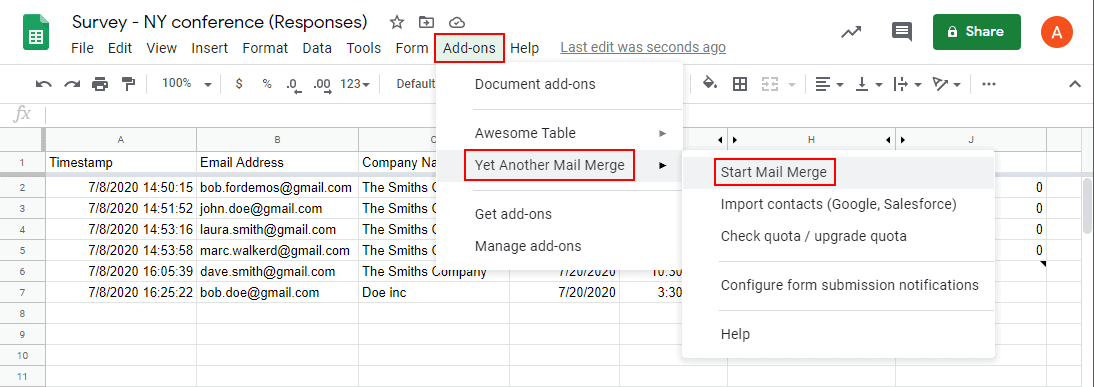
Yet Another Mail Merge (or YAMM for short) is a Google Chrome Extension that lets you use Google Sheets to optimize your email strategy. How does it work? First, you import your contacts into a Google Sheet. Then you create a draft email in Gmail and launch the YAMM extension. Once you’ve done that, you can send your emails with just one click right from Google Sheets. You’re able to customize email content directly in Sheets (using commands), and personalize each email to specific recipients.
After you’ve sent your emails, YAMM allows you to track them in real-time in your Sheet. You can see who’s opened your email, who unsubscribed, who responded, and which emails bounced.
YAMM is free for up to 50 emails sent per day, while paid plans start at $28 per year and include scheduled delivery and up to 400 emails per day.
Best Google Sheets add-ons for templates and builders
Template Gallery
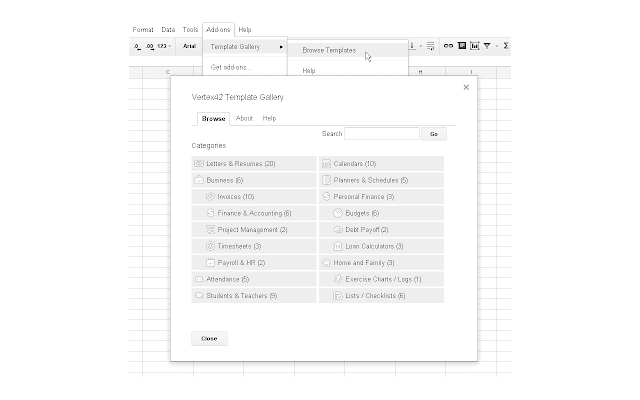
While you might often use Google Sheets to make straightforward spreadsheets, the Template Gallery add-on shows you just how much more can be done with the tool.
Template Gallery provides more than 100 templates that can help you fill out calendars, create schedules, build invoices and timesheets, create and manage budgets, keep track of your finances, and more. You can search for relevant templates by keyword and then simply copy your selection over to your Google Sheet.
And good news: Template Gallery is completely free to use.
Form Builder
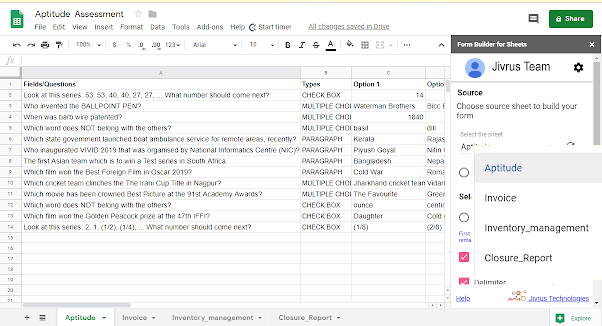
If you have information in a Google Sheet that you’d like to transfer into a Google Form, the Form Builder Google Sheets add-on does exactly that. You can easily import content for the fields, questions, and answers portions of a Google Form right from Google Sheets.
Once your content is transferred, you can customize the configuration and structure of your Google Form, reorganize data, and make quick mass changes for options such as multiple choice or dropdown menus. Form Builder will automatically format your existing Google Sheets and can differentiate between questions and answers in order to import efficiently and accurately.
While not necessarily a drawback, many users who regularly create quizzes have requested more options when it comes to question randomization. They’d like to be able to have Form Builder randomly select a number of questions for them in order to increase the variety of content and limit possibilities for plagiarism.
As for cost, your first 50 imports with Form Builder are free, with paid plans available for professional and business users.
Awesome Table
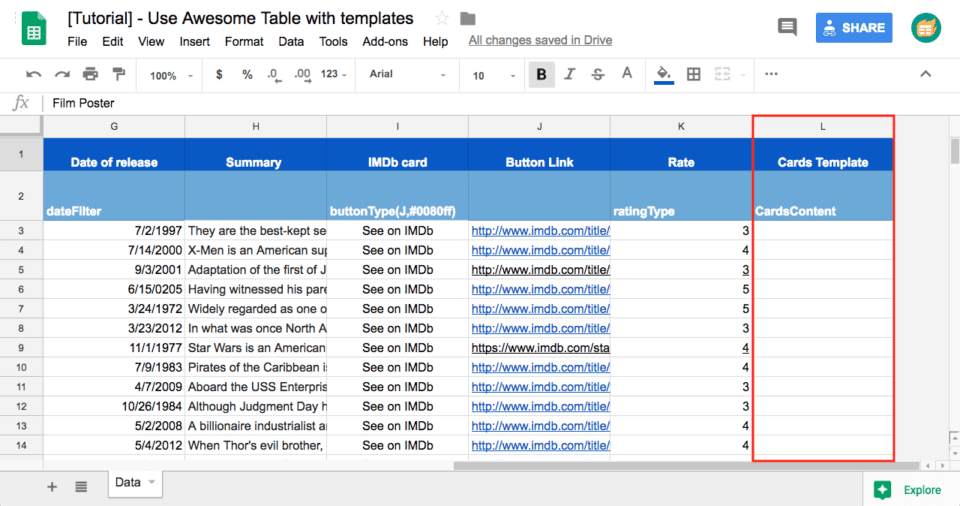
If you love visualizing your data, you’ll love the Awesome Table Google Sheets add-on. This extension makes your spreadsheet data understandable and accessible for all viewers.
Awesome Table lets you customize your view and interface so you can see your data as a table, Google Maps, org charts, and even Gantt Chart visualizations. If you know how to code, you can also fully customize your interface with HTML, CSS, and Javascript. Plus, Awesome Table enables you to easily add interactive and intuitive filters and search options to make finding your data as efficient as possible.
While some users say that using HTML or CSS empowers you to get the most out of the tool, the overwhelming positive reviews speak for themselves.
Awesome Table is available on a free plan with a 500 pageview limit, while the paid plan starts at $39 per user per month.
GPT Workspace
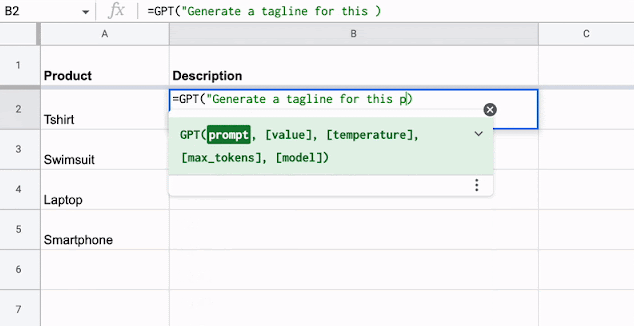
Imagine if you could enhance your Google Sheets spreadsheet with the power of AI? That’s where GPT Workspace comes in. This add-on lets you quickly plug the result of an AI prompt — from either ChatGPT or Bard — in your spreadsheets, your documents, and even your slides. When it comes to your spreadsheets, that means you can quickly summarize data, classify your inputs, and even generate recommendations based on what you’ve added to your sheet.
GPT Workspace offers a free forever plan, though some of the add-on’s premium features are locked behind a premium plan that’ll cost you $9 a month.
AppSheet
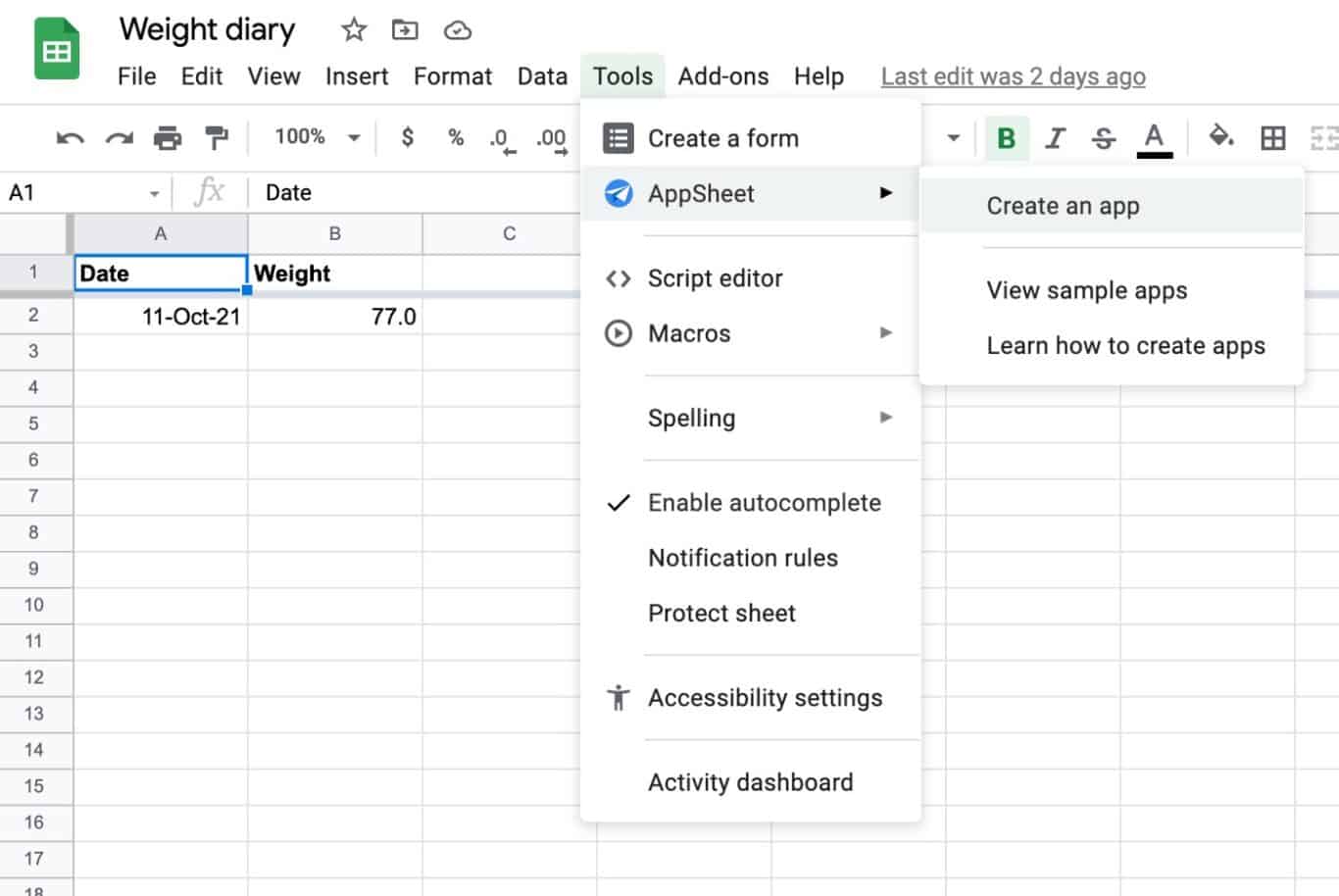
Businesses like GE and ESPN have used the AppSheet add-on to create mobile workplace apps in Google Sheets without having to use any code.
To use, add your data (such as contacts, inventory, products, etc.) to a Google Sheet and connect the AppSheet add-on. From there, customize columns, add images, text, forms, or other branded assets. AppSheet will then automatically create an easy-to-use app from this data.
While some say there’s a slight learning curve if you’re a complete novice, AppSheet’s support and customer service team has stellar reviews.
Using AppSheet to develop apps is free, but prices to publish start at $1 a month per user.
Power Tools
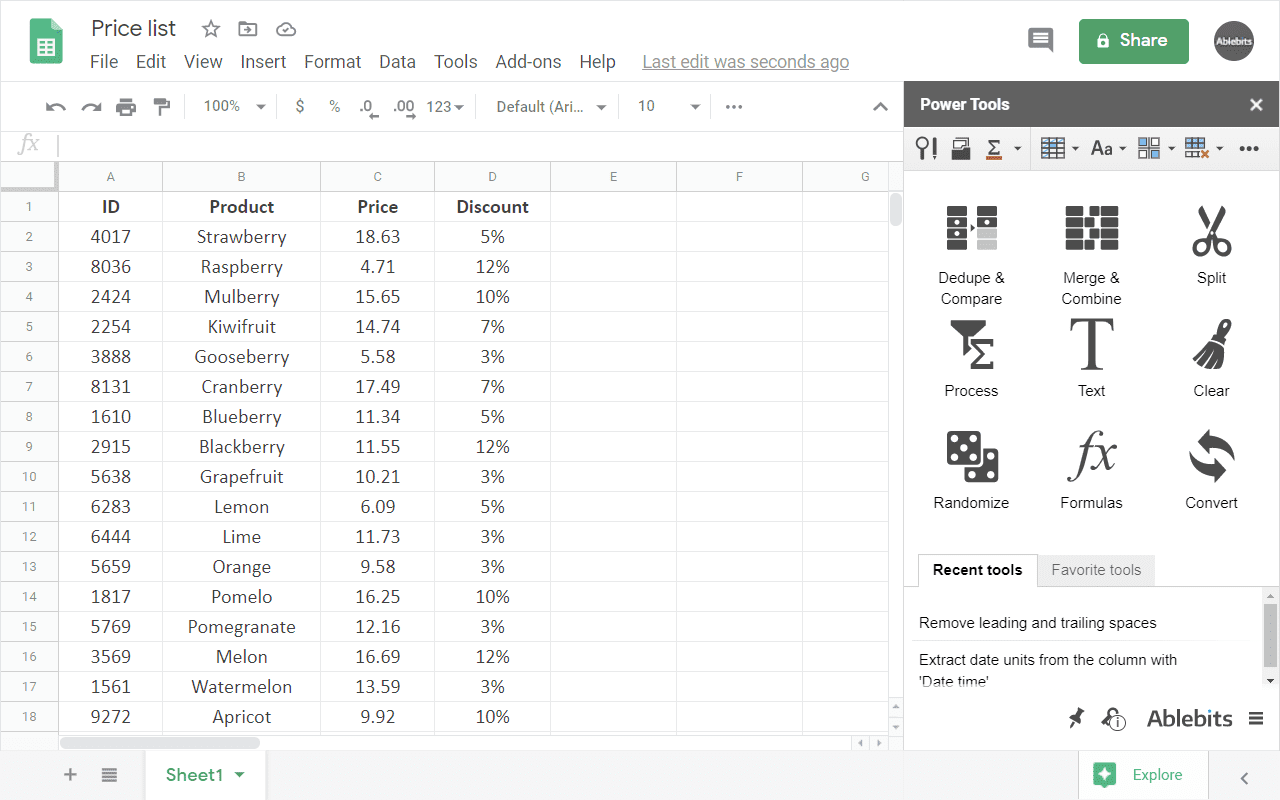
The Power Tools add-on for Google Sheets includes more than 30 solutions for some of the most popular tasks in the platform. With Power Tools, you can clean up your data, combine multiple Sheets, delete duplicate information and values, reformat your Sheets, bulk remove empty rows and columns, and much, much more.
Once you’ve used Power Tools for a while, it will save you even more time by remembering the solutions you’ve previously used so you can quickly re-apply them to new data.
While Power Tools mostly has positive reviews, some users have requested more thorough tutorials and help desk resources to speed up the onboarding process.
Power Tools offers a free 30-day trial. After that, paid plans start at $43.20 per year.
Form Publisher

Spreadsheets are great for processing form responses and other batches of data, but they’re not necessarily the best tool for representing all that information in a useful way. That’s where Form Publisher comes in.
With this add-on, you can turn spreadsheet rows into PDFs, Word docs, and more. You’ll also be able to leverage customized templates to quickly start new documents rather than manually setting things up each time.
This add-on offers a free plan, which supports up to 20 form submissions per user, per month. That’s fine if you don’t rely on forms too much, but you can quickly outgrow this limit. From there, paid plans start at $79 for individual licenses and $590 for business licenses.
More of the best add-ons for Google Sheets
Translate My Sheet
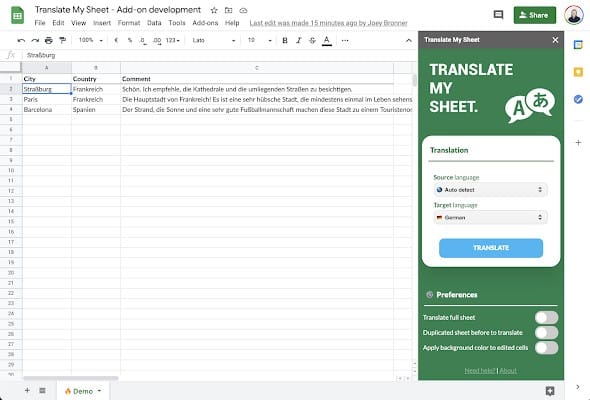
If you work with organizations across the world, or if your own business is international, the Translate My Sheet Google Sheets add-on is an incredibly valuable tool.
With more than 100 languages available, Translate My Sheet does exactly what its name promises. With just one click you’re able to instantly translate your entire sheet, or a selection of rows and columns. The add-on automatically detects the source language, so all you have to do is select the language you want to translate to.
Translate My Sheet works best with a smaller volume of data — under 100 rows or columns — but will get the job done no matter how large your Sheet is.
The free version of the tool includes everything you’ll need to get started, while the $8 option offers unlimited translations.
Ok Goldy
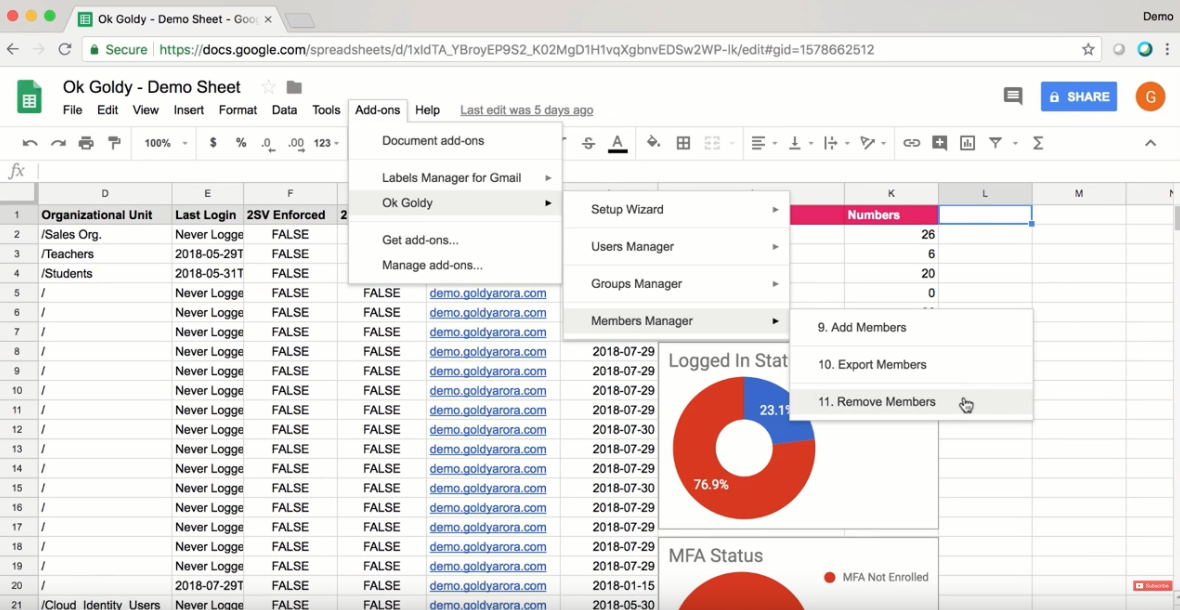
While a lot of the add-ons on this list are about organizing data and overhauling your workflows, this one’s dedicated to helping Google Workspace admins save more time. Ever run into a situation where you need to change settings for a ton of users all at once? If you’re running a smaller organization, that’s probably not much of an issue. But if you’re managing Workspace access for hundreds or even thousands of employees, this becomes almost impossible.
That’s where Ok Goldy comes in, a Google Sheets add-on that allows you to manage users, groups, and aliases in bulk. The best part? It’s completely free to use.
Flaticon
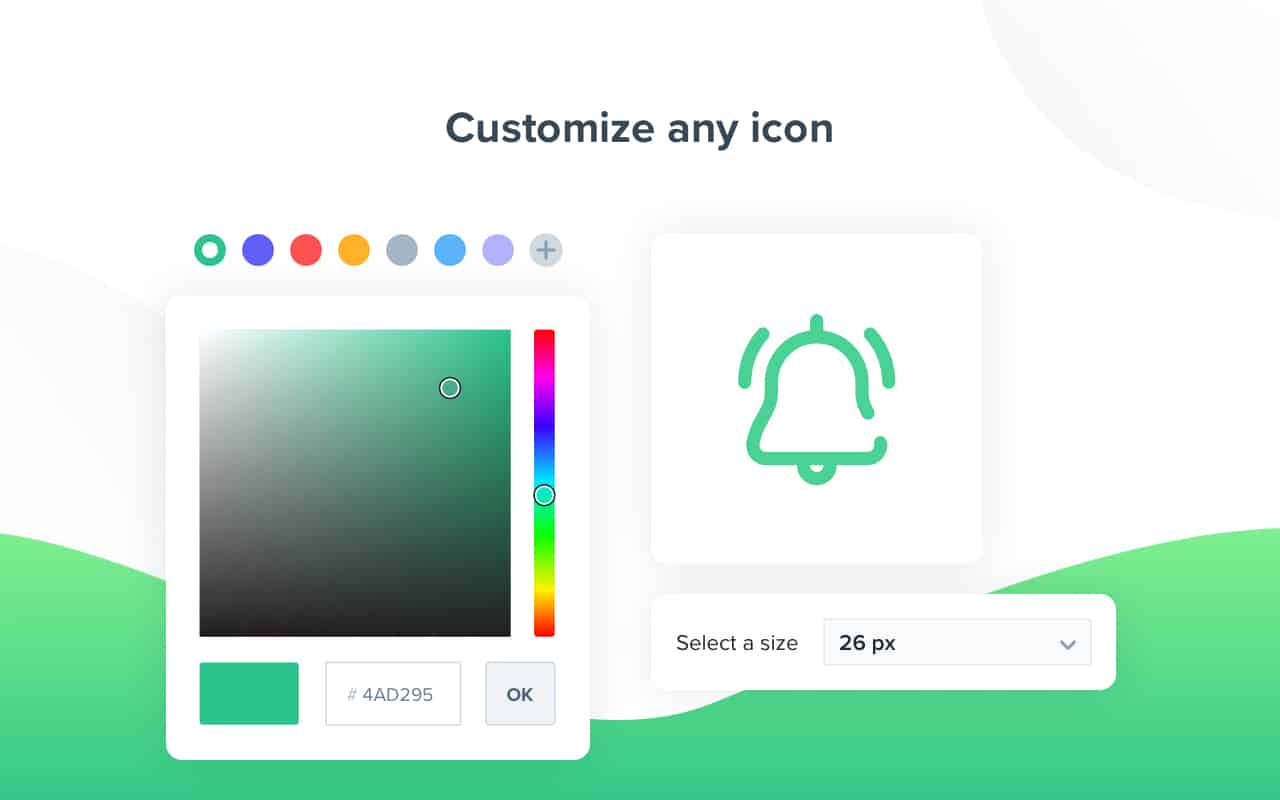
Looking to spruce up your Google Sheets? The Flaticon add-on is currently the largest free database of icons for use with the Google Suite. Choose from more than five million customizable icons and simply click to add wherever you see fit.
Flaticon provides an intuitive search function that lets you find icons for tons of situations, whether you want an image of a trophy or an avocado. Once you’ve selected an icon, Flaticon will then show you icons in the same style and palette so your Sheet remains visually consistent and aesthetically pleasing.
Although Flaticon lets you customize icons with color selections, it would be great if businesses could upload their own icon creations to their icon libraries.
As mentioned above, Flaticon is free to use.
So which Google Sheets add-ons are you trying out?
Google Sheets is an incredibly powerful tool, and as a free alternative to other popular spreadsheet platforms, it’s found its place in tool stacks across a number of industries. But, with the right Google Sheets add-on, you can turn this tool into a robust platform for anything your organization needs done.
Want to see what Unito's add-on can do?
Unito's integrations let you connect Google Sheets with tools like Trello, Asana, Excel, Airtable, and even other sheets.


