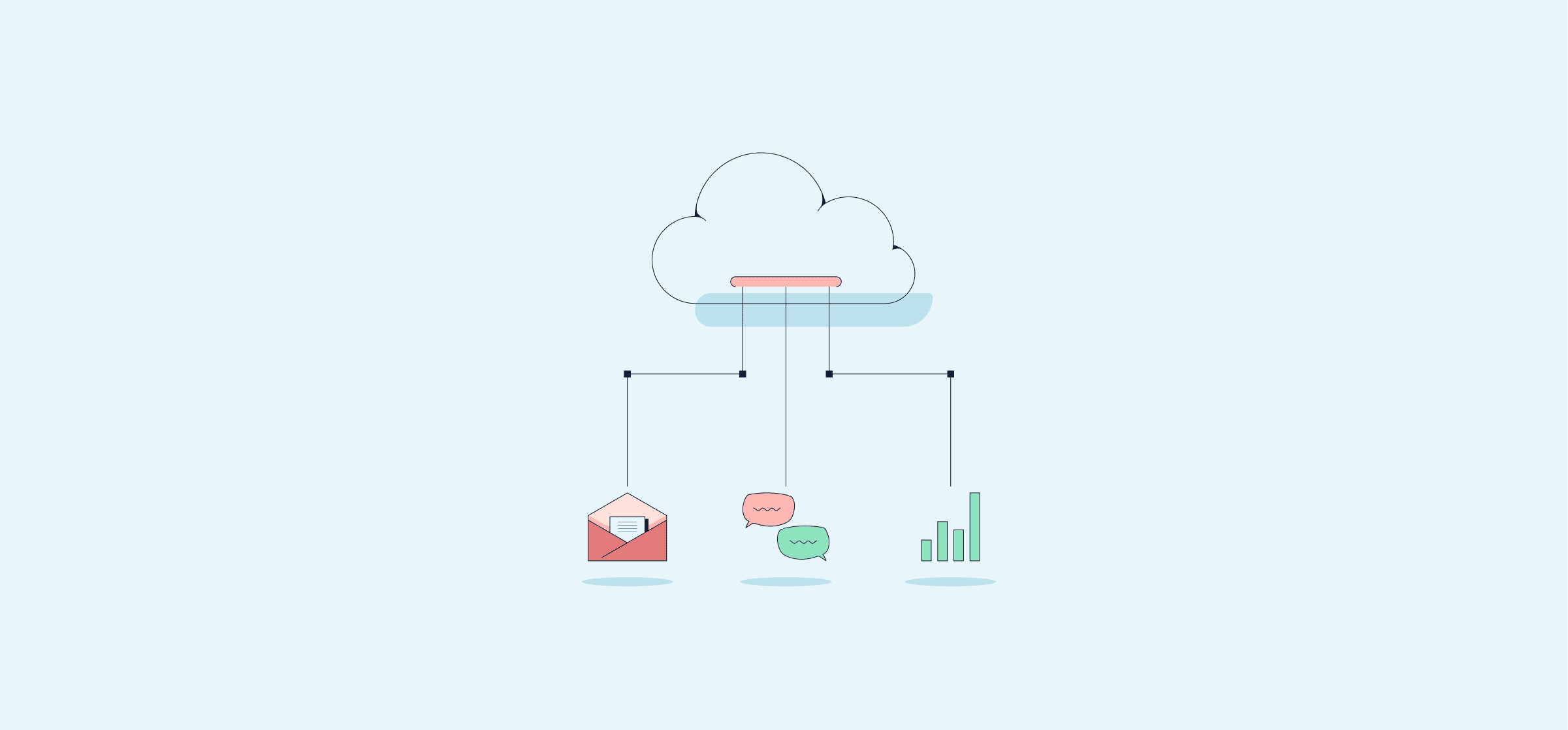The 10 Best Data Integration Tools for Agile Organizations
Data is the oil that keeps the machine of your organization running. No matter what industry you’re in, you rely on data about your customers, your suppliers, and even your own departments to make better decisions. But that data comes from a ton of different sources, meaning that, depending on where you’re consulting that data from, you might be dealing with outdated information. That’s where data integration tools come in.
Let’s look into some of these platforms so you can figure out which one’s best for your team.
What is data integration (and what are these tools for)?
The term data integration describes processes that pull information from multiple sources, harmonize it, and make it available throughout the organization from a single unified system. Because businesses produce so much data across dozens — if not hundreds — of platforms, data integration becomes increasingly important as an organization grows.
Dedicated data integration platforms can be pretty technical, and you’ll usually need the support of an IT or software expert to set one up. But that’s not always the case, though you might think so if you’re operating ServiceNow and Salesforce simultaneously, for example. Some integration solutions are no harder to set up than any other software tool you’re already using, and they’ll serve just fine as a data integration platform.
Here are some of the best.
The 10 best data integration tools
Most of these platforms have some kind of visual interface you can use for integrating data without advanced technical knowledge, and they offer similar features. Usually, choosing the right data integration tool means finding the one that has the best support for your data sources at a price point that makes sense for you.
Informatica
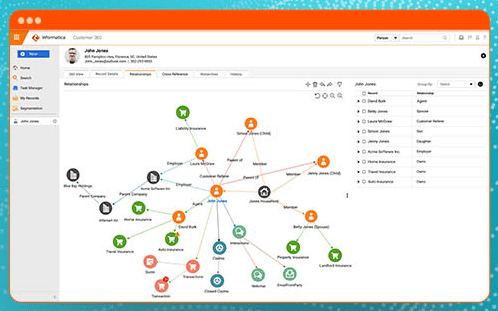
First on the list is one of the more technical data integration tools. Informatica’s platform allows advanced technical users to build any kind of workflow they need, with support for over 50,000 data sources, including AWS (Amazon Web Services), Microsoft Azure, Google Cloud, Salesforce, and more. Whether you’re working through a one-time migration or need ongoing data integration, Informatica is a strong platform.
AWS Glue
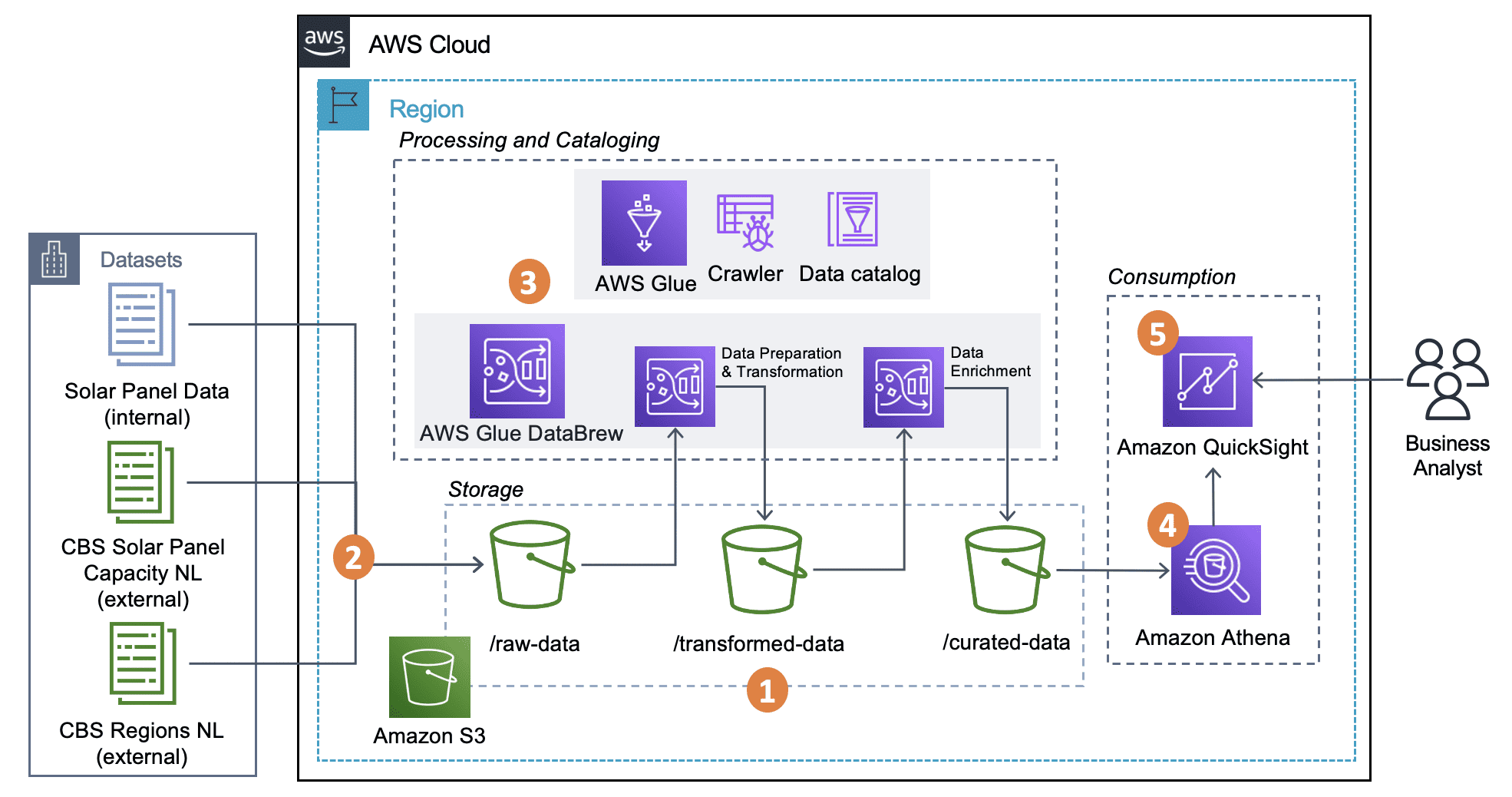
AWS Glue is a fully managed data integration platform that lets you extract data from multiple sources and centralize it. This platform uses Apache Spark, an open-source analytics engine for processing large amounts of data — enabling it to work through complex data integration workflows at scale without a complicated user interface. Because it’s run by Amazon, AWS Glue works seamlessly with other Amazon services you might already be using.
Dell Boomi
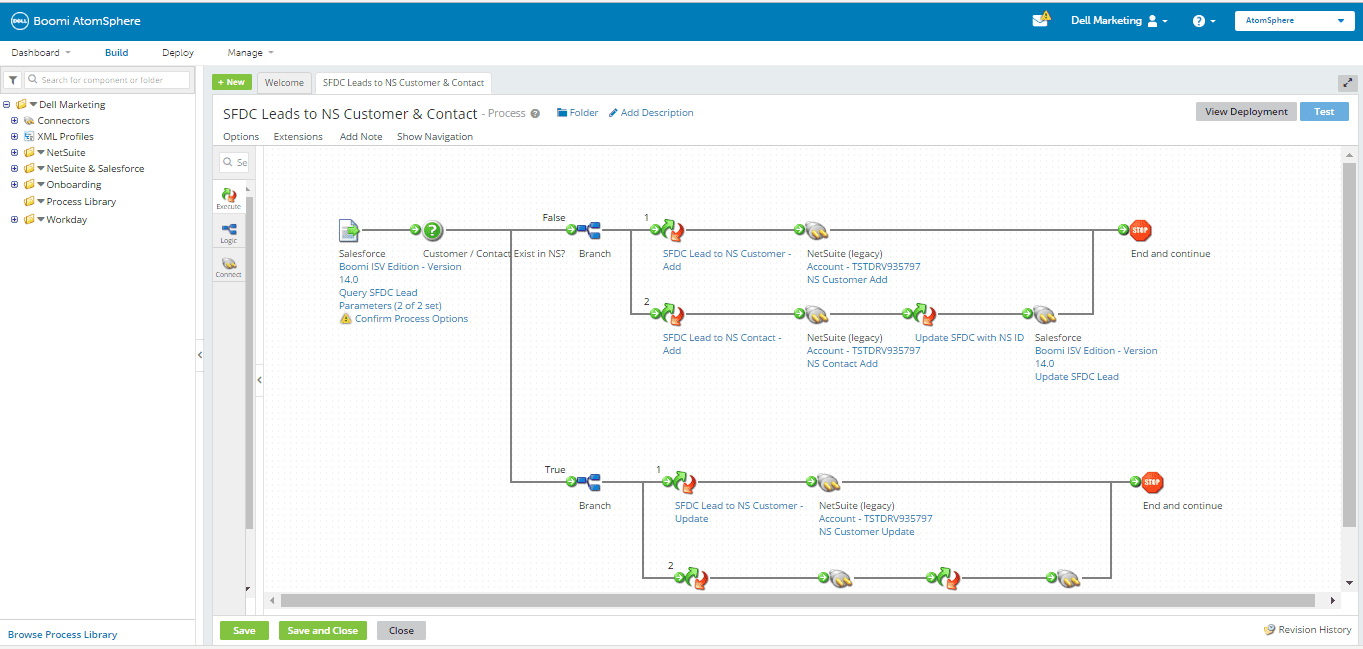
A cloud-based data integration tool from the makers of a laptop you might be using to read this article right now, Dell Boomi has a visual interface that allows anyone to build integrations quickly without any coding knowledge. This platform is used by companies like Expedia, AT&T, LinkedIn, and American Express to transfer data from over 300,000 apps.
IBM DataStage
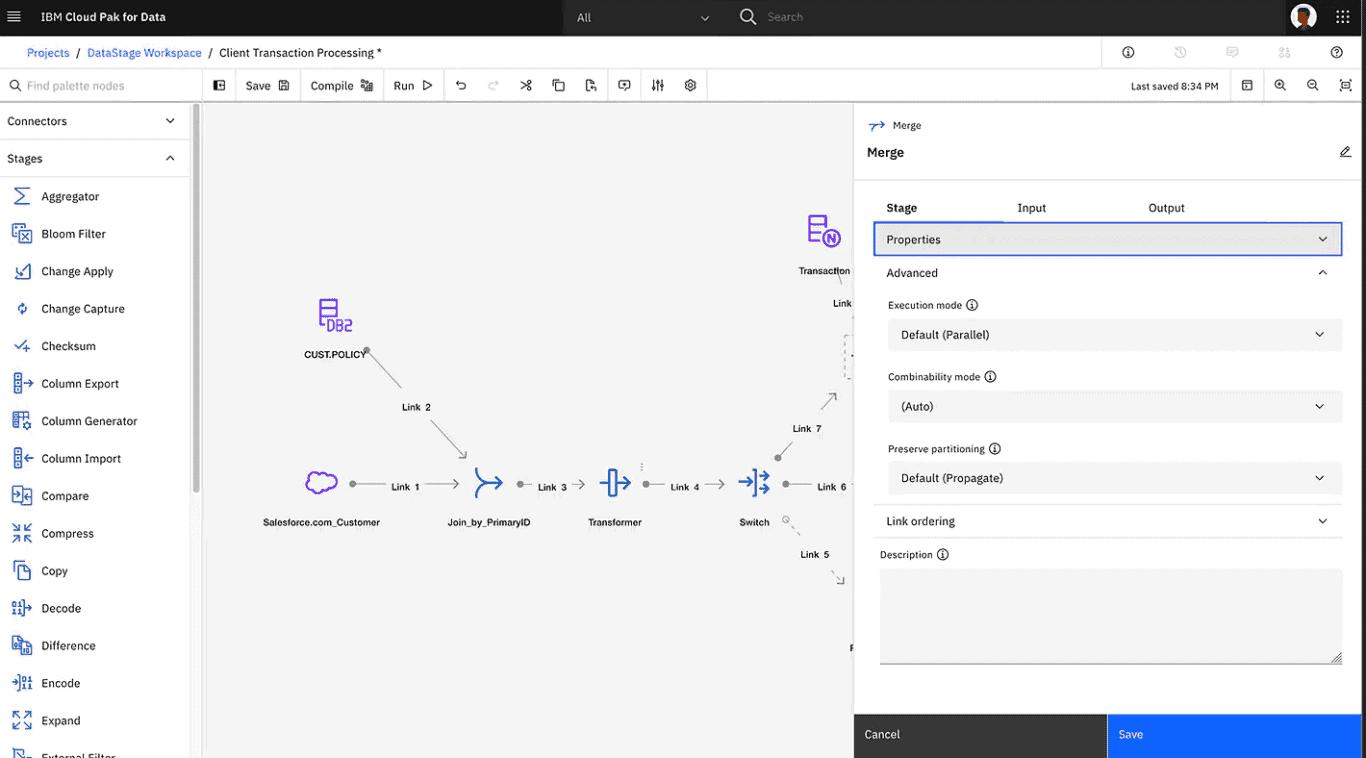
For large enterprises with complex data needs, IBM DataStage is a strong choice. Its visual interface is built with collaboration in mind, meaning that your entire team can plug in their data sources — no coding experience required. With its advanced data cleansing features, IBM DataStage keeps crucial information accurate and consistent, meaning your decisions can always be backed up by quality data.
Pentaho
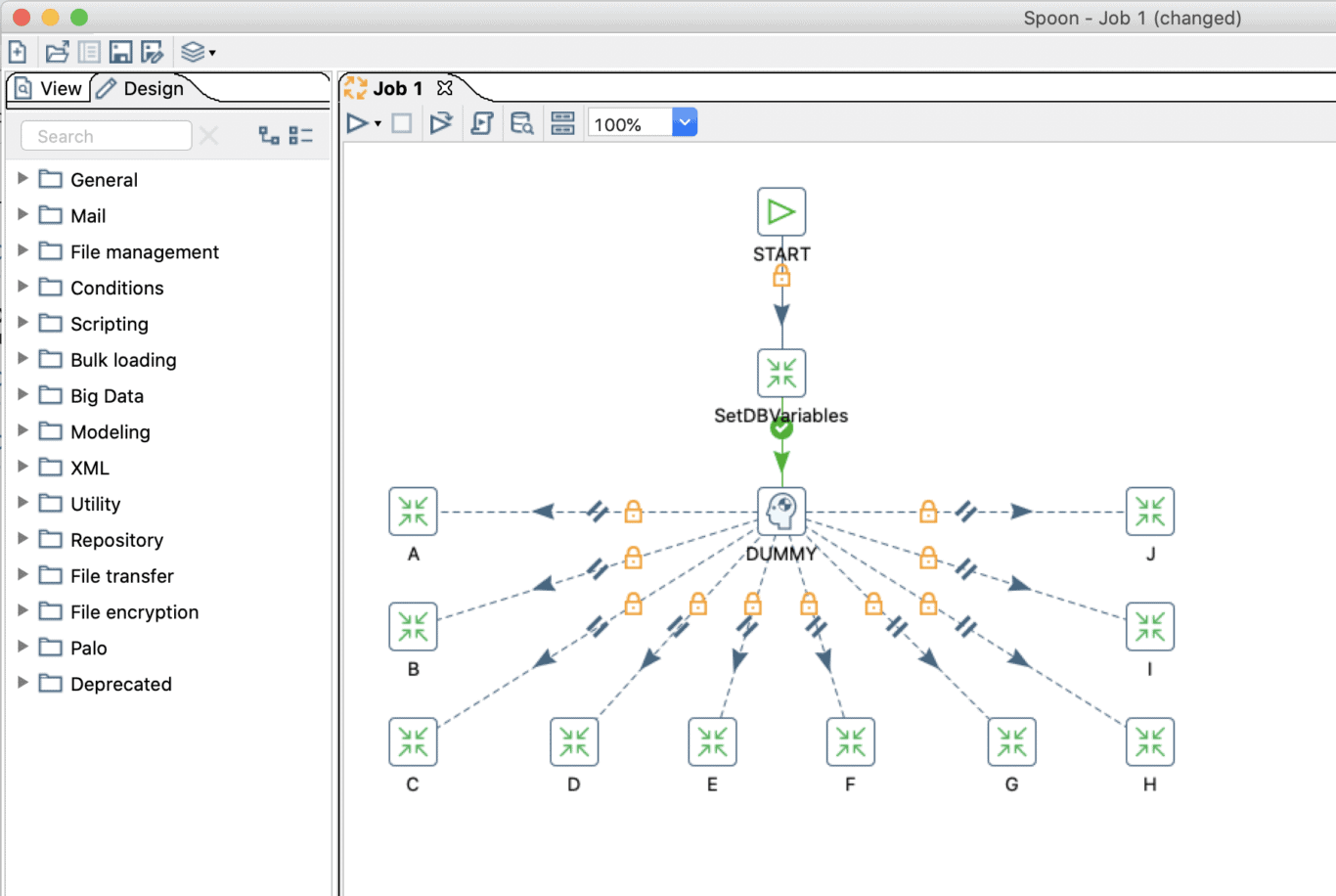
While it’s really a business intelligence platform at its core, Pentaho still has some strong features that make it a great data integration tool. Here’s something that really sets it apart from other platforms, though; there’s both a paid version for enterprise businesses and an open-source community version. So if you need a data integration solution for cheap — meaning free — it’s worth trying out the open-source version first.
SnapLogic
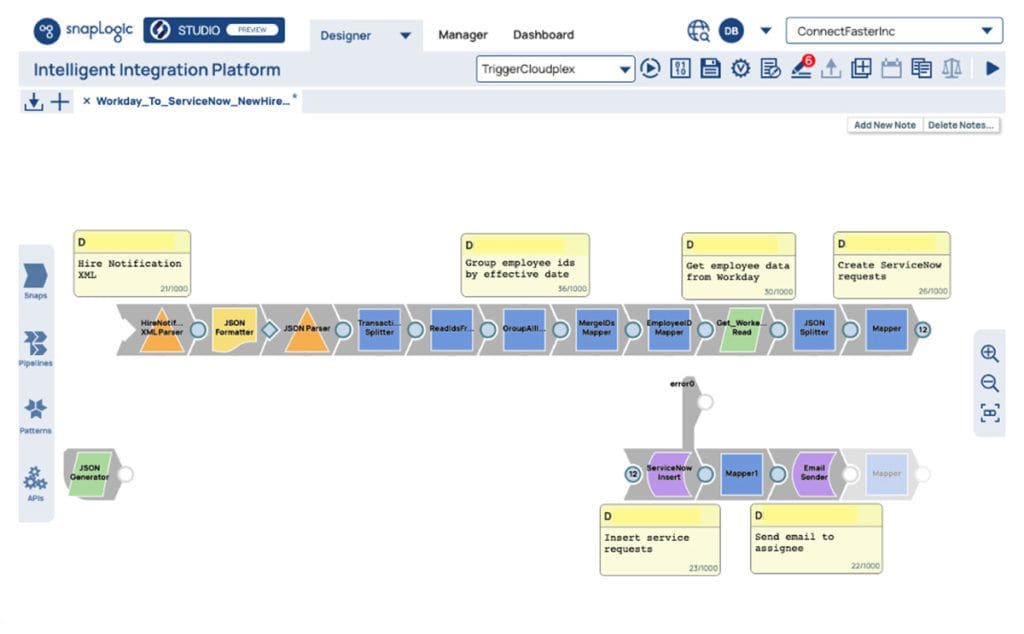
SnapLogic is a cloud-based data integration platform that empowers you to pull information from all your data sources and push it to a central location that’s always up to date. This platform uses intelligent connectors called Snaps to automate and streamline the data integration process — meaning you can deploy an integration in a fraction of the time it would take with other software. SnapLogic supports more than 500 data sources, and is used by companies like Adobe, Sony, Wendy’s, and WD-40.
Zigiwave
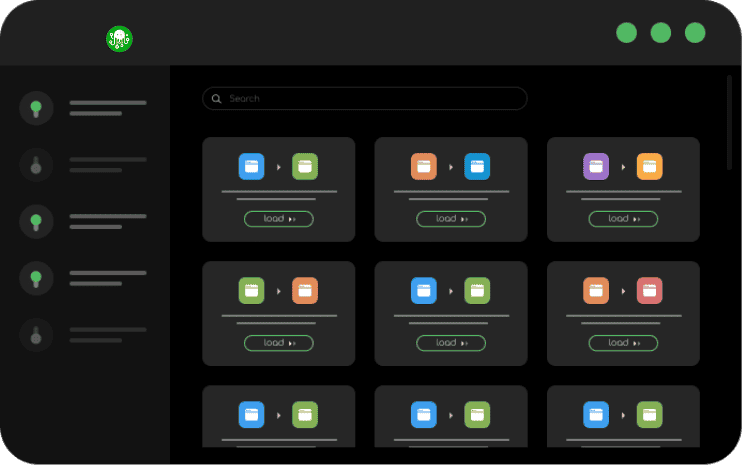
Zigiwave is a workflow management platform with data integration features that support data sources like Jira, Azure DevOps, Salesforce, Datadog, and GitHub. The platform’s cloud-based architecture means that it will scale with your organization and is flexible enough for all kinds of needs. Its simple visual interface ensures that anyone can use it, regardless of skill level.
DCKAP
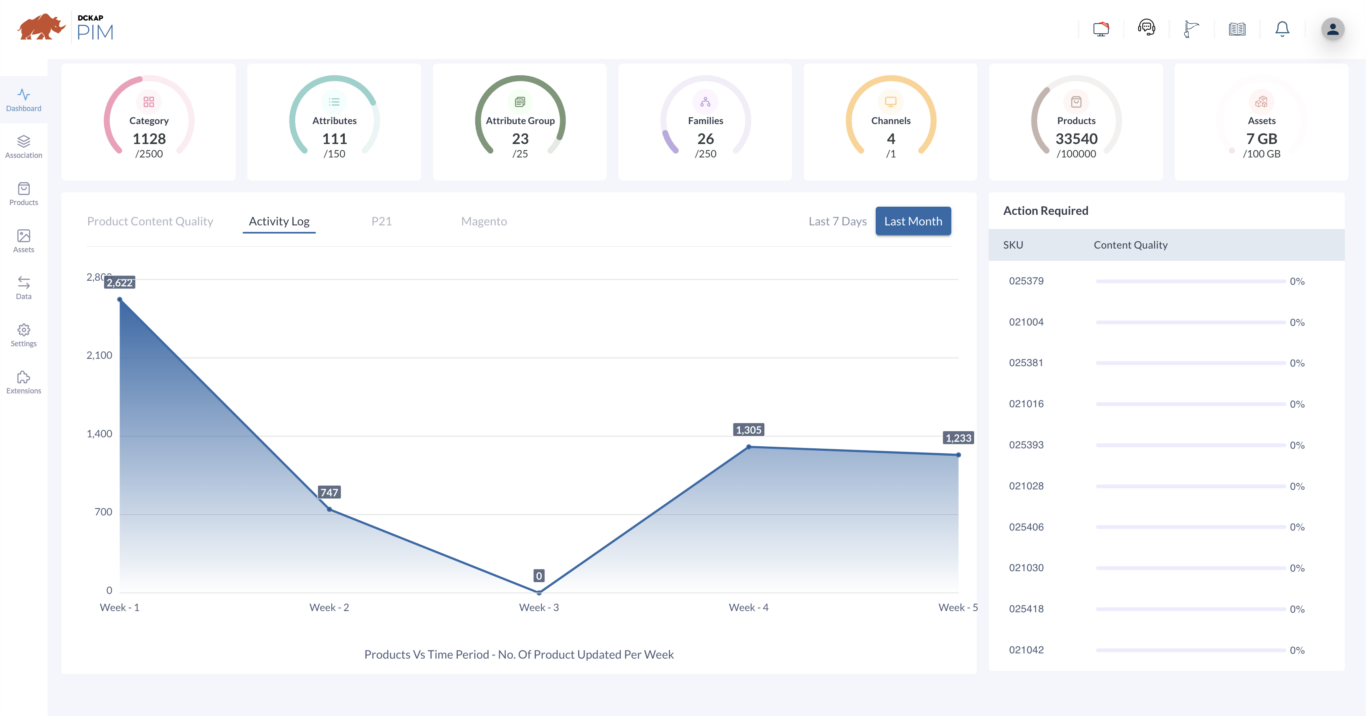
DCKAP is an easy-to-use data integration platform that enables connections between different business systems, such as CRM, e-commerce platforms, and ERP. Within DCKAP integrations, you can find HubSpot, Shopify, BigCommerce, Adobe Commerce, Epicor, and much more. This flexible and customizable tool provides updated information that helps make effective business decisions. By giving everyone access to the same accurate information, the DCKAP integrator improves communication between teams and departments.
Apache NiFi
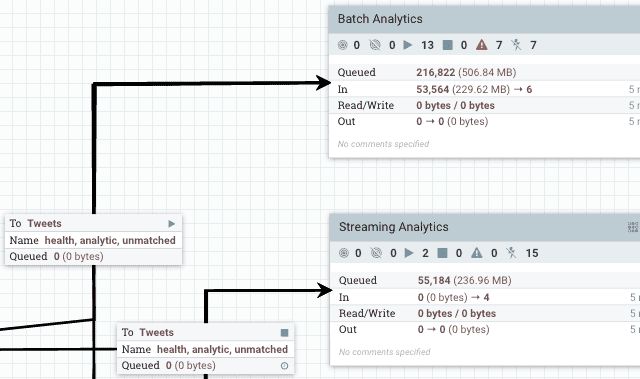
Apache NiFi is an open-source, robust data integration tool with a user-friendly platform that’s best for designing, automating, and managing data flows. It’s most often used as an ETL tool — or extract, transform, load. This free open-source tool is great for technical users who want to quickly start building better data management workflows without a huge price tag.
Using Unito as a data integration tool
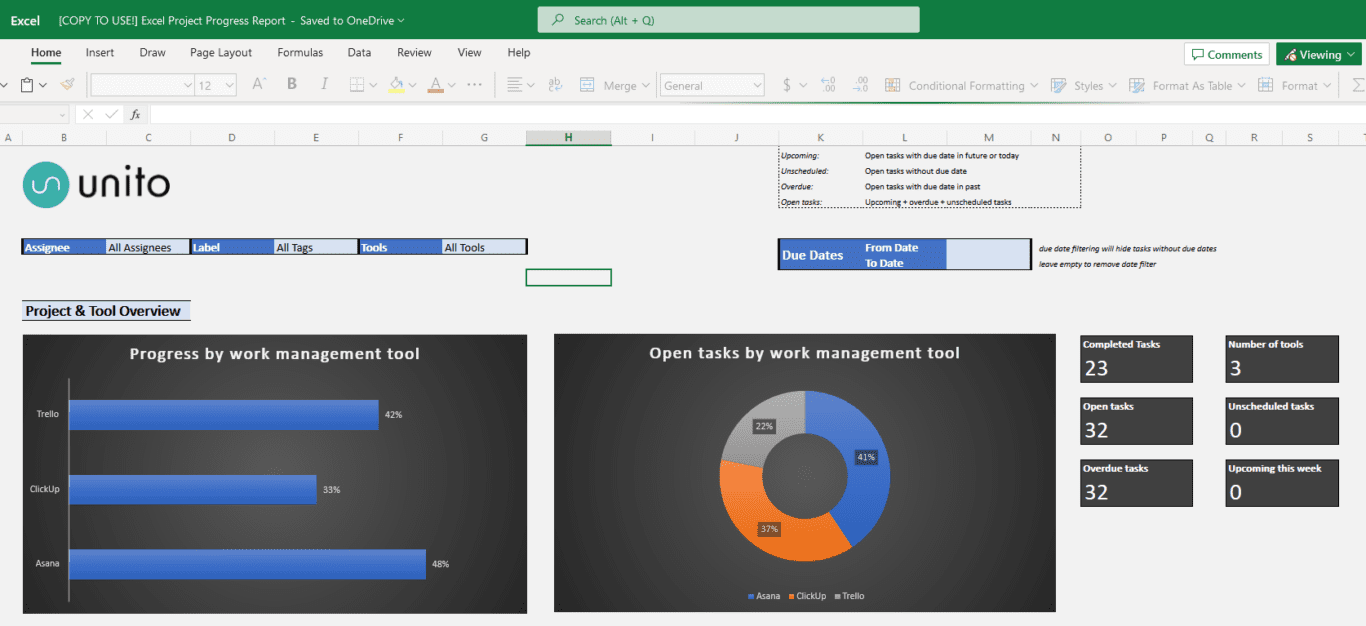
So what if you don’t have the budget — or the technical expertise — for one of these data integration tools? What if your team needs something that’s easier to use but supports all your data sources?
You use Unito.
Unito is a no-code integration platform with some of the deepest two-way integrations for the most popular tools on the market, including Google Sheets, Microsoft Excel, Airtable, Asana, Trello, Jira, and more. With a single Unito flow, you can build a two-way relationship between two data sources, syncing data back and forth between them. Say you’re using an Airtable base to manage your sales pipeline and a Google Sheets spreadsheet to track all your leads. With a Unito flow, you could sync those contacts from Google Sheets to Airtable and keep them updated no matter where changes happen. So if one of your salespeople learns that a contact updated their phone number, you can have it updated across both data sources — no matter where it’s actually changed.
Curious to see how Unito performs as a data integration tool? Here are some examples of what Unito can do for some common data sources.
Want to see if Unito supports your data source? Check out our full list of integrations here.
Integrate your data
Data is crucial for making better decisions at every level of an organization, from top-level executives to individual contributors. But when data is scattered across multiple sources, it’s tough to know what’s accurate and what’s out of date. With the right data integration platform, you can ensure that everyone has access to the latest data, no matter where they’re working from.
Data integration FAQ
What are data integration tools?
Data integration tools usually allow business users (meaning those who don’t have advanced technical skills) to pull important data from some platforms and push it to others. Some can be more difficult to use, meaning that someone with more technical skills (like an IT professional or data engineer) needs to set them up so they’ll work properly.
Data integration tools come in different forms, including:
ETL (extract, transform, load) and reverse ETL tools.
Trigger and action automation tools.
Customer data platforms.
Two-way sync tools.
What are some examples of data integration?
Data integration is incredibly common across most organizations, so much so that you may not even be aware how it affects your daily work. Here are a few examples of workflows that rely heavily on data integration:
Customer relationship management: Working with customers creates a ton of data. There’s contact information, individual interactions, documents, deals, and more. With data integration, you can keep all your customer data at the fingertips of the people who really need it.
Project management: While some projects might exist entirely in a single tool, most need to pull data from multiple sources. With data integration, your project managers can run everything from their project management app of choice while having access to all the information their project needs.
Reporting: Data integration solutions are crucial for reporting workflows. After all, reporting is all about taking information from one source and representing it in a particular way for a particular audience. Data integration allows you to automate most of your reporting, giving you more time to focus on getting insights from your reports.
Pre-sales support: Your sales team can’t just push their way through every problem. Sometimes, they need support from an expert — like a lawyer or a developer — to answer specific questions. Other times, they just need a bit of extra data to know exactly what a prospect needs. Data integration tools are essential for this work.
Coordinated software development: Software development rarely happens in isolation anymore. These projects often require the input of project managers and stakeholders throughout the organization. Data integration tools are often essential to getting development updates and feedback to the right places.
What are some of the best data integration tools?
Usually, the best tool is the one that can integrate data for your data source of choice for the best price. Here are some of the top integration tools on the market.