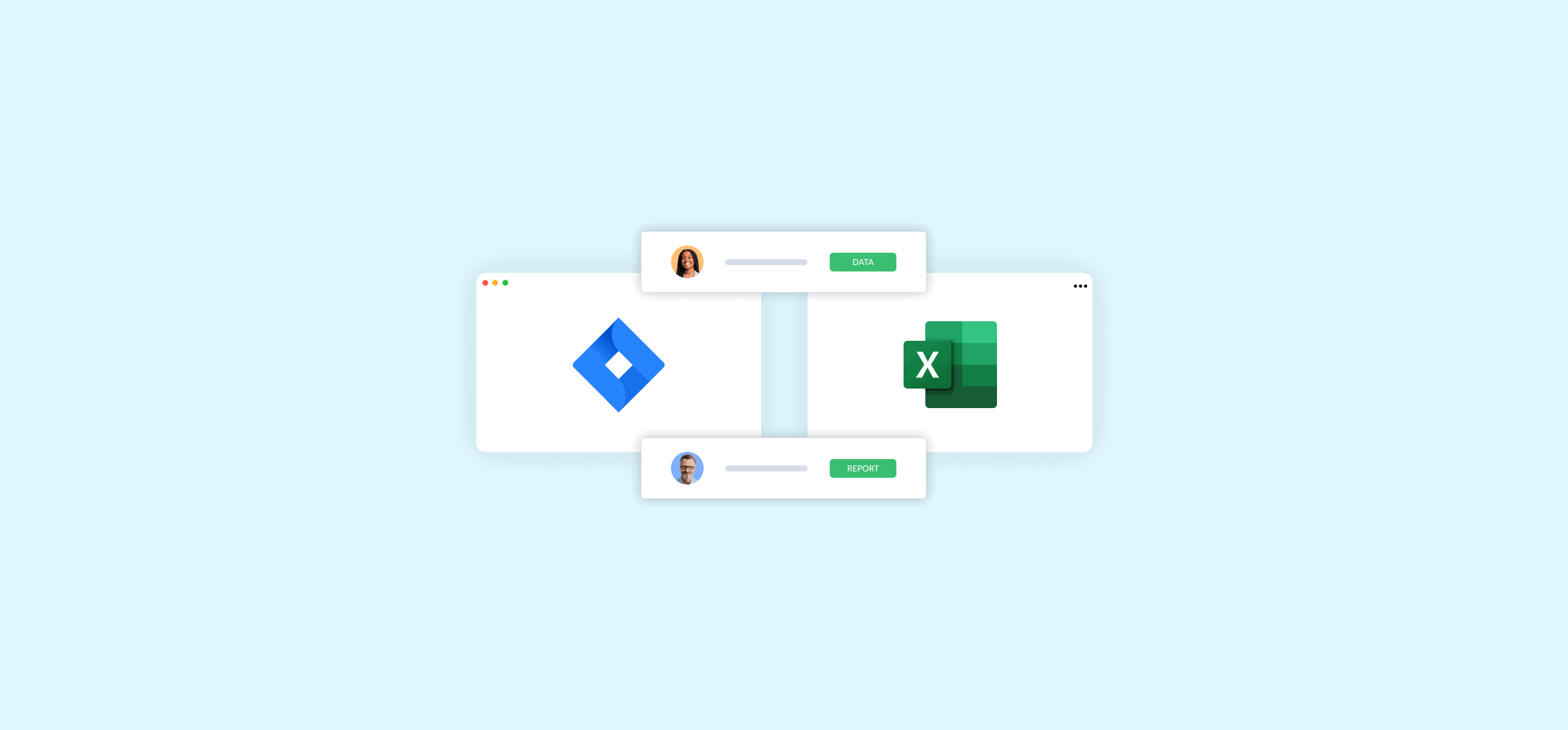
How to Export Jira Projects to Microsoft Excel (2 Methods)
Not everyone works in Jira, and sometimes you need to build reports for stakeholders. Here’s how you can export Jira issues to Excel and do just that.
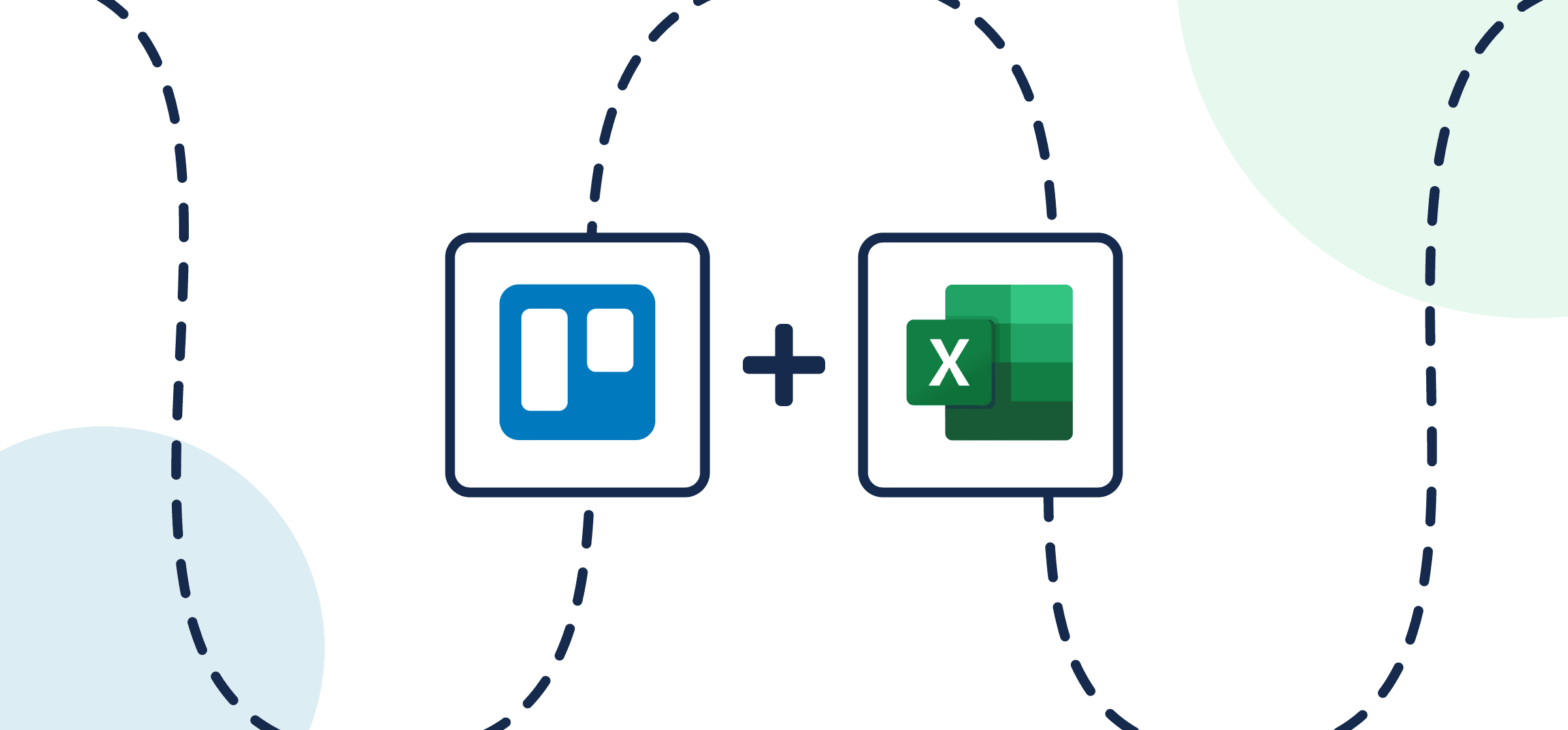
How to Sync Trello Cards with Microsoft Excel for Faster Reporting
Build a report in Microsoft Excel based on Trello board activity by syncing cards and spreadsheets with Unito’s two-way integration.
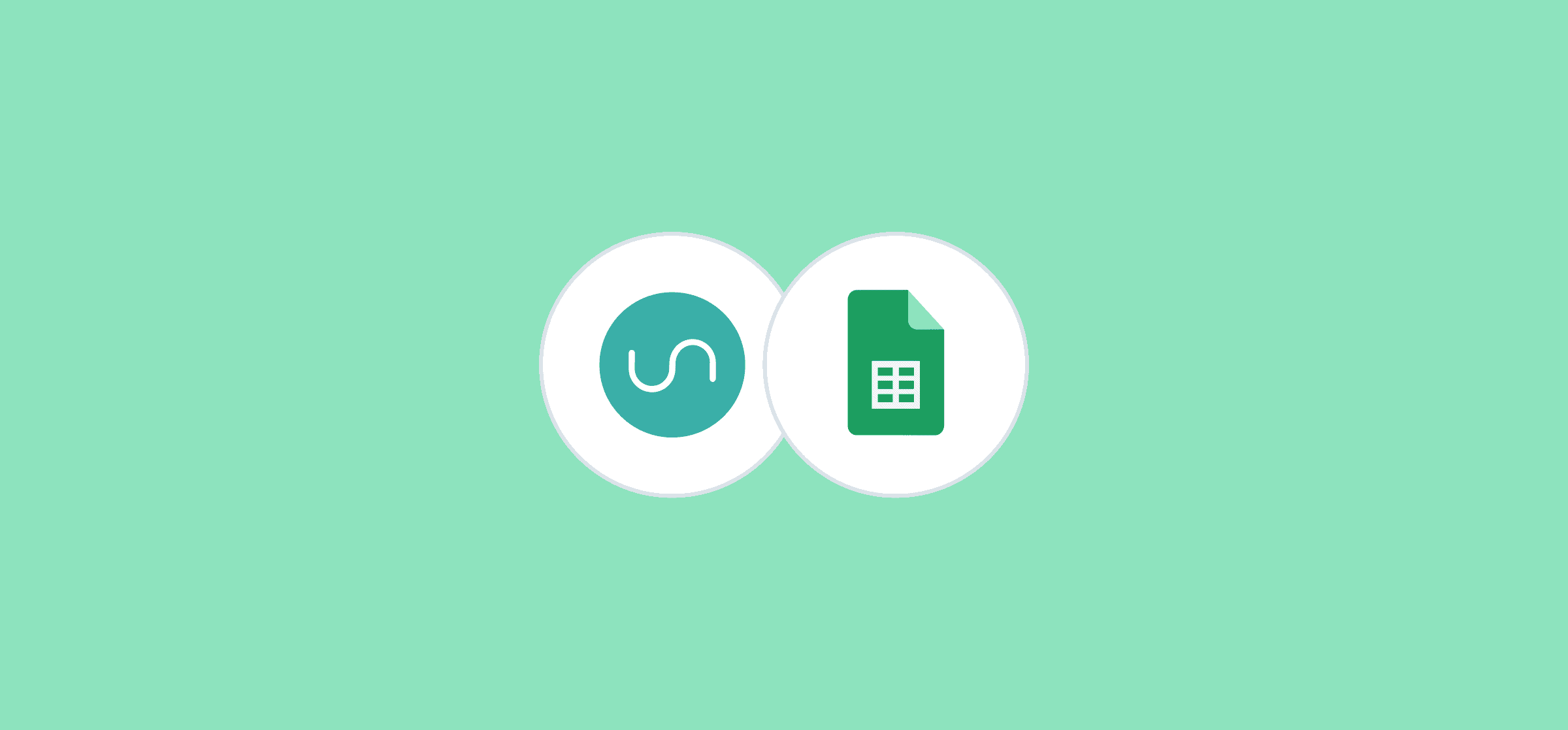
How to Pull Data from Another Sheet (In Google Sheets and Excel)
Working with multiple spreadsheets can be tough. Here’s how you can consolidate that data, both in Google Sheets and Excel.
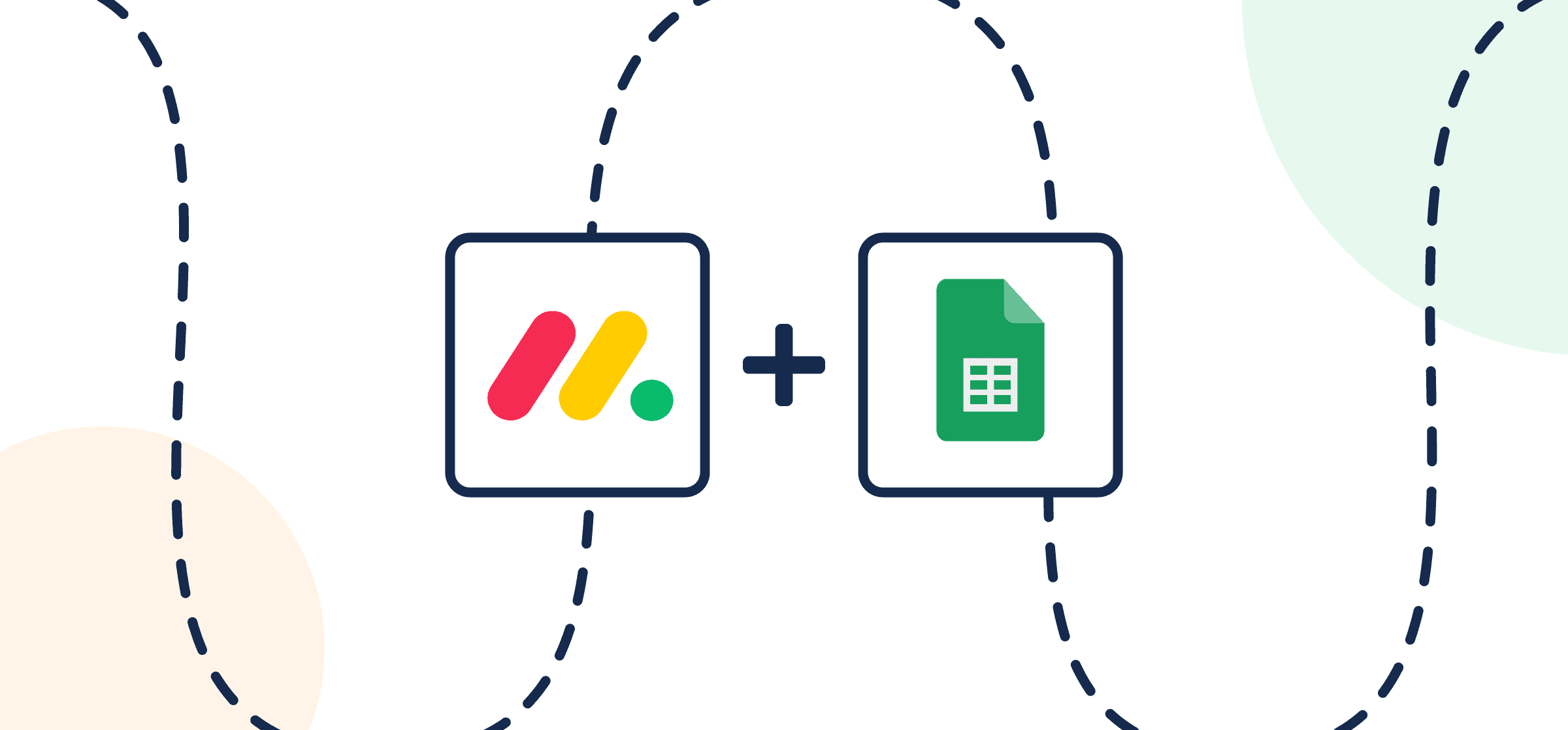
How to Quickly Export and Sync monday.com to Google Sheets With Automated 2-Way Updates
Here’s how to send monday.com data to or from Google Sheets with Unito’s simple 2-way integration that anyone can set up in a few clicks.
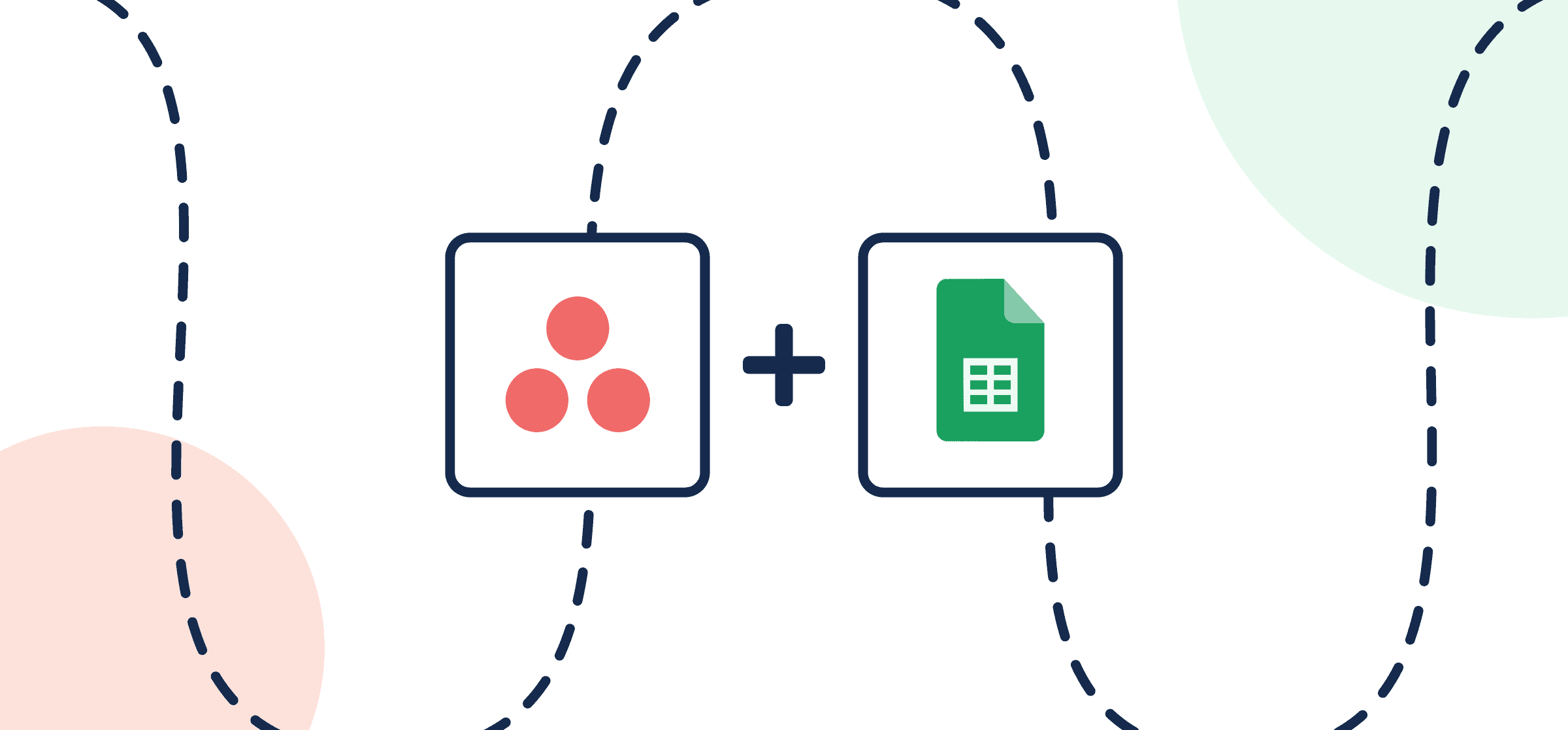
How to Export and Sync Asana Tasks to Google Sheets with Automated 2-Way Updates
Connect Asana with Google Sheets to sync data between tasks and spreadsheet rows with Unito’s automated, no-code, 2-way integration.
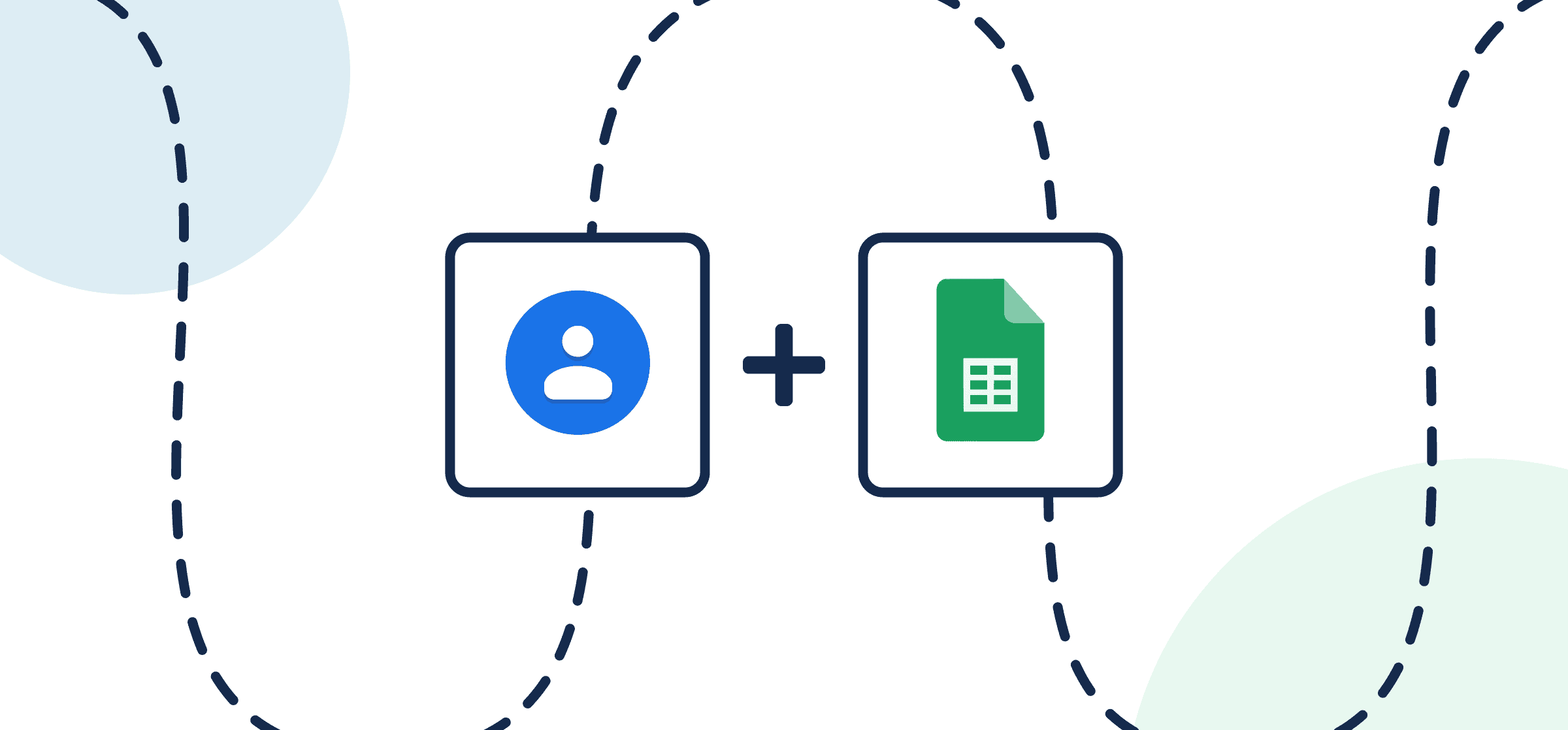
How to Export Google Contacts to a Spreadsheet Automatically with 2-Way Updates
Learn how to export Google Contacts to a spreadsheet automatically with Unito’s simple no-code, 2-way sync.
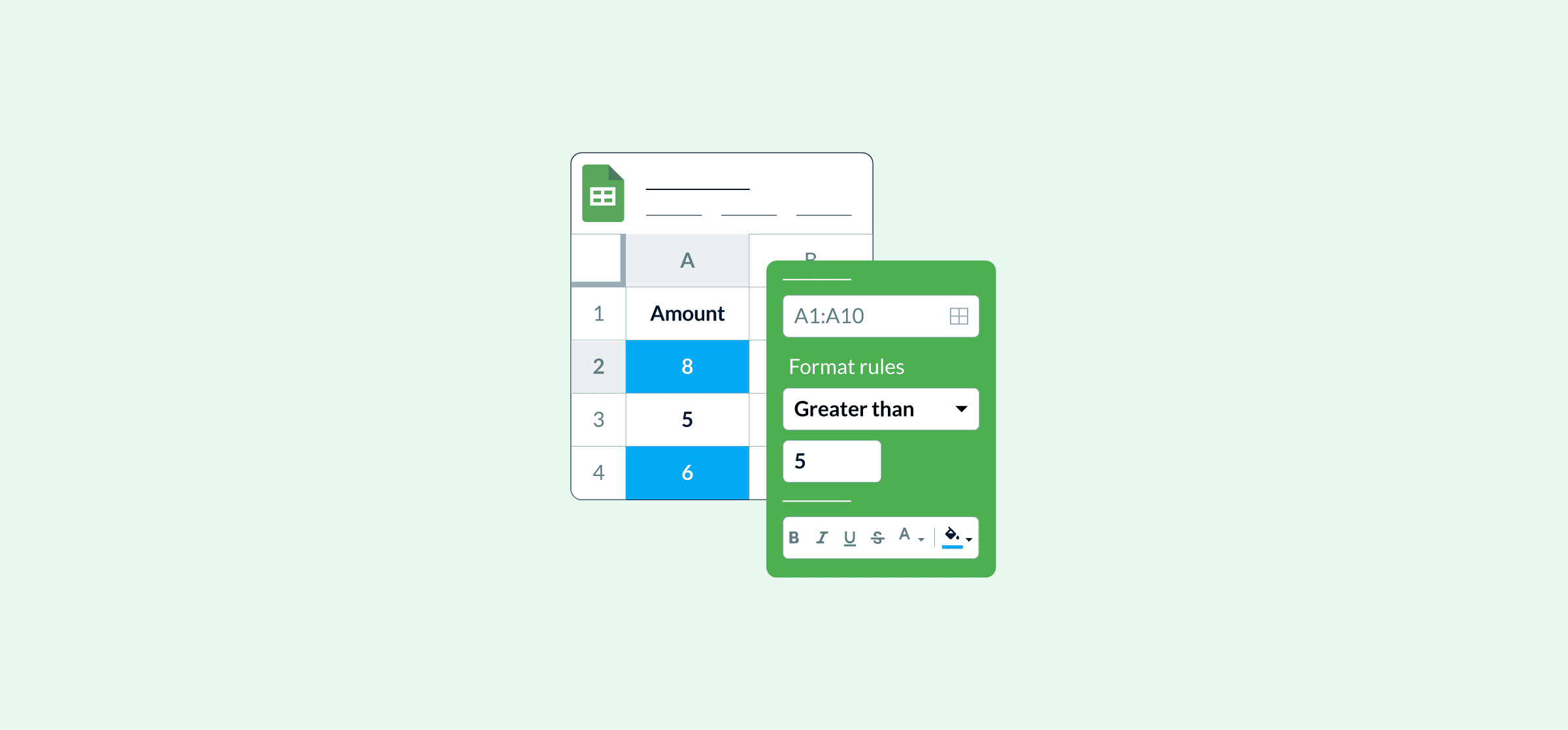
How to Use Conditional Formatting in Your Spreadsheets
Conditional formatting allows you to turn bland spreadsheets into powerful tools. Here’s how that works.
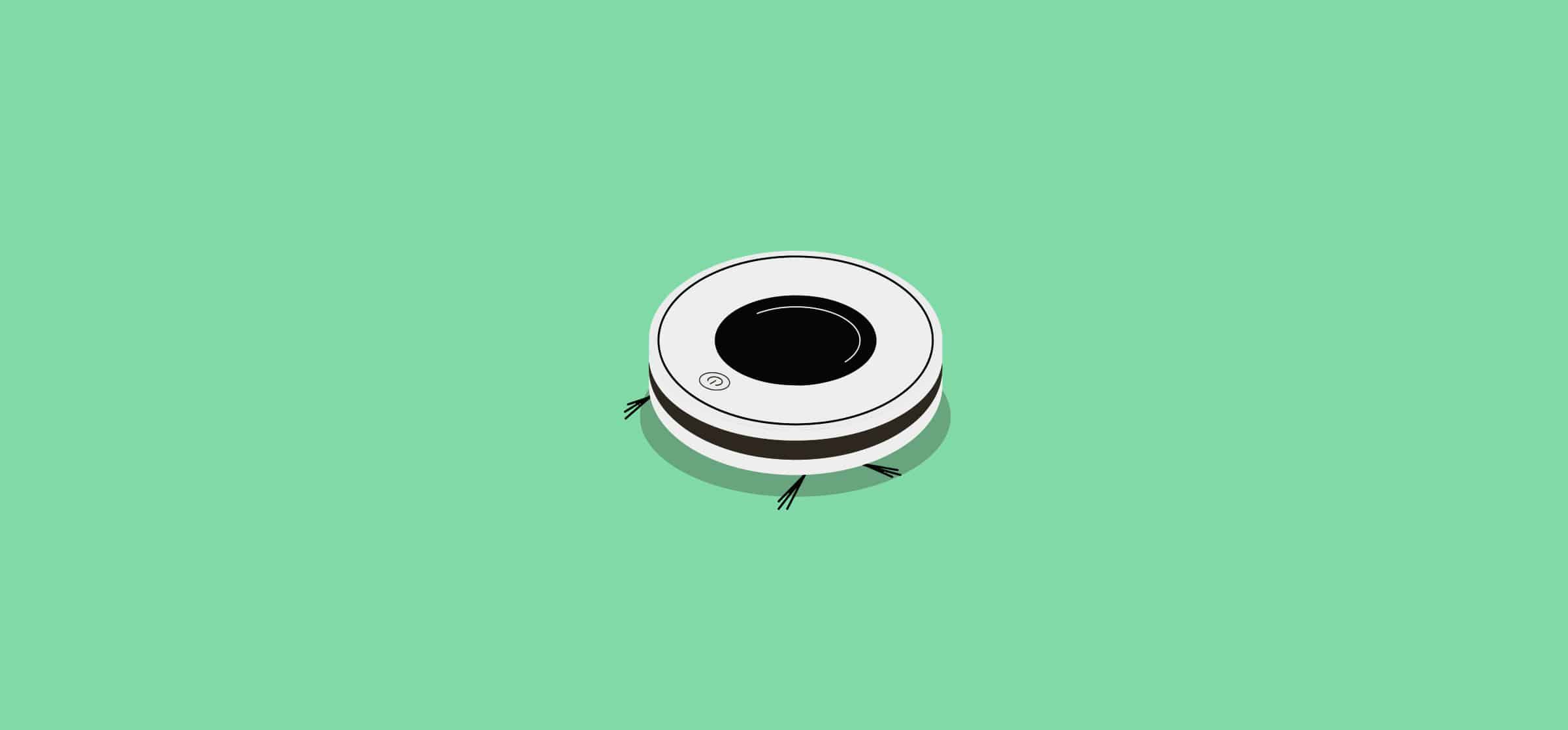
5 Ways You Can Automate Your Spreadsheets
Spreadsheets are powerful on their own, but you can do so much more with them with the right automation. Here are five ways you can transform your workflows with automated spreadsheets.
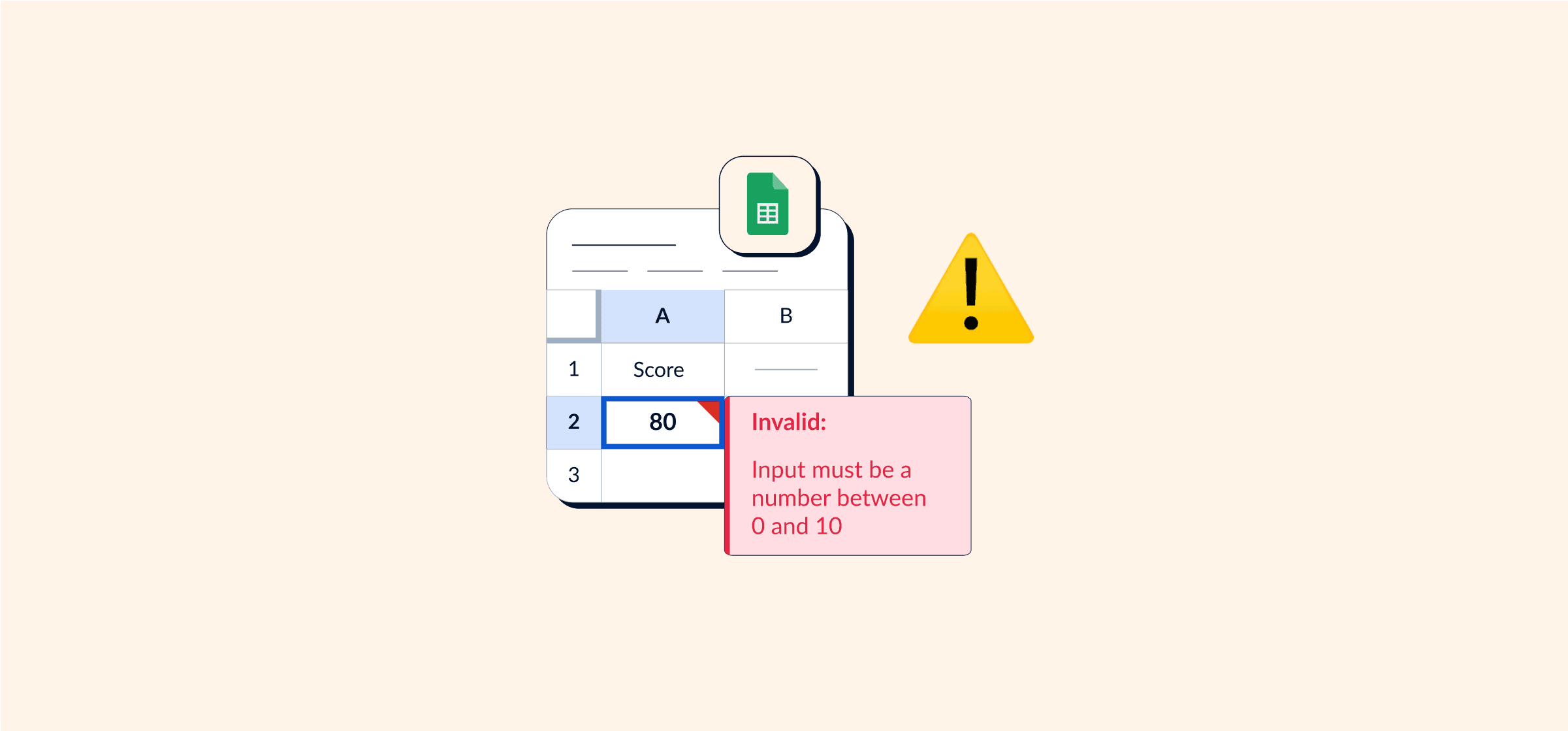
How To Use Data Validation in Google Sheets
Using data validation rules in Google Sheets will keep your spreadsheets clean and free of errors. Here’s how it’s done.
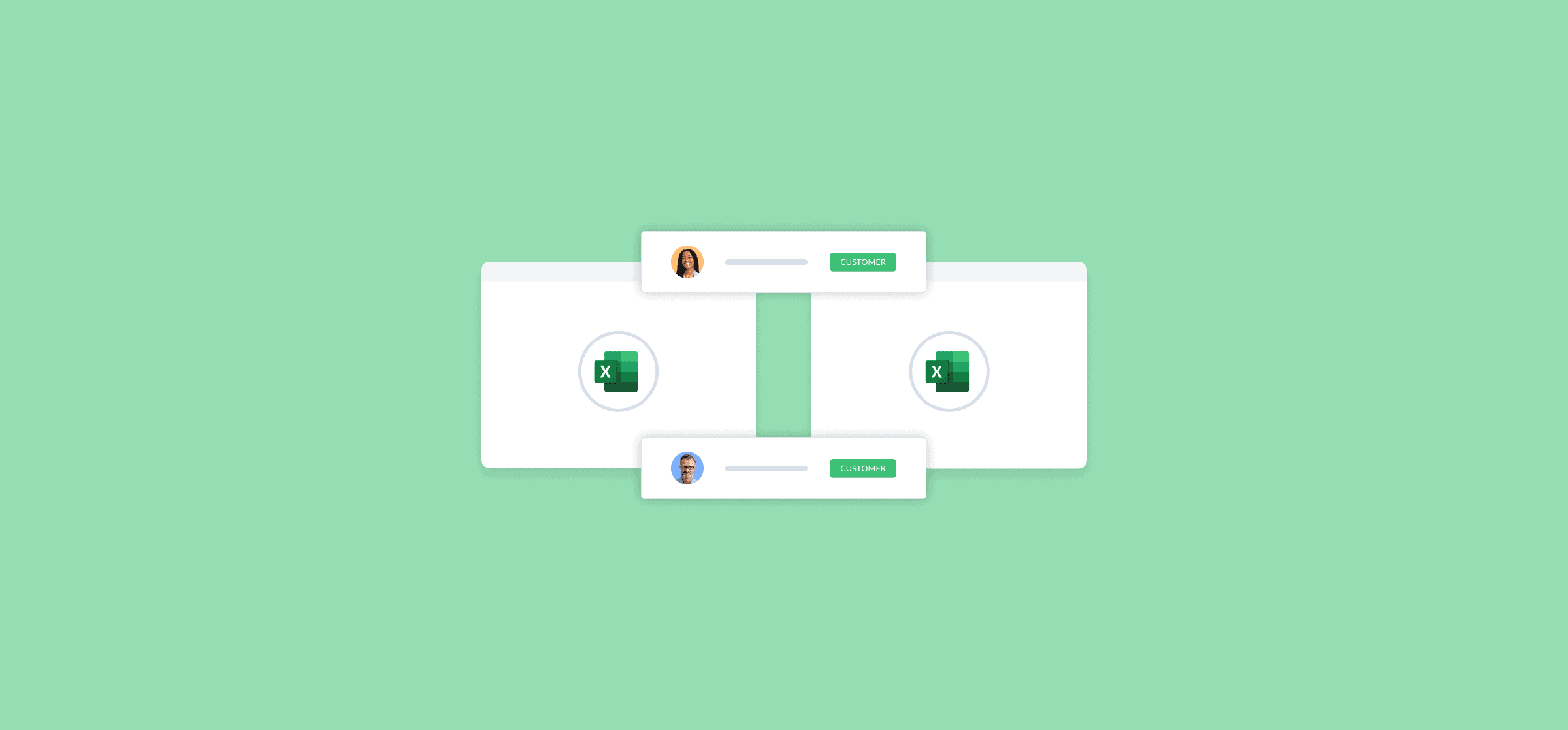
How to Combine Data From Multiple Excel Sheets (2 Methods)
You can combine data from multiple excel sheets through Excel’s built-in consolidate feature or with a platform like Unito.
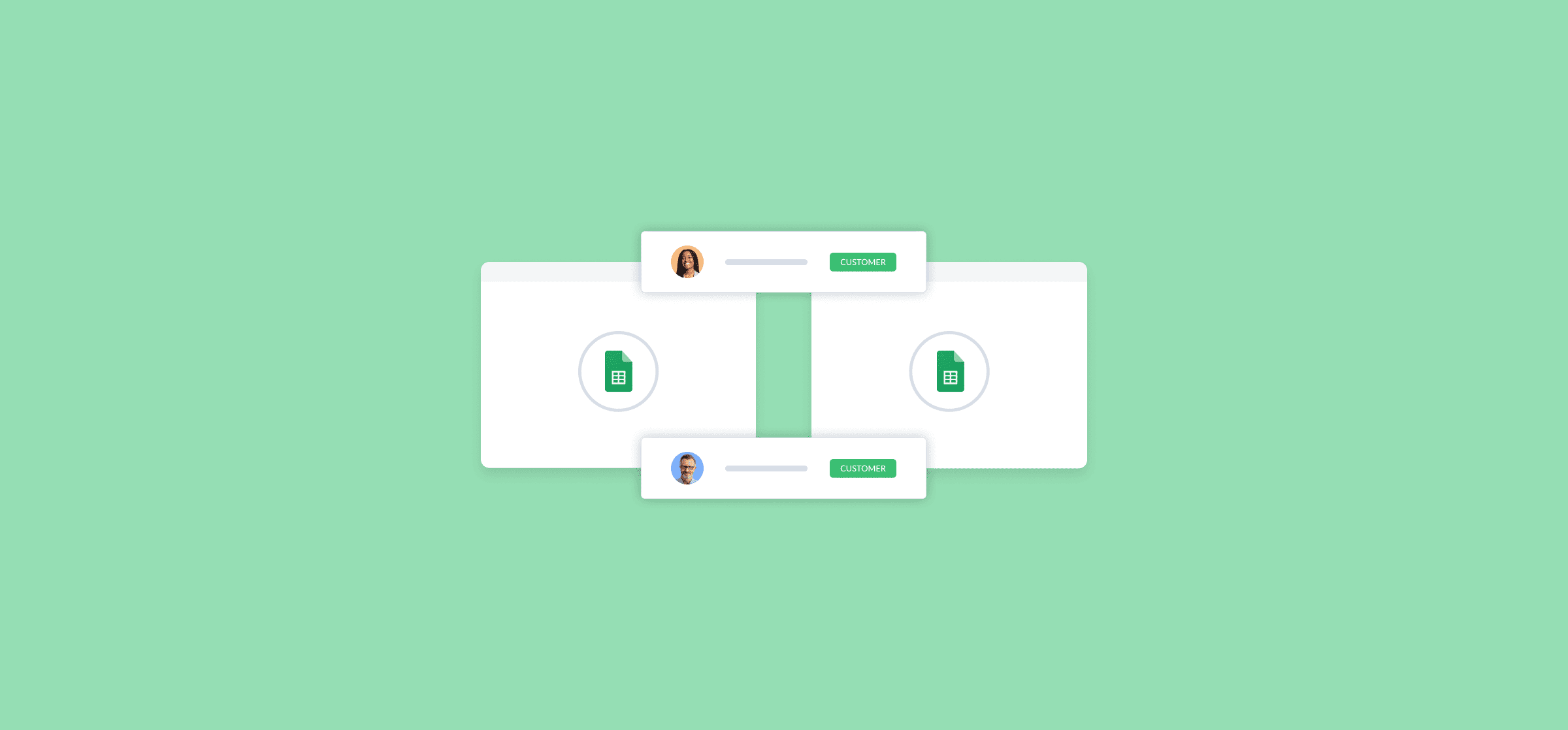
How To Merge Multiple Google Sheets Into One (3 Methods)
Need to merge data from multiple Google Sheets into one? You can do that by exporting CSV files, with formulas, or with Unito. Here’s how.
