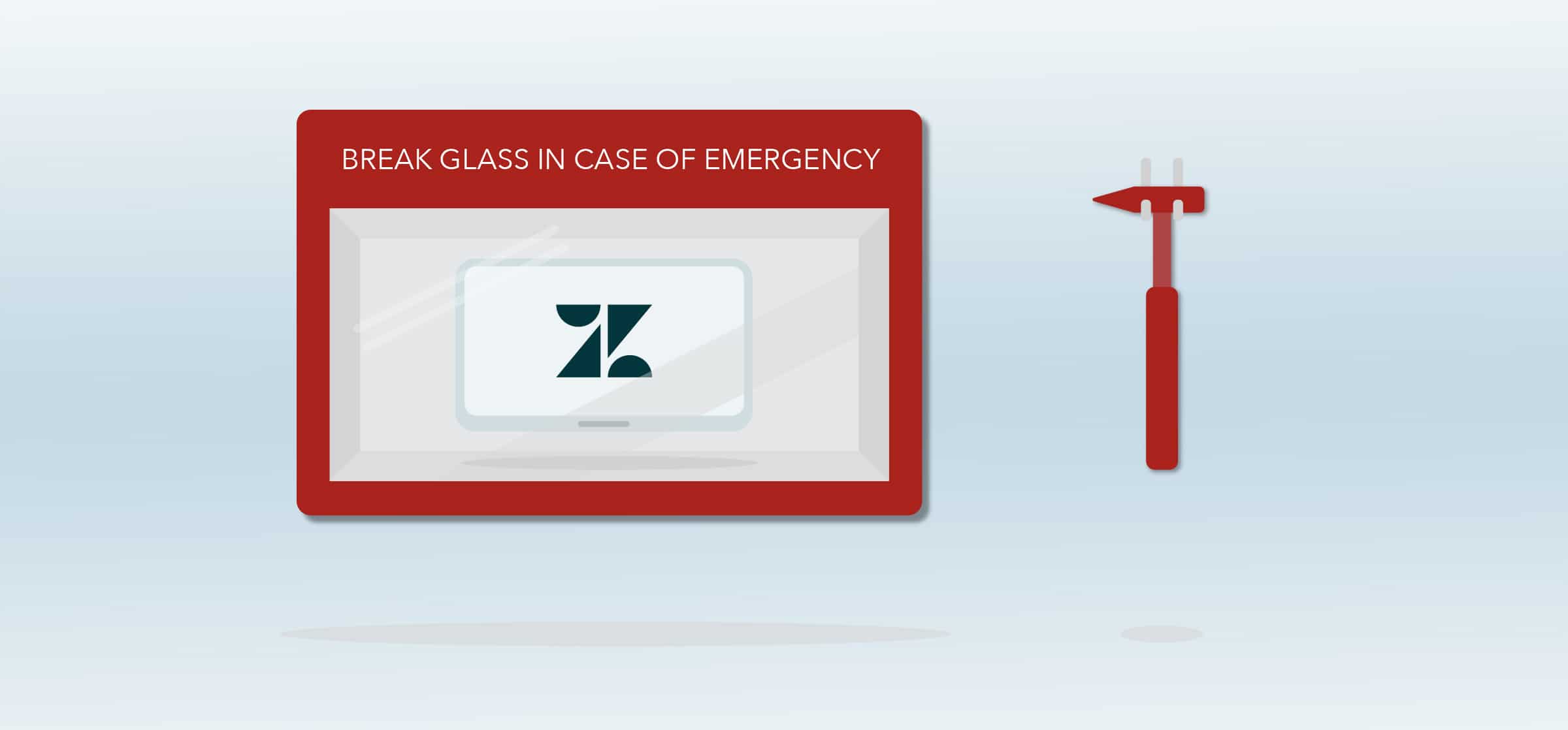How to Fix Your Customer Service Escalation Process
For more insights, strategies, and tips and tricks, check out our Complete Guide to Project Management for Customer Service Teams. Want to get started right away? Intercom users can follow this guide to sync conversations with Unito.
One of the major frustrations faced by customer service teams is that the most serious tickets — the ones that can mean the difference between a retained client and a lawsuit — are often the most difficult to address. This is commonly a product of the fact that these tickets require escalation, or the involvement of a more senior member of the organization, often in a different department. Not only does this put a strain on your typical customer service workflow, the executive or manager may not understand the gravity of the situation or even be available to address it in a timely fashion.
If your most important tickets are getting caught in limbo, your customer service escalation process is broken. Once you’ve acknowledged the problem, there are some clear, easy ways you can go about solving it.
What is causing your escalation process issues?
Start by identifying the source of your escalation issues. Where does the ticket get held up?
The issue lies with your team
Is it that your team isn’t sure what to escalate, or at what stage to escalate an issue? Establish concrete guidelines and train your team, so there’s no confusion about what needs to be pushed to someone more senior. Agents will often hesitate because they don’t want to bother senior team members, so you don’t want the situation to be murky at all. It should be a clear threshold.
Another reason your team might struggle with escalation is that they aren’t sure where to point the ticket to. If your team is spending its time working to figure out who to involve, the process has already failed. We recommend extending your skills-based routing beyond your customer service team to other departments, including your higher-ups. Map out who owns what type of situation or issue. And don’t forget to map out who the back-up authority is, since managers are often wrapped up in meetings or travel. You can even use tools to simplify this process. With Unito, you can make it so that your customer service tools route any ticket with a specific label (say, “Escalation – Legal) to the right person.

The issue lies with an executive
If your customer service team is already doing a great job of communicating issues, talk with your executives about what they’re finding challenging about the escalation process. Do they find it difficult to gather the information they need to make a decision? This is a very common problem, because your executives may not be playing in the same work management tools as your customer service team. Unito can help you solve this challenge as well. It connects customer service tools like Zendesk and Jira Service Management through integrations. You can also connect common project management tools like Asana, Trello, and Wrike. This allows tickets — including all of the background information and ticket details — to be synced directly to the tools of your executives. They’ll get all of the information they need in their tool of choice. This also saves you from having to email back and forth or even jump on the phone to try and explain the situation.
Sync tools in seconds with Unito's simple, no-code interface.
Try Unito for 14 days, absolutely free.
Another issue potentially slowing down ticket resolution is that your senior managers don’t understand the seriousness of the problem. Having a clear threshold for escalation will help this by making it crystal clear that only serious issues will ever hit their desk. But beyond that, the aforementioned ticket labels (Escalation – Legal) will help identify the severity of the issue when it lands in their work management tool.
A customer service escalation process example
How do these solutions work in practice? Imagine you have a customer who is claiming that you’ve overbilled them. You have their contract and everything seems in order, but they threaten legal action. This meets the threshold for escalation you’ve established with your customer service agents. Because the issue is a legal one, they know that it needs to be routed to your Chief Revenue Officer.
Your agent proceeds by appending the prebuilt “Escalation – Legal” label to the ticket in Zendesk. Unito has been set up to sync any tickets with that specific label as cards on the “Urgent” list in your CRO’s Trello board. All of the ticket information is synced in the Trello card, including the existing exchange between the agent and the customer. Because this is a two-way sync, the CRO can interact with your team directly through the task comments if more detail is needed or to share their final recommendation. Once the executive has provided direction on how to proceed, the agent can move forward with resolving the ticket.
Ticket escalation doesn’t have to be such a challenge for your customer service team. By having the right systems and tools in place, and the right escalation process, you’ll be able to tackle the toughest challenges efficiently, to the benefit of your team and your clients.
For more customer service tips and insights, check out
The Complete Guide to Project Management for Customer Service Teams.