The 12 Best Zapier Alternatives for Teams of All Sizes
Before workflow automation became a must-have for any business, employees were spending hours on repetitive and time-sucking tasks. With the introduction of workplace automation software like Zapier, organizations are now able to automate processes like tracking leads or filling out data so their employees can focus on areas of the business that matter most.
As a leader in the workflow automation space, Zapier helps organizations build custom solutions to automate countless tasks across any business. With the average Zapier user saving ten hours of work a week, it’s no wonder it’s one of the go-to automation platforms for so many companies.
However, like all tools, Zapier might not be the perfect fit for you or your business. Whether you’re looking for something more cost-effective, or simply want to try out a range of other features, we’ve rounded up some of the best Zapier alternatives.
Top Zapier alternatives
- Unito
- Workato
- Tray.io
- Make
- Dock Health
- IFTTT
- Outfunnel
- Easyflow
- Jitterbit
- SnapLogic
- Boomi
- Appy Pie
Unito: best overall Zapier alternative
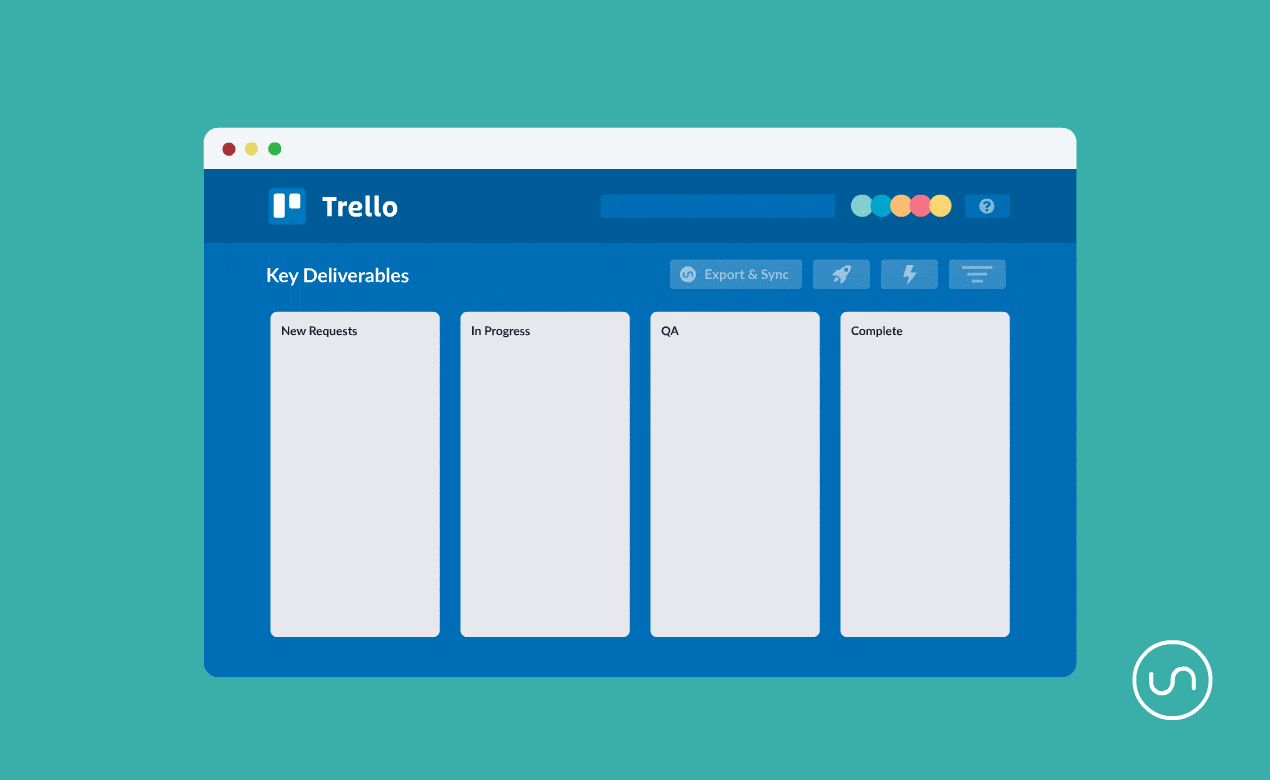
You had to know this was coming. Unito is the best Zapier alternative for people who need workflows that go deeper than simple one-way automation. Zapier — and most of the tools on this list — stick to trigger-action automations to optimize your workflows. While that’s great in some situations, it can’t really cover all your needs.
Say, for instance, you’re looking to connect your contact management platform (like HubSpot or Salesforce) with your project management tool of choice. With a tool like Zapier, you can easily create a contact in one tool whenever a task is created in your PM tool. But after that? Unless you’re willing to spend hours building countless automations, it’s almost impossible to build a lasting relationship between these work items. With Unito, commitment is the default.
Here’s why Unito is one of the best Zapier alternatives on the market:
- True 2-way sync: Unito uses 2-way syncing to keep each work item automatically updated as you work on them. While Zapier is a robust automation platform, allowing you to automate complex business processes with the right mix of technical skills, it can’t imitate Unito’s true 2-way sync. That’s because Unito’s technology creates 2-way relationships between tools and work items, updating everything as you work. Setting this up takes significantly less time than trying to imitate it with Zapier.
- Less maintenance: Zapier and many of its alternatives allow you to handle complex automation tasks, but they require a lot of maintenance. When something goes wrong, someone will have to spend hours troubleshooting these issues. Since Unito flows are easier to set up, they don’t need constant maintenance.
- Automated field mappings: Field mappings allow users to get data from a specific place in one tool (e.g. a due date or a task description) to another tool. In most integration platforms, you have to map these manually, which takes up valuable time. Unito can map these for you automatically in most cases.
- Robust rules: Unito’s rules allow for complete control over which work items get synced between tools, where they’re synced to, and what happens when Unito creates new synced items.
- Deeper integrations: Many Zapier alternatives only support a few fields and simple actions. Unito’s flows are much deeper, supporting most fields in all tools it integrates, including custom fields.
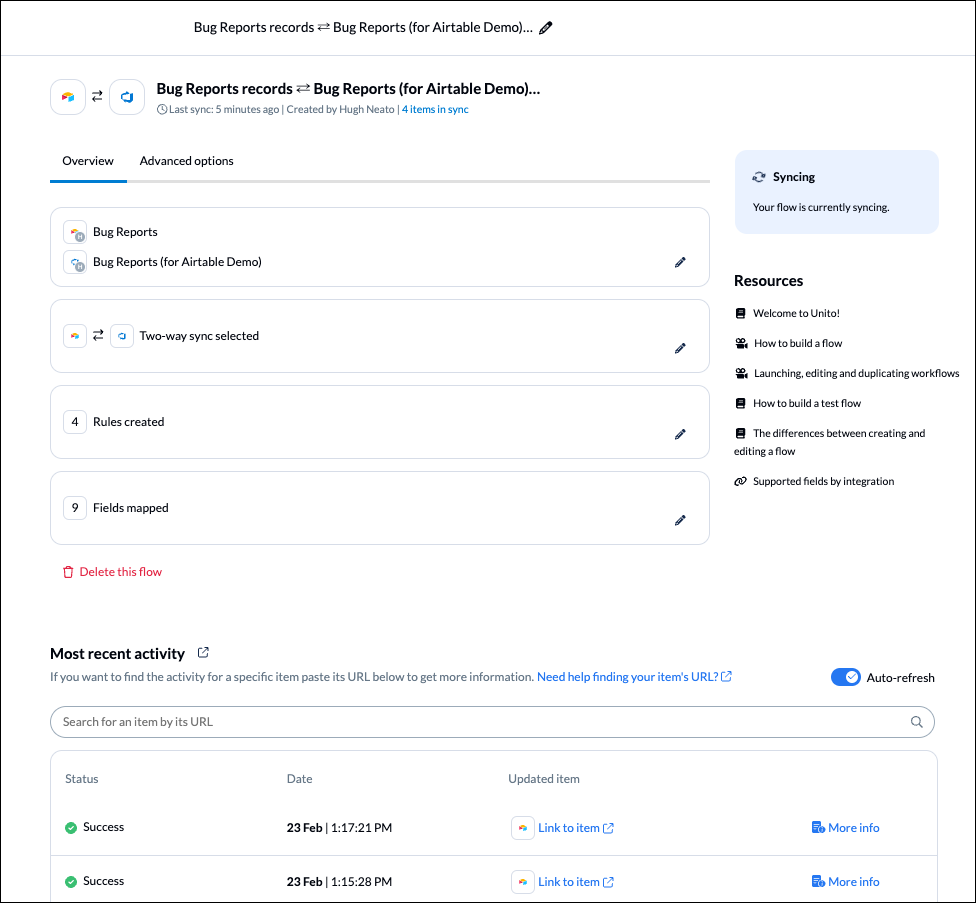
Biggest advantages
- Unito flows can be set up quickly and simply, standing apart from the majority of Zapier competitors. Most Unito users don’t have advanced technical skills and set up their first flow in 12 minutes or less.
- Unito integrations are enterprise-grade (including advanced security features) without the associated deployment times.
- Unito’s integrations support all sorts of tools, from project management platforms to spreadsheets and DevOps tools. Whether you’re bringing marketers and developers together or automating reporting, Unito has an integration for you.
Want to see how Unito compares to Zapier and its alternatives? Here are our full breakdowns:
Biggest drawback
With over 40 integrations, Unito doesn’t have as many as some other options on this list. The library is constantly growing, but you might not find the integration you need right away.
Customer rating
Workato: best Zapier alternative for huge workflows
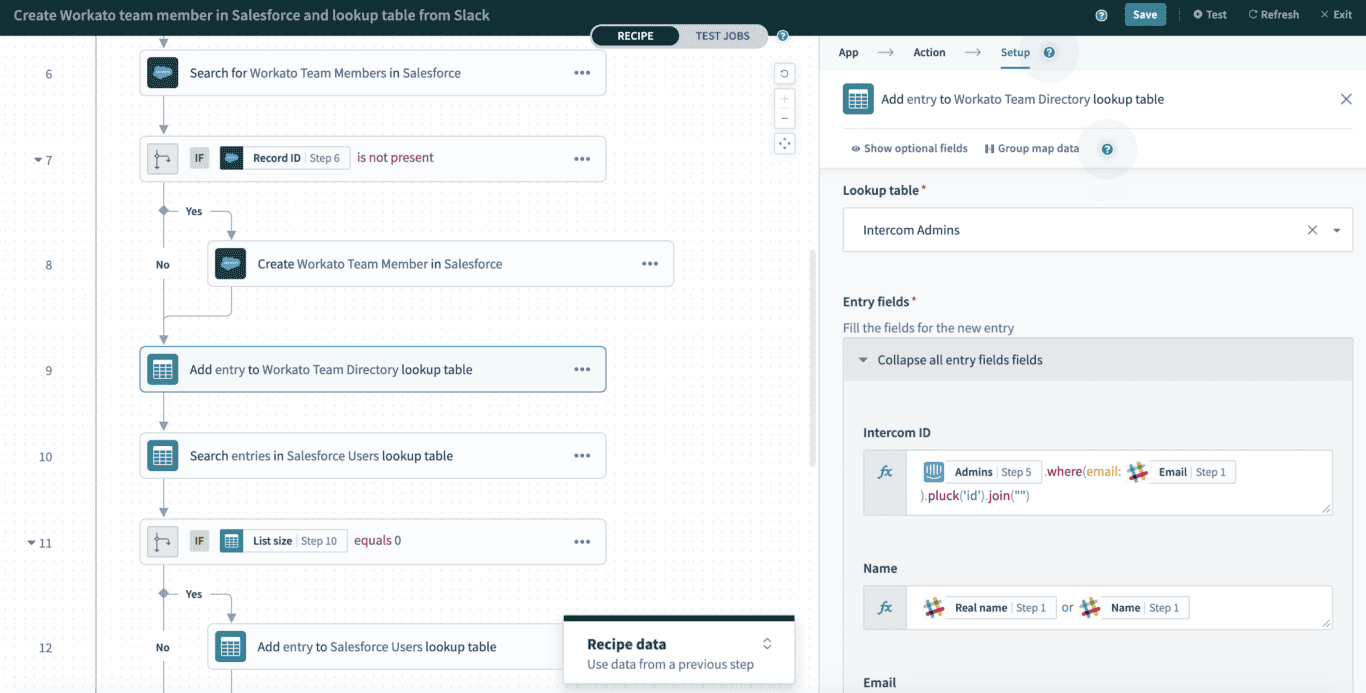
Workato is a no-code enterprise-level business process automation tool that’s best for larger businesses looking for a solution to more involved problems and workflows. It works using what it calls “Recipes” (similar to Zapier’s “Zaps”). These recipes are basically the instructions that rely on triggers and determine what actions take place. For example, you could create a recipe that states you automatically will receive a Slack message and notification when there’s a new lead in Salesforce (the trigger).
You can build your own custom recipes, or choose from Workato’s existing community library. These community-built recipes are organized by the apps and programs being used, making it easy to find new ways to automate complex workflows you might not have considered before. Each recipe can have multiple steps, meaning you can create quite sophisticated automations.
Used for everything from an HR team’s new employee onboarding to the IT help desk, Workato is a powerful tool for all areas of a business.
Biggest drawbacks
The biggest drawback to Workato is probably the price tag. As it is meant for enterprise-level companies, it isn’t exactly a cheap tool and doesn’t offer a free trial for those wanting to test it out.
Pricing
Workato does not list the cost of their plans on their site (either a business plan or a product plan), but encourages those interested to contact them for a customized quote. When searching online, a base price of $10,000 per year can be found, but your best bet is contacting them for a direct quote.
Not sure if Workato’s the right Zapier alternative for you, but think it’s closer to what you need? Check out our full list of Workato alternatives.
Customer rating
G2: 4.7/5
Capterra: 4.7/5
Tray.io: best Zapier alternative for ease of use
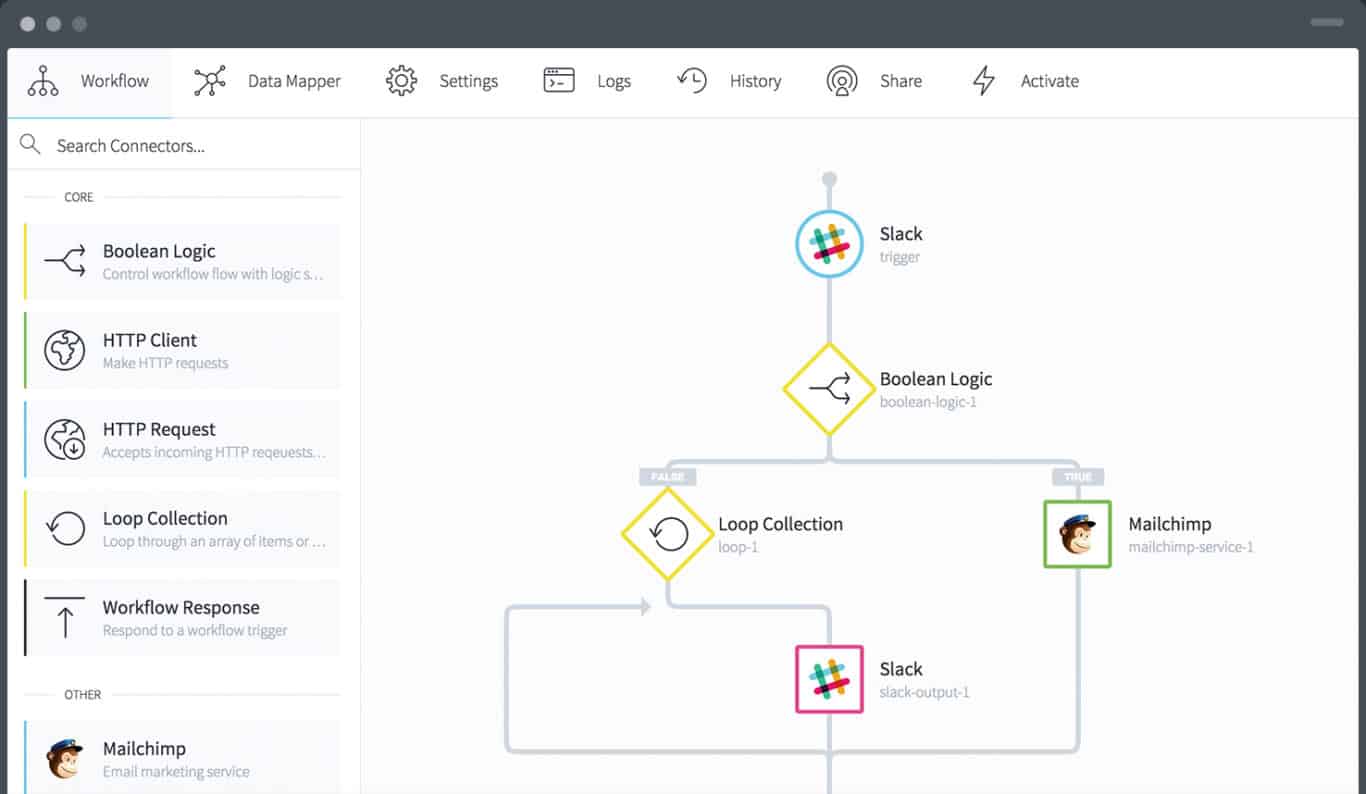
With a drag-and-drop editor, Tray.io offers an intuitive interface for task automation. Using the power of APIs (Tray.io is a low-code rather than no-code platform), it’s great for larger companies who want to make their cloud-based programs work better together.
With Tray.io, you can integrate with the hundreds of prebuilt connectors available, as well any tool that has API documentation. Using a trigger-based approach with recipes (much like Workato’s), you can make your everyday workflow much more efficient.
Trusted by companies such as Udemy, Cisco, and Eventbrite, Tray.io’s platform can be customized in hundreds of ways to find what works best for your unique business.
Biggest drawbacks
Some users have said it can be difficult to manage and share content across multiple accounts and credentials with Tray.io, which can cause issues with workflows.
In addition to that, Tray.io can be tricky for non-developers or those with a limited understanding of automation and cloud-based systems to navigate. That said, many users praise Tray.io’s support team as exceptional.
Tray.io is also not the most affordable program out there, so pricing can be restrictive for smaller businesses.
Pricing
Tray.io provides a free 14-day trial for anyone interested in getting to know their platform. Their paid plans start at $1,000 per month (billed annually) for their Professional Plan. Their Team Plan is $2,000 per month, which includes unlimited shared workspaces, single sign-on, and log streaming. Their premium Company Plan requires custom pricing and includes everything from the Professional and Team Plans, plus advanced on-premise connectivity, HIPAA compliance, and multi-region support.
Customer rating
G2: 4.5/5
Capterra: 4.9/5
Make: best Zapier alternative for technical options
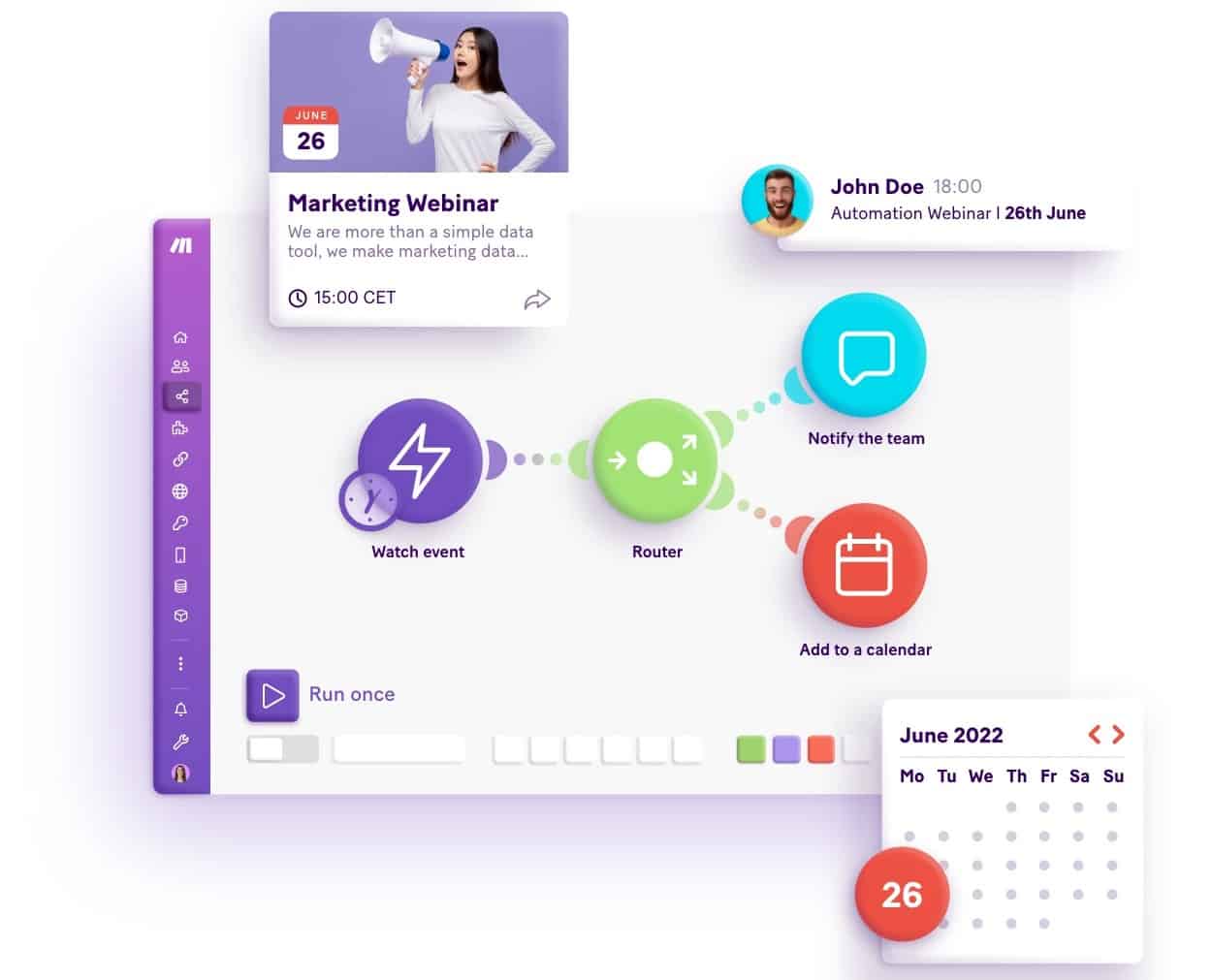
Make (formerly known as Integromat) is another great no-code option for automating repetitive tasks. The tool’s visual interface lets you build anything from simple automations for routine tasks to advanced workflows — all from one platform.
Make offers a drag-and-drop interface that lets you not only create custom workflows with triggers and more than 1100 app integrations, but makes it easy to share across your organization. These shared workspaces can help break down the silos many workers find themselves in, while encouraging more collaboration between different departments. Users can choose from a wide variety of pre-made workflow templates, or create new ones of their own.
Trusted by organizations such as Meta, Spotify, and Adidas, Make aims to go beyond linear and non-intuitive automation platforms. Plus, more technically-skilled users can use a number of APIs through HTTP and JSON to customize their Make workflows even further.
Biggest drawbacks
Using Make can be tricky for first-time users, sometimes requiring a longer onboarding timeline than other Zapier alternatives. That said, users have expressed that this slight learning curve is more than worth it once they’ve seen how much time they can save with the tool.
Need to know a bit more before you make your choice? Check out our full comparison of Zapier.
Pricing
Make’s pricing starts at $0, making it a great free Zapier alternative for those just starting out. This free plan lets you design, build, and automate with Make’s visual drag-and-drop interface, plus 1,000 operations per month. In addition to their free plan, Make offers three paid plans ranging from $9 per month to $29 per month.
Customer rating
G2: 4.7/5
Capterra: 4.8/5
Dock Health: Best HIPAA-compliant Zapier alternative
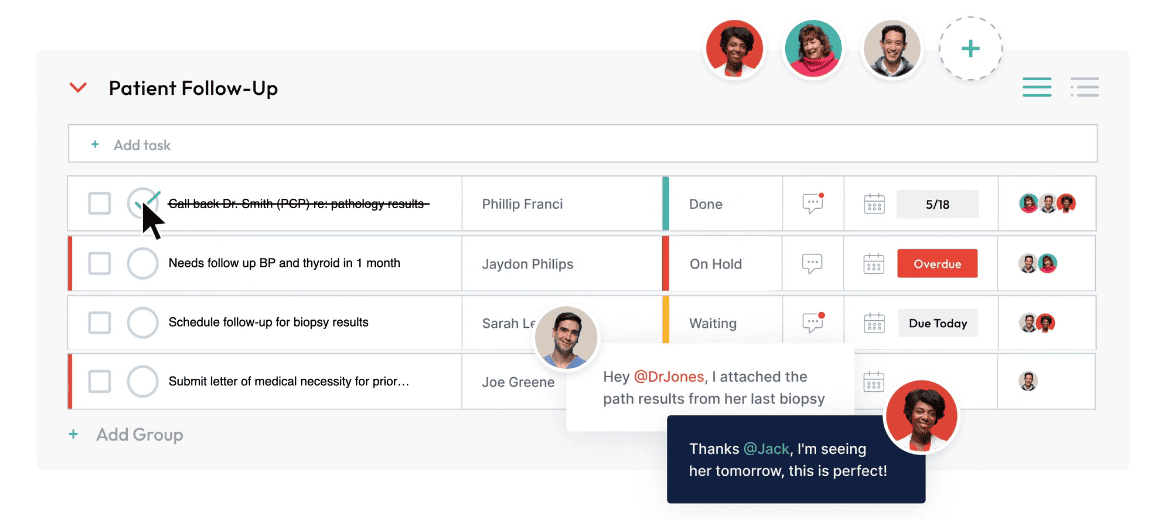
Dock Health is both a task management and automation platform, specifically designed with healthcare in mind. That’s because this field has some of the strictest security and compliance requirements of any industry, including HIPAA, which charges healthcare providers with protecting patient information. That means doctors, administrative staff, and clinics can’t just use any software tool out there. And since Zapier isn’t HIPAA-compliant, they need an alternative like Dock Health. The user-friendly interface means even less technical users can set up these automations.
Biggest drawback
As task-management software with built-in automation features — rather than a dedicated automation solution — Dock Health has fewer integrations than Zapier. It can also be a bit clunkier, and there’s definitely a learning curve, but it’s the best platform to ensure you stay compliant with the necessary legal requirements.
Pricing
Dock Health doesn’t have a free plan, but it does have a free trial. It offers two plans:
- Basic: This plan will set you back $20 per user, per month. It’ll give you access to Docker’s HIPAA-compliant platform, unlimited task lists, and calendar views. But it won’t give you access to automation. For that, you need the next plan up.
- Premium: For $30 per user per month, you’ll get access to Docker’s automation, custom task elements and lists.
You can also get access to Docker’s API for a custom price, allowing you to customize the platform to your own specific needs.
Customer rating
G2: 3.8/5
Capterra: 4.3/5
IFTTT: best Zapier alternative for mobile
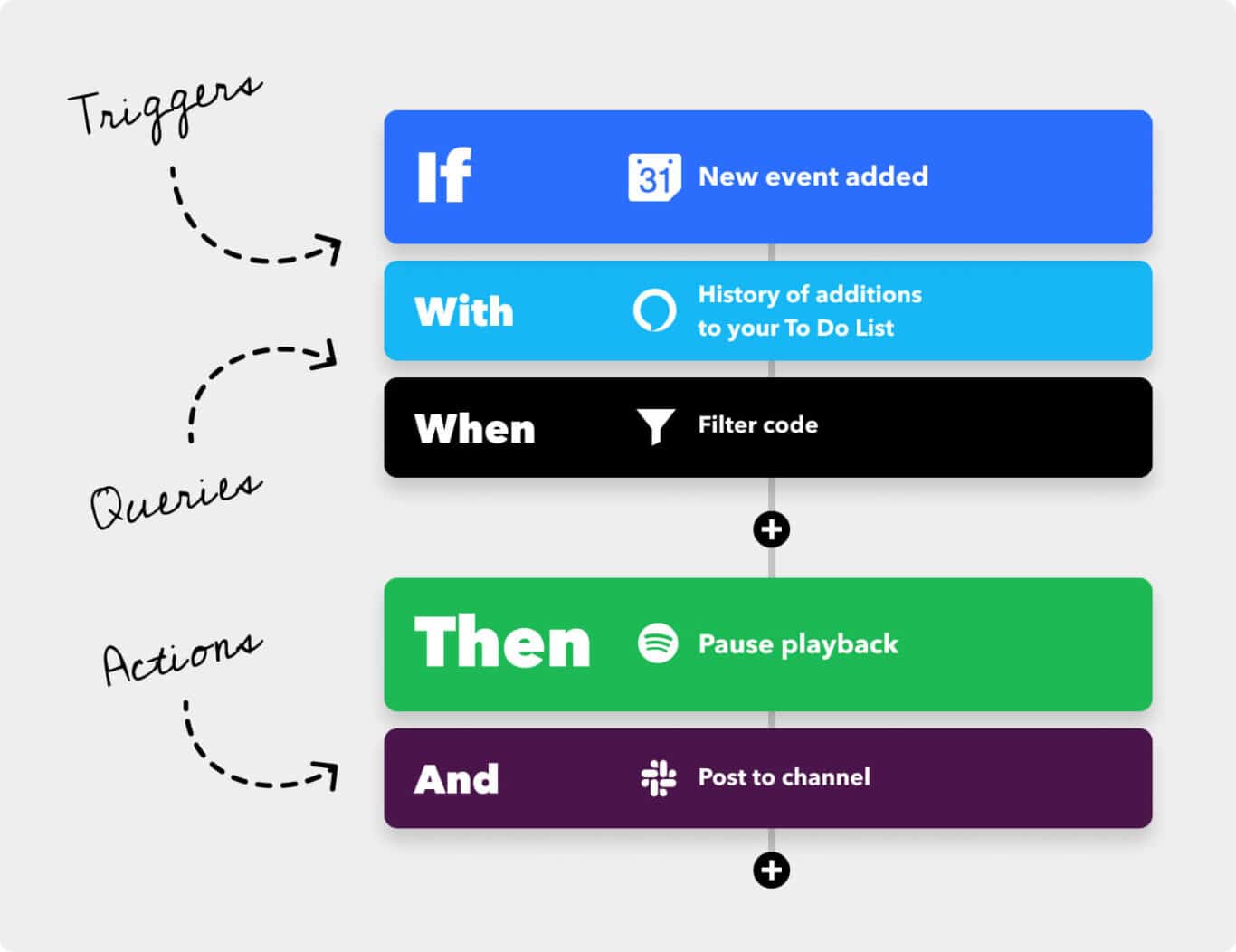
Trusted by companies such as Google, Slack, and Github, IFTTT (short for If This Then That) is the (self-proclaimed) leading no-code automation tool for mobile devices. Not only can IFTTT help automate your digital life and work-related functions, but it’s compatible with your smart home devices such as the Amazon Alexa, GE Appliances, digital temperature controls, iRobot vacuums and mops, automatic blinds, and more.
IFTTT uses what they call “Applets” (“automations that connect two or more services to create a new experience”) and triggers, actions, and queries (the building blocks of the Applets). Every service, device, or app available through IFTTT has their own list of possible triggers and actions, all of which you can see when browsing the Explore or Services pages. For example, if you were interested in seeing how you could automate your Gmail experience, you’d find the Gmail integration page. Here, you could see the available services and other apps you can connect your Gmail to, and see available Applets (such as “Send an email to Gmail with the details when you add a new contact”).
If there’s a service you want to automate but you can’t find it yet in IFTTT’s library, you can use a Webhook. This lets you use simple web requests to integrate with apps and services not on IFTTT so you can truly customize your automations.
Biggest drawbacks
While IFTTT offers a wider range of apps you can connect and integrate, Zapier does offer more enterprise and business apps. Something else to keep in mind is that although IFTTT has high security protocols and standards, not all of the apps and services you connect to will always have the same privacy policies and terms.
Pricing
IFTTT offers a free plan that includes five Applets and free mobile app access, making it a solid free Zapier alternative for startups or solo business owners looking to automate some of their processes. IFTTT’s paid plans range from $6.40 CAD per month to $13 CAD per month, making it a super affordable option even for those seeking more complex functionalities.
Want a deeper comparison before making your choice? Check out our full breakdown here.
Customer rating
G2: 4.6/5
Capterra: 4.6/5
Outfunnel: best Zapier alternative for sales and marketing
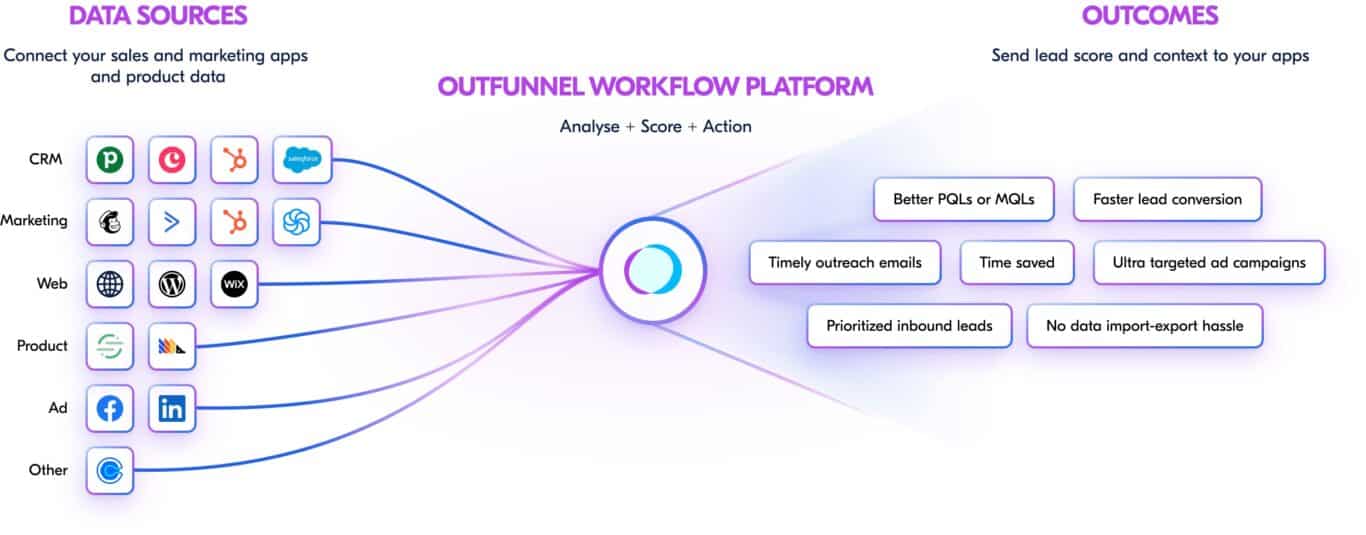
Outfunnel is a Zapier alternative specifically made for sales and marketing teams. This tool connects and fully syncs with Pipedrive, Copper, Airtable, Salesforce, and HubSpot CRM to help you automate and supercharge your marketing and sales workflows.
In addition to these full integrations, Outfunnel can connect your CRM with marketing tools like Mailchimp, ActiveCampaign, HubSpot Marketing Hub, Facebook Lead Ads, and Wix Forms. If there’s an integration you’d like but don’t see on their website, Outfunnel takes requests and confirms they’re working on a number of new integrations for the future.
With Outfunnel, you can record all marketing data and engagements (email opens, unsubscribes, clicks, etc.), calculate lead scores, analyze the behaviors of your leads with a web tracking feature, and send automated email drip campaigns in accordance with your CRM.
Biggest drawbacks
Outfunnel definitely has fewer integration options when compared with other Zapier alternatives. That said, the integrations they do offer are seamless and comprehensive, meaning that if you use one of their five fully-supported integrations, chances are you’ll find Outfunnel to be extremely beneficial to your business. If you’re needing something more complex, Outfunnel might not be the tool for you.
Pricing
One of the best things about Outfunnel is their pricing. After a 14-day trial, you can choose from plans ranging in price from $6 per month to $49 a month. If you’re looking for an enterprise-level plan, you’ll need to get in touch with their team for custom pricing.
Customer rating
G2: 4.4/5
Capterra: 4.9/5
Easyflow: best Zapier alternative for efficiency
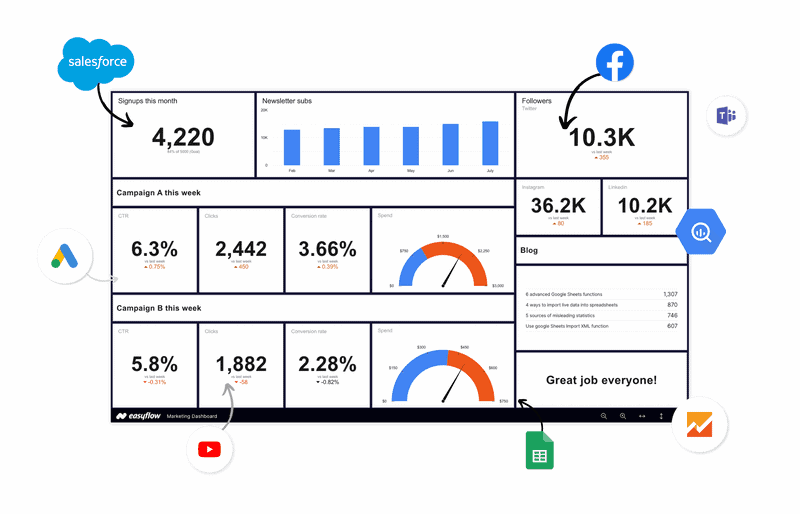
Easyflow is an automation and information visualization tool that lets you connect apps, analyze data, and create smart automated workflows — all from one screen.
Easyflow works using what they call “connectors,” which are the apps and tools used in your workflow. They offer more than 1000 pre-built connectors (Asana, Google Suite, Mailchimp, HubSpot, Youtube, to name a few) so you can easily sync the tools you use every day, without any coding or technical experience.
While other Zapier alternatives have limits to the number of steps your automations can have, Easyflow lets you combine any number of connectors to create advanced workflows. These workflows can include loops, variables, and functions (like what you’d use in Excel) for a truly custom process.
In addition to these processes, Easyflow gives you the tools you need to actually analyze and monitor your automated workflows so you can continually optimize for maximum efficiency.
Biggest drawbacks
Users share that there is definitely a bit of a learning curve when first getting acquainted with Easyflow, but that their support team went above and beyond to help and clear up any questions immediately.
Pricing
Easyflow offers plans ranging in price from $9 per month to $459 per month. They also offer an enterprise-level offering that requires custom pricing.
Customer rating
G2: 4.5/5
Capterra: 4.8/5
Jitterbit
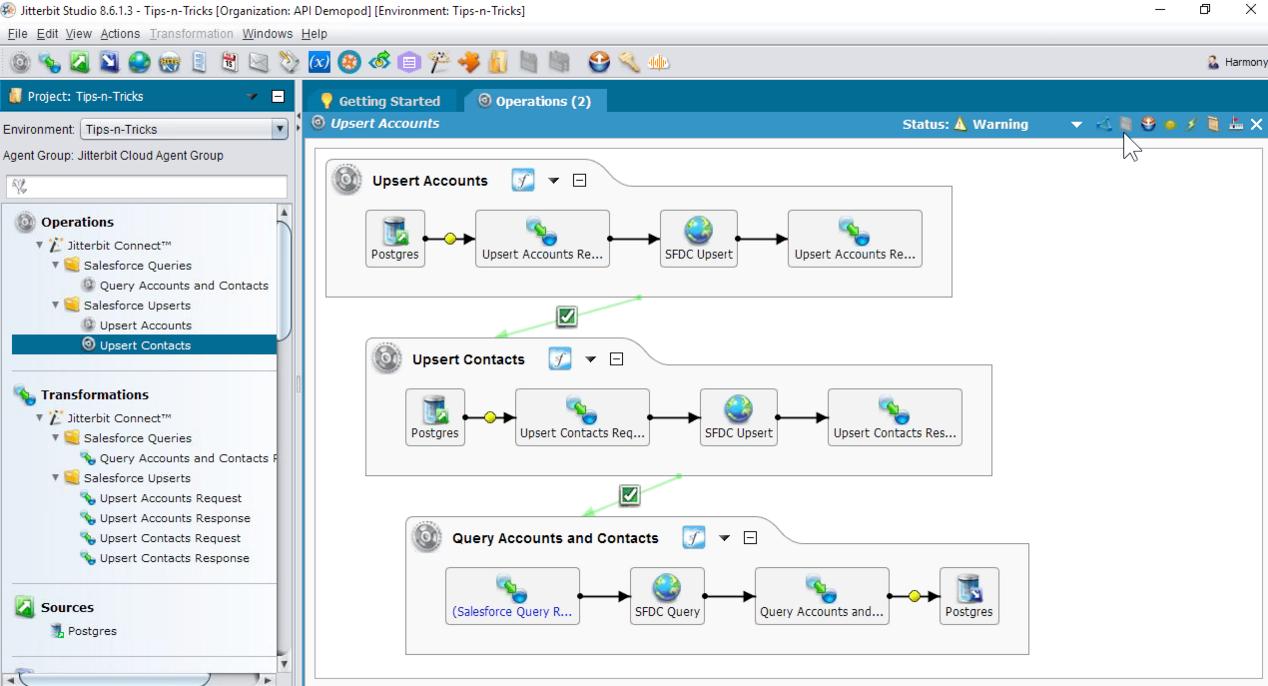
Jitterbit is an integration and workflow automation platform aimed at enterprise-sized businesses. If you’ve got an IT team — or can spring for third-party assistance — this might be the Zapier alternative for you.
With Jitterbit, you have access to four main products, all with enterprise-level automation:
- Jitterbit iPaaS: Get a single platform that lets you build integrations with a simple drag-and-drop interface.
- API Manager: A single place to manage the APIs for all tools you need to integrate throughout your workflows.
- App Builder: Allow your IT teams to build apps that serve specific business functions organization-wide.
- EDI: For organizations that manage a significant amount of transactions, this platform can automate and standardize them.
Biggest drawbacks
Compared to Zapier, Jitterbit is a much more difficult platform to deploy. It’s made for enterprise-sized organizations (and budgets), meaning you likely won’t be building integrations with it yourself unless you have a technical background.
Pricing
Since Jitterbit is an enterprise solution, you won’t find pricing information on their website. You’ll need to get a quote from their sales team.
Customer rating
G2: 4.6/5
Capterra: 4.4/5
SnapLogic
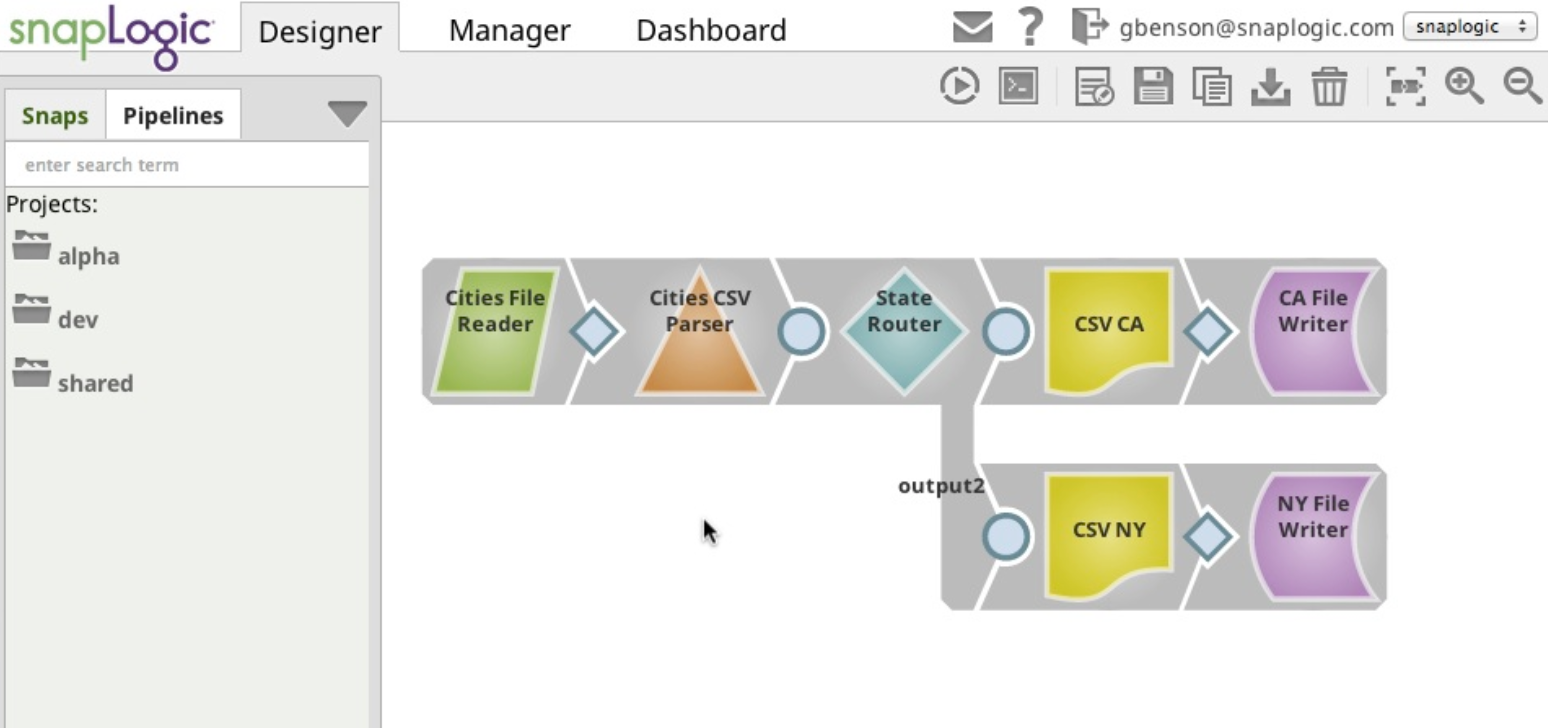
SnapLogic bills itself as a generative integration solution, and it’s among Zapier alternatives aimed at enterprise-sized organizations. Generative integration uses Generative AI and large language models to automate and optimize integration pipelines, streamlining the creation and deployment of new integrations.
If you’ve ever wanted to combine the next-great-leap-forward aspect of AI with your integration solution, then SnapLogic might be the right Zapier alternative for you.
Biggest drawbacks
Some users have noted that SnapLogic has a limited number of integrations available when compared with some other Zapier alternatives.
Pricing
You won’t find any pricing information on SnapLogic’s website. You’ll have to reach out to their sales team for a quote.
Customer rating
G2: 4.3/5
Capterra: 4.5/5
Boomi
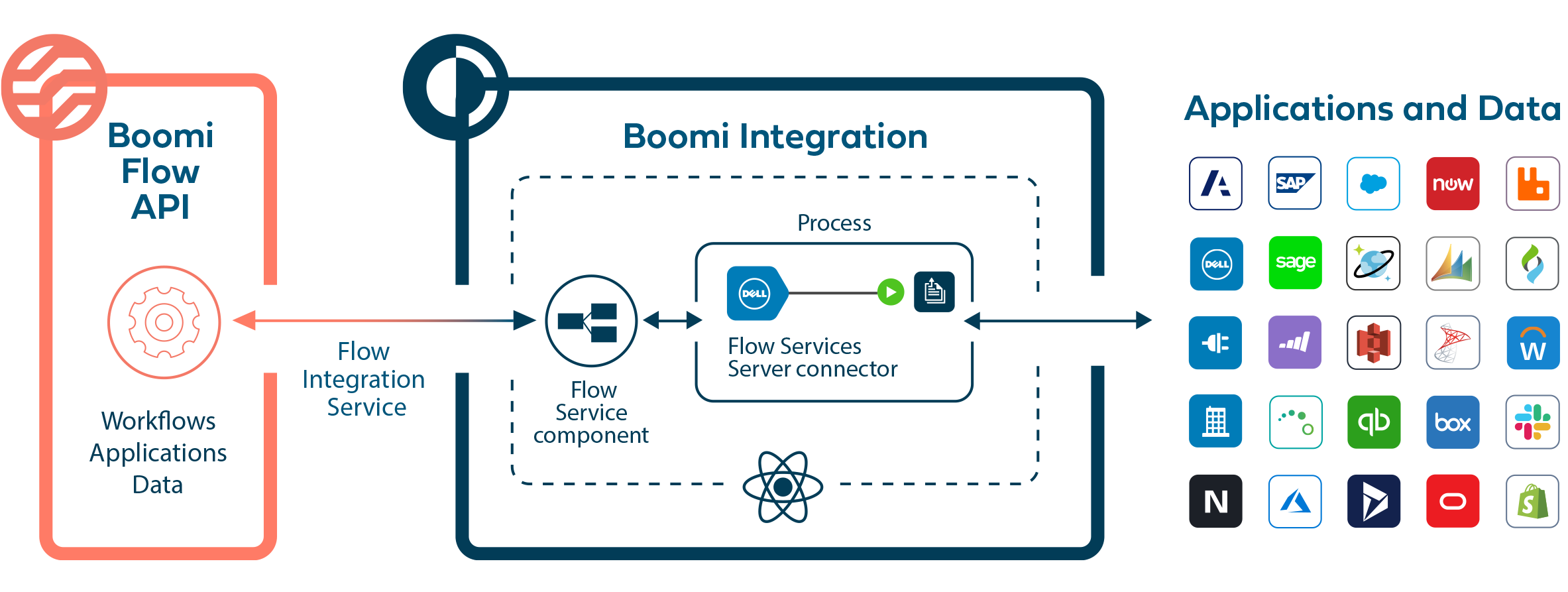
While the workflow automation market is crowded with newer companies, Boomi is one of the long-standing heavy hitters. With nearly two decades in the industry, it’s no wonder Gartner recently named it a leader in the iPaaS market. As a Zapier alternative, Boomi offers some of the most advanced integrations on the market for all sorts of tools, from Salesforce to ServiceNow and Amazon Web Services to NetSuite.
Boomi is used by organizations like LinkedIn, American Express, and Dropbox.
Biggest drawbacks
While Boomi does offer a drag-and-drop interface for less technical users, it has serious limitations and custom scripting is usually required to integrate tools.
Pricing
You can choose between four pricing options for Boomi: Professional, Pro Plus, Enterprise, and Enterprise Plus. You won’t get an exact price for these plans unless you get in touch with their sales team. Boomi does offer a free trial, however.
Customer rating
G2: 4.4/5
Capterra: 4.4/5
Appy Pie
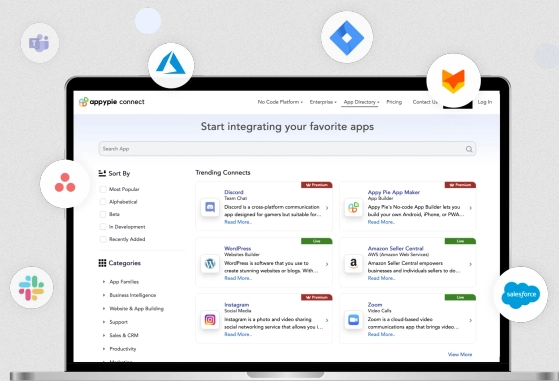
Part app-builder, part integration platform, Appy Pie is a user-friendly alternative to Zapier with no-code, drag-and-drop builders. This tool lets you build apps, launch websites, design creative assets, and automate tasks across tools.
Appy Pie uses the same trigger-and-action structure as Zapier, making it a simple alternative to switch to if you have any experience with this sort of methodology. The platform offers over 300 integrations with tools like Jira, ServiceNow, Zendesk, Freshdesk, WhatsApp, and HubSpot.
Biggest drawbacks
Some users have noted that features that are pretty standard with other Zapier alternatives, like backups and activity tracking, are missing from Appy Pie.
Pricing
Appy Pie offers four pricing plans:
- Standard: Supports 15,000 tasks a month and 40 AI agents, with automations running every five minutes.
- Professional: Supports 50,000 tasks a month, unlimited AI agents, and two-minute automations.
- Business: Supports 150,000 tasks a month, unlimited AI agents, and one-minute automations.
- Enterprise: A custom plan with customized integration, inventory management, and more.
Customer rating
G2: 4.7/5
Capterra: 4.6/5
Don’t get Zapped
With the surge of Zapier alternatives and workflow automation tools out there, it can be tough knowing what the best option is for your business. By providing a range of tools for different budgets and business needs, we hope we’ve helped narrow down your choices and made things a little bit clearer.

