Unito vs. Tray.io
If your business uses several different work management tools, making them all work together smoothly can be a challenge — especially if you need teams on using different tools to collaborate. Automating elements of your workflow can help you build links between tools and meet this challenge. Or, you can use a Unito workflow to maintain your existing workflow which collaborating across tools and teams.
Tray.io and Unito are a perfect illustration of how these two approaches differ.
What’s the difference between Unito and Tray.io?
Tray.io is a useful tool for bringing automation to your software workflow. As an automation solution, the tool operates using trigger-based recipes. Using their visual workflow mapping tool, you essential decide that if something happens in “Tool A,” here’s what should happen in “Tool B.” These automations are quite configurable and can be used to speed up your workflow in a ton of different ways.
Unito takes a different approach, using two-way workflows to connect your different work management tools. Rather than using recipe-based automation, Unito allows information to flow freely back and forth between synced tools. So if you’re collaborating with another team who uses a different tool, you just need to establish an initial connection outlining your desired workflow. Then you can essentially go on with your work, knowing that any changes, communications, or other bits of information you selected, will continue to flow through the synced software.

How two-way workflows can change the way you work
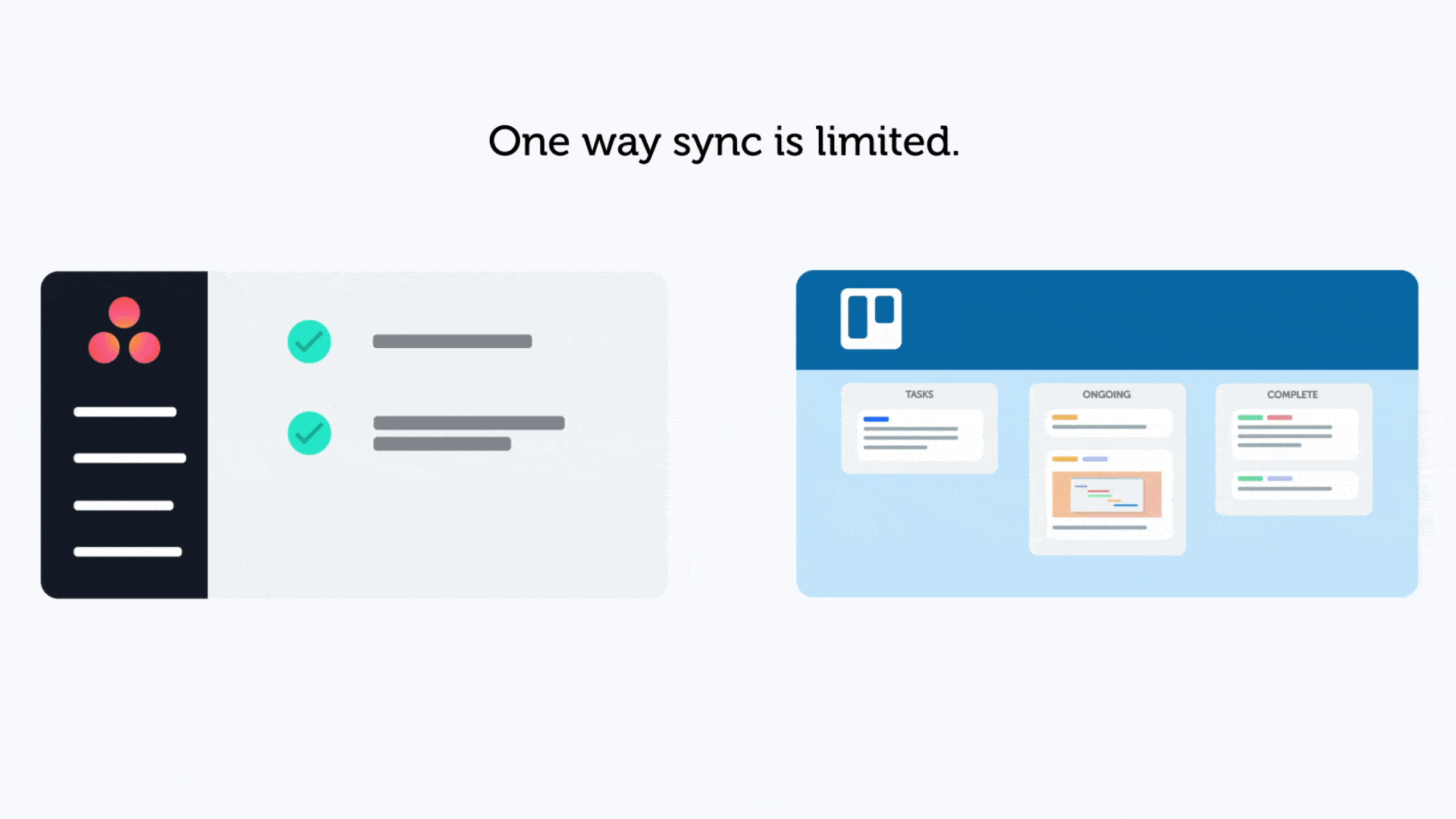
Think of an individual task in your typical project management tool. How many elements are there in that task? There’s the title, the description, the assignee, the due date, the comments. Then there’s also rich text formatting, workflow statuses, @mentions, attachments, custom fields, and subtask hierarchies. And this task is one of several in a single project. Now imagine you want this project to live in two different tools, with two different teams collaborating on it simultaneously. Things risk getting complicated fast.
In this scenario, one of the downsides of using recipe-based automation is that you’re usually left with two options: either create two recipes to essentially create a new task in one tool each time it’s updated in the other OR create a series of recipes for each element. This means two recipes for comments, two recipes for attachments, etc, which reflect the updates in each tool. In other words, you either need to do a lot of recipe building or you need to stay on top of a ton of new versions of a single task. Tray.io makes this work quite a bit easier through its simple workflow mapping.
Unito workflows, on the other hand, require you to build a single connection (a sync) between the two tools. Once that’s done, updates will flow between the different software as they’re made. With Unito, you can even create workflows that sync projects from any number of tools. No need to keep building recipes, or deal with different versions of a single task. Just easy collaboration.
A Unito workflow example
Let’s say your customer service team has a Zendesk ticket that requires the involvement of the development team. With recipe-based automation, you could have that Zendesk ticket automatically become an issue in Jira. With an additional recipe you could have comments on the Jira issue then appear as comments within the Zendesk ticket. Or create a recipe that sends attachments from Jira back to Zendesk, so your customer service agents get any status reports.
With a Unito workflow you could create a “Dev support” tag in Zendesk that, when used, automatically creates a corresponding issue in Jira. Then any changes made to the ticket OR the Jira issue will appear in the other tool in no time. The two teams can communicate and collaborate, all through that single ticket. It’s the simplest solution for working across teams and tools. Here’s a more detailed example, dealing with a support ticket escalation workflow using Zendesk and Jira.
What tools are integrated?
Unito currently has over 40 integrations, including:
- Jira
- Asana
- Trello
- Wrike
- ClickUp
- Google Sheets
- Notion
- Google Calendar
- Jotform
- Microsoft Excel
- GitLab
- monday.com
- GitHub
- Zendesk
Tray.io has over 500 pre-built connectors, including many Unito integrations. They also offer to integrate any web-based software apps.
Pricing
One major difference between the tools is pricing. Unito provides a two-week free trial and then you’ll have to choose a paid plan. With Tray, you’ll need to get in touch with their sales team to get an exact price, but most organizations pay thousands of dollars a month.
Is Unito or Tray.io right for you?
Unito and Tray.io are both useful for connecting the various tools in your toolbox. If you’re looking to automate parts of your workflow based on triggers, Tray.io is a good option. If you want tasks and projects to exist within multiple tools simultaneously, Unito can help you with that. Or maybe you can find value in both!
Want to more?
Here's our in-depth comparison between Unito and Tray.io, including price, onboarding time, and more.


