Unito vs. ScriptRunner for Jira: Which One Should You Use?
No one has time to waste on repetitive tasks like manually updating workflows or making endless custom rules for different Jira projects. This work needs to be done, but does it need to be done by you? The answer is probably “no.”
But if you’re not doing it all, who will? No one has to. In this article, you’ll find two different tools that can help you automate and integrate Jira workflows and customize the tools in your tech stack to help you work smarter, not harder.
Let’s cover the difference between Unito and ScriptRunner for Jira, what features and benefits they include, associated costs, and what option will best fit your needs.
Unito vs. ScriptRunner for Jira: key takeaways
| ScriptRunner for Jira | Unito | |
| Automation functionality | Dynamic field rules, conditional logic, custom data calculation, and more. | Automated issue creation, status updates, comment creation, and more. |
| Integration capability | Strong within Atlassian products, limited with other tools. | Deed, two-way integrations for over 50 tools. |
| Ease of use | Building scripts with code and APIs. | No-code, drag-and-drop interface. |
| Compatibility | Jira Cloud, Jira Data Center | Jira Cloud, Jira Data Center |
- Know your goals: Unito and ScriptRunner have different purposes. Depending on your unique needs and business goals, one may be a better option than the other.
- No-code vs. Groovy: Unito requires zero technical knowledge or coding expertise, whereas ScriptRunner utilizes Groovy scripts and requires some coding knowledge.
- Integration vs. enhancements: With Unito you can easily integrate tools and apps and sync data between them. ScriptRunner, however, is used primarily to enhance your Jira workflows and sync with other Atlassian products.
Overview: Understanding the differences between Jira ScriptRunner and Unito
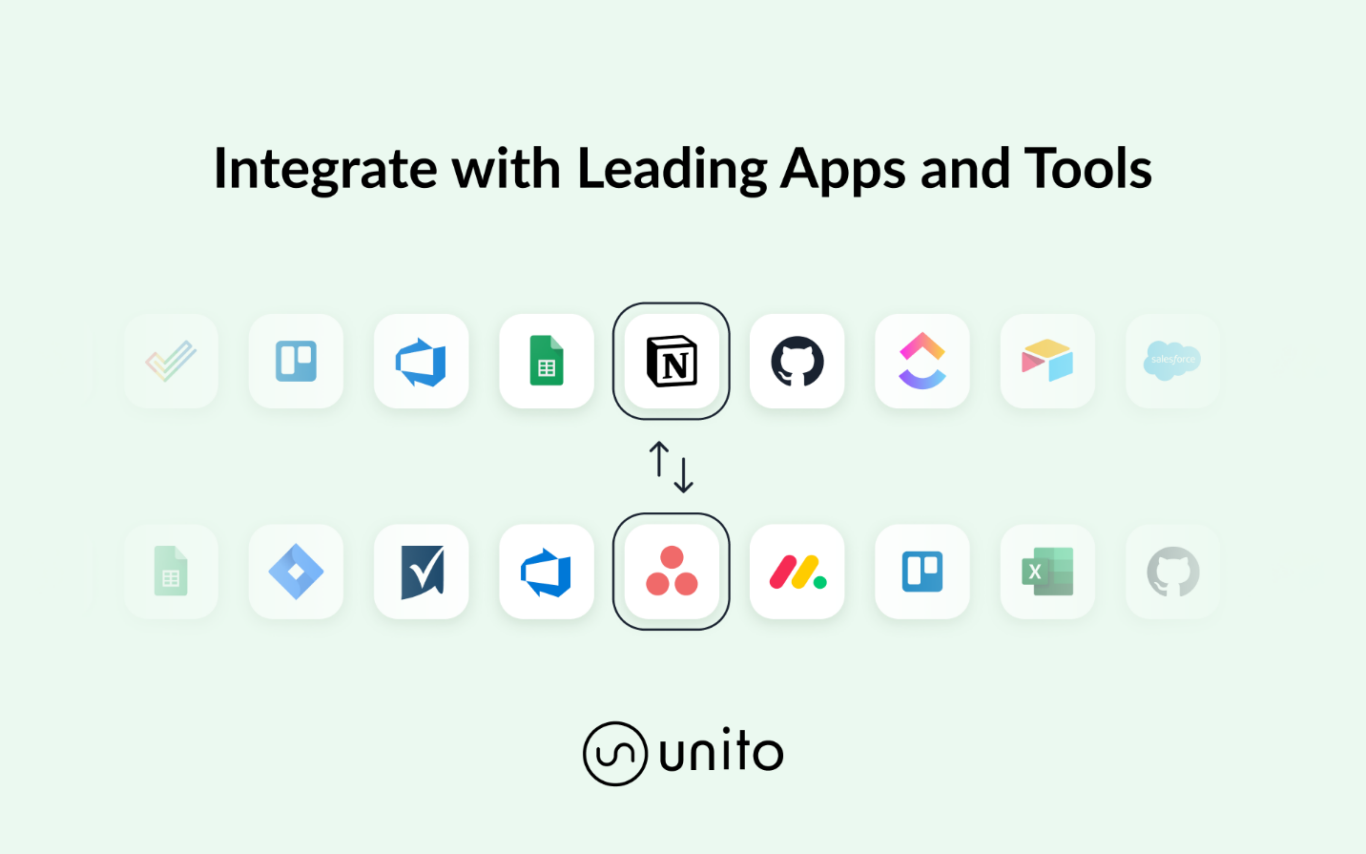
What does each product do?
It’s important to note that Unito and ScriptRunner have different purposes.
Unito focuses on synchronizing data between tools so teams can collaborate seamlessly. Say your development team works in Jira but customer service favors HubSpot. A Unito flow can push updates across both platforms so everyone is in sync.
When you set up your integrations in Unito you can also create customized rules for specific fields such as comments, tags, and assignees. You can also sync custom fields from Trello and Jira, which many other integration platforms don’t support. Other components you can sync include attachments, workflows, permissions, and more. Everything syncs in real-time, so everyone involved is kept in the loop.
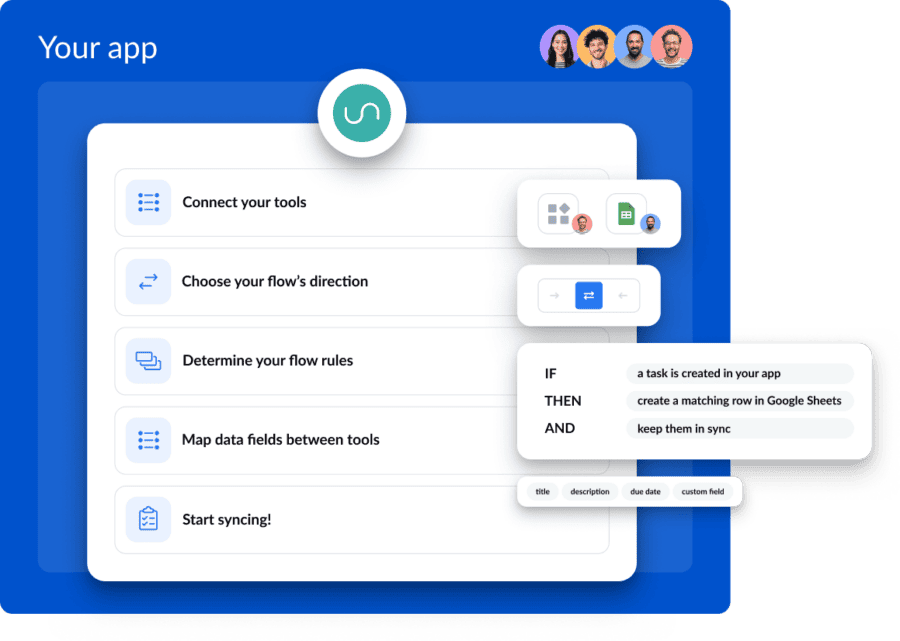
ScriptRunner, on the other hand, focuses more on boosting the overall functionality of Atlassian products. If your Jira workflow requires more alerts, custom fields, or specific rules for progression or escalation, ScriptRunner can help.
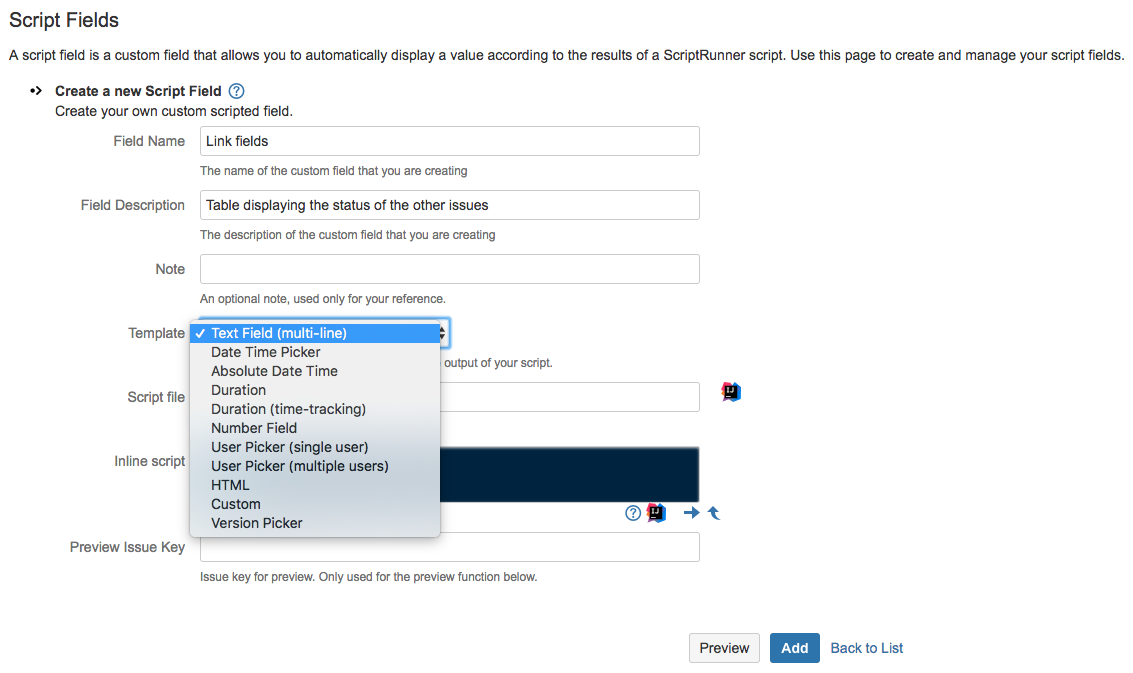
ScriptRunner will also let you customize your Jira instance and modify the way users can interact with items. Its integrations are more limited than Unito, which we’ll explain below.
Integrations
Unito currently integrates with over 40 different apps and tools, with more in development slated to be available soon. With options ranging from Asana to Slack, Salesforce, GitHub, Confluence, and even accounting software like Xero, there’s something for everyone.
With Unito’s 2-Way Sync you can easily set up information to flow between tools, which will boost efficiency, accessibility, and overall communication within your direct team and across your entire company.
ScriptRunner, however, will easily work with Atlassian products — Jira, Confluence, and Bitbucket — but requires custom scripts to integrate with third-party tools and apps. On their website, it states Slack as an option for integration and explains that with custom scripts you can access data to store in Jira so information for projects is contained in one spot.
There isn’t much information readily available, though, so you’ll likely have to do some digging and sift through their Script Library for resources on more integrations, and what exactly is doable.
Different target audiences
Each tool has a different target audience because of their individual purposes.
Unito is great for companies that utilize multiple tools but need to ensure teams stay synced. It can be used regardless of industry, and for various teams within a single business unit.
ScriptRunner is used specifically for Atlassian products, so it serves a more niche audience. It’s often used by developers or project managers who use Jira every day.
Each tool has a lot of awesome features, but knowing if you fit their target audience is key when deciding between the two.
No-code vs. Groovy
Unito has a user-friendly integration platform that requires no coding, meaning anyone can set it up. It’s quick and easy to get started with and takes under 15 minutes to set up a workflow.
ScriptRunner, however, is built on Groovy scripting, an open-source programming language. While there is a ScriptRunner Library with ready-to-use scripts, it can be overwhelming to navigate if you have little-to-no knowledge of this language.
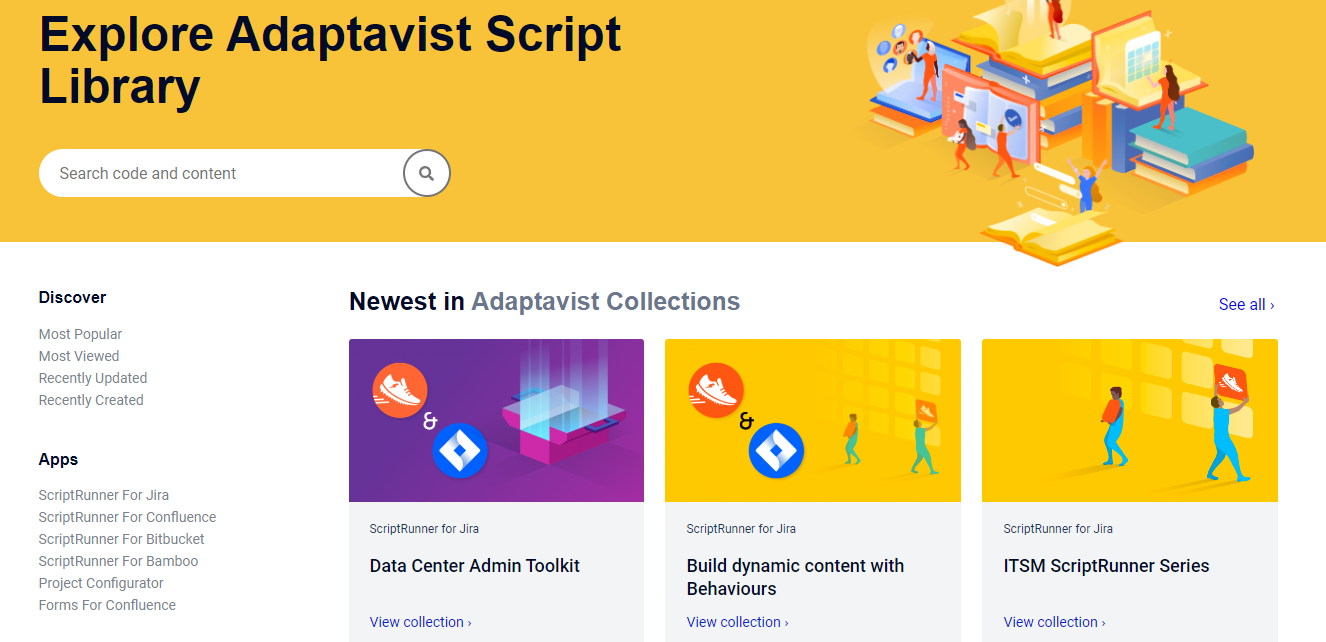
Security Features
Using third-party apps to synchronize, customize, or manipulate work always raises questions about security features, and rightfully so! Thankfully, both products come with robust security measures.
Unito and ScriptRunner are both SOC 2 Type 2 certified, which follows industry regulations for keeping customer data safe.
On top of that, ScriptRunner holds an ISO 20071 accreditation which aligns with the international standard for information security.
Unito also follows European GDPR, California CCPA, and Québec Loi 25 privacy laws.
Regardless of which option you pick, you can relax knowing that your data and private information will be kept safe.
Pricing
Unito Pricing
Unito offers different pricing tiers, and the exact price changes depending on how many work items you sync every month.
With the Basic plan, you can sync one tool to as many other tools as you need. This plan starts at 750 items in sync for $65 a month, scaling up to 2,000 items in sync for $139 a month. You won’t be able to sync custom fields with this plan.
The Pro plan also lets you sync one tool to multiple other tools, while supporting custom fields, subtasks, and more. This plan starts at 2,500 items in sync for $299 a month, scaling up to 10,000 items in sync for $769 a month.
The Enterprise plan offers premium integrations, unlimited tool combinations, unlimited workspaces, and advanced security features. This plan starts at $21,000 a year, with custom features for each organization.
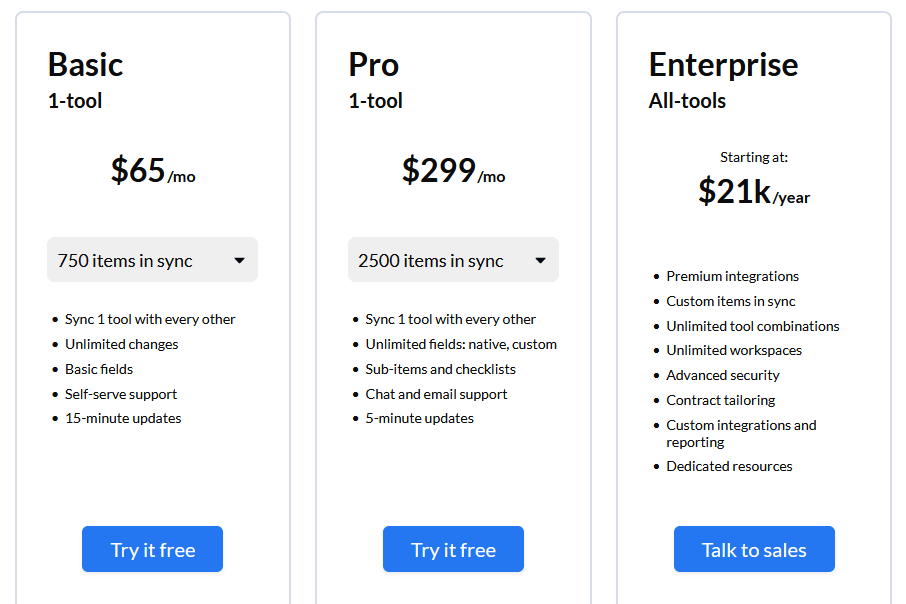
You can check out the options to see what fits best with your needs and sign up for a 14-day free trial to test things out before signing up for a paid plan.
ScriptRunner for Jira Prices
Pricing options for ScriptRunner for Jira vary depending on whether you’re using it with Jira Cloud or Jira Data Center.
For Jira Cloud, you’ll pay a flat price per user, though that price decreases the more users you have. That means the exact price you’ll pay will vary, but you’ll find a pricing calculator in the app’s Atlassian marketplace listing. The app is free to use for up to 10 users, after which you’ll pay anywhere from $2.38 to $0.14 per user depending on how many you have.
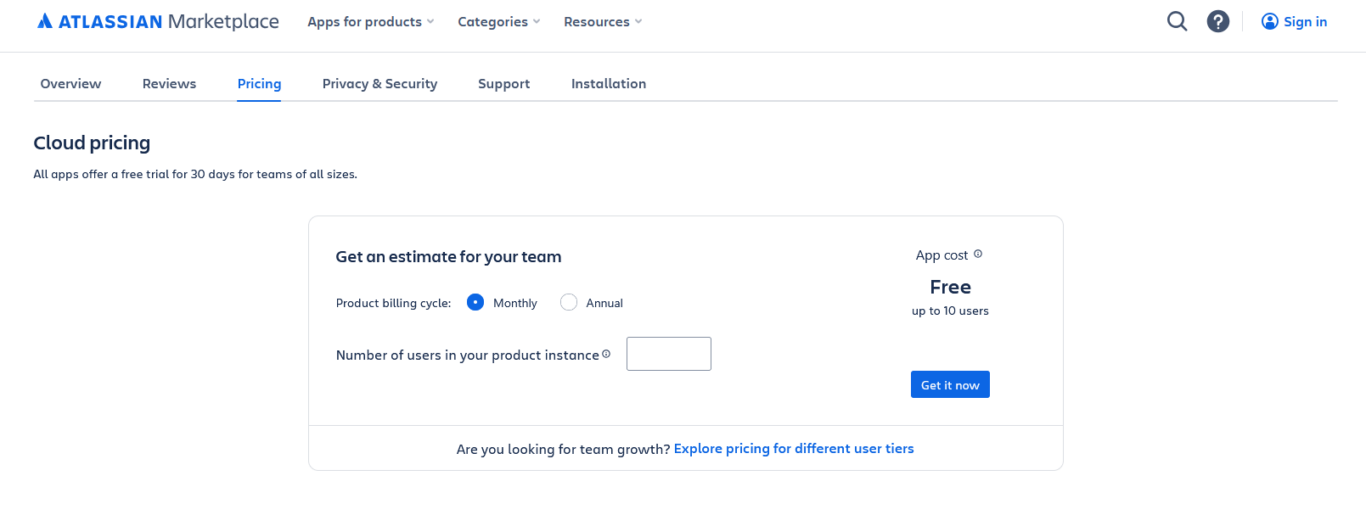
For Jira Data Center, you’ll pay a flat fee based on the number of users your workspace has. These plans start at $504 per year for up to 50 users and scaling up from there, up to 50,001 users and more at $78,000 a year.
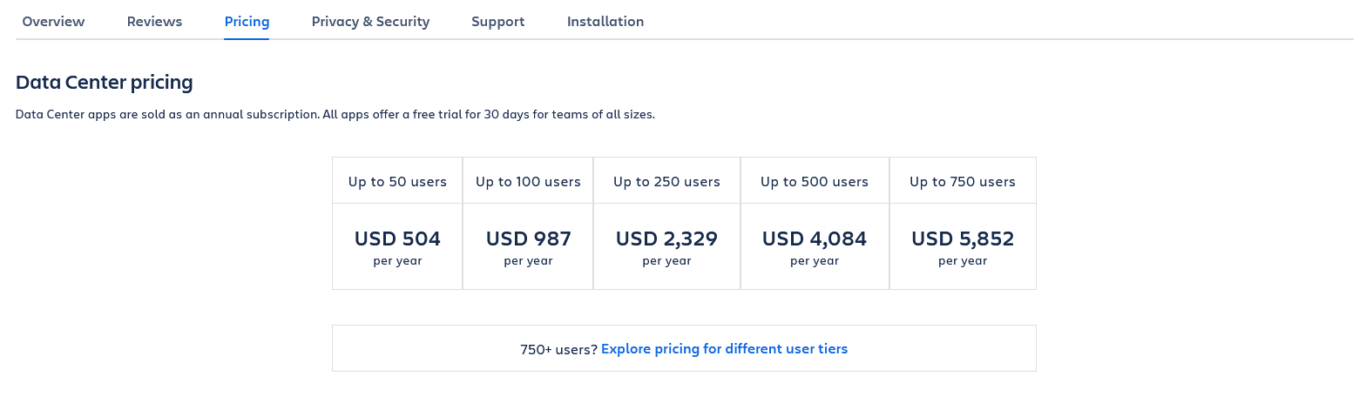
Whether you’re using ScriptRunner for Jira Cloud or Jira Data Center*, you can try it for free for 30 days.
*Since Atlassian has discontinued Jira Server, you won’t be able to use this app with your Server installation.
When to choose Jira ScriptRunner over Unito
Using ScriptRunner would be ideal in the following scenarios:
- You use primarily Atlassian products in your tech stack. Integrations with non-Atlassian products are limited, but if you’re only using these tools and don’t need to sync with others, ScriptRunner would be a good choice.
- You can write Groovy scripts. Every script is written in Groovy, so having this technical knowledge makes this app much more powerful.
- You want to enhance or customize Jira. If your company lives and breathes Jira tickets but you want to build them out and customize everything to fit your business needs, ScriptRunner would be a powerful tool.
When to choose Unito over Jira ScriptRunner
You should consider using Unito in the following scenarios:
- You want to collaborate more across different platforms. Unito was developed specifically to sync information across multiple platforms, so it’s an invaluable tool to have in your tech stack if collaboration is a goal. Teams will easily be able to communicate and stay on top of tasks.
- You need to integrate information seamlessly. Unito allows you to sync current and historical data seamlessly and automatically; integration has never been easier!
- You’re looking for an accessible option. There’s no code required, and setup is simple. Since there’s no technical knowledge required, anyone on your team regardless of expertise, can use Unito.
FAQ: ScriptRunner for Jira vs. Unito
What is ScriptRunner for Jira?
ScriptRunner for Jira is an app that allows Jira admins to run scripts that completely customize their Jira instance. These scripts can be used to hide certain fields unless certain conditions are met, build conditional logic into Jira issues, and even change Jira’s UI.
How do I add ScriptRunner in Jira?
To install ScriptRunner to your Jira instance, follow these steps:
- Log in to Jira as an admin.
- Find the Apps dropdown in the top bar and click Explore new apps.
- Type ScriptRunner for Jira in the search bar to find the app.
- Click Try it Free.
Where can I find ScriptRunner for Jira?
You can find ScriptRunner for Jira on the Atlassian Marketplace. From there, you’ll find out how much it costs, what it can do, and how you can install it. You’ll also be able to try it free for 30 days.
Can you automate Jira tickets?
There are multiple ways to automate Jira tickets and other work items:
- Using ScriptRunner for Jira, which allows users to create scripts that customize certain parts of Jira and automate some actions.
- Unitocreates 2-way syncs between Jira projects, as well as from Jira to other tools.
- Zapiercan automate actions in Jira as well as automatically pushing data from Jira to other tools.


