The 16 Best Add-Ons and Chrome Extensions for Trello
While Trello out of the box is an extremely useful and versatile application, it lacks some of the features a project manager — especially an Agile project manager — may want. Fortunately, there are a wide variety of Trello Chrome extensions and add-ons that fill the gaps, adding powerful capabilities to the tool.
The easiest way to find Chrome extensions for Trello is to visit the Chrome Web Store and simply search for what you want. Be warned, there are at last count over 300 Trello add-ons and Chrome extensions ranging from weekend projects to fully-scaled paid apps.
When browsing for Trello add-ons and extensions, always check the Reviews tab in the Google Chrome Store to get a sense of what people are currently saying about any particular one. And don’t go adding 30 extensions all at once. Add-ons can slow down your Chrome performance, so try to keep things to four or fewer.
Scrum extensions for Trello
If you’re a project manager using Scrum, you may find Trello a bit lacking. Thankfully, a lot of extensions have emerged to tackle certain Scrum needs, from story points to burndown charts. Here are some of our favorites.
Scrum for Trello
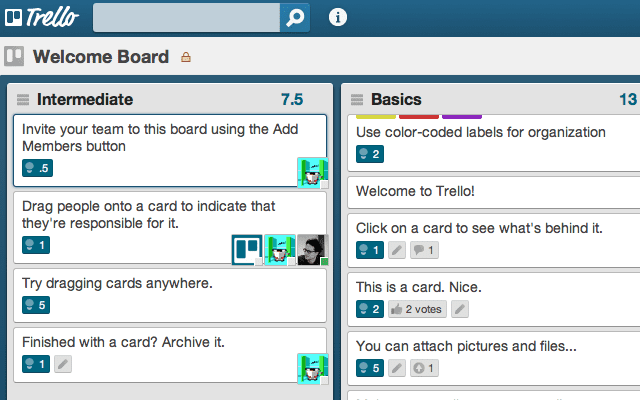
With Scrum for Trello you can easily set and display points per card and per list. It’s up to you to decide what those points represent, but it’s extremely handy to have an extension that highlights points easily.
This Power-Up even has matching extensions for Firefox and Safari.
Price: Free
ScrummerTheodo
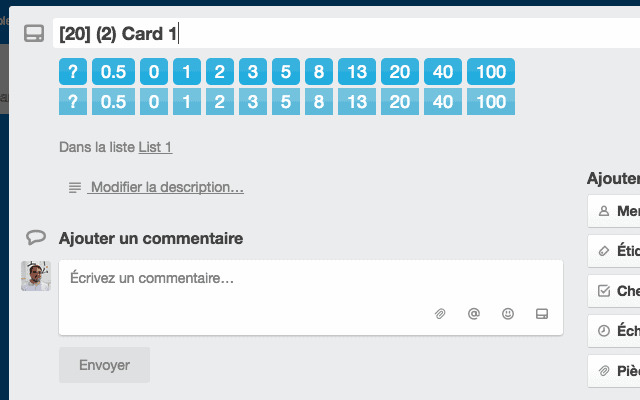
Very similar to Scrum for Trello, ScrummerTheodo adds story points, post-estimation points, and makes the record ID of each visible card. If capturing post-estimation points is part of your project management practice, you’re going to want to give this a shot.
Price: Free
Corrello
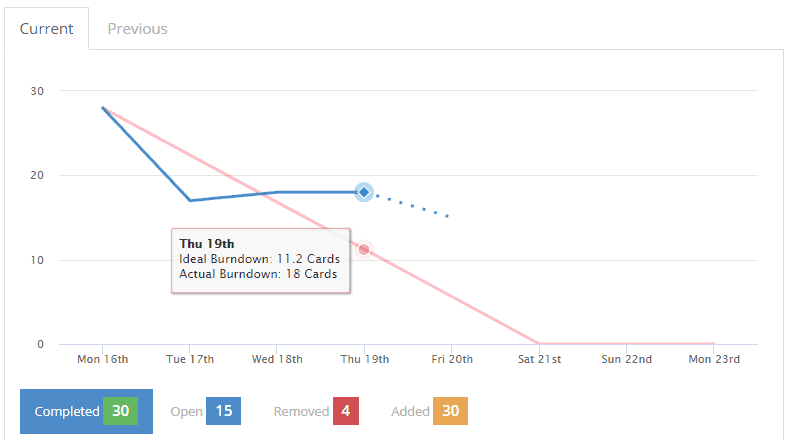
While the above extensions look like quick attempts to fill in a Trello gap, Corrello is in a class of its own. It’s a very polished extension that includes burndown charts, release burnup charts, and bug card counts.
Price: Starts at $5/month per user
Trello Cards Numbers
If you want burndown charts but are put off by Corrello’s pricing, take a look at Trello Card Numbers Plus. The extension offers reports, timers, hashtags, offline support, burndown charts, spent vs estimate by card, and many other useful features. Hardly a wonder that it was named a Chrome Store Editor’s Choice. Plus for Trello is a good example of just how useful a good extension can be.
Price: Free
Agile SCRUM for Trello boards
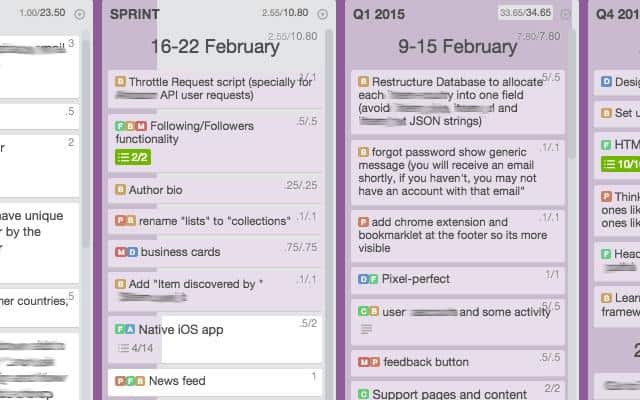
Another Trello-enhancing extension worth considering is Agile SCRUM for Trello boards. It adds story points, time spent, projects, and unique progress bars to Trello. One benefit is that you can configure this extension to display how much of a card and how much of a list have been completed. And, you can create separator cards simply by adding 3 asterisks before and after a card’s title.
Price: Free
Syncing information across boards and tools
Adding Agile methodology to your Trello board is one thing, but what if you want to free your Trello cards from their original board? When you have multiple boards — and your teams are using multiple tools — it can be tough to get an overview of what’s happening.
That’s where Unito comes in.
Unito offers the deepest two-way integrations for Trello and more than 20 other tools. That means you can seamlessly move Trello cards from board to board and send them to other tools. You can automate reporting workflows by syncing Trello with a tool like Google Sheets, streamline development work by connecting Trello with Jira, and more.
Unito is available as a Power-Up for Trello, or as a standalone app here.
Changing Trello’s appearance
Our second group of Trello add-ons and Chrome extensions allow you to change or tweak the look and UX of Trello — including everything from the width of lists, to available backgrounds and slight — as well as the interface. If you’re going to be spending much of your day in a project management tool, it’s important for it to look the way you want.
List Highlighter for Trello
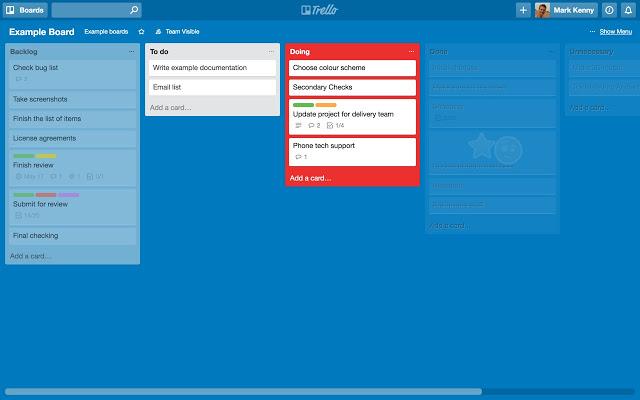
The List Highlighter extension for Trello is for all you kanban practitioners who want to focus attention on the task at hand, while de-emphasizing other lists on your Trello board. It does so by detecting list names like “To Do,” “Doing,” and “Done,” (or specific hashtags you apply to your lists) and actually visually highlighting your most important list while dimming the others.
Price: Free
Slim Lists for Trello
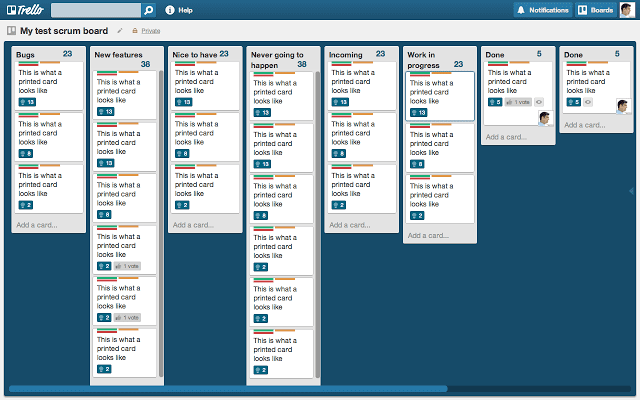
Do you like having lots of lists on your Trello boards? The Slim Lists for Trello extension can squeeze more lists on your screen by slimming them to about 50% of their original width.
Price: Free
Trello List Resizer
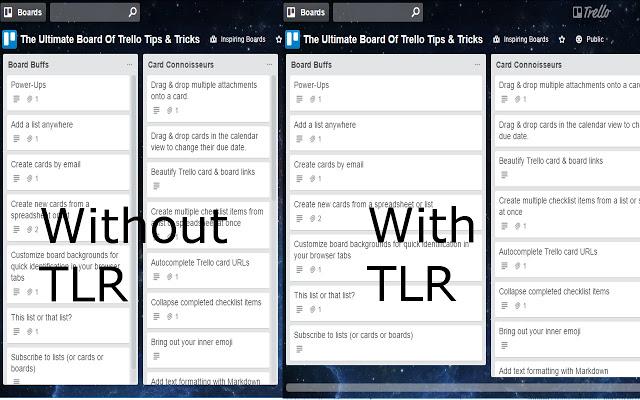
If you have the opposite problem, and want fewer lists on your board, Trello List Resizer will widen your lists from the default of 270px to 400px.
Price: Free
Trello Cards Optimizer

A Kanban board is a great way to know the status of a project (or to-do list) at a glance. But time goes on and the cards pile in, that glance becomes more of an involved stare. With Trello Cards Optimizer, you can format your cards automatically, based on their titles and labels.
Price: Free
Time tracking extensions for Trello
Tracking time is a huge part of project management — especially for freelancers, consultants, and agencies — and may be an area where your Trello board needs a little help. From calculating timelines to figuring out dependencies between cards, there are several great Trello add-ons and Chrome extensions for people who need to bolster the time tracking functionality.
Planyway
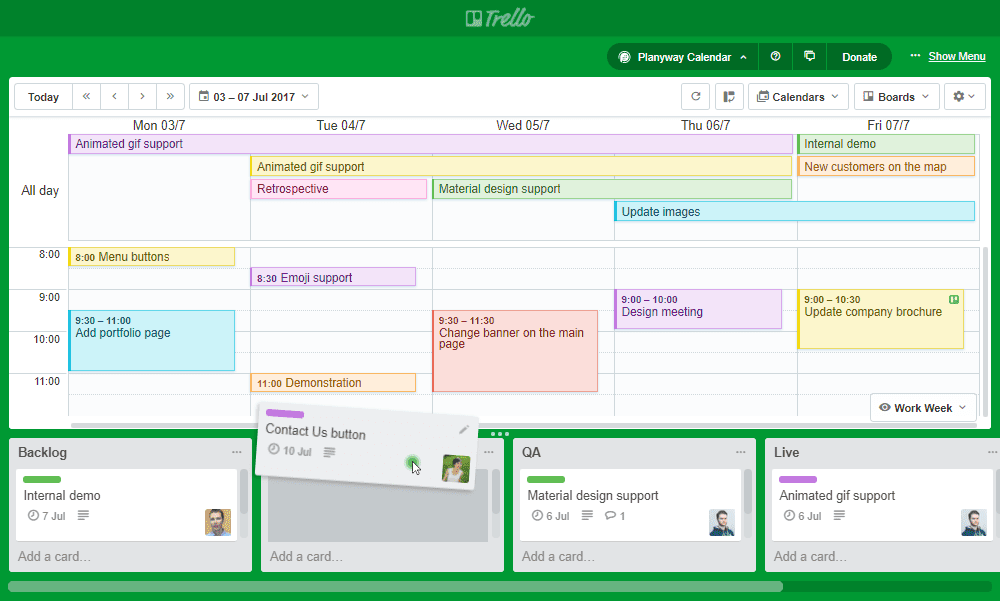
With Planyway you can add a number of time-related views to Trello. One of our favorites is the combined calendar/list view in the screenshot above. There’s also a team timeline view that can actually sync Trello to different Google calendars.
Price: $5/month per user for multiboard view, recurring сards, 2-way Google Calendar Sync features.
Gantt for Trello
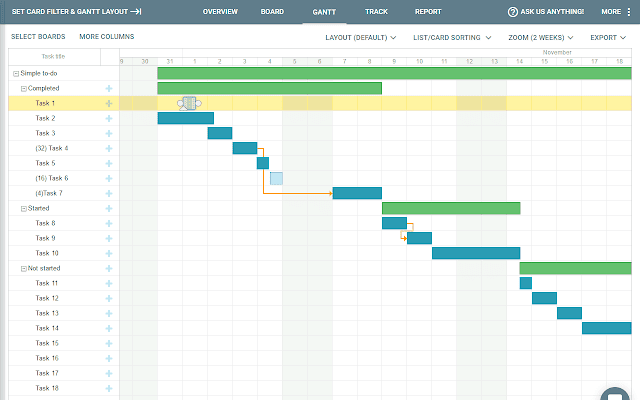
Do you need a Gantt Chart for your Trello boards? This extension delivers. What’s more, you can export those charts as PDFs or .png static files. You can also export them to iCal, MS Project, or a spreadsheet. In addition to Gantt charts, this fully-featured extension lets you build out dashboard views of what your team is doing.
Price: Starts at $7.49/month per user
Harvest Time Tracker
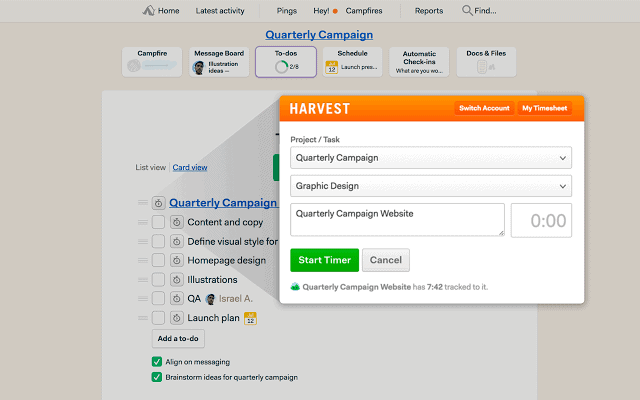
Finally, if you need to actually track your time on a per card basis, this Trello extension from Harvest is one of the best time tracking apps out there. It does have one important limitation — you can only track time on one card at a time.
Price: The extension is free, but Harvest costs $12/month per user for unlimited projects
Time Doctor Trello time tracking tool
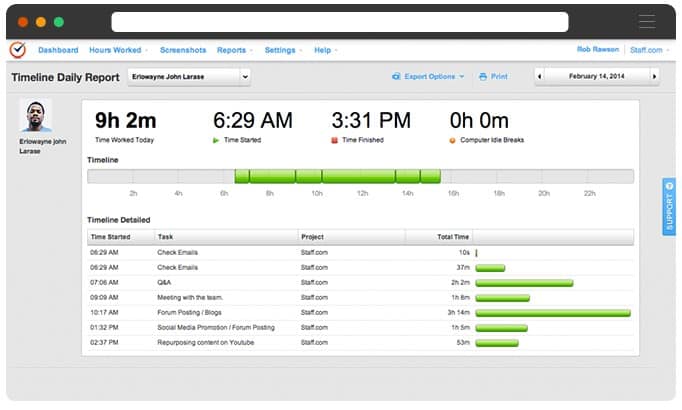
An easy-to-use tool to keep track of time worked by people or departments in your team on tasks, this Trello time tracking tool is invaluable for consultants, teams that budget their time by the hour, or anyone looking to be a little more organized and productive.
Price: $9.99/month per user
Miscellaneous extensions for Trello
Export & Sync
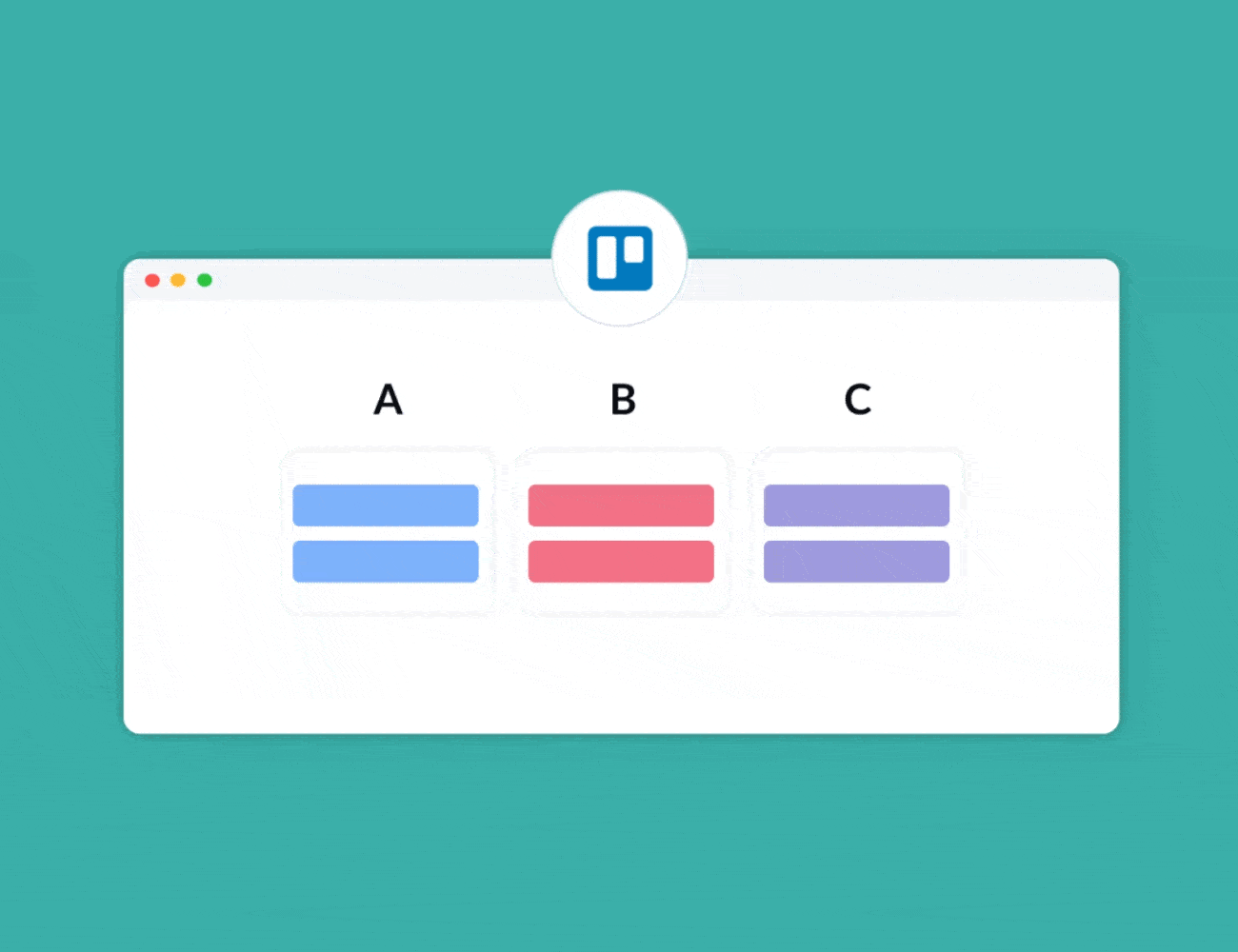
This one’s a Power-Up rather than a Chrome extension, meaning you can add it right to Trello, no matter which browser you use. Export & Sync is the latest Trello Power-Up from Unito and the fastest way to get Trello cards into Google Sheets — and keep everything up to date in both tools. You can get Export & Sync from the Trello Power-Up marketplace.
Taco

Want another way to see your Trello tasks without actually jumping into Trello? Taco is a pretty magical extension that gathers all of your pressing cards (as well as tasks from a number of other tools) into a Chrome browser tab. This allows you to consolidate your work and keep your to-do list front and center every time you jump into a new window.
Price: Free
Gmail-2-Trello
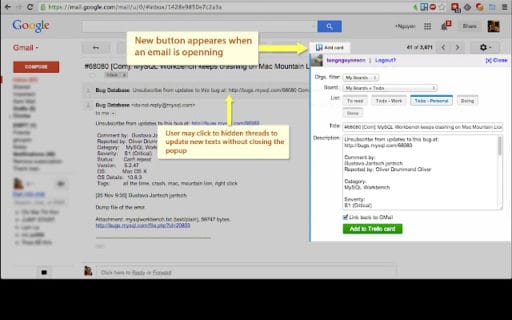
Do you need to add a Gmail integration to your Trello board? This free tool adds a new button to Gmail which lets you turn emails into Trello cards. Text, links, and attachments all get added to your board, helping you skip a couple of busywork steps in your workflows.
Price: Free
One more thing
Are you a Trello power-user looking to improve how you collaborate in the tool? Unito lets you sync Trello boards and cards, and even allows you to sync it with other project management tools.
Looking for add-ons and extensions for other tools? Here are our lists for other popular project management tools:
Want to get more out of Trello?
Find out how Unito's Trello integration can help you save time and get more done.


