The 7 Best Add-Ons and Chrome Extensions for Asana
Asana is undeniably one of the most comprehensive project management tools out there. So much functionality comes built in, most project managers have everything they need within a few clicks. But most isn’t all.
If you’re an Asana user looking for a little something extra, you’re in luck: there are a ton of Chrome extensions that meet the wants and needs of power users. Here are some of the best, whether you want to customize the tool’s appearance, need to stay on task, or maybe just love unicorns…
Task management Chrome extensions for Asana
1. One Click Asana List
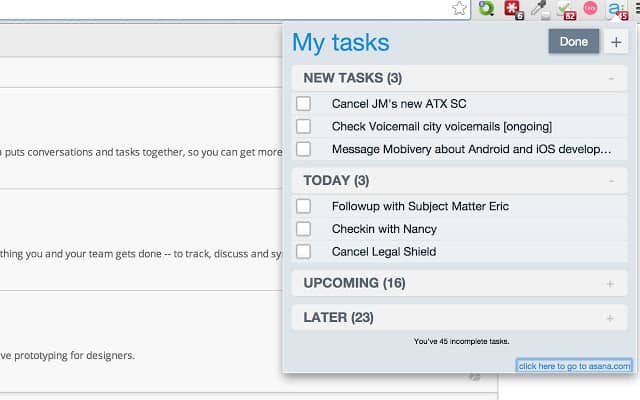
Much like Asana Global Task View, this extension allows you to see all of your incomplete tasks in — you guessed it — one click. In addition to viewing those incomplete tasks by category, you can also mark a task as complete, add a brand new task, or use their quick link to jump back into your Asana dashboard.
2. AsanaTab
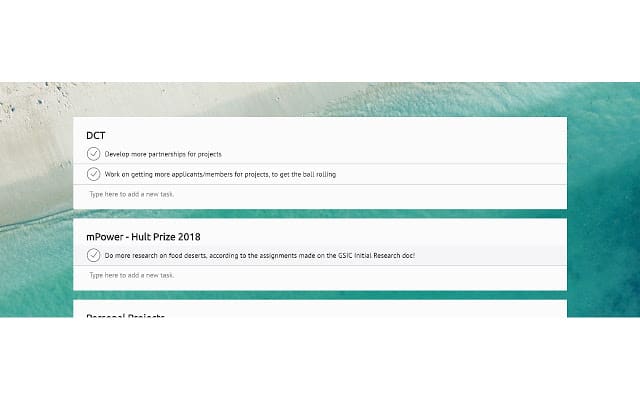
This extension is a simple one, but can make a big impact if you tend to get distracted online. With AsanaTab, every time you open a new tab in Chrome, your Asana tasks will be displayed on the page. If you need a bit of a reminder to keep to task and get back to work, this extension could be a lifesaver.
Scrum Chrome extensions for Asana
3. StoryPoint for Asana
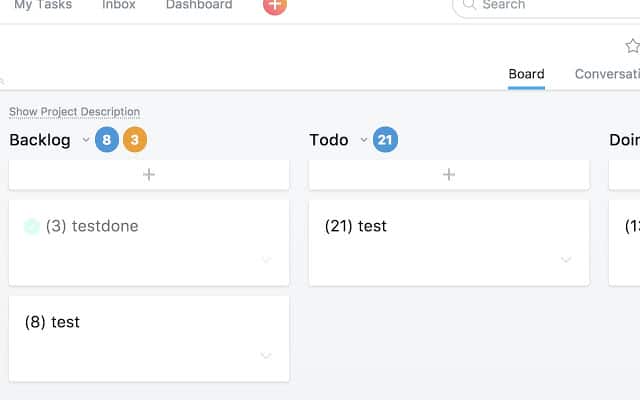
StoryPoint for Asana has a very clear use case. It adds story points… to Asana. They really nailed the naming on this one. With the extension installed, points can be displayed on both the list view and the board view.
Pro tip: Making your daily scrum asynchronous
In a traditional daily scrum, everyone takes a few minutes to go over what they’ll be doing that day, what their blockers are, and how they hope to get unstuck. Unless you break your teams up, this doesn’t scale very well. At Unito, we use our tools to make this process asynchronous, meaning everyone contributes on their own time. No in-person meetings, no delays, and everyone can get to work more quickly.
Here’s how it’s done
Visual Chrome extensions for Asana
4. Asana2Go
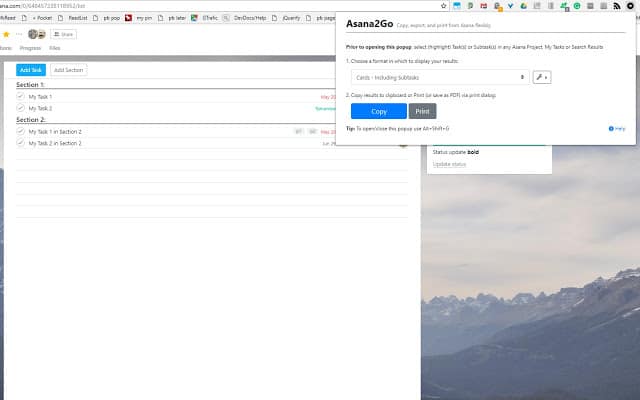
Do you have someone in your office who is resistant to using Asana? Or maybe someone who lives and dies by physical, paper documents? Asana2Go allows you copy from Asana into an email or document, create a presentable PDF, CSV, or specialized report for printing, plot Asana information into custom tables and layouts, and more.
5. Asana Lovers
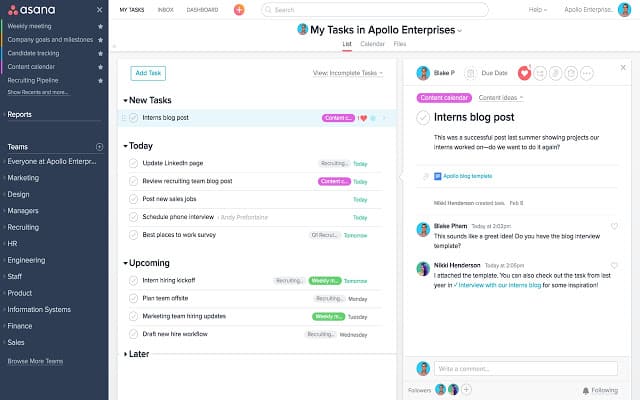
Before there were “Likes” on Asana, there were hearts. If you long for a return to the good old days, you’ll love the Asana Lovers extension. Not only does it replace the “Likes” with hearts, it can be used to auto-heart activity, comments, and projects.
6. Asana Navigator
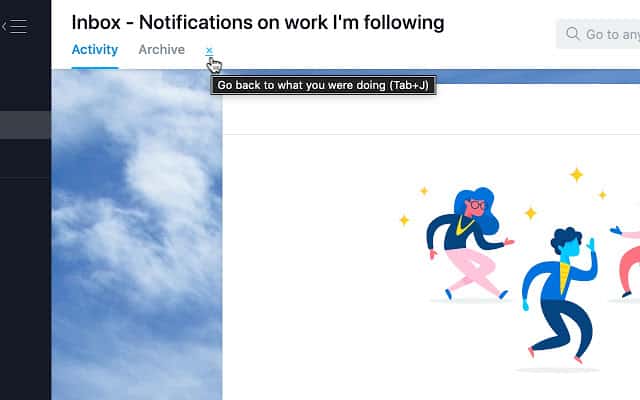
When you’re really busy, and the incomplete tasks start piling up, every second counts. Asana Navigator was created to ensure you’re not wasting valuable time trying to find the things you need within Asana. The extension creates a series of added navigation options and hot keys to help you quickly jump around in the tool. This includes the ability to go back to what you were doing before visiting the inbox, jump to the previous and next subtasks, convert a task to a subtask, and even replace the text in the description. Plus, each feature can be turned on or off in the extension options.
Bonus: the Asana Chrome extension
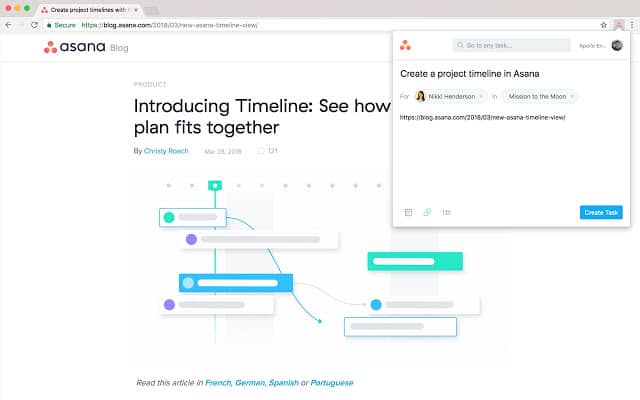
It wouldn’t be a list of Asana Chrome extensions if you didn’t also include THE Asana Chrome extension. With this extension you can quickly add tasks to Asana from any webpage. This includes putting them directly into projects, adding a task description, assigning them to a teammate, inputting custom fields, and even adding the URL of the page you’re on as a task so you can save websites for later reading, or get someone else on your team to read it for you.
The extension goes beyond task creation, allowing you to search for existing Asana tasks no matter where you are on the web.
Ready to up your Asana game? Unlock new functionality and workflows by syncing Asana to other tools (or itself) with Unito.
Try Unito for 14 days, absolutely free.
Looking for add-ons and extensions for other tools? Here are our lists for other popular project management tools:


