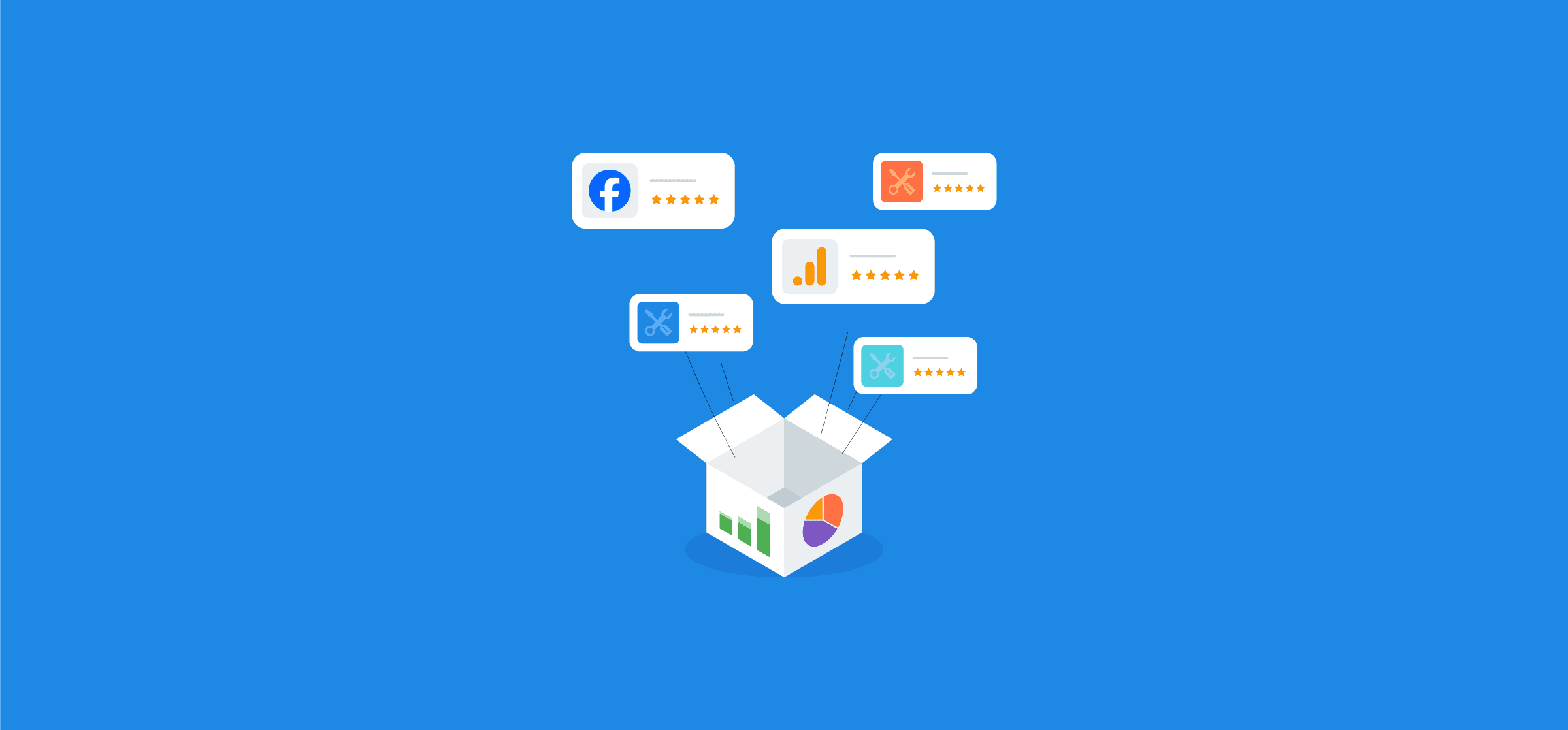The Best Apps and Tools for Marketing Reporting in 2026
Finding the right tools for marketing reporting is a challenge for any Chief Marketing Officer, Data Analyst, Agency, or internal marketing team. With Google preparing to phase out cookies entirely by mid-2025, teams are feeling a sense of urgency to gather as much data as possible before tracking as we know it grinds to a halt.
Savvy marketers have recognized it’s time to finesse their strategies for the coming year(s) and plan out their long-term goals as much as possible. With ever-growing calls for consumer data privacy on the rise, it’s crucial to have the right reporting apps and tools in place now for digital marketing reporting. Time is running out to better understand the latest attribution models, which stage of the funnel has the most long-term value and ROI, and how to optimize marketing KPIs.
Meanwhile, CMOs are facing pressure to cut costs and tools from their stack and consolidate.
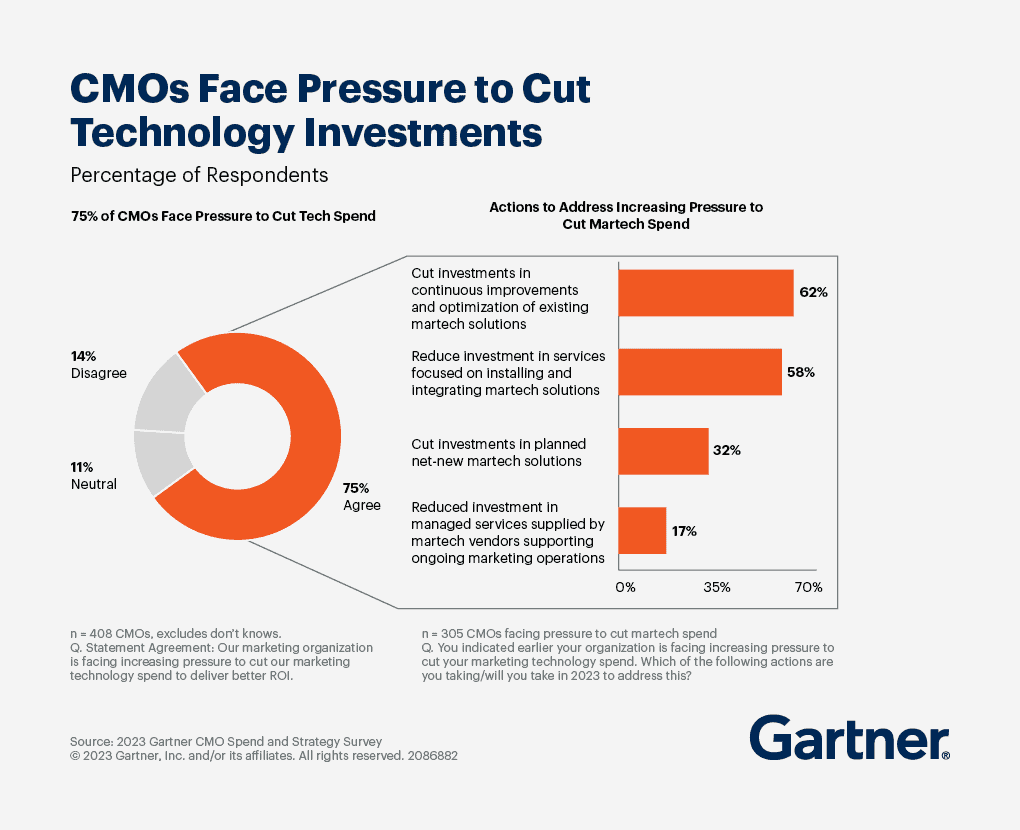
This article will explore a range of apps and tools across different categories that are relevant to marketing reporting, each offering unique features and capabilities.
Whether you’re a Growth Marketer, Digital Marketing Manager, Social Media Manager, or a Marketing Director, it’s crucial to understand the strengths and limitations of these marketing reporting tools and how they can significantly impact your strategy, remarketing efforts, and outcomes.
So let’s dive into the world of analytics, SEO, PPC, and CRM tools, dissecting their pros, cons, and best use cases to guide you in making informed decisions for your marketing needs.
Top Third-Party Analytics Tools
Google Analytics 4 (GA4)
The newest iteration of Google’s popular analytics service, GA4, steps up from Universal Analytics with more comprehensive cross-device and platform tracking capabilities, enhanced with AI-driven predictive insights. It’s designed to offer a more holistic view of the customer journey, making it a powerhouse for marketers seeking to understand user behavior across various channels.
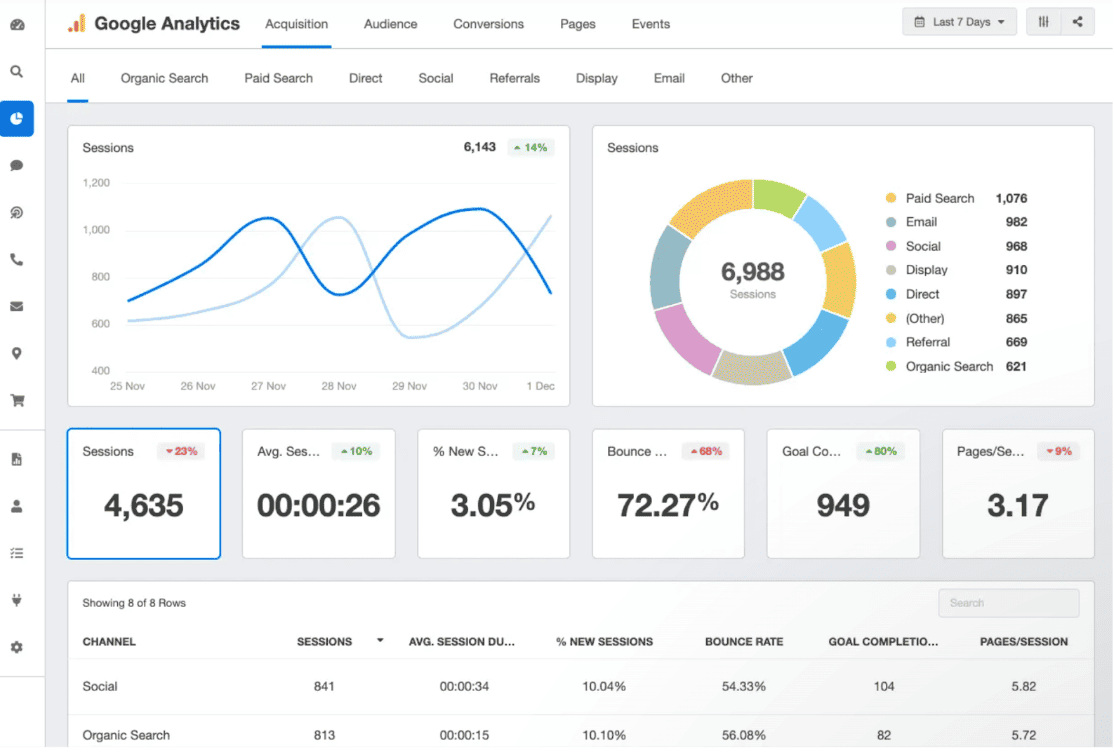
- Pros: Advanced user tracking, predictive analytics, and integration with other Google services.
- Cons: Steep learning curve for new users and less straightforward than its predecessor.
Here’s how to create an effective marketing dashboard in GA4.
Unito’s Google Analytics 4 integration is now live! Here’s how it works:
Looking for a GA4 alternative?
Matomo: An open-source platform that stands out for its commitment to user privacy and data ownership. It’s a strong choice for organizations with stringent data privacy requirements or those who prefer to have full control over their data.
Amplitude: This tool is geared towards product analytics, focusing on tracking user engagement and retention. Its real-time data capabilities and strong behavioral analytics make it a solid choice for product teams looking to understand user interactions.
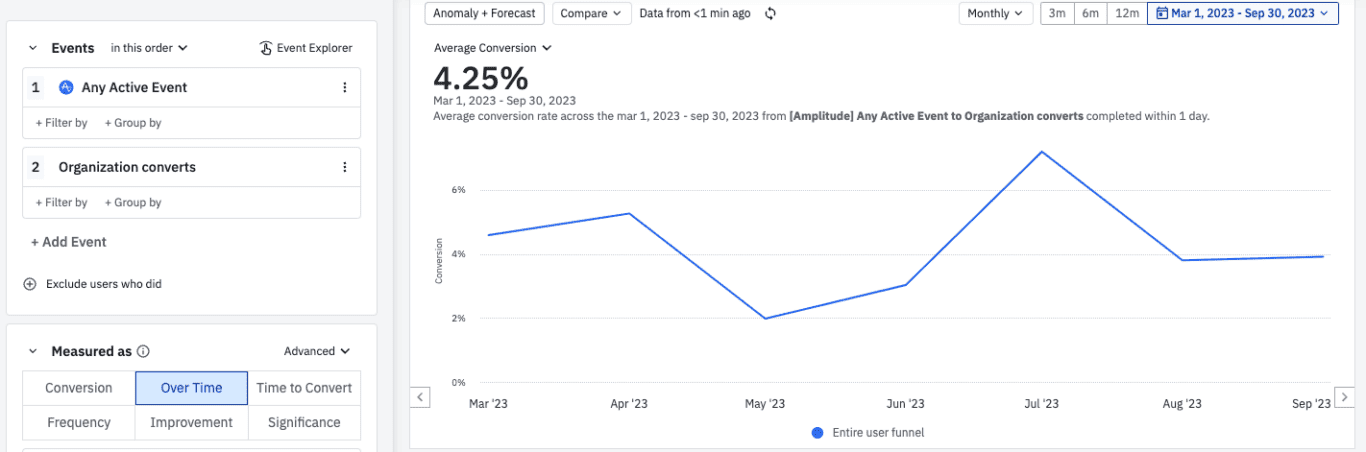
Adobe Analytics
As a key component of the Adobe Experience Cloud, Adobe Analytics stands out for its granular data analysis and customer journey mapping. It excels in processing large data sets to provide real-time analytics and customizable dashboards, making it ideal for enterprises that need in-depth insights into their marketing performance.
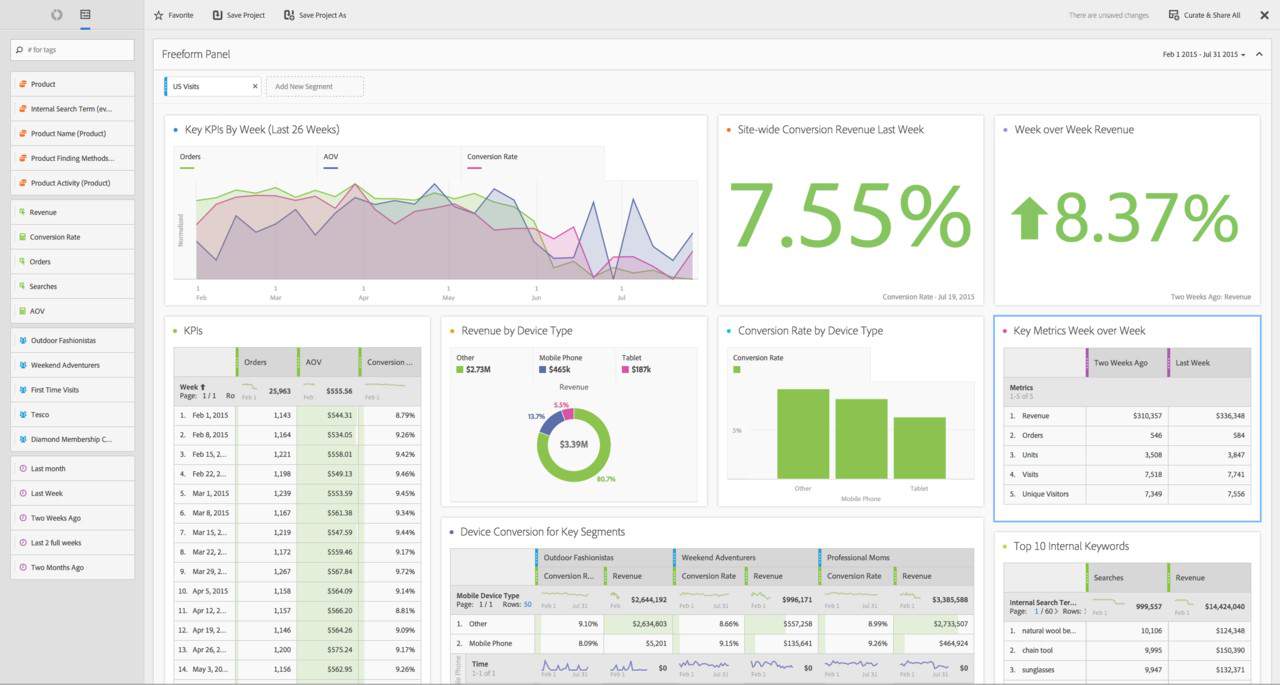
- Pros: Deep segmentation capabilities, real-time analytics, and customizable dashboards.
- Cons: Higher cost and complexity, may be overkill for smaller businesses.
Mixpanel
Specializing in tracking user interactions, Mixpanel shines in dissecting user behavior and engagement on both web and mobile interfaces. Its strength lies in event tracking and user segmentation, offering marketers detailed insights into how users interact with their apps and websites.
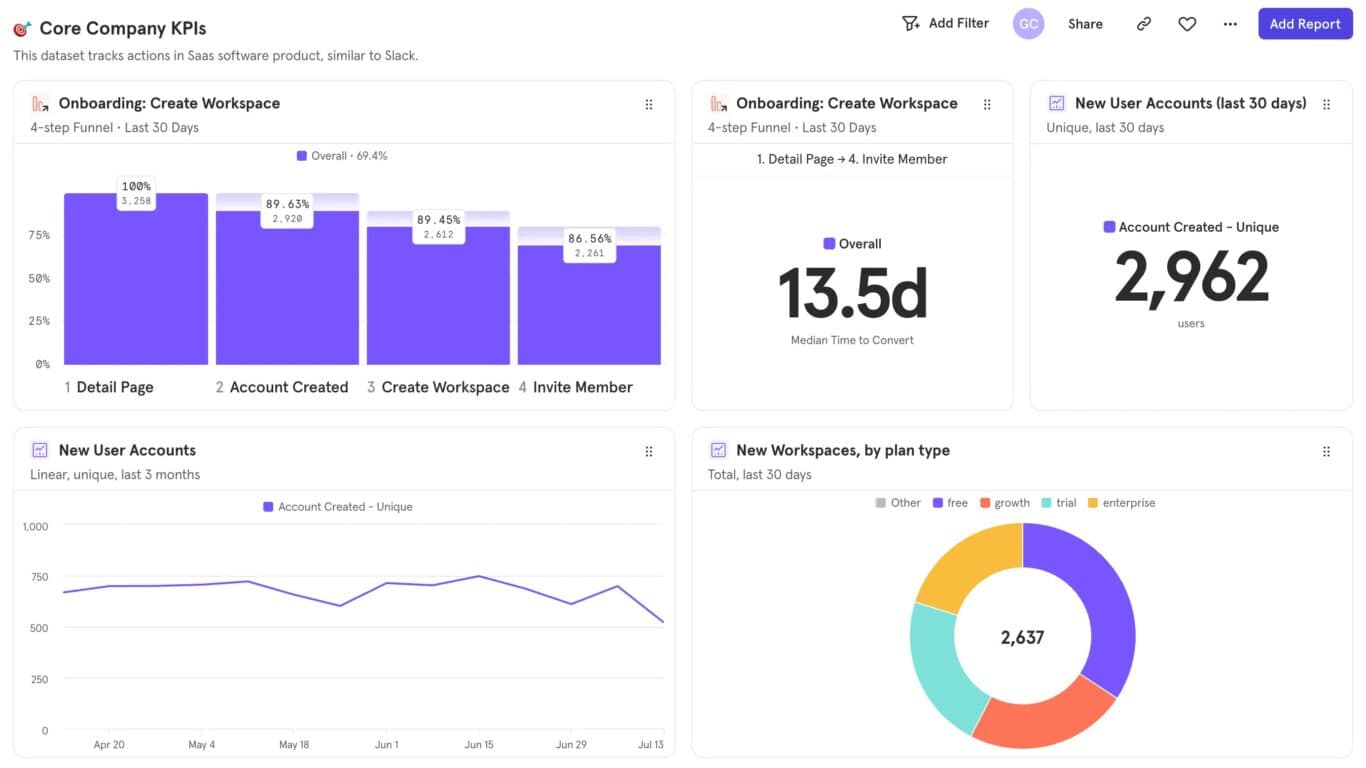
- Pros: Strong event tracking, user-friendly interface, and good data visualization tools.
- Cons: Limited historical data access and higher cost for larger data volumes.
Heap
Heap automates the data collection process, capturing every user interaction without the need for manual tracking setup. This feature makes it a valuable tool for teams that want to focus on analysis rather than data collection, although the sheer volume of data can be daunting for smaller teams.
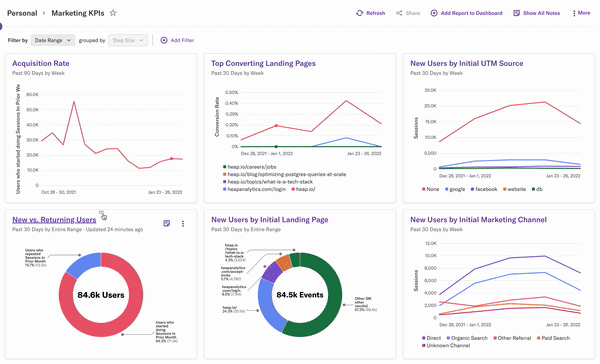
- Pros: Automatic data capture reduces setup time, and retroactive analytics are possible.
- Cons: Can be overwhelming due to the volume of data captured; more suitable for larger teams.
Piwik PRO
Tailored for organizations that prioritize data privacy, Piwik PRO offers a compelling alternative with its emphasis on user privacy, compliance with data protection regulations, and customizable analytics features.
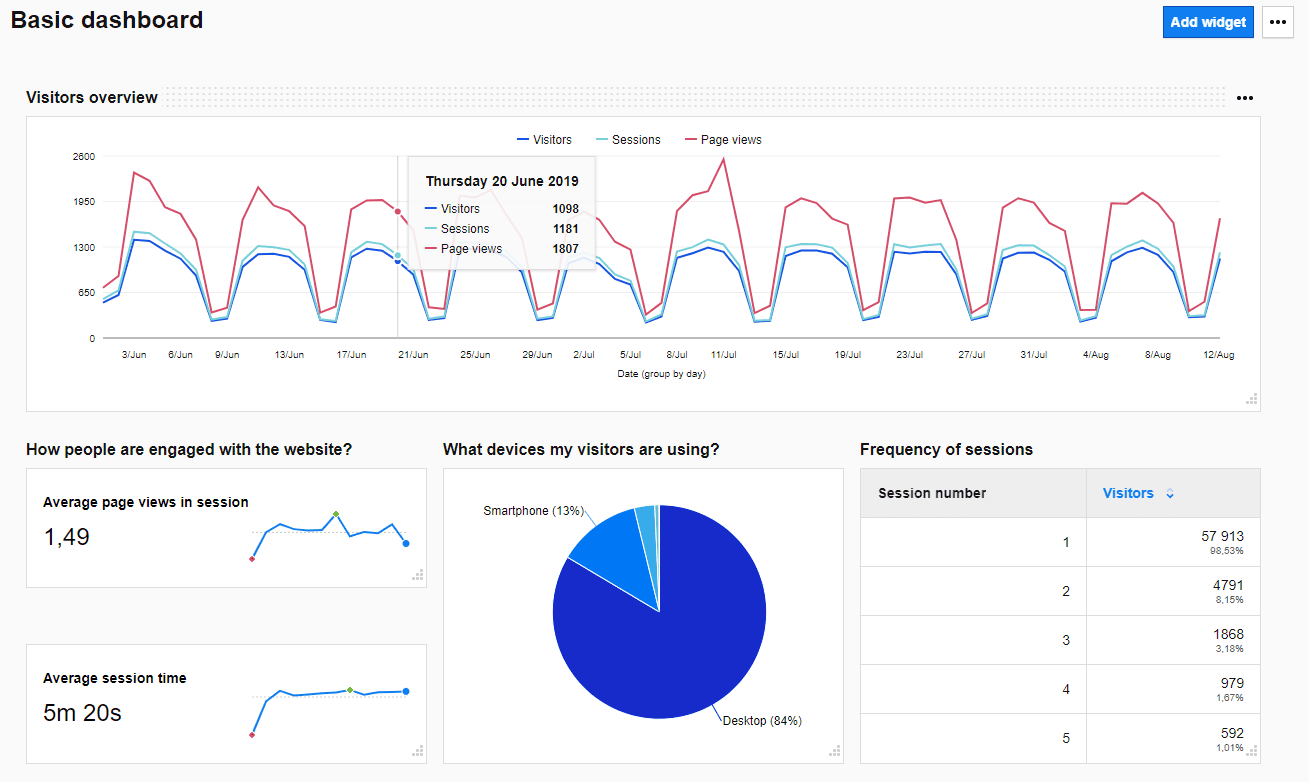
- Pros: Strong emphasis on user privacy, full data ownership, and customizable to specific needs.
- Cons: Requires more technical expertise to set up and manage.
Native First-Party Reporting & Dashboarding Tools
HubSpot Marketing Hub
This tool integrates seamlessly with HubSpot’s suite, offering intuitive and comprehensive reporting on marketing activities. HubSpot Marketing Hub‘s user-friendly interface, native cross-object reporting functionality, and dashboarding features make it especially handy for businesses looking for a centralized view of their marketing efforts.
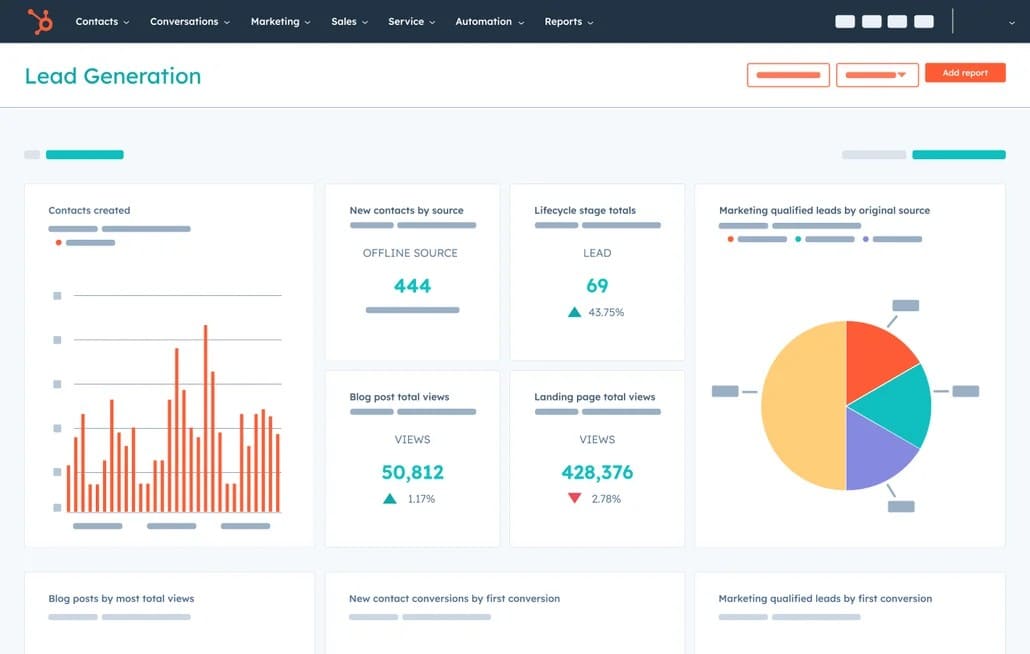
- Pros: Deep integration with other HubSpot tools and Unito, user-friendly, and offers a comprehensive view of marketing activities.
- Cons: Limited in-depth analytics capabilities compared to standalone analytics tools.
Salesforce Marketing Cloud
Known for its robust CRM capabilities, Salesforce extends its prowess to marketing analytics. Salesforce Marketing Cloud provides detailed insights into customer interactions, making it a powerhouse for businesses that already rely on Salesforce for customer relationship management.
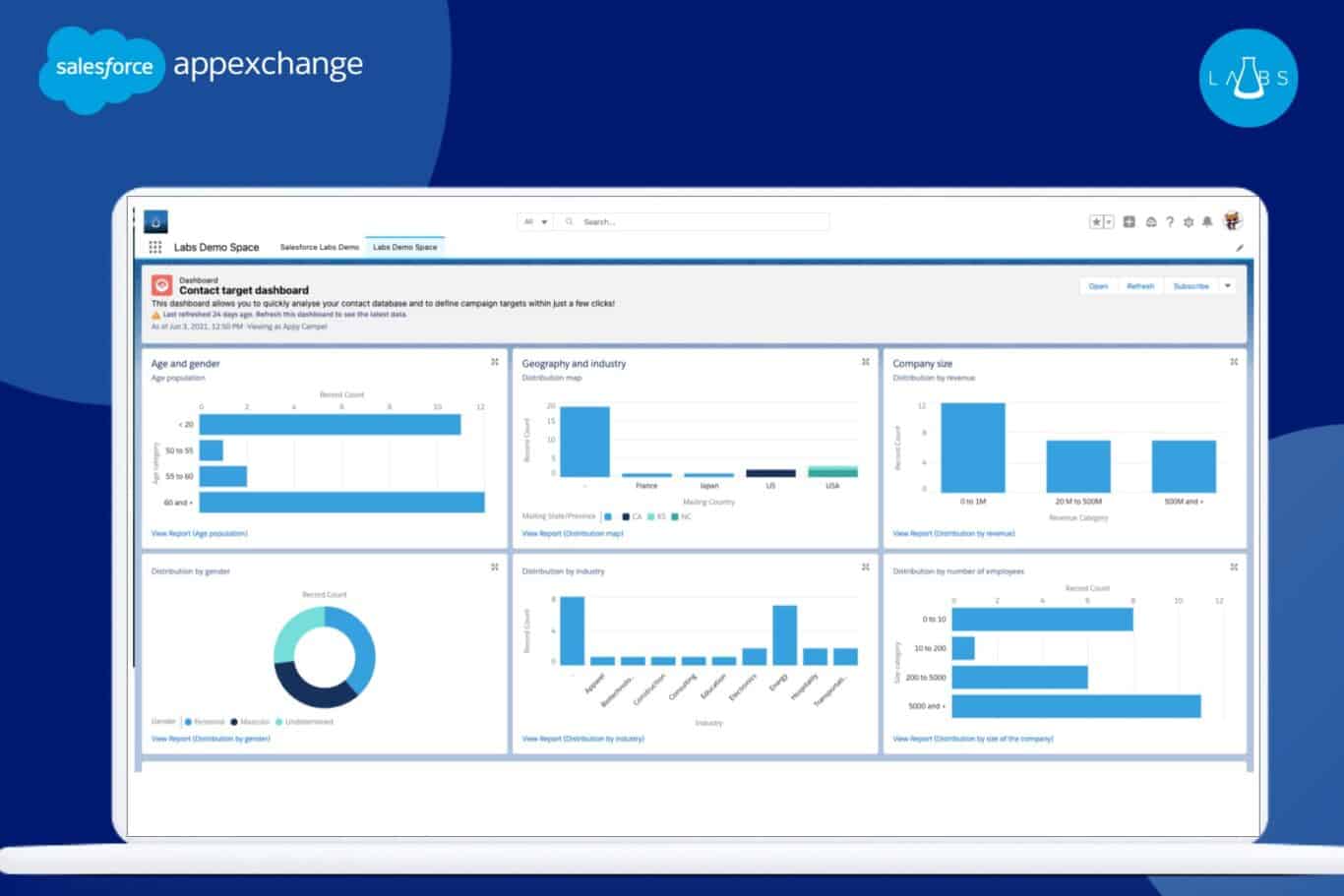
- Pros: Robust segmentation and journey analytics, integration with Salesforce CRM which is also supported by Unito.
- Cons: Complexity can be daunting for new users, and higher cost.
Mailchimp
Beyond its renowned email marketing service, Mailchimp also offers straightforward reporting features, ideal for small businesses or those just starting with email marketing campaigns.
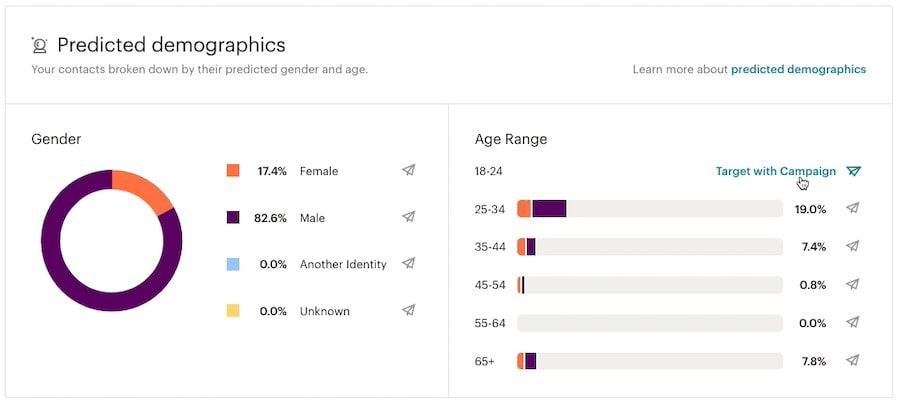
- Pros: User-friendly interface, good for basic email campaign tracking, plus Mailchimp integrates with other tools through Unito.
- Cons: Limited in terms of deep data analysis and broader marketing insights.
Marketo
A heavyweight in marketing automation, Marketo (acquired by Adobe in 2018) also offers strong analytics capabilities. It’s particularly adept at lead management and nurturing, making it a solid choice for businesses focused on these areas.
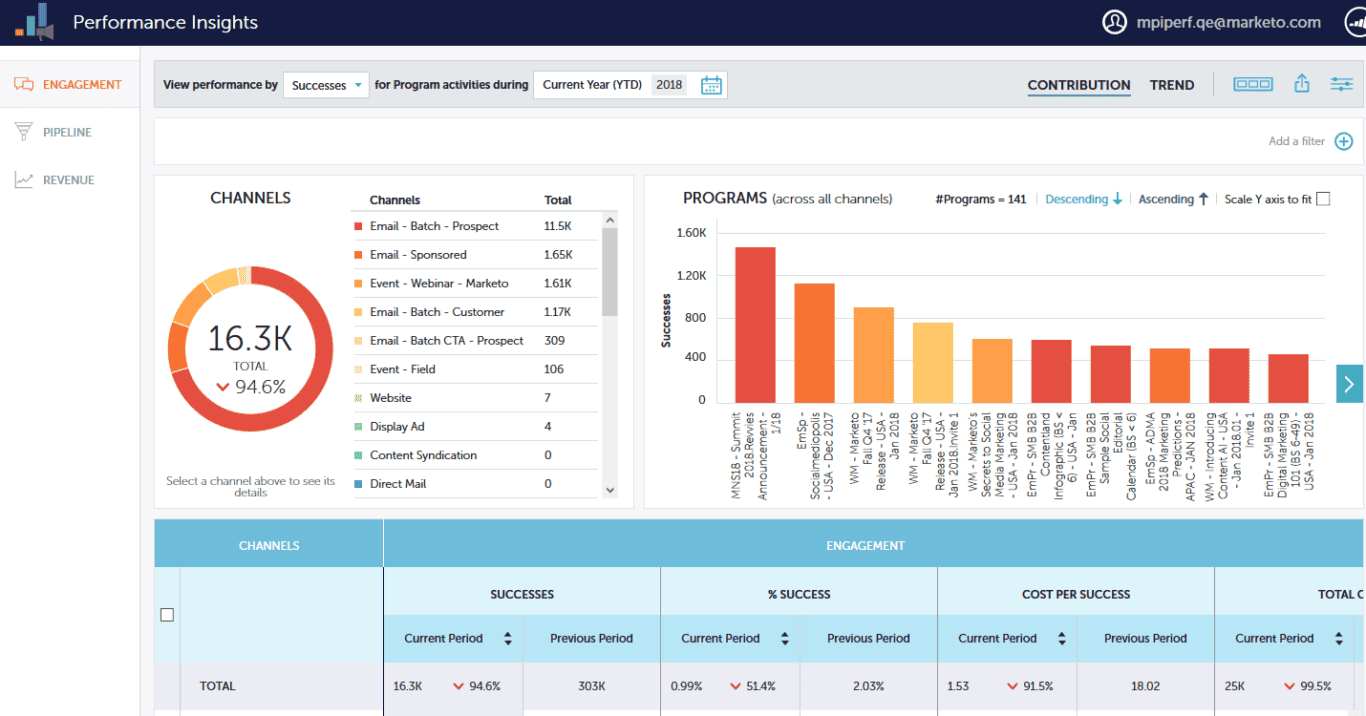
- Pros: Advanced lead management and nurturing, good integration capabilities.
- Cons: Can be complex to set up and requires training.
Zoho Analytics
As part of the Zoho suite, this tool offers versatile reporting features that are especially beneficial for small to medium-sized businesses. Zoho Analytics‘ integration with Zoho CRM is a significant plus for those already within the Zoho ecosystem.
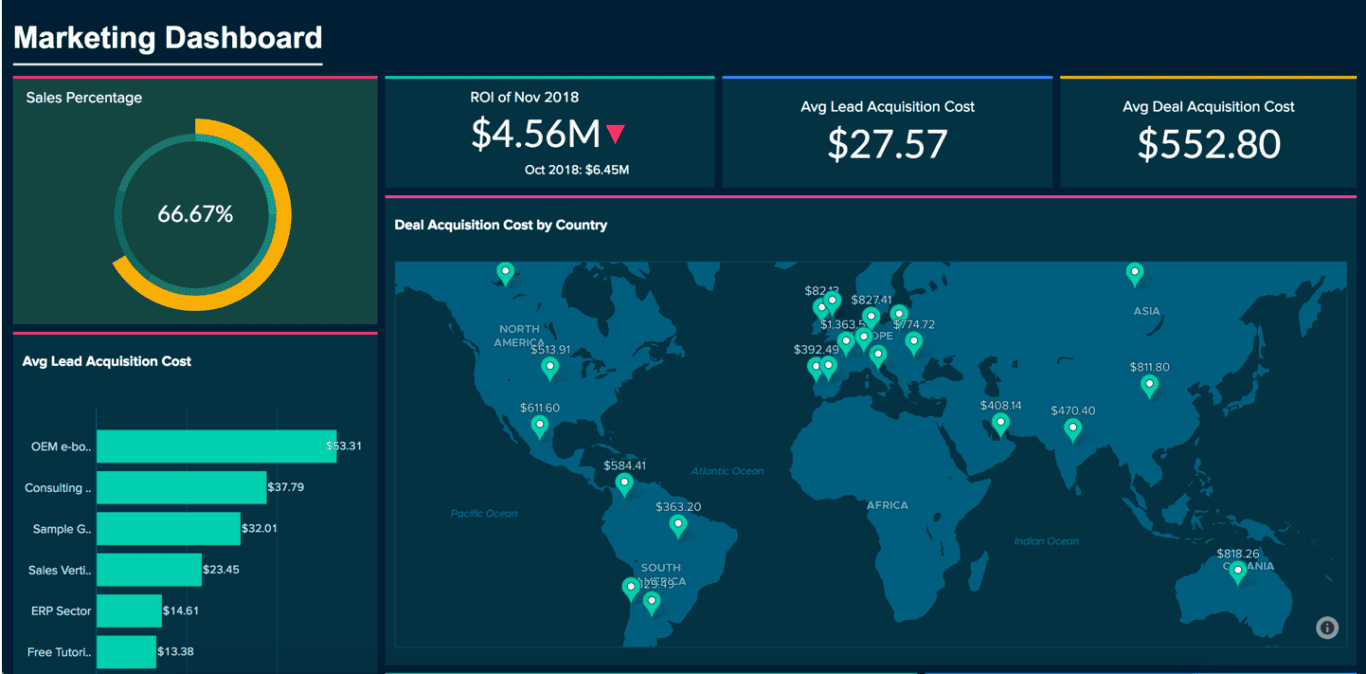
- Pros: Integration with Zoho CRM, customizable dashboards, and affordability.
- Cons: May lack depth in certain analytical areas, more suitable for small to medium businesses.
Business Intelligence Tools
Tableau
A leader in the BI space, Tableau is renowned for its advanced data visualization capabilities. It’s particularly adept at handling complex data sets and offers extensive customization options, making it a favorite for data-driven organizations.
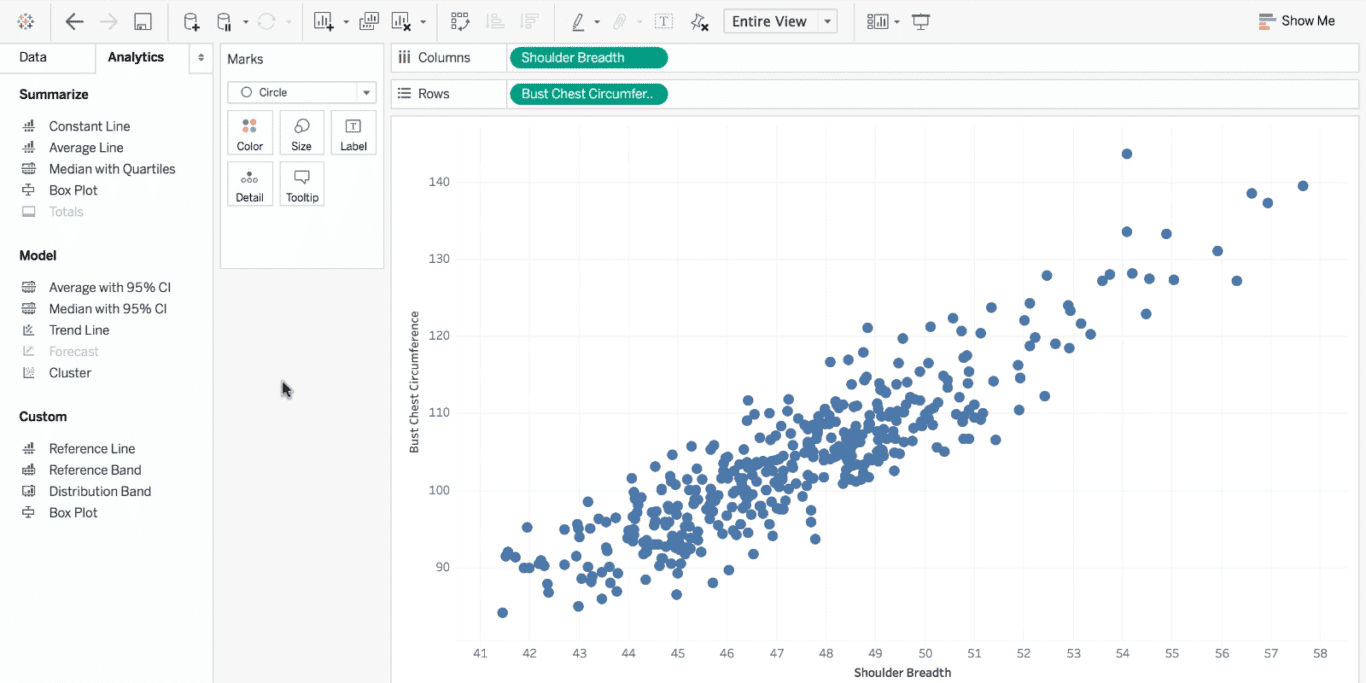
- Pros: Powerful data visualization, flexible data handling, good integration with various data sources.
- Cons: Steep learning curve and higher cost.
Microsoft Power BI
This tool is a staple in the Microsoft suite, offering robust analytics and data visualization capabilities. Microsoft Power BI is particularly beneficial for businesses already entrenched in the Microsoft ecosystem, offering seamless integration with other Microsoft products.
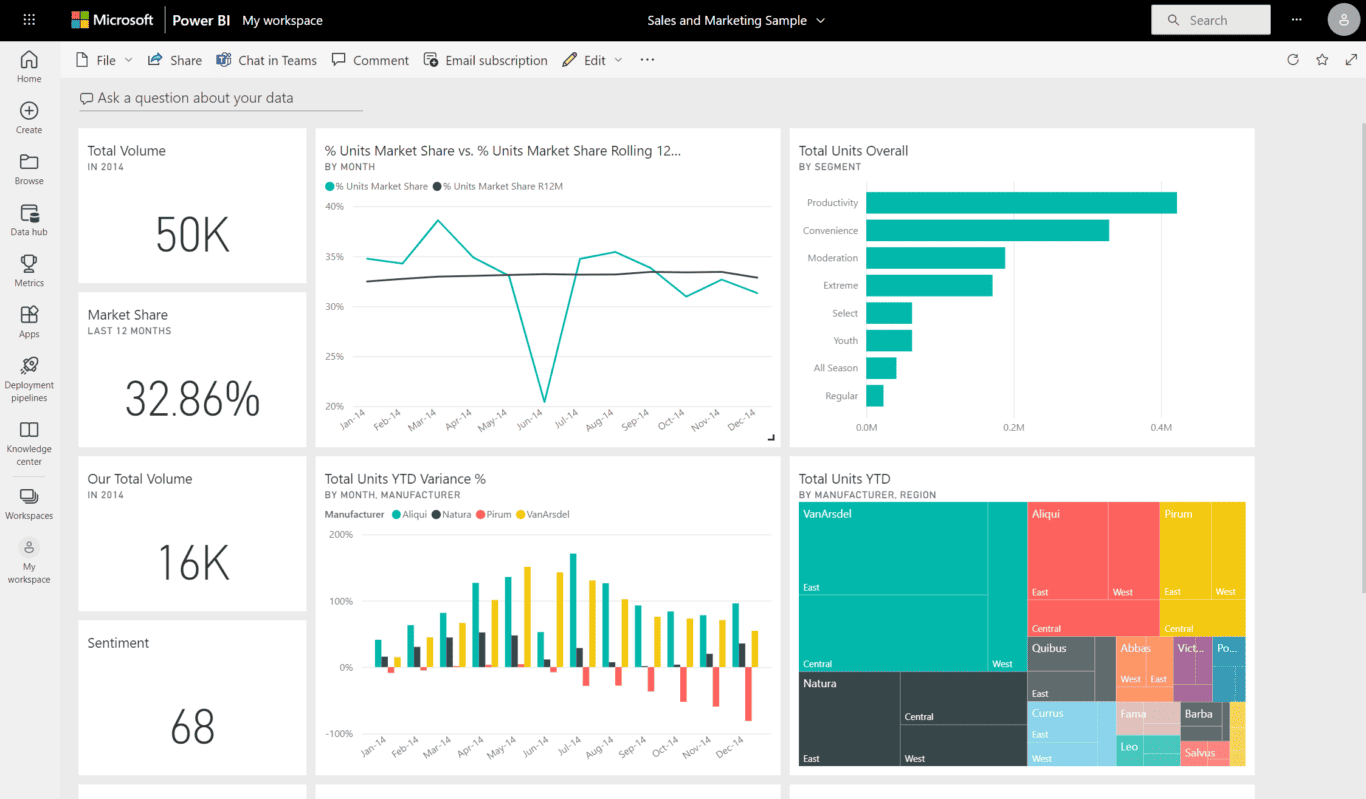
- Pros: Integration with Microsoft products, relatively affordable, good for enterprise-level reporting.
- Cons: Can be less intuitive for non-Microsoft users.
Looker (Google Cloud)
As part of Google Cloud, Looker for Business Intelligence offers sophisticated data modeling and analytics capabilities. Its strength lies in its ability to handle big data, making it a suitable choice for larger organizations with extensive data needs.
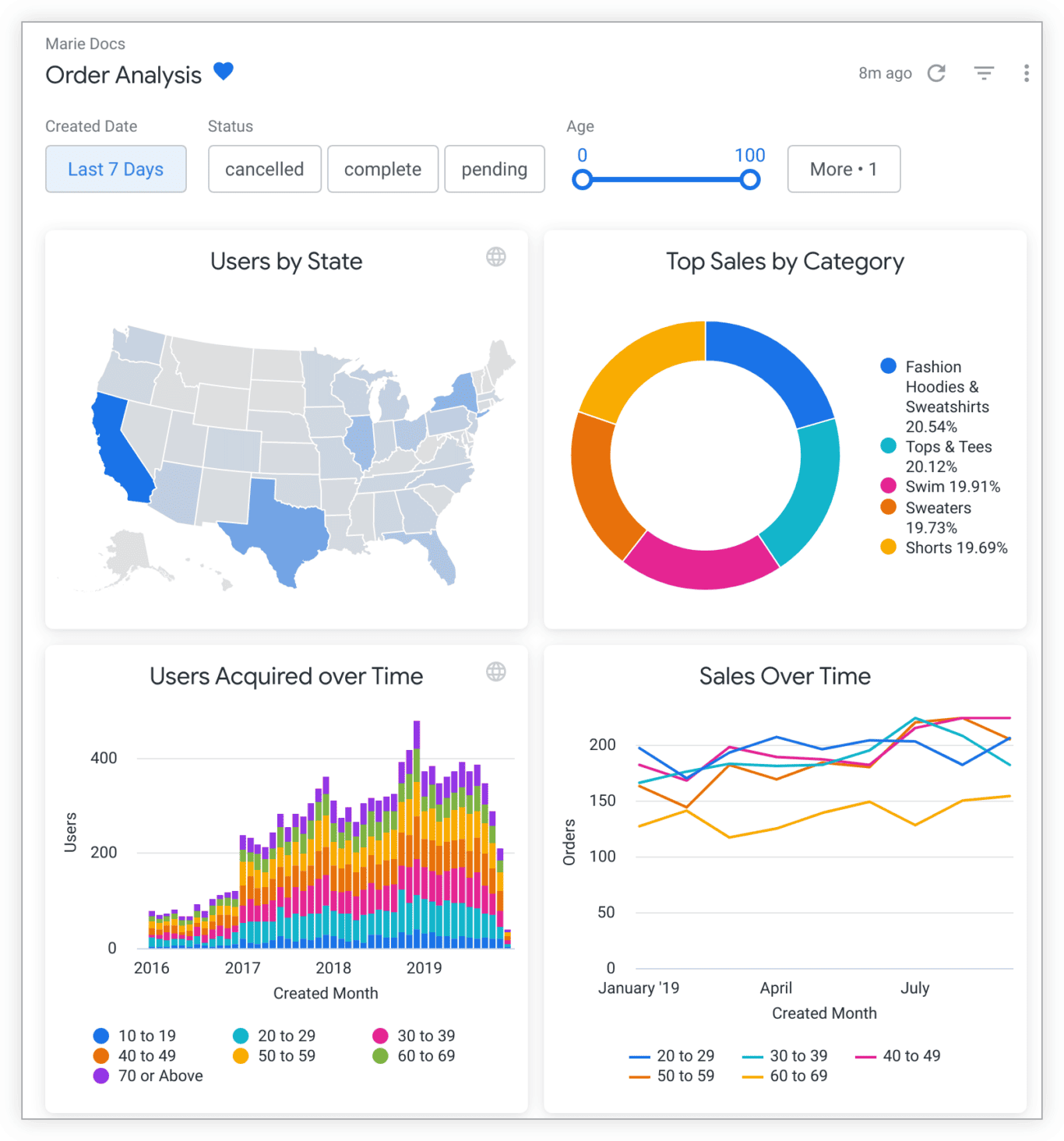
- Pros: Robust data modeling capabilities, integrates well with Google Cloud services.
- Cons: Requires technical expertise to fully leverage, better suited for larger organizations.
Qlik Sense
Known for its interactive data visualization and dashboarding capabilities, Qlik Sense offers a flexible and scalable solution for data analysis. Its associative data modeling is particularly useful for exploring complex data relationships.
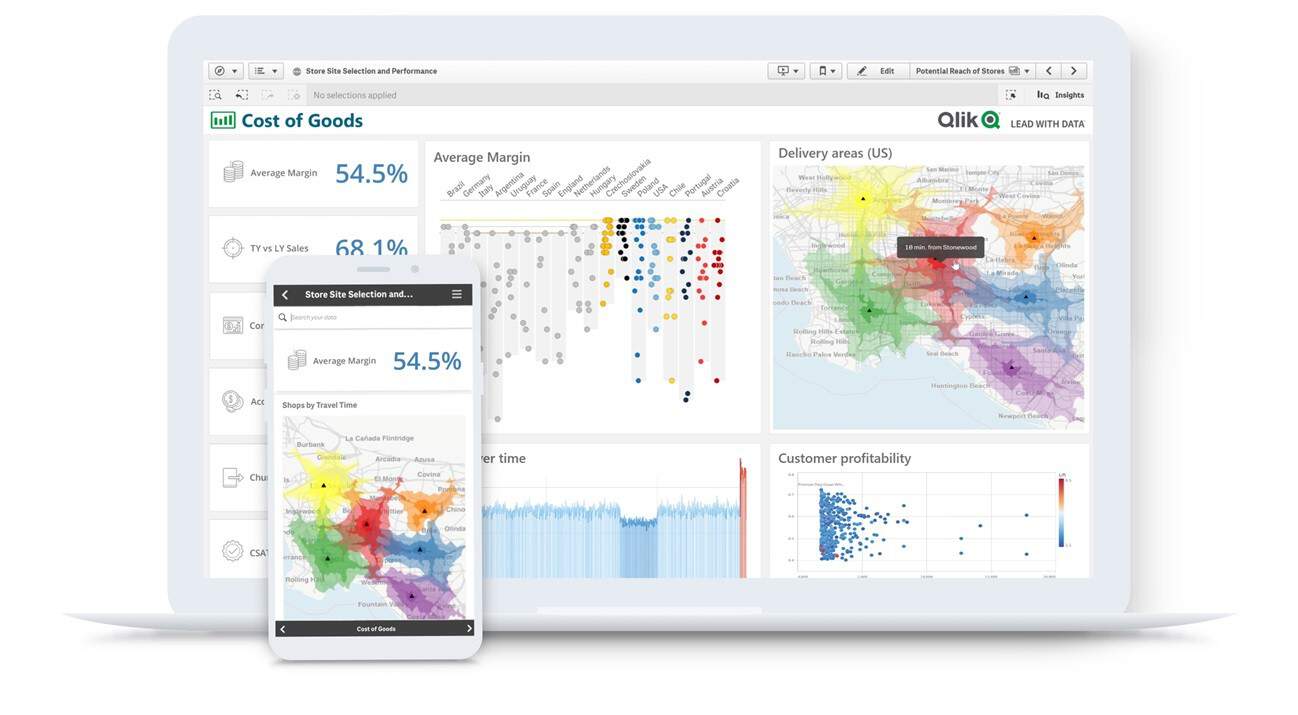
- Pros: Flexible and scalable, associative data modeling, good for exploring data relationships.
- Cons: Can be complex to set up, requires training.
Sisense
Catering to businesses with advanced BI needs, Sisense excels in integrating complex data from multiple sources. Its customizable nature and strong data integration capabilities make it a powerful tool for data-heavy organizations.
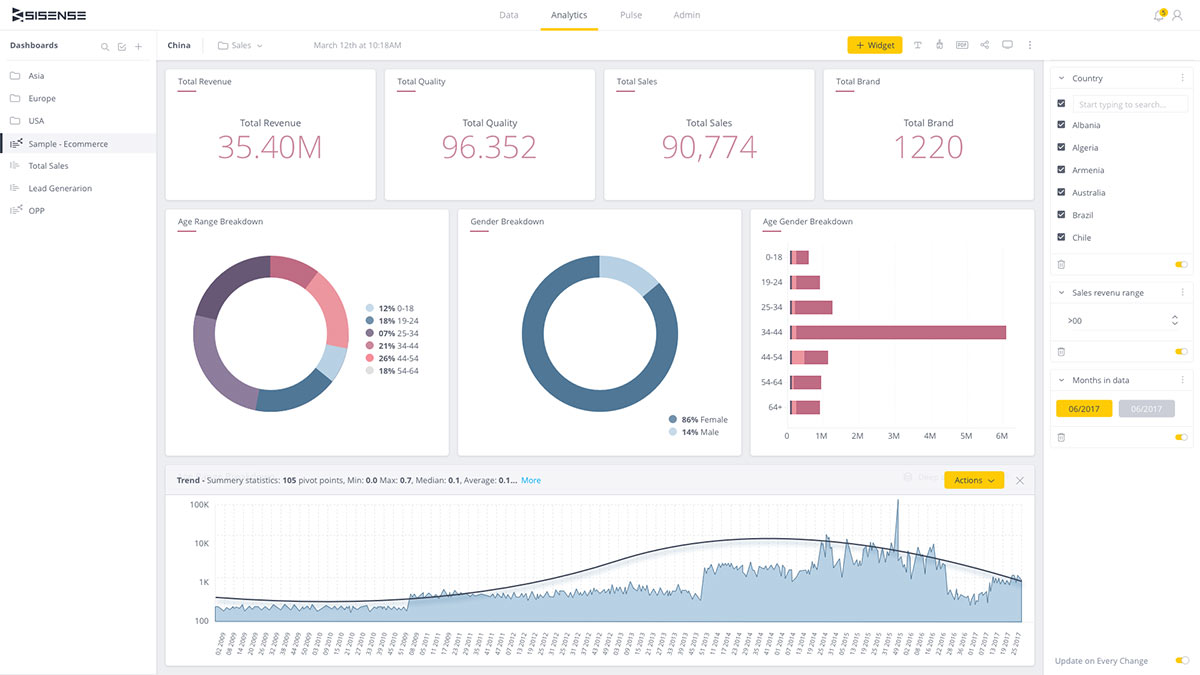
- Pros: Strong data integration capabilities, customizable, and offers embedded analytics.
- Cons: More expensive, suited for businesses with advanced BI needs.
SEO Tools with Integrated Website Analytics
Google Search Console
Google Search Console is a vital tool for webmasters, providing detailed reports on your site’s visibility in Google search results. It helps in monitoring and maintaining site performance in Google Search, including insights into organic search traffic, keyword performance, and indexing issues.

- Pros: Free to use, integration with Google Analytics, real-time alerts for site issues.
- Cons: Data limited to Google search, lacks competitor analysis features.
Not clear on the differences between Google Search Console and Google Analytics? Here’s our full guide.
Ahrefs
Ahrefs is a comprehensive SEO tool that offers capabilities for backlink analysis, keyword research, competitor analysis, and site audits. It’s renowned for its extensive backlink index and detailed insights into the search landscape.
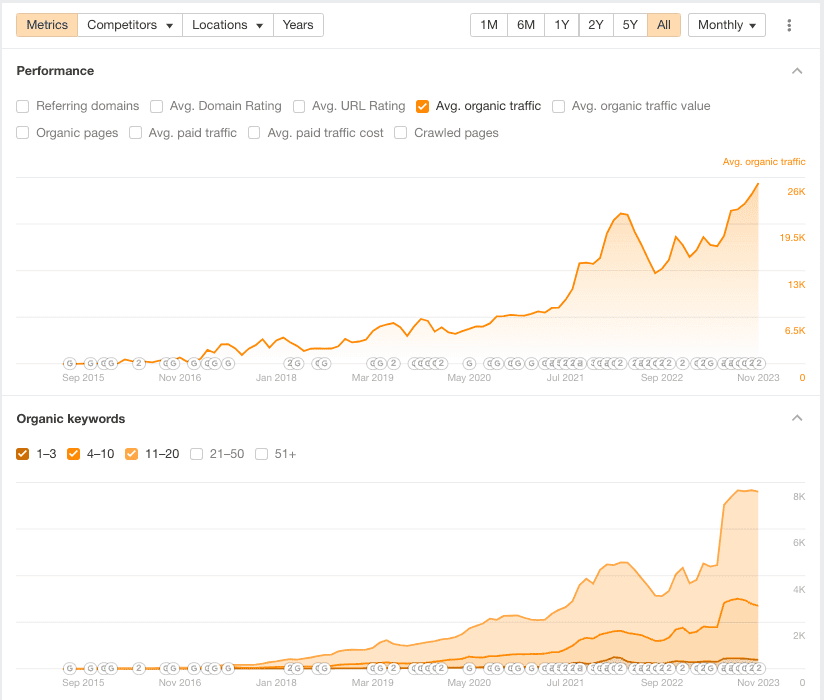
- Pros: Extensive database for backlinks, in-depth keyword and content analysis, user-friendly interface.
- Cons: High cost, can be overwhelming for beginners.
SEMrush
SEMrush is a versatile digital marketing tool that provides features for SEO, PPC, content marketing, and social media. It’s widely used for competitor analysis, keyword tracking, and site audits.
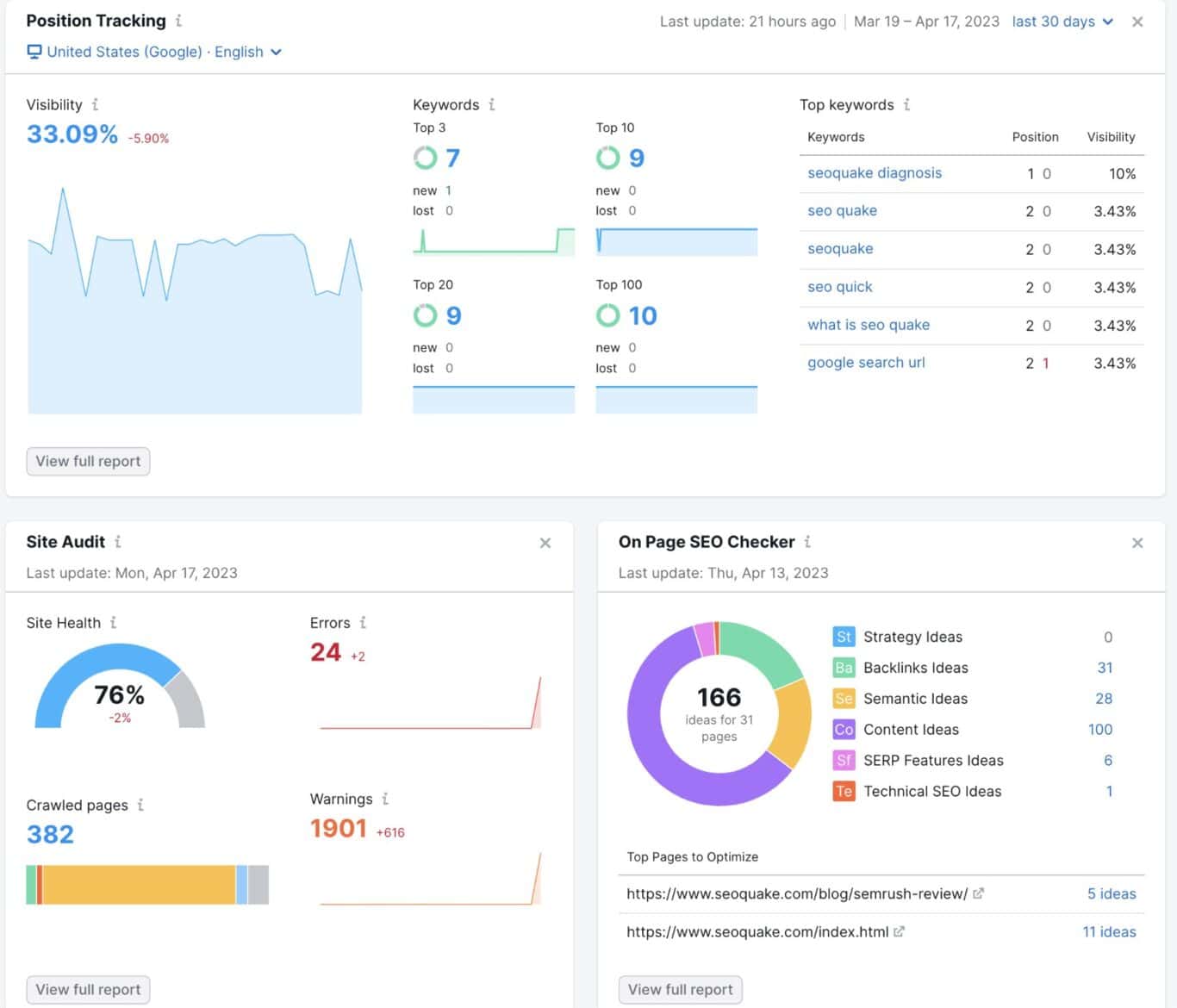
- Pros: Comprehensive toolset, great for competitive intelligence, robust reporting features.
- Cons: Premium pricing, complex interface for newcomers.
Moz Pro
Moz Pro offers a complete suite of SEO tools, including keyword research, link building, site audits, and page optimization insights. It’s known for its easy-to-use interface and Moz’s proprietary metrics like Domain Authority.
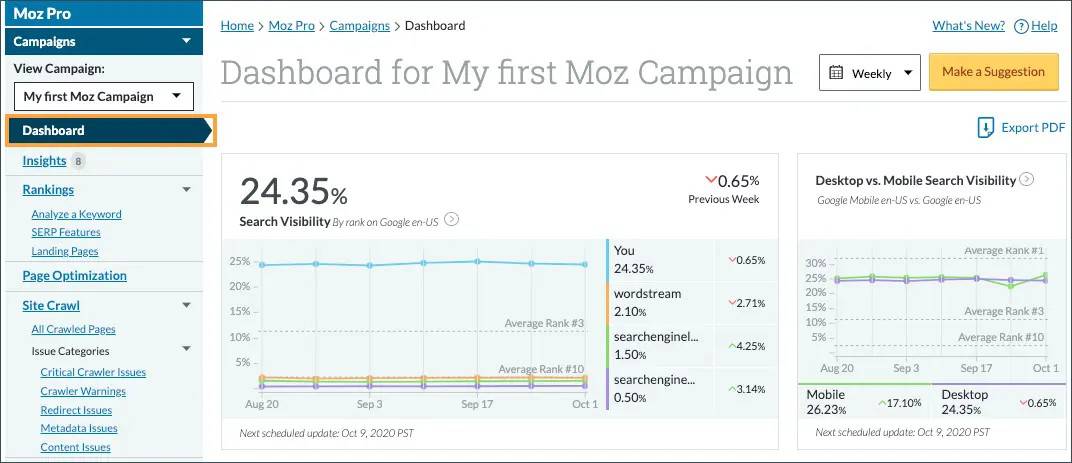
- Pros: Excellent for on-page SEO, strong community and educational resources, user-friendly.
- Cons: Some features not as deep as competitors, can be costly for full access.
Yoast SEO (for WordPress)
Yoast SEO is a popular WordPress plugin that helps optimize website content for search engines. It provides tools for content analysis, readability checks, and SEO recommendations.
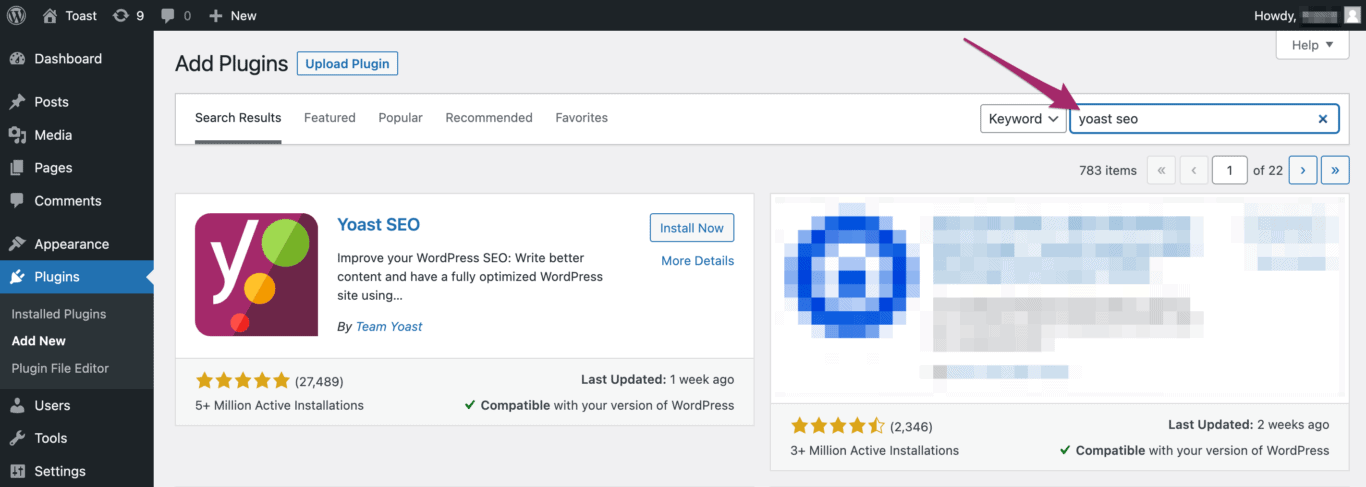
- Pros: Easy to use, great for content optimization, frequent updates with new features.
- Cons: Primarily for on-page SEO, advanced features require a premium version.
PPC Reporting Tools
Meta Ads Manager (Facebook & Instagram Insights)
This tool provides comprehensive analytics and reporting features for advertising campaigns on Facebook and Instagram. Meta Ads Manager allows marketers to track ad performance, audience insights, and conversion data.

- Pros: Detailed demographic insights, robust targeting options, integrated with Facebook’s ecosystem.
- Cons: Affected by privacy updates (e.g., iOS changes), can be complex for beginners.
LinkedIn Ads
LinkedIn Ads provides targeting and reporting tools tailored for a professional audience, making it ideal for B2B marketing campaigns.
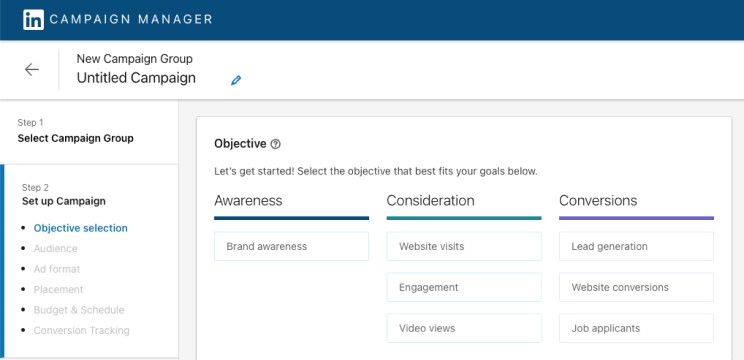
- Pros: Precise targeting based on professional data, good for B2B lead generation.
- Cons: Higher cost per click compared to other platforms, limited reach.
Google Ads
Google Ads is a comprehensive platform for PPC advertising across Google’s network, including search, display, and YouTube. It offers detailed performance metrics and audience insights.
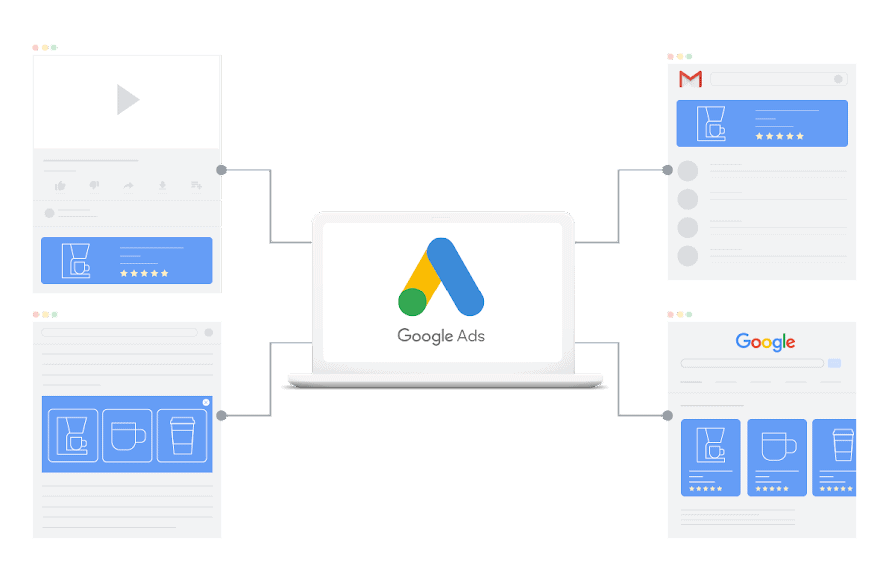
- Pros: Massive reach, diverse ad formats, integration with Google Analytics.
- Cons: High competition for keywords, complexity in campaign management.
Unito’s Google Ads integration is now live! Here’s how it works:
Microsoft Ads
Microsoft Ads allows for advertising on Bing and the Microsoft network. It offers tools for keyword planning, campaign management, and performance reporting.
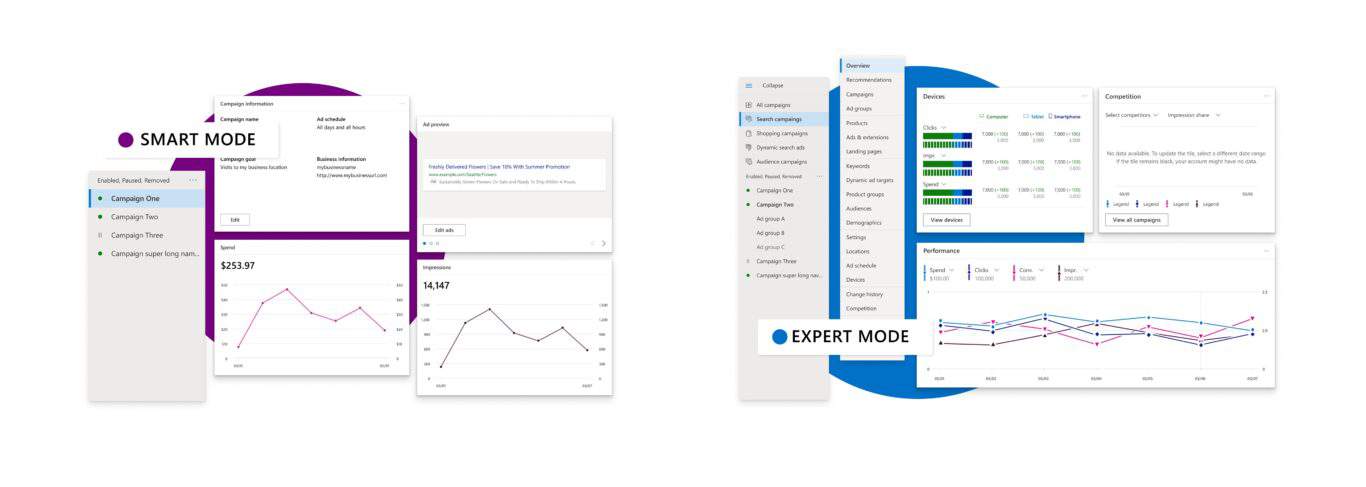
- Pros: Often lower CPC compared to Google, less competition, integration with LinkedIn.
- Cons: Smaller audience reach, limited in certain geographic regions.
CRMs and Sales Reporting
Pipedrive
Pipedrive is a sales-focused CRM known for its intuitive interface and effective pipeline management. It provides tools for tracking interactions, managing leads, and analyzing sales data.
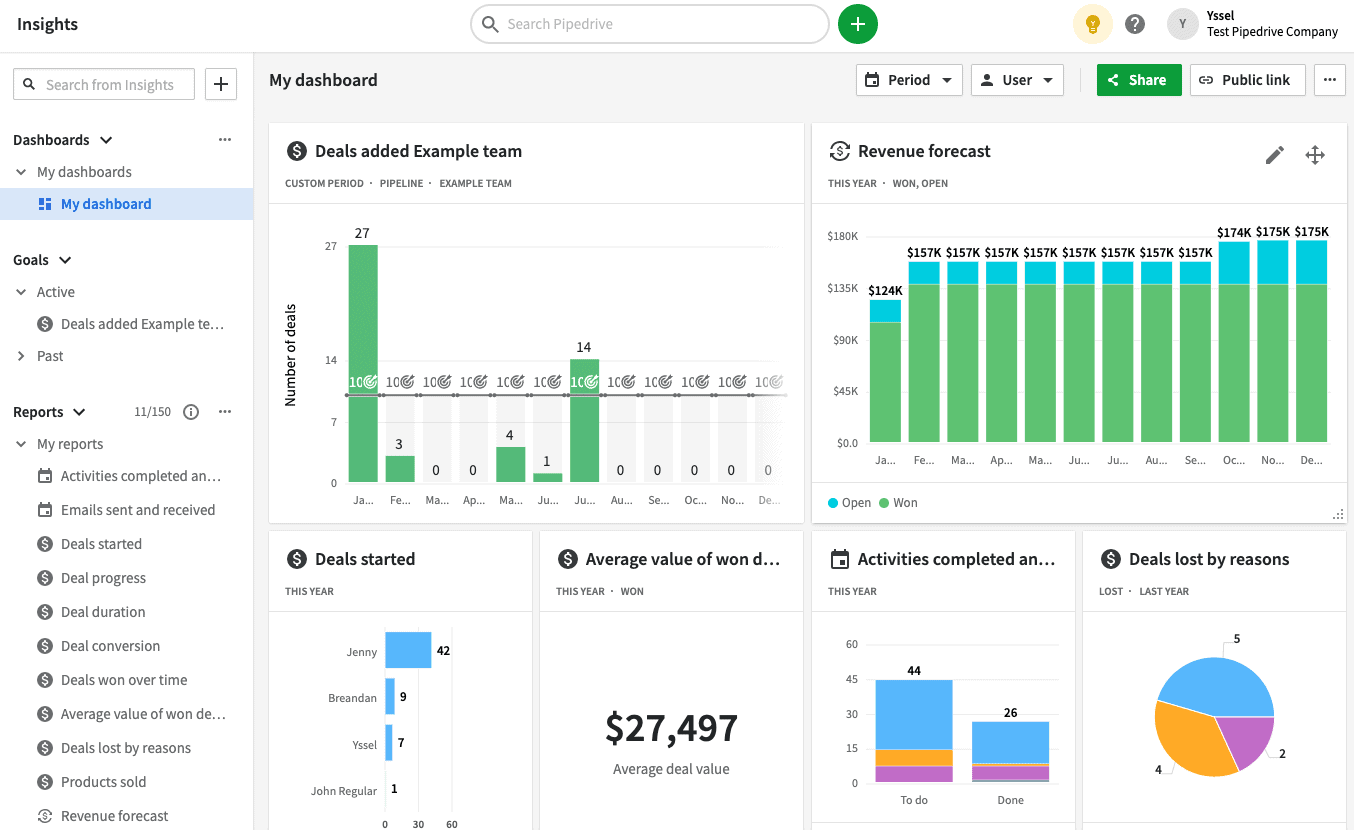
- Pros: User-friendly, great for pipeline management, customizable features. You can also sync data from Pipedrive to your other tools with Unito.
- Cons: Limited functionality for complex sales processes, basic reporting features.
Did you know Pipedrive and Mailchimp are both supported by Unito? Here’s how to handle lead lifecycle management with both tools:
Zoho CRM
Zoho CRM offers a comprehensive suite of tools for sales and marketing, including lead and contact management, sales automation, and performance analytics.
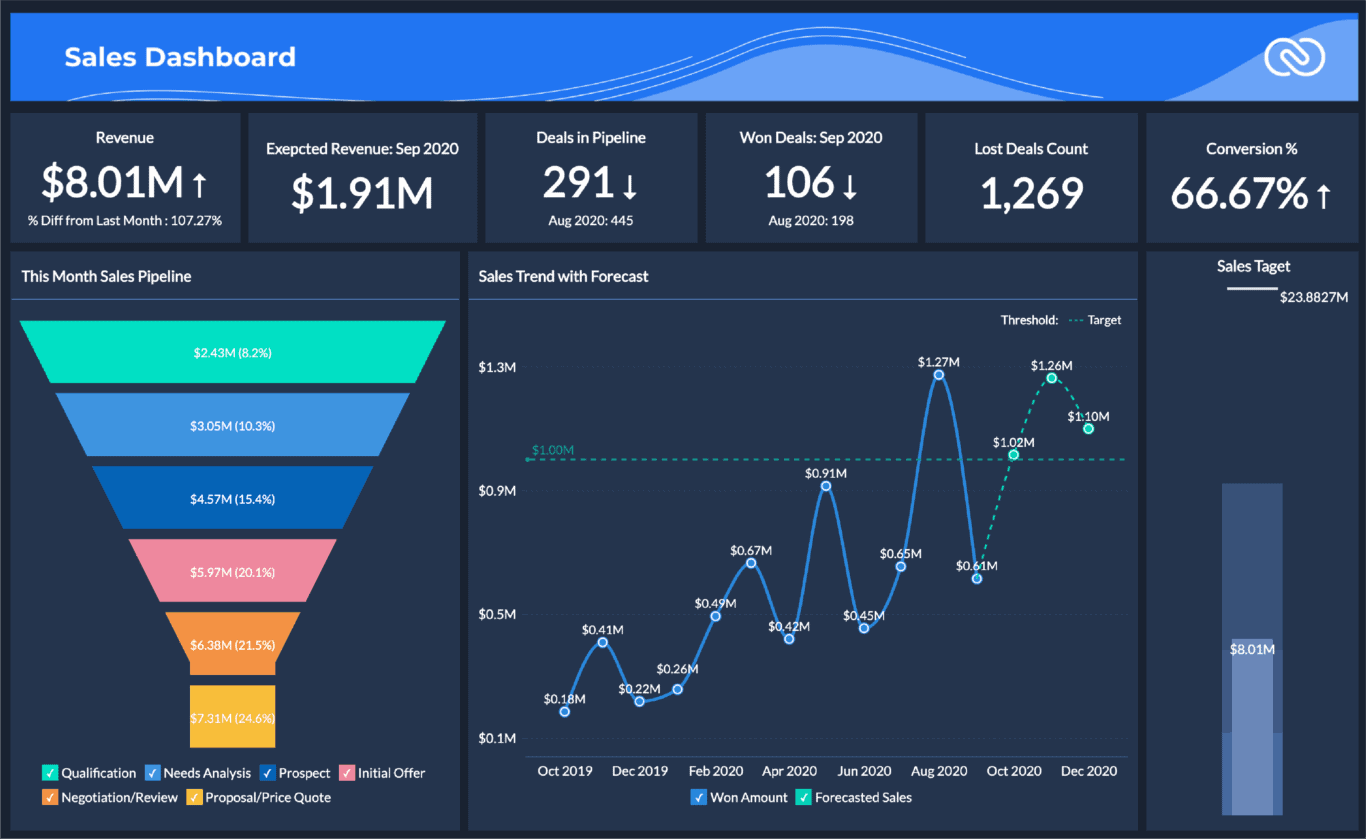
- Pros: Affordable, integrates with Zoho’s suite of products, good for SMEs.
- Cons: User interface can be cluttered, limited features in basic plans.
Microsoft Dynamics 365
A robust CRM and ERP solution that offers extensive capabilities for sales, marketing, and IT service management. Microsoft Dynamics 365 integrates seamlessly with Microsoft’s suite of products.
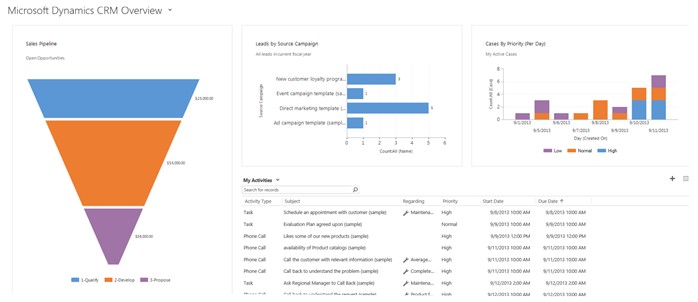
- Pros: Deep integration with Microsoft ecosystem, scalable, extensive customization options.
- Cons: High complexity and cost, steep learning curve.
Recap of the best apps and tools for marketing reporting in 2026
Each of these apps and tools for marketing reporting provides unique advantages and faces specific challenges, making them suitable for different aspects of marketing and sales reporting. Choosing the right tool depends on your specific needs, budget, and the level of complexity you can manage. If you still need help deciding, feel free to reach out and let us know: our team is loaded with marketing professionals and experts in the latest reporting tools on the market.
Try syncing your marketing reports to a spreadsheet with Unito to enhance your workflows
Try Unito for 14 days, absolutely free.