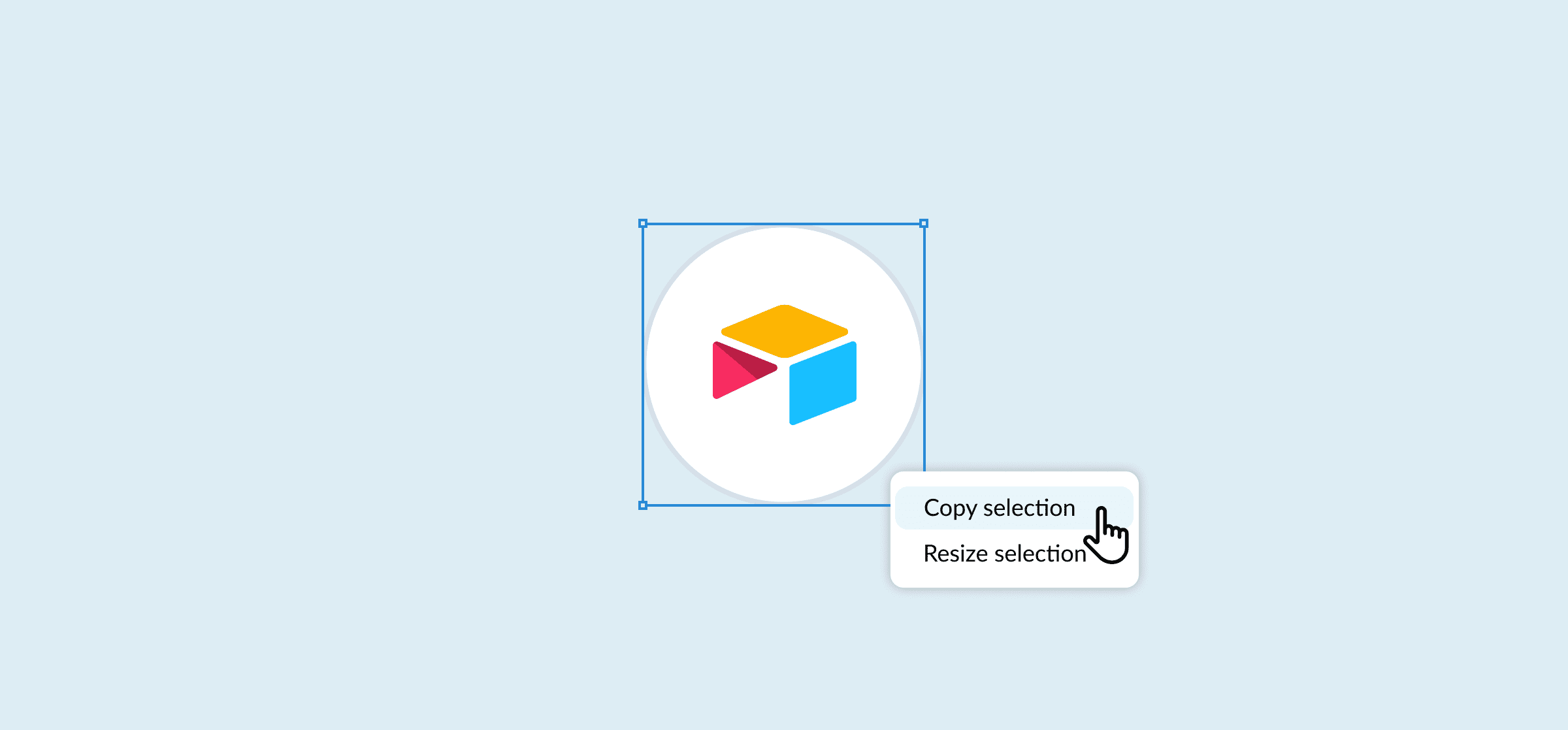
How to Create an Employee Resource Database With Airtable and Unito
With Unito, you can build a dynamic employee resource database that’s kept up-to-date automatically, no matter where it’s updated from. Here’s how it’s done.
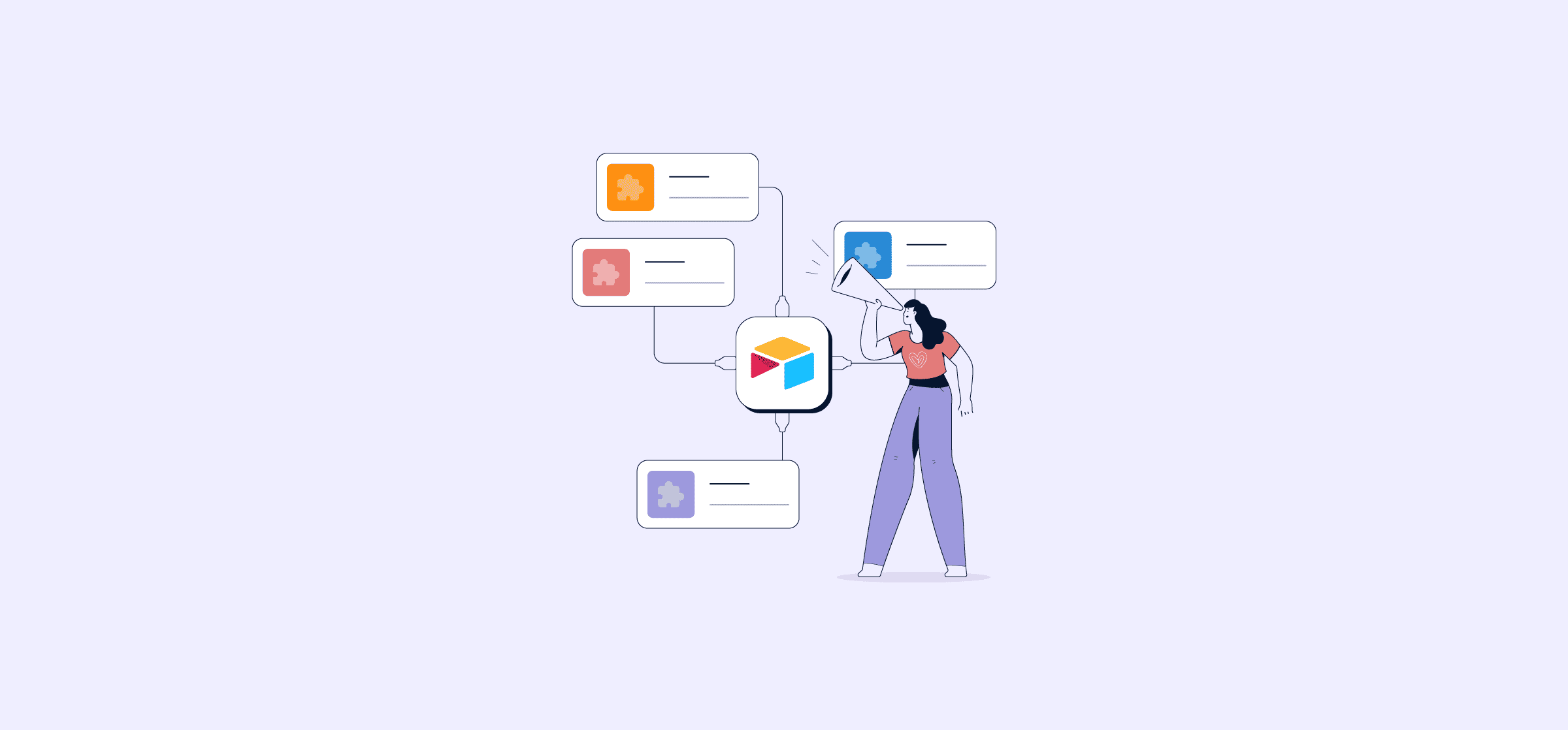
11 of the Best Airtable Extensions on the Market
Airtable extensions allow you to get even more out of this flexible tool. Here are 11 of the best and what they can do for you.
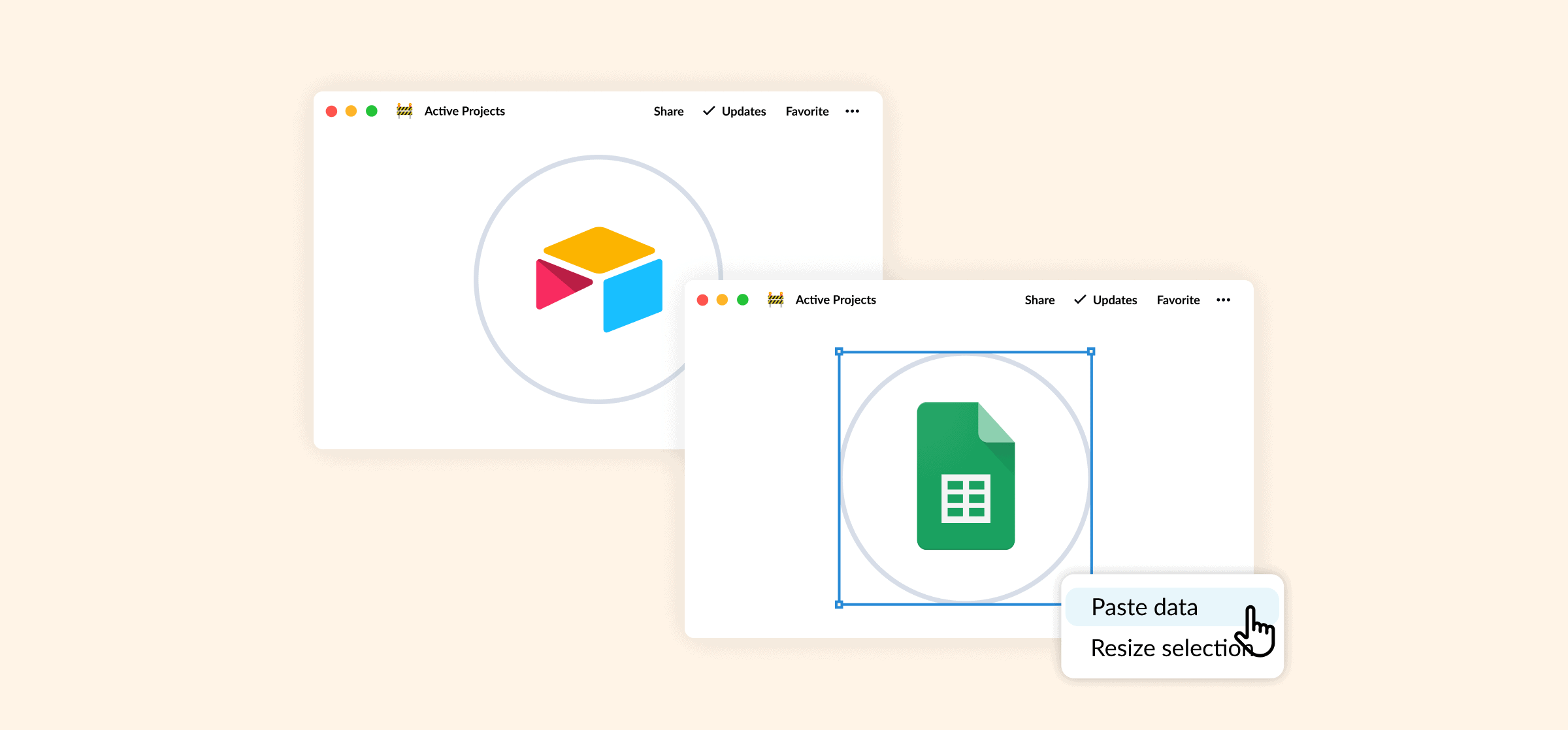
How to Export Airtable Bases to Google Sheets (2 Methods)
Your data won’t do much good if it’s trapped in the wrong tool. Here’s how you can export Airtable bases to Google Sheets.
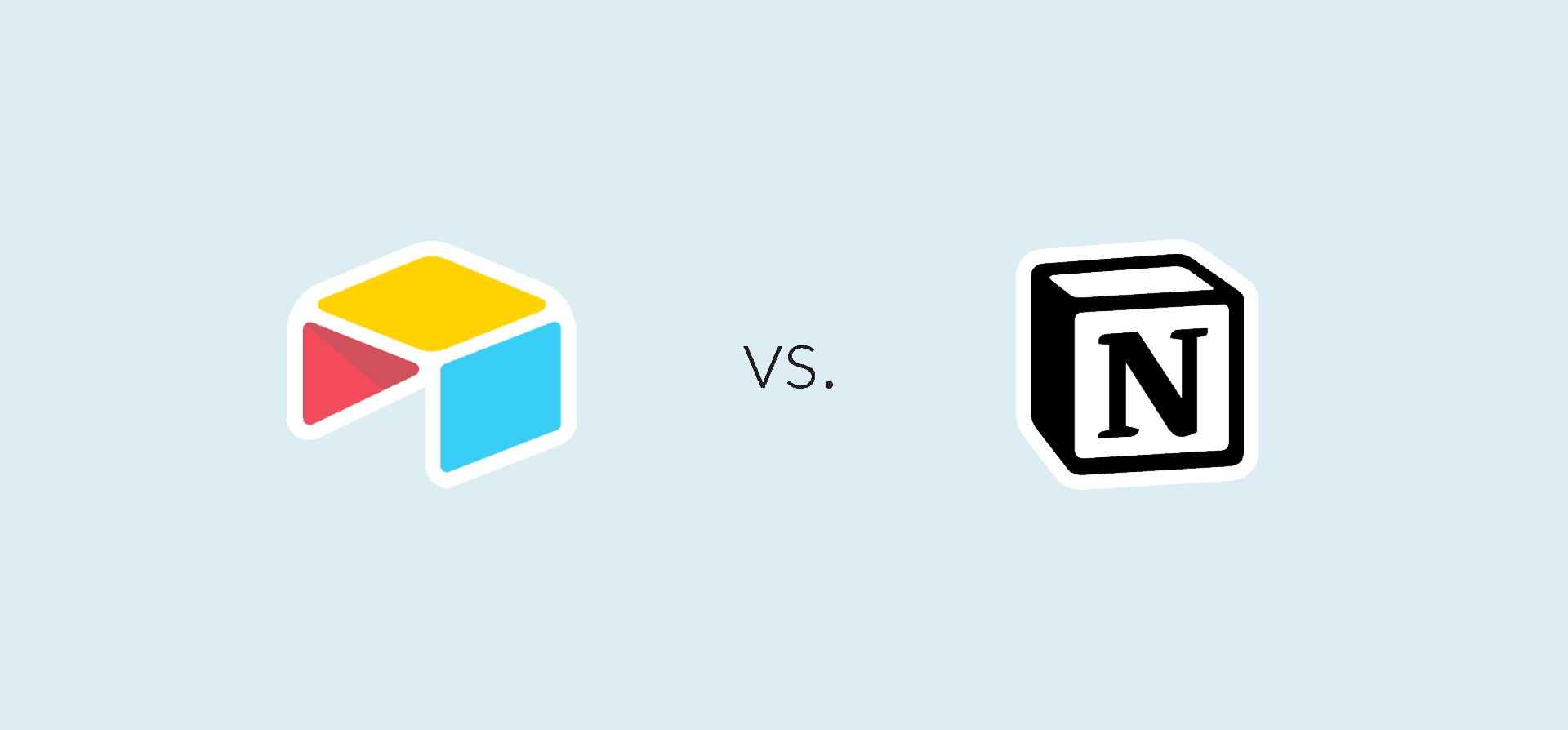
Airtable vs. Notion: Which Database Tool is Best for You?
When comparing Airtable and Notion, you need to know how big of a database you need and how customizable it has to be. Here’s the breakdown.
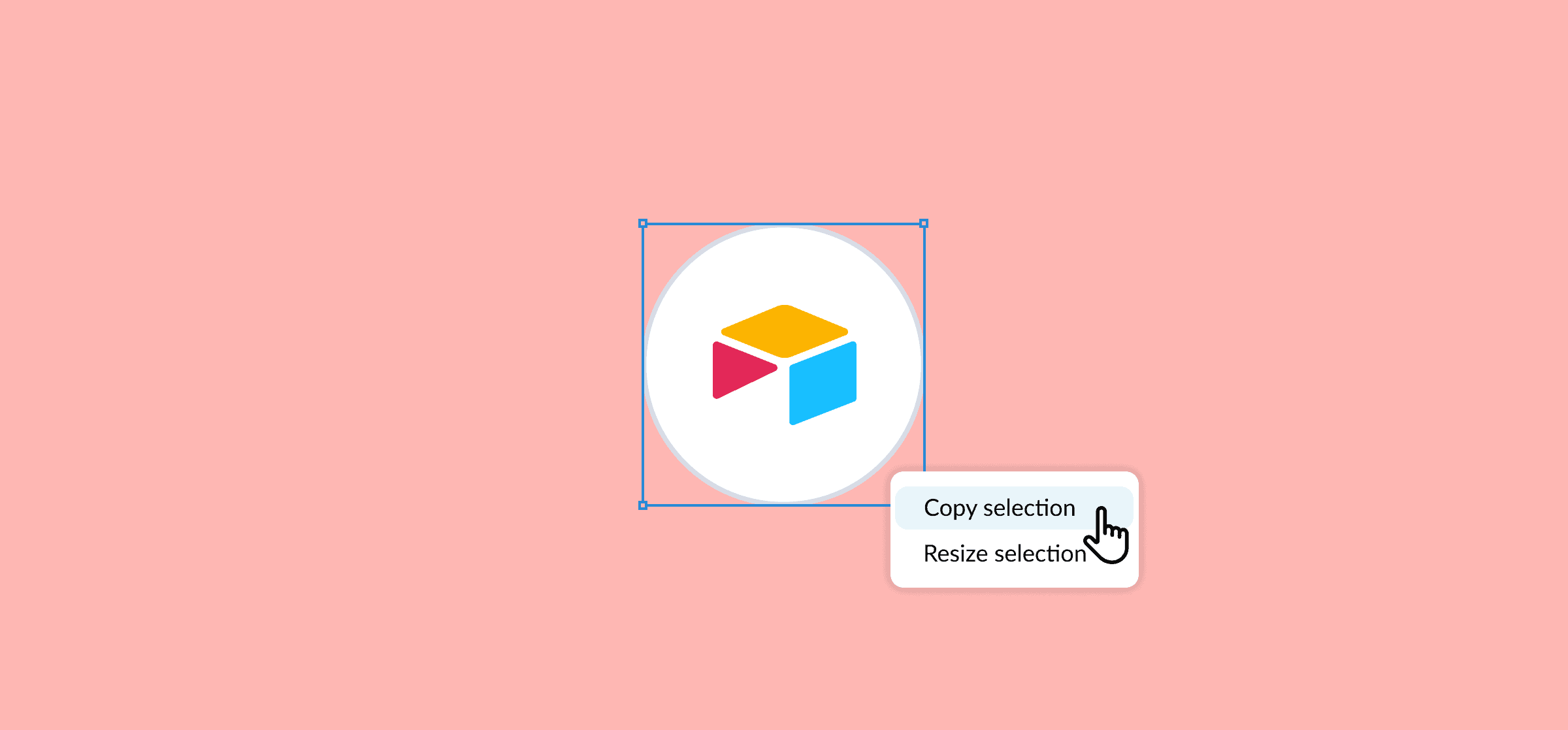
How To Create a Marketing Budget Report With Airtable and Unito
With Airtable, you can build all sorts of powerful reports. Combine that with Unito, and you can automatically pull data from other tools. Here’s how.
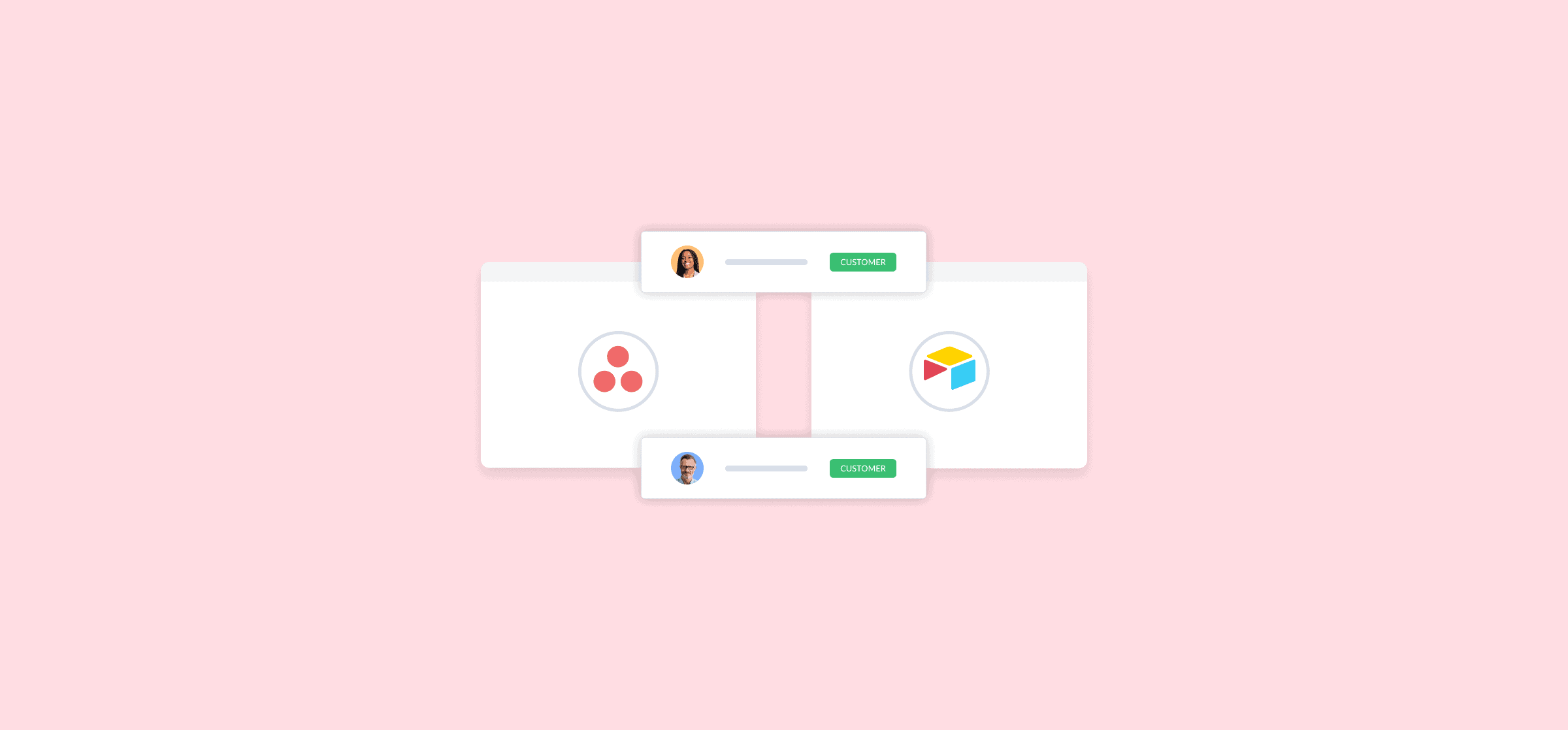
How to Bridge the Functional Gaps Between Tools With Unito
Have you ever been frustrated by a missing feature in your favorite tool only to find it in another one? Here’s how you can use Unito to bridge the gap between those two tools and get the features you need.
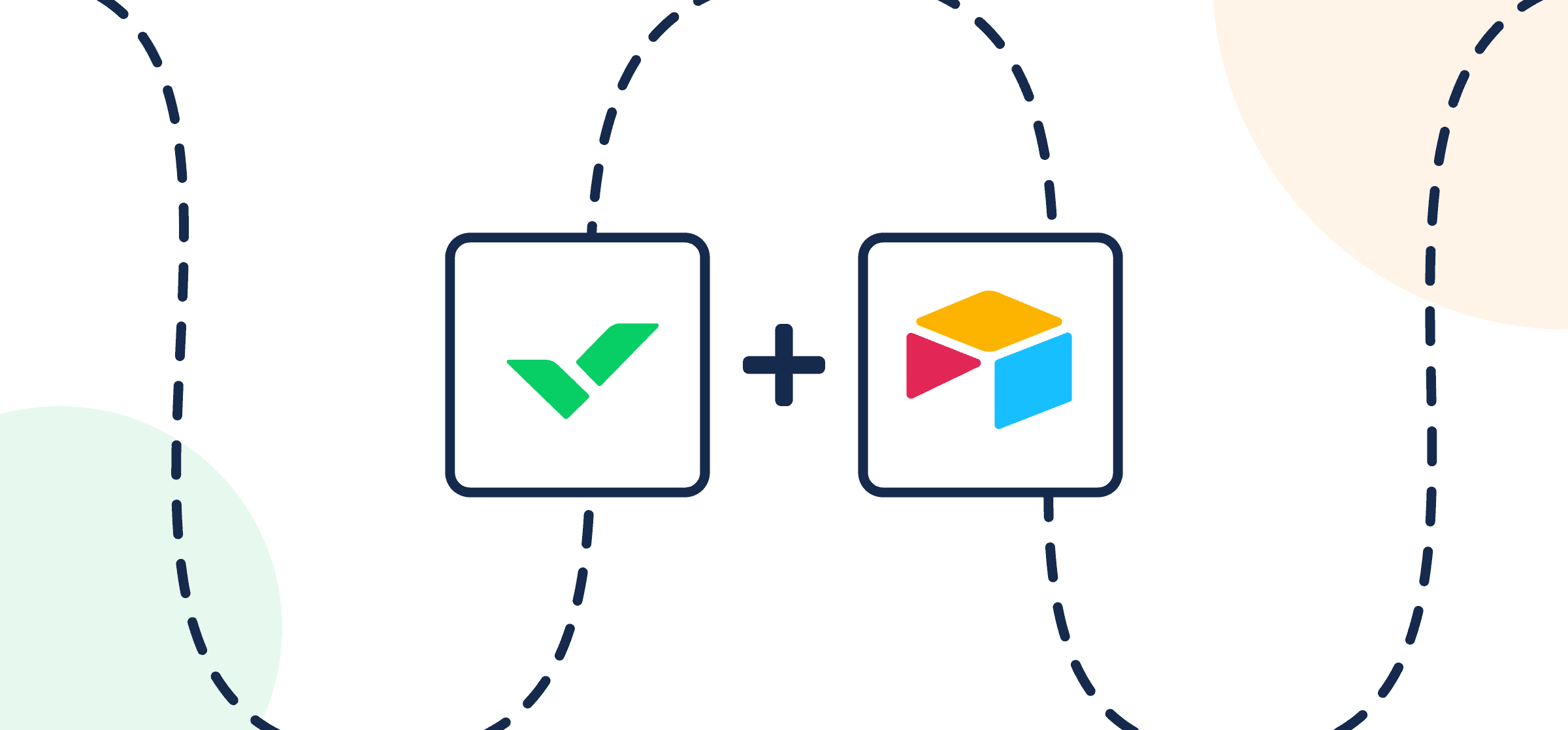
How to Sync Wrike Tasks to Airtable Records With Automated 2-Way Updates
Sync tasks and records between Airtable and Wrike with Unito’s automated no-code, 2-way integration for professionals.
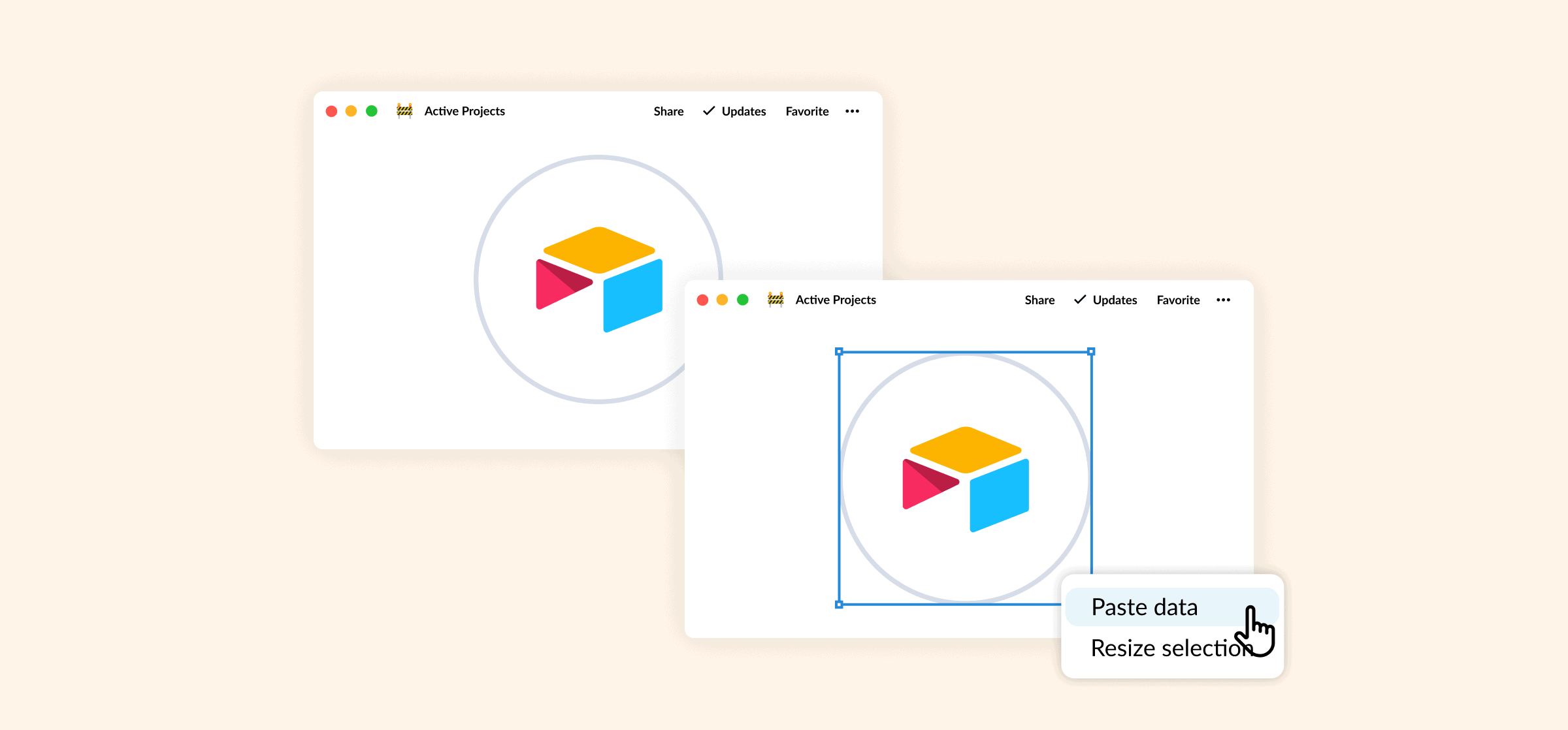
How To Move Data Between Multiple Bases With Airtable Sync (2 Methods)
Because it’s so easy to build Airtable bases for just about anything, your data often gets too spread out to be useful. With an Airtable Sync, you can fix that problem. Here are two ways to do so.
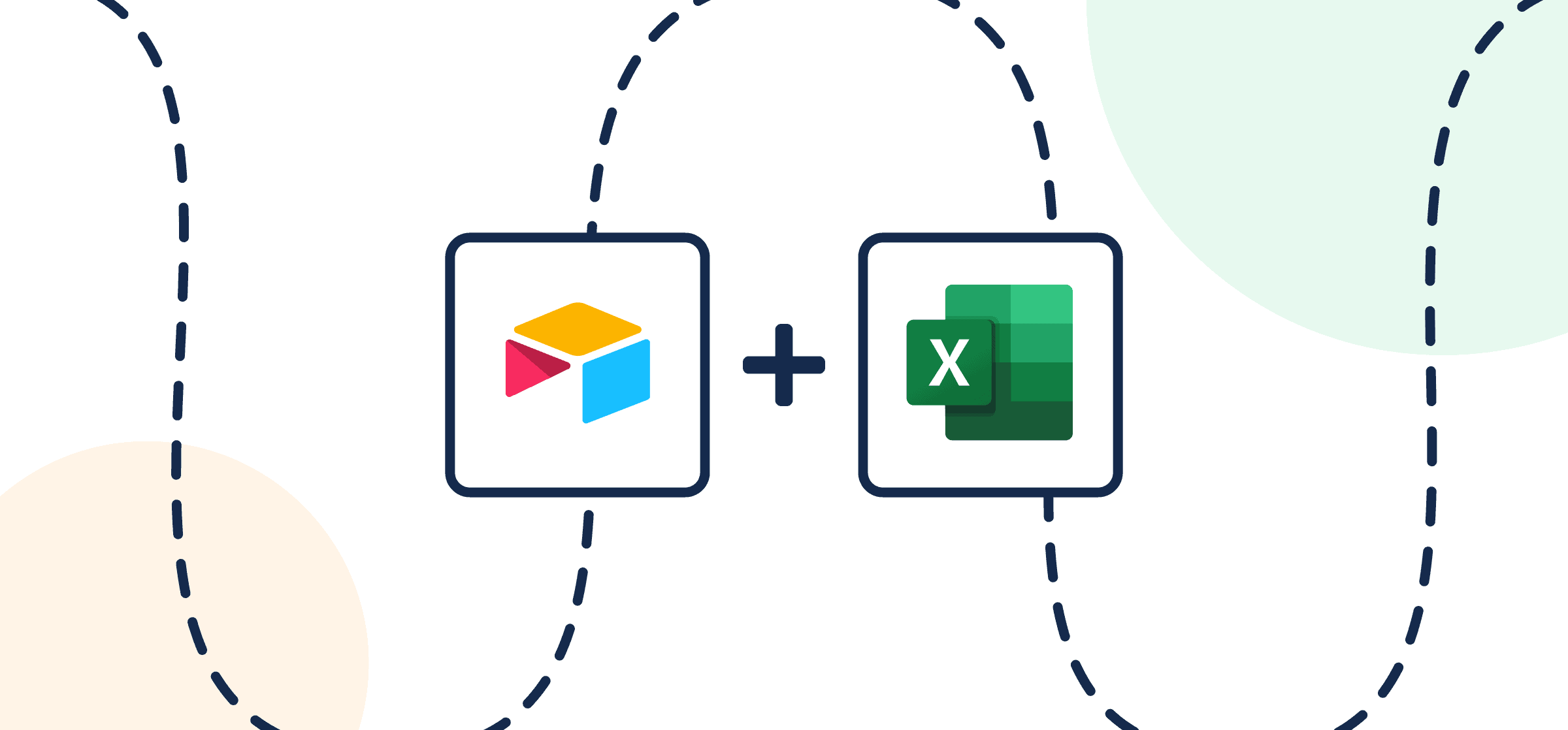
How to Automatically Export and Sync Airtable to Excel in 2023
Learn how to sync Airtable to Microsoft Excel and back with Unito’s automated, no-code, 2-way integration for spreadsheets.
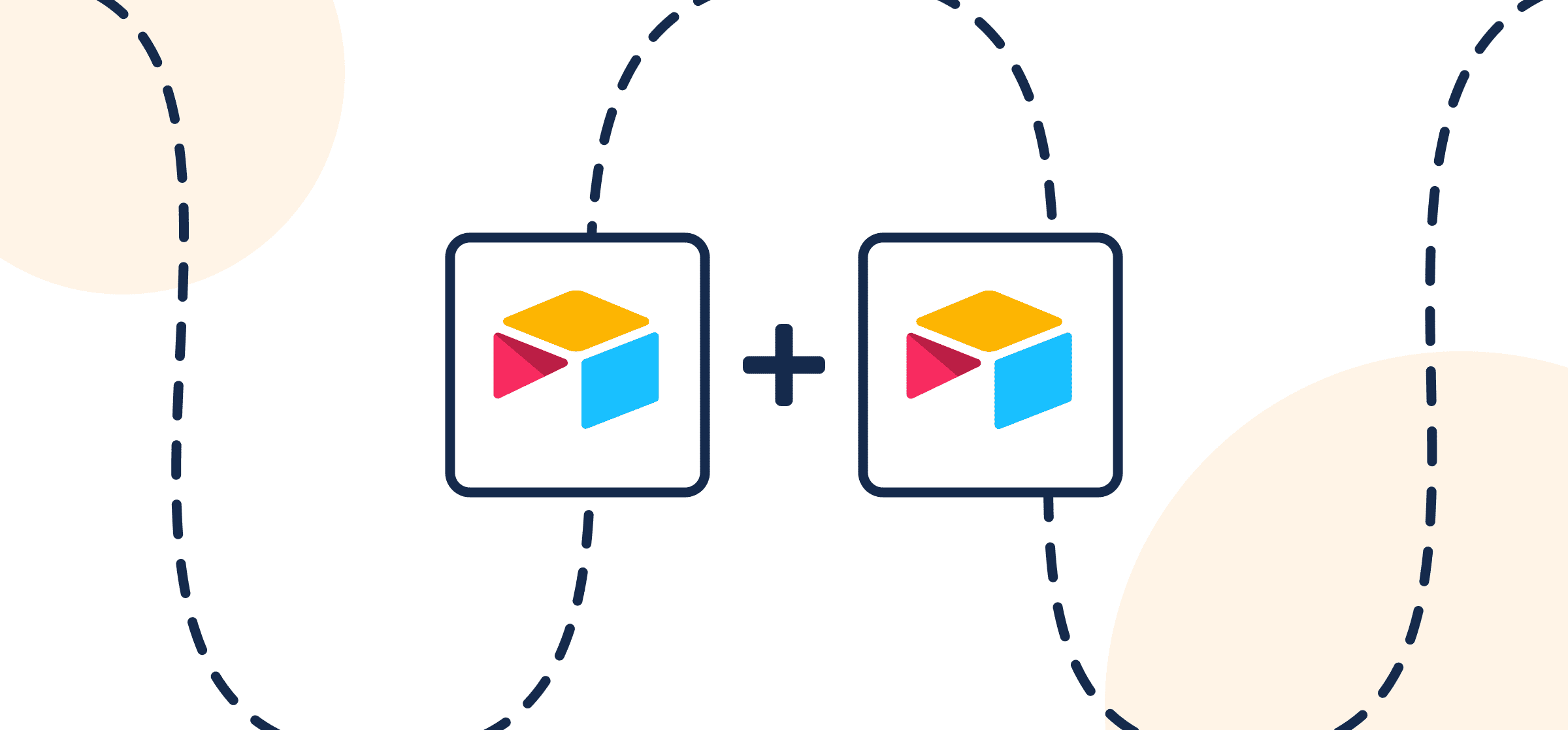
How to Sync Airtable Records Between Multiple Bases With Automated 2-Way Updates
Learn how to sync Airtable records between multiple bases with Unito’s automated, no-code, two-way integration for all teams.
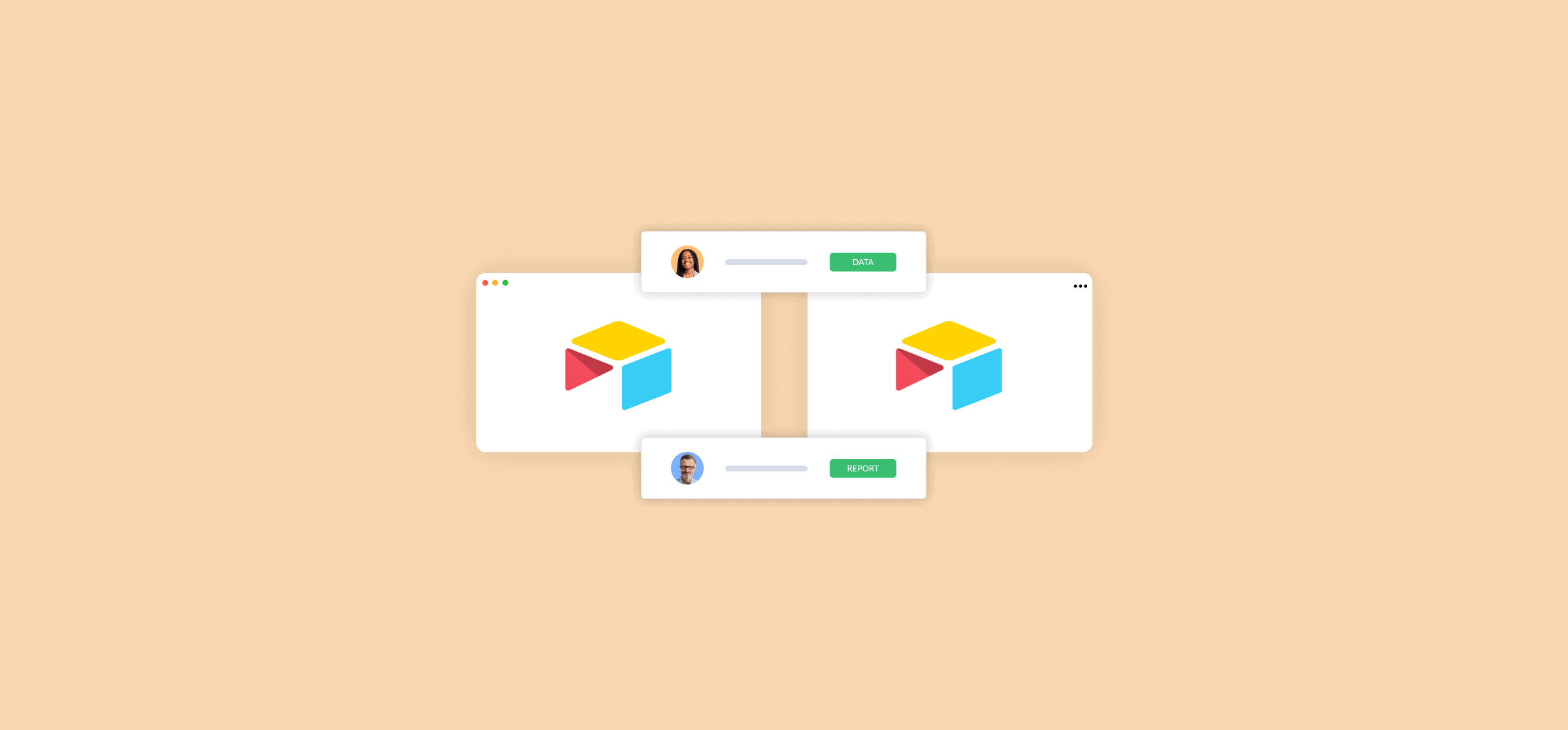
How to Link Records in Airtable (2 Methods)
If your data is spread out over multiple Airtable bases, you might be struggling to make sense of it all. But by linking Airtable records, you can keep all your data in one place. Here are two ways you can do that.
