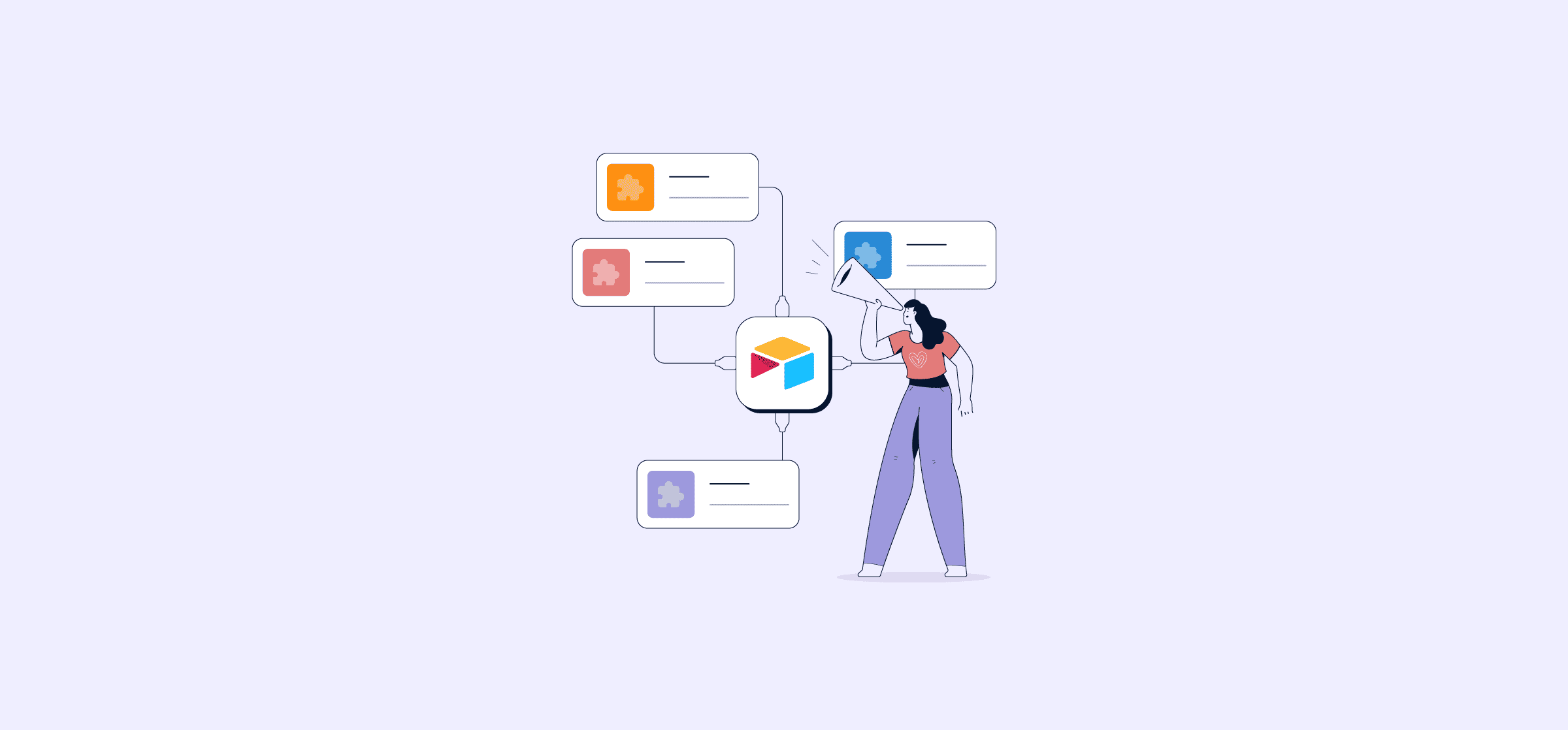11 of the Best Airtable Extensions on the Market
Airtable is a powerful, adaptable platform that fuses the simplicity of spreadsheets with the robustness of a relational database. Whether you’re organizing an event, managing a product launch, or keeping track of inventory, Airtable is a reliable solution that promises flexibility and efficiency. But what if you could supercharge your Airtable experience? That’s where extensions come in.
Extensions, or third-party integrations, amplify the capabilities of Airtable by adding enhanced features, automations, and customizations tailored to specific needs. These tools empower users to bridge gaps, automate repetitive tasks, and even transform their Airtable base into a full-fledged application. By leveraging the right extensions, businesses and individuals can elevate their project management game to new heights. In this article, we’ll dive into how to effectively find and use Airtable extensions, and introduce you to 11 of the best ones that every user should consider.
How to use Airtable extensions
To begin using Airtable extensions, you’ll first need to identify the specific functionalities you’re looking to enhance, the tasks you aim to automate, or the tools you want to connect. Once you’ve pinpointed them, you can head over to the Airtable Marketplace or other trusted platforms that offer third-party integrations compatible with Airtable. After selecting an extension, follow the detailed installation instructions provided, which typically involves authorizing the extension to access your Airtable base. Many extensions boast a user-friendly interface or dashboard that guides you through its features. Remember to double check the permissions and extension requests to ensure that your data remain secure.
Now that we’ve covered the basics of using Airtable extensions, let’s go over 11 of the must-haves for supercharging your Airtable experience.
11 Best Airtable extensions
MiniExtensions Form for Airtable
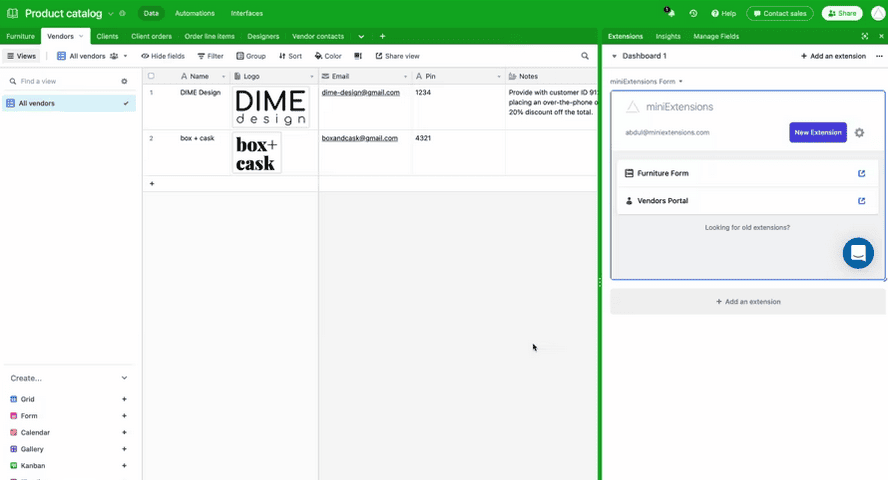
MiniExtensions’ signature Form for Airtable product is designed to push the boundaries of what’s possible with Airtable forms. The form, tailored specifically for Airtable, ensures instant synchronization without the need for intermediary tools like Zapier. It caters to a diverse array of use cases, encompassing payment processing, QR code scanning for inventory management, and calendar scheduling. While the starting price may appear steep for some, for organizations aiming to develop bespoke ERPs, CRMs, or other in-house systems via Airtable, MiniExtensions serves as an invaluable companion.
Softr
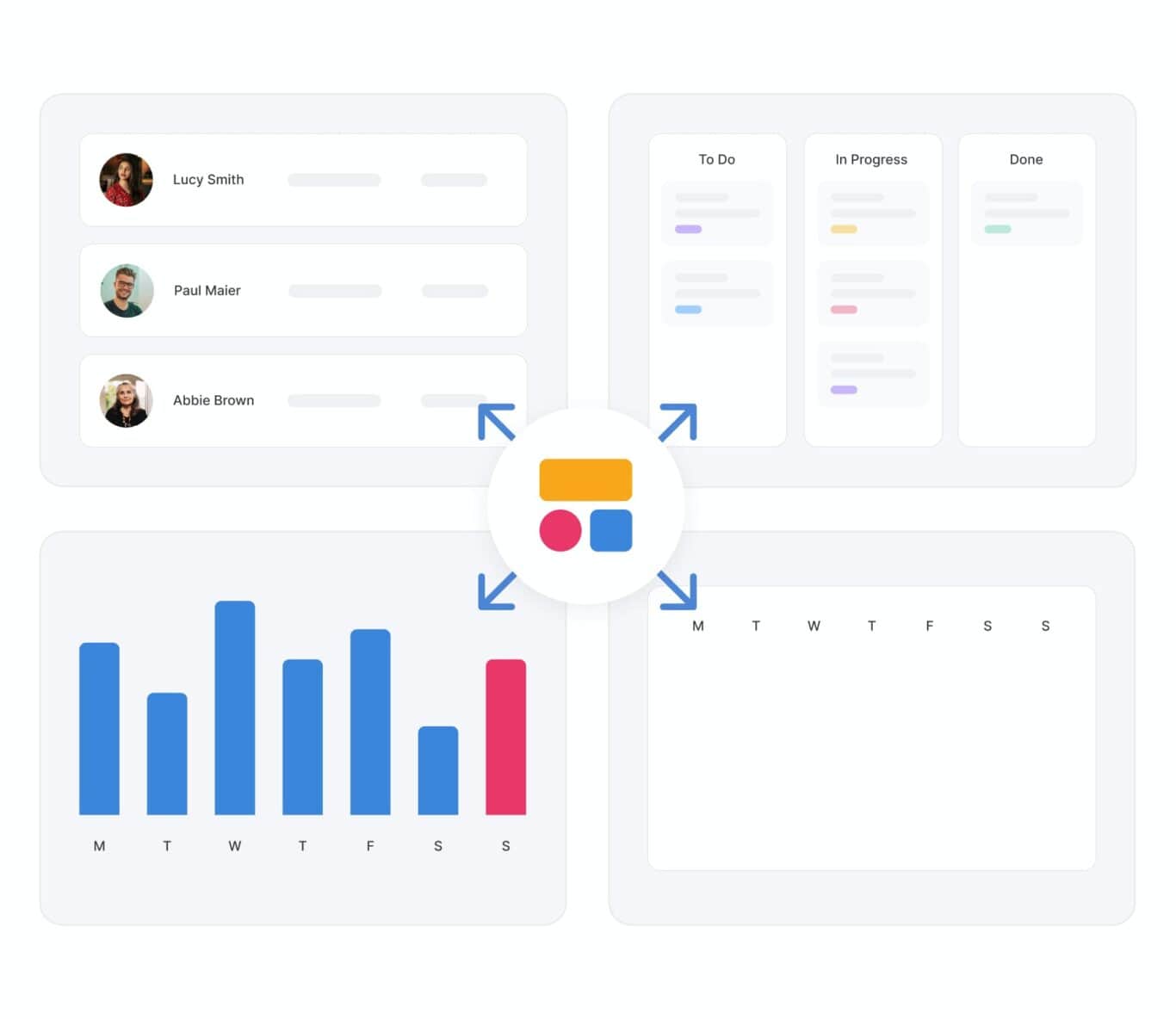
Softr stands out as a dynamic platform capable of transforming Airtable into a specialized portal, be it for clients, partners, or internal operations. In mere moments, it can turn your Airtable data into a comprehensive web application, complete with pre-configured memberships, payment gateways, and intricate business functionalities. To kick-start your digital journey, Softr boasts an impressive catalog of over 1000 templates, catering to a vast spectrum of industries and applications.
Miro
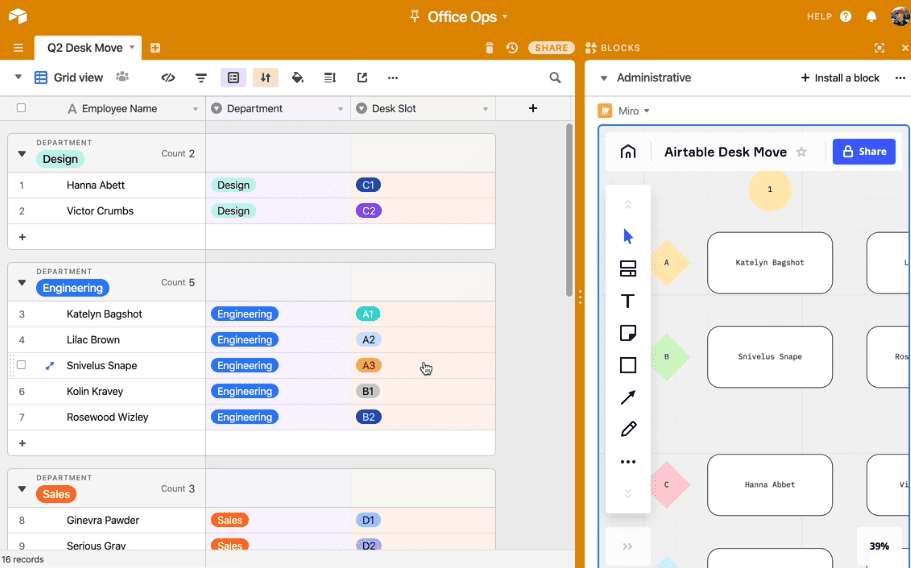
Thanks to the innovative minds at Miro, there’s now an extension that integrates the spontaneity of a whiteboard directly within Airtable. Beyond just brainstorming, the Miro extension enriches Airtable with the capability to draft vivid visual diagrams and annotate with digital sticky notes. To access this seamless integration, ensure you have an active Miro account.
SendGrid
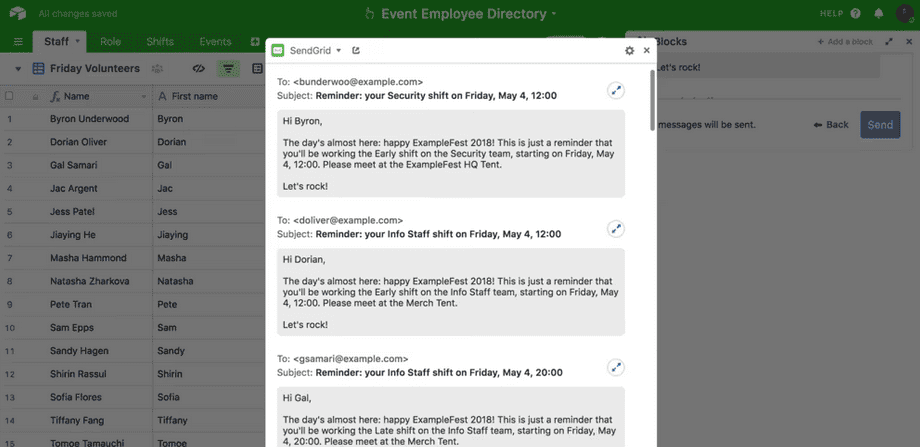
For those who maintain a database of email addresses, you can directly reach out to these individuals straight from Airtable, courtesy of the SendGrid API. Enhance your email’s resonance by tailoring each message and incorporating values from other fields, weaving them into the email’s body or its subject line to ensure personalization and relevance. To harness this functionality, you’ll need a SendGrid API key.
On2Air
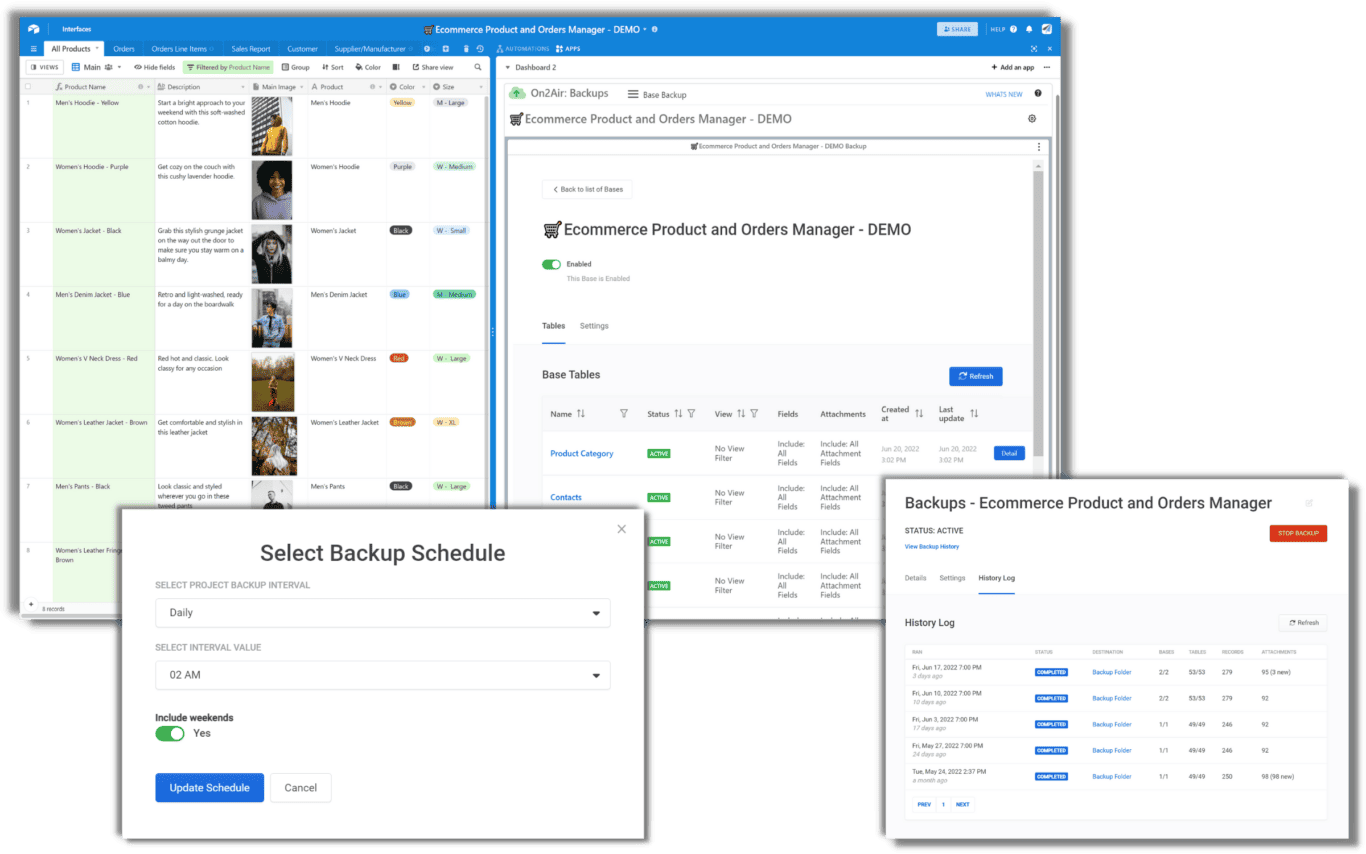
On2Air became popular due to its powerful form extension, but has since pivoted to an equally crucial need for Airtable users: backups. While backing up your Airtable data may not be the first thing you think about while using the platform, you’ll certainly be glad you did in the event of accidental deletions or other errors. On2Air offers an automatic backup system for your Airtable bases. It allows you to schedule backups for your vital business data and attachments from Airtable, and effortlessly export to Dropbox, Box, or Google Drive.
Scripting
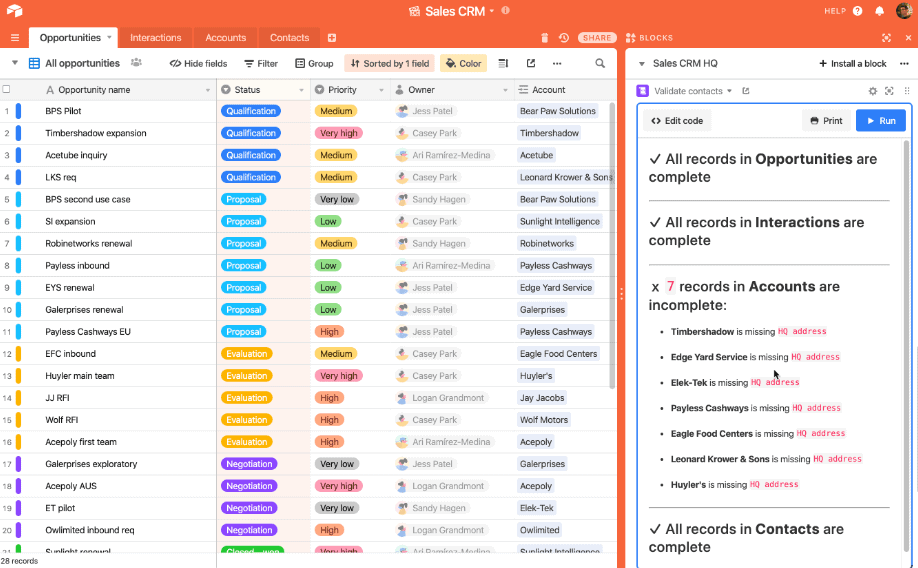
Leverage the Scripting extension to streamline repetitive procedures and delve into sophisticated data analyses through intricate queries and tailor-made reporting. This extension allows you to craft enhanced filtering and search mechanisms, standardize the process of mass record generation, and integrate your base with an external API.
Base Schema
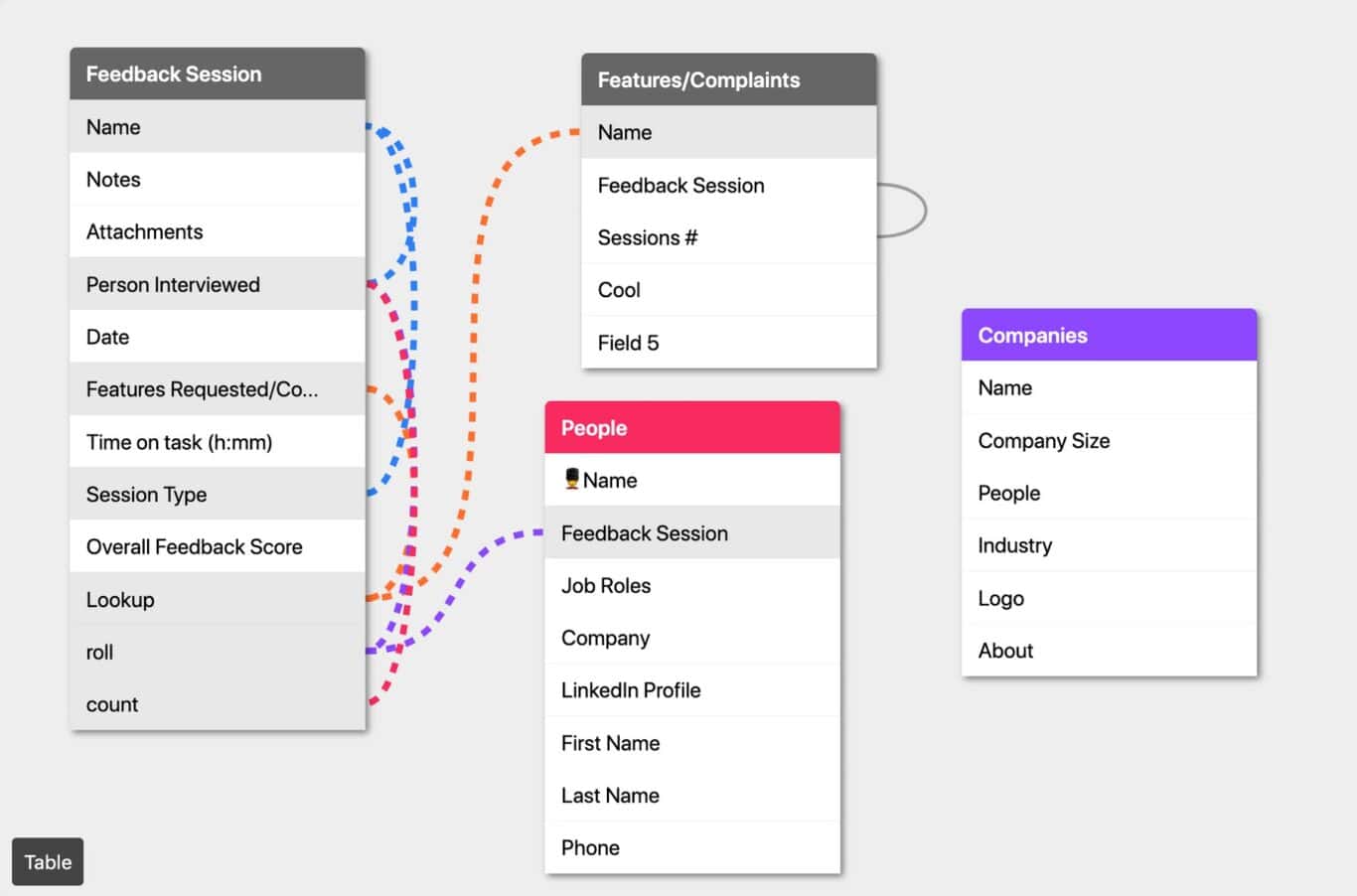
Within Airtable, numerous fields draw upon data from adjacent fields, including linked records, formulas, lookups, rollups, and counts. The base schema extension offers a visual representation of all the tables in your base, providing a comprehensive view of their interconnections. This extension helps you to understand the intricacies of how data transitions between various fields. For added convenience, tables can be easily rearranged by dragging them to your preferred positions.
Whalesync
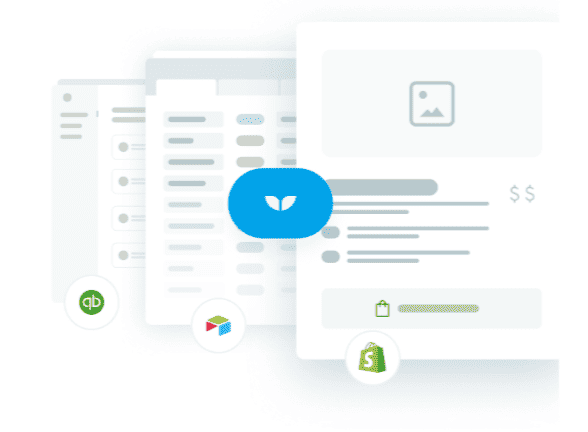
Whalesync helps to bridge the gap between Webflow’s CMS and back-end platforms like Airtable. Before the inception of Whalesync, the no-code community primarily relied on Zapier to facilitate data syncing between Airtable and Webflow. However, linking fields within Zapier often proved to be quite tedious. Whalesync streamlines this with its intuitive data mapper, explicitly crafted for hassle-free syncing between no-code tools.
Data Fetcher
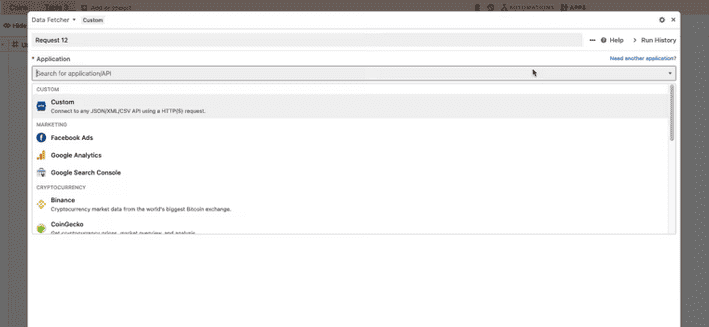
Harness the power of API requests directly within Airtable using the Data Fetcher extension. Whether it’s pulling data into your Airtable base or pushing information out to another platform, Data Fetcher seamlessly integrates with nearly any API. Furthermore, after configuring an API request within their base, users have the flexibility to save it for future use or even pre-set it to execute at designated intervals.
CSV Import
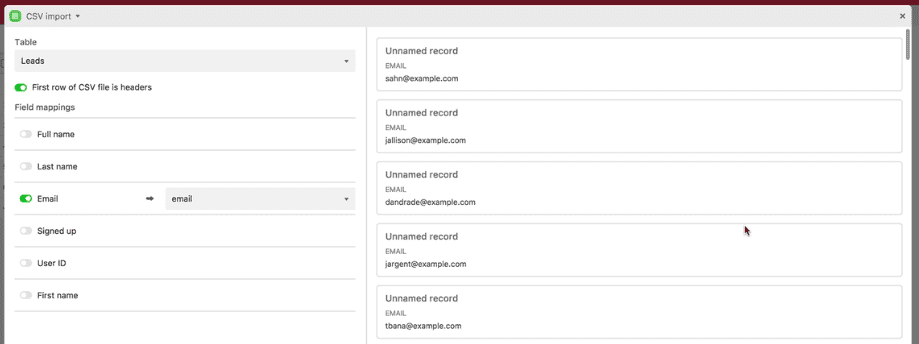
Seeking to transition inventory data, a compilation of prospective clients, or an email subscriber directory into Airtable? The CSV import extension is your go-to solution. Utilizing this app, you can effortlessly append new entries to a pre-existing table in your base using a CSV file. Simply initiate the process by dragging and dropping your CSV file into the app. The intuitive design facilitates easy mapping of columns from your CSV to fields within your Airtable base—regardless of any discrepancies in field names or order.
Ecomtable
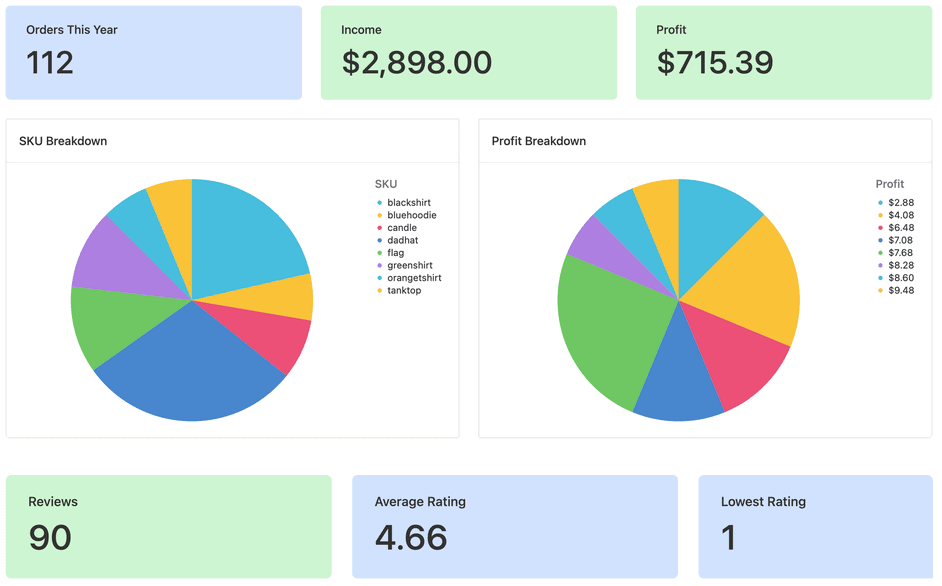
In the competitive world of e-commerce, staying organized and financially vigilant is key to managing all of the different moving parts. Ecomtable is an extension that seamlessly integrates Etsy with Airtable, enabling sellers to manage listings, monitor reviews, analyze sales, and compute profits in a single hub. It amplifies Airtable’s powerful data tools to optimize e-commerce operations across the board.
Want more than an extension?
Airtable extensions are a great way to add bite-sized bits of functionality to your Airtable bases, whether that’s streamlining data transfer between tools or getting more out of the interfaces you build. But many of these extensions can’t support your workflows from start to finish, turning your data into standardized work items that can pass seamlessly to and from Airtable with constant live updates.
That’s where Unito comes in.
Unito has some of the deepest two-way integrations for the most popular tools out there, like Airtable, Trello, Jira, Google Sheets, and more. With a single Unito flow, you can sync any number of tasks from a project management tool into Airtable, building a reactive database of every bit of work your team is responsible for. With another flow, you could connect Airtable with a Google Sheet to keep your bases fed with the most up-to-date data from your financial team. A third flow could filter out the most high-value tasks in your Airtable base and send them to an executive overview board in Trello.
All of that with a single tool.
Found the right Airtable extension?
In the evolving world of data management and project coordination, tools like Airtable are revolutionizing the way we approach tasks, both complex and mundane. By leveraging Airtable extensions, users are equipped with an arsenal of functionalities that simplify processes, foster innovation, and ultimately save time.
Whether it’s integrating with third-party applications, drawing insights from data, or streamlining workflows, Airtable extensions provide a tangible edge in a competitive environment. Embracing them not only amplifies the prowess of Airtable but also positions businesses and individuals alike for greater success in an increasingly data-driven era.