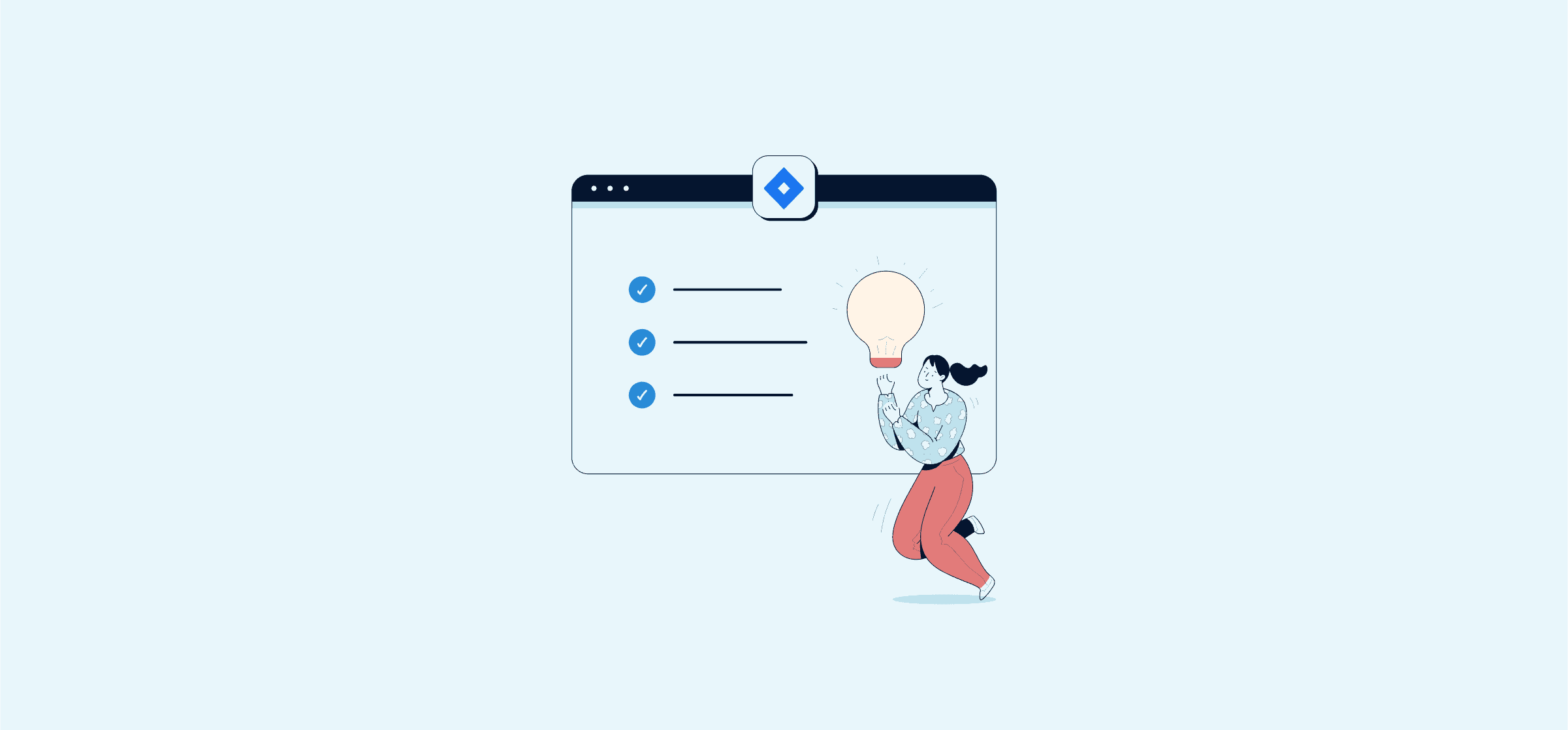The Ultimate Guide to Efficiency: Jira Best Practices in 2025
When it comes to crafting efficient agile workflows, Jira has no equal. The customer-centric, Atlassian-developed tool allows project management teams to supervise, track, and oversee projects of any size and complexity. Small wonder that it’s a best-in-class go-to for agile software teams around the world with over 65,000 organizations using Jira every day.
Collaborating with teams in Jira can be challenging in practice, however, especially if you don’t have clear guidelines around how to design and sync workflows across multiple teams. In this piece, we lay out efficient Jira best practices in 2025 to help you get the most out of your workflows quickly and bring clarity to your software development projects.
What’s the best Jira workflow for software development in 2025?
There are a wide range of possibilities when it comes to creating Jira workflows. To start with, Jira comes with its own standard software development workflow. This allows you to create, move, and complete simple tasks. For more complex projects, you can design workflows from scratch or purchase existing workflows (along with the right to modify them).
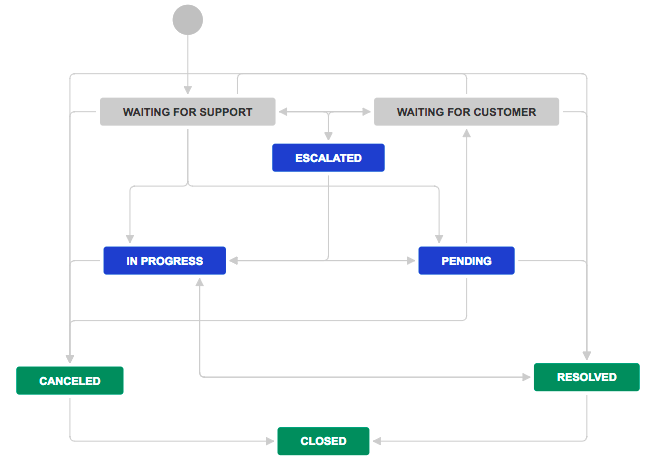
Unito has guides to help you develop and optimize any Jira workflow:
- Personal to-do lists
- Cross-company projects
- Software development backlogs
- Support ticket escalation
- Pre-sales support
- Coordinated development
When designing Jira workflows for software development, an ideal approach is setting up a project with multiple boards – one for each team on the project – and a common workflow to track the work done on each. This approach allows each team to operate the way they need to without having to adopt new processes just for project reporting.
Unique features of Jira in 2025
The flexibility that Jira offers is truly remarkable. You can find features for pretty much every scenario you might encounter along the path from Jira task creation to completion.
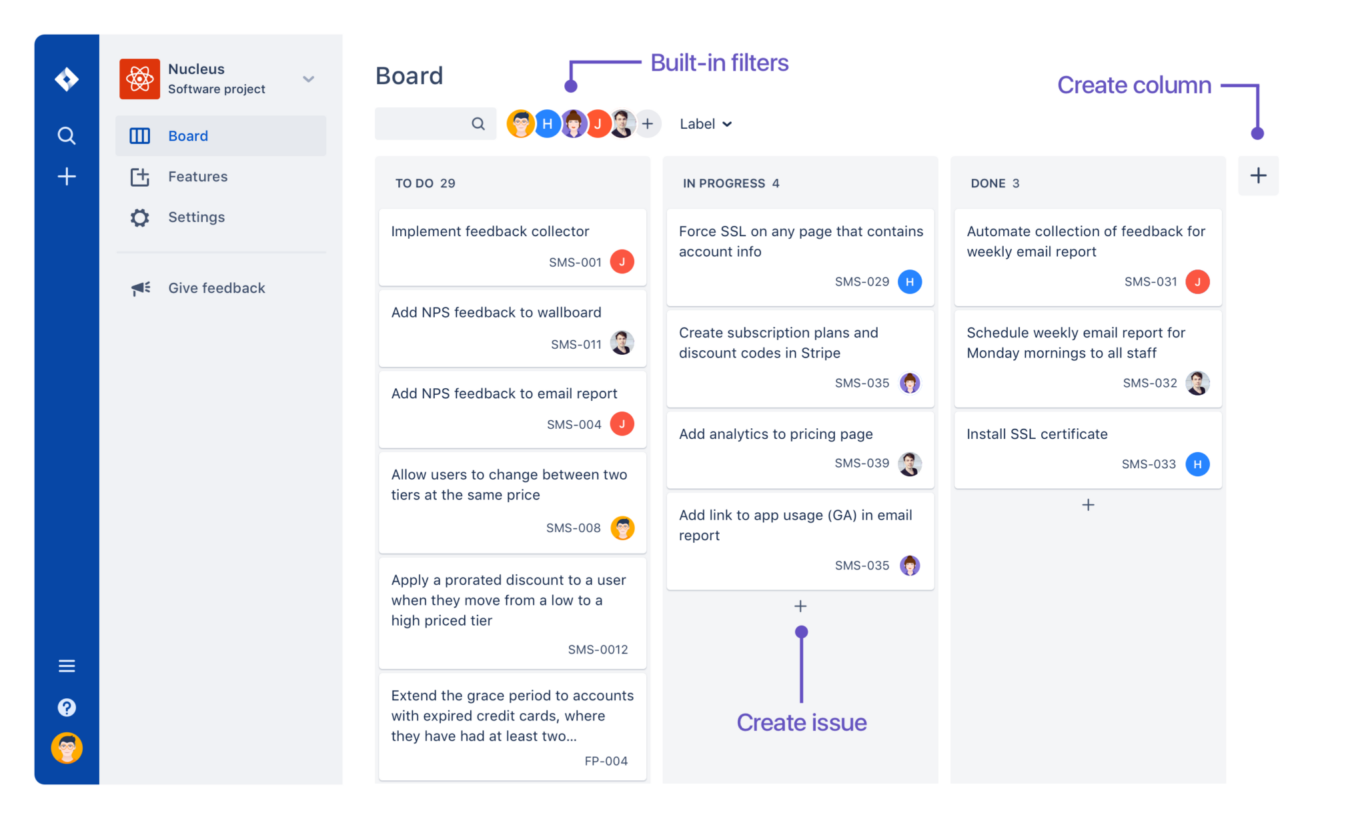
Custom access
Project managers can assign different team members access to different features in their Jira workflow based on permissions. This can provide clarity on who’s changing what at any point in time, and also makes for better project security.
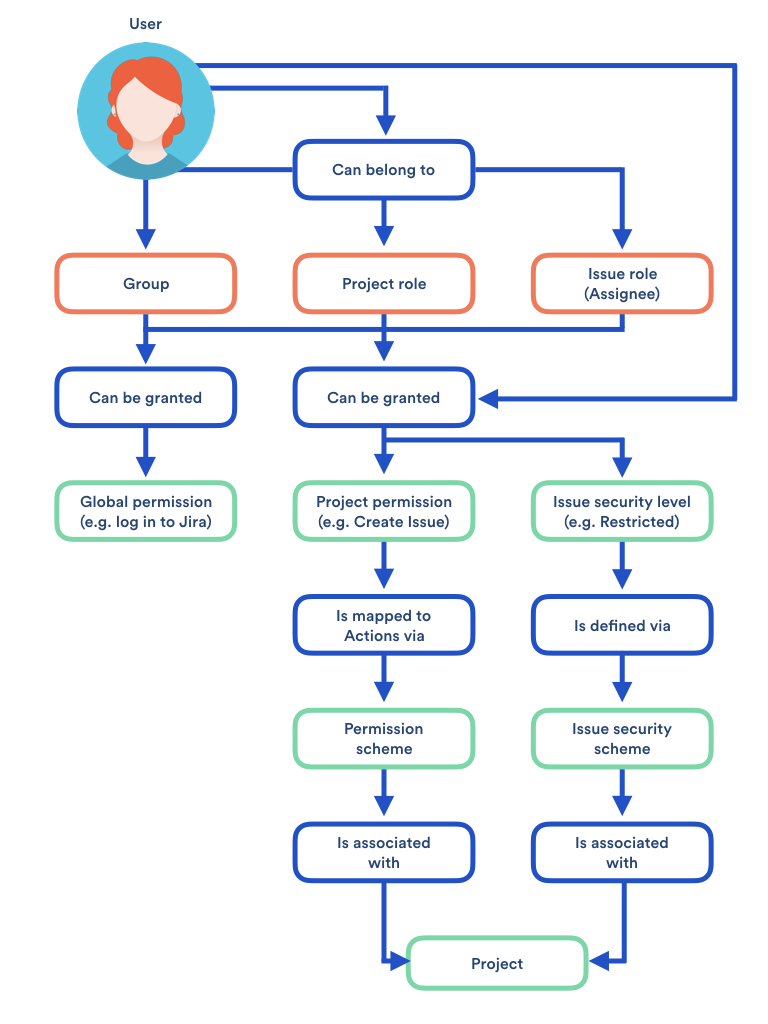
Work-in-progress limits
Too many items in WIP mode slow up the workflow. Jira lets you set WIP limits for each column and sends you an alert when that limit is exceeded. The name may sound counterintuitive, but this is extremely useful for rooting out inefficiencies in your workflows.
Extensive search functionality
From quick search to advanced search, to configurable search results, Jira lets you find what you’re looking for within seconds. Jira’s advanced search lets you look up issues through structured queries in the Jira Query Language for a much more efficient method of discovery.
Data-driven automation
One of the most underrated Jira best practices is workflow automation. Teams can schedule items to be moved automatically through the workflow, based on data attributes like labels or standard/custom fields.
Are you using Jira Server? Did you know that support from Atlassian for Jira Server is ending soon? See how ready you are for this with our quiz.
Challenges of working with Jira (and how to overcome them) in 2025
As is the case with most tools out there, working with Jira has its own set of unique challenges. These aren’t shortcomings by any means – you just need to find ways to work around them. But once you know, you know!
Complex interface
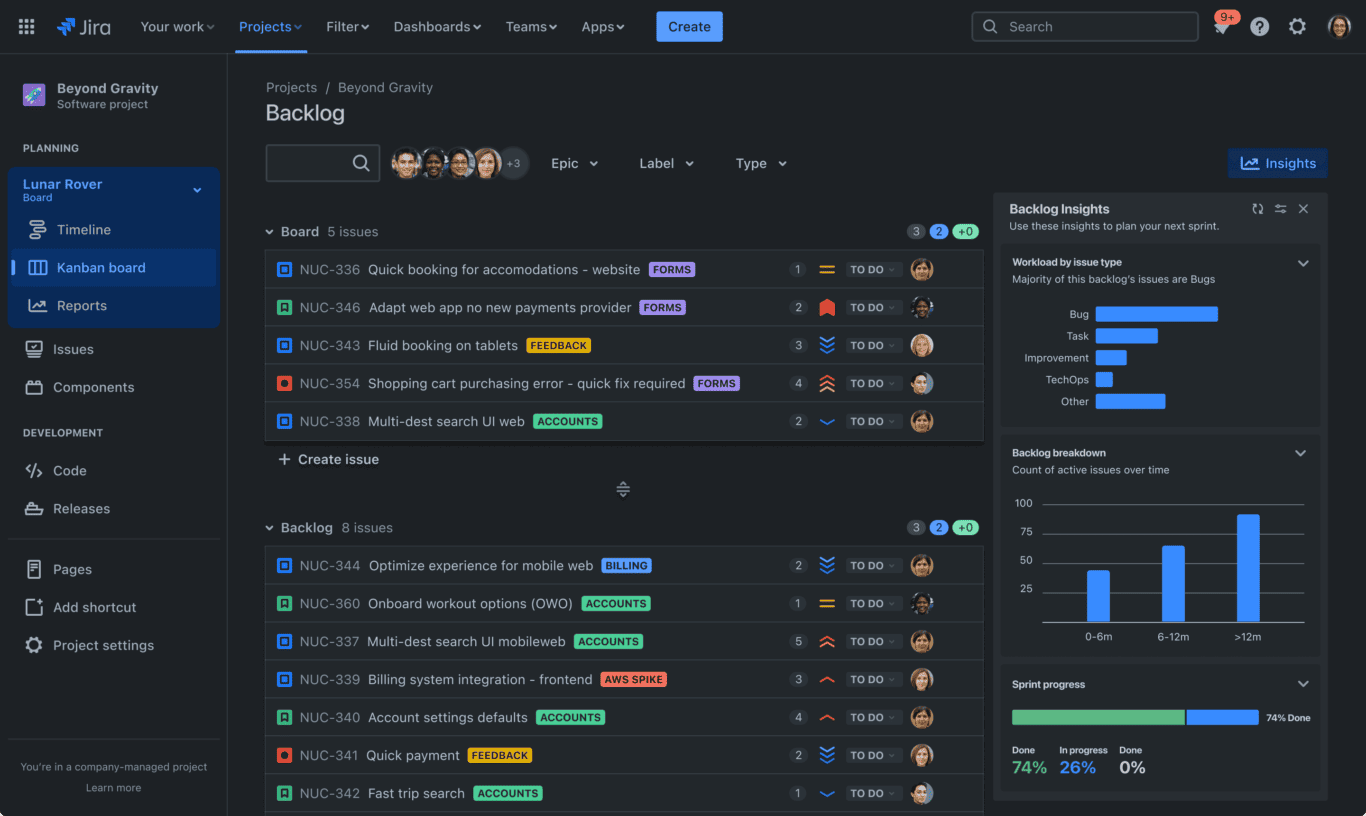
Simply due to the wealth of features and a reliance on agile methodology, some newcomers may find Jira a bit tricky to navigate at first. If that’s the case for you, we’ve got you covered with this beginners’ guide to Jira Cloud. Especially if your team is new to the agile way, picking up the concepts can involve a bit of a learning curve. Even just making sure your project progresses effectively is difficult when you struggle to get around the interface.
Solution: Have a training period to get your software team up to speed on Jira best practices. Moreover, Jira comes with a wealth of plugins to simplify every aspect of your Jira workflow, from design to monitoring to project management. The Atlassian Marketplace lists them all, including staff picks and bestsellers. Or you could follow Verivox’s example and simply migrate your Jira issues to another tool, like ClickUp!
A workflow full of features
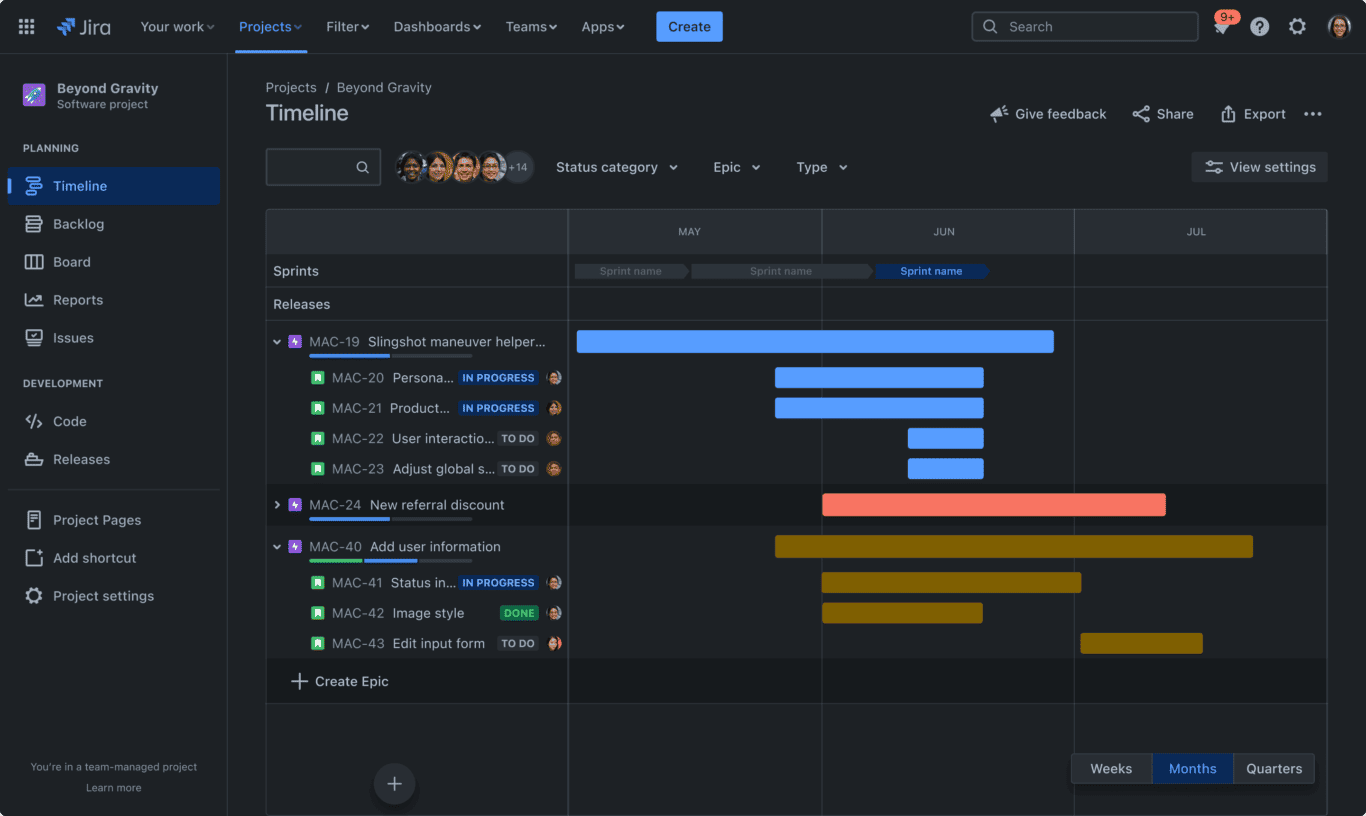
Software development teams might want to take advantage of as many features as possible, which could translate to far more workflow statuses, labels, or fields than the workflow actually needs.
Solution: Keep things simple. A good way to approach this is to ask your team to think about what each status adds to the overall value creation process, and keep only the essential ones. Remember – just because you can add an extra step doesn’t mean you always should. But if you insist on going down this route, consider adding a layer of automation to your workflows to keep all your fields in sync.
Teams entrenched in silos
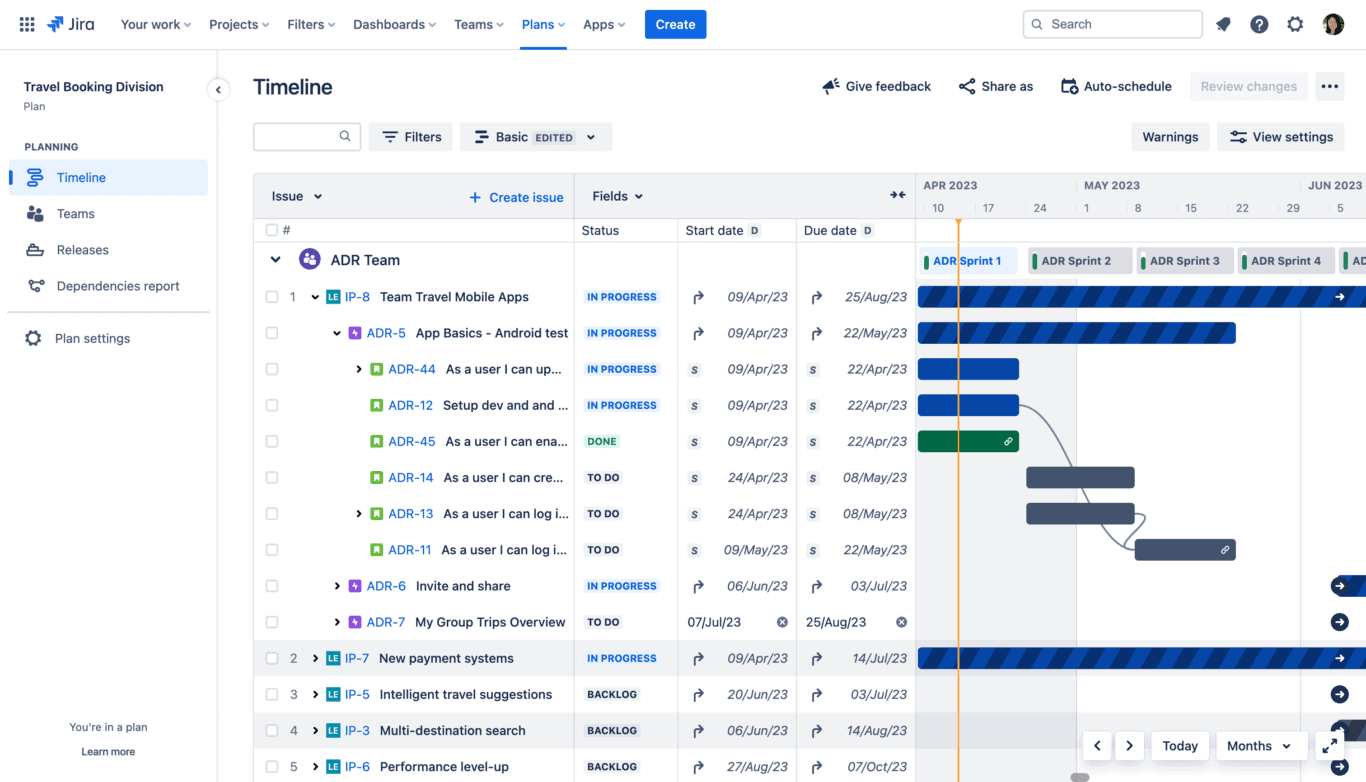
If teams are used to running their projects their way, they may each create their own different workflows to suit their needs. While this isn’t a bad idea in and of itself, challenges arise as your organization scales. It’s no easy task to make sense of all those different workflow schemes at the project management level. Simultaneously, making all teams follow the exact same workflow process could disrupt their efficiency and be viewed as a threat to their autonomy.
Solution: Have a standard set of naming conventions that all teams agree to and stick to. For instance, if an issue needs approval before being moved to review, you could agree on an “Approval Pending” status. All teams should stick to that in all their Jira workflows – they can’t rename it “Awaiting Approval” or some other version of the name. This helps to maintain uniformity while allowing teams to work their own way.
Too many workflows
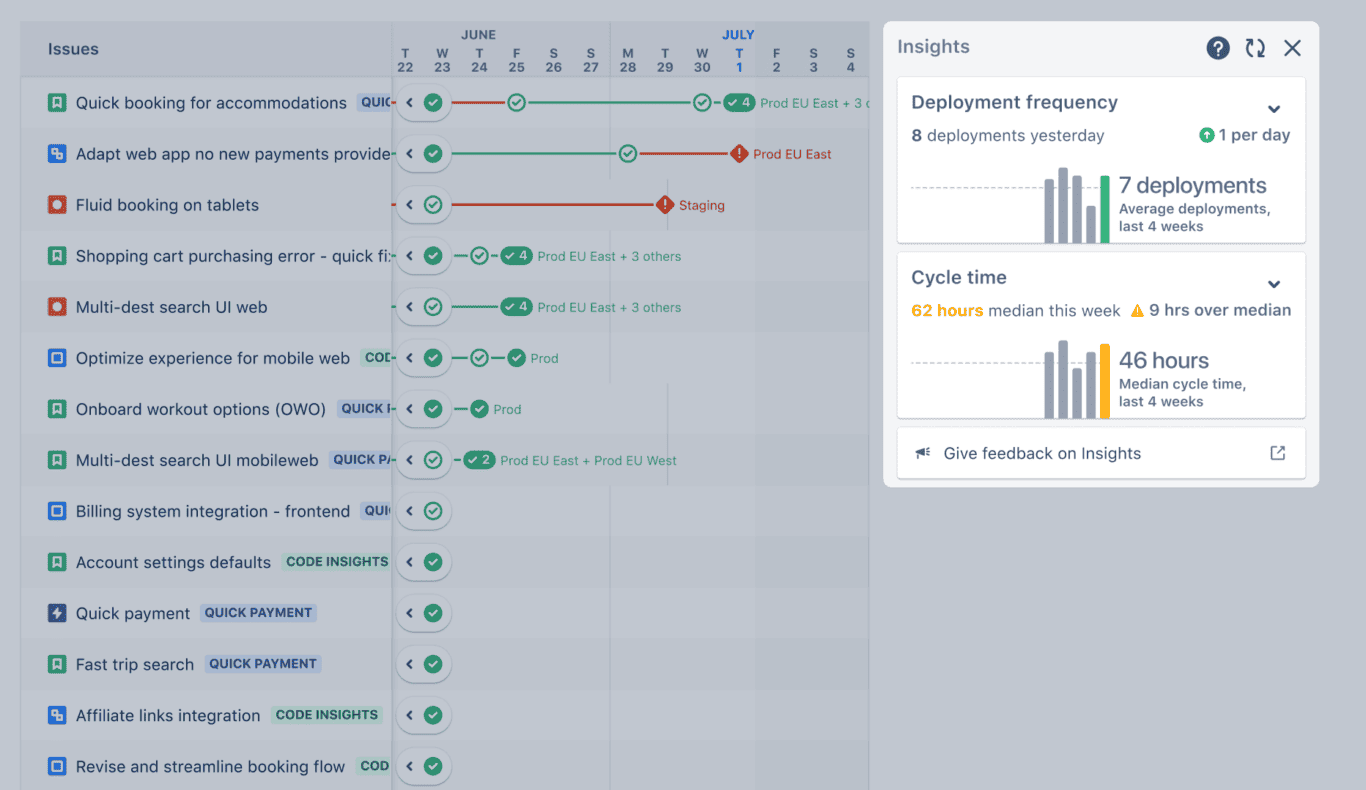
This can become a challenge if you handle multiple project scenarios that each require a different workflow. As is the case above with teams in silos or too many features, it’s hard for project managers to stay aligned on progress across large organizations with so much going on. And good luck maintaining an effective workflow when it seems like things are constantly changing.
Solution: Have a look at your Jira workflows and find ways to group them by some common factor, such as issue type. Then, design a single workflow for each factor. You’ll still have multiple workflows, but far fewer than if you were to have a separate one for each individual project. Everyone’s on the same page while still working efficiently.
“Some other tools we looked at were kind of crazy when it came to pricing. Another big thing for us is 2-way sync for our Salesforce to Jira integration. Most of those options only offer directional sync and Unito is bidirectional, which is what we really needed. Plus they offered the best pricing for us at this stage.”
– Anel Behric, IT Manager, Cloudwerx
Additional Jira best practices to keep in mind to stay efficient
No matter what your workflow scheme or how you manage projects, here are some other ways you can make Jira work for you — and not the other way around.
Involve your teams when creating guidelines
Since they’ll be using Jira on a day-to-day basis, empower software team members by letting them have their a say in workflow guidelines. They’ll be happier, more efficient, and if they’ve had experience using it before, you’ll all be better off. Be sure to invite them to share Jira best practices they’ve found useful and that might be relevant.
Create an admin group
There should be people across teams who take on the responsibility of creating and upholding Jira best practices. Include at least one admin member from each role on your team, engineers as well as those in design and product management.
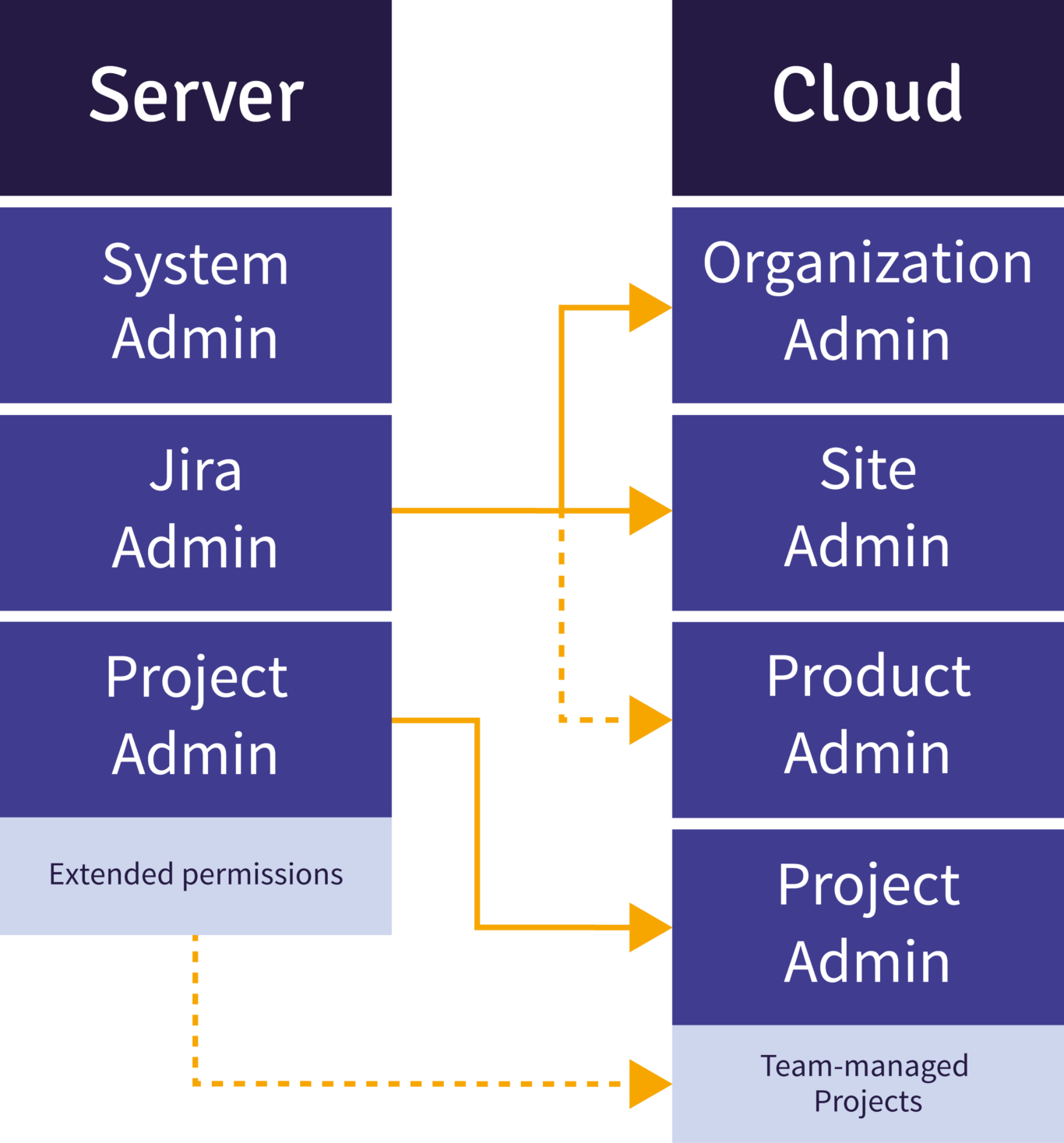
Link as much as you can
A big opportunity to streamline Jira workflows lies in linking any coding/development work done outside of Jira with Jira projects. This allows everyone to see where their contributions stand in relation to other projects and makes for cleaner, more error-free processes.
Remain flexible
You can do a lot with Jira, and excessive rigidity can have a negative impact on your projects. While it’s important to build and maintain an efficient workflow to keep everyone on the same page, adapting your process can sometimes lead to great things. Jira’s interface is constantly evolving, new features are released frequently, and project managers would do well to make use of them.
How to work with teams that don’t use Jira
Jira workflows aren’t for everyone. While product teams and project managers love Jira, developers often do most of their work in tools like GitHub, GitLab, or Azure DevOps.
You can always export Jira issues using the platform’s built-in features, but that’ll give you a file that becomes out of date the moment you create it. What about when you need live updates from your Jira projects in other tools? Clear communication becomes much more difficult when you’re working with outdated data.
An integration solution like Unito can close the gap between developers, product teams, and other collaborators with a live, 2-way sync.
In cases like this, a two-way sync between Jira and the other team’s tool of choice can let you collaborate on spreadsheets, meetings, CRMs, support tools, and so on, while using your respective tools. For instance, Unito offers an automated no-code integration that lets you sync Jira with ServiceNow, Azure DevOps, GitHub, Asana, ClickUp, Trello, Excel and several other tools. You set the rules, and the 2-way syncing happens in real time.
Ready to put these Jira best practices to the test?
It’s okay not to have the perfect workflow right away. Jira is all about iterating as you go to build a balance of autonomy and consistency, especially when working with multiple teams. With these Jira best practices, you’ll be able to take full advantage of its features without getting overwhelmed.
Jira best practices FAQ
How to best use Jira
Jira is best used for managing software development projects. It’s not a coding tool — that’ll usually be something like Bitbucket or GitHub — but it allows software teams to manage everything around their code. Deadlines, bugs, feature requests, and user stories can all be handled in Jira. That means project managers, product owners, developers, team leads, and other team members involved in software projects all contribute to a Jira workflow.
How can Jira be used efficiently?
Here are Unito’s three best practices for using Jira efficiently.
- Regularly audit your Jira workflow for waste: As you go through more and more projects, you’ll be constantly adding to your process. You’ll add multiple statuses to your workflows, start using new Jira features, and constantly chase the new best way of doing things. But without any oversight, your process will quickly become bloated and inefficient. That’s why you should regularly audit your Jira workflows to find things you can eliminate and streamline.
- Invest in training: Whether it’s making sure your team goes through Jira onboarding documentation or actually hiring an expert to help you out, getting your team the training they need to become Jira experts will ensure you’re using the tool efficiently.
- Don’t try to do too much too fast: One of the best ways to ensure your Jira projects become bloated and inefficient is to build the most complex workflow you can, thinking it’ll make you productive. Whether you’re rolling out a new instance to your team or just trying to level up how you use Jira, remember to take it slow.
How can a team get the most out of Jira?
Here’s how all software teams can get more out of their experience with Jira.
- Find your perfect workflow: One of the things that takes the most time in Jira is building out the workflows you need to work efficiently. Approach your Jira workflow in an iterative fashion; treat it as something you develop and improve over time instead of something that’ll be perfect out of the box.
- Test and implement features slowly: You don’t need to use all issue types perfectly when you first start using Jira, and you don’t need advanced reports a few weeks in. Take your time learning to use these features and implement them into your workflow. That way you can find out which features actually contribute to what needs doing instead of just adding more busywork.
- Don’t try to make Jira your one tool for everything: Too many organizations that expect software teams to collaborate closely with other departments make Jira their only project management tool. But that doesn’t work for everyone. To get the most out of Jira, know when you need to use other tools—and use an integration solution like Unito to keep everything in sync.