16 Free Google Sheets Report Templates
Google Sheets is one of the most ubiquitous tools out there. It’s used for project management, accounting, team management, and even reporting. For many organizations, it’s the go-to platform for building everything from expense reports to project status reports and more.
Here are a few templates to help you use Google Sheets for all sorts of reports.
3 Google Sheets report templates for project managers
Share updates with stakeholders, ensure you never miss a deadline, and more with these templates.
Project tracking template
Share updates on important tasks, stay under budget, and get an overall view of what’s going on with your project. All from Google Sheets.
Multiple product roadmap template
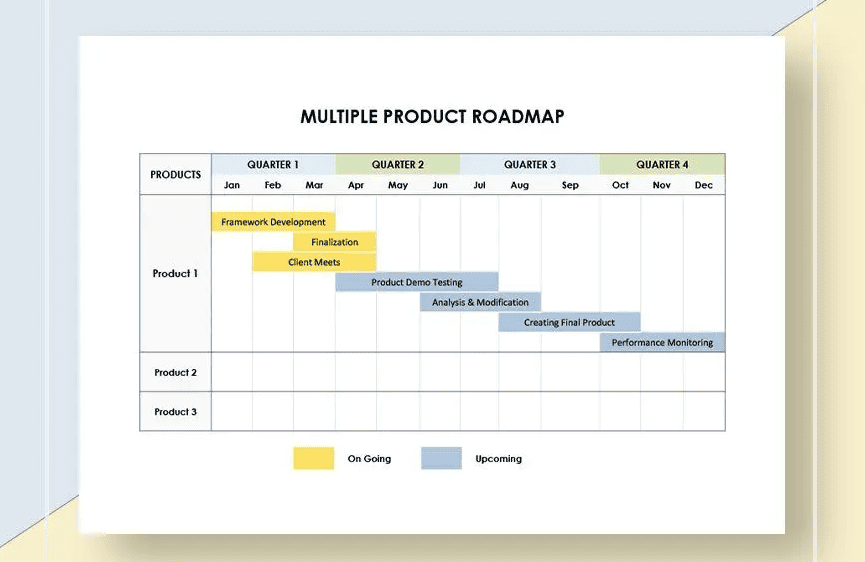
Product roadmaps are an essential part of keeping stakeholders in the loop as projects progress. A multiple product roadmap allows project managers to report on the progress of multiple projects at once.
Project budget report template
Budget is an essential resource in project management, so you need to ensure you’re reporting on it accurately. This is a great template for keeping track of your project’s budget and sharing it with stakeholders.
6 Google Sheets report templates for marketing
Track the performance of your paid campaigns, report on it, and more with these templates.
Simple PPC report template for Google Sheets
PPC campaigns can easily be your biggest money pit if they’re not tracked properly. That’s where this template comes in. Ad costs, CPC, cost per conversion, impressions, and more are covered in this spreadsheet, and it’s available for both Google Sheets and Excel.
Facebook Ads report template for Google Sheets
Need to track the performance of your Facebook Ads campaigns? With this Google Sheets template, you can do it right from a spreadsheet. No extra integrations or third-party software required.
LinkedIn Ads report template for Google Sheets
Report on the performance of your LinkedIn Ads without logging in to LinkedIn or exporting data to a secondary platform. Just centralize all that data right in your spreadsheet.
Automated Google Analytics dashboard for Google Sheets
Google Analytics and Google Sheets are a natural fit for building dynamic dashboards your marketing team can rely on. With this template, you get a high-level, aggregated view of your website performance, weekly sessions charts, comprehensive reports, and more.
Automated Google Ads performance report
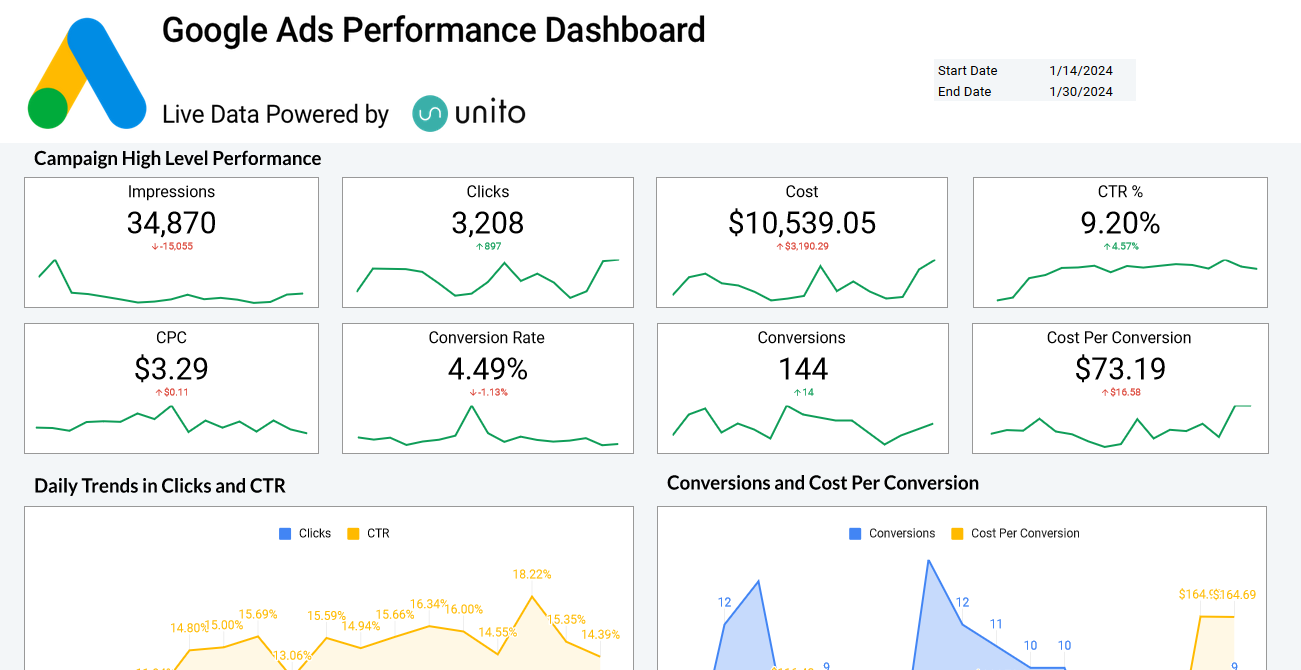
Track your Google Ads campaign performance all from Google Sheets. This template gives you a big picture view of your spend, your campaign performance, trends, and even top 10 campaigns by performance.
Google Ads budget pacing dashboard template
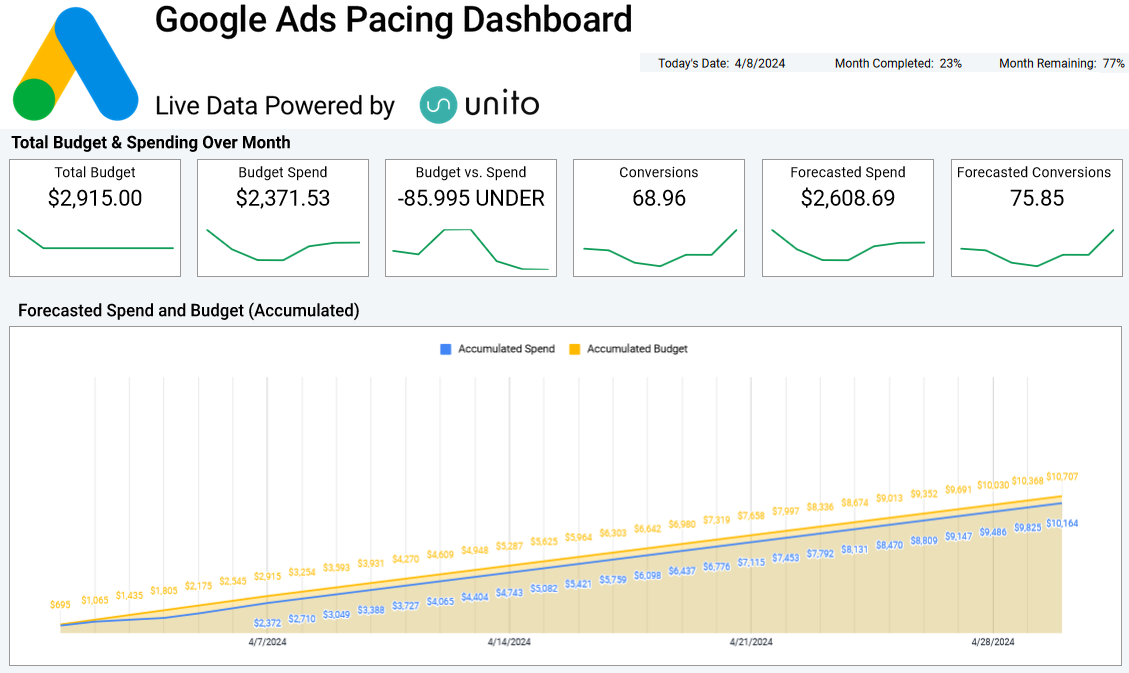
Want to ensure every dollar of your ad spend is used as efficiently as possible? With this template, you can forecast ad spend over months, ensuring your campaigns don’t go over-budget or burn up all your resources.
4 Google Sheets report templates for sales
Track everything your sales team cares about without leaving Google Sheets.
Expense report template
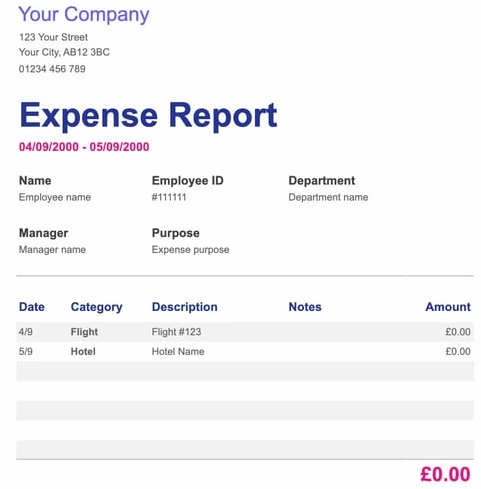
Whether you’re expensing a business lunch or tracking spend for that conference you’re attending, this template lets everyone know exactly where your budget is going.
Lead tracker template
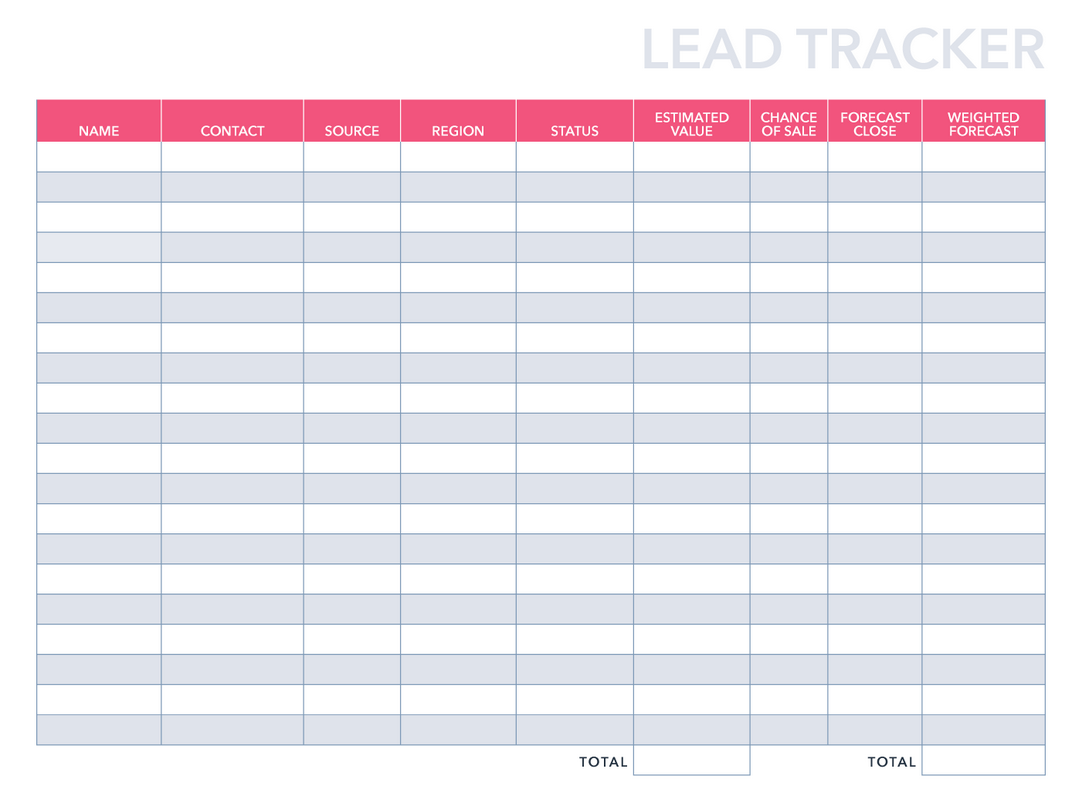
If you’re using Google Sheets as your CRM, then you need a way to track your leads. This report template is one of the easiest ways to do that without any additional tools.
Sales pipeline template
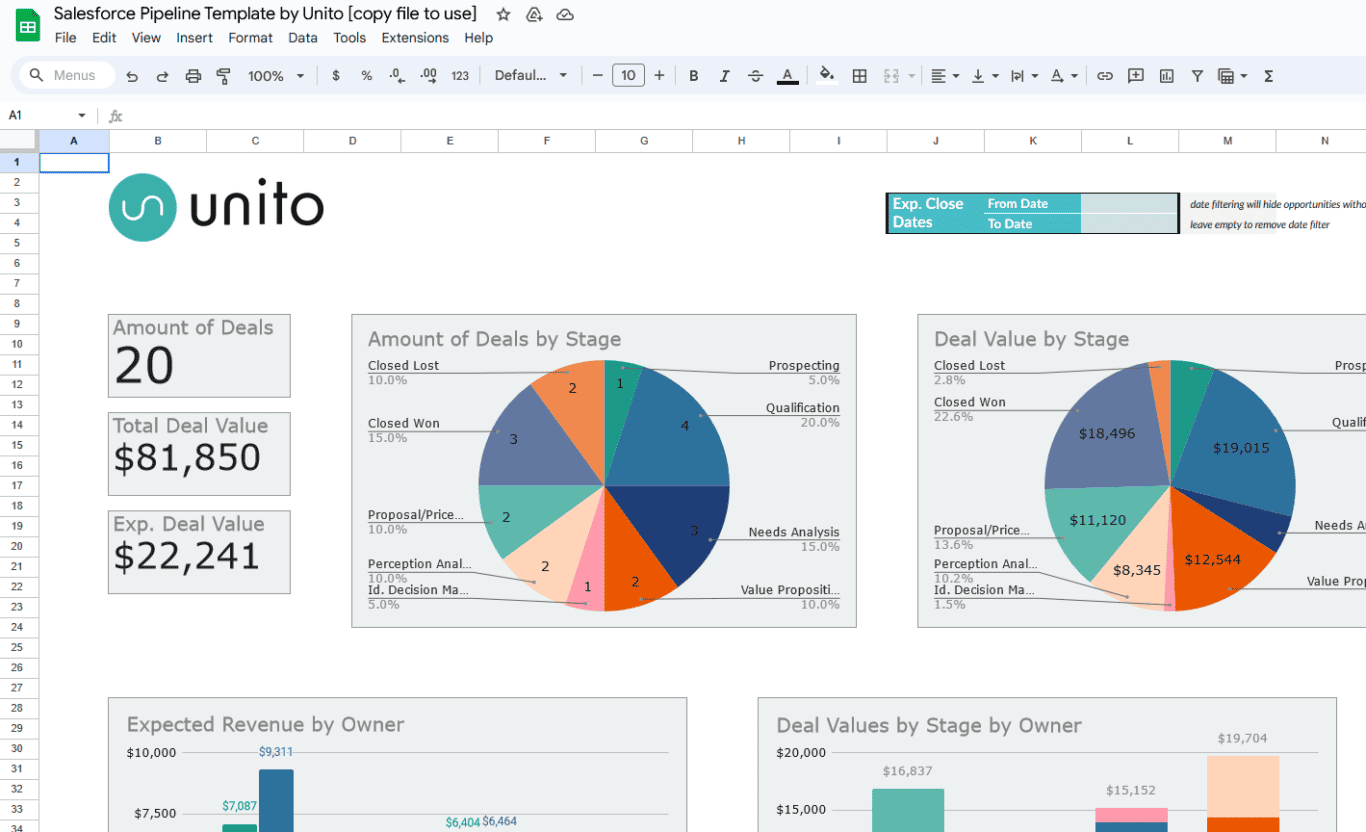
While Salesforce is a great tool for sales teams and other customer-facing teams, but it’s not necessarily the best for everyone. With this template, you can display Salesforce data in a spreadsheet with built-in visualizations.
Sales dashboard template
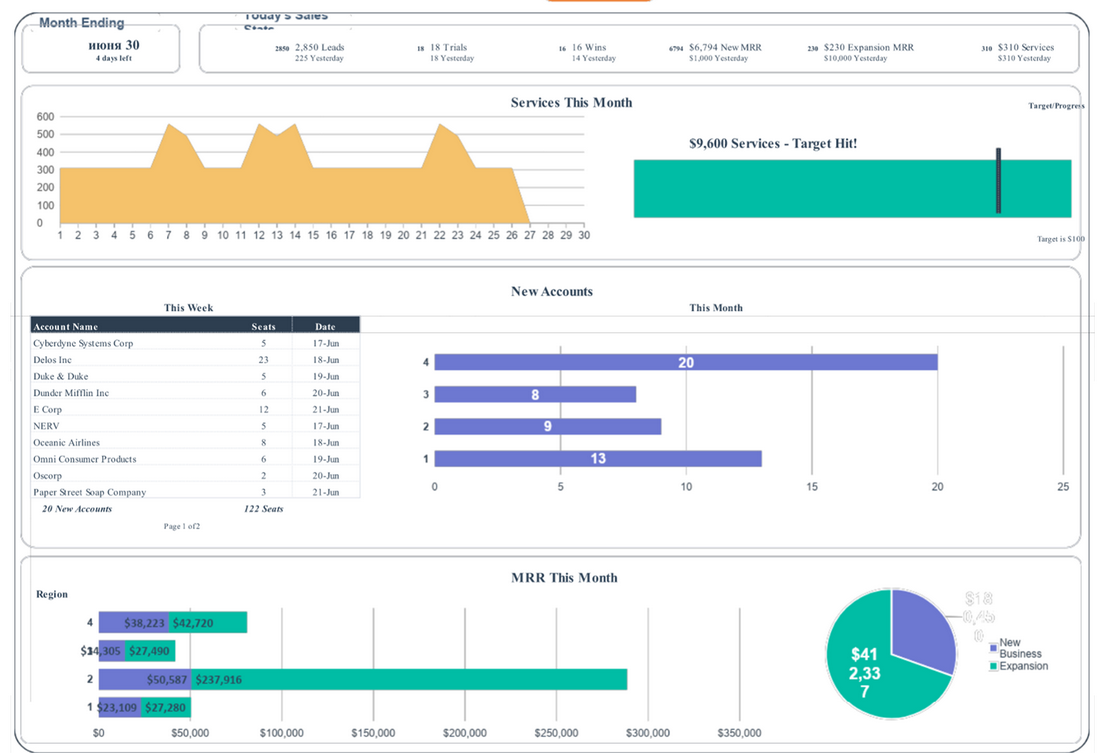
Turn Google Sheets into your sales team’s operations HQ with this template from HubSpot. Get data on MRR, lead generation efforts, and more, all in a spreadsheet.
3 Google Sheets templates for finance reporting
Google Sheets expense report template from Coefficient
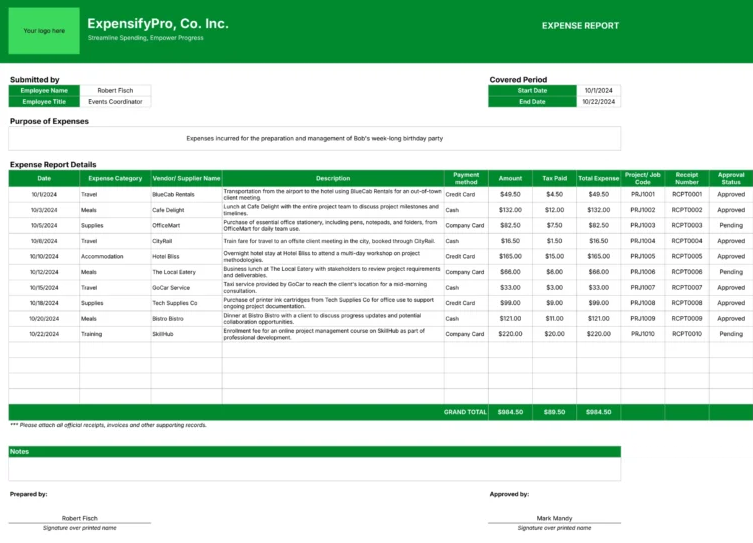
Finance teams use expense reports to list expenses made on behalf of the organization for specific projects, events, and more. This template from Coefficient is built with integration with Quickbooks in mind, so any data from Quickbooks will display naturally in your spreadsheet.
Balance sheet template for Google Sheets
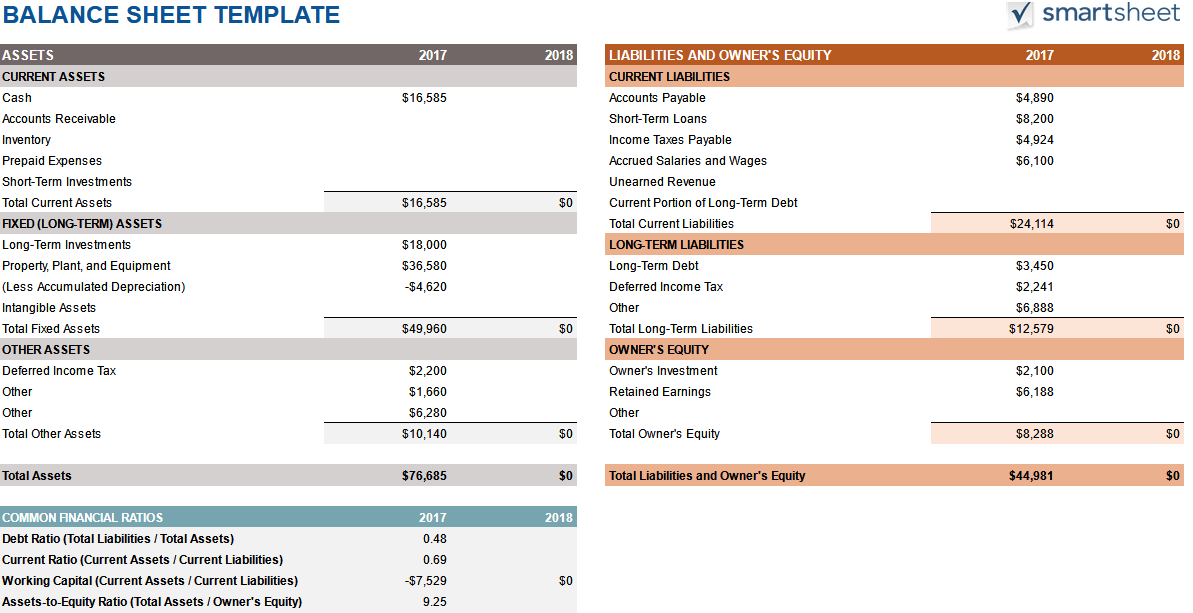
A balance sheet is a snapshot of an organization’s financial health, representing its assets, liabilities, revenues, and more. With this free template for Google Sheets, you can keep track of this in one place that’s easily accessible.
Cash flow statement template for Google Sheets
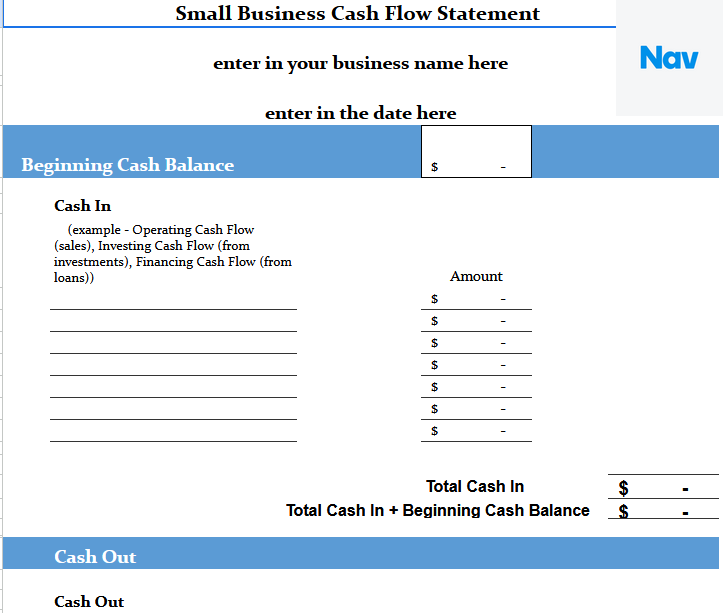
A cash flow statement lists cash transactions going in and out of your organization. For many organizations, these statements will be created automatically by an accounting or financial platform, but that isn’t always the case. With this template, you can prepare these statements yourself in a spreadsheet.
How to get more out of Google Sheets with Unito
Even the best Google Sheets report templates have one glaring problem: getting your data into your report. No matter what you’re reporting on, someone somewhere has to copy and paste data from multiple platforms into your spreadsheet. The hours of manual work lost doing that can often make your report dubiously valuable.
That’s where Unito comes in.
Unito is a no-code workflow management platform with the deepest two-way integrations for some of the most popular reporting tools out there, including spreadsheet tools like Google Sheets and Excel, as well as the data source you’re reporting on, from project management tools to database tools and more.
Here are a few ways you can use Unito to streamline the flow of data from any tool to a Google Sheets report:
- Exporting Airtable bases to Google Sheets
- Exporting Trello boards to Google Sheets
- Using a Google Sheets spreadsheet as a database
- Creating a timeline in Google Sheets
Want more Google Sheets templates? Check out our master list here.
FAQ: Google Sheets report templates
What reports can you use Google Sheets for?
Because spreadsheets are so flexible, you can use Google Sheets templates for many of your reports, including:
- Project status reports, whether you produce a quarterly, weekly, or monthly report.
- Expense reports for projects, teams, and even entire organizations.
- Sales pipeline and performance reports, for tracking how many of your deals turn into customers.
- Marketing dashboards, like Google Ads performance reports or Google Analytics website performance dashboards.
- Social media reports, from LinkedIn ad performance reports to cross-channel dashboards.
- Product roadmaps, which show your product team’s priorities in a timeline view.
When should you use Google Sheets for a report?
If you’re adding a new reporting function to your usual workflows, it might be a good idea to start with a Google Sheets report template. This will allow you to build reports without learning a new tool or trying to troubleshoot your reports halfway through a project.
And because you can find free templates for pretty much any report you’ll need, starting with Google Sheets is an attractive option for the budget-conscious.
When should you use a dedicated reporting tool?
In some situations, Google Sheets just won’t cut it. It might be free, easier to learn, and simple to implement, but spreadsheets aren’t always robust enough for every reporting need. You might need a dedicated reporting tool for important projects, teams with stringent compliance and reporting requirements, or just organizations of a certain size.
How do you integrate a Google Sheets report with a data source?
While Google Sheets is a great reporting platform, it often involves copying and pasting data from your data source into your spreadsheet. This isn’t just time-consuming, but it can lead to data entry errors, outdated data, and many other problems.
An integration solution like Unito, with connectors for marketing automation tools, project management apps, customer service platforms, and more, is the best solution to this. Two-way flows automatically keep data in sync between your reports and your data sources with no manual work or code required.


