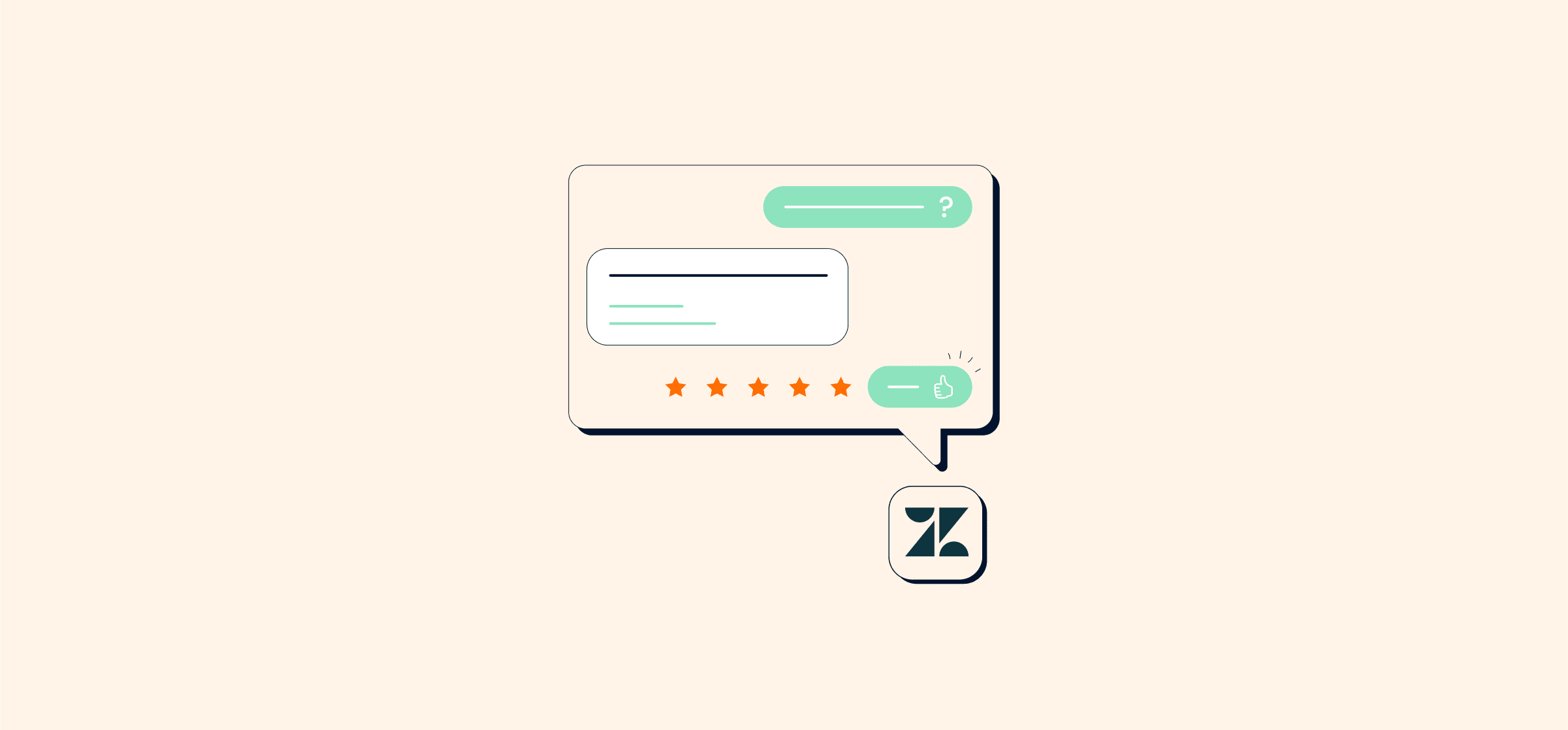The 10 Best Zendesk Apps for Customer Support Teams
Can you remember a time you received excellent customer support from a business? Chances are, you left the interaction feeling more loyal to the brand — and bought from the same company in the future. In today’s fast-paced world, where customers have increasingly high expectations, providing exceptional customer support is key for businesses looking to thrive.
Despite the fact that many businesses successfully manage and improve their customer support experience with Zendesk, most aren’t taking advantage of the platform’s full capabilities. While Zendesk offers a robust set of features out of the box, what truly sets it apart are the countless apps and integrations available in the Zendesk Marketplace.
In this post, you’ll get a breakdown of the 10 best Zendesk apps for customer support teams. Whether helping your team automate repetitive tasks or gain valuable insights, these apps will boost your business’ Zendesk experience and help create a streamlined, customer-centric culture that drives growth and success.
MaestroQA for Support
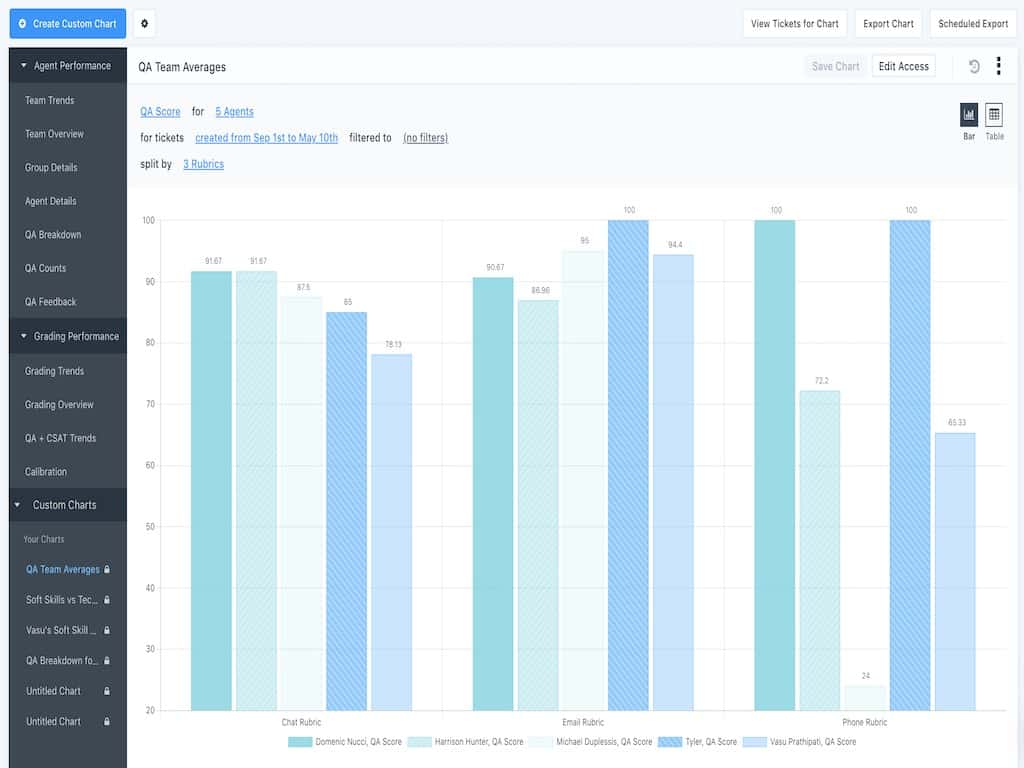
Used by companies like Peloton, MailChimp, and Etsy, MaestroQA is a Zendesk app that helps team leads evaluate the quality of agent support and customer interactions. With MaestroQA, businesses are able to improve key metrics such as customer satisfaction score, net promoter score, average handle time, and more through the quality assurance insights and data provided by the app.
By pinpointing knowledge gaps and areas of improvement within the team, MaestroQA helps agents get the support they need themselves to continue improving and growing in their careers. For example, MaestroQA allows users to build customized agent scorecards and grade agent tickets against one another, which helps measure agent performance in a more data-driven manner. Customer support agents on your team will always know where they stand while feeling motivated to continue offering efficient and high-quality customer experiences — something that can help boost productivity and overall employee satisfaction.
MaestroQA is free to install, with paid options available on a case-by-case basis.
Unito: The best Zendesk app for integrations
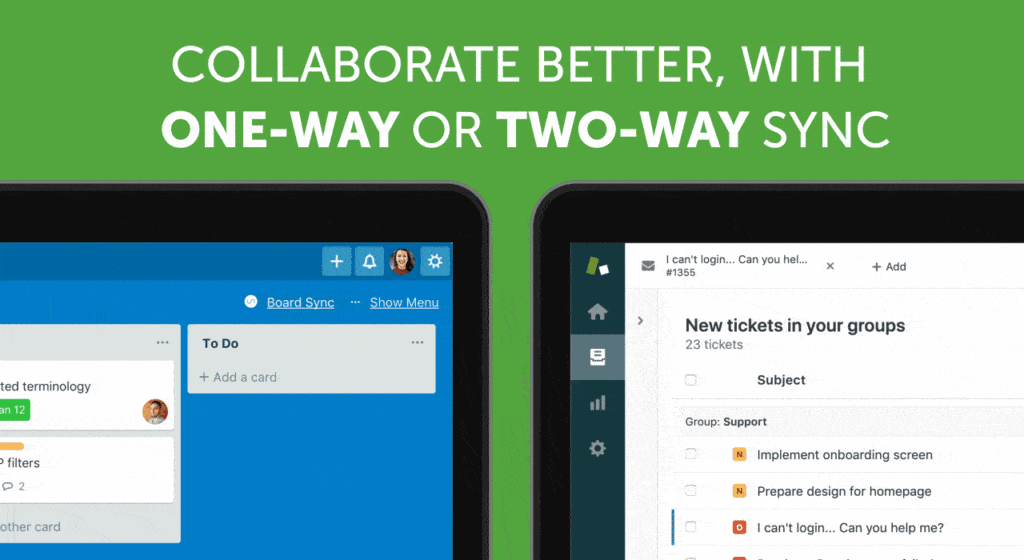
Zendesk is one of the best tools for customer support teams out there, but that doesn’t mean all their work can happen in it. Maybe they’ll need to escalate a tough support ticket from Zendesk to Jira or Zendesk to Wrike. If they need to collaborate with a marketer, they’ll likely need to access a project management tool like Asana or Trello. Usually, that means someone is doing a lot of copying and pasting data back and forth — and no one has that kind of time.
Enter Unito.
Unito is a workflow management solution with some of the deepest two-way integrations for the tools customer support teams and their collaborators use every day. Tools like Zendesk, HubSpot, Jira, Asana, Trello, Miro, and more. Unito integrations sync data back and forth between these tools automatically, meaning no more copying and pasting.
You can start your free Unito trial right here.
Email Tracking
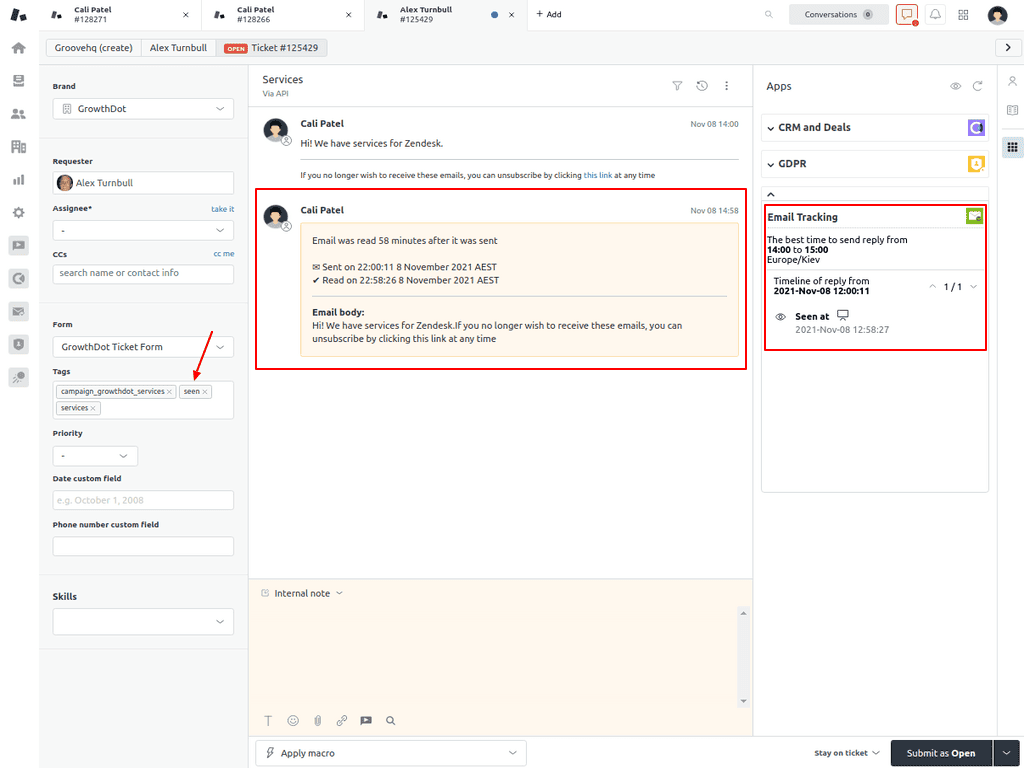
While it might seem simple, Email Tracking is one of the most popular and highly rated on the Zendesk Marketplace — and for good reason. The main feature of the Email Tracking app is that it notifies and allows users to see when a recipient has opened their email and clicked the included link (while in alignment with GDPR requirements). It’ll also suggest the best time to reply based on your recipient’s location and timezone and remind you to follow up, making your outreach efforts much more efficient.
In addition to these core functionalities, Email Tracking can add tags to help your customer support team members quickly find and identify specific tickets. Plus, it includes an analytics and reporting feature so they can make better data-driven decisions in the future — reducing time spent on sending emails that don’t make an impact.
After a free 7-day trial, Email Tracking’s plans start at $1.67 per user, per month.
Merge Duplicate Tickets by Swifteq
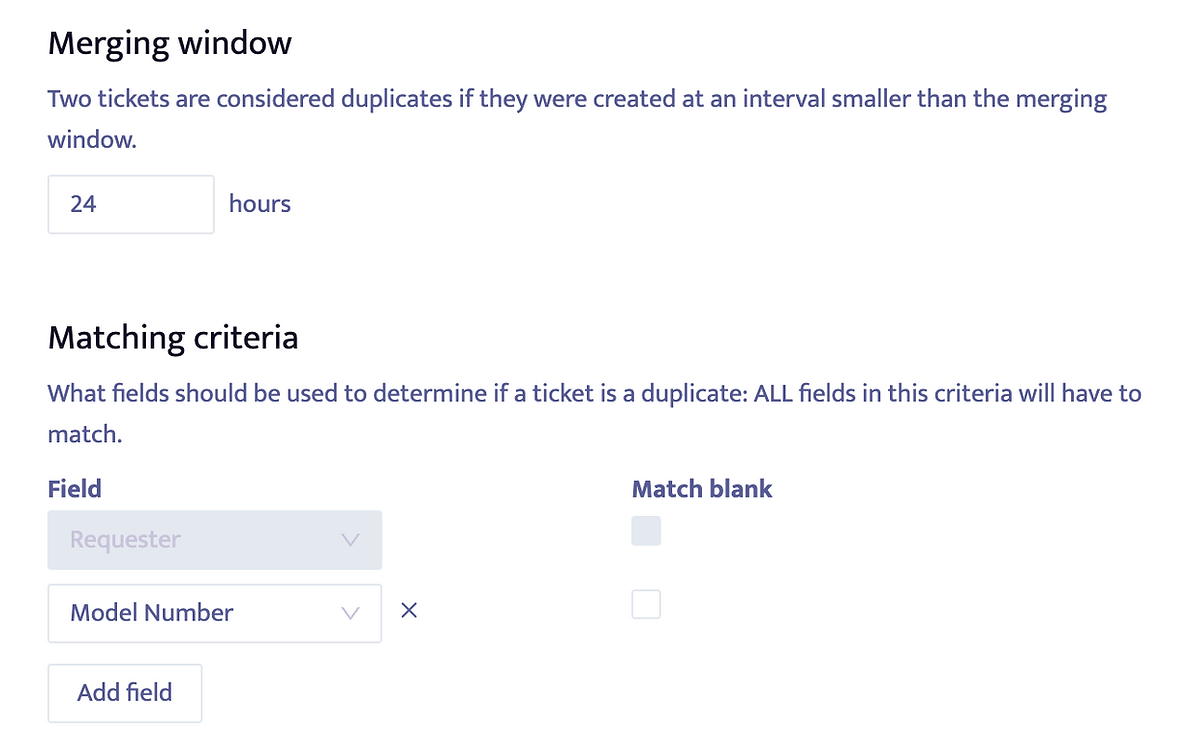
While it might seem like a minor inconvenience, sorting through and addressing duplicate support tickets can take up a ton of your customer support teams’ time. The Merge Duplicate Tickets by Swifteq Zendesk app helps eliminate this wasted time by automatically detecting and merging Zendesk tickets that are from the same requester. Users can also set up the app to merge or filter tickets based on other custom criteria — or use filters to exclude specific tickets from merging.
With the Merge Duplicate Tickets by Swifteq app, customer support agents can cut down on the potential human error involved in having multiple agents responding to multiple tickets where there may be duplicates, plus cut down on time manually merging tickets and responding to tickets that have already been resolved.
Merge Duplicate Tickets by Swifteq offers a free 14-day trial, with paid plans starting at €50 (or around $53.95 USD) per month.
FlowEQ
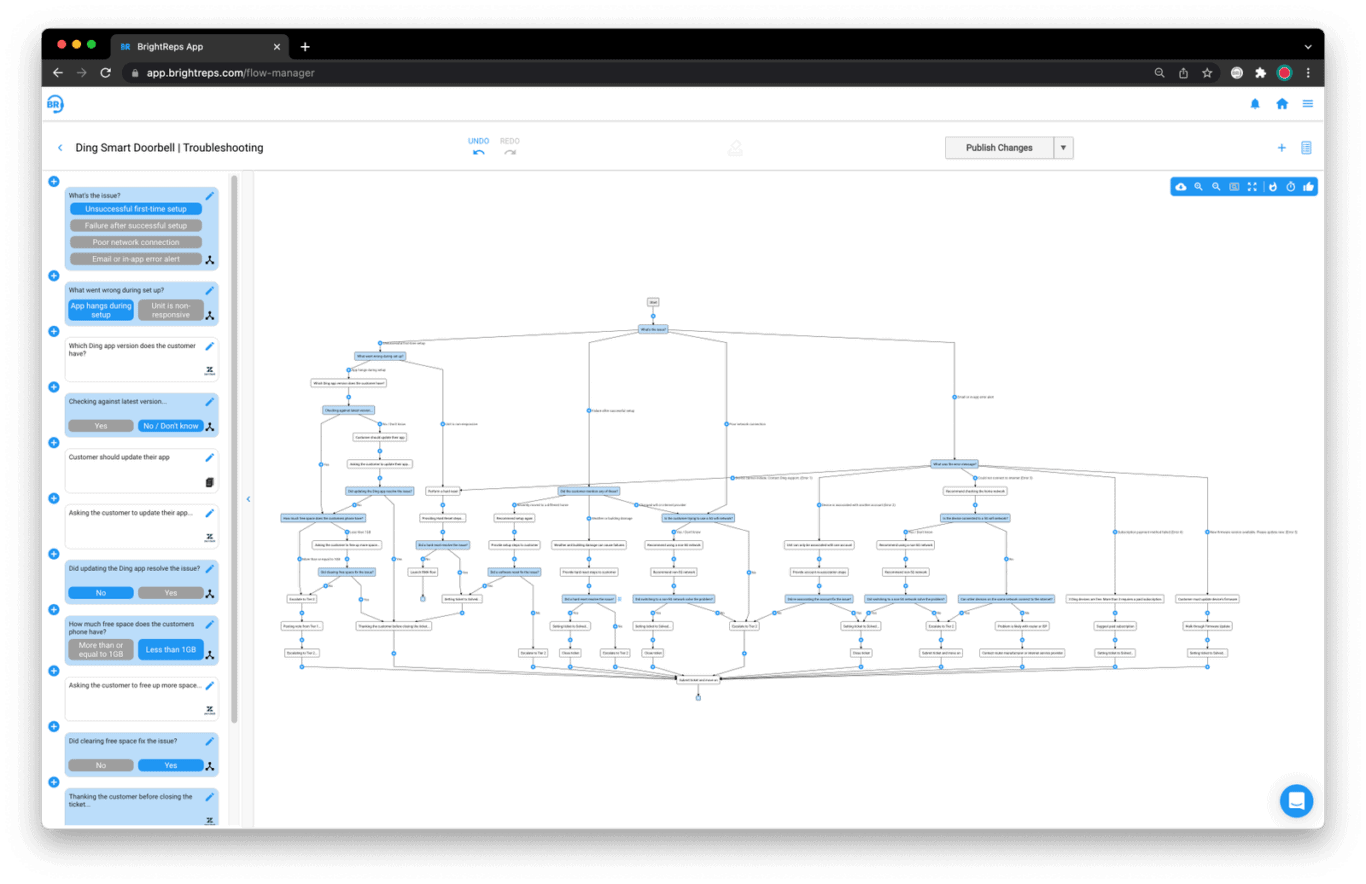
If you asked any customer support agent, they’d probably tell you that they’d love to spend less time resolving tickets. The FlowEQ Zendesk app helps them do just that.
A no-code workflow solution, FlowEQ combines the strengths of automation and AI with human sensibilities, judgment, and emotional intelligence. The app uses interactive “decision trees” to help customer support teams make decisions and apply their expert knowledge much in the same way they would before, while automating and streamlining the parts of the job that don’t require the same level of human influence. Plus, pre-connected integrations let agents access other business apps and tools without having to leave Zendesk.
FlowEQ is free to install, with paid subscriptions starting at $34 per user, per month.
Fullview
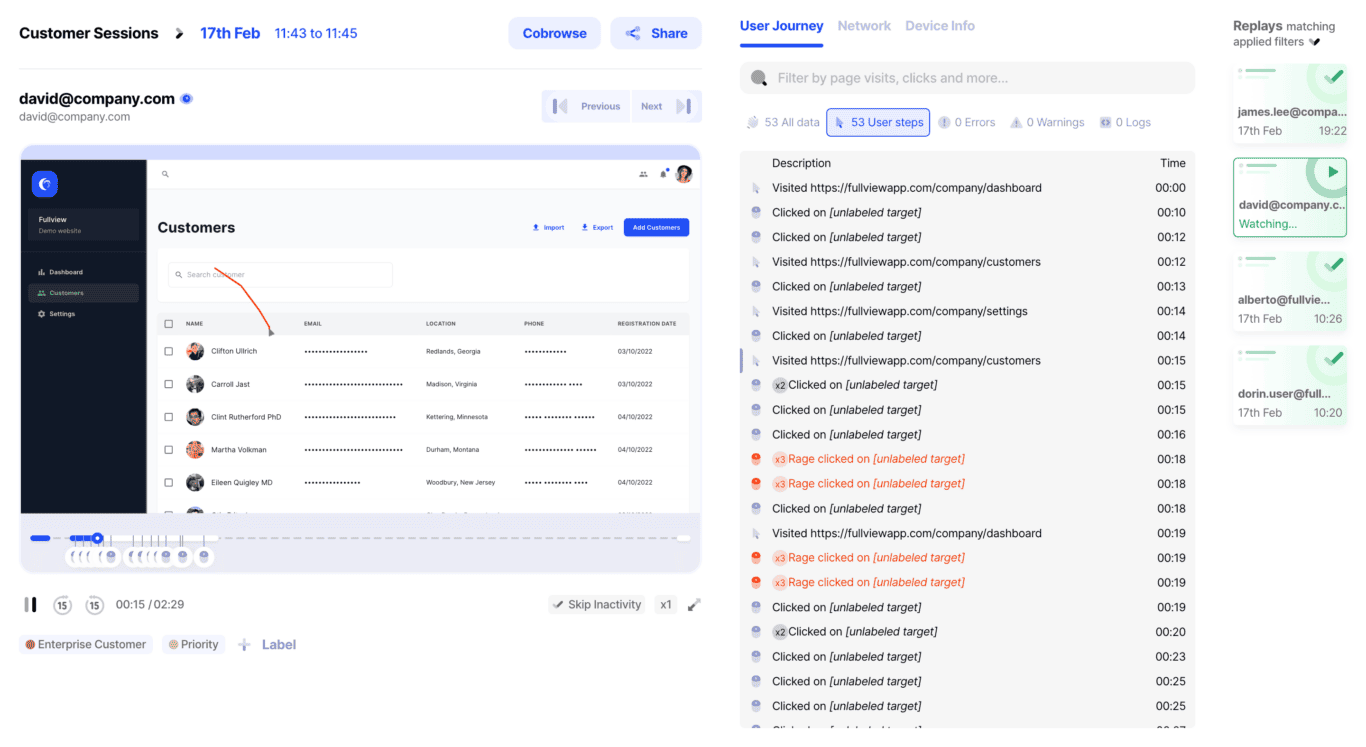
The Fullview Zendesk app promises to help cut the time spent on support tasks in half. How it works: When users open a support request in Zendesk they’ll be able to watch replays of the most recent customer sessions. Support agents are given a list of all relevant information like errors, warnings, and the steps the user went through, so they can quickly identify what went wrong and speed up the troubleshooting process — all without having to ask the customer to explain their issue and experience. Plus, agents can watch replays and spot issues before a customer even reaches out, allowing them to proactively provide an amazing customer experience.
In addition to these replay sessions, support agents and customers can take advantage of Fullview’s co-browsing feature. This lets the support agent show the customer either exactly how to do something on their end or even have the agent complete it on their own end — something that saves tons of time for both the customer support team and the customer.
The Fullview Zendesk app is free to install and offers a free 14-day trial, along with a free forever plan that includes 1,000 recorded sessions a month. After that, paid plans start at €39 (approximately $42.25 USD) per seat, per month.
Asana
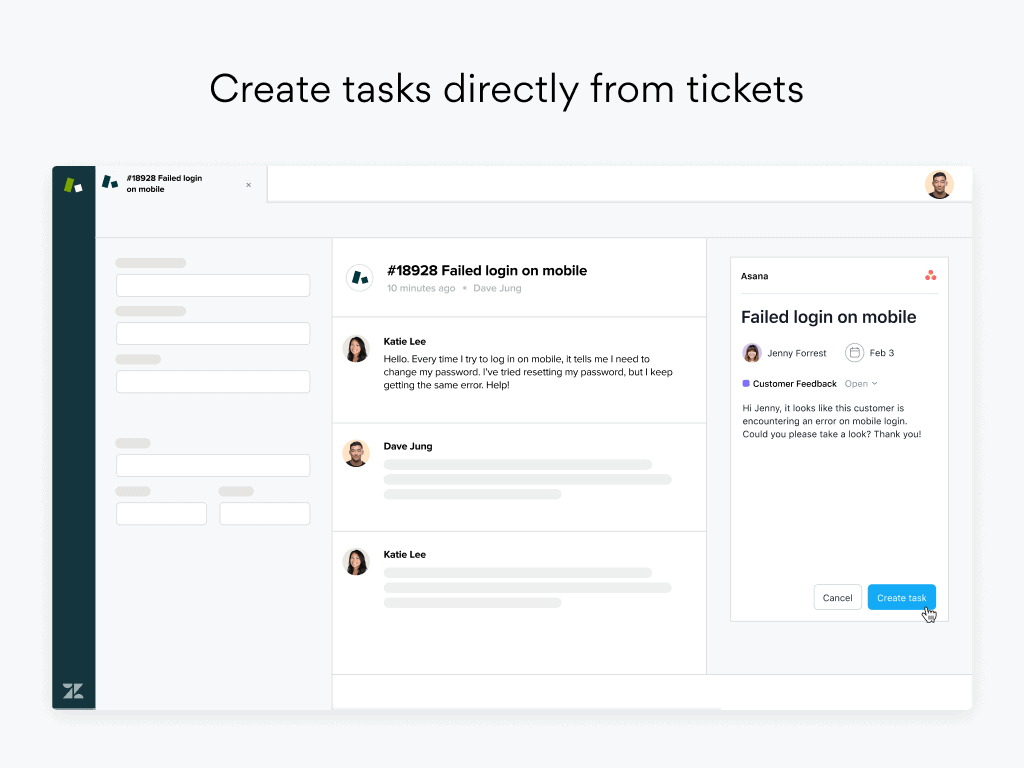
Used by 80% of Fortune 100 companies, Asana is a product and project management platform that helps businesses streamline workflows, keep track of progress, and automate processes. With the Asana Zendesk app, customer support teams are able to apply these powerful capabilities to their workflows to help resolve tickets faster and collaborate across their organizations.
Users can easily create Asana tasks right from Zendesk tickets — and without having to leave the platform. These tasks can include attachments, added context, and links to help customer support agents track their work and resolve tickets as quickly as possible. Plus, the Zendesk ticket information will be automatically incorporated into the Asana task so users can get real-time insights into the current status of the ticket.
While free to install, users will need an Asana account and subscription to use the Asana Zendesk app. Asana’s basic plan — best for individuals or those just getting started — is free, while professional plans start at $10.99 USD per user, per month.
Thank You GPT
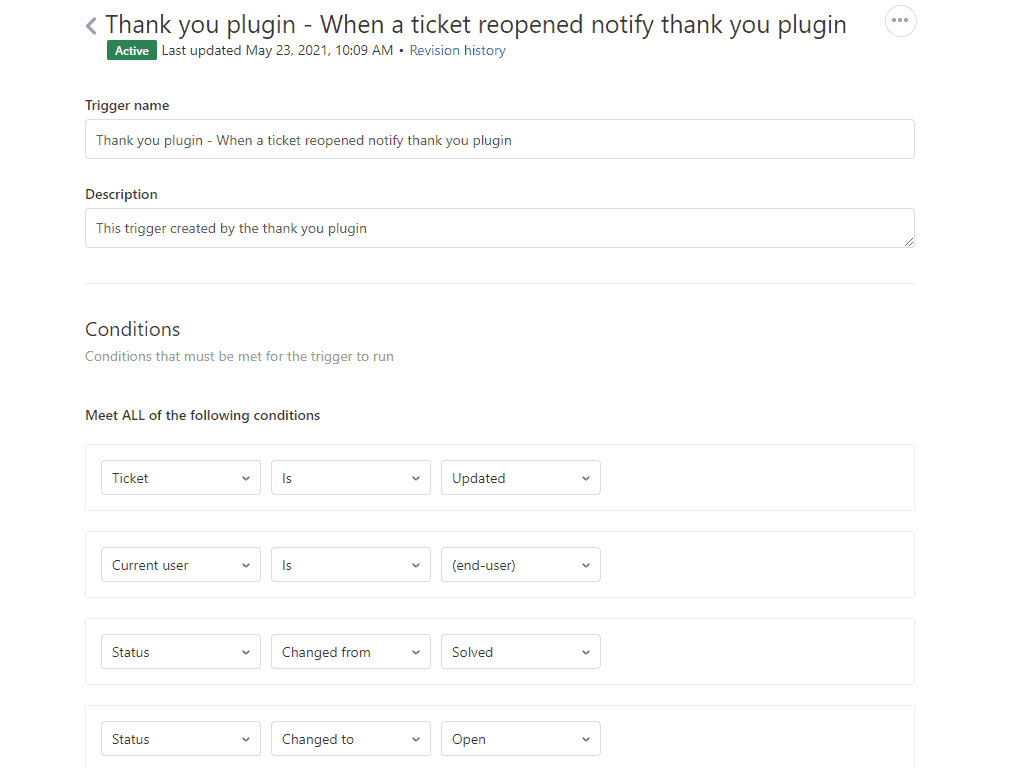
As customer support agents know, even the smallest of tasks can add up to major drains on their time. The Thank You GPT Zendesk app can save support teams valuable time by addressing a common area that consumes a significant amount of their energy: handling customer “thank you” responses.
As many customers will reply to the support agent with a “thank you” once their issue has been resolved, members of your customer support team have to check and address each and every response that comes in. The Thank You GPT app works by using Chat GPT-4 AI to identify phrases in customer responses that indicate they’re simply saying “thank you” to the agent for their help. The app will confirm there are no additional questions or requests in the customer’s message, and then automatically switch the ticket to “solved” and resolve it. Thanks to the Thank You GPT, your agents won’t have to spend time and energy manually loading tickets, checking what the response is, or having to close each ticket.
Thank You GPT offers a free forever plan for up to 100 tickets per month, while their Pro Plan is $49 USD per month.
Geckoboard
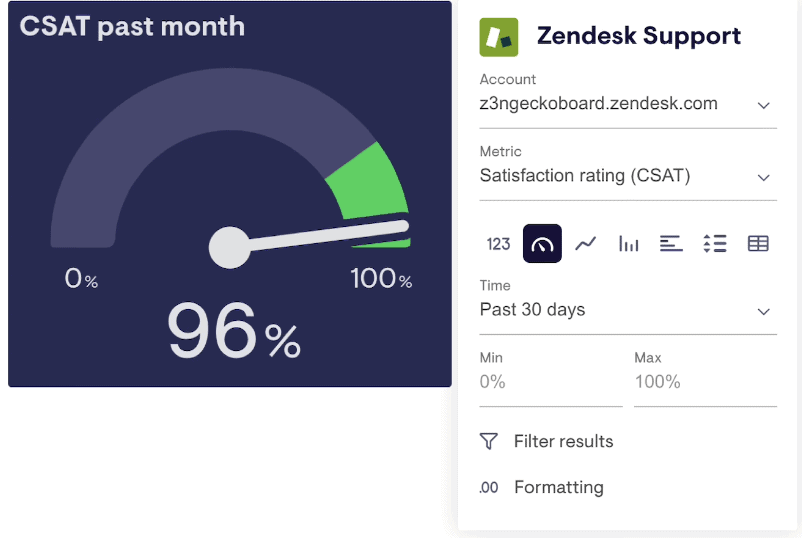
When your customer support team is on the same page, it’s much easier to collaborate, boost efficiency, and achieve higher levels of client satisfaction. The Geckoboard Zendesk app helps support agents stay aligned with real-time KPI dashboards that let everyone see relevant Zendesk data and metrics at a glance.
Once a Zendesk account is connected to Geckoboard, users can see a visual representation of metrics like ticket volume, CSAT, first reply time, number of new tickets, and more. This data can come from Zendesk Chat, Support, and Sell, along with more than 80 other sources like spreadsheets and Google Analytics.
With easy access to these metrics, customer support teams are able to make data-driven decisions much quicker, as well as prioritize the issues that will have the most impact. Plus, Geckoboard highlights agents who are going above and beyond and gives them the opportunity to receive recognition — something that can be incredibly motivating for all team members.
After a free trial, Geckoboard pricing starts at $39 USD per month (for three users).
Knowledge Capture: The best Zendesk app for your knowledge base
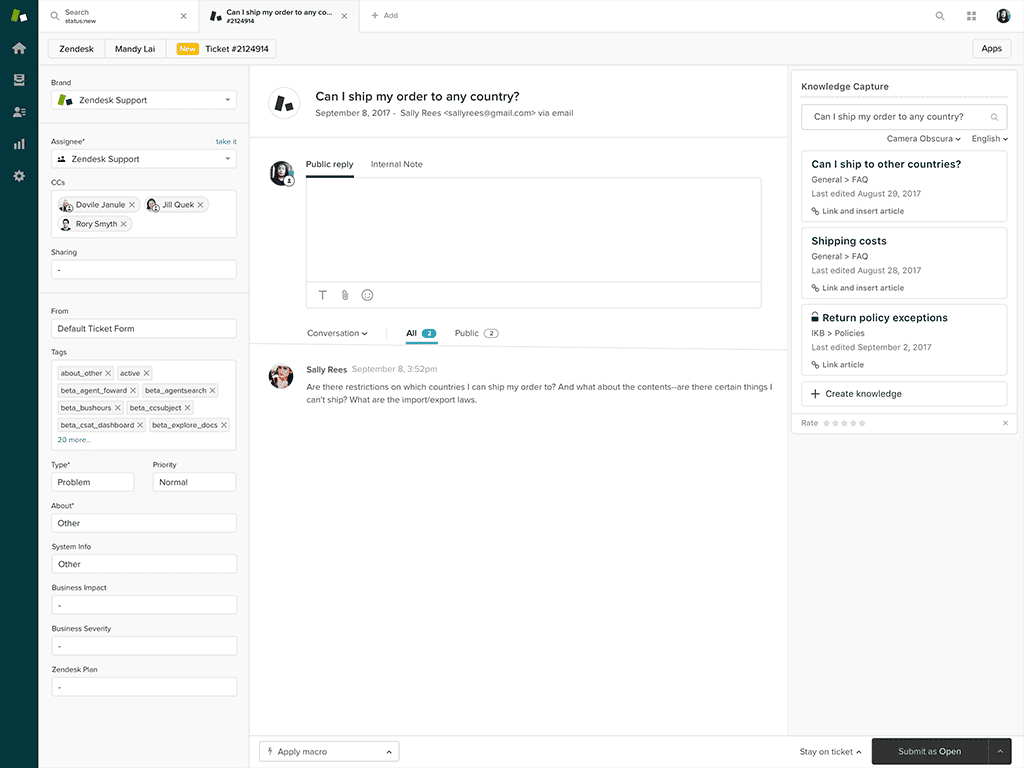
In the fast-paced world of customer service, support agents shouldn’t have to open multiple windows, comb through tons of help articles, and sift through countless links in order to find the best answer for their clients. With the Knowledge Capture Zendesk app, customer support teams can search their organization’s help center database without leaving the ticket in Zendesk.
Created by Zendesk, the Knowledge Capture app can also automatically search the ticket to pull up relevant help center articles and responses within the app — saving your team even more time and energy. Agents can then send the links to these resources to the customer directly, helping improve issue resolution times. If a customer support agent discovers a help article that has outdated or incorrect info, they can flag these, add feedback, update the resource, or even use prebuilt templates to create entirely new help articles.
The Knowledge Capture Zendesk app is free to use.
Use the right Zendesk app
In today’s competitive business landscape, providing exceptional customer support is crucial for building customer loyalty and driving growth. While Zendesk is a popular tool for achieving these goals, organizations can take their customer experience even further by taking advantage of the many valuable Zendesk apps available. From cutting down on repetitive tasks to tracking customer satisfaction, the above Zendesk apps help customer support teams improve both their own experiences — and those of the customer.