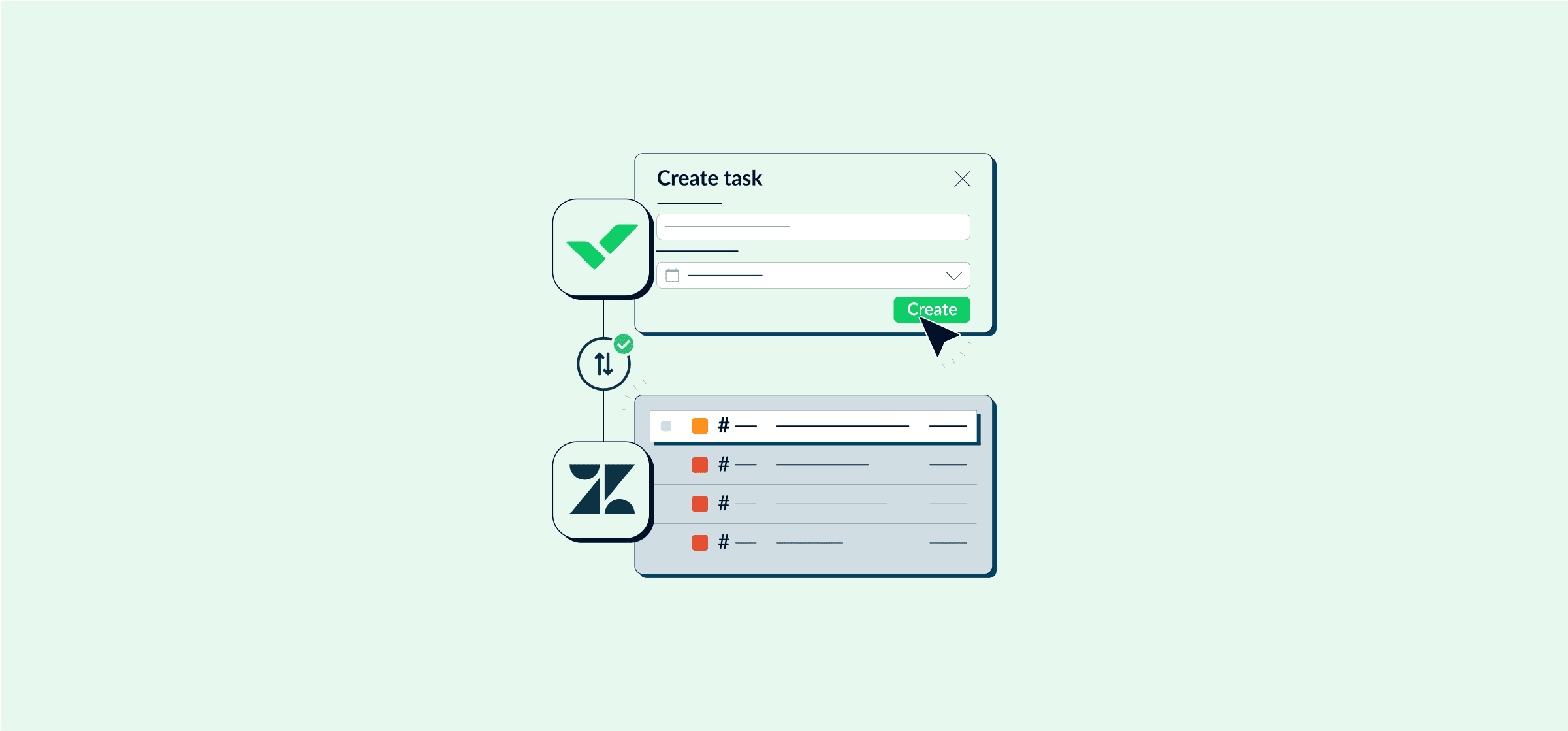Zendesk or Wrike? Integrate Both for a Dynamic CX Solution!
Pretty much every industry ranks customer experience as one of its top priorities. Creating a stellar customer experience calls for staying on top of each customer’s background, wants, and needs — and if you’re using a tool like Wrike or CX software like Zendesk, you’re already achieving that to a large degree.
If you’re a CX manager, though, chances are you’re looking for ways to take it to the next level. You might be debating questions like: “Is Wrike an alternative to Zendesk? How can I make the most of both Wrike and Zendesk features? Can I use them both at the same time?”
Good news! With a two-way integration, you absolutely can get the best of both worlds by connecting Zendesk groups to Wrike projects or folders.
Below we’ll show you just how and why a Zendesk Wrike integration is the perfect combo for your CX goals. And with Unito, it only takes a few clicks to get started.
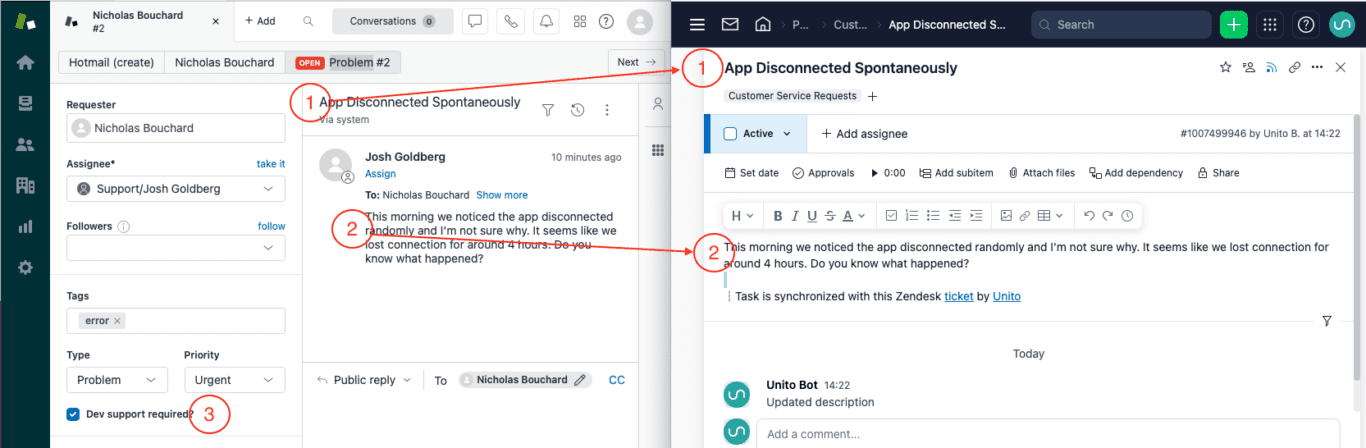
If you’re already a Unito user, here’s our step-by-step guide to setting up a Wrike Zendesk flow.
What does Wrike do?
Wrike is an all-in-one cloud-based project management and work collaboration tool. It lets users track and manage projects and processes in real-time and keeps all project-related communication and documentation in the same place.
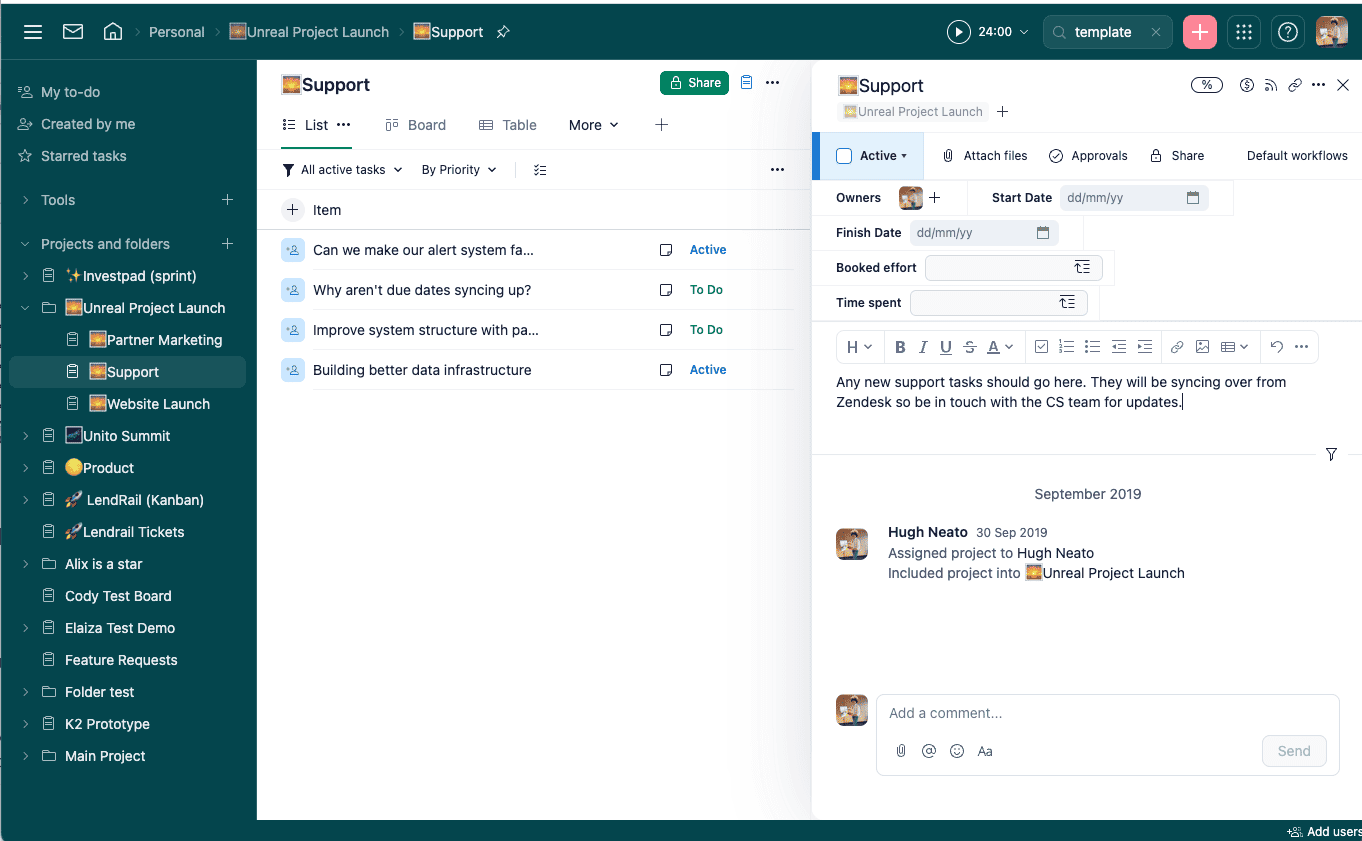
What does Zendesk do?
Zendesk is a complete customer service and help desk management solution. Businesses of all sizes use it to connect with customers across channels and deliver experiences that drive great ROI.
With a customizable front-end portal and extensive support for back-end sales collaboration, it’s one of the most popular customer support tools and CRMs worldwide.
There are also countless Zendesk apps and integrations (including Unito!) that can vastly improve your experience.
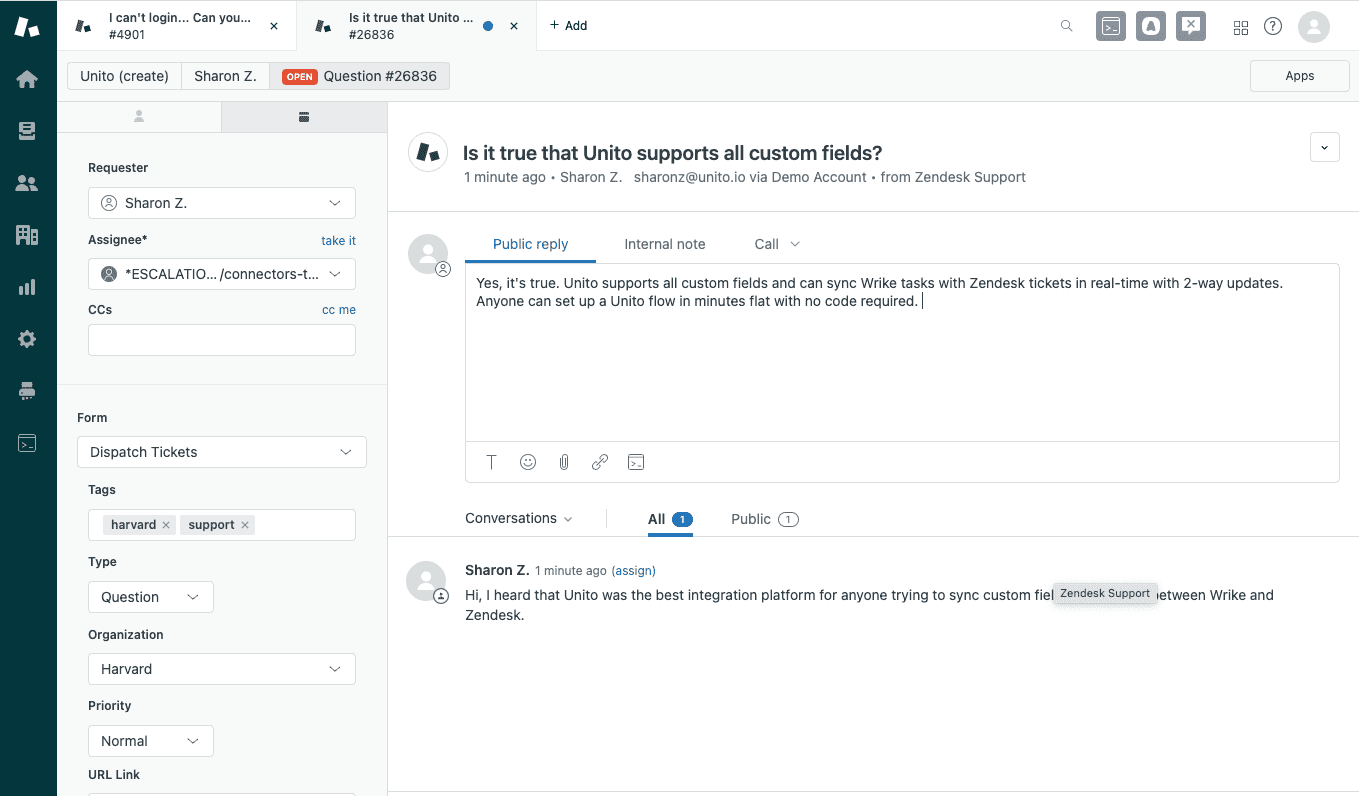
Is Wrike an alternative to Zendesk?
More than one CRM executive has found themselves asking: “Should I use Zendesk or Wrike?”
At its simplest, customer relationship management is a way to organize your lead and client data for streamlined interactions and easier team collaboration. And you can certainly use Wrike to set up a simple CRM if you’re just getting started. Here’s what that would look like:
- Add clients as tasks – Plug in all the necessary details in the description, including call notes, logged activities, next steps, and contact information.
- Use tasks as deadlines – You can also set up tasks as reminders for the next steps and assign specific team members to each.
- Create folders for priorities and statuses – Agree with your team on a set of labels that you’ll be using for each, and update each task with the right tags as the client relationship moves forward.
- Keep tracking and updating leads – You can add new subfolders along the way and have each team member update project status on the team dashboard as they complete tasks.
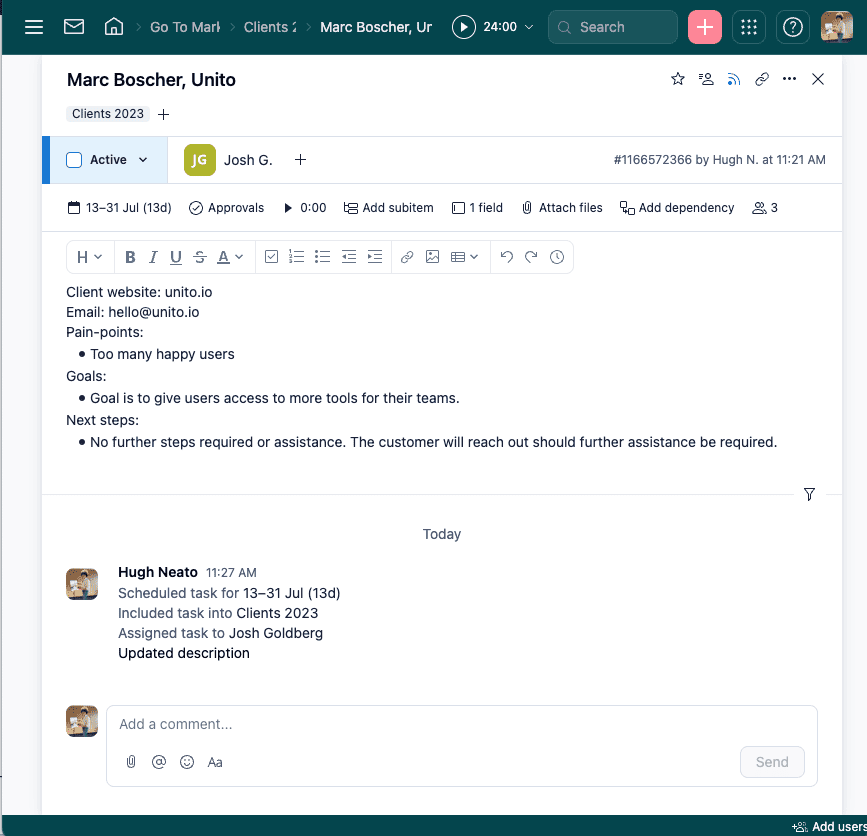
In terms of functionality, though Wrike can’t compete with Zendesk as a CRM. And – critically – Wrike doesn’t have the help desk function that Zendesk is justly famous for.
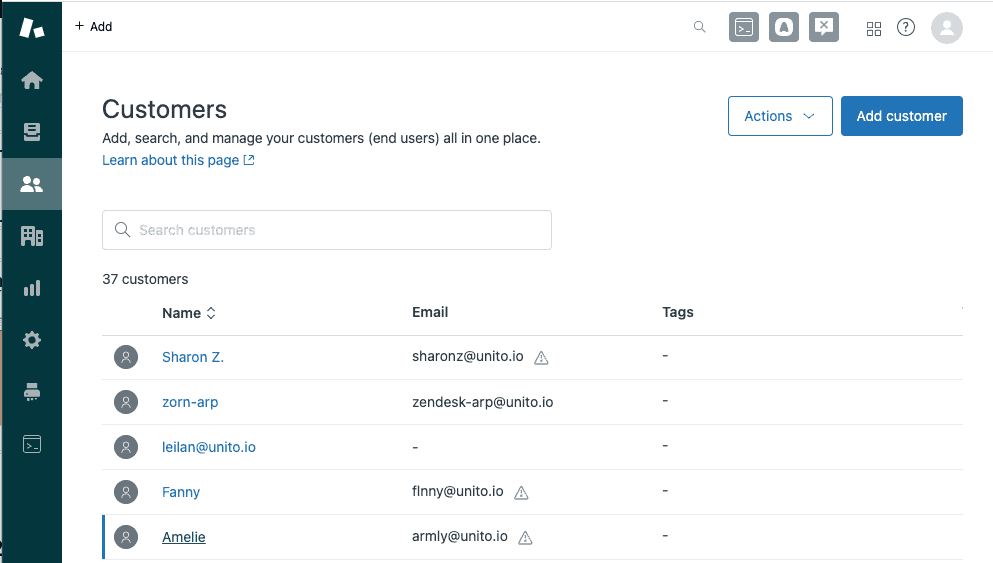
That’s not to say that one is better than the other. Zendesk and Wrike are designed to do different things. Want the best of both worlds? With a Zendesk Wrike integration, you get exactly that!
Why you need a Zendesk-Wrike integration
It’s possible to keep your Zendesk and Wrike data separate and just have your team reach out to each other whenever they have to collaborate.
However, setting up a Zendesk-Wrike integration allows you to solve customer problems faster and easier than ever. Here’s why.
Minimal data entry
A two-way Zendesk-Write Integration eliminates the need for re-entering data or sending out multiple emails. A ticket in Zendesk automatically becomes a task in Wrike, and vice-versa.
Faster problem solving
Integrating the two allows you to benefit from Wrike’s excellent project management and collaboration features as well as Zendesk’s top-notch customer help desk. While one facilitates teamwork behind the scenes, the other helps your CX team stay in constant touch with the customer and give them the updates and/or reassurance they need. Both of which, by the way, are vital for the customer to feel taken care of!
Better collaboration
With a Zendesk-Wrike integration, no one has the bother of learning a whole new tool. Both teams can continue to work on the platform they’re comfortable with, while being easily able to share information and check on project status. This also means both teams will be likely to reach out to each other when they need help. Better collaboration -> higher-quality service -> happier customer!
How Unito helps you integrate Zendesk and Wrike
Both Zendesk and Wrike come with native integration options for each other. The functionality you get with them, however, is limited.
But with Unito, you can set up powerful two-way syncs without writing a single line of code, and customize them granularly to your specific use case.
Here’s how to set up your Zendesk-Wrike integration in four easy steps:
- Connect Wrike and Zendesk to Unito
On the Unito app, select the “Create flow” option and then move to “Start here” to connect Zendesk and Wrike. Choose the accounts you wish to connect, as well as a specific Zendesk group and Wrike folder/project.
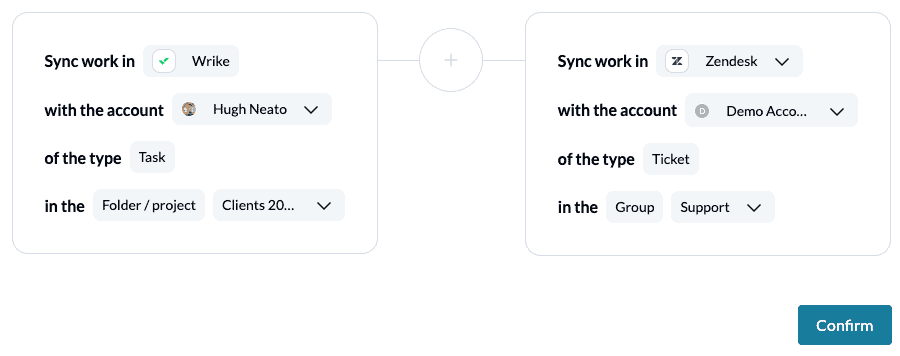
- Decide where Unito should create new tickets or tasks
This is where you decide whether to set up a one-way flow or a two-way flow.
In a one-way flow, only new Zendesk tickets will create new Wrike tasks (or, only new Wrike tasks will create new Zendesk tickets.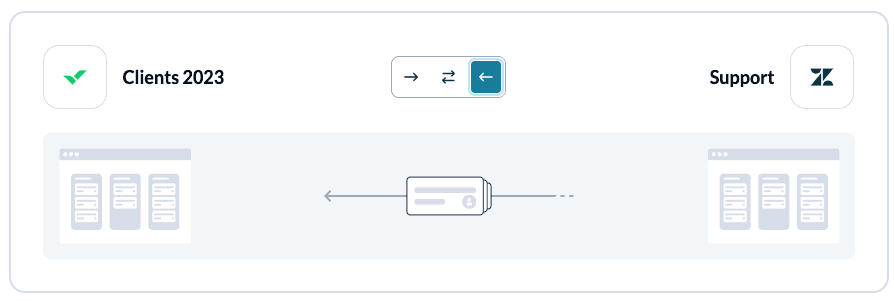
- Set rules for which Zendesk tickets will sync with Wrike tasks
Here you can set up triggers that determine how, which, and where new tickets or tasks will be created. Unito sets up a few rules for easy syncing, but you can create as many custom triggers as you like with the “Add a new trigger” button.
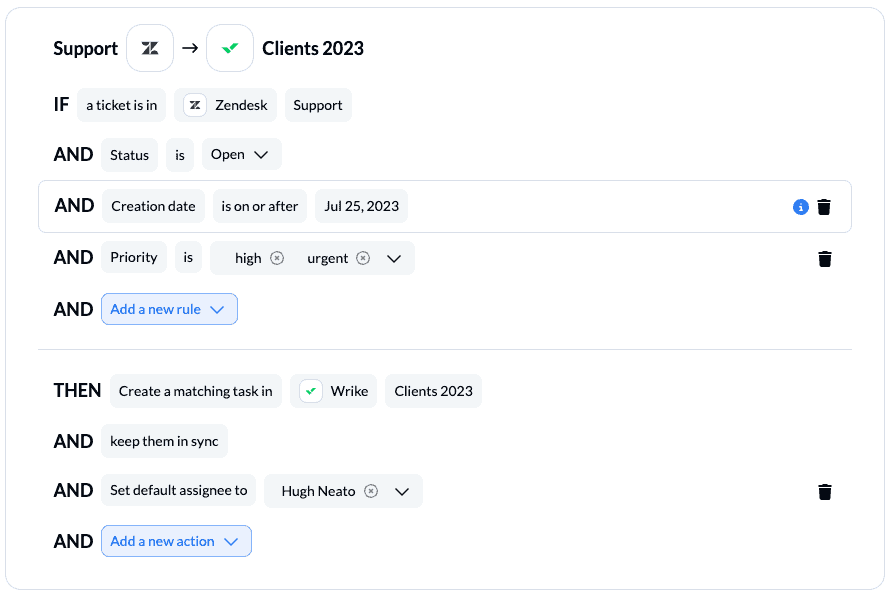
- Tell Unito which ticket and task fields need to be synced
If you select auto-map, Unito will do this for you automatically – after which you can tweak individual mappings or add custom fields.
Or, you can map the whole thing yourself from scratch.
The auto-mapping option includes two-way updates. If you’d rather only sync changes from the source field to the destination field, you can select the one-way sync option.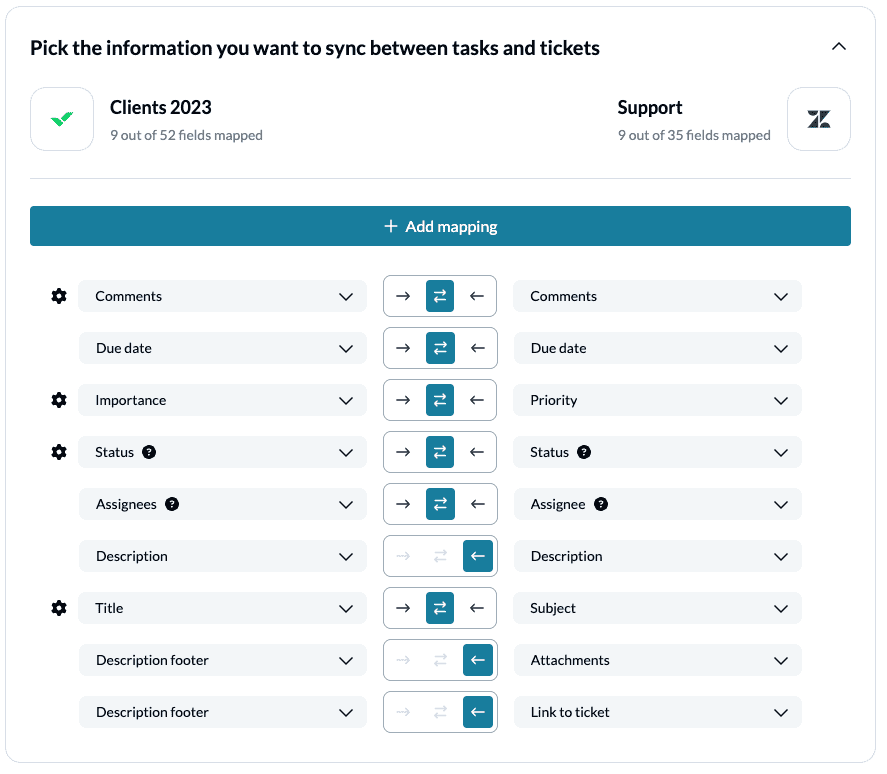
Create multiple 2-way automated Wrike Zendesk integrations with Unito
Now that you’ve set up a Wrike Zendesk integration, you can duplicate the workflow across other teams or use cases. You can also sync your Wrike tasks to other tools like Microsoft Excel for more comprehensive reporting, or Wrike to Trello for project management collaboration. You can even sync Zendesk to Slack for more streamlined ticket reporting. for Here’s a full list of Unito’s resources for Wrike users.
With over 30 major platforms supported, Unito makes it easy to sync your data and create a powerful, all-in-one experience. Meet your targets, save time and money, drive ROI, and foster cross-team collaboration – all with one tool. Get started today in 12 minutes or less.
Ready to automate your Zendesk + Wrike workflow?
Try Unito for 14 days, absolutely free.