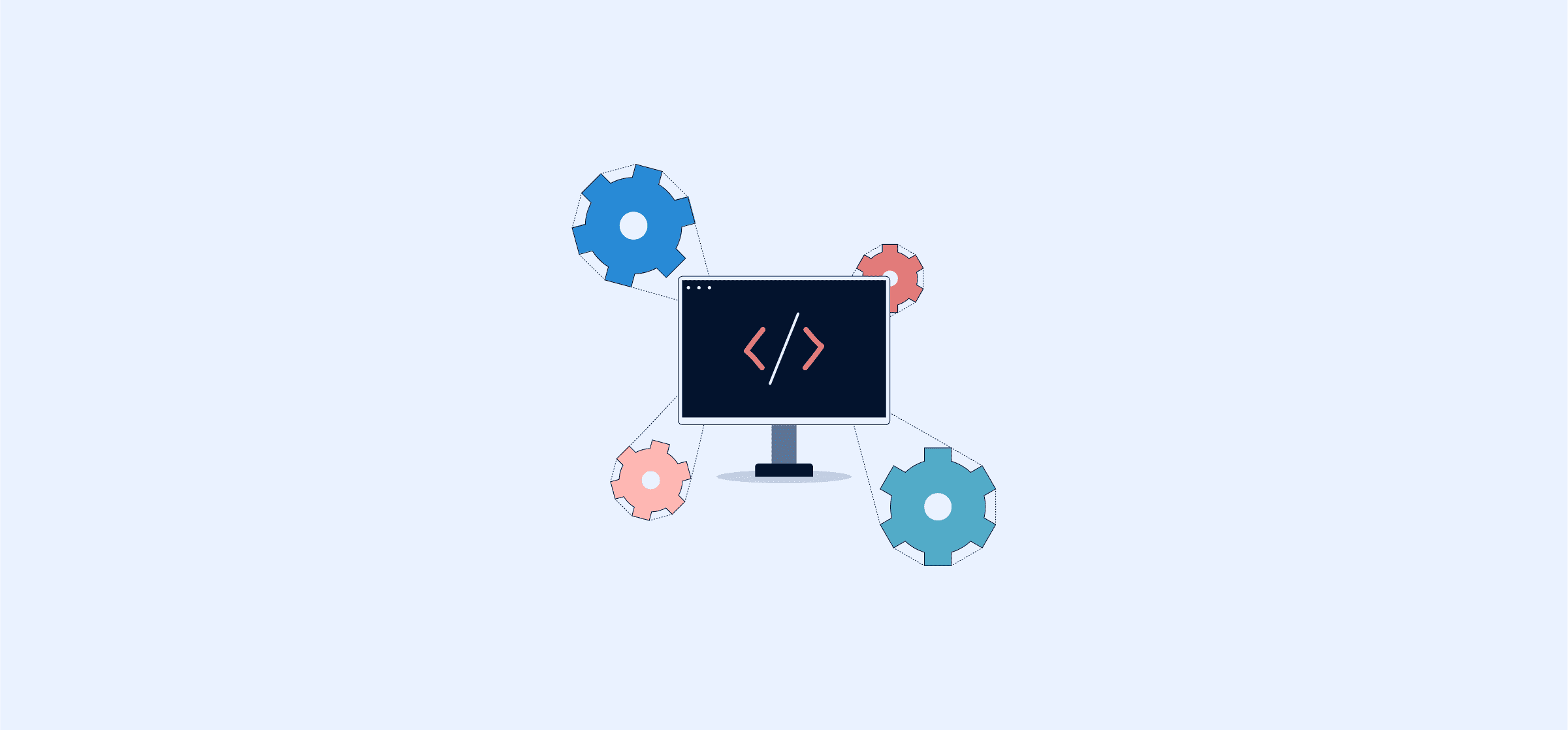What is Automation Software?
Ever wish you had an extra set of hands at work? Automation software may be the next best thing. With these platforms, you can eliminate a ton of repetitive, manual work from all kinds of workflows. Because there’s minimal human intervention, employees can save time while significantly boosting productivity and efficiency.
As everything from planning meetings to sending customer emails can be automated, there are countless automation tools available on the market. In fact, the workflow automation market is set to hit $78-billion USD by 2030. To help you cut through the noise and choose the best ones for your unique business, this post will cover eight of your best options.
What is automation software?
Automation software is a category that encompasses any tool or platform that automatically handles routine tasks for you. These tasks can range from simple, like adding data to a spreadsheet, to complex, like managing an entire onboarding process. These platforms come in many forms, from dedicated tools that let you set up simple one-way automations between tools to full-service integration platforms that allow you to build more complex workflows.
5 types of automation software
Let’s dive into some of the different ways you can use automation in your workflows. Here are some of the most common types of automation software you’ll find.
- Integration software as a service (iSaaS): Much like other tools in your arsenal, iSaaS platforms are cloud-based software that’s designed to be easy to use and deploy. Tools like Zapier — which let you easily set up simple automations between platforms — would fall in this category.
- Integration platform as a service (iPaaS): While they’re also usually cloud-based, these platforms allow users to create more thorough automations, usually by setting up sequences of automatic actions. MuleSoft is an example of an iPaaS solution.
- Robotic process automation (RPA): A bit more advanced than other tools, RPA platforms allow users to create software “bots” that automate manual actions in a way that mimics human actions more closely than other integrations. One of the main advantages of these platforms is that they can support a broader range of actions than integration platforms.
- Built-in automation: Many of the software tools you’re already using have built-in automation features that will save you a ton of manual work. HubSpot, for example, can help you automate a ton of marketing tasks, from sending emails to pushing contacts through a multi-channel campaign.
- Workflow management: A workflow management solution like Unito goes a little bit further than your typical automation platform. Instead of just pushing data from one tool to the next, workflow management platforms help keep data in sync throughout your workflow, meaning you’re always working with up-to-date information.
12 examples of automation software
Now that you have an idea of what kind of automation software you’ll find out there, let’s cover some of the most common choices.
Zapier
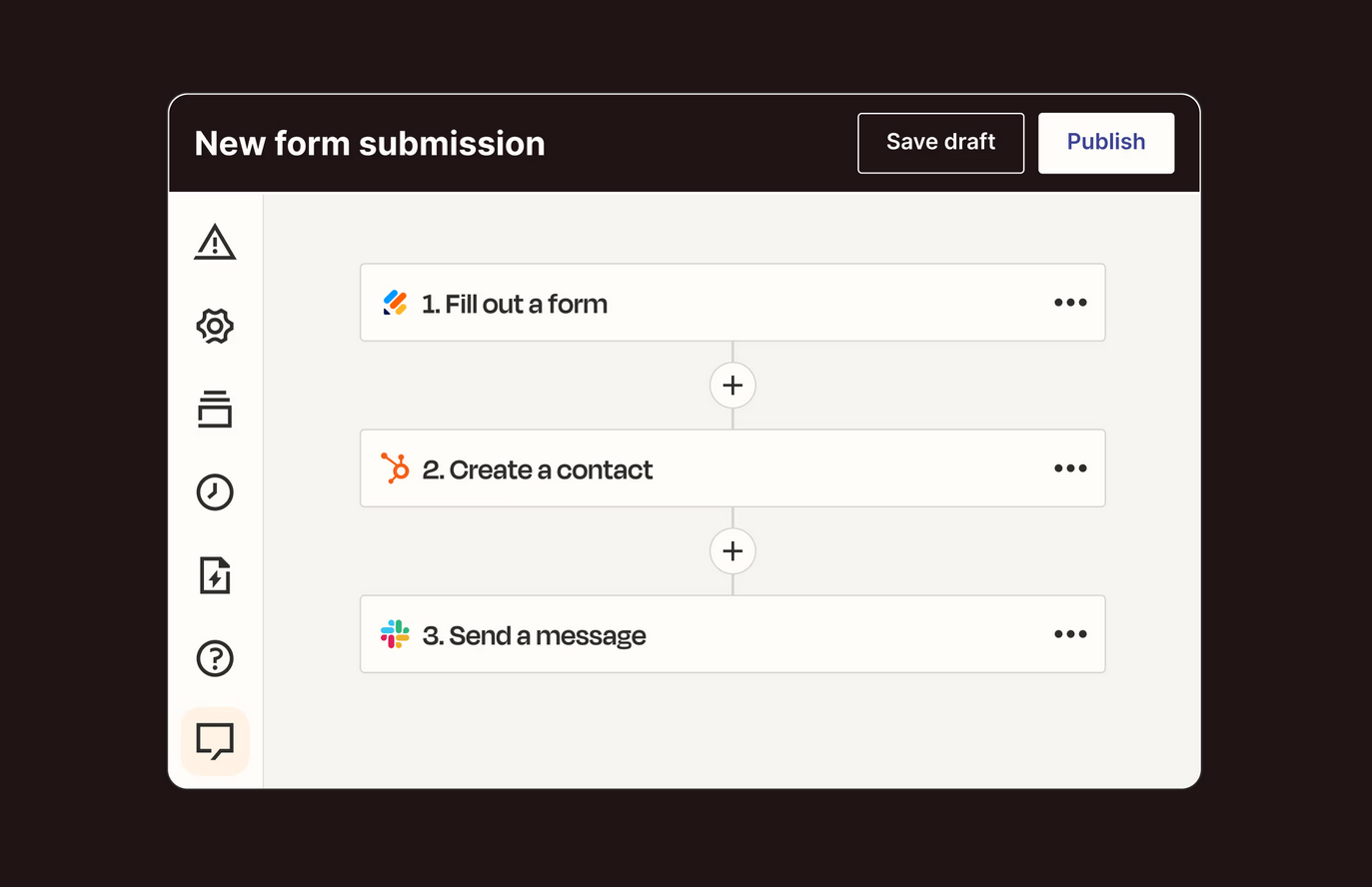
Zapier is one of the most popular choices for iSaaS platforms. It has a simple interface, straightforward automations, and you won’t need any advanced technical skills to make use of it. Zapier has over 6000 integrations for all sorts of tools, from spreadsheet platforms to CRMs and project management tools.
Pricing
Zapier has four plans: Free, Professional, Team, and Enterprise. The Professional plan starts at $19.99 a month for 750 automated tasks, scaling up as you automate more tasks.
Mulesoft
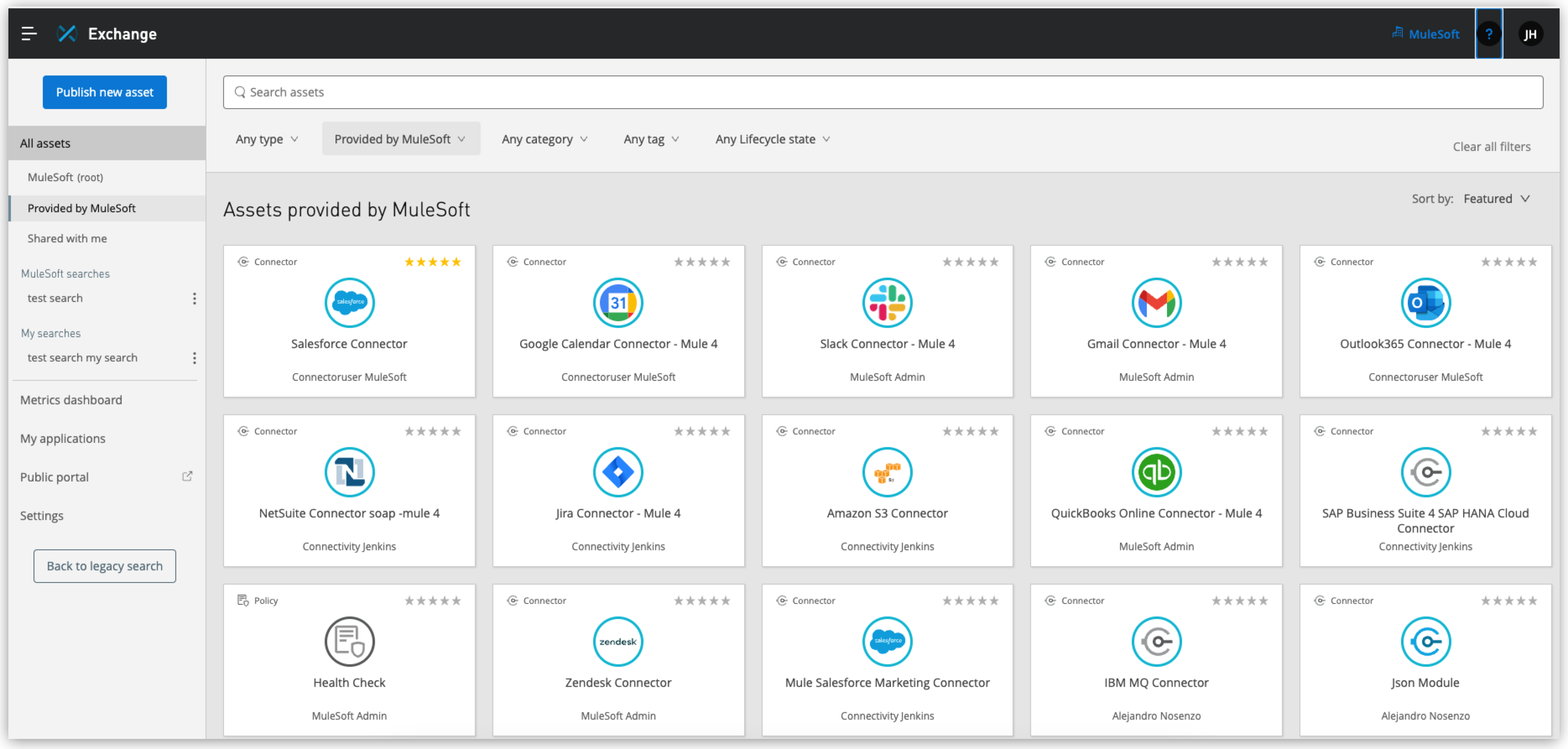
Mulesoft is an iPaaS and RPA platform that allows more technical users to build complex workflows using a sequence of automated actions. You can manage API access for various workflows, integrate your tools, and automate workflows to save time for all teams.
Pricing
You won’t find exact pricing for Mulesoft on their website; you’ll need to reach out to the Mulesoft team to get a quote.
ClickUp: do-it-all task automation software
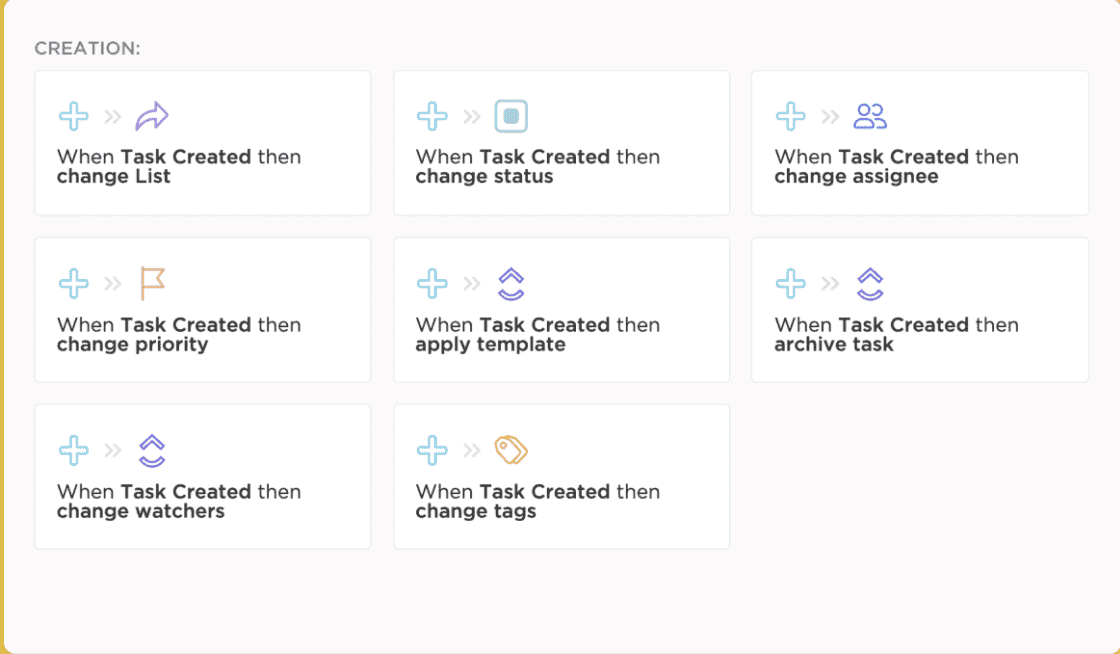
ClickUp promises to be the no-code “one app to replace them all.” When it comes to task automation, ClickUp enables you to easily create, manage, and edit tasks using your own custom automation “recipes” or one of more than fifty pre-built automations. You’re able to make sure recurring tasks are automated, create reminders, change the task status depending on due date, and more.
For example, you could have an automation set up so that when a new task is created, the status, assignee, any associated tags, or any dependencies are changed and updated automatically. Because of the customization options, you’re able to control what events trigger an automation action, and under exactly what conditions.
Plus, as we explain in a previous post, “[ClickUp] has integrations for some of the most common tools in modern work stacks, from Zoom to Google Drive and GitHub.” This means you’re able to sync and automate tasks associated with everything from calendars to email — all in one central location.
Pricing
One of the best things about ClickUp is its pricing. ClickUp offers a “Free Forever” plan (best for personal use) that offers unlimited tasks, 100mb of storage, and more. If you’re looking for more features and flexibility, their paid plans start at $5 per month, per user.
HubSpot: automation tools for getting leads
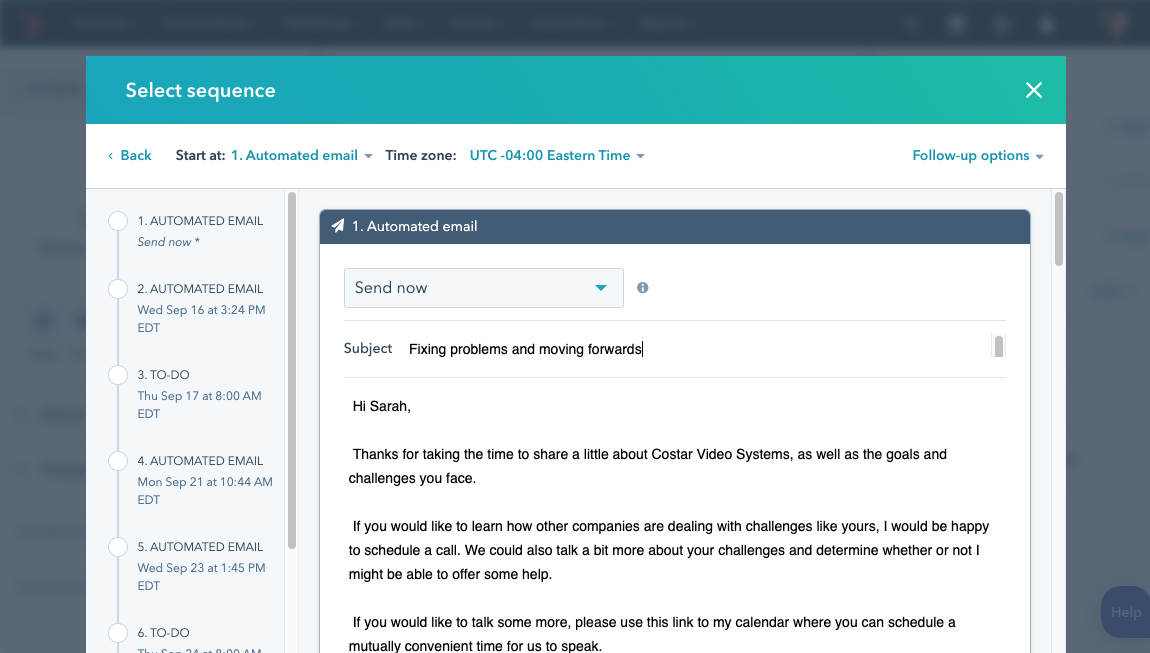
From updating contact information to sending follow-up emails, there are a number of tasks involved in the sales process. With HubSpot’s intuitive workflow automation software, you’re able to cut down on the repetitive and mundane admin tasks involved and focus on the work that will make the biggest impact.
For example, HubSpot allows you to enroll up to fifty leads in an automated sales email and sequence so you can ensure you’re not forgetting to follow up with any prospects. Once a contact takes significant action, your team can be notified and tasks can automatically be added to your and your sales team’s workflow.
Additionally, when a prospect is added to one of your sequences, they’ll automatically receive a series of personalized emails that are created through a mix of CRM data and any manual input you’d like to add. HubSpot workflows can also automate the creation of records, add data to Google Sheets, assign leads to your sales team, and trigger marketing emails for special events such as a client’s birthday — all tasks that can make a huge difference to closing a sale.
Pricing
HubSpot’s paid plans start at $15 per month, per user, which includes form and email automation.
Keap: task automation software for moneymakers
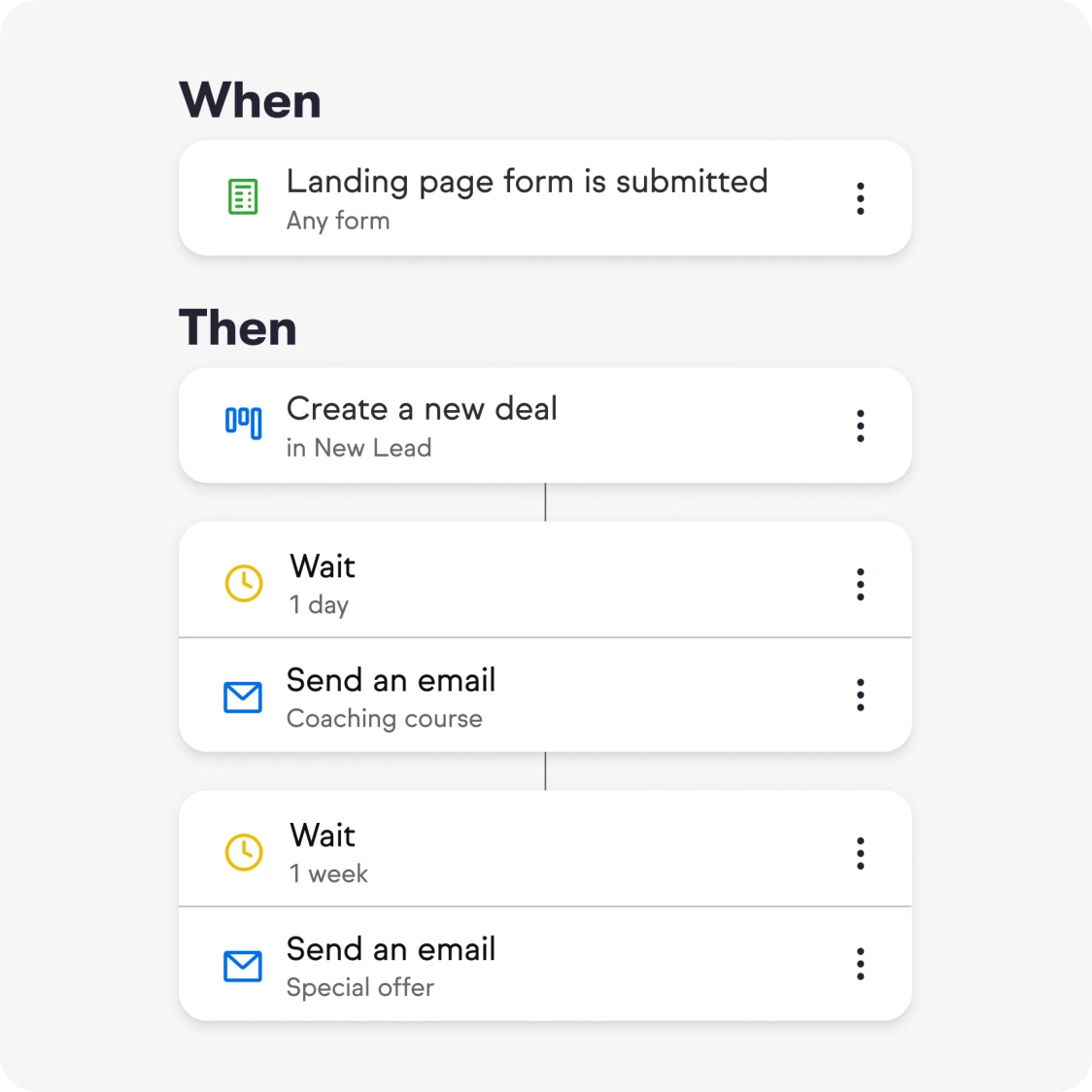
Keap (previously Infusionsoft) helps you automate tasks at every stage of the marketing and sales processes. With the average Keap user saving approximately 10 hours per week, Keap helps you save time on repetitive tasks so you have more time to actually work on growing and managing your business.
For example, you’re able to automate the follow-up process (with text and email follow-ups) when potential clients take specific actions on your site, schedule reminders, send invoice reminders and thank you emails, gather behavioral info on your leads and apply the right automations accordingly, and automatically nurture new leads in your sales pipeline with relevant promotional emails.
In addition to Keap’s pre-built automations, you’re able to create customized and personalized processes with the Advanced Automations builder as well as supercharge your automations with your choice of thousands of integrations.
Pricing
Keap offers a free 14-day trial, with paid plans starting at $299 per month.
Tray.io
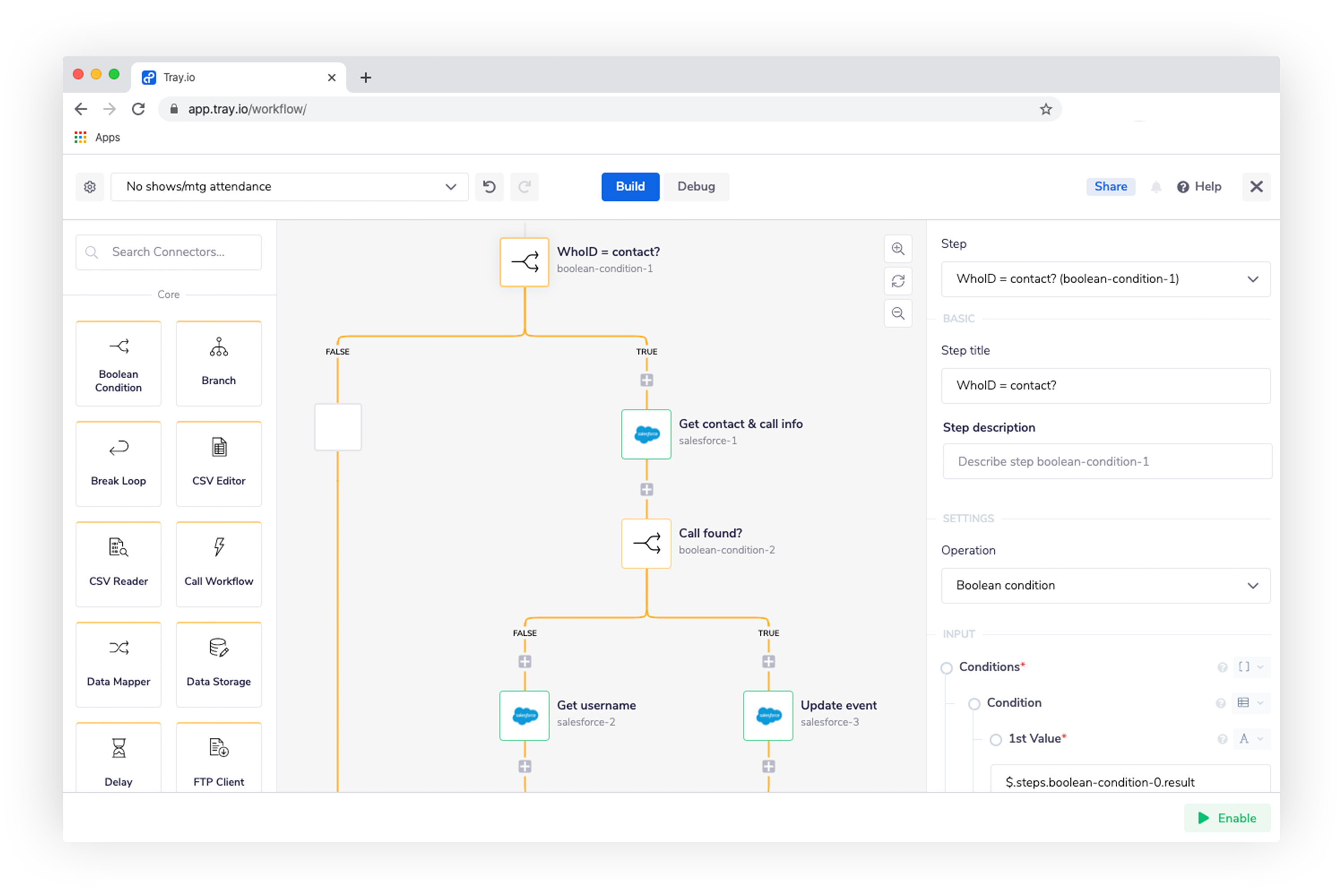
Another example of an iPaaS solution, Tray.io supports more than 500 connectors, including tools like Shopify, Zoom, Google Sheets, and Salesforce. As a more technical example of automation software, it can be a bit tougher to set up than other solutions, but allows technical users to roll out complex integrations with multiple automations.
Pricing
You won’t find exact prices for Tray.io online. You’ll have to reach out to their team for a demo.
Tallyfy
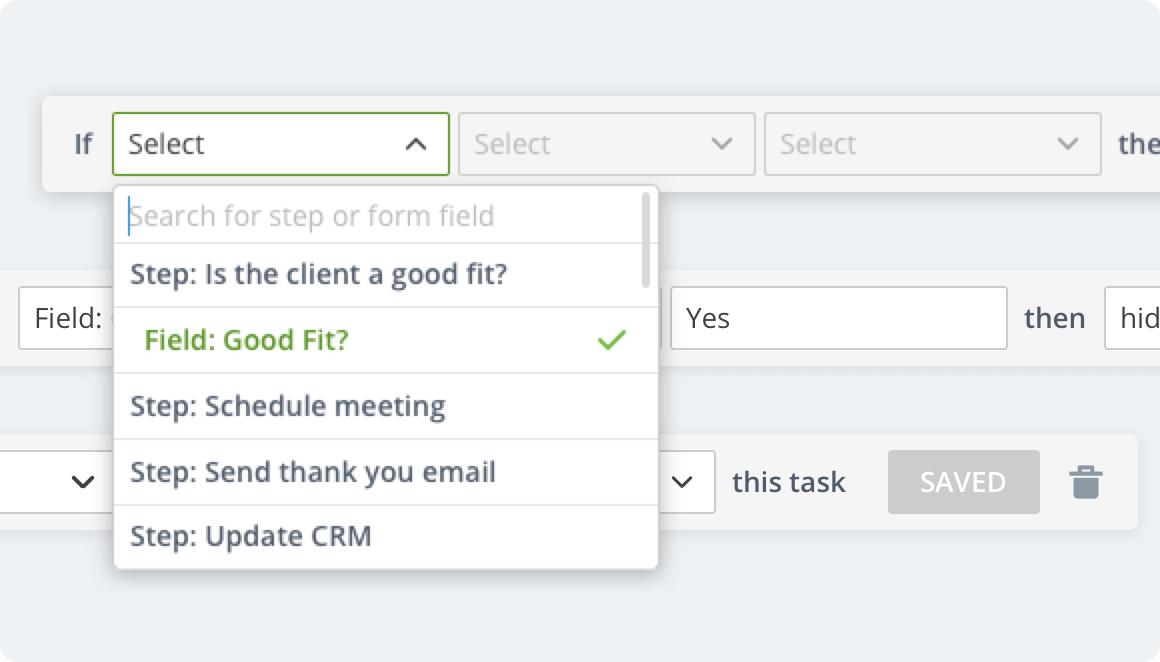
Tallyfy is a workflow and process management software that lets you automate tasks between your team and your clients. Because Tallyfy requires no coding knowledge or the need to decipher complicated charts and graphs, it’s a great option for small to medium-sized businesses who are looking to get started with automation quickly and easily.
With Tallyfy, you’re able to automate tasks involved in client onboarding, sales, marketing processes, financial approvals, and more. Tallyfy is based on a system of “Blueprints” that you build for repeatable tasks and business processes, activate these workflows, and then track your progress in real time, all on a single dashboard. You’re able to add steps to outline how the process should flow, and customize these based on your business’ needs.
For example, you could create a Blueprint for onboarding clients that automatically sends them a form to fill out with their basic information. If they don’t select the United States, for example, from their location drop-down menu within the form, your system won’t be activated to automatically create an American profile for the customer. With Tallyfy, you’re able to establish designated rules such as this for your Blueprints so that you’ll only see the tasks that are relevant according to your unique settings.
Tallyfy integrates with hundreds of apps such as Slack, Microsoft Teams, and Gmail so you’re able to automate tasks across the platforms you’re already using on a daily basis.
Pricing
You can try Tallyfy free for 14 days. After that, the paid plans that include task automation start at $30 per member, per month.
ActiveCampaign
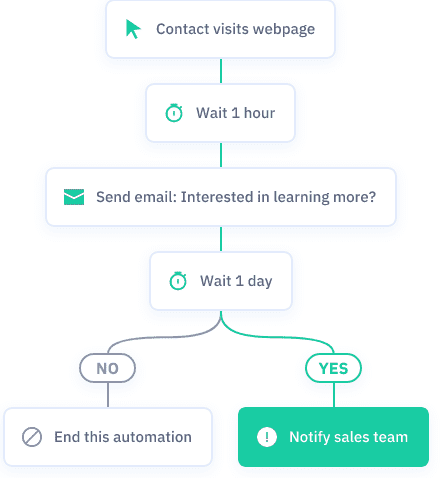
ActiveCampaign is customer experience automation software that’s particularly popular with small to medium-sized businesses. While there are a number of platforms available, ActiveCampaign is often chosen over others due to its higher-than-average deliverability rate. This means that an email sent with ActiveCampaign is much more likely to end up in the primary inbox of your subscribers and won’t be lost to their junk mail — something that’s incredibly important when you’ve put time, effort, and resources into creating email campaigns.
With ActiveCampaign, you’re able to build powerful automations including custom email sequences based on the behavioral patterns of your audience. You’re able to mix and match a seemingly endless combination of triggers that set your automations into action. For example, if an email recipient clicks one of the links in one of your emails, you’re able to automate a set of follow-up emails that are relevant to the topics discussed in that specific link. In addition to custom sequences, ActiveCampaign also includes hundreds of pre-made sequences you can use for a number of possible scenarios, audience groups, and industries.
In addition to these features, ActiveCampaign is integrated with their own CRM so you can also automate follow-ups with your sales prospects and clients, plus offers more then 870 other integrations such as Shopify, Square, and Unbounce.
Pricing
After a free trial, ActiveCampaign’s paid plans start at $20 per month.
Marketing Cloud Account Engagement by Salesforce
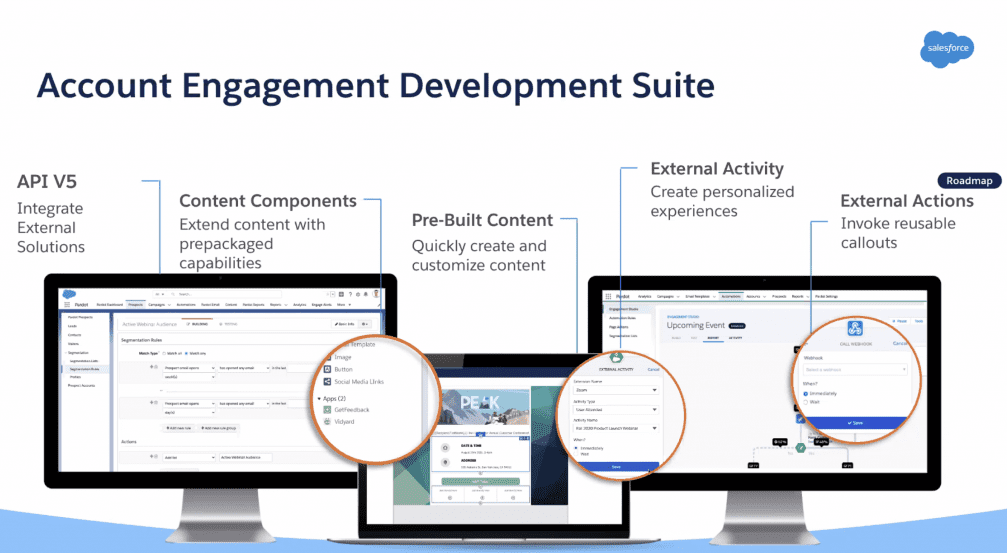
Marketing Cloud Account Engagement (formerly Pardot) is Salesforce’s own B2B marketing task automation software. Most well-suited for medium to large enterprise businesses, Marketing Cloud Account Engagement (MCAE) lets you automate tasks involved in targeting and engaging sales prospects, saving you and your team time and energy throughout the prospect nurturing process.
With MCAE, you’re able to use automation tools to perform tasks such as building sales prospects and lead lists, sending automated and AI-powered emails at the right time to ensure you’re never letting potential clients slip through the cracks, automating leads from external platforms directly into Salesforce, and more. For example, if a prospect submits a demo request through your site, their prospect score is automatically increased and updated without you having to touch a thing.
MCAE lets you set criteria-based rules such as automation rules, segmentation rules, completion actions, and page actions so you can ensure your audience is receiving the most relevant content and having the most seamless experience without constant manual adjustments on your part.
Pricing
After a free trial, paid plans for Marketing Cloud Account Engagement start at $1,250 per month.
Jira: automation software for developers
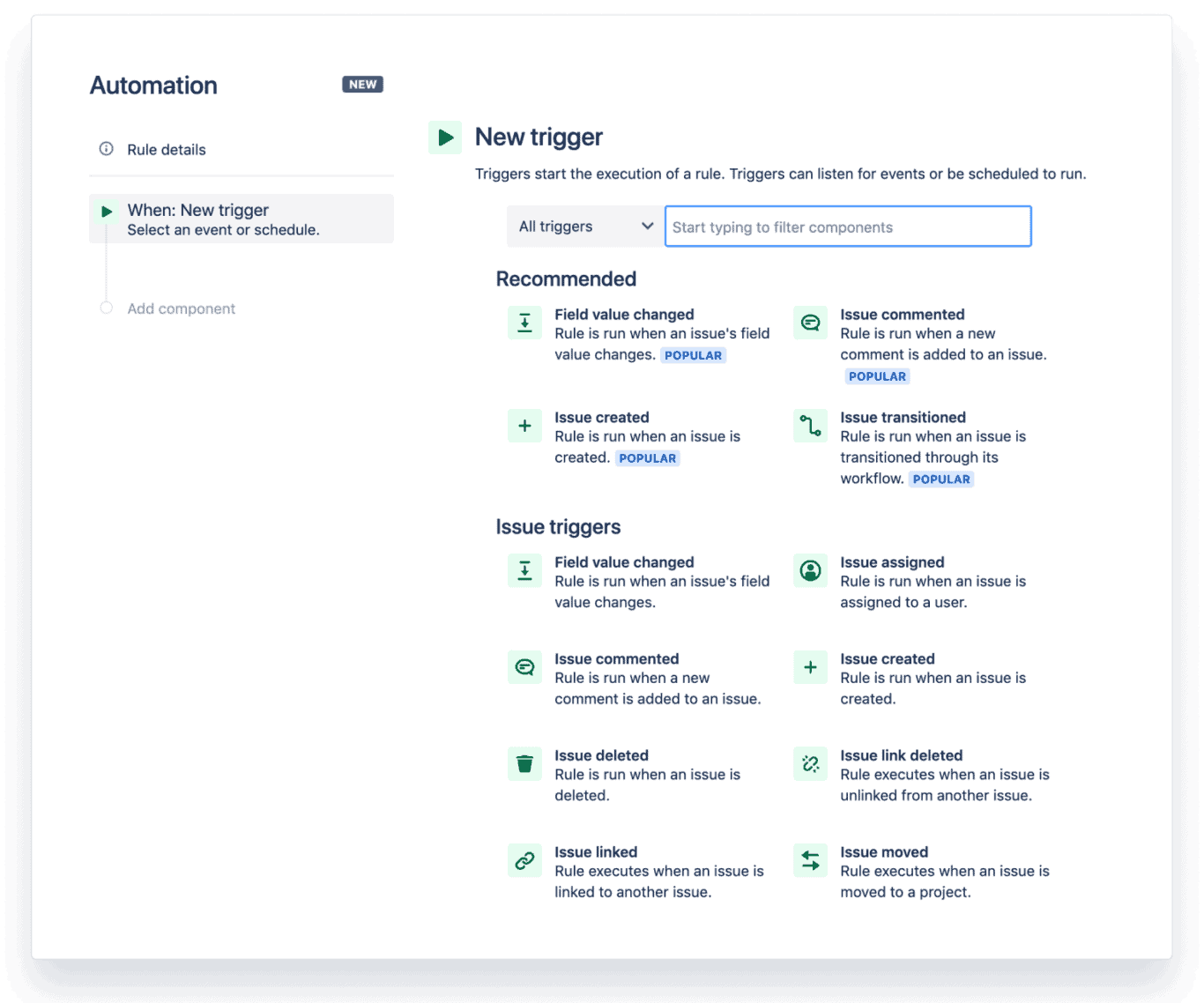
Jira is cloud-based, no-code task automation software and the number one tool recommended by agile teams. Thanks to an intuitive drag-and-drop “if this then that” rule builder, Jira helps you solve your complex business processes in a simple, streamlined way.
For example, you can set up everything from an automation to notify a specific dev team if there’s an issue that needs their attention to an automation that reopens a customer care issue if the client comments on a closed ticket, all in a matter of minutes. There are also a number of pre-built automation templates available in Jira to save you even more time.
Jira also works with most of the tools and platforms you’re already using, including Slack, Microsoft Teams, Gmail, and GitHub.
Pricing
One of the best things about Jira is that it’s always free for up to ten users or three agents. Paid plans start at $7.16 per user, per month.
Trello: task automation software for all
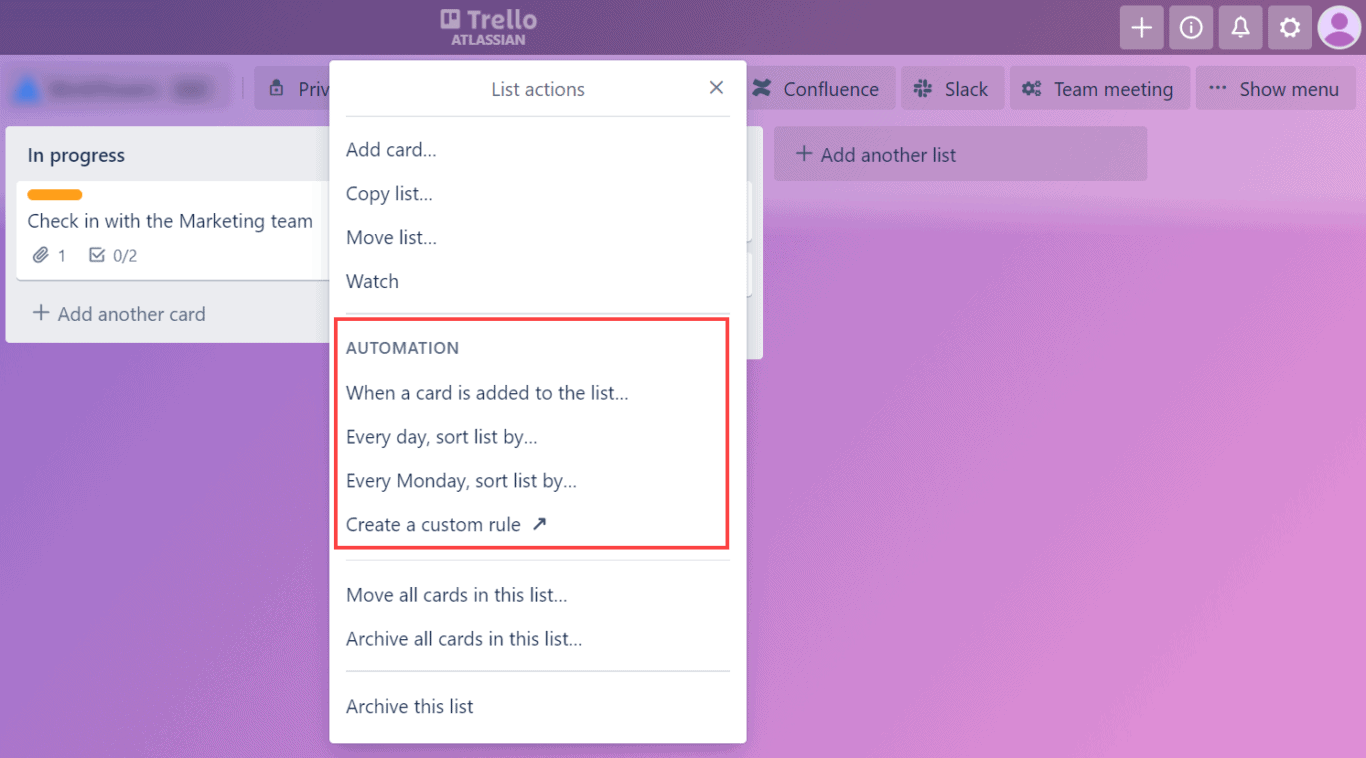
Every Trello board includes Butler, Trello’s own no-code task automation software. With Butler, you’re able to automate the tasks, workflows, and processes involved with your Trello boards.
Using Butler to automate tasks is simple with the tool’s rule-based triggers. Once you set a specific trigger and the actions you want performed as a response, Butler will ensure this rule is followed. For example, you can set a rule so that once a card is marked as done, Butler will automatically mark the due date as complete, cross off all of the checklist tasks, and remove any team members.
You’re also able to create custom automations for your cards and boards with “Butler Commands.” For example, you can create a Butler Command called a “Card Button” to perform tasks like setting due dates on cards, adding labels to cards, or joining a card. If you want to perform multiple actions in a single sequence, you’re also able to do so with a Butler Command. Plus, Butler can recognize your repetitive actions and behaviors and make intelligent automation suggestions based on this data, saving you even more time.
When it comes to integrations (or “Power Ups” in Trello), Butler works with popular tools like Jira, Slack, and Salesforce.
Pricing
Butler is included with all Trello plans (including the free plan), but Business Class and Enterprise accounts come with additional advanced features. Trello’s paid plans start at $5 per user, per month.
Unito
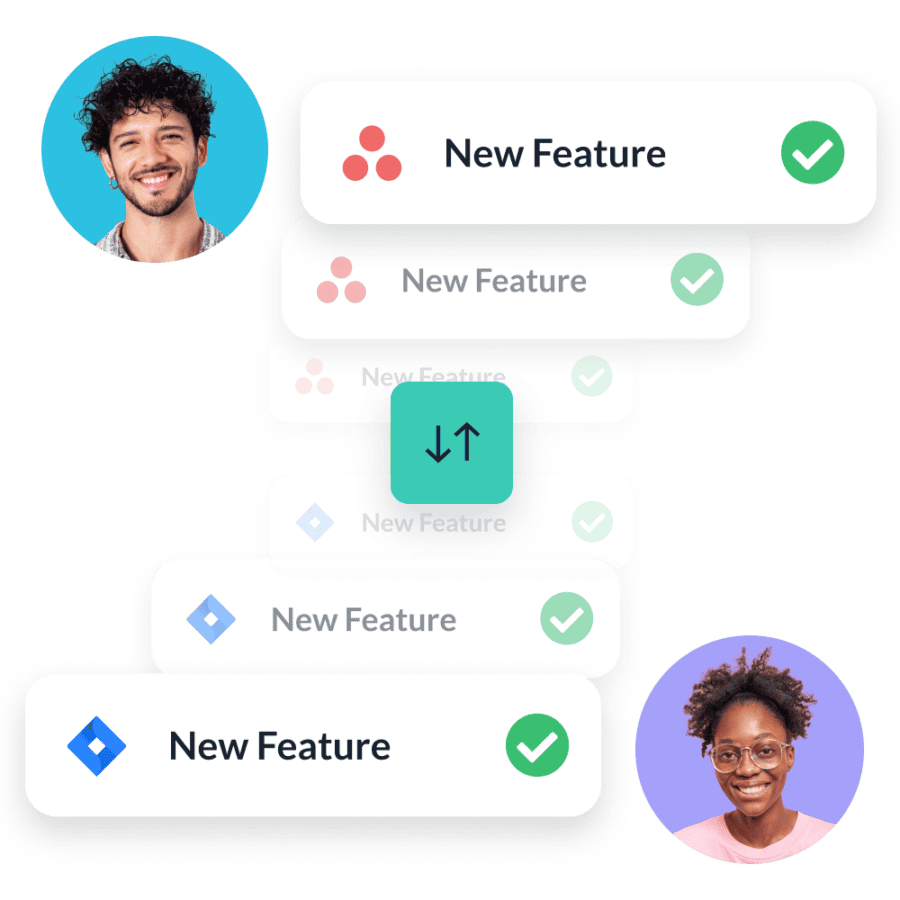
Unito is a workflow management solution with deep, two-way integrations for over 30 of the most popular software tools on the market, like Asana, Jira, HubSpot, Trello, Google Sheets, and more. These integrations sync data back and forth between tools, meaning you don’t have to do any extra work just because you need to work across tools.
Pricing
Unito offers a 14-day trial. After that paid plans start at $81 a month to sync 750 work items. More advanced features are available with the Pro, business, and Enterprise plans.
Why you need to go beyond automation software
Most automation solutions push data from one tool to the other. While iPaaS solutions can enable more complex workflows, they still only work in one direction. Combining multiple automations can simulate a two-way sync, but can often lead to endless loops and other errors. That’s why a workflow management solution is usually the best option when you want to keep data in sync between tools. Here’s why:
- Easier to set up: An iPaaS solution is flexible enough to simulate a two-way sync, but it’s a lot tougher to set up than a tool that’s built to sync data in two directions out of the box.
- True two-way sync: No matter how advanced your iPaaS setup, it won’t be a true two-way sync. That means it’ll have a ton of moving parts, and if any of them stop working right, you’ll break your workflow.
- Duplication and endless loop protection: When you use a sequence of automations to simulate a two-way sync, you’re creating potential corner cases that can have a devastating impact on your worfklow. A true two-way sync solution — like Unito — has built-in protections against this sort of thing.
Curious about how a two-way sync solution works? You can start a 14-day trial right now and get access to Unito’s 30+ integrations — no credit card required.