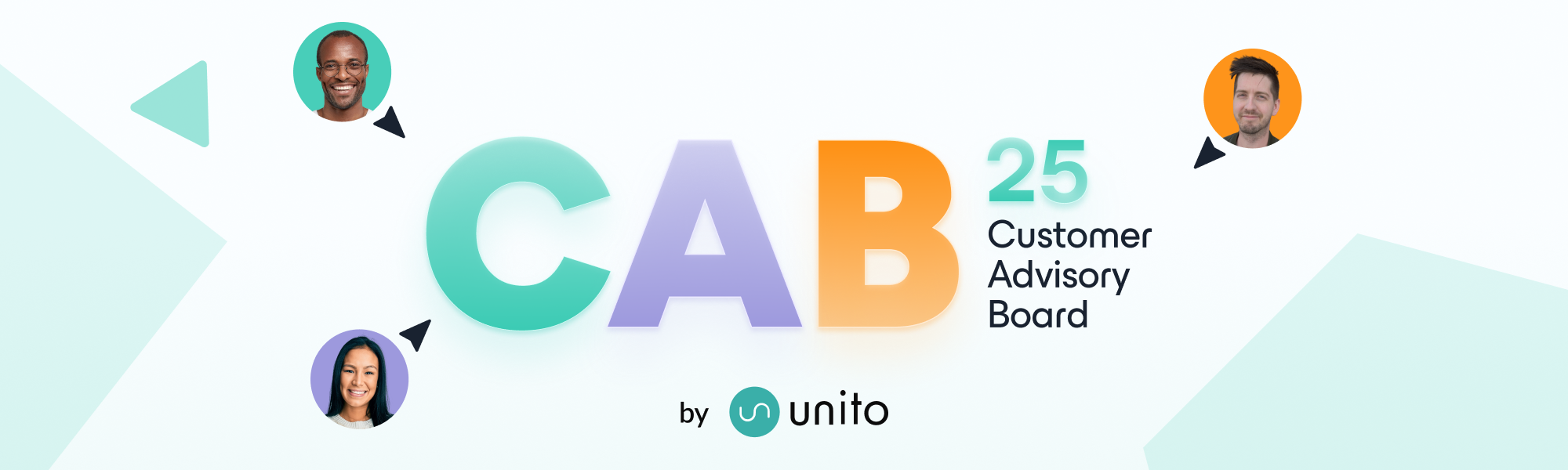
Unito Customer Advisory Board 2025
Welcome to Unito’s exclusive, invite-only Customer Advisory Board, where we’ll connect with key customers, collect ideas, and build the future of Unito together.
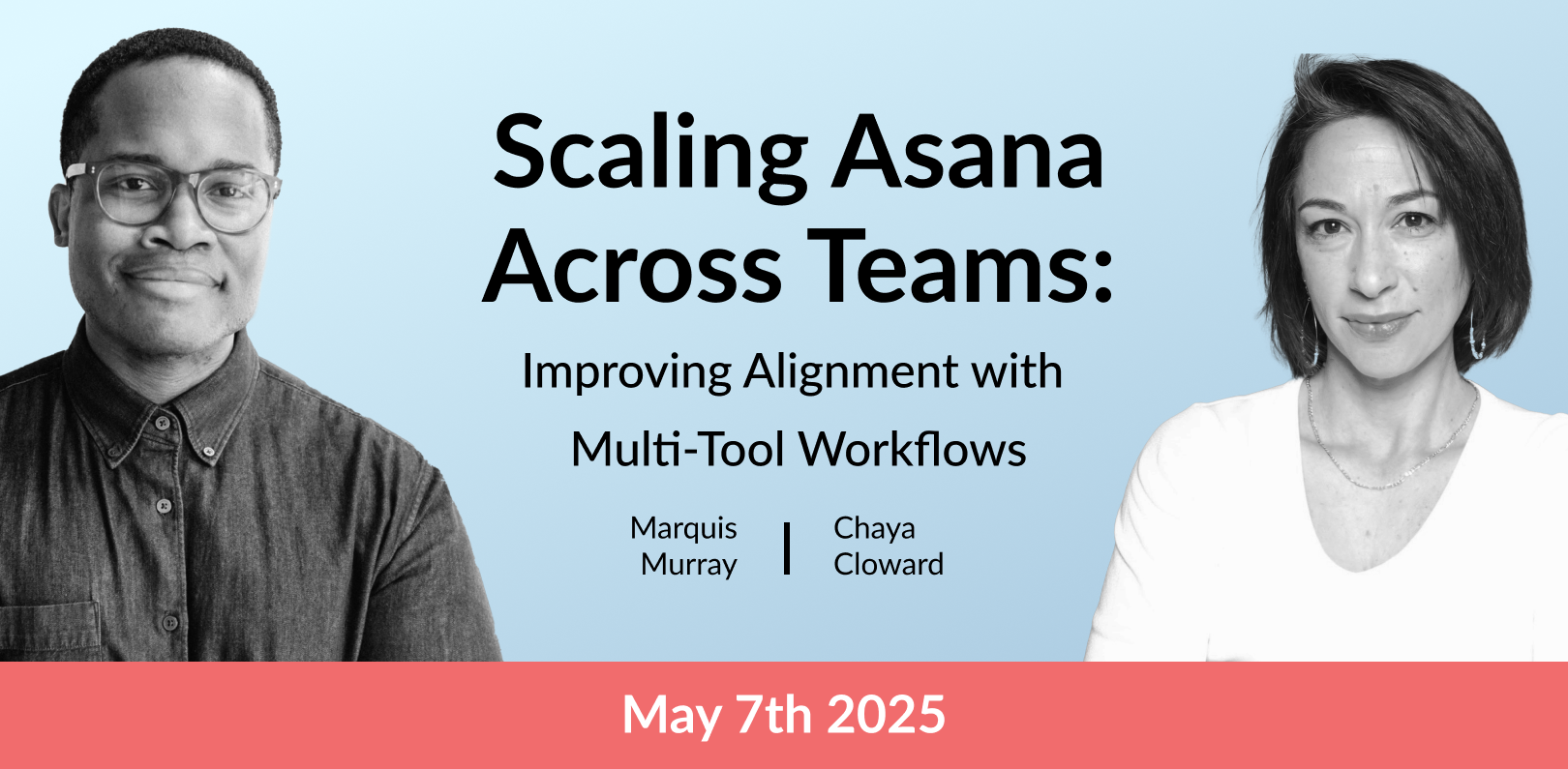
Scaling Asana Across Teams: Improving Alignment with Multi-Tool Workflows
Is your work scattered across multiple tools, leaving colleagues out of the loop? Join us to discover how Asana and Unito supercharge collaboration while ensuring real-time alignment. Learn best practices for automating updates, eliminating manual […]

ServiceNow Yokohama Unfiltered: Agents, Now Assist & What’s Next
Explore ServiceNow’s Yokohama release at an unfiltered session with ServiceNow MVP & YouTube creator Justin Meadows. He’ll unpack the good, the bad, and the future of Yokohama’s Agentic AI, Now Assist, and more—so you’ll know […]
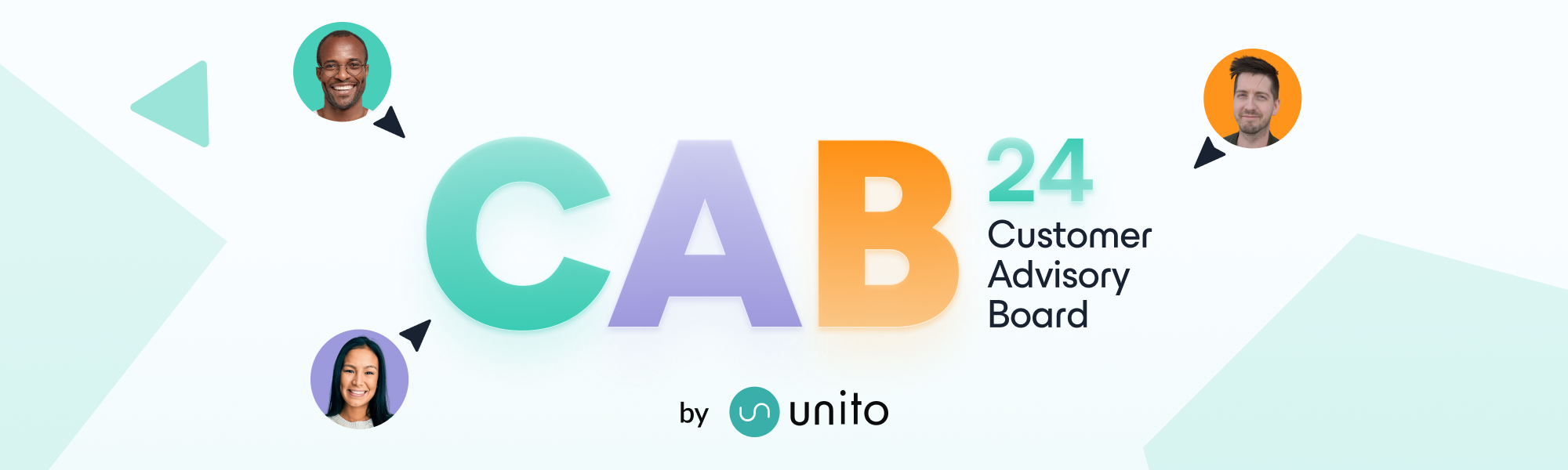
Unito Customer Advisory Board 2024
Welcome to Unito’s exclusive, invite-only Customer Advisory Board, where we’ll connect with key customers, collect ideas, and build the future of Unito together.

Syncing your ITSM stack: Hosted by Justin Meadows
Watch the replay of our exclusive webinar featuring Justin Meadows, ServiceNow expert and content creator, as he explores how ServiceNow integrations empower IT teams to streamline workflows and focus on delivering value. Justin is joined […]
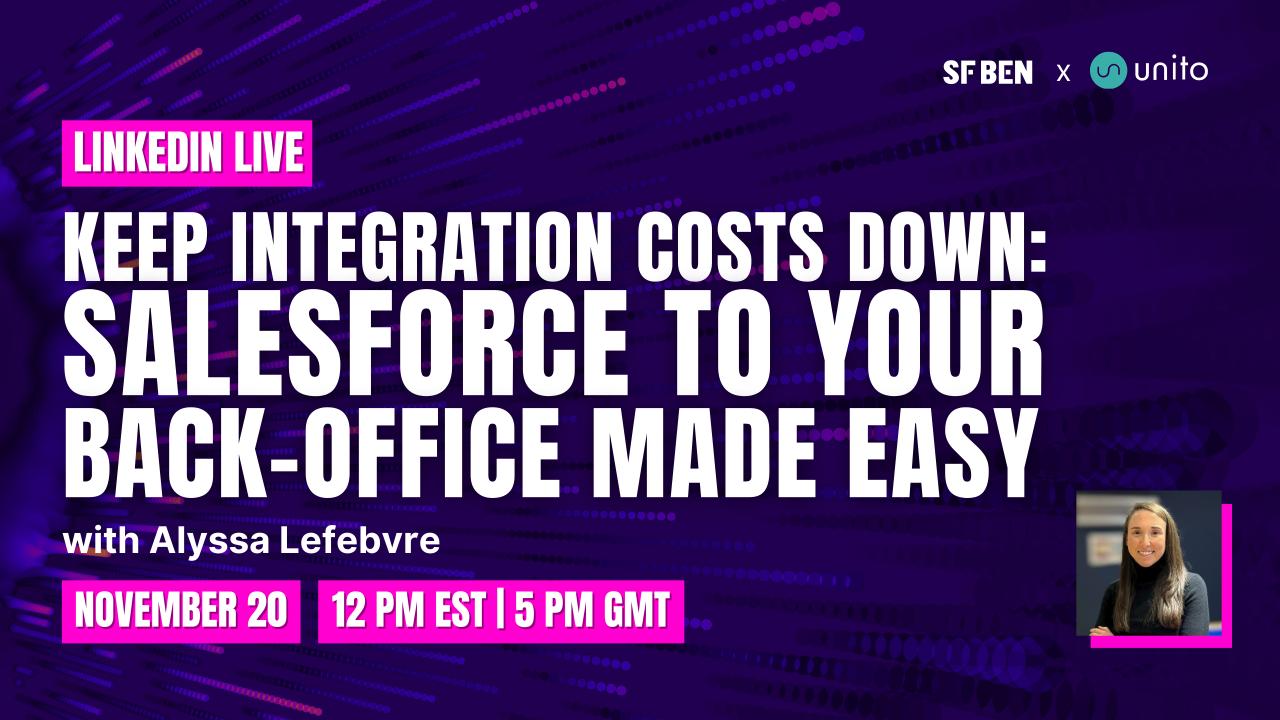
Keep Integration Costs Down: Salesforce to your Back-Office Made Easy
Ready to streamline Salesforce workflows and better connect customer-facing teams with the rest of your business? Salesforce is great for many front-office operations but requires integrations to connect with disparate systems. Without them, teams face […]
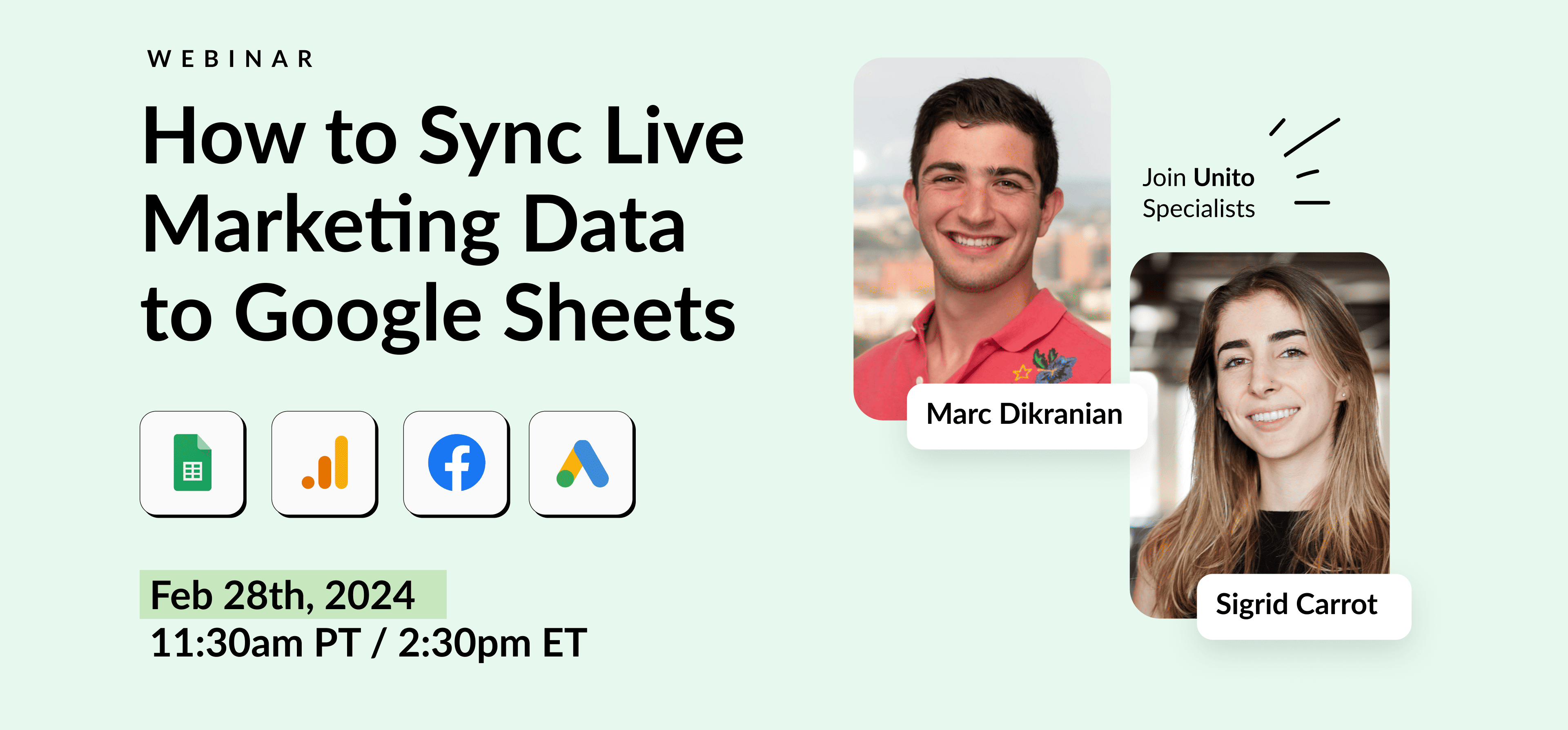
How to sync live marketing data to Google Sheets
Watch Unito product specialists create a live sync between Facebook Ads, GA4, and Google Ads with Google Sheets.
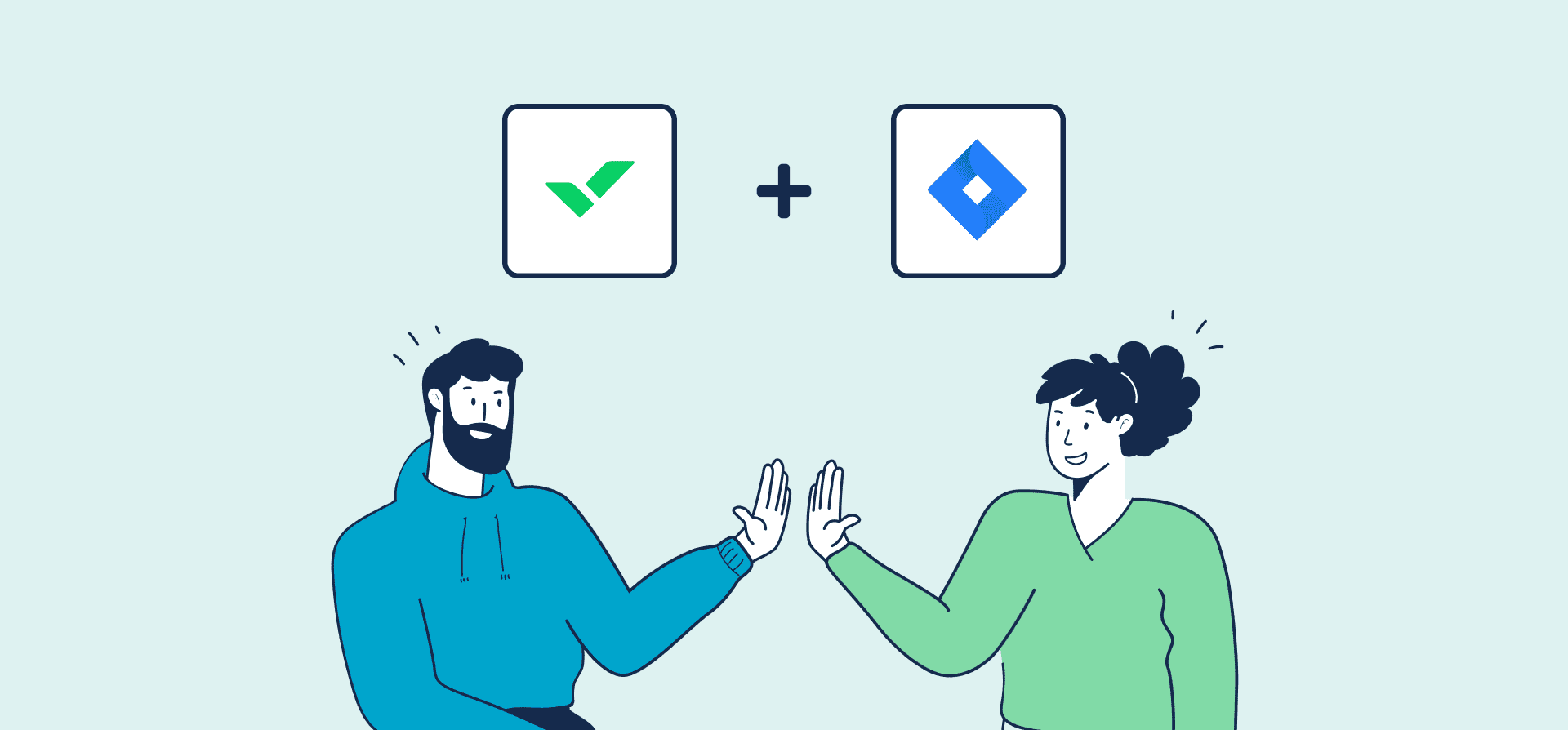
How to Boost Project Visibility Across Wrike and Jira
When your devs are in Jira and everyone else is in Wrike, it’s not always easy to collaborate and stay up-to-date on progress. You need to catch up with people 1:1, attend meetings, and manually […]
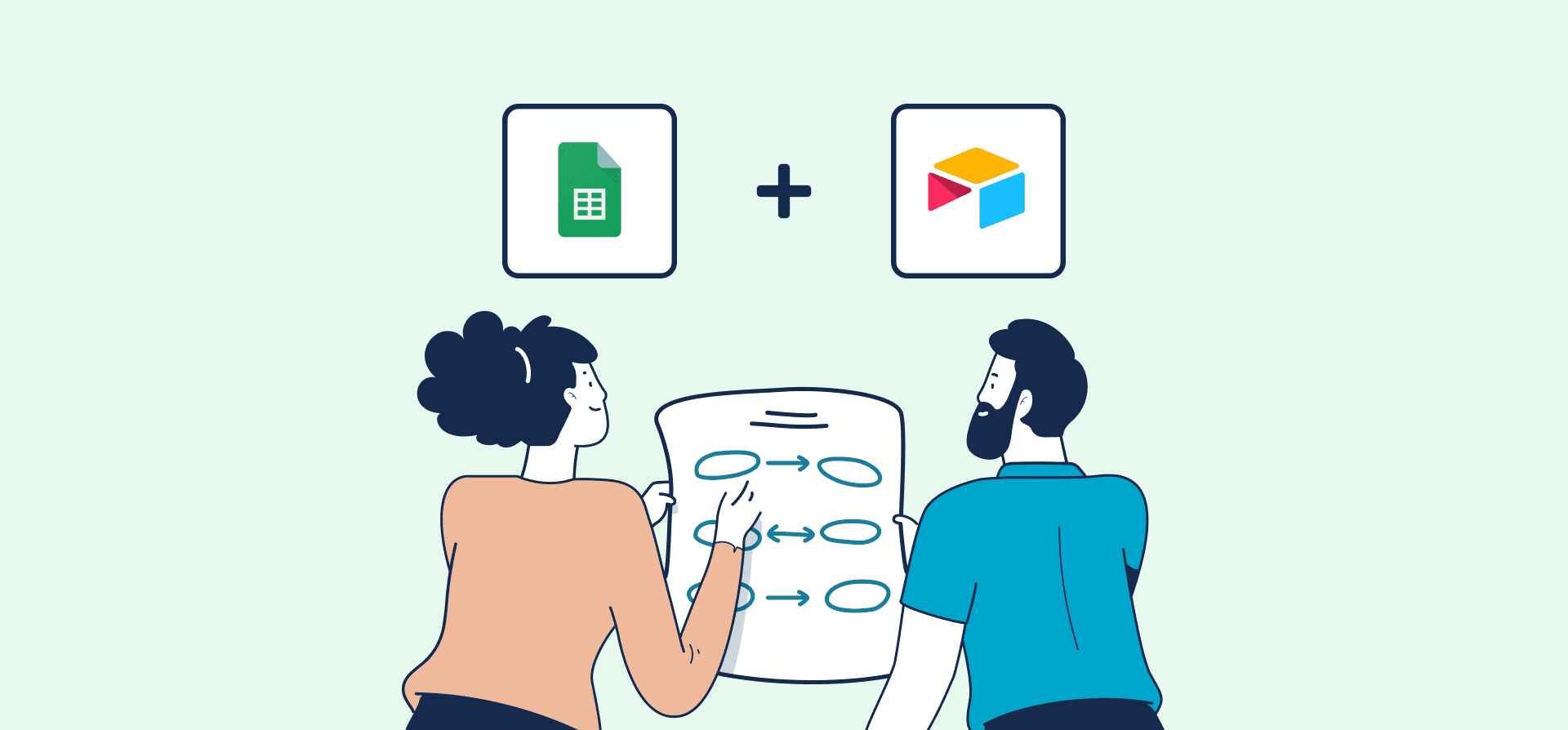
Google Sheets vs. Airtable – Why not sync both?
Load up your Google Sheets with live Airtable records as our product specialists show you how it’s done in this free webinar.
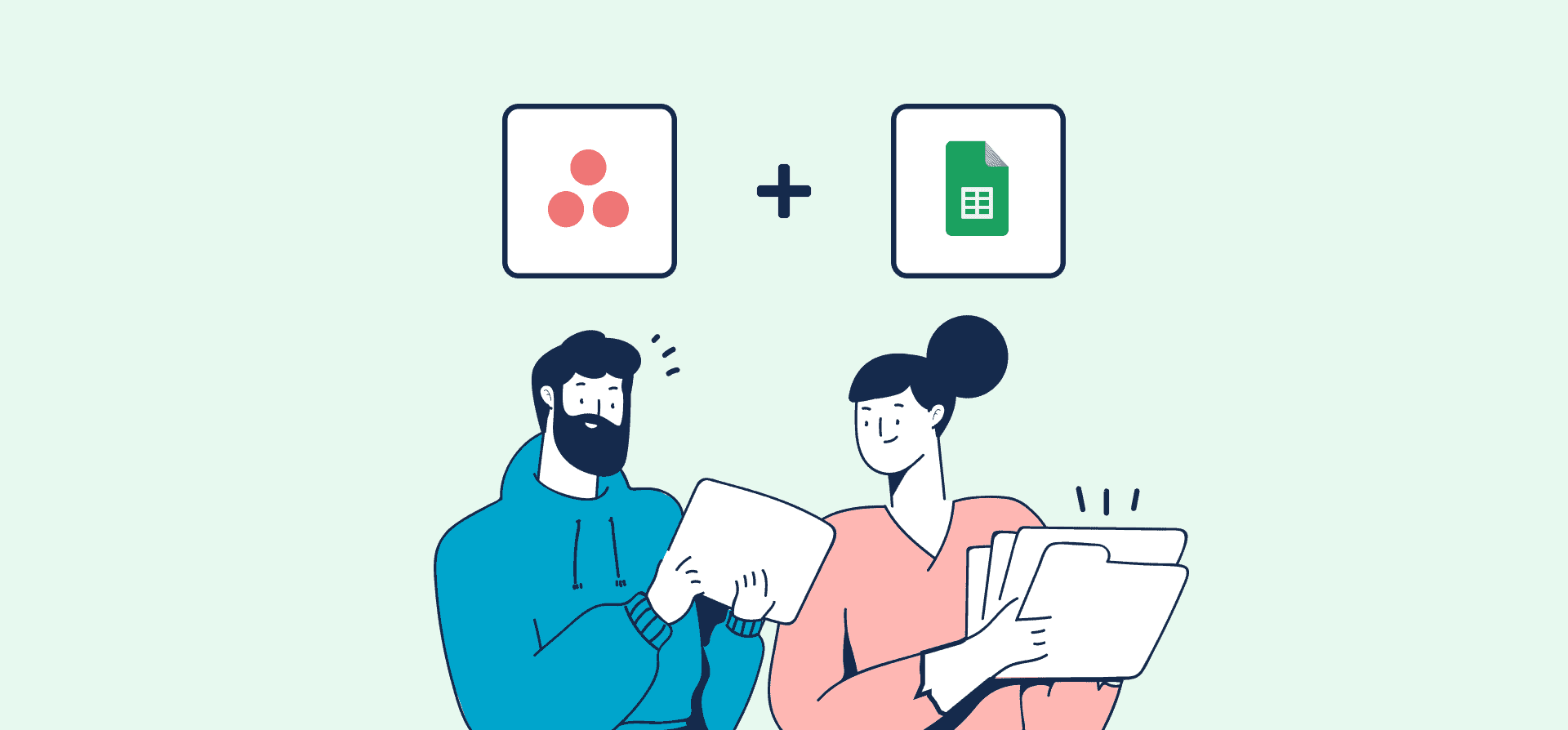
How to Automate Asana Reporting with Google Sheets
Get ready to populate your Google Sheet with live Asana task data as our product specialists show you how it’s done in a free webinar.
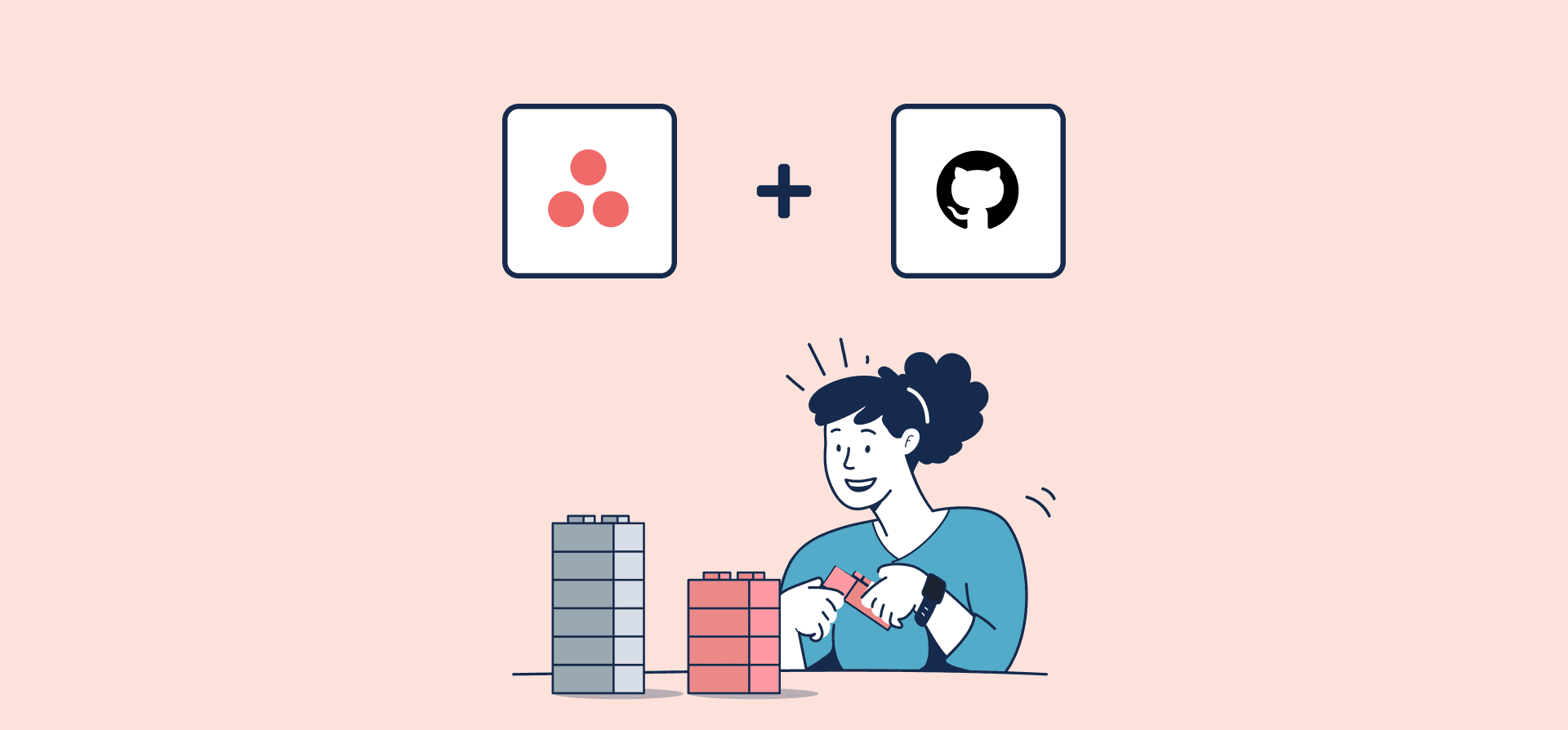
Assigning GitHub Issues from Asana
Your development team loves GitHub, everyone else loves Asana. Is the solution to give up GitHub? Copy and paste updates? No. The solution is syncing updates with Unito.
