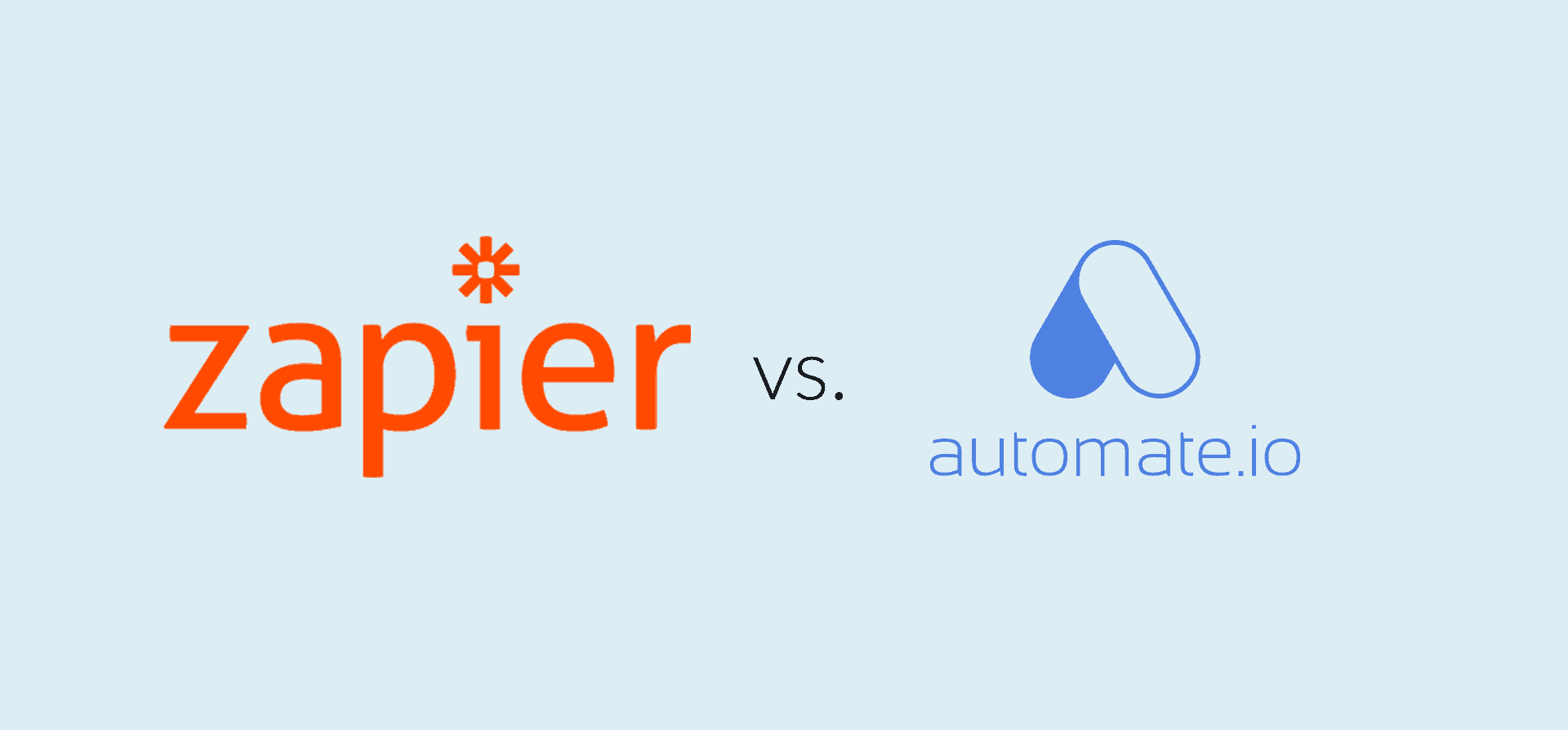Automate.io vs. Zapier: Which Solution Is Right for You?
Note: Notion acquired Automate.io back in 2021, meaning that the service is no longer available outside of Notion. If you still need a Zapier alternative, check out our full list of the eight best options.
Is there any work worse than unnecessary manual work? How about busywork? Data entry? Endless copy-pasting? Too many processes rely on someone doing manual work they don’t need to be doing. Worse, that work often takes time away from more critical tasks. This is magnified when using multiple tools to get a single job done. And to be honest, who isn’t? When you get sick of that manual work, you start looking for an integration solution. Two of the most popular tools for this? Automate.io and Zapier.
Let’s break down both platforms, their features, their price, and figure out which one’s best for your team.
What is Automate.io?
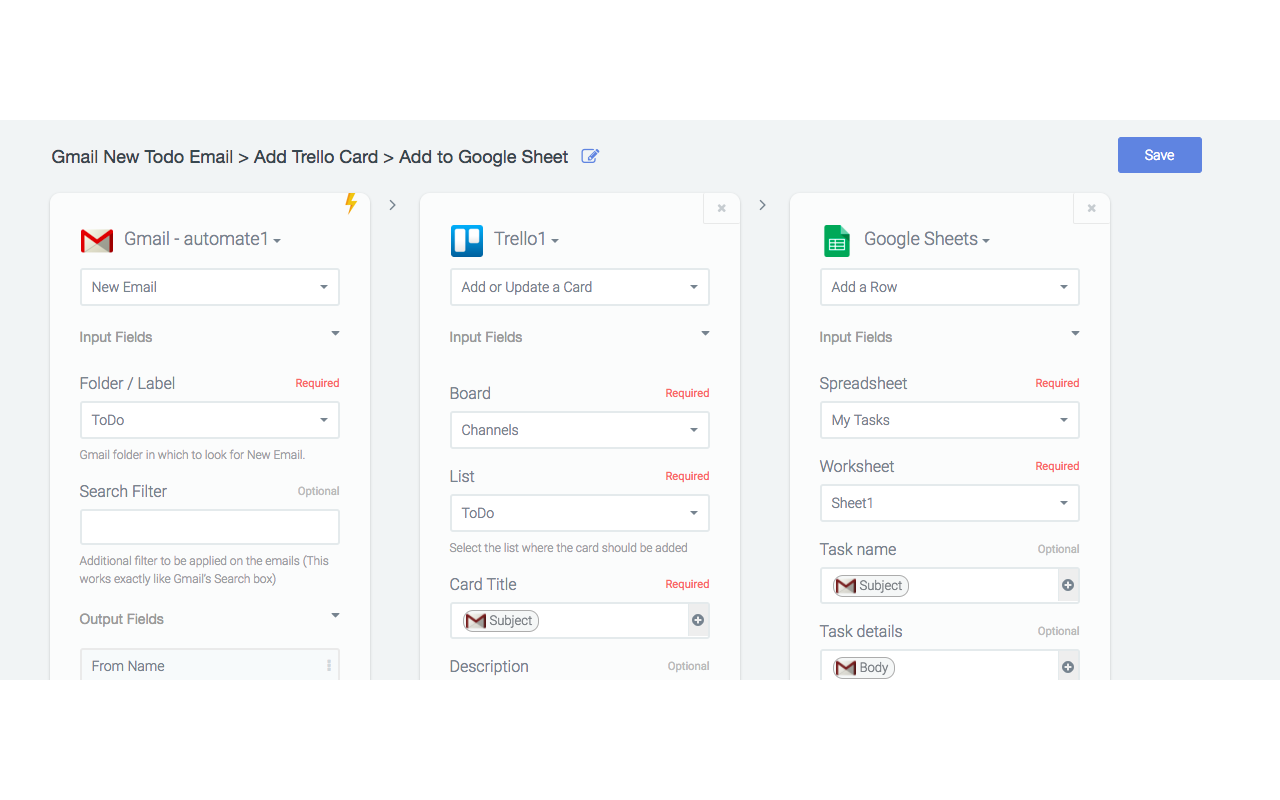
Automate.io is a no-code iPaaS (integration platform as a service) platform that uses a drag and drop interface to build automations between your tools. You can automate tasks and business processes using a trigger and action system. Essentially, you pick a trigger in one app (like receiving an email in Gmail) with an action in another (creating a new contact in HubSpot).
You can also chain your automations to create longer, more complex workflows between a number of apps. When building these, you can use conditional logic, add delays to your triggers, and more.
Since Automate.io was acquired by Notion in 2021, its automation features are only available within Notion’s platform through database automations.
What is Zapier?
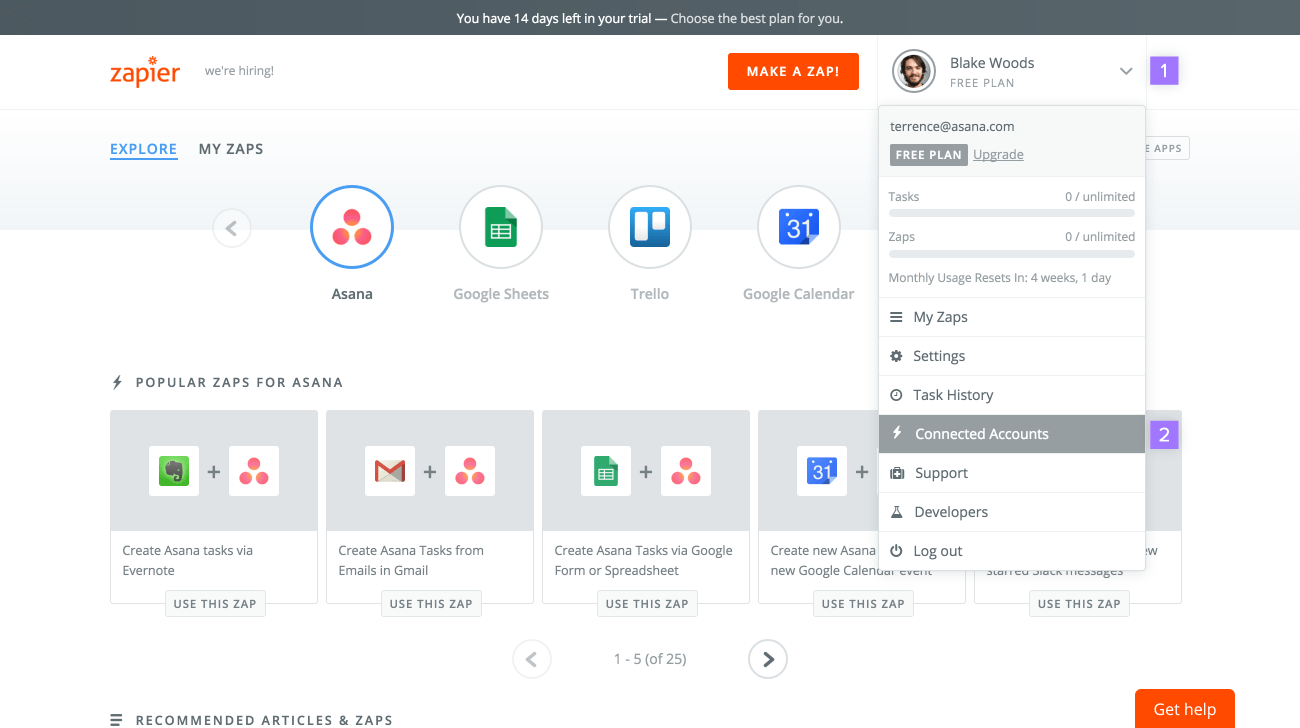
One of the most popular Automate.io alternatives, Zapier uses “if this, then that” logic to create automations throughout your favorite apps. You can build multi-step automations — called Zaps — so that a single trigger kickstarts an entire workflow. Zapier’s integrations focus on apps and tools used by professionals and organizations.
The platform can support a variety of organizations and their departments. Everyone from marketing teams to software development and Enterprise-sized clients to small startups can use Zapier to automate repetitive tasks and streamline processes.
Looking for other Automate.io alternatives?
If you don’t think Zapier will cut it for you, here are some other popular Automate.io alternatives and how they compare to Zapier.
Top features and integrations
Because this comparison involves two very similar platforms, it’s important to go over the details. Let’s go over some of the points where the two solutions differ most.
Technical know-how
One of the main draws of iPaaS platforms is the ability to set up your own integrations. Whether your software team has better things to do than building custom integrations or your organization doesn’t even have a software team, finding your own solution becomes the default. So which solution is easier to use?
Many users found that Automate.io stood out for ease of use. In fact, online review site SoftwarePundit even calls Automate.io the easiest platform across all integration software tools, not just when compared to Zapier.
Comparatively, Zapier can have a steeper learning curve, depending on the workflows you’re trying to set up. That can make getting started a bit tougher.
Customer support
When you’re learning a new platform, you want to know that someone will be there to help if things go wrong. Even though both Zapier and Automate.io use no-code drag and drop interfaces, that doesn’t mean things will always go smoothly. So what do you do when your workflows aren’t behaving?
Since Automate.io features are now part of Notion, you’ll need to rely on Notion’s support documentation to get help.
How about Zapier?
Depending on your plan, you can get support from Zapier’s team 24 hours a day from Monday-Friday and 12 hours a day on weekends.
Integrations
What’s one of the key points you need to know before picking an automation solution? Whether it has an integration for your tools or not. Both Automate.io and Zapier have a wide range of integrations, but one comes out far ahead: Zapier, with more than 3000.
There’s another element to this number, though: premium apps.
64 of Zapier’s integrations are premium apps, including Salesforce, Zendesk, Shopify, and Google Ads. That means they’re only available with paid plans, and you’ll need at least the Professional plan to get an unlimited amount of them.
Since Automate.io is now bundled into Notion, you’ll have access to 83 total integrations, including apps like Asana, Calendly, Clickup, Dovetail, and Datadog. Most of these integrations are available for free, but a specific subset of them, synced databases, are limited on the free plan.
If your heart is set on picking a free plan, finding your desired integration on the premium list will likely disqualify Zapier.
Pricing
When comparing Automate.io vs. Zapier, you need to make sure the platform you pick fits within your budget. Let’s have a look at each solution’s pricing plans.
Automate.io (Notion)
Notion offers four plans, through which you’ll get access to Automate.io integrations.
- Free: With Notion’s free plan, you get access to basic automations, all of Notion’s built-in integrations, and one synced database with a maximum of 100 synced rows.
- Plus: At $10 a month, you’ll get unlimited synced databases, up to 20,000 synced rows per database, and custom database automations.
- Business: For $18 a month, you’ll get no extra access to automations or integrations, but you’ll get priority support and a ton of other features in Notion.
- Enterprise: These custom plans allow larger organizations to get a Notion workspace tailored to their needs, but don’t offer any particular benefits automation-wise.
Now let’s compare this to Zapier’s plans.
Zapier
Zapier has a comparable number of plans. One of the main metrics differentiating each plan is the number of tasks it can support each month. Remember, “tasks” are individual actions taken by your Zaps. Here are Zapier’s plans:
- Free: The free plan will let you build up to five Zaps which can run every 15 minutes. The plan supports up to 100 tasks a month.
- Starter: Build up to 20 Zaps, including multi-step Zaps. Use up to three premium apps (more on that below), use webhooks, filters, and more. At $19.99 a month, this plan supports up to 750 tasks a month. You can also scale it up to 1,500 tasks for $39.99 a month.
- Professional: Starting at $49 a month, this plan gives you access to unlimited Zaps and premium apps, as well as letting you build custom logic paths. Your Zaps will update every two minutes rather than 15. The plan supports 2,000 tasks a month, but can be scaled up from 5,000 to as many as 2,000,000 tasks a month, with the price going from $89 to $3,389 a month.
- Team: This plan is built for teams, and unlocks unlimited users, folder permissions, and shared workspaces. Zap update time is one minute. At $299 a month, this plan supports 50,000 tasks. This can be scaled up to 2,000,000 tasks a month as well.
- Company: Finally, Zapier’s company plan adds advanced admin permissions, additional security measures, live training with a customer success team, and more. The plan starts at 100,000 tasks a month for $599.
You’ll notice that Zapier’s plans are, on average, more expensive than Automate.io’s plans. That means Automate.io can be a more budget-friendly option, but it’s limited to a single user for most plans.
Should you choose Automate.io or Zapier?
If you’re looking for a more budget-friendly option with a smoother learning curve, Automate.io might be the right solution for you. Conversely, if you really need the breadth offered by Zapier’s 3000+ integrations, that’ll be the one you want to go for.
But what if automation isn’t enough?
One-way automations are simple, but that’s both a strength and a weakness. You can easily set up an automation to create new work items from one tool to another, but that relationship ends there. If you want updates on one side to be reflected on the other, you need to build additional automations for each field you need to update.
There’s an easier way.
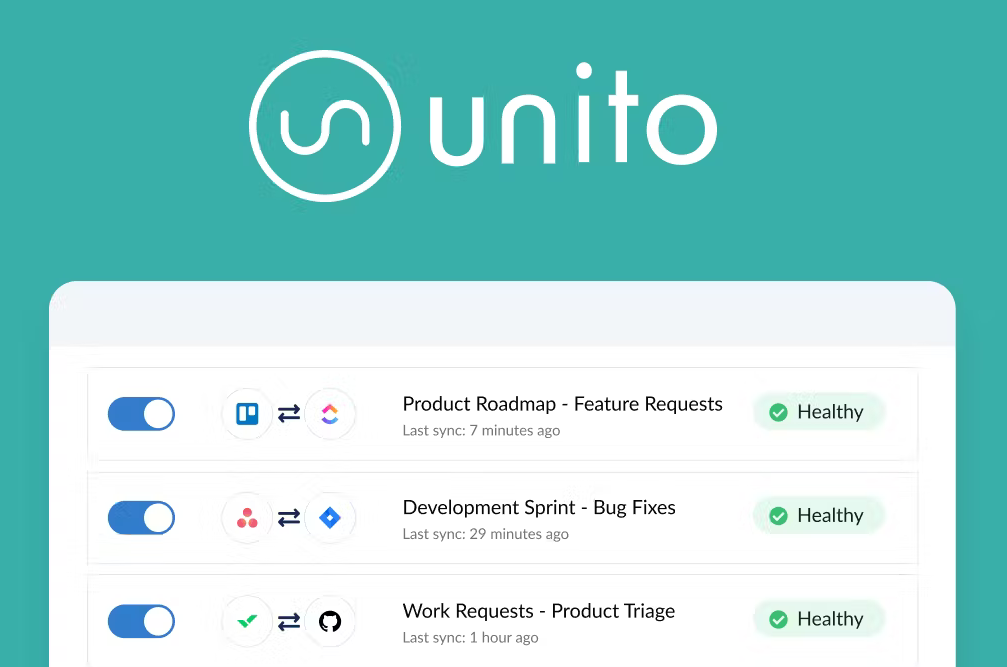
With Unito, you can build deep, two-way connections between your tools. Automatically create new work items on both sides and keep them updated with just a single flow, built in minutes.
Solutions like Zapier and Automate.io just don’t cut it when you want to create a single collaborative environment:
- Construction company SMG Bahamas uses Unito because Zapier just didn’t give them the confidence that their workflows would, well, work.
- Developers at the Taproom tried using Zapier, but found it just wasn’t scalable as operations and revenue grew.
- Krijgsman Retail Services needed a solution with a laser-focus: syncing work from HubSpot and Asana. Zapier didn’t give them that. Unito did.
- My TC Concierge, a real estate business that takes over and streamlines transactions from start to finish, combines Zapier and Unito to completely transform their workflows.
In this matchup, you should pick a real winner. Want to see what Unito can do for your workflows? You can try it for free, connect any of our nearly 50 integrations, and start automating your workflows in minutes.