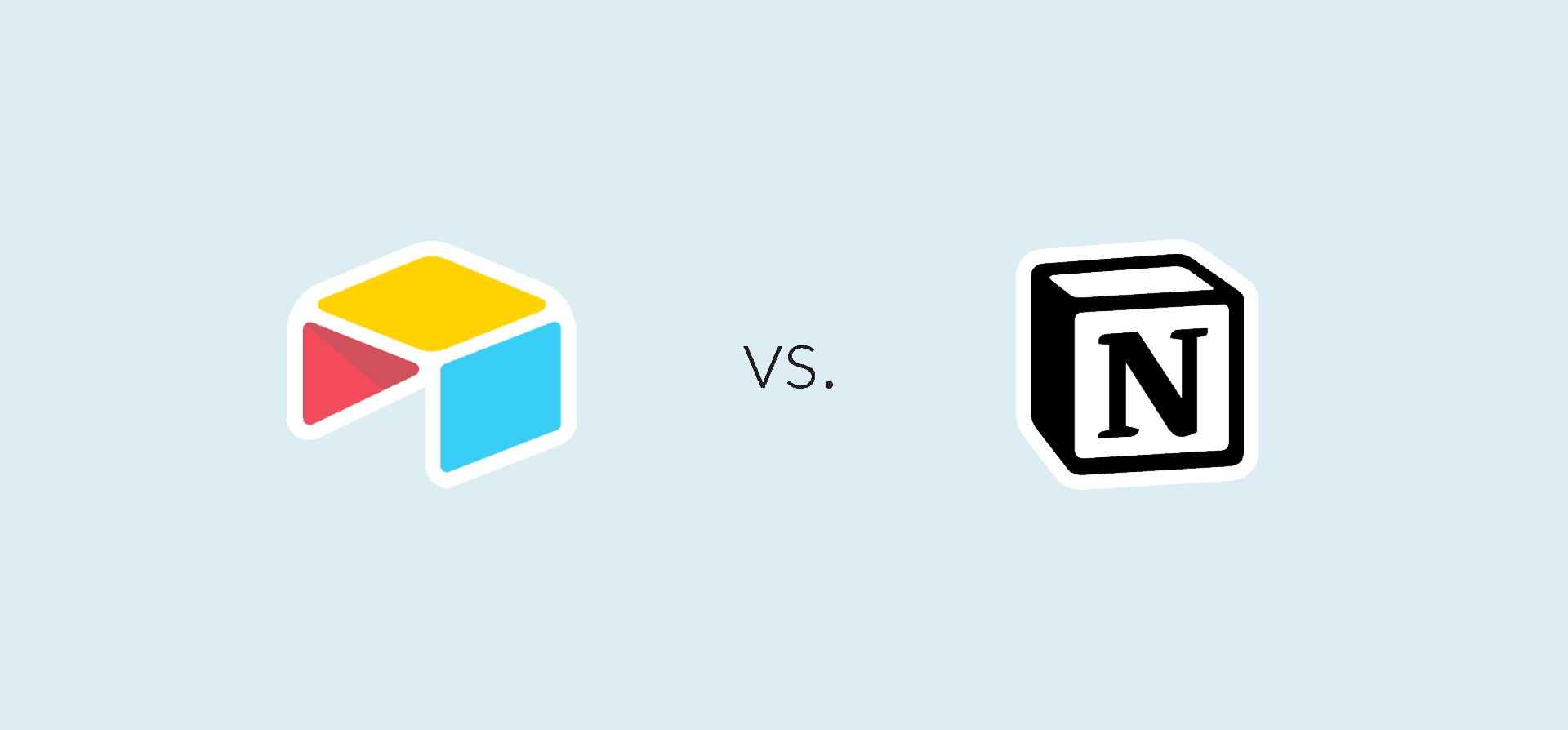Airtable vs. Notion: Which Database Tool is Best for You?
Airtable vs. Notion. They’re both incredibly flexible platforms you can use to build just about anything you want, but they’re still pretty different. So how can you know which database tool is right for you?
Well, it all comes down to what you’re planning to use it for. Airtable and Notion both help you organize information — but they go about it in very different ways.
Today, we’ll break down what Notion and Airtable do, exploring their ideal use cases, features, integrations, and pricing. If you’re wondering which is the better fit, we’ve got you covered. Let’s go!
What is Airtable?
Airtable is a supercharged database-spreadsheet hybrid.
As a relational database, Airtable makes it incredibly efficient to work with structured and numerical data. If used correctly, it understands the data points’ key attributes, and how they connect to each other. This has the power to make data-centric workflows exponentially faster.
Airtable user experience
Airtable is made up of Tables of data, which look similar to a spreadsheet. These are made of vertical Fields, and horizontal Records of data. Airtable understands the key attribute that data in each Field shares, and how data in each Record is linked together. You can work with this data easily across multiple Tables.
For example, you could make a Table for your customer’s contact information, a second table of these same customers’ purchase history. As long as they had one field in common (such as names), you could pull data from one table into the other.
Airtable ideal use-case
Airtable can handle text information, but it’s not really intended for actual documents or long blocks of text.
It has a steeper learning curve than Notion, but that’s mostly because people tend to be more familiar with the text-editor style format. The more comfortable you already are with spreadsheets and databases, the easier Airtable will be to use.
What is Notion?
Comparing Airtable vs. Notion is a bit like comparing a spreadsheet and a filing cabinet. Notion’s great for organizing knowledge like documents, text, and images, though it can easily hold charts and data too.
Think of Notion as your own personal library (some users even call it a ‘second brain’).
Notion user experience
The experience of using Notion is similar to a traditional word-processing tool, like Google Docs or even WordPress. It’s centered around text and images, with typical formatting options like H1s and H2s.
Notion is made up of Pages, which can be private, shared, nested within each other, and so on. You’ll fill your Pages with Blocks, which can be any kind of content — text, headers, images, tables — arranged however you like.
Notion ideal use-case
Notion is known for its versatility and adaptability. It can just as easily be your knowledge base, product roadmap, personal journal, shared social calendar, or company-wide strategic plan.
While it’s not optimized for storing a super high volume of data the way Airtable is, you can absolutely use Notion to manage smaller databases. Add a table to a document, and each empty cell or row opens into its own blank Page.
Notion also has a super-active online community of devotees to learn from — possibly because it’s so great for organizing your personal life, as well as your work.
Airtable vs. Notion: Features
Even though Notion and Airtable are very different, they do share a lot of features in common.
They’re both geared towards collaboration. You can invite teammates or coworkers, and assign them different permissions, just like you might be used to in a tool like Google Docs.
One important feature you’ll find in both Airtable and Notion are multiple different views for your data. In Airtable, you could view your Table as a calendar, to help you stay on top of deadlines, or a Kanban board, for project management. Notion has similar options, as well as Timeline and Gallery-style views.
Whatever you’re working on, there’s no need to start from scratch — both Airtable and Notion also have great libraries of pre-made templates. Notion offers templates for everything from brainstorming to OKRs to health and wellness. Airtable’s templates include project trackers, budget reports, and content calendars.
Airtable vs. Notion: Pricing
Airtable and Notion both have excellent free plans that will get you pretty far — especially if you’re a single user. Airtable is slightly more expensive than Notion, but overall, both are reasonable. They’re both priced per user, per month.
Airtable
Here’s what you need to know about Airtable’s pricing, whatever your and your team’s needs are.
- Free
- Unlimited bases (workspaces), up to 5 users, 1 integration, 1,200 records per base, and 2GB of attachments per base. You’ll also get some perks like Interface Designer, which allows you to create customized visual interfaces, and 1 Extension per base to power things up.
- Plus: $10 per user, per month
- This plan will get you more storage, extensions, and integrations. You’ll also get 6 months of revision history and the ability to create custom-branded forms.
- Pro: $20 per user, per month
- In addition to the above, Pro gets you way more storage, extensions, and integrations. You’ll also get Gantt chart and Timeline views and more advanced user roles and permissions.
- Enterprise: Custom pricing
- This top-tier plan includes professional services like an enterprise-wide admin panel, single sign-on, and a dedicated customer success program. Of course, you’ll also get tons of storage, integrations, and extensions.
Notion
Notion’s plans are comparable to Airtable’s, just a little bit cheaper. If you’re looking to manage knowledge, here are your options.
- Free
- Notion’s free plan is great for single users. Individuals get unlimited Blocks in a collaborative workspace with several integrations. You’ll be able to invite 10 guests and have access to basic analytics.
- Plus: $8 per user, per month
- Teams get unlimited Blocks too on this plan, plus unlimited file uploads, a 30-day page history, and up to 100 guests.
- Business: $15 per user, per month
- You’ll get advanced analytics, private team spaces, single sign-on, up to 250 guests, a 90-day page history, and more.
- Enterprise: Custom Pricing
- Unlimited page history, a dedicated customer success manager, advanced security, and more.
Airtable vs. Notion: Integrations
Integrations are a big part of what make Notion and Airtable great. These apps are useful on their own, but they’re super-powerful once they can talk to other platforms and tools you rely on.
That being said, there is a clear difference between them. To sum up, Airtable is better for integrations, but that shouldn’t be a dealbreaker if Notion is a better fit for your use-case.
Let’s break it down here.
Notion
Notion offers 15 of its own integrations, and 32 created by partners (including Unito).
From heavyweights like Slack and Asana, to more niche tools like webex, there’s a lot to choose from. That being said, the list is by no means exhaustive — though Unito’s 2-way sync can expand the possibilities a lot.
Airtable
Airtable is all about integrations. That’s basically what makes it so powerful! If you configure it correctly, Airtable can basically be a spreadsheet that updates itself.
While they make plenty of their own integrations, their real strength here is the Airtable Marketplace. This is where you’ll find apps, or Extensions, for nearly any tool or functionality you could want.
You can also find over 150 open-source extensions on Github, developed by Airtable’s community of users.
Airtable vs. Notion: Which is best?
If you haven’t gotten the picture already, Airtable and Notion are like apples and oranges. They’re in the same general category, but still, they aren’t that similar.
That means it’s not really about one being better than the other — it all comes down to your needs.
To recap, Notion is for managing knowledge, or unstructured data, and Airtable is for managing structured data. Notion could also be described as text-first, and Airtable numbers-first, though that’s pretty reductive.
They’re both aimed at collaboration, and making it effortless for everyone to find the data or information they need. Airtable definitely has more integrations, but Notion isn’t exactly lacking in that department either. Both can work well for project management — it just depends on what your project consists of.
The bottom line? If you’re building a wiki, knowledge base, or organizing documents, go with Notion. If you need to work with a large volume of connected data points, you’ll want to choose Airtable.
Still not sure? See how Notion measures up with another do-it-all tool: Confluence. You’ll also find a list of six more Airtable alternatives here.
Don’t want to choose in the Airtable vs. Notion showdown?
With the right tools, you can get the most from both Airtable and Notion.
Unito is a no-code workflow management solution with the deepest two-way integrations for some of the most popular tools on the market. Tools that include Notion, Airtable, Jira, Asana, GitHub, Trello, and more. And with Unito’s integration for Notion and Airtable, you can sync data in both directions between these tools, meaning everyone can organize their data the way they like most.
If you want to use Notion’s interface, but keep Airtable’s relational datapoints, or you’re dealing with teams who are devoted to one tool or another, you can use Unito to keep synced with just about anybody.
Try Unito for 14 days, absolutely free.