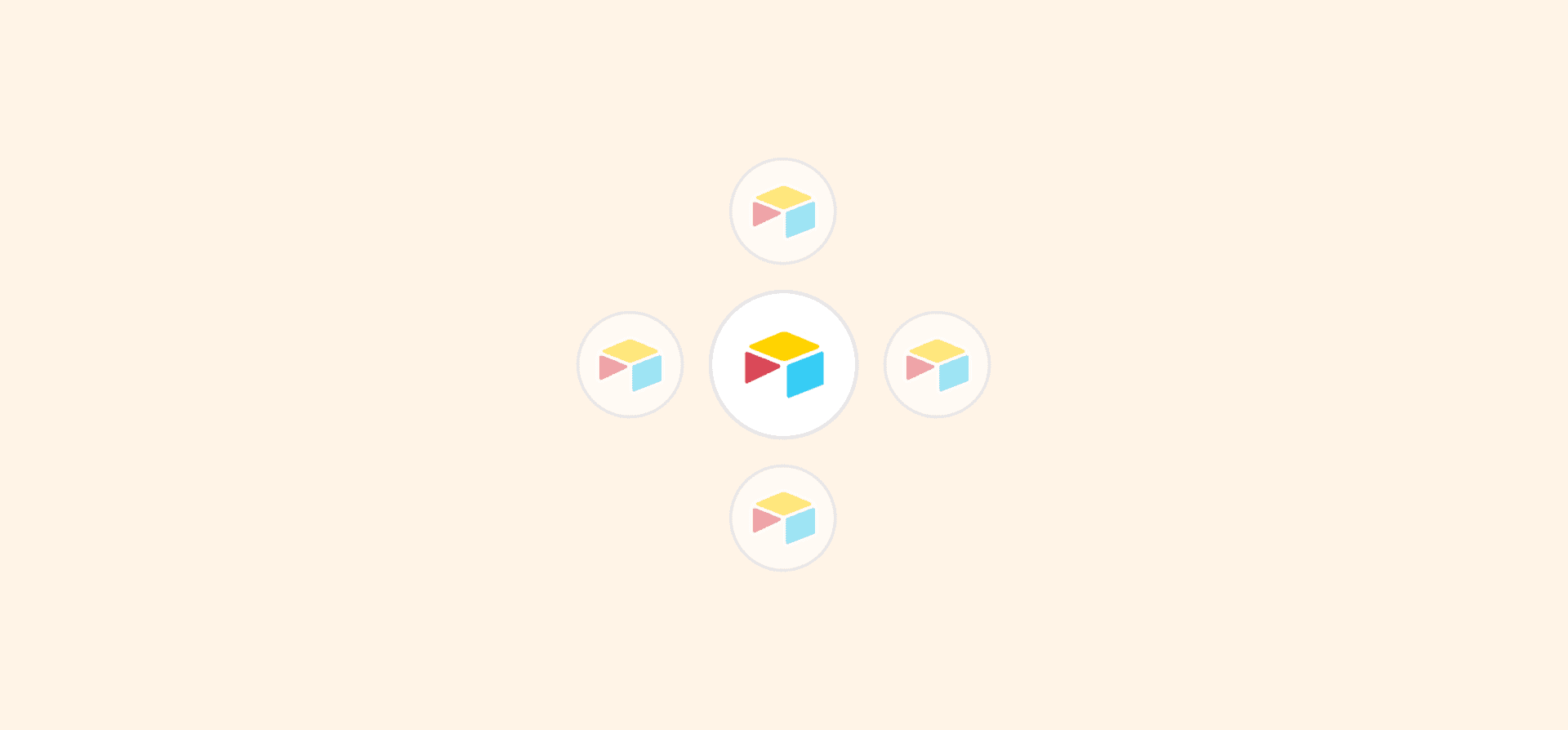The Top 6 Alternatives to Airtable
Airtable brings together the best of a spreadsheet and a database, with a little project management thrown in. It levels up how you store, organize, and access, information, so you and your team can work better. And it does that very well. But there are plenty of reasons you might be looking for alternatives to Airtable.
Maybe you need something even more data-focused, or a tool that’s easier to use. Whatever you need from your project management system, you’ve got plenty of options.
Here are the six best Airtable alternatives, and what makes each one special.
ClickUp: best Airtable alternative for project management
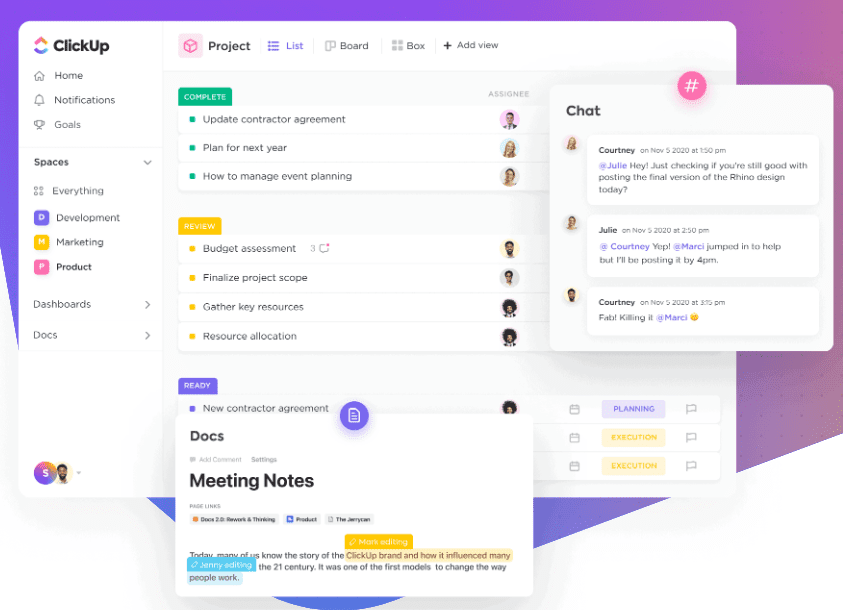
If you need project management first and a database second, consider ClickUp. This all-in-one tool will definitely organize your data — but it’s even more tailored to management and communication than Airtable is.
Features like chat and assigned comments will keep your whole team connected. Then, the project manager can set goals, targets and view everything in a dashboard to make sure work is moving ahead.
ClickUp supports common work styles like Agile, Kanban, and Scrum. Just like in Airtable, you can view your project as a board, list, or calendar, as well as a table. ClickUp comes with workflow automation and apps for iOS and Android, too.
Curious about integrating ClickUp tasks with Airtable? Check out our guide here.
Drawbacks
Expect a bit of a learning curve as your team gets used to all ClickUp’s features. Some users also feel that ClickUp’s own educational resources, like tutorial videos, could be better.
Also, you cannot view your project as a table within ClickUp’s mobile app. A small detail, but considering you’re looking for an alternative to Airtable, one that could be a dealbreaker.
Pricing
ClickUp offers a pretty good free plan. You can have as many users and tasks as you like, but you’re limited to 100MB of cloud storage.
Their paid plans range from $5-19 monthly per user, and they also offer Enterprise packages with custom pricing.
Trello: best Airtable alternative for smaller projects
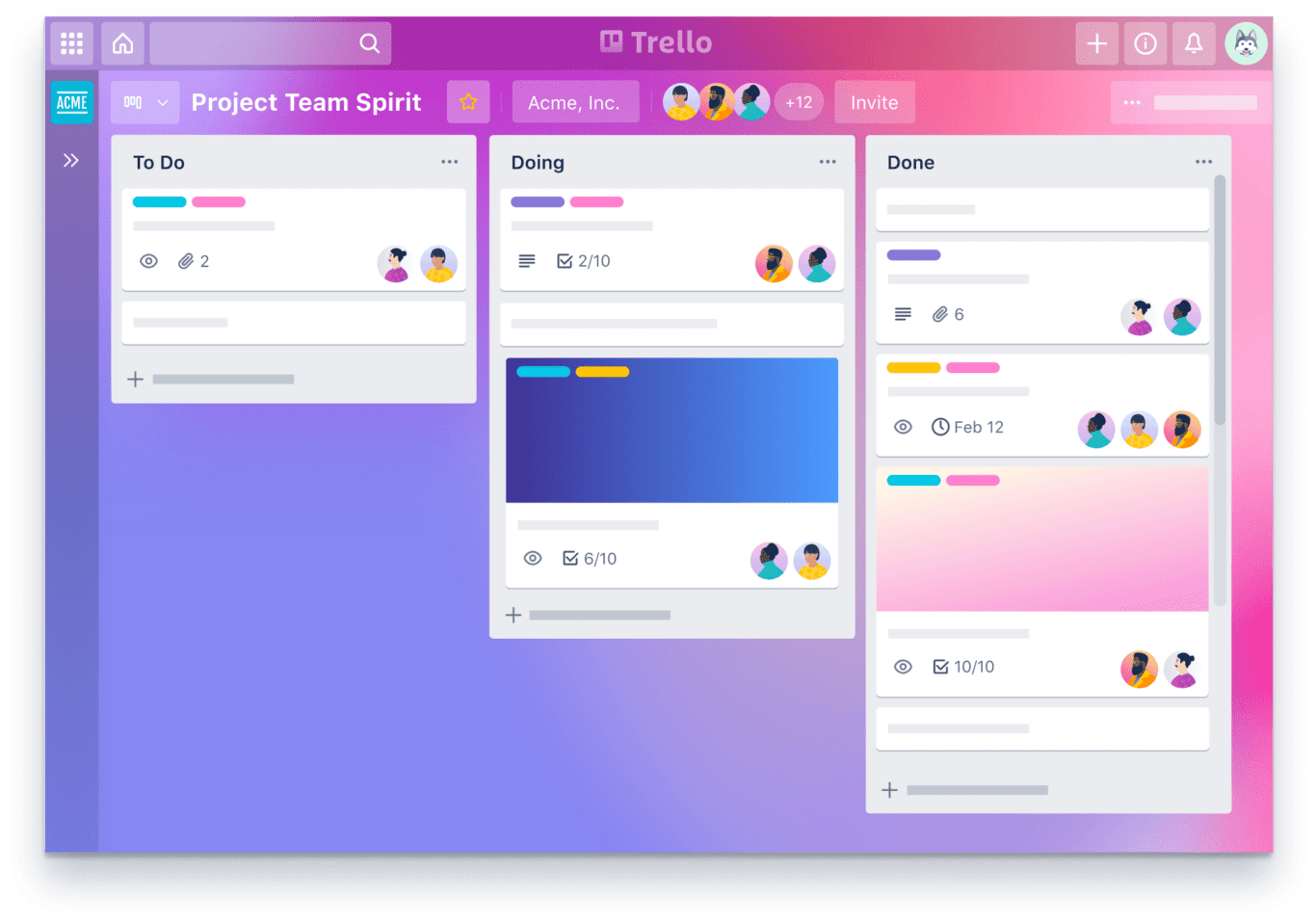
If you just need to stay on top of a smaller project rather than manage an entire database, Trello is an obvious choice.
The Kanban layout Trello is known for is a simple system that just works. You’ll create tasks, or ‘cards,’ populate them with whatever data is relevant, and move them from board to board depending on where you are in your project. However, you still have the option to view your project in other ways, like list, grid, or calendar.
Trello is easy to learn and intuitive. It might be good for situations where extensive onboarding doesn’t make sense, like managing a roster of freelancers. It offers workflow automation, mobile apps, and plenty of templates, too.
Drawbacks
Trello isn’t the advanced, hyper-adaptable tool that Airtable is, and it’s not trying to be. Nor is it a database, so if that was the draw, look elsewhere.
Trello’s free plan is also somewhat limited, especially if you rely on integrations. And, Trello’s not ideal for very large teams.
Pricing
On Trello’s free plan, you get unlimited Cards, 10 Boards, and 10 Power-Ups (integrations).
Their paid plans range from $5-17.50 monthly, per user, including their high-end Enterprise plan.
Connect Airtable and Trello with Unito
Here’s a step-by-step guide to syncing Airtable and Trello with Unito. This workflow gives you automated 2-way updates in real-time whenever anyone makes changes on either end.
Notion: best Airtable alternative for information storage
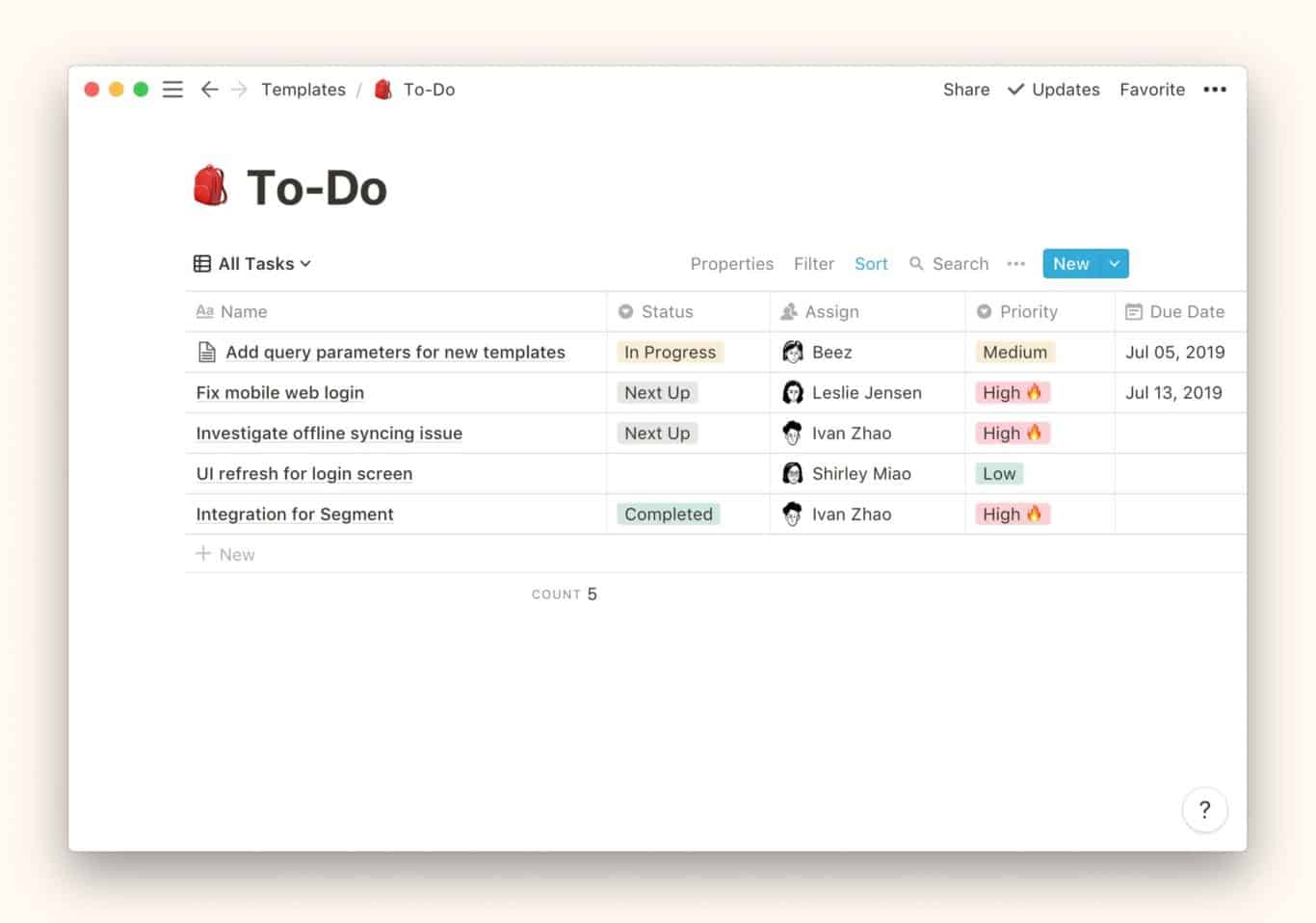
Think of Notion as a treasure trove of all the knowledge your team needs to succeed. While it does include some project management features (like a Kanban board), it really shines as a knowledge base.
Users love Notion’s note-taking, editing, and real-time collaboration capability. You can even organize your content into a wiki that makes it easy for everyone to find the information they need.
Notion also has fairly powerful reporting, dashboards, and analytics.
Drawbacks
Notion is about data first, and project management second. It’s lacking some classic management features like time tracking, project goals, and a Gantt chart view.
But if you were using Airtable as more of a knowledge base anyway, Notion could be quite the upgrade.
Pricing
Notion’s Personal plan is free — and you can share your content with up to five guests!
Their Personal Pro plan costs $5 a month, with unlimited file storage and unlimited guests. For more users, try the Team plan, at $10 a month for each user. Or look into Notion’s custom Enterprise pricing options.
Sync Notion and Airtable with Unito
Google Sheets: best Airtable alternative for Google users
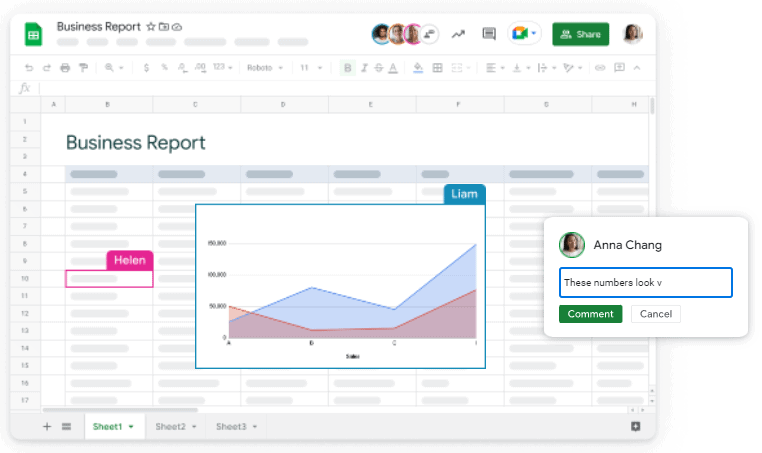
Google Sheets isn’t really a standalone product — it’s part of the Google Workspace ecosystem. If you’re already a Google devotee and you just need a spreadsheet that’s a little more collaborative, Sheets is the obvious choice.
Because Workspace is a cloud-based platform, you and all your collaborators can log in anywhere, from any device, and start working on your spreadsheets in real-time. Since most people are already comfortable with Google’s suite of apps, Sheets is a simple, accessible solution.
And of course, it’s built to play well with Google’s other apps. For example, if you use Google Finance to track stock performance, it would be easy to work with that data in Sheets.
Drawbacks
Sheets is just a spreadsheet. It’s not going to be the answer for managing an entire project, unless it’s something super-simple like tracking invoices.
Also, because it’s not a database-spreadsheet hybrid like Airtable, it doesn’t have the same kind of power. It’s pretty much limited to alphanumeric data, and it’s not a relational database like Airtable, which can link different sheets together.
Pricing
Google Workspace is free for personal use, with up to 15GB of storage.
Their paid plans range from $6-18 monthly, per user, along with custom-priced Enterprise options.
Sync Google Sheets and Airtable with Unito
Stackby: best Airtable alternative for next-level integration
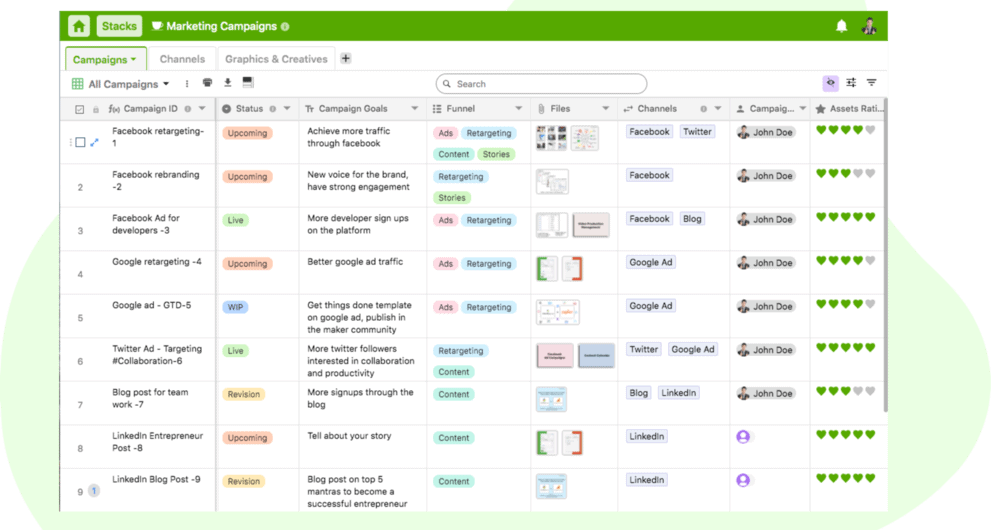
Stackby is a database-centric, no-code project management tool, just like Airtable.
But Stackby’s selling point is their powerful API and integration capabilities. They promise to pull data into your spreadsheets so effectively, you’ll never need to update them yourself again.
Stackby’s connectors can populate your sheets (or ‘stacks’) with information from Youtube, Mailchimp, Facebook, and dozens of other sources. Then the data refreshes continuously, so your spreadsheets keep themselves up to date.
Stackby also has advanced filtering and sorting to help you make sense of your data, and all the project views you’re used to like calendar, table, and Kanban.
Drawbacks
Stackby is a newer tool, so there might still be some bugs that are getting worked out.
It also has a pretty specific use case. If you don’t need to organize a high volume of constantly updating information (like video views or campaign performance), it might be beyond what you need.
Pricing
Stackby’s has a pretty generous free plan. You’ll get unlimited guests and users, up to 2MB of storage, and a few other limitations around the size and number of sheets you can make.
Stackby’s paid plans range from $5-18 monthly per user, plus custom Enterprise options.
Smartsheet: best Airtable alternative for enterprise spreadsheets
Just like the name suggests, Smartsheet creates spreadsheets, but elevated.
It’s targeted to large corporations who are used to solutions like Excel, but need a more modern, collaborative alternative. In fact, Smartsheet claims that they’re used by over 90% of the Fortune 100, including firms like Pfizer and American Express.
If anything, Smartsheet is even more optimized for project management than Airtable. It has way more integrations, and some features, like dependencies and resource management, that Airtable doesn’t.
Drawbacks
Smartsheet really is like an upgraded Excel. Although it has plenty of powerful features, it has less of a slick, modern user experience. Airtable is more intuitive, with less of a learning curve.
Pricing
Smartsheet doesn’t offer a free plan, but you can test it out with a free trial.
Their paid plans range from $9-33 monthly per user, plus custom Enterprise options.
Sync Airtable and Smartsheet with Unito
Bring value to the table
You deserve a tool that makes your job faster, easier, and more enjoyable. And from collaborative spreadsheets, to knowledge storage, to all-in-one management, these platforms are up to the task.
Whether you’re a longtime Airtable user or you’re shopping for a brand-new solution, we know you’ll find the project management system of your dreams.