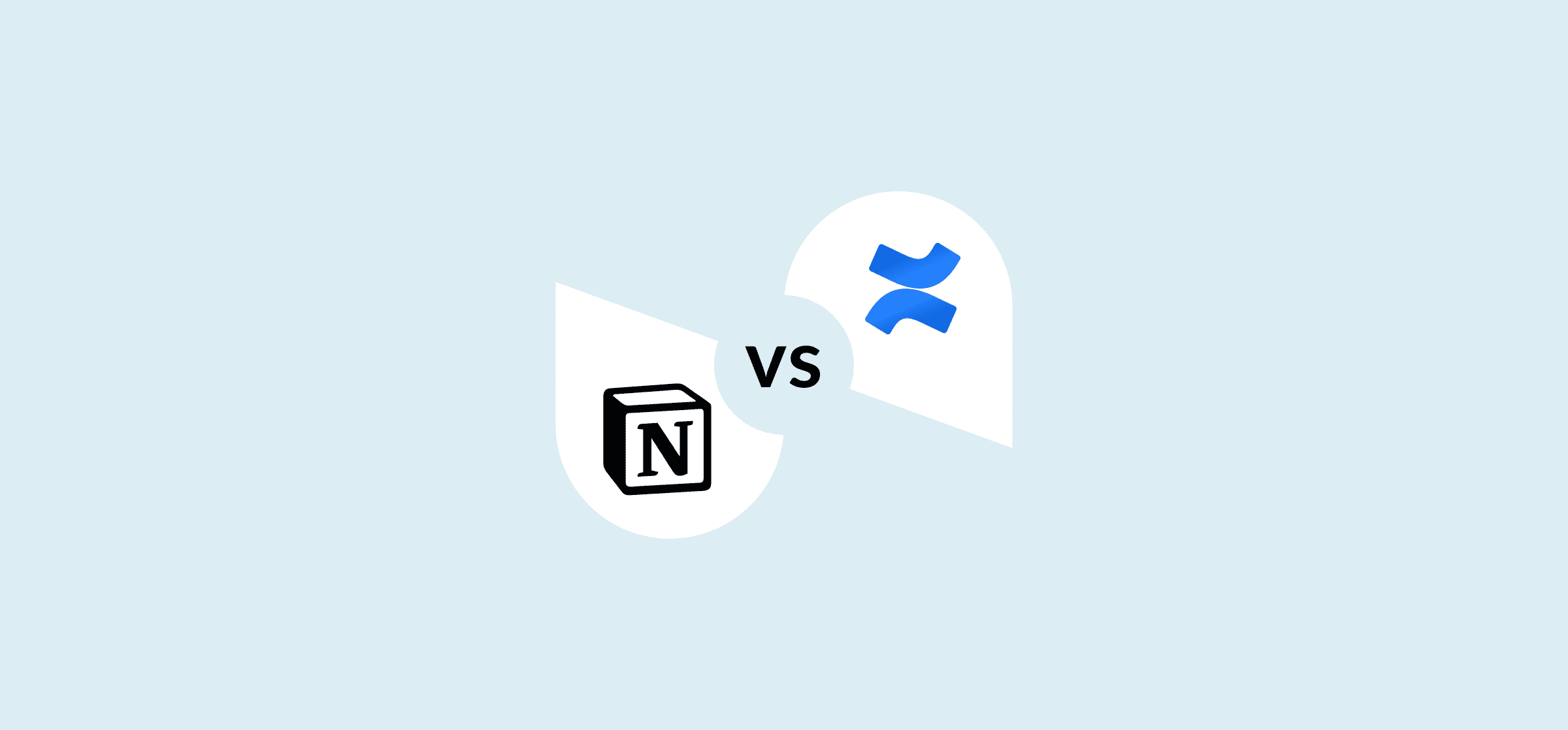Notion vs. Confluence: Which Tool Does Your Team Need?
If you’ve found yourself searching for software to manage internal documentation and collaboration at any point throughout the past few years, then you’ve almost certainly heard of Notion and Confluence. These two category-leading platforms boast impressive features that allow you to document and share everything from ideas, to processes, to guidelines, and more. But in today’s fast-paced digital environment, choosing the right tools can be a make-or-break step in optimizing your team’s productivity and cohesiveness. So, how can you know which platform is right for you?
In this article, we’ll dive into the differences between Notion and Confluence, providing insights into their features, real-world use cases, and pricing structures to help you make an informed decision tailored to your team’s unique needs. Whether you’re a burgeoning startup or an established enterprise, understanding the strengths and weaknesses of each platform can be instrumental in fostering effective team dynamics.
What is Notion?
Notion is a versatile, all-in-one workspace that combines elements of a note-taking app, database, kanban board, and calendar. Its unique charm lies in its adaptability. Whether you need to create a personal to-do list or set up a project management board for your team’s latest venture, Notion can handle it.
While its block-based approach to organization and information structuring can take a little bit of time to master, it also allows for near-endless possibilities once you’ve gotten the hang of it. It’s a great tool for those who wish to create a tailor-made digital space, from solo users to fast-growing companies.
What is Confluence?
Confluence, a product of the well-known Atlassian suite, stands as a trusted option in the realm of team collaboration and documentation. Designed primarily for creating, sharing, and collaborating on documents within professional settings, its structured environment is a fan-favourite of businesses worldwide. Seamless integration with other Atlassian products like Jira also enhance its appeal, making for a cohesive experience.
Confluence’s rich text editor, templated setups, and space organization capabilities ensure that teams can maintain thorough and organized records, making it a solid choice for businesses and larger enterprises seeking a stable, comprehensive collaboration platform.
Notion vs. Confluence: Features and use-cases
Notion and Confluence, while both designed to elevate collaboration and documentation, take distinct approaches that cater to different user needs. Notion’s modular, block-based system offers a level of customization that’s akin to a digital sandbox; you can piece together databases, notes, boards, and more to craft a workspace that suits any purpose, from simple note-taking to intricate project management. This flexibility positions Notion as a favourite for smaller teams or individuals seeking adaptability.
On the other hand, Confluence offers a more structured environment, with its rich text editor and predefined templates geared towards consistent documentation and systematic collaboration. Integrated tightly with the Atlassian ecosystem, Confluence naturally finds its niche within larger organizations or those already invested in Atlassian’s suite of tools. In essence, while Notion offers a broad canvas for creativity and adaptive use, Confluence provides a more guided, enterprise-oriented experience.
Now, let’s take a closer look at some of the specific features offered by each platform.
Integrations
As we mentioned earlier, the two platforms differ noticeably in their integration ecosystems. While Notion offers a range of integrations like Google Calendar and Figma, its repertoire is still growing and may not be as extensive as some users would like. Confluence, backed by Atlassian’s extensive ecosystem, boasts deeper integrations especially with its sibling tools like Jira, Bitbucket, and Trello. For businesses already anchored in the Atlassian suite, Confluence provides a more seamless connective experience. In short, Notion aims for versatility in its integrations, while Confluence thrives on its established Atlassian ties.
Collaboration
Both Notion and Confluence are designed to facilitate team collaboration, but their methods have nuances. Notion allows real-time co-editing and offers a visually engaging platform where members can leave comments, mention colleagues, and share pages or entire workspaces effortlessly. Similarly, Confluence provides real-time editing, comments, and mentions, but with the added advantage of a mature permission system and close integration with Jira, streamlining task assignments and tracking. While both champion teamwork, Notion’s interface leans towards a freer collaboration space, whereas Confluence’s established structure is optimized for organized team workflows.
Automation
Notion and Confluence each boast their own automation features, although there is a clear winner between the two for prior Atlassian customers. Notion, in its evolutionary trajectory, has introduced some automation capabilities, mainly through integrations with third-party tools like Zapier, facilitating automated workflows and tasks. Confluence, being part of the Atlassian suite, benefits from its connection to Jira, allowing for more advanced workflow automations, especially when documentation intersects with task management. Basically, while Notion provides basic automation through external integrations, Confluence’s native connections within the Atlassian ecosystem offer a more seamless automation experience.
Notion vs. Confluence: Which is more affordable?
Notion and Confluence adopt distinct pricing strategies to cater to their varied user bases. Both offer free plans with limited capabilities, but the differences in pricing become more apparent when you take a look at the paid tiers. At time of writing, the cheapest paid plan for Notion rings in at $8 per user each month, while the cheapest paid plan for Confluence stands at $5.75 per user each month. For the next tier, Notion charges a monthly price of $15 per user, while Confluence charges $11 per user. Each platform also offers an enterprise plan with customized pricing.
In short, Confluence’s pricing is more affordable and scalable, especially for organizations looking to significantly grow their number of users. However, in comparing the two, remember to consider not just the direct cost, but also the value proposition each platform brings to the table in terms of features, scalability, and integration capabilities.
Hesitating to make the switch from Notion to Confluence (or vice versa)?
Have you already started using Notion but now you’re considering switching to Confluence? Or maybe you’ve been a longstanding Confluence user who wants to see what all the buzz is about with Notion? Or maybe you want to use both, for different use cases?
No matter the reason you might need to integrate Notion and Confluence, Unito allows you to connect them with ease. You can sync Notion pages in real-time with automated two-way updates, eliminating the need to tediously cut-and-paste your information in each platform.