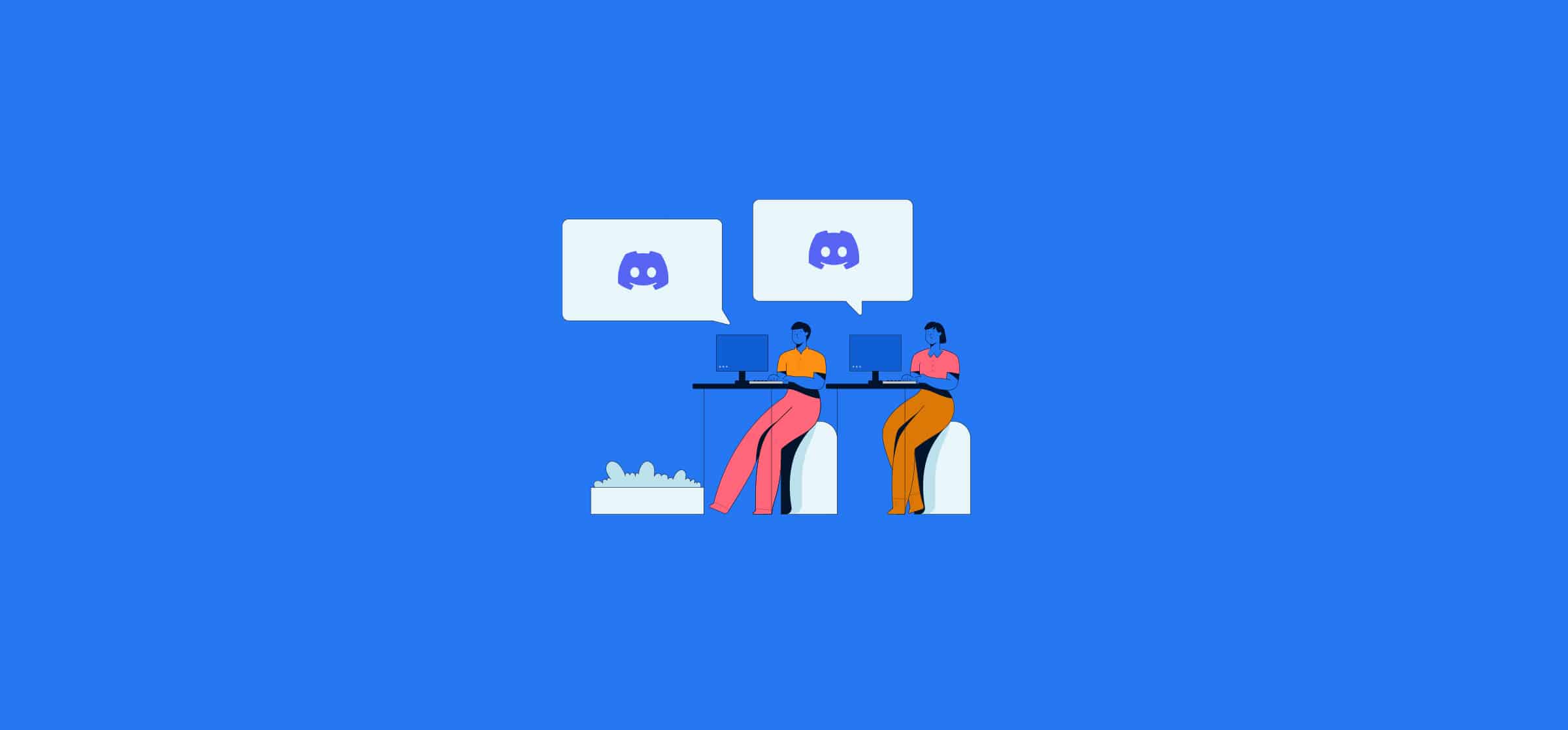Should You Use Discord for Business?
Your inbox is filling up. People complain about missed deadlines. You’re constantly taking your headphones off because someone’s trying to get your attention from across the office. The time has come to get a chat app. You look at options. Slack and Microsoft Teams come to mind first, highly recommended in the first few results you found during a Google search. But you’re also aware of a free tool, one you might not have tried before, but heard about from coworkers. Discord. But is Discord a tool you should use for your business? Or is it just not robust enough?
Let’s find out.
What is Discord?
Discord is a popular chat app in the gaming community, where games use it to coordinate when they play. But it’s also found a niche among other groups, and many brands create Discord servers to foster a sense of community among their audience.
At its core, Discord is about communicating with people through voice and text. On the surface, it’s similar enough to apps like Slack and Microsoft Teams to be used for business purposes. But is that really the case?
How does Discord work?
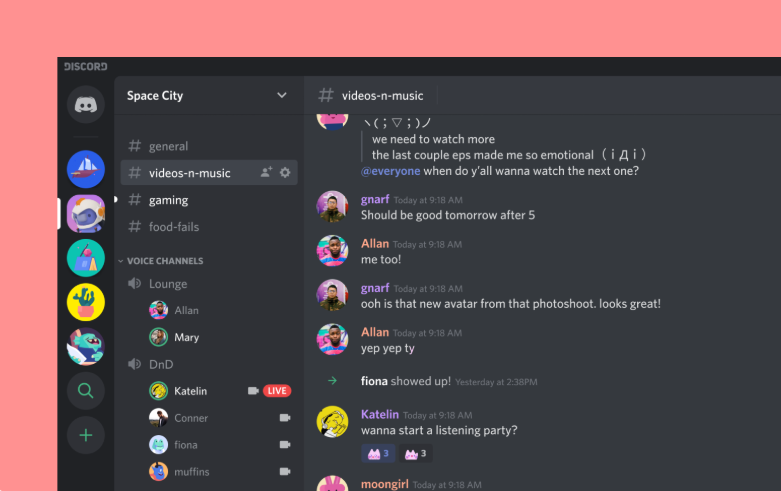
Discord lets you organize your conversations in Discord servers, with each server having its own list of channels. These can be text channels — like you’d find in Slack or Teams — or voice channels. A voice channel lets you pop into a voice call any time with anyone else in the channel. That’s great for having impromptu work sessions, war rooms, and the like. You can even have video calls, too.
You could create a Discord server for each team, each department, or even just a single server for the company as a whole. Then you could have a channel for individual projects, teams, or that one random meme channel every company has. You can even create private servers, too.
You can also send direct messages to anyone in a server, perfect for planning your manager’s birthday party with the rest of the team.
Anything a business communication app can do, Discord can do.
Sort of.
If you want a more detailed guide to using Discord, you can find that here.
The benefits of using Discord for business
It’s free
It’s hard to beat free. Compared with plans that start at $6.67 per user for Slack and $4.00 for Microsoft Teams, it’s easy to see the appeal in using Discord for your business’s chat app of choice. And while both Slack and Teams have free plans, they’re severely limited. That’s not the case for Discord. While Discord does have a paid tier, here’s what that plan has that the free plan doesn’t:
- Better emojis
- Profile personalization
- Bigger file uploads
- HD video
And that’s it. The vast majority of Discord’s features are available for free for up to 5,000 users. So whether you’re a small business or your team’s budget isn’t quite big enough for a chat app, you can use Discord to keep everyone in the loop. Limited file uploads might be a bit of a limiting factor for some businesses, but most of the other paid perks aren’t.
Discord can do most things other apps can
You’d expect a free chat app to have serious limitations when compared to tools like Slack and Teams. After all, it’s a free tool marketed at gamers. Doesn’t seem like Discord would be something you’d want to use for business, right?
But log in to Discord and you’ll find a platform that works pretty similarly to what you’d pay hundreds of dollars for elsewhere. Discord text channels work just like Slack channels do, meaning you can keep your conversations organized and on-topic. Better yet, Discord’s voice features are more advanced than those found in tools like Teams and Slack, since they were developed first, rather than added as an afterthought.
While there are some drawbacks to using Discord for business — more on that in a bit — it’s a perfectly serviceable chat app. The fact that it’s completely free is just a bonus.
It’s audio-first
How important are voice chats in your business? If you’ve used an app like Slack or Teams, audio has probably played a backseat role to written conversations, if only because the voice chat features for these tools aren’t too advanced.
Discord doesn’t have that disadvantage. It was built as a VoIP (voice over internet protocol) tool first. That means it has some of the best audio quality out there, and its voice chat features have benefited from years of development and fine-tuning.
You can start a direct audio channel with anyone in your contact list, use dedicated voice channels for discussing specific topics, and even use audio chat as a sort of background noise as you work. If you want a chat app that prioritizes audio and prevents the misunderstandings that happen when you write things out, Discord is a great choice for businesses. Teams that prefer to exchange ideas over a call will find a lot to love with Discord.
Why you might not want to use Discord for business
It’s audio-first
If you’re looking for a tool with solid audio features, Discord is a great choice. But if you’re not, using an app that’s built around voice chat first might mean you’re missing out on some important features.
Slack’s interface is designed specifically with written messages in mind. Threads can be opened and closed more smoothly than in Discord, and formatting text is much easier. While its audio features are lacking when compared to Discord, you’ll have a smoother experience if you’re usually communicating with a keyboard rather than a microphone.
Tiny file upload limits
How often do you send attachments to your coworkers? If you’re not already using a chat app, you’re probably doing that through email. Email clients like Gmail usually have an attachment size limit of around 25MB. Slack’s attachments can be as big as 1GB. Discord’s file size limit?
8MB for the free plan. Up to 500MB if you pay for Discord Nitro.
That means the files you send through Discord need to be smaller than if you were sending them by email. So even though Discord’s app is free to use, you’ll have to budget for some kind of cloud file storage solution if you want to use Discord as your business chat app of choice.
It doesn’t play well with others
Here’s something you might not have thought would matter when choosing your chat app: how many integrations does it have? And are they the right integrations?
Having to constantly switch between your chat app and other tools can cripple your productivity. That’s called context switching, and it can suck hours out of your day. So when you pick an app, one thing to look for is an integration that keeps it in sync with your work management tool of choice. That way, you limit the amount of switching you have to do. Apps like Slack often have hundreds of integrations. Discord?
None.
Well, at least, not many that are relevant for your business. You can add integrations to Discord using webhooks, but this can get pretty technical. There are no built-in integrations for your project management tools, your CRM, or any similar tools your business relies on.
If you’re fine with switching back and forth between tools, then you can still use Discord for business purposes. But if integrations are a dealbreaker, then Discord might not be the right tool for you.
Don’t want to use Discord in your business?
Discord can be an attractive option, especially since it’s almost completely free, but it’s not necessarily the best choice for every organization. Not a problem. We broke down four of the best Discord alternatives on the market so you can find the best one for your team.
So can you use Discord for business?
You certainly can! Discord has many of the same features as chat apps dedicated for business users, like Slack and Microsoft Teams, and in some places actually outperforms them. But whether Discord actually suits your needs or not will depend on what those needs are. But since the tool is free, there’s nothing to lose from trying it out for a few months and seeing how it performs.
4 ways you can use Discord for business
Not sure where to start using Discord? Here are just a few ways you can start using Discord in your business right now.
- Team collaboration and communication: Just like you might use Slack, you can use Discord to collaborate on projects, keep managers in the loop, and bring teams together. You can create servers for each team, each department, or even just individual projects.
- Client communications: If you’re running an agency, then you know how important communicating with clients is. With Discord, you can create a channel or server for each client, and encourage the to ask any questions or share concerns right there. That means you save on meetings and emails.
- Community building: Many businesses use Discord to manage relationships with customers and build communities for them. If you’re in a field where keeping those close relationships is an industry-standard, Discord might be a great tool for you.
- Market research: Similarly, a Discord server is a great place to set up a market research initiative. Just invite everyone involved in your study into a Discord server, set up channels for each aspect of your research, and you can hit the ground running.
FAQ: Using Discord for Business
Can Discord be used for business?
Absolutely! It has many of the features you’ll find in similar apps, like Slack and Teams. It doesn’t have everything those apps do, but it’s a serviceable replacement. And because it’s free, it’s a great place to start if your business doesn’t already have an equivalent.
How much is Discord for business?
Discord doesn’t have a dedicated business plan. It has a free plan and premium plans called Nitro Basic and Nitro. Here’s what these paid plans offer:
- Bigger file uploads.
- More custom emojis.
- More Super Reactions.
- HD video streaming.
- Server Boosts
You can learn more about what all these things mean here.
What is the difference between Discord and Slack?
There are a lot of differences between these two tools. They might many of their core features, from chat to video calls and screen sharing, which can make Discord a solid Slack alternative. That said, Discord doesn’t have some of the things that come standard with Slack, like advanced permissions and built-in integrations.
Why don’t businesses use Discord?
The number one reason? Its target audience. Discord was made for gamers to communicate, stream games, and more. It’s not built with a business audience in mind. That’s apparent in its branding, its features, and even the platform’s UI. Animated avatars are great for gamers, but your CEO probably doesn’t care about them. Some businesses can’t get past that, even if Discord would be a great fit for them. For many others, Discord just isn’t a good fit.