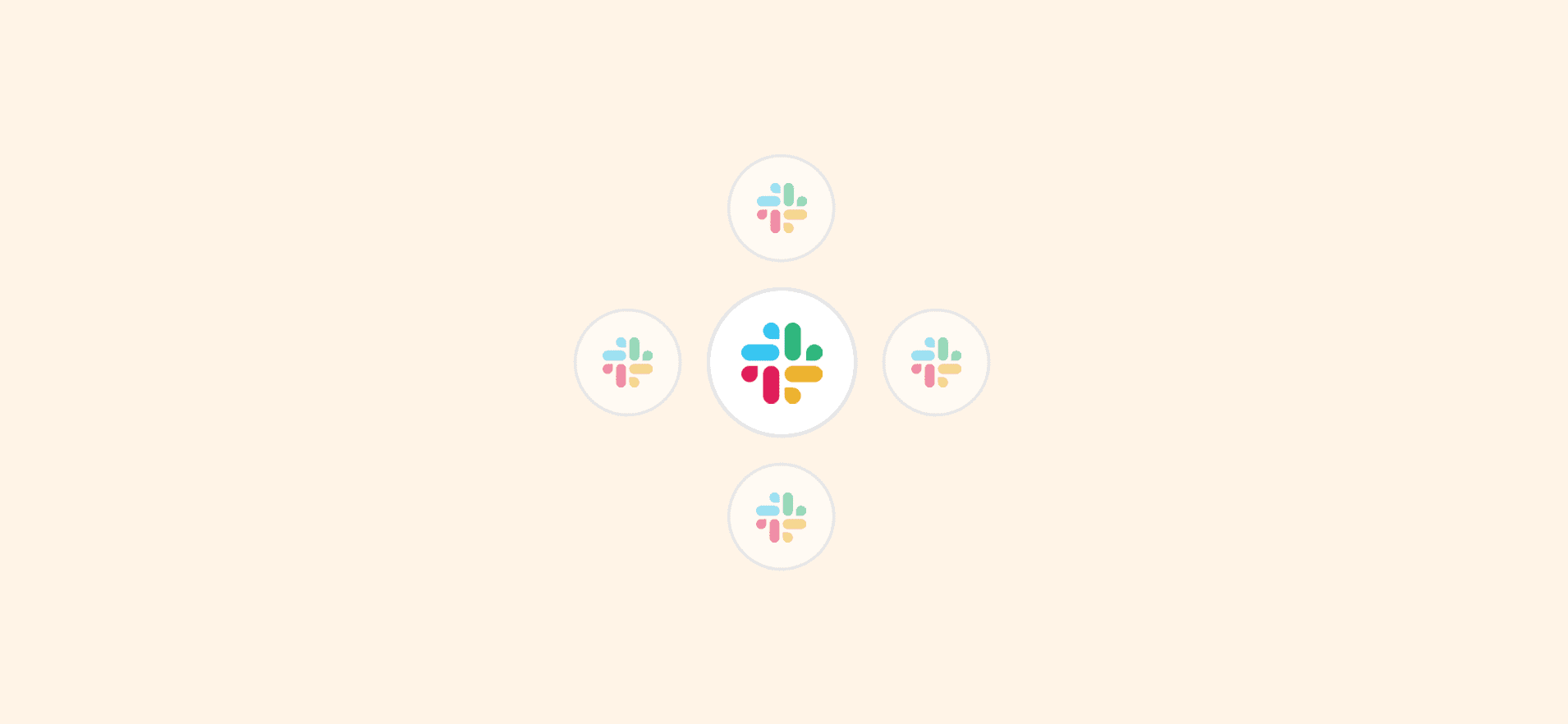The 8 Best Slack Alternatives
With more than 12 million daily active users, it’s obvious that Slack is a popular choice for anyone looking to stay in sync with colleagues, teammates, clients, and leadership. There’s a reason for that. Beyond its core chat capabilities, Slack’s robust integrations and features can streamline workflows, boost automations, and simplify collaboration to help businesses stay organized and in control. However, Slack isn’t the best fit for every team. Besides being pricey and potentially unaffordable for smaller businesses, there are a number of reasons your organization could be looking for a Slack alternative.
Whether you’re looking for a less distracting tool, a more affordable option, or an open-source platform, here are the best Slack alternatives for every business. Most of them will have the key features you expect to find in Slack, from group cats to direct messages, voice calls to file sharing, and more.
The enterprise Slack alternative: Microsoft Teams
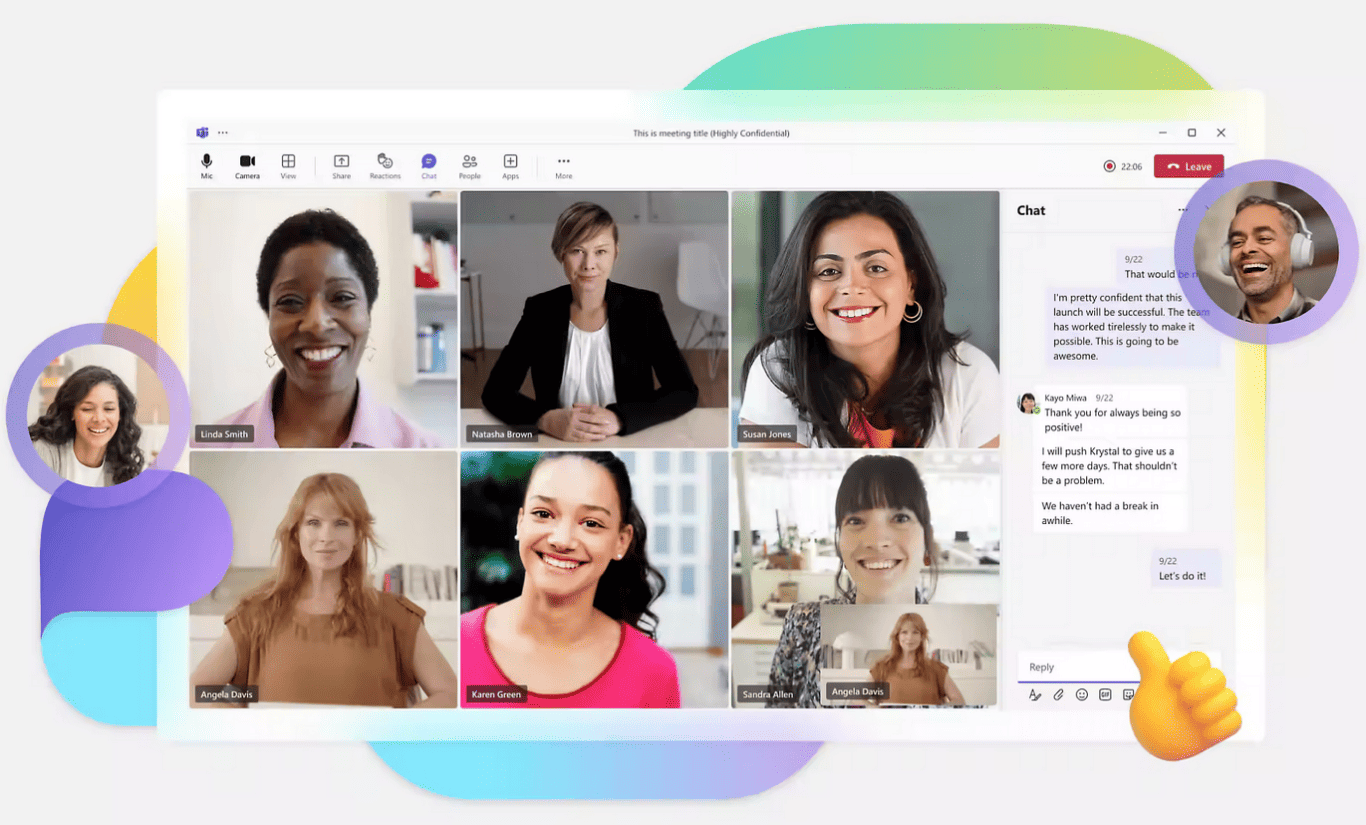
With more than 145 million daily active users, Microsoft Teams is definitely Slack’s biggest direct competitor. After adding an astonishing 95 million users since 2020, Teams is one of the fastest-growing apps since the beginning of the COVID-19 pandemic — and one of the most powerful Slack alternatives out there.
Features
Microsoft Teams offers many of the same features as Slack does. Users are able to send messages in channels (Teams), private message others across their organization, conduct audio and video calls (supporting video conferences for up to 250 people), and share files and links. When it comes to integrations, there are more than 530 apps and integrations available in Microsoft’s AppSource store, including Trello, LucidChart, Asana, and Jira Cloud.
One particularly useful feature is Teams’ transcribing feature. Not only will users receive text transcripts of meetings after they’re over, but an AI-driven text captioning tool offers live transcribing as a meeting is happening (including speaker attribution). If your business is spending a ton of time and money on transcription services, this feature alone is a game-changer.
Biggest Drawbacks
As Microsoft Teams is geared more towards an enterprise-level customer, the onboarding process and usability can be a challenge for some users. Additionally, Teams’ plans don’t allow for guest access (with external contributors) for more than five users — something that could become a problem if you work with a lot of freelancers or other individuals from outside of your organization.
Pricing
Microsoft Teams is a free add-on for businesses already subscribed to Microsoft 365 Business. If you don’t already pay for Microsoft 365 Business, Teams offers a comprehensive free plan that comes without a time limit. Paid plans start at $4 per user per month.
The calmer Slack alternative: Twist
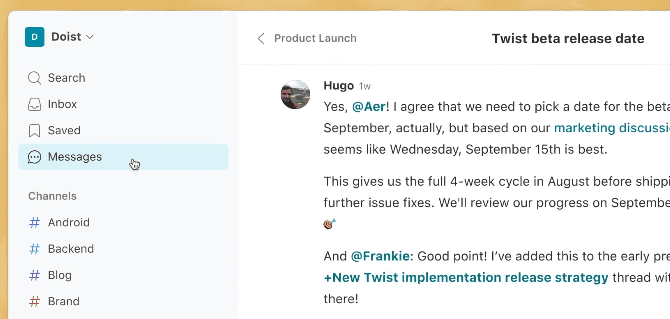
After looking for a Slack alternative themselves, the team behind Twist built the tool with the goal of creating “a more organized, more productive, and calmer way to work.”
Features
With the synchronous, real-time nature of chat apps like Slack, the Twist team found that important messages were often being buried by the time team members in other timezones were online. Twist addresses this problem by making sure that all conversations in the platform are clearly organized within topic-focused threads. Users are able to follow multiple discussions at once, include important context, and use an optimized search function to find conversations from the past.
Because all conversations are organized by threads, Twist lets you “snooze your notifications, finish what you’re working on, and then respond to comments in the thread on your own schedule” — without missing out on important discussions or spending hours trying to find what you’re looking for.
In addition to all of the standard chat app features (video and audio calls, private messages, channels, web, desktop, and mobile apps), Twist also features integrations with tools like Asana, Todoist, Google Drive, and Trello (to name just a few).
Biggest Drawback
If you need a highly sophisticated tech stack, Twist might not be the right fit for you. Its simple UX means that it does allow for a calmer experience, but some users state that they require more options when it comes to integrations and add-ons.
Pricing
Twist’s free plan includes access for up to 500 members, unlimited guests, and up to five integrations, but only one month of search history. At $6.50 per month per user, their unlimited paid plan gives you unlimited conversation history, unlimited user numbers, and priority support.
The Slack alternative for team collaboration: Chanty
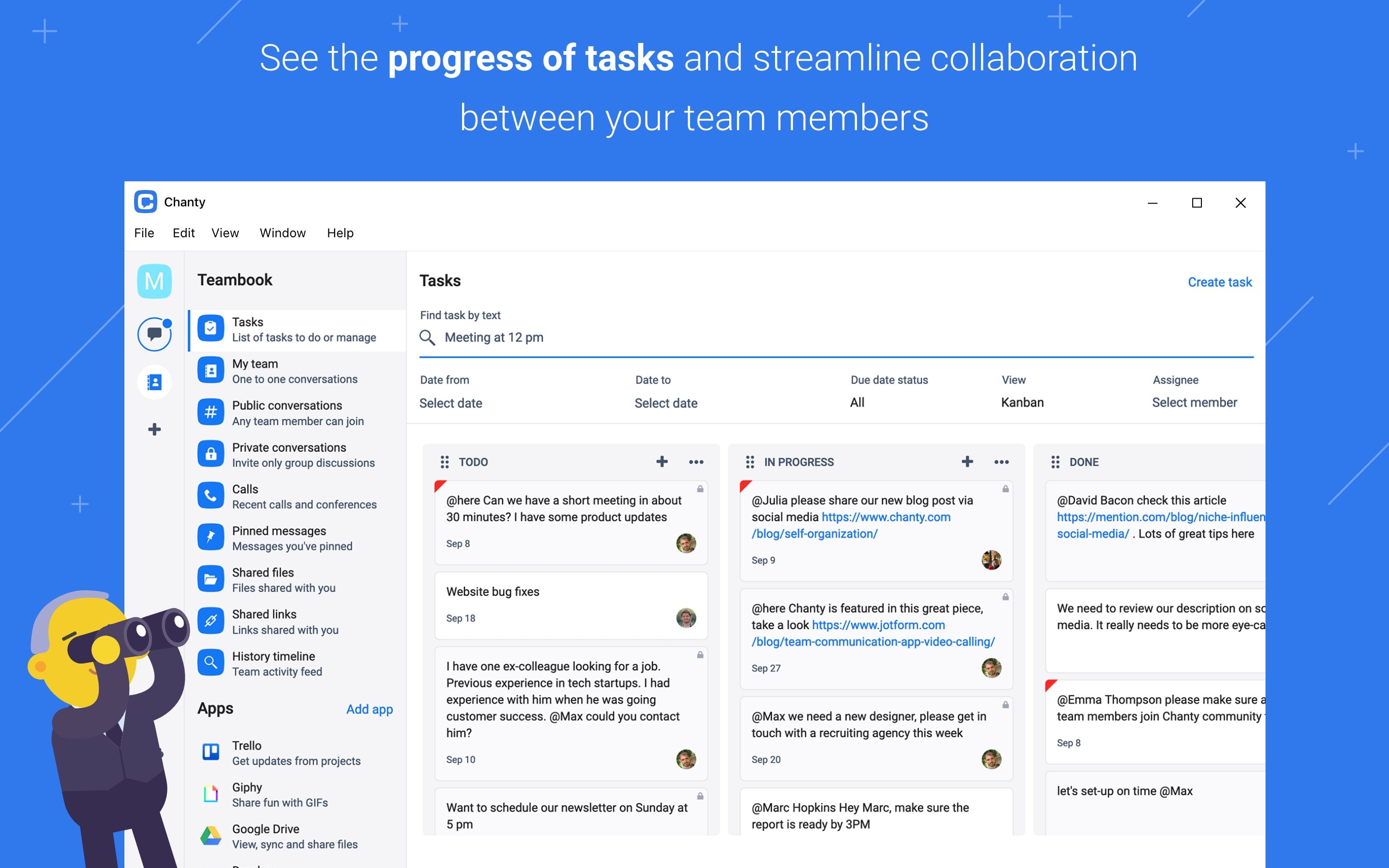
Replace image. ,
or drag and drop an image here.
With a focus on a simple and clean user experience, Chanty is a great option for businesses that have had issues and roadblocks onboarding their teams to new platforms and tools in the past.
Features
Like Slack, Chanty lets you bring all of your conversations into one place with private, public, and one-to-one messaging options. Unlike Slack, Chanty also includes powerful productivity features like built-in task management that lets you create, assign, track, filter, and discuss tasks without leaving the tool. You’re also able to optimize your workflow with a Kanban board view, set and control roles and privileges, create and send voice and video messages, as well as conduct voice and video calls.
If you want to streamline your workflows, Chanty supports numerous integrations with other programs such as Salesforce, MailChimp, Zapier, and Gmail. Plus, unlike Slack’s free version, there are no limits to your message history. This means you don’t have to worry about losing any important files, messages, or threads due to going over your message limit.
Biggest Drawbacks
Some users state that Chanty could be improved with the addition of a virtual whiteboard tool for increased collaboration. Additionally, Chanty’s add-ons are admittedly not as robust as Slack’s.
Pricing
Chanty’s free plan is available for teams of up to ten people (forever). If you’re looking for more features, you can upgrade to their Business Plan which is $3 per user per month, making even their paid plan an affordable option (up to 75 percent cheaper than Slack’s paid plans).
The best Slack alternative for security: Element
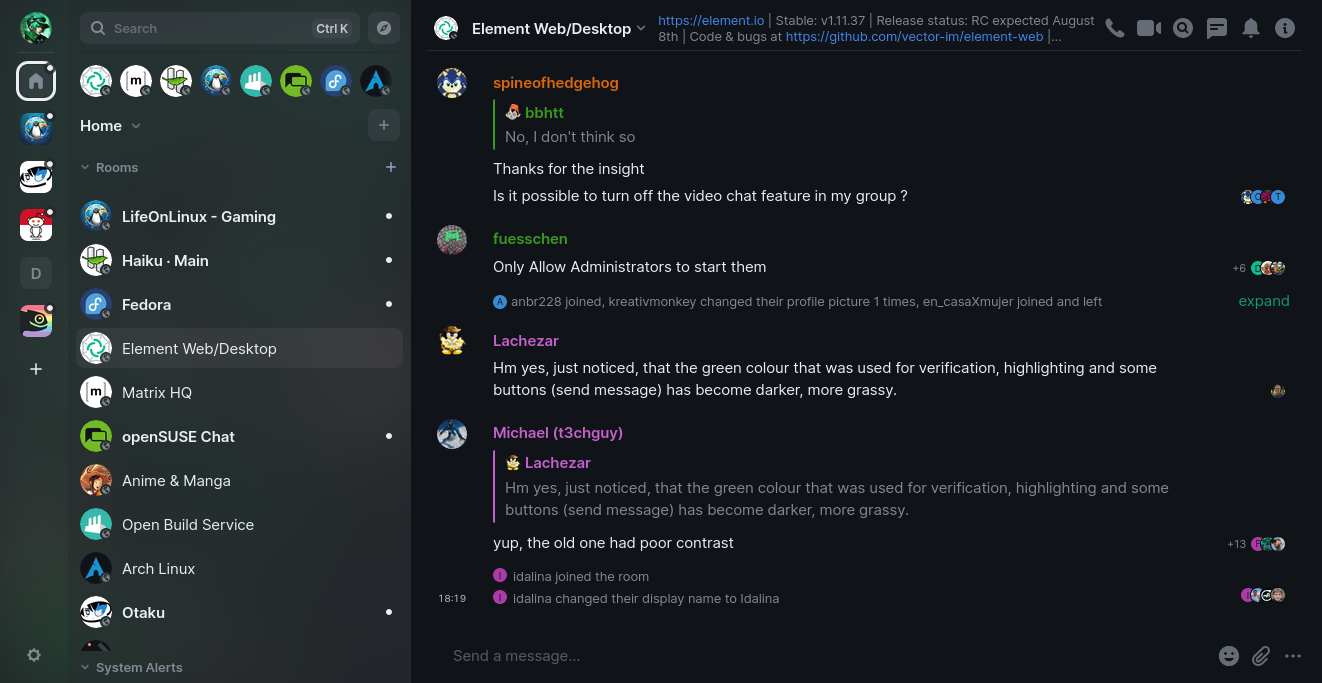
Replace image. ,
or drag and drop an image here.
If security and owning your messaging experience is important to you or your business, Element may be the best Slack alternative for your needs. While it possesses many of the same features as Slack — and has a similar feel — its security and compliance measures make it a great option for those wanting more control over their communication program.
Features
A self-hosted Slack alternative, Element is a secure team chat app based on the Matrix open standard protocol. While Slack doesn’t currently support end-to-end encryption, Element gives you total control over where your data is stored with end-to-end encryption by default. When it comes to privacy, Element also provides security measures enhanced with “cross-signed device verification” which protects against “imposters and eavesdroppers.”
Element’s other differentiating feature is its open network. Because of this, Element users can communicate with users on other Matrix-based properties, as well as Slack, Discord, WhatsApp, and more. By allowing users to easily connect with those working outside of Element, and without needing IT/admin support, it helps bridge the gap and make collaboration much more seamless not only across an organization — but outside of it as well.
Biggest Drawback
Compared to other Slack alternatives, Element is a fairly new product. Because of this, some users say they wish there were a few more advanced features and capabilities such as existing contact integration and a better search option.
Pricing
You can get started on Element with a free plan. If you’re looking for more features and access, they also offer an Enterprise Plan for $4 per month per user.
The Google Slack alternative: Google Chat and Google Meet
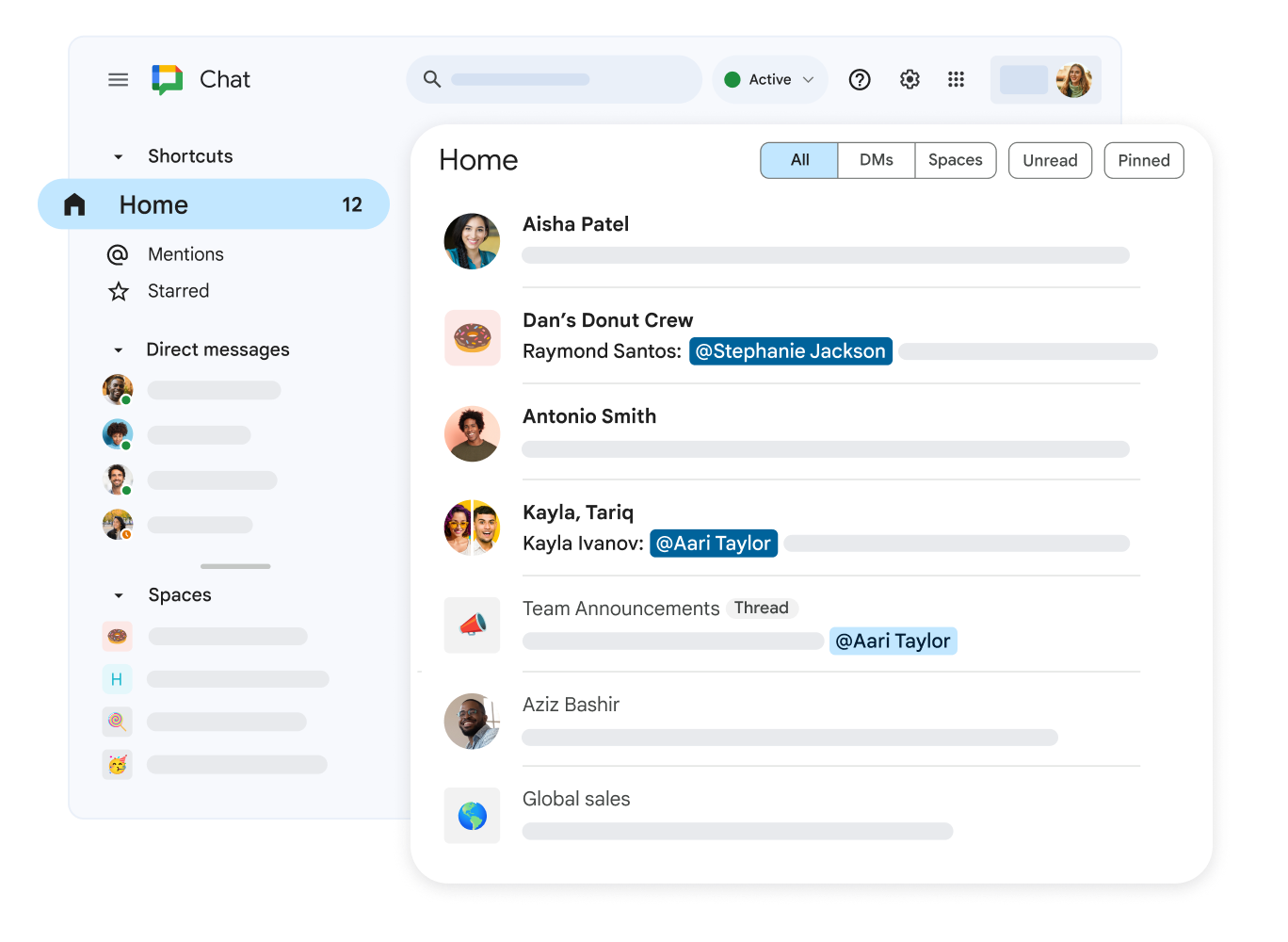
While you may not have considered Google Chat and Google Meet for your communication and messaging needs, they’ve proven to be a popular Slack alternative for businesses and individuals around the world.
Features
While once bundled within a product called Google Hangouts (or just “Hangouts”), Google Chat and Google Meet are now two separate but cohesive tools. Google Chat features private direct messaging, group chats, and chatbots. You’re able to see when somebody is typing, provide and see read receipts, and share files and high-res photos.
Google Meet is where users can conduct video calls and screen sharing, much like the video call features on Slack. The free version includes meeting hosting for up to 100 people or for 60 minutes in length. To boost collaboration potential, Google Meet also features a digital whiteboard integration called Google Jamboard. For additional functionality, the Google Workspace paid plans include advanced features like 500-person meeting hosting, meeting recording, and live streaming.
Biggest Drawback
Google Chat and Google Meet are best used between individuals who all have Google accounts or access to G Suite and the Google Workspace. While this might not be an issue if everyone in your organization has an account, it could prove tricky to communicate with contractors or those outside of your company.
Pricing
Google Chat and Google Meet are available for free (with certain limits such as virtual meeting size and length) for anyone with a Google account. They’re also available with G Suite and Google Workspace subscriptions, which start at $7.80 per user, per month.
The Slack alternative that gives you more for less: Pumble
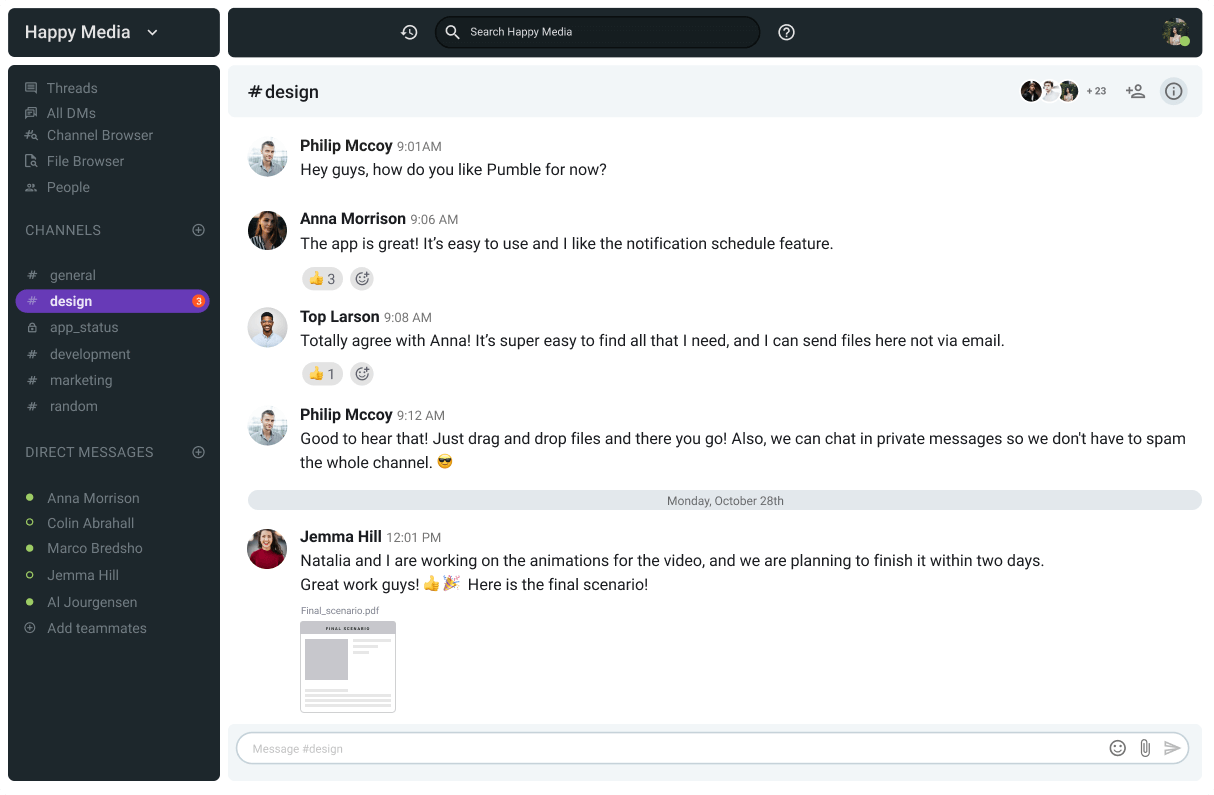
Made by Cake, the company behind apps like Clockify and Plaky, Pumble is a Slack alternative that’s available across all platforms, gives you more for free, and is a breeze to set up.
Features
Pumble gives you all the functionality you’d expect from a team communication app like Slack, including:
- Public and private channels for text-based communication
- Direct messages
- Threads
- Voice and video messages
- File sharing
- Search
- And a lot more
Pumble users really appreciate having access to everything they’d find in a leading chat app for a lot less than they’d be paying with Slack.
Biggest drawback
While you’re going to pay less for Pumble than you will for Slack, you might start to feel the difference. Some users say they run into small performance issues that are to be expected from an app built by a smaller team — but these small issues add up. Other users have said they needed more integrations than Pumble offers.
Pricing
Pumble offers a more robust free plan than Slack, with unlimited search history, more file storage, and data encryption. If you want to upgrade to a paid plan, you can choose from three options:
- Pro, at $2.99 per user per month, adds group meetings, screen sharing, and built-in integrations.
- Business, for $4.99 per user per month, adds deep permissions control, guest users, more storage, meeting recordings, and unlimited integrations.
- Enterprise, at $7.99 per user per month, adds single sign-on, data retention, and even more storage.
The all-in-one Slack alternative: Lark
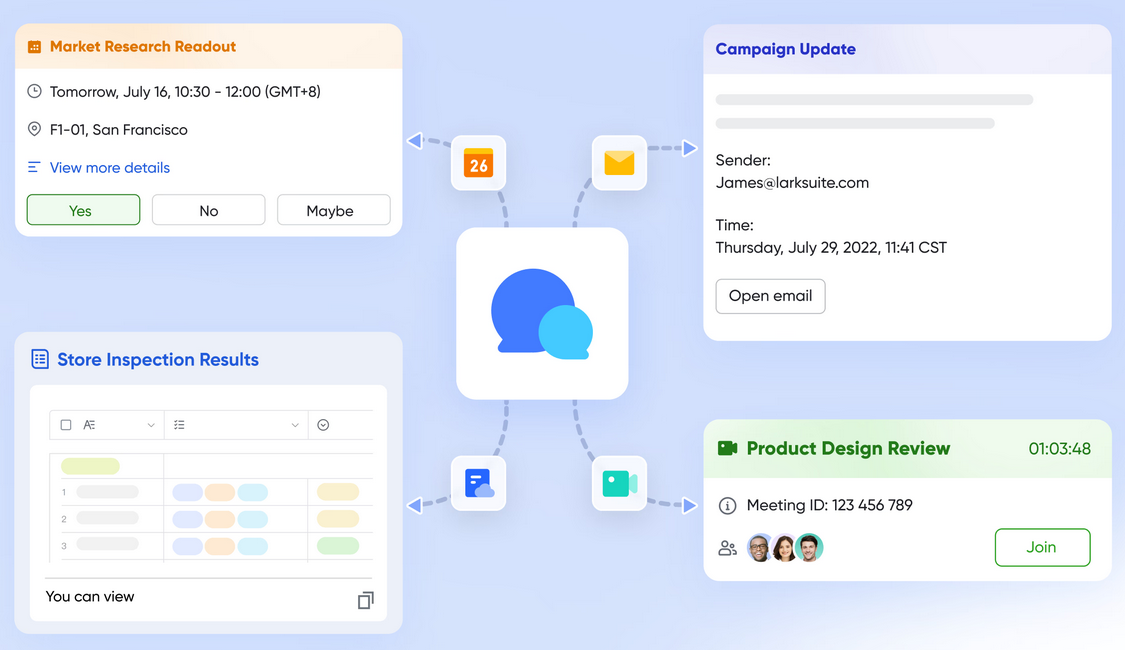
If you want your chat app to be built into the same platform you use to manage tasks, create docs, and track organization-wide objectives, then Lark might be the right platform for you. It’s a complete suite for project management, writing docs, managing email, and a ton of other tasks, with Lark Messenger being its built-in Slack alternative.
Features
Here’s what you can expect from Lark:
- A leading chat app built into a platform that allows teams to build workflows, dashboards, and more
- Scheduled messages
- Threads and conversation tabs
- Audio messages
- Automatic translation in real-time
- Calendar scheduling
- Email sharing
- Task management
- Approvals
Because Lark Messenger is built right into a larger tool, it allows you to manage several aspects of team collaboration without switching between tools or relying on third-party integrations.
Biggest drawback
Since Lark Messenger is part of the broader Lark ecosystem, it’s really only going to be worth it for users who are looking to replace multiple tools in their stack, not just Slack. With a lot of features throughout its different functions, getting a handle on Lark can be tricky at first, and there’ll be a bit of a learning curve for your team.
Pricing
- Starter, which is completely free, supports up to 50 users, unlimited chats, secure business email, and more.
- Pro, for $12 per user per month, supports up to 500 users, 1TB of storage, 500 meeting participants, advanced permissions, and more.
- Enterprise, supporting up to 50,000 users, more storage, single sign-on, and more. You’ll need to get in touch with Lark’s sales team to get custom pricing for this plan.
The Slack alternative for customer support: WhatsApp Business
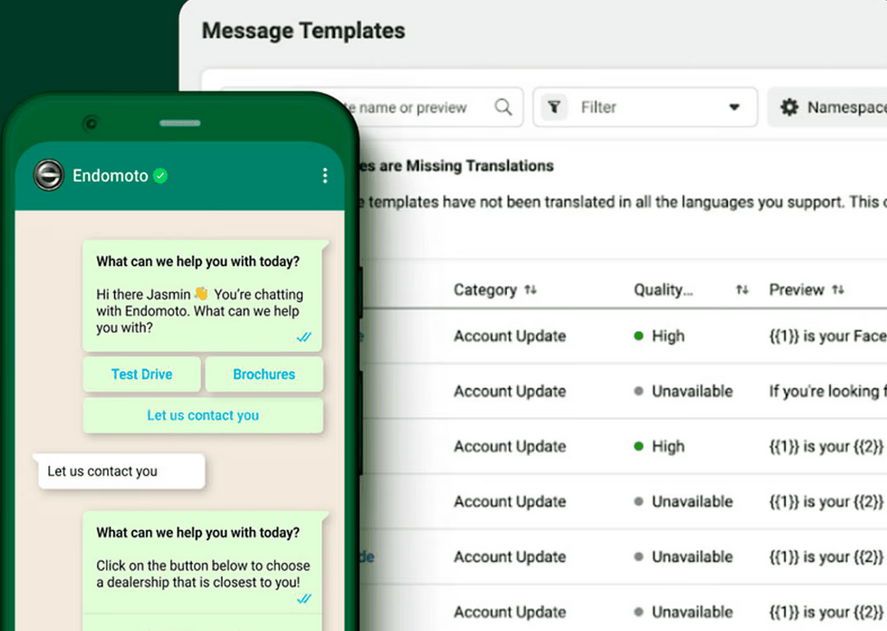
You might have thought that WhatsApp only handled personal voice and video calls, but it actually offers a business version specialized for customer support and sales.
Features
Here’s what you’ll get out of this Slack alternative:
- Both a Business Platform for medium to large organizations that need programmatic communications and a Business App for small businesses that manage direct conversations with customers.
- Messaging customers right through WhatsApp.
- Connect WhatsApp Business to your other marketing tools through its API.
- Use the WhatsApp…well app to message customers directly.
Biggest drawback
Since WhatsApp Business is focused on customer communications, it’s not going to be a great option for team communication. That makes it somewhat limited as a Slack alternative unless you’re using it for a very specific purpose.
Pricing
You won’t find pricing for this Slack alternative on the WhatsApp website, so you’ll need to reach out to them through their contact form.
Healthy, gluten-free Slack alternatives
While there seem to be countless Slack alternatives out there, you don’t have time to try each and every option out. With this curated list of the eight best Slack alternatives, you can quickly find a tool that boosts the efficiency and productivity of your team without the hassle. Whether you’re looking for a free Slack alternative or one that gives you complete control over your messaging platform, the list above is a great place to start.