10 Ways We Use Unito Integrations at Unito
Like any other organization, we have a full tool stack. We use Asana as our work hub, Trello to track key deliverables, Miro for brainstorming, Slack for company-wide communication, and the list goes on. This can create friction points in certain workflows, friction that needs smoothing out so everyone can do their best work.
Thankfully, we have integrations that cover just about every corner of our tool stack. Some we’ve been using for quite some time to bridge the gap between our tools, others we’re still implementing. In both scenarios, we get a productivity boost and insights on making each integration even better.
Here are five ways we’re using Unito integrations at Unito.
Simplifying sales reporting in Google Sheets
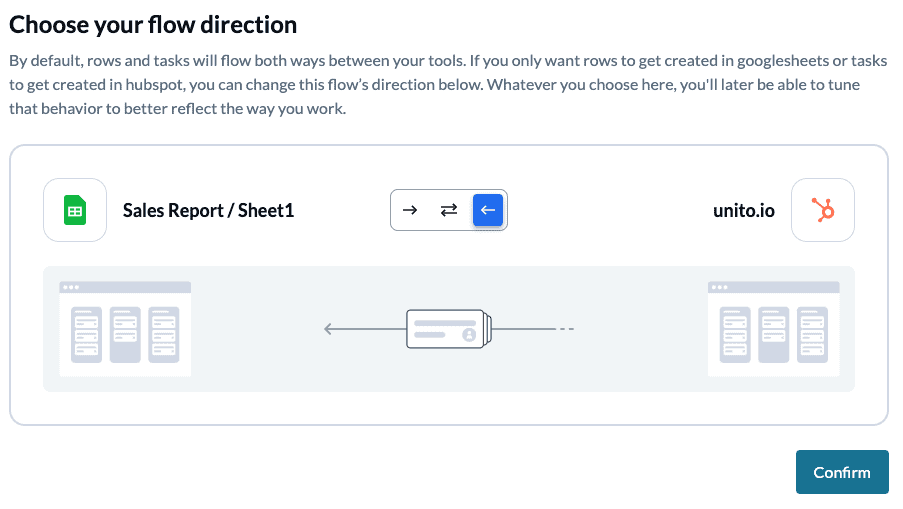
Sales reporting is a must to stay up to date on your critical metrics. Our sales team loves using HubSpot to track deals and opportunities. They spend so much time in that tool that asking them to create reports in Google Sheets for the rest of the team means expecting them to go through a ton of manual work. So, instead of forcing that manual work on them, we’ve set up a flow using our integration for Google Sheets and HubSpot. That way, closed deals and high-priority opportunities are automatically synced to Google Sheets, where stakeholders and collaborators from other teams can see — and act — on them.
Here’s how it’s done.

Getting high-level data from Airtable to Asana
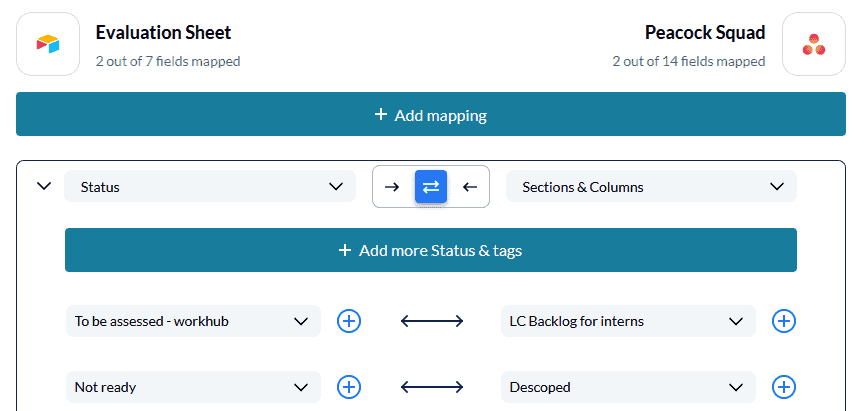
We love using Airtable bases to organize, collect, and prioritize information. Our product managers and project managers use it to collect information on potential integrations, so we can decide which ones we want to work on first. But because Asana is our work hub, that meant we had to jump between the two tools whenever we needed to dispatch work. But with our integration for Asana and Airtable, we can automatically send information from Airtable into Asana, so our developers can work off of updated information at all times.
Read more about how we integrate Airtable and Asana.
Automating dashboards across Google Sheets and Airtable
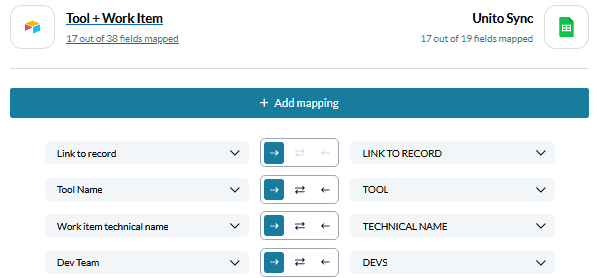
Our data team uses a range of tools to create dashboards and crunch numbers for every department in the company. Each tool is designed for an express purpose, and they don’t necessarily work well together. They do all have built-in integrations with Google Sheets, however. That said, some of our teams prefer using Airtable as their database tool of choice, so the data team needed a way to bridge the gap between Airtable and Google Sheets. Of course, they went with Unito.
Read more about how we’re integrating Google Sheets and Asana.
Sending customer feedback from HubSpot to Asana

HubSpot isn’t just used by Unito’s sales team. All our customer-facing teams have at least a tangential relationship with this CRM. That means we’ll get feedback from customers in HubSpot, which often needs to get passed on to other teams in the organization. Maybe someone requests a new feature, and the development team needs to get their eyes on it. Or there’s an issue with a marketing initiative that marketers need to be aware of right away. That’s why we use our integration for HubSpot and Asana to pluck that feedback out of HubSpot and put it in Asana tasks, where people can actually act on them.
Read more about how we integrate HubSpot and Asana.
Turning action items from Miro retrospectives into Asana tasks
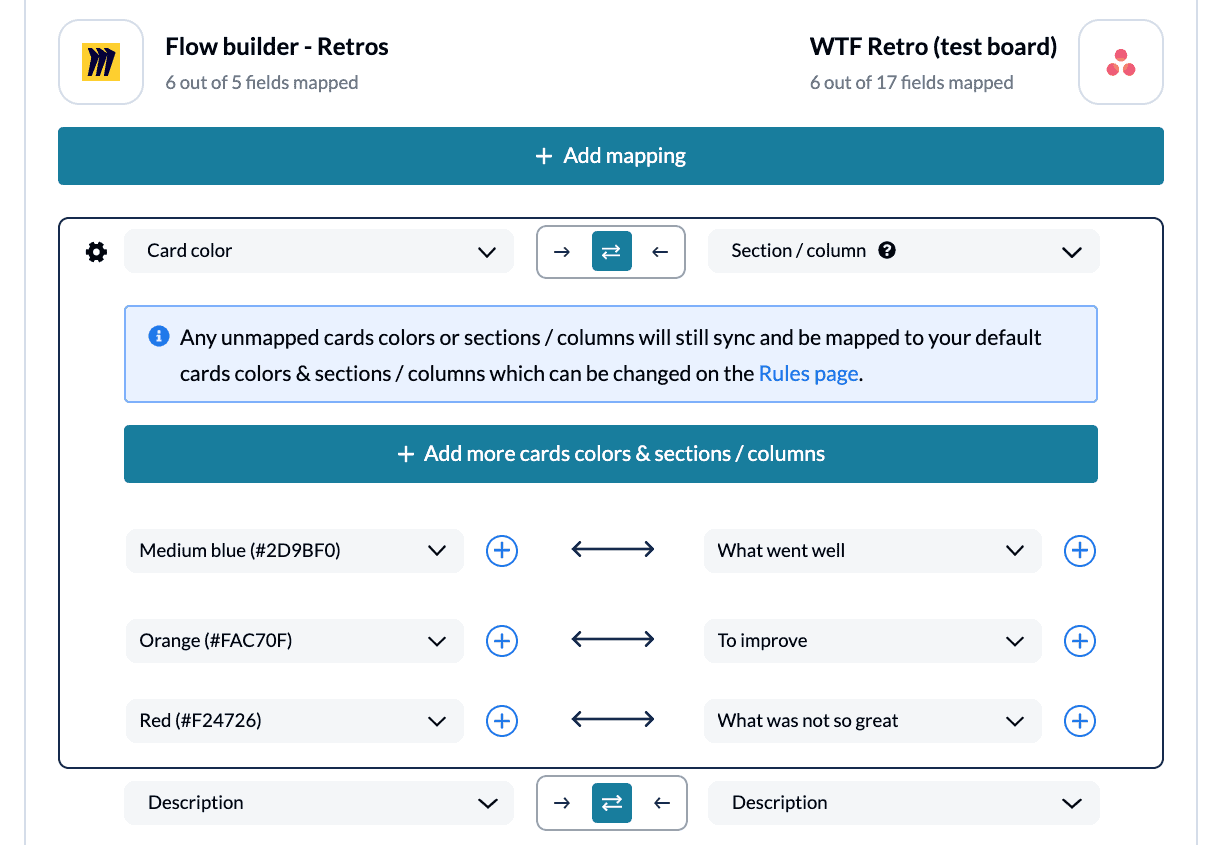
Every Miro retrospective ends in the same way. Someone has to collect all the great ideas that came out and manually copy them over into whatever work hub your team uses. That was the case at Unito as well. Until we launched our Miro integration. Now, Miro cards are automatically turned into Asana tasks, so we can jump from brainstorm to work that much faster.
Read more about how we’re using this integration.
Keeping developers in sync across Asana and GitHub
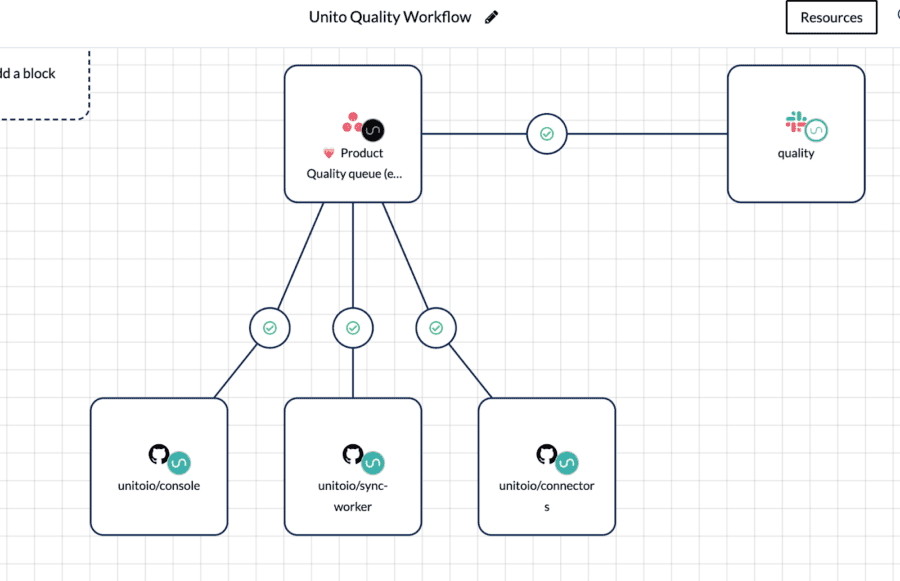
Our developers can spend their entire workday in GitHub, whereas product managers, team leads, and other stakeholders do most of their work in Asana. When bugs need fixing, they’ll usually come through Asana, where the reporting and prioritization work happens. Without an integration, it can be tough to keep track of that and the software work happening in GitHub. That’s why we use Unito.
Read more about how we’re using this integration.
Automating reporting across Google Sheets and Airtable
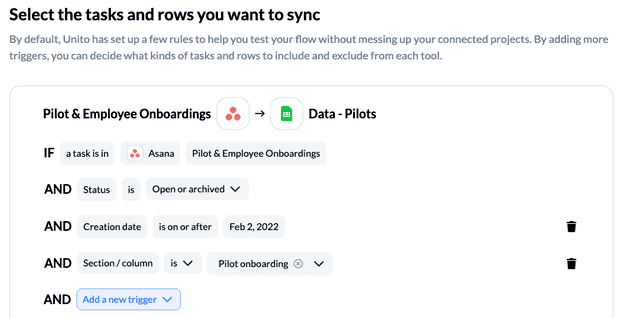
We put a lot of effort into our recruitment process, and that involves constant fine-tuning. But to do that, we need data. Because we use Asana as our work hub, that meant manually copying data over from Asana tasks into Google Sheets. With Unito, we were able to automate that process and create dynamic dashboards that we can share with other teams.
Read more about how we use this integration.
Tracking key deliverables from Asana in Trello
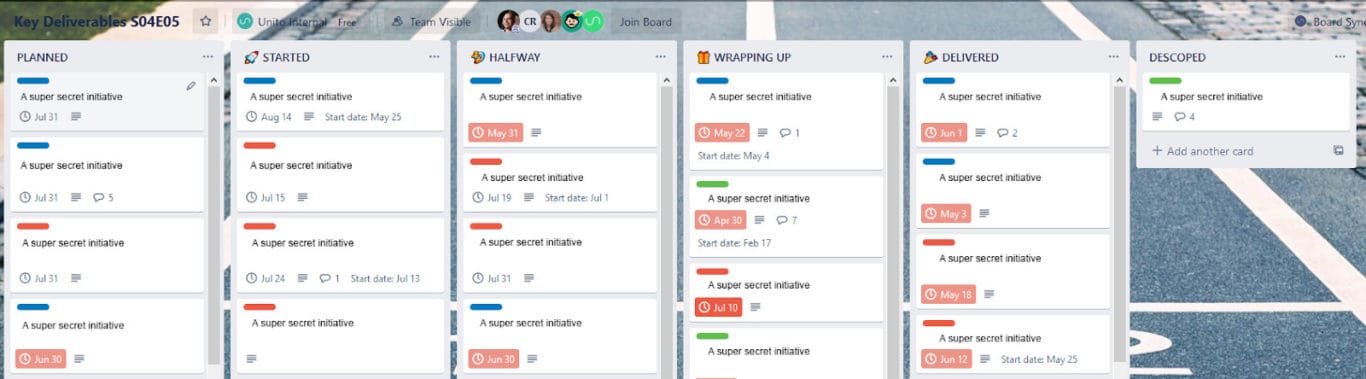
Back before everyone was forced out of the office by the pandemic, we used to surface key project management deliverables at a weekly all-hands meeting. We used a Trello board to display high-level, high-impact initiatives and whether they were still in planning, started, or delivered. That way, everyone had the chance to communicate their important initiatives with other teams. But those initiatives all live in Asana. That’s why we use a Unito flow to send high-priority initiatives from Asana to this Trello board so updates are automatically represented in Trello.
Read more about how we integrate Asana and Trello.
Optimizing creative workflows between Trello and Google Sheets
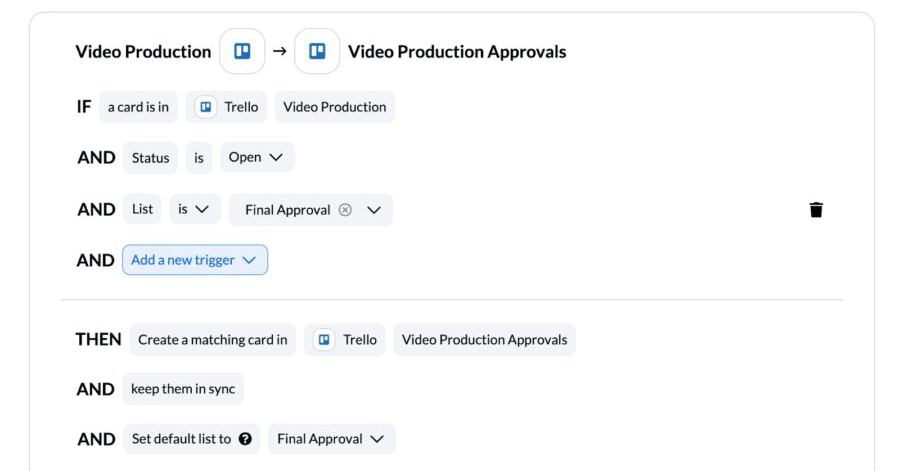
When your working with external collaborators, other teams, and freelancers, it can be tough to bridge the gap between tools. Either someone has to use a tool they don’t like, or they have to copy and paste updates from project to project. That’s why we use Unito, so everyone can bring their favorite tool to the table.
Read more about how we use this integration.
Reporting on freelance work between Trello and Asana
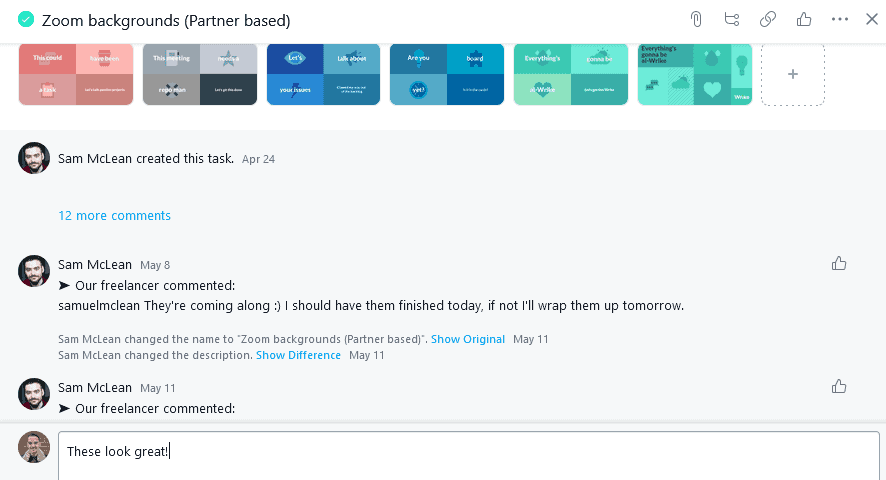
We use a combination of full-time collaborators and freelancers to close out some of our key initiatives. That means we’re frequently working with freelance writers, designers, and developers. We don’t necessarily want to give them access to our whole Asana instance, so we usually go through an alternate tool to track work, deliverables, and due dates. That tool is usually Trello. But we need to keep their work visible for the rest of the team, without forcing them to hop back and forth between Trello and Asana. That’s why we use Unito to sync relevant Trello cards back to Asana, where collaborators can make comments, give updates, and more.
Read more about how we integrate Asana and Trello.
Want to know more?
Check out our case studies and see how Unito customers are using integrations to streamline their workflows.


