Sending Customer Feedback Directly From Hubspot to Asana: Unito on Unito
Customer success and development teams have an inherent need to collaborate. Some tickets absolutely need engineering support to be dealt with. Conversely, developers need to be made aware of user perspectives on new features, bugs, and the general user experience, as it informs their product improvements.
At Unito, some of our best insights come from discussions between customer success managers and clients. We needed a way to share those insights with our developers, who have the power to actually act on those client recommendations. Here’s how we streamlined that workflow.
The problem
Each Enterprise-level plan at Unito has an Enterprise Account Executive (EAE for short) assigned to it. That means all users at that organization have access to someone dedicated to helping them get the most out of Unito. This gives us a constant, centralized channel for direct feedback, whether it be bugs or feature requests. While simple issues and questions can be resolved through conversations with an EAE, more complicated requests need the intervention of an engineer.
Sending these requests through email or chat isn’t a great solution, since these channels can quickly get clogged up. EAEs could go into Asana to log bugs and feature requests, but they use HubSpot in their day-to-day work — which includes managing relationships with current users and coordinating on new deals with the sales team. Copying information from HubSpot to Asana could take hours. Instead, here’s how it’s done with Unito.
The solution
Build the workflow in Unito
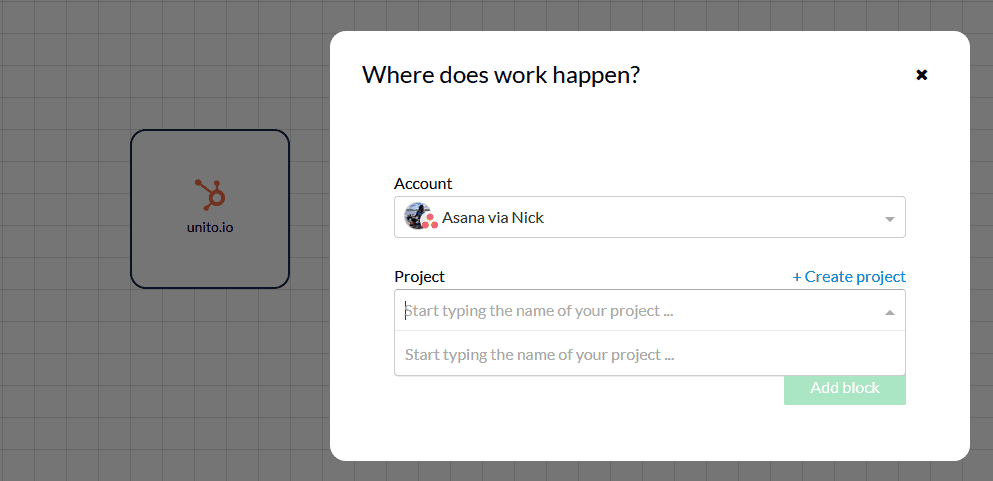
In this case, the workflow is simple and elegant. Using Unito’s workflow designer, we added our two blocks of work; our EAEs’ HubSpot instance and a Strategic Accounts Requests and Bugs project in Asana. Doing this is as simple as clicking in the designer, connecting your tools, and choosing the right projects. Even with default settings, Unito will automatically map similar fields across tools, such as due dates and comments in just a few clicks. That means there’s very little work involved in getting a workflow up and running.
Once it’s active, this workflow means no one has to copy information from one tool to the other. When an EAE opens a task in HubSpot to represent a new feature request, it will automatically show up in Asana. That way everyone has access to the same information from wherever they’re most comfortable.
Create rules to control the flow of information
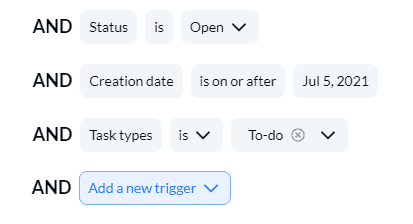
By default, Unito will sync all open tasks between two tools. If you only have a few tasks to manage, that’s all well and good. But with this workflow, sometimes we need a bit more control over what ends up where. When building a workflow with HubSpot, we can use rules to filter tasks according to assignee, company, contact, deal, or task type. If one of our contacts has a host of tasks representing calls their EAE needs to make throughout the month, we want to avoid syncing those over. We just want To-Do type tasks to sync, since they represent feature requests and bugs that need developer attention. So when we set up a rule that filters for To-Do tasks, we make sure they’re the only ones picked up by our workflow, meaning they’re the only ones that end up in Asana.
Add a flow for each team.

This workflow is so far focused on resolving a customer’s requests, hence why tasks are synced to a single Asana project. But that’s not the only way we can use Unito here. In fact, we’re aiming to expand on this workflow, so that teams across the organization can benefit from the feedback and insights we get from our users.
To do this, all we need to do is add blocks representing each team, no matter which tool they’re in, and we can send tasks from HubSpot to each one.

In this example, we’ve built projects in Asana and boards in Trello for multiple teams to populate with customer insights. Once they land in the other tools, they can then be acted on by other teams. As they move from To-Do to Done our customer success team can keep track in HubSpot and get alerted when something’s complete — and then they can let the customer know.
Make the best of your customer’s input
Your users are the best people to listen to when figuring out where you’re taking your product next. So building a workflow that gets that insight from your customers to developers quickly can help you reshape your roadmaps. We can do it with Unito, and so can you.
What’s next?
1. Want to read more about how Unito uses Unito? Check out our previous article on populating a Key Deliverables board in Trello with tasks from Asana.
2. See the power of Unito in action.
3. Ready to start? Try Unito free for 14 days!


