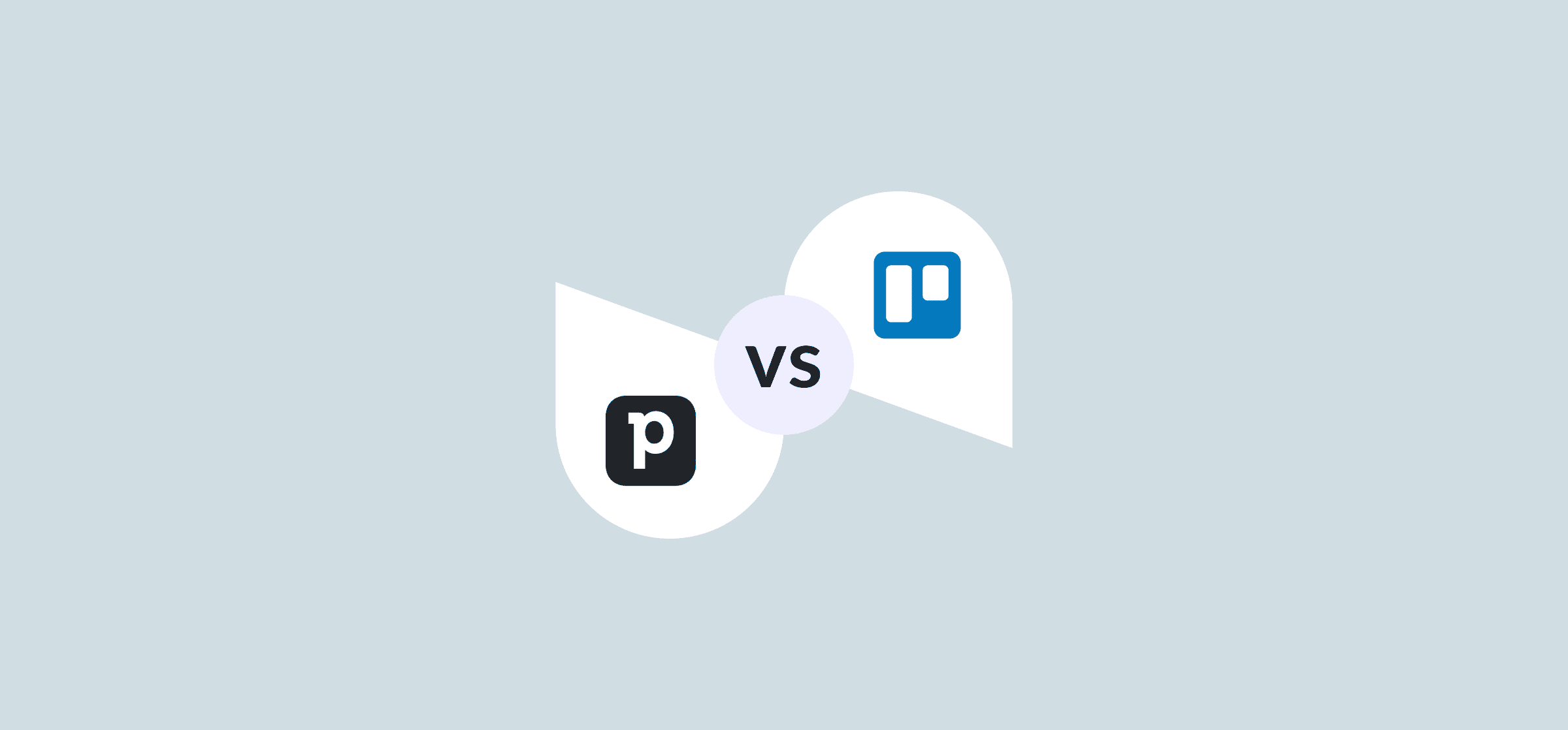Pipedrive vs. Trello: What Tool Should You Be Using in 2025?
Whether you’re picking project management tools or sales management software, the options are endless. Making the right choice can be overwhelming, especially if you’re working with both project managers and salespeople and need to pick tools that split the difference.
Pipedrive and Trello are two of the most popular options in this particular niche. Both are cloud-based options that offer organization in the form of Kanban boards. However, there are some important differences you should consider before signing up.
What is Pipedrive?
Pipedrive is a customer relationship management (CRM) tool that, according to their website, “lets you track your sales pipeline, manage leads, and automate your entire sales process in one place so you can focus on selling.” It’s an incredibly popular option and is used by over 100,000 companies in 179 countries around the world.
It’s marketed towards small businesses but can be used by companies of all sizes to help drive successful sales pipelines. As a CRM, it’s designed specifically for sales teams, and likely wouldn’t be used much as a general project management tool.
Here’s a quick look at what a basic dashboard looks like in Pipedrive:
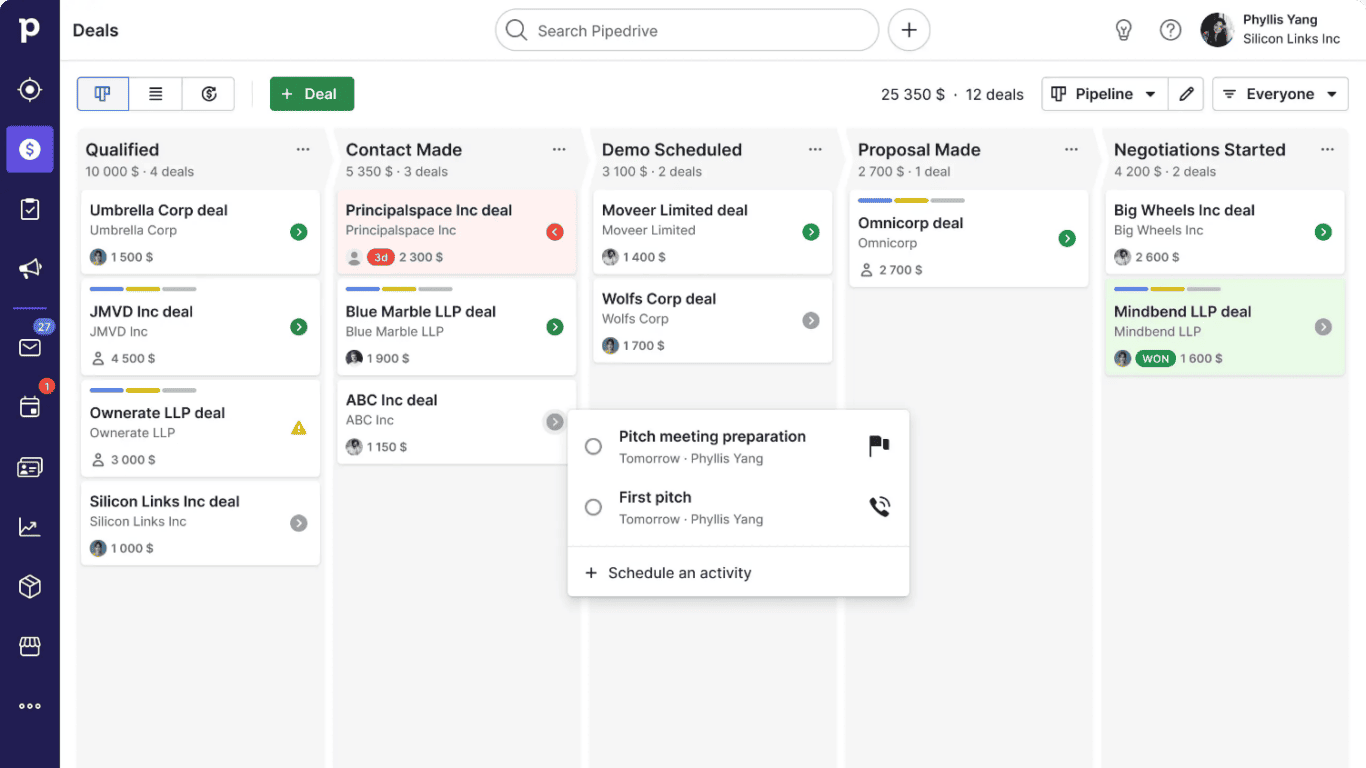
Pipedrive can help keep track of sales leads, contact information, deals, and transactions, and provides data that can be pulled for reports. We’ll get more into the nitty gritty details of features later, so keep reading.
What is Trello?
Trello is a cloud-based project management tool. It’s easy to set up and start using immediately, as it comes with pre-built templates for different types of Kanban boards. It caters to everything from general project management to onboarding new staff, budget planning, conducting post-mortems, and more.
Here’s a look at their sample template for basic project management:
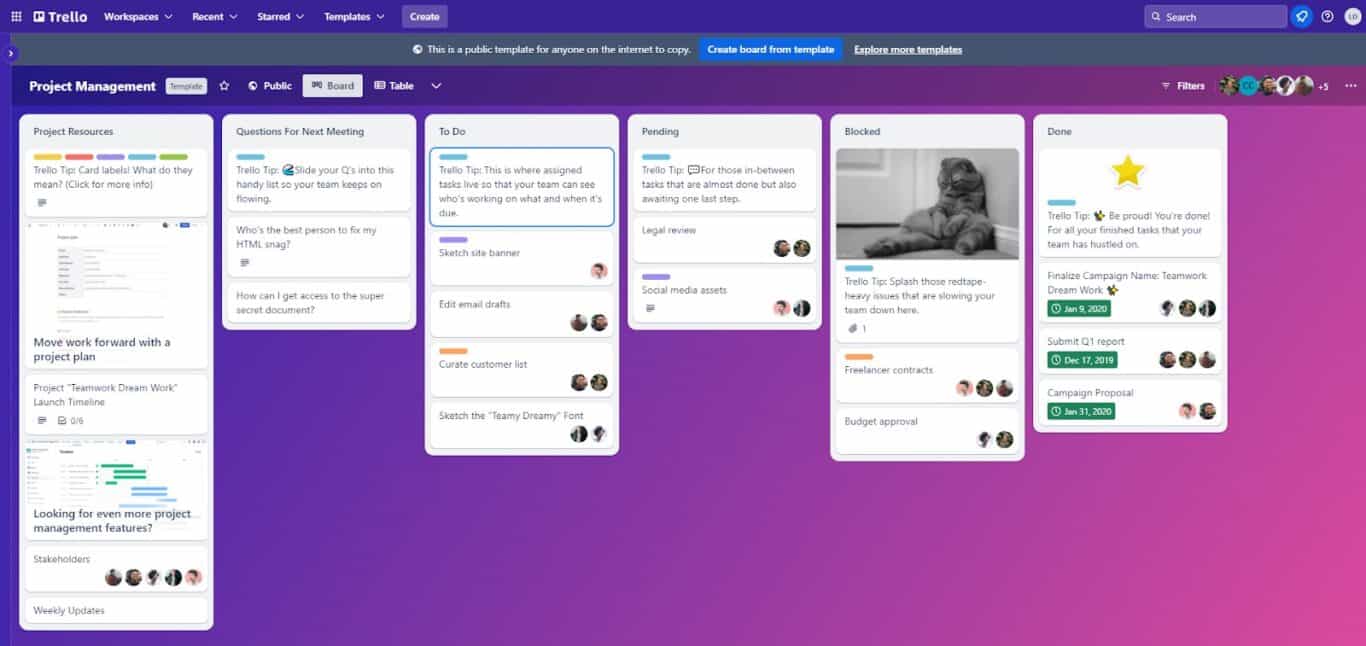
Trello is an excellent tool for visualizing all stages of a project and showing you exactly what’s on your to-do list. You can add notes to tickets to track details or set reminders, create lists, collaborate across teams, customize your workflow, and track your activity across different boards. There are also options for various customizations, which we’ll discuss later in this article.
Pipedrive vs. Trello: Automating your work
Anything that will let you strategically free up time and resources allows you to focus more attention on big-picture goals. Luckily, both Pipedrive and Trello offer different automations to help boost efficiency.
With Pipedrive, you can schedule emails to be sent to leads during different stages of your sales pipeline, send follow-ups after a pre-determined period, move accounts over to an account manager after deals are secured, or schedule other types of actions to occur when specific tasks are recorded.
There’s an entire tab just for automations in Pipedrive’s dashboard; you can use their templates or customize your own features to suit your needs.
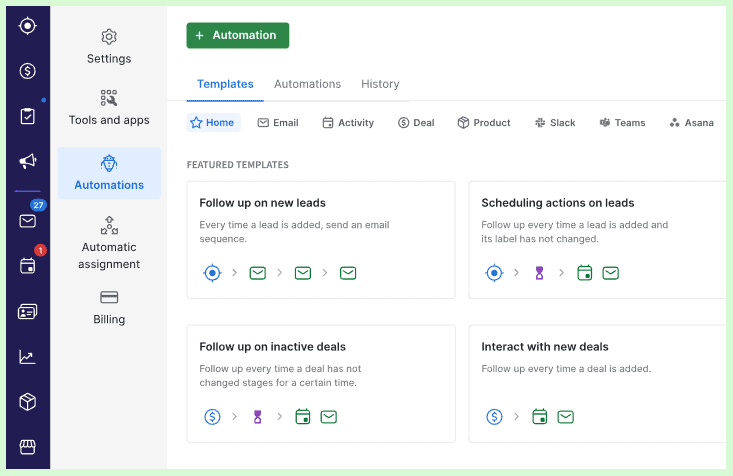
Trello’s automation tool is called Butler, and it can be integrated into all your Kanban boards. It allows you to create rules and custom commands that will complete routine tasks for you when certain actions are recorded, or triggered, within your workflows.
For example, when a task is marked as “done” you can automatically mark the deadline as complete and have it moved from the “pending” board to the “done” board.
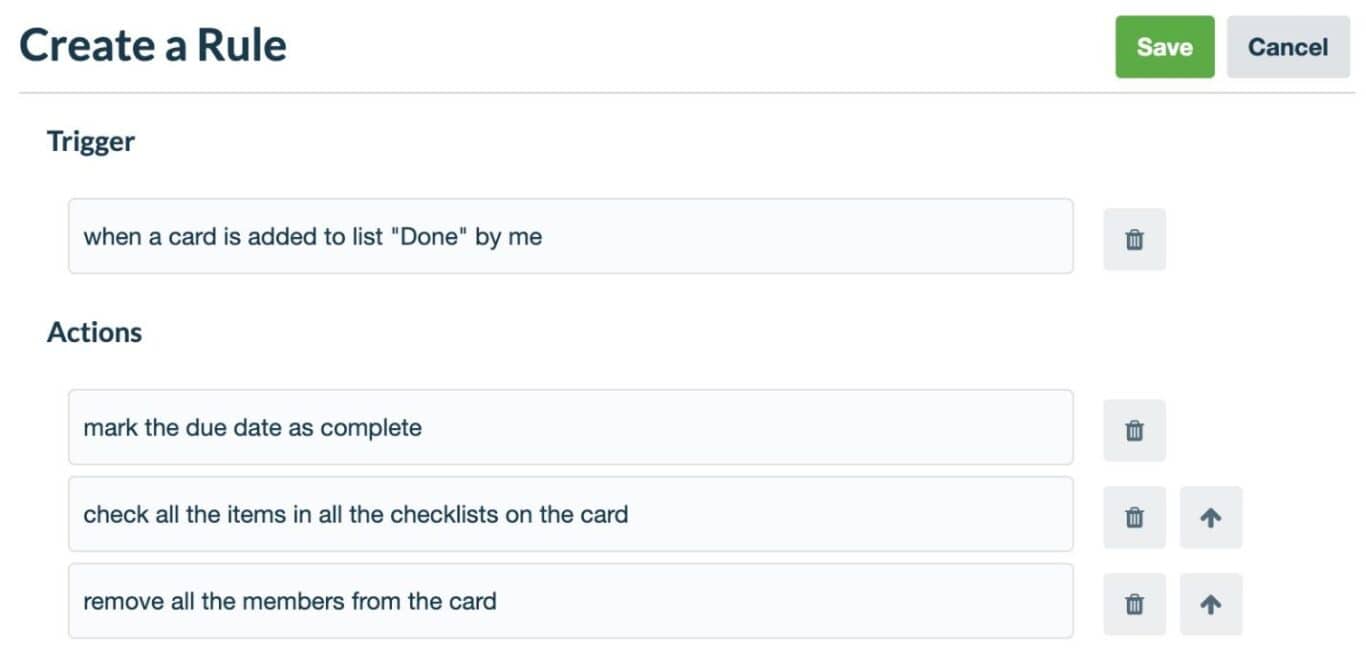
If you’re routinely completing the same tasks or actions in Trello, you’ll get suggestions to set up automations to help improve your workflow and free up valuable time. Why waste time dragging cards across your Kanban board when your trusty robot pal will do it for you?
Pipedrive vs. Trello: Integrating with other products
Odds are you’re using other products and software services across your team. If you’re adding something new to the mix, it’s a good idea to ensure they’ll all work together. Thankfully, both Pipedrive and Trello offer various integrations.
Pipedrive offers more variety than Trello, with over 400 integrations currently available. Trello has roughly half that amount.
Some of the popular options available via Pipedrive include Zapier, Slack, Quickbooks, Zoom, Microsoft Teams, DocuSign, Zendesk, Mailchimp, and more.
Trello can integrate with tools like JIRA Cloud or on-premise, Autopilot, Clockify, Slack, Ybug, Google Drive, GitLab, and Mailchimp, among others.
It’s also worth noting that Pipedrive and Trello can be integrated with each other, so if you use both tools you can sync your work across them too.
That being said, Unito is hands-down the best way to integrate Pipedrive and Trello. Find out why here.
Pipedrive vs. Trello: Customizing your work
While templates are a good place to start, eventually you’ll want to customize your tools to meet specific needs. You’re in luck with these two options; Pipedrive and Trello both allow for customizations.
With Pipedrive, you can customize your workflow to reflect your company’s sales pipeline: you can add more stages, rename them, reorder everything, or even create multiple pipelines for different projects. You can also add custom fields to record information on sales leads, and help you filter and sort data. Once that’s set up, you can also create and download custom reports!
Visual components are a popular option for customization in Trello. You can change your Kanban board’s background, add cover images to cards, integrate GIFs, and have confetti go off when items are marked as “complete.” These elements are fun, but they can also help keep things more organized.
Depending on your plan Trello offers additional customization options, such as adding custom fields to cards or editing administrative access for different employees. And don’t forget, with Trello’s Butler automation powers, you can set up more custom rules for your workflow!
Pipedrive vs. Trello: Price comparison
Pricing is usually one of the biggest considerations when picking between two platforms, so here’s a breakdown of how much you can expect to pay for each one.
Free plan or free trial?
You can sign up for a 14-day free trial with Pipedrive to test it out before committing to one of their paid plans. You don’t need to submit any payment information but will need to provide an email address and agree to their Terms of Service and Privacy Policy. Features will be limited, but you’ll get a basic idea of what the software offers.
Trello, on the other hand, can be used for free indefinitely. Once you sign up with your email address you have immediate access to their “Free” tier, and can create up to 10 boards, create as many cards as you need, use custom backgrounds, assign deadlines, and more.
Paid tiers
Of course, depending on how much functionality and customization you need, there are different paid tiers you can purchase.
Pipedrive offers the following:
- Essential plan: $14 USD per user per month; includes unlimited pipelines and contacts, 30 custom fields, and up to 15 reports.
- Advanced plan: $27.90 USD per user per month; includes meeting and email scheduling, email syncing, 100 custom fields, and up to 30 reports and 30 automations.
- Professional plan: $49.90 USD per user per month; includes lead routing, revenue forecasting, even more email syncs, custom fields, reports and automations, and document management.
- Power plan: $64.90 USD per user per month; includes personalized onboarding, phone support, project management, extra teams, and, yes, even higher numbers of available email syncs, custom fields, reports, and various automations.
Each plan also has the option for additional paid add-ons, depending on your needs.
Trello offers the following:
- Standard plan: $5 USD per user per month; includes everything from the free plan plus unlimited boards and storage, advanced checklists, custom fields, single board guests, and saved searches.
- Premium plan: $10 USD per user per month; includes everything from the standard plan plus different Workspace views, unlimited Workspace command runs, specific templates, security features, the ability to export data, and more.
- Enterprise plan: starts at $17.50 USD per user per month; includes everything from the premium plan plus unlimited Workspaces, advanced permission levels, multi-board guests, Power-Up administration, and more.
The level of customer support you have access to depends on your tier; the more you pay, the more access to support you have.
Trello vs. Pipedrive: The final decision
When it comes down to making a final decision, it really depends on what type of work you’re doing, and which option best suits your needs.
Both Trello and Pipedrive allow you to create Kanban boards to keep work organized, have countless integrations and options for automation, but there’s one main difference: Trello is for general project management, and Pipedrive is specifically for sales pipelines.
Sure, you could use either tool for a variety of workflows but using them for their intended purposes will give you the best results.
If you’re still debating between the two, take a step back and ask yourself what your end goal is, and what type of work you need to focus on. Or, sign up for free versions of them both and give them a whirl! Depending on your budget, you may be able to afford and find use for both.
Still not convinced? Check out our comparison of Trello and ClickUp.
Don't want to choose?
If you think your teams can benefit from both Pipedrive and Trello, you need our integration.