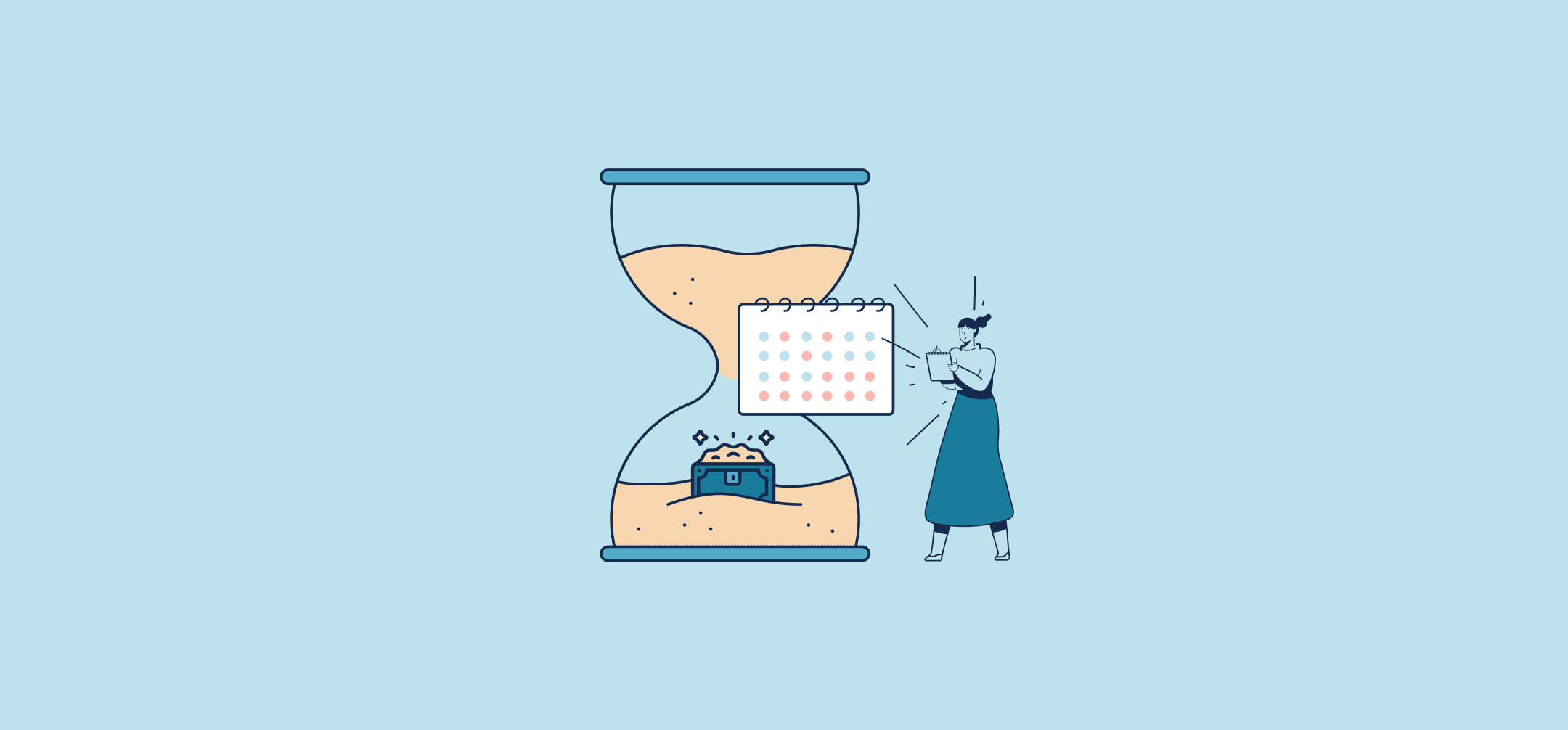5 Ways to Reduce SaaS Spend and Costs While Boosting Efficiency
How much time do your skilled workers spend performing tasks in SaaS tools or apps that could easily be accomplished by anyone or, say, an automation platform? Consider the simple day-to-day data entry assignments, the process of scanning through 1,000 line items in a single spreadsheet before collating them into another. Previously, this kind of work made sense for the most talented, meticulous data specialists since there was no alternative and they’re generally good at what they do. Now, however, that’s no longer the case — there being no alternative, not that they’re not good. We love our data analysts at Unito! To the topic at hand, we’re going to show you how to save money and reduce costs related to SaaS spend while boosting efficiency.
Excessive SaaS spending
Before we talk about the methods you can adopt to control your SaaS spending, we must look at how companies oversubscribe and overspend on too many SaaS applications. Before getting into SaaS solutions, let’s start by addressing the problem – when and how does your SaaS spend get out of control? What are the common pitfalls users face when considering new work apps for their stack?
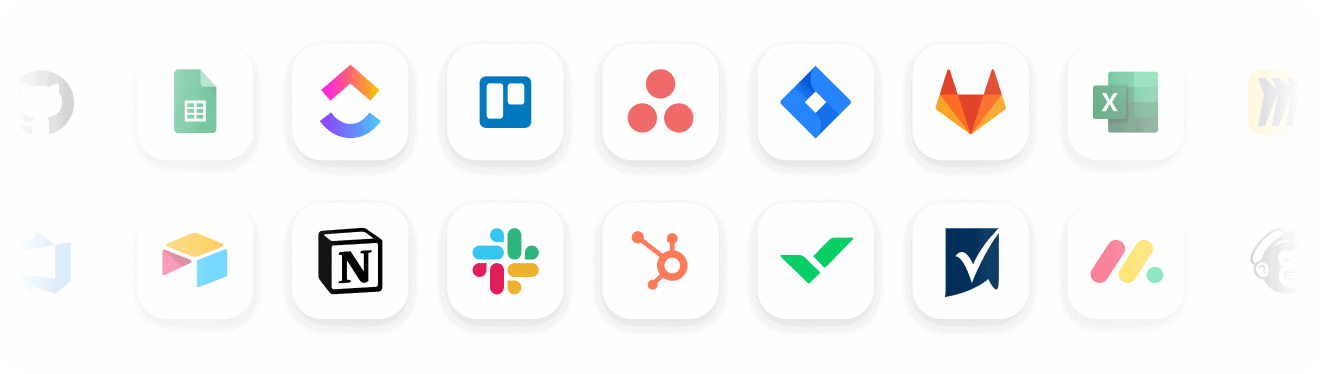
Unnecessary Licenses and seats should have been canceled
If you don’t revoke the licenses of former employees, you could find yourself paying for empty seats – literally. Was it transferred to another user or simply forgotten? Larger organizations especially can fall victim to this practice if some departments lack the necessary oversight to prevent overspending on empty SaaS seats and licenses.
Doubling up on duplicate tools
The best SaaS apps promote themselves as flexible, adaptable tools that can suit any use case, role, or industry. Whether that’s running Notion as a CRM or Google Sheets as a project management tool, there can sometimes be overlap between work apps and tools. It becomes another cost inefficiency with teams or departments spending on multiple SaaS that effectively manage the same function. These extra subscriptions can easily set your org back a few hundred dollars per year if left unchecked.
Suboptimal licenses with out-of-the-box pricing
Many SaaS tools include lucrative pricing deals for their clients, especially large enterprises. Considering that app use would be more significant within a company rather than the hands of a personal user, these SaaS organizations provide service at a lower pricepoint to big clients. This may seem like a solid deal, but you’ll need to make sure that teams or individuals within your company aren’t still looking at personal plans on a case-by-case basis. If they do, you could find yourself paying more for licenses that could have simply been bought in bulk for less instead.
Forgotten subscriptions
Over time, your team might suffer from tool fatigue: too many work apps for anyone to keep track of. Maybe a team lead went on vacation and forgot to notify IT about needing to cancel the subscription, or maybe there’s a re-organization internally and duties shift. Whatever the reason, if someone forgets to cancel a subscription and your accounting team doesn’t recognize it as an abandoned license, you’re paying for services that aren’t being used. That’s not to mention auto-renewal mode – you opt for a 3-month or 12-month billing cycle, and forget to cancel before the renewal kicks in. That’s another way to lose hundreds per year.
Do you need help aligning your marketing and IT teams on common business goals?
Our team interviewed nearly two dozen senior executives from organizations including LinkedIn, Salesforce, Meta, HubSpot, and many more. Get their insights, advice, and best practices on how to align departments on shared business goals in our free eBook.

How can you save time, effort and costs related to SaaS spend without losing efficiency?
Here’s an even simpler situation than the example above: a sales manager making $120,000 per year (plus commission) needs to put review an expense report for a team of five. Perhaps the team shares that data in a spreadsheet but the manager needs to transfer it into a CRM? Who manages that task? If it takes your sales manager 2 hours, that’s around $120 spent simply making sense of 5 people’s expense reports. There are easier ways to solve day-to-day problems like this and it all comes down to understanding automation’s role in today’s business environment. It starts with a simple assessment of who’s performing which tasks, optimizing your processes and reviewing your app usage. The SaaS tools you’re already paying for may just be the key to cutting spend and working more efficiently if you just peek under the hood.
1) Review your SaaS spend and assess the number of seats in your plan
The first step in understanding the value of every dollar you spend on apps and tools is reviewing which tools you’re paying for, who uses them, and who actually needs them. That last part is the most crucial: if everyone in your company has a seat in a tool meant for your software developers, then something’s wrong.
Does every single team member need access to your graphic design software? Digital whiteboard? CRM? You may respond to some of these questions faster than others, but ultimately the answer should be the same: no! Not everyone needs access to every app or tool, and cutting back the number of seats doesn’t have to mean creating silos between teams and we’re going to show you how. But the first step is understanding how much you’re spending and if you’d like that number to be lower.
A leading project management tool might cost $10 per user per month, while a leading software development tool might cost $15 per user per month. Put those two together on a team of 100 and the annual fees add up. Does this look familiar?
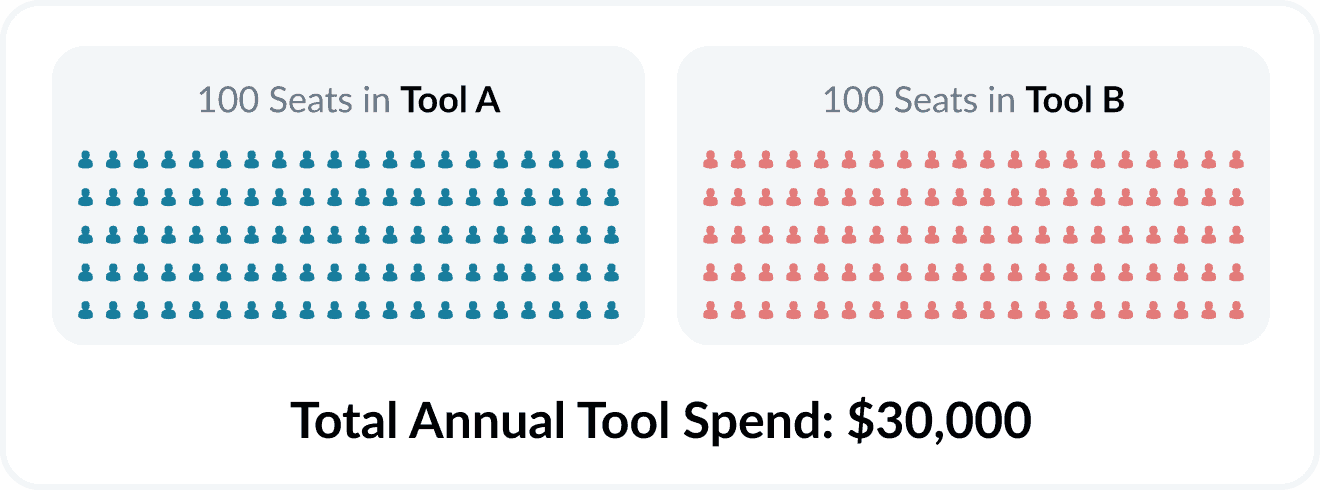
Tool B – a leading software development tool: $15 per user per month
2) Assess your team’s capacity for basic automation
The kind of daily time sinks we mentioned above can easily be resolved through basic automation to help you reduce SaaS spend and costs, without making dramatic changes. Typically basic automation refers to relying on apps and tools to consolidate and centralize your tasks and data. If you’ve ever set a rule in tools such as Trello or Asana so that if this happens, then that happens, you already have a firm grasp of what you can do with basic automation.
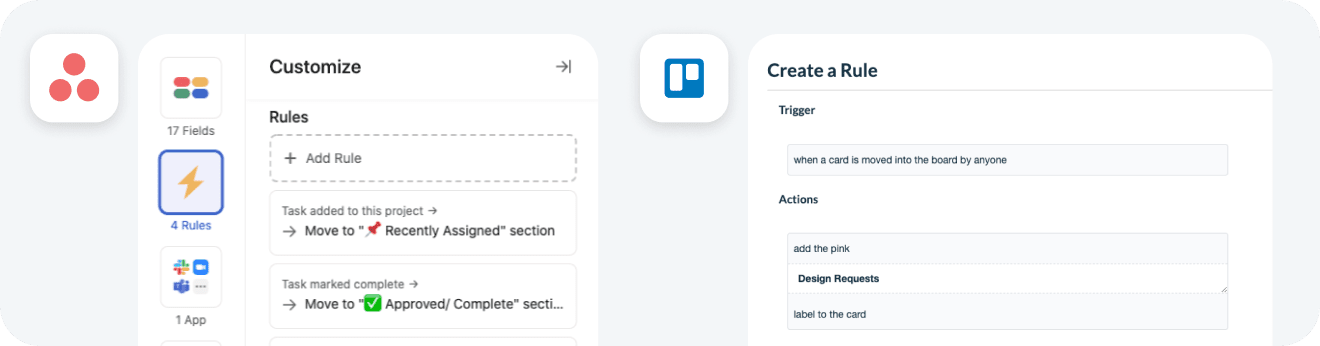
Examples of this could be creating a rule that automatically moves completed tasks from one place to another, or notifying team members about project status, etc. Adding functions like these to your day-to-day experience passes off the chore of basic data entry to the tools you’re already using. But this type of forward-thinking is just the beginning of what you can achieve once you start integrating your workflows.
3) Go beyond native integrations
Now, we understand one of the key benefits of automation. By taking simple tasks out of the hands of our high-value employees, we allow them to focus on tasks that utilize their full skill set. The money spent on that employee’s salary and the tool they’re using has just been made much more efficient. We’re demonstrating how easy it is to make each dollar count for more. Doesn’t that feel great?
Now you’ll look around at other tools in your stack, wondering how you can make them more efficient as well. The kind of rules we touched on above can also be applied between apps and tools. One method is through native integration. That’s when a tool in your stack prompts you to add an app to your stack. Ex: think about the Slack prompts you receive after linking to a different tool.
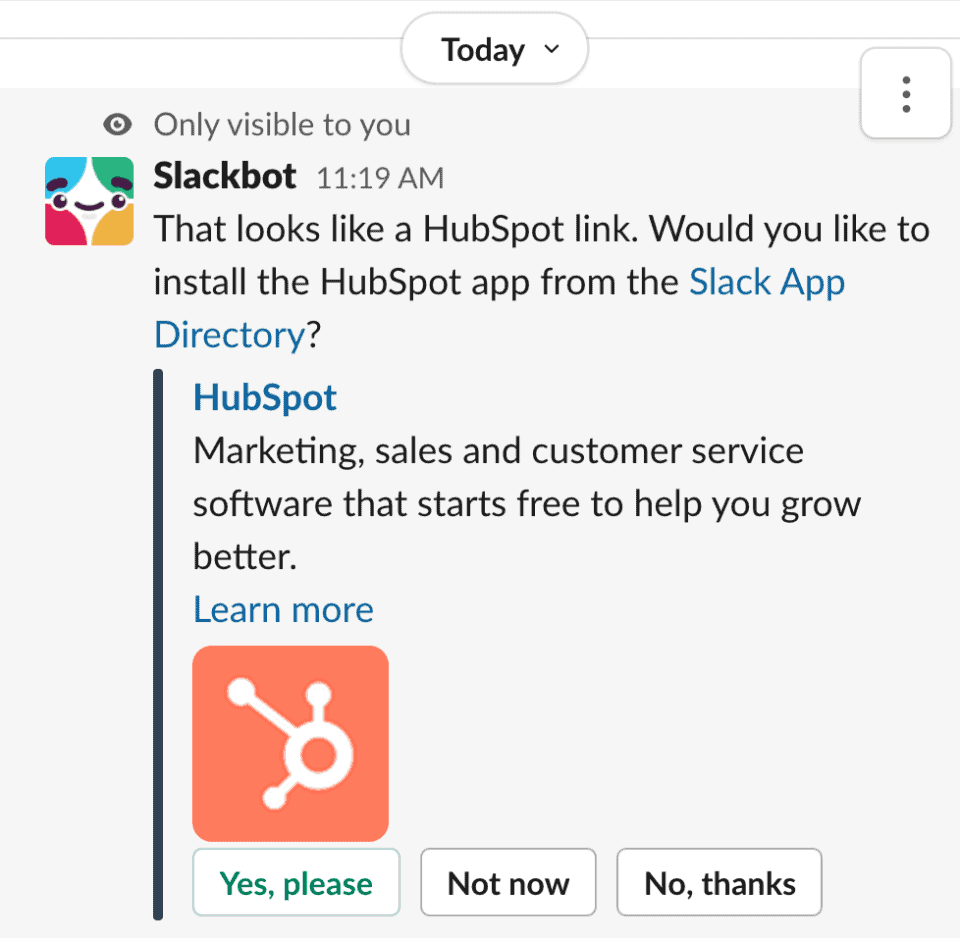
This kind of native integration is great in a single tool with a specific purpose in mind, but it’s limited. What happens if you’re in the other app and you’d like to share information with users in Slack? You can do so manually, which takes time (and expense), or you can see if another app also offers a native integration. But then you’re stuck in a rigid system of one-way automations that may not interact with each other in the way you imagine. Enter two-way automation, the future of work.
Unito users are saving time and money with more efficient processes
Boveda's IT department implemented Unito to reduce their SaaS spend and work efficiently with their tools.
4) Integrate a two-way sync to eliminate silos and reduce SaaS spend and other costs
Two-way automation functions much like basic automation or native integrations with a twist. Yes, you’re still creating a flow of information to streamline tasks, such as moving data from one place to another. However, when data is synced bidirectionally, changes in one app (Slack) are immediately reflected in the other (HubSpot). The benefits of automating those functions with a two-way sync are many. You reduce the risk of human error or bottlenecks, and ensure information flows smoothly. We also save time, which in turn saves money and makes our work more efficient, as we demonstrated earlier. Remember the anecdote above about saving time for our sales manager by automating a simple task for them? This is the same thing on an exponential level for everyone in an organization.
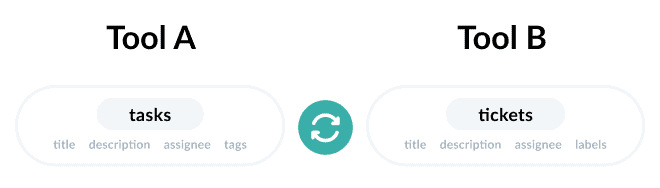
Platforms such as Unito are designed not just to simplify your day, but to unite teams between tools. It helps them collaborate even if they’re using completely different apps. By building efficient flows, you can even reduce licenses per tool, while keeping everyone’s work unified. Just one Unito flow can sync tasks, tickets, spreadsheets, contacts, calendar events, and more between tools. It doesn’t just to streamline your team’s efficiency, but also helps your organization reduce SaaS spend and other costs.
Switching and syncing software to save SaaS spend and encourage collaboration
In the example below, you could imagine 100 users at an organization, each with seats in two tools: a leading project management tool (Tool A) and a leading software development tool (Tool B). Instead of paying for two seats per person, Unito could sync work between these tools so that each user only needs to work in a single interface. Everyone can collaborate without operating in a silo and nothing gets missed.
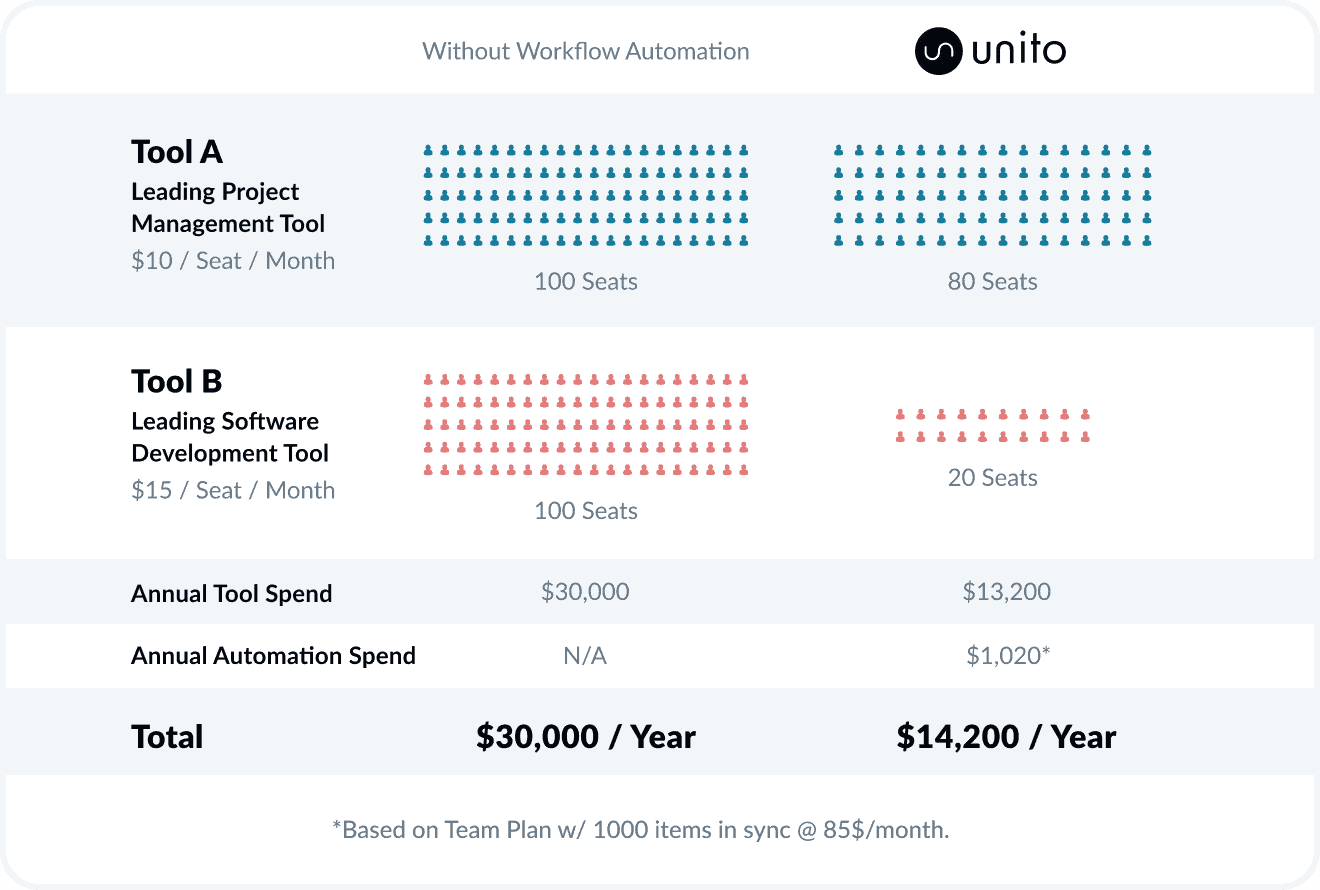
Another simple solution is to shift your monthly plans to annual plans. Most organizations offer discounts for customers willing to pay more upfront in exchange for long-term commitment. At Unito, you get to take 20% off your subscription with an annual plan regardless of plan size. Apply that strategy to all your licenses that offer annual discounts and you cut those costs even further.

5) Cut costs, not corners to craft an efficient future for your teams
After those early stages, you’ll develop comprehensive systems of sequences to enhance collaboration and cut out manual tasks entirely. That means technical teams in Jira or GitHub can reach out to colleagues using project management software. They can share the same information in the same ticket or task in real-time without leaving their preferred interface.
Once you rescue your team from redundant data entry tasks, you can mold them into a more cohesive, efficient group. They can focus on high-skill tasks to truly let their talents shine. After all, automation can’t solve brainstorming, idea generation, people-centric problem solving or business process improvements. Adding this kind of system to your workplace makes people happier. They don’t have to worry about spending hours collating data, which further makes them more productive.
At this point, the door is open to a host of cost saving strategies you can achieve through automation. How much does your office spend on product licenses for the various apps and tools used by each department? Those costs can further add up. Does everyone need a seat in the technical tool used by the development team? Or could you remove a few and shift those users to a less expensive software option? At that point you might ask: but then how will those team members collaborate or coordinate work? Again, the answer is simple and straightforward: workflow automation.
Ready to get more for less from every app you use?
Try Unito for 14 days, absolutely free.